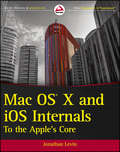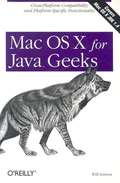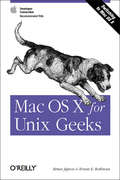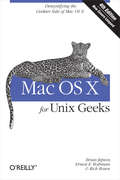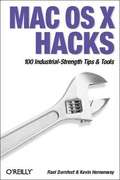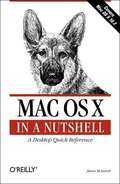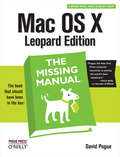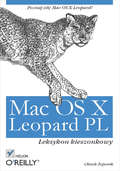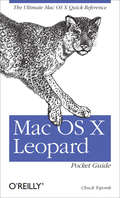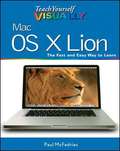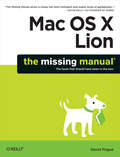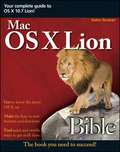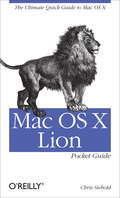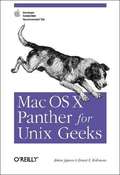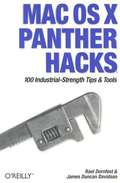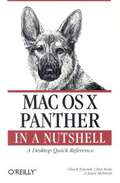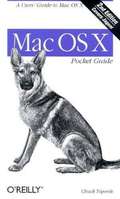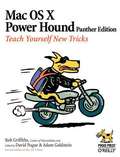- Table View
- List View
Mac OS X and iOS Internals
by Jonathan LevinAn in-depth look into Mac OS X and iOS kernelsPowering Macs, iPhones, iPads and more, OS X and iOS are becoming ubiquitous. When it comes to documentation, however, much of them are shrouded in mystery. Cocoa and Carbon, the application frameworks, are neatly described, but system programmers find the rest lacking. This indispensable guide illuminates the darkest corners of those systems, starting with an architectural overview, then drilling all the way to the core.Provides you with a top down view of OS X and iOSWalks you through the phases of system startup--both Mac (EFi) and mobile (iBoot)Explains how processes, threads, virtual memory, and filesystems are maintainedCovers the security architectureReviews the internal Apis used by the system--BSD and MachDissects the kernel, XNU, into its sub components: Mach, the BSD Layer, and I/o kit, and explains each in detailExplains the inner workings of device driversFrom architecture to implementation, this book is essential reading if you want to get serious about the internal workings of Mac OS X and iOS.
Mac OS X for Absolute Beginners
by Wallace WangBest-selling author Wallace Wang teaches you how to use El Capitan, the latest version of the Mac operating system, in everyday situations. This book shows you, the beginner Mac user, how to get up and running, operate, and work day-to-day on your Mac. You will learn how to run applications, manage windows and files, work with the internet, and more. You will even learn how to use your Mac with an iPhone and an Apple watch. If you've ever felt that you couldn't learn how to use a Mac, this is your opportunity to give it a go. What you'll learn How to get up and running with Mac OS X El Capitan How to navigate and manage views How to manage your files What entertainment options are available to you, and how to use them How to maintain your Mac How to work with iPhone and Apple watch. Who this book is for Anyone who wants to learn how to use OS X El Capitan. No previous experience is required.
Mac OS X for JavaTM Geeks
by Will IversonMac OS X for Java Geeksdelivers a complete and detailed look at the Mac OS X platform, geared specifically at Java developers. Programmers using the 10.2 (Jaguar) release of Mac OS X, and the new JDK 1.4, have unprecedented new functionality available to them. Whether you are a Java newbie, working your way through Java Swing and classpath issues, or you are a Java guru, comfortable with digital media, reflection, and J2EE, this book will teach you how to get around on Mac OS X. You'll also get the latest i
Mac OS X for Unix Geeks
by Brian Jepson Ernest E. RothmanIf you're one of the many Unix developers drawn to Mac OS X for its BSD core, you'll find yourself in surprisingly unfamiliar territory. Even if you're an experienced Mac user, Mac OS X is unlike earlier Macs, and it's radically different from the Unix you've used before, too. Enter "Mac OS X for Unix Geeks" by Brian Jepson and Ernest E. Rothman, two Unix geeks who found themselves in the same place you are. Their new book is your guide to figuring out the BSD Unix system and Mac-specific components that are making your life difficult and to help ease you into the Unix inside Mac OS X. This concise book includes such topics as: A quick overview of the Terminal application Understanding Open Directory (LDAP) and NetInfo Issues related to using the GNU C Compiler 9GCC Library linking and porting Unix software An overview of Mac OS X?s filesystem and startup processes Creating and installing packages using Fink Building the Darwin kernel Running X Windows on top of Mac OS X The book wraps up with a quick manpage-style reference to the "Missing Manual Pages"--commands that come with Mac OS X although there are no manpages. If you find yourself disoriented by the new Mac environment, Mac OS X for Unix Geeks can help you acclimate yourself quickly to the familiar, yet foreign, Unix landscape.
Mac OS X for Unix Geeks (Leopard): Demistifying the Geekier Side of Mac OS X
by Brian Jepson Ernest E. Rothman Rich RosenIf you're a developer or system administrator lured to Mac OS X because of its Unix roots, you'll quickly discover that performing Unix tasks on a Mac is different than what you're accustomed to. Mac OS X for Unix Geeks serves as a bridge between Apple's Darwin OS and the more traditional Unix systems. This clear, concise guide gives you a tour of Mac OS X's Unix shell in both Leopard and Tiger, and helps you find the facilities that replace or correspond to standard Unix utilities. You'll learn how to perform common Unix tasks in Mac OS X, such as using Directory Services instead of the standard Unix /etc/passwd and /etc/group, and you'll be able to compile code, link to libraries, and port Unix software using either Leopard and Tiger. This book teaches you to:Navigate the Terminal and understand how it differs from an xterm Use Open Directory (LDAP) and NetInfo as well as Directory Services Compile your code with GCC 4 Port Unix programs to Mac OS X with Fink Use MacPorts to install free/open source software Search through metadata with Spotlight's command-line utilities Build the Darwin kernel And there's much more. Mac OS X for Unix Geeks is the ideal survival guide to tame the Unix side of Leopard and Tiger. If you're a Unix geek with an interest in Mac OS X, you'll soon find that this book is invaluable.
Mac OS X Hacks
by Rael Dornfest Kevin HemenwayMac OS X Hacksreflects the real-world know how and experience of those well steeped in Unix history and expertise, sharing their no-nonsense, sometimes quick-and-dirty solutions to administering and taking full advantage of everything a Unix desktop has to offer: Web, Mail, and FTP serving, security services, SSH, Perl and shell scripting, compiling, configuring, scheduling, networking, and hacking. Add to that the experience of die-hard Macintosh users, customizing and modifying their hardware and software
Mac OS X in a Nutshell
by Jason Mcintosh Chris Stone Chuck ToporekMac OS X in a Nutshelloffers a thorough treatment of Mac OS X version 10.2, from its BSD Unix foundation to Aqua, the new user interface. The book's "Unix Command Reference" is the most complete and thorough coverage of Mac OS X Unix commands you can find anywhere. Each command and option in this section has been painstakingly tested and checked against Jaguar. Serious users who want more from their system will find everything they need to know systematically documented in this book.
Mac OS X Leopard: The Missing Manual (Missing Manual)
by David PogueWith Leopard, Apple has unleashed the greatest version of Mac OS X yet, and David Pogue is back with another meticulous Missing Manual to cover the operating system with a wealth of detail. The new Mac OS X 10.5, better known as Leopard, is faster than its predecessors, but nothing's too fast for Pogue and this Missing Manual. It's just one of reasons this is the most popular computer book of all time.Mac OS X: The Missing Manual, Leopard Edition is the authoritative book for Mac users of all technical levels and experience. If you're new to the Mac, this book gives you a crystal-clear, jargon-free introduction to the Dock, the Mac OS X folder structure, and the Mail application. There are also mini-manuals on iLife applications such as iMovie, iDVD, and iPhoto, and a tutorial for Safari, Mac's web browser. This Missing Manual is amusing and fun to read, but Pogue doesn't take his subject lightly. Which new Leopard features work well and which do not? What should you look for? What should you avoid? Mac OS X: The Missing Manual, Leopard Edition offers an objective and straightforward instruction for using: Leopard's totally revamped Finder Spaces to group your windows and organize your Mac tasks Quick Look to view files before you open them The Time Machine, Leopard's new backup feature Spotlight to search for and find anything in your Mac Front Row, a new way to enjoy music, photos, and videos Enhanced Parental Controls that come with Leopard Quick tips for setting up and configuring your Mac to make it your own There's something new on practically every page of this new edition, and David Pogue brings his celebrated wit and expertise to every one of them. Mac's brought a new cat to town and Mac OS X: The Missing Manual, Leopard Edition is a great new way to tame it.
Mac OS X Leopard For Dummies
by Bob LevitusMac OS X Leopard is the new cat in town, and wait until you see all the tricks it can do! Whether you're new to the Mac or a longtime Mac-thusiast, Mac OS X Leopard For Dummies is the fun and friendly way to have your Leopard purring in no time.While the Mac has built its reputation in part on being user-friendly, OS X Leopard has lots of features that do lots of things--and that's where Mac OS X Leopard For Dummies puts you a step ahead. If you're meeting your first Mac, start at the beginning and you'll feel like a pro in no time. If you're familiar with earlier incarnations of OS X, you can jump right to the chapters on organizing your files and getting a sneak peek with Quick Look, backing up with the cool new Time Machine, using Spaces to manage Finder and application windows, and getting down with all the cool Mac multimedia features.Mac OS X Leopard For Dummies shows you how to:Customize your Dock and desktopSearch smarter with SpotlightSync your contacts and calendarsWatch movies, play music, and download digital photos or videoStart video chats on the flySurf the Web with Safari--safelyGet organized with SpacesRun Microsoft Windows on an Intel-based MacProtect your kids with Parental ControlsSet up a network and share filesWritten by Bob LeVitus, a.k.a. "Dr. Mac", Mac OS X Leopard For Dummies is quite likely the fastest and easiest way to tame a Leopard!
Mac OS X Leopard PL. Leksykon kieszonkowy
by Chuck ToporekJak wykorzysta? narz?dzia dost?pne w MacOS X?Co nowego znajdziesz w najnowszej wersji Leopard?Jak zapewni? bezpiecze?stwo w MacOS X? Windows jest niezaprzeczalnie najpopularniejszym systemem operacyjnym na ?wiecie. Pytanie brzmi, czy najlepszym? A mo?e najlepszy jest Linux, a mo?e jednak MacOS X? Na to pytanie nie ma, nie by?o i nie b?dzie jednej odpowiedzi. Wszystkie te systemy majš zarówno swoich fanatycznych zwolenników, jak i zaciek?ych przeciwników. Jedno jest pewne, to w?a?nie MacOS X jest ?ród?em wszystkich innowacyjnych rozwišza? w interfejsie u?ytkownika. To w?a?nie on s?ynie ze swojej intuicyjno?ci, stabilno?ci i wydajno?ci. To w?a?nie MacOS X jest uznawany za najlepszy system dla grafików, projektantów i artystów. To w?a?nie on stanowi jedno z najlepszych alternatywnych rozwišza? dla domu i biura. Tym faktom nie mo?na zaprzeczy?!Je?eli znasz ju? ten system operacyjny, ta ksiš?ka b?dzie dla Ciebie ?wietnym leksykonem, pomagajšcym uporzšdkowa? wiedz? na temat MacOS X. Zyskasz mo?liwo?? zapoznania si? z funkcjami dost?pnymi w najnowszej wersji tego systemu, noszšcej nazw? Leopard. Je?eli za? chcesz dopiero pozna? ten system, nie mog?e? lepiej trafi?. Dzi?ki temu podr?cznikowi szybko zapoznasz si? z filozofiš systemu, zasadš dzia?ania jego interfejsu oraz jego mo?liwo?ciami. Ksiš?ka "MacOS X Leopard PL. Leksykon kieszonkowy" przedstawia obowišzujšce zasady bezpiecze?stwa, sposób konfiguracji systemu oraz dost?pne w nim narz?dzia. Sprawi ona, ?e zechcesz usiš?? do klawiatury i wykorzysta? mo?liwo?ci drzemišce w MacOS X Leopard!Nowo?ci w systemie MacOS X LeopardBezpiecze?stwo w systemie MacOS XWykorzystanie interfejsu u?ytkownikaNarz?dzia Finder, Exposé, WashboardKonfiguracja sieci bezprzewodowejZarzšdzanie czcionkamiDostosowywanie dzia?ania systemuWykorzystanie mo?liwo?ci BootCampSposoby aktualizacji oprogramowaniaRozwišzywanie problemów w systemie MacOS XDrukarki i drukowanieZmie? system operacyjny na lepszy!
Mac OS X Leopard Pocket Guide
by Chuck ToporekNo matter how much Mac experience you have, Mac OS X Leopard requires that you get reacquainted. This little guide is packed with more than 300 tips and techniques to help you do just that. You get all details you need to learn Leopard's new features, configure your system, and get the most out of your Mac. Pronto.Mac OS X Leopard Pocket Guide offers an easy-to-read format for users of all levels. If you're a Mac newcomer, there's a Survival Guide that explains how to adapt, and a chapter on Mac OS X's key features. Experienced Mac users can go right to the heart of Leopard with chapters on system preferences, applications and utilities, and configuring. In all, plenty of tables, concise descriptions, and step-by-step instructions explain: What's new in Leopard, including the Time Machine How to use Leopard's totally revamped Finder All about Spaces and how to quickly flip between them How to search for and find things with Spotlight How to use Leopard's enhanced Parental Controls Handy keyboard shortcuts to help you be more efficient Quick tips for setting up and configuring your Mac to make it your own If you're ready to tame Apple's new cat, this is the guide you want.
Mac OS X Lion
by Paul McfedriesVisual learners will quickly see how to take full advantage of Mac OS X Lion The latest Mac desktop operating system adds iPad functionality, a desktop App Store, and many more cool features. This guide combines step-by-step instructions with full-color illustrations to show visual learners how to take advantage of everything Lion has to offer. Plenty of screen shots show you just what to expect at every step, so you can get going quickly whether you're new to the Mac or upgrading from an earlier OS. Reviews how Lion incorporates all-new features including a multi-touch trackpad, Mission Control, App Store functionality for the desktop, and more Aims specifically at those who learn best when they see how things are done, with step-by-step instructions and full-color illustrations showing exactly what each step looks like Shows both new Mac users and those upgrading from an earlier Mac OS how to get going with OS X Lion, use all the iLife digital media applications, customize the desktop, and make the most of the latest features If you learn more quickly when someone shows you how it's done, this is the perfect Mac OS X Lion guide for you.
Mac OS X Lion: The Missing Manual
by David PogueWith Lion, Apple has unleashed the most innovative version of Mac OS X yet--and once again, David Pogue brings his humor and expertise to the #1 bestselling Mac book. Mac OS X 10.7 completely transforms the Mac user interface with multi-touch gestures borrowed from the iPhone and iPad, and includes more than 250 brand-new features. This book reveals them all with a wealth of insight and detail--and even does a deep dive into iCloud, Apple's wireless, free syncing service for Macs, PCs, iPhones, and iPads. Perfect for newcomers. Get crystal-clear, jargon-free introduction to the Dock, the Mac OS X folder structure, Safari, Mail, and iCloud. Go in-depth. Learn how use key new features such as full-screen apps, Mission Control, the new Mac App Store, Launchpad, Resume, Auto Save, Versions, AirDrop, and more. Are you even more of a power user? Learn to set up a network, make a Lion flash drive, and even learn the basics of Lion's underlying Unix. There's something new on practically every page of this new edition, and David Pogue brings his celebrated wit and expertise to every one of them. Apple's brought a new cat to town, and Mac OS X Lion: The Missing Manual is the best way to tame it.
Mac OS X Lion All-in-One For Dummies
by Mark L. ChambersEight minibooks thoroughly cover the newest Mac operating system--Mac OS X LionMacs continue to gain market share, and Mac OS X Lion is expected to draw even more converts as it adds the magic of some of your favorite iPad and iPhone features to the legendary power of the Mac. This easy-to-follow guide to Mac OS X Lion features eight self-contained minibooks covering every phase of navigating, customizing, and expanding Mac OS X Lion; the iLife and iWork applications; maintenance and troubleshooting; Internet activities; and much more.Mac OS X Lion All-in-One For Dummies is ideal for those switching to a Mac, anyone upgrading from an earlier version of Mac OS X, beginning Mac users, and experienced users looking for a more comprehensive reference.Minibooks include: Introducing Mac OS X, Customizing and Sharing, the Digital Hub, Using iWork, the Typical Internet Stuff, Networking in Mac OS X, Expanding Your System, and Advanced Mac OS XCovers Mac OS X Lion basics, using the Finder and Spotlight, customizing the desktop, setting up multi-user accounts, working with the Address Book and Apple Mail, and using the amazing iTunes, iLife and iWork applicationsHighlights the new features of Mac OS X Lion showing readers how to find and download apps from the Mac App Store, organize their desktop with Launchpad and Mission Control, take advantage of full-screen apps, and moreFeatures advanced advice on using AppleScript, troubleshooting your system, staying secure, and setting up a networkYou'll tame your Lion in no time with this book and a little help from For Dummies.
Mac OS X Lion Bible
by Galen GrumanA comprehensive guide to all aspects of Mac's newest operating system, OS X Lion The latest Mac operating system takes full advantage of the latest multi-touch trackpads, the new App Store for the desktop, and a host of upgrades that incorporate some of the best elements of the iPad experience. This book covers every new feature as well as all the basic Mac information for every level of expertise. Beginners will learn all about Mac OS X Lion and how to use it, while more advanced users can delve into tips, tricks, and higher-end professional information. Looks at Mac OS X Lion, the latest version of the Mac operating system, and its features that bring Mac power together with iPad convenience Offers comprehensive coverage of all the new features in depth, including multi-touch trackpad gestures, the App Store for Mac, Mission Control, and more Includes basic coverage to give beginners a thorough understanding of the Mac OS, plus advanced information for those who want professional tips, tricks, guidance, and much more Written by a recognized Apple expert and frequent contributor to Macworld Mac OS X Lion Bible gives beginners a sound foundation in the new Mac operating system and provides experienced users with the information to take their skills to the next level.
Mac OS X Lion For Dummies
by Bob "Dr. Mac" LeVitusThe bestselling Mac guide, updated for the latest Mac OS X and now in full color! Mac OS X Lion represents a new era in the Mac operating system. This friendly guide is fully updated for the latest Mac OS X and provides everything new Mac users and users upgrading to Mac OS X Lion need to know. A bestseller in previous editions, Mac OS X Lion For Dummies covers all the cool stuff and prepares you for the quirks. So whether it's your first Mac or just an OS upgrade, you'll learn to tame your Lion with the expert advice of Bob "Dr. Mac" LeVitus and Dummies. Covers using the Finder, customizing Lion, adding widgets to the Dashboard, organizing and managing files and folders, searching with Spotlight, and working with Spaces Explores browsing the web with Safari, using Apple Mail and iCal, connecting a printer, performing backups with Time Machine, troubleshooting, and setting up a network Walks readers through the new features of Mac OS X Lion, including FaceTime, Photo Booth, Launchpad, Mission Control, Full-screen apps, and more Gets you up and running with iTunes, downloading fun apps from the Mac App Store, and staying entertained with videos, photos, and other multimedia You'll make your Lion roar with the friendly advice in Mac OS X Lion For Dummies.
Mac OS X Lion Pocket Guide: The Ultimate Quick Guide to Mac OS X
by Chris SeiboldWith the addition of features and multi-touch gestures first pioneered on the iPhone and iPad, Lion is truly different than any other Mac OS. This handy guide is packed with concise information to help you quickly get started with Lion, whether you're new to the Mac or a longtime user. Once you learn the essentials, you can use this book as a resource for problem-solving on the fly. Mac OS X Lion Pocket Guide goes right to the heart of Lion, with details on system preferences, built-in applications, and utilities. You'll find configuration tips, keyboard shortcuts, guides for troubleshooting, lots of step-by-step instructions, and many other features--all in an easy-to-read format. Learn what's new, including Lion's iOS-inspired features Get quick tips for configuring and customizing your Mac Solve problems with a quick guide to the fundamentals like the Finder and Dock Use keyboard shortcuts to work more efficiently Take advantage of Lion's built-in applications and utilities Manage user accounts and passwords
Mac OS X Lion Server For Dummies
by John RizzoThe perfect guide to help administrators set up Apple's Mac OS X Lion ServerWith the overwhelming popularity of the iPhone and iPad, more Macs are appearing in corporate settings. The newest version of Mac Server is the ideal way to administer a Mac network. This friendly guide explains to both Windows and Mac administrators how to set up and configure the server, including services such as iCal Server, Podcast Producer, Wiki Server, Spotlight Server, iChat Server, File Sharing, Mail Services, and support for iPhone and iPad. It explains how to secure, administer, and troubleshoot the network, and shows Windows admins how to incorporate a Mac subnet into the Windows Active Directory domain using Apple Open Directory.Explains all the necessary information about administering, securing, and troubleshooting a network with Mac OS X Lion ServerEnables you to set up and configure the server as well as the iCal Server, Podcast Producer, Wiki Server, Spotlight Server, iChat Server, File Sharing, Mail Services, and support for iPhone and iPadHelps Windows administrators learn to easily incorporate a Mac subnet into the Windows Active Directory domain using Apple Open DirectoryWith this easy guide at hand, implementing Mac OS X Lion Server and administering a Mac network is a breeze.
Mac OS X Lion Server Portable Genius
by Richard WentkA practical guide to helping users get along with the latest Mac OS X Server To tame Apple's newest big cat, server OS (Lion), you need a serious, big-game book, and here it is. This guide explains how to administer, deploy, and update the much-anticipated next generation of Mac's OS X Server. Thoroughly covering both hardware and software, this book shows you how to configure services, set up account authentication, use open directory, manage accounts, use Apple Remote Desktop, and much more. You'll also learn how to navigate apps such as iChat Theater, Mail, iCal, Podcast Producer--and still more! Guides you through Apple's latest OS X Server operating system, Lion Offers pages of detail on installation, configuration, and management Shows you how to set up services and manage accounts, as well as use open source applications such as iChat Theater, Mail, iCal, Podcast Producer, and others Your Mac OS X Lion Server will be purring by the time you get through this book!
Mac OS X Lion Simplified
by Paul McfedriesSimply the easiest way for visual learners to get up and running with Mac OS X LionOS X Lion is the latest version of the Mac desktop operating system, offering cool new features for more than 25 million Mac OS X users. For visual learners who are switching to a Mac, upgrading from an earlier OS, or just getting started with computers, Mac OS X Lion Simplified provides all the necessary information in the simplest way possible. Task-based spreads provide step-by-step instructions with full color illustrations that show exactly how to accomplish a wide variety of tasks with Mac OS X Lion.Looks at Mac OS X Lion, the latest Mac desktop operating system that features support for the new multi-touch trackpad and other enhancementsOffers visual learners the easiest way to get going with Mac OS X Lion, using step-by-step instructions illustrated with full-color screen shots that show exactly what each step looks likeExplains how to use the new trackpad, customize the desktop, work with files and folders, and use the latest versions of iPhoto and iMovieFor those who learn best when they see exactly how something is done, Mac OS X Lion Simplified is the quickest and easiest way to get up and running on Mac OS X Lion.
Mac OS X Panther for Unix Geeks
by Ernest E. Rothman Brian JepsonWith its rep for being the sort of machine that won't intimidate even the most inexperienced users, what's the appeal of the Mac for hard-core geeks? The Mac has always been an efficient tool, pleasant to use and customize, and eminently hackable. But now with Mac OS X's BSD core, many a Unix developer has found it irresistible. The latest version of Mac OS X, called Panther, makes it even easier for users to delve into the underlying Unix operating system. In fact, you can port Linux and Unix applications and run them side-by-side with your native Aqua apps right on the Mac desktop. Still, even experienced Unix users may find themselves in surprisingly unfamiliar territory as they set out to explore Mac OS X. Even if you know Macs through and through, Mac OS X Panther is unlike earlier Macs, and it's radically different from the Unix you've used before. Enter Mac OS X Panther for Unix Geeks by Brian Jepson and Ernest E. Rothman, two Unix geeks who found themselves in the same place you are. The new edition of this book is your guide to figuring out the BSD Unix system and Panther-specific components that you may find challenging. This concise book will ease you into the Unix innards of Mac OS X Panther, covering such topics as: A quick overview of the Terminal application, including Terminal alternatives like iTerm and GLterm Understanding Open Directory (LDAP) and NetInfo Issues related to using the GNU C Compiler (GCC) Library linking and porting Unix software An overview of Mac OS X Panther's filesystem and startup processes Creating and installing packages using Fink and Darwin Ports Building the Darwin kernel Using the Apple X11 distribution for running X Windows applications on top of Mac OS X The book wraps up with a quick manpage-style reference to the "Missing Manual Pages" --commands that come with Mac OS X Panther, although there are no manpages. If you find yourself disoriented by the new Mac environment, Mac OS X Panther for Unix Geeks will get you acclimated quickly to the foreign new areas of a familiar Unix landscape.
Mac OS X Panther Hacks
by Rael Dornfest James N. DavidsonThe perfect combination of tips, tricks, and tools to help serious Mac users get the most from their machines, this newly revised collection provides hands-on solutions in topics such as user interface, accessories, wired and wireless networking, and much more. Written for users who need to go beyond what's covered in conventional manuals-- Mac OS X Panther Hacks will bring your Mac to its full potential.
Mac OS X Panther in a Nutshell, 2nd Edition
by Chuck Toporek Chris Stone Jason McintoshAn instant success among newcomers, longtime Apple® fans and serious Unix® users alike, the Mac OS® X operating system combines stability, simplicity and elegance, and a stunning user interface. What more could Mac users want or need? The answer, of course, is Mac OS X Panther--a sleek and powerful overhaul of Mac OS X that promises to revitalize your Mac with improved views of the system, significant improvements to favorite applications, and numerous added conveniences. As with its predecessor, Jaguar, Mac OS X Panther offers plenty of new territory to explore. To show the way, O'Reilly's latest Nutshell book, Mac OS X Panther in a Nutshell , 2nd Edition offers all audiences--both longtime Mac users and hardcore Unix users--the most complete guide to this remarkable operating system. The latest edition of this all-purpose reference leads power users through the newly changed landscape of Mac OS X. Mac OS X Panther in a Nutshell , 2nd Edition provides details about the user-interface elements, system and network administration, and scripting and development. If you want to probe more deeply into the BSD Unix side of Mac OS X, there's a section that delves "under the hood." The book also includes the most complete Unix command reference found in print--with each command and option painstakingly tested and checked against Panther. Even the manpages that ship with the system can't compete in accuracy! Mac OS X Panther in a Nutshell , 2nd Edition offers a thorough treatment of Mac OS X Panther, from its BSD Unix foundation to the finer points of its user interface. It familiarizes readers with the Finder⠢ and the Dock, file management, system configuration, network administration issues, and more, including a clear picture of what's new Other topics covered in the book include: Filesystem overview Running Java® applications System and Network Administration Directory Services and NetInfo Scripting on Mac OS X Panther Using CVS Unix Command Reference An overview of the Apple® X11 distribution Mac OS X Panther in a Nutshell , 2nd Edition is the indispensable guide for anyone who wants to know Mac OS X Panther inside and out.
Mac OS X Pocket Guide, 2nd Edition
by Chuck ToporekConcise, easy to use, and thoroughly updated to cover Mac OS X 10.2, this new edition of the Mac OS X Pocket Guide introduces you to the fundamental concepts of Mac OS X. It also features a handy "Mac OS X Survival Guide," that shows Mac users what's changed from Mac OS 9, and helps Windows and Unix converts get acclimated to their new OS.
Mac OS X Power Hound, 2nd Edition
by Rob GriffithsMac OS X has captured the attention of consumers and programmers alike with its ability to run existing Mac programs along with Unix and Open Source software. The latest version, Panther, includes more than a hundred new features and improves many of the technologies underlying Mac OS X, including graphics and the Unix-based core. With more than 500 power tips and tricks for Mac aficionados like yourself, Mac OS X Power Hound , Panther Edition helps you unleash the power of Panther. Mac OS X Panther is a complex and powerful operating system with a personality all its own. To make your computing experience with Panther as efficient and enjoyable as possible, you need to learn its secrets, appreciate its idiosyncrasies, and be able to customize it to your needs and wants. Author Rob Griffiths shows you how. Creator and editor of the extremely popular Mac OS X Hints Web site ( www.macosxhints.com ), Griffiths knows Panther inside and out. His Mac OS X Power Hound lifts the hood on the sleek and elegant, Formula-One-powered operating system and delivers over 500 high-octane secrets in every conceivable category, including the Desktop and Finder, iApps, Mac OS X programs, Mastering the system and Terminal, and much more. Consider this book your pit crew, helping you find easier, faster, and better ways of using the Finder, the Dock, the assortment of programs that come with Mac OS X, and a bunch of programs that don't. And if you want to become your own master mechanic, it also includes two rich chapters on Unix, the engine under Mac OS X's hood. With this collection of stand-alone hints, notes, tips, and tricks--every one of them organized, indexed, tested for compatibility with the latest version of Mac OS X 10.3, and, in many cases, illustrated--you'll rapidly progress from an anybody-can-do-this user to a power user.