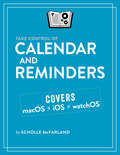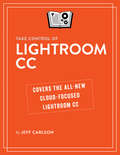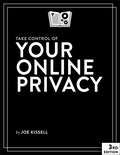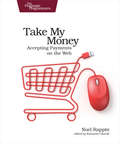- Table View
- List View
Take Control of Automating Your Mac
by Joe KissellWork faster, increase your efficiency, and have more fun with automation!Looking for ways to work smarter and faster with your Mac? In this updated and expanded edition of his popular guide to Mac automation, Joe Kissell shows how anyone, at any level of experience, can save time and effort, and avoid unnecessary errors, by using automation techniques that range from the simplest keyboard shortcut to the most complicated script.In this book, Joe teaches you how to automate routine tasks in a wide variety of ways. You can begin by making the most of productivity features such as Siri, Spotlight (for launching apps), and text replacement--and then move on to the more sophisticated automation tools built into macOS, such as Automator, AppleScript, services, and shell scripts.In addition, Joe gives extensive information about third-party automation apps that can make a huge difference to your work efficiency, such as Keyboard Maestro, TextExpander, OmniGraffle, and many more. As an extra bonus, the book includes coupons for discounts on 11 automation apps, adding up to more than $100 in savings!Whether you're new to automation, you just need a refresher, or you're experienced with automation but want to go deeper, this book can teach you the skills you need to automate with ease. Take back your time, work more efficiently, and have more fun with your Mac, with Take Control of Automating Your Mac, Second Edition!With this book, you'll learn how to:Get started with the built-in macOS automation tools, including Automator, AppleScript, and the command lineTake full advantage of input devices to save clicksAutomate text expansion for faster, more consistent typingControl the Finder with a launcher and by organizing files with HazelSupercharge your clipboard to remember and reformat previous copiesWrite macros in Microsoft Office and Nisus Writer ProCreate rules to file email automatically in Apple Mail and OutlookLog in to Web sites faster with a password managerAutomate cloud services with IFTTT and ZapierSet up automatic backup and syncingUse Omni Automation for JavaScript-based automation tasksControl nearly anything on your Mac with Keyboard MaestroBONUS: We've included discounts totalling over $100 on 11 of the key apps Joe covers: 10% to 30% off on Keyboard Maestro, LaunchBar, Hazel, Nisus Writer Pro, OmniGraffle, Script Debugger, TextExpander, TextSoap, TypeIt4Me, Typinator, and UI Browser--look for coupons at the end of the book!
Take Control of Backing Up Your Mac (3.0.1)
by Joe KissellThe data on every Mac should be backed up to protect against theft, hardware failure, user error, and other catastrophes. This book helps you design a sensible backup strategy, choose and configure the best backup hardware and software for your needs, and understand how to make your backups as painless as possible.
Take Control of Calendar and Reminders
by Scholle McfarlandManage your schedule more effectively using Calendar and Reminders!In the days before personal computers and mobile devices, we had to rely on paper calendars and to-do lists to help us organize our time and activities. Now, we have powerful tools, like Apple's Calendar and Reminders, that are much more responsive to our needs. Put an event on your schedule, invite others to join, or set yourself an alarm (or more than one). Or, keep a list of to-do items, add to it and view it on all your Apple devices, and share your list with family or friends.In this book, veteran Mac journalist and editor Scholle McFarland will guide you through getting to know these incredibly helpful apps, including lesser-known (but handy) features. For example, did you know that in Calendar you can set an alert for when you need to leave for an event, based on the travel time calculated using the location you entered for the event? Or that Reminders can prompt you to do something not only at a certain time, but also once you've reached a specific destination, like the grocery store?If you've never taken the opportunity to explore Calendar and Reminders, this book will show you how to make them an important part of your daily routine. If you've already been using Calendar and Reminders, you'll learn how to use them more effectively, troubleshoot common problems, and delve deeper into their capabilities.Whip your schedule into shape and tame your to-do lists with Take Control of Calendar and Reminders!Let Scholle walk you through how to get the best out of Calendar and Reminders, including how to:Customize Calendar to your liking, from setting time zones, to color coding specific calendarsCreate events, making them repeat at regular intervals or on certain datesSet up notifications and alerts, so you never miss an eventInvite people to events, or share your calendar with themCreate, manage, and share lists in RemindersSet alarms in Reminders at a certain time or a certain placeUse Siri to save time when creating events or remindersEasily check events and reminders on your Mac, iPhone, or Apple WatchTroubleshoot common problems in Calendar and RemindersShare calendars and reminders using iCloud Family Sharing
Take Control of High Sierra
by Scholle McfarlandHead off into High Sierra with confidence!Looking for a high-quality, in-depth guide to High Sierra? Look no further than Take Control of High Sierra by former Macworld editor Scholle McFarland! An expanded version of Scholle's popular Crash Course on macOS (previously for Sierra and El Capitan), Take Control of High Sierra covers all the changes Apple has made in High Sierra, and how best to adapt them to your own needs.You'll learn great details about High Sierra, like how it's now possible to take live photos of a FaceTime conversation, type instead of talk to Siri, and easily share files through iCloud. You'll also learn about the big changes Apple has made behind the scenes in High Sierra, including rolling out a new file system, improved video support, and support for VR. In addition, Scholle explains what has changed in Apple apps, including Safari, Mail, and Photos.You'll also discover lots of helpful tips on using High Sierra, including how to:Find files, tweak System Preferences, and control apps (like iTunes) with SiriUse Spotlight to find files and facts from all kinds of sourcesCreate tabs in a variety of Apple and third-party apps (not just Safari)Open Mission Control view to easily see all of your windows at onceNavigate Notification Center, including the new Now Playing widget in High SierraUpdate your Safari preferences for specific sites and preventing advertisers from tracking your searchesCreate, sync, and organize your Notes, and use new High Sierra features to Pin a Note and Add a Table in NotesUse Universal Clipboard to copy and paste between MacsShare files instantly between Macs, iPhones, and iPads with AirDropUse iCloud Drive to collaborate with other usersSet up separate user accounts to allow multiple people to use the same Mac
Take Control of iCloud (6.0)
by Joe KisselliCloud is Apple’s suite of internet services. This book helps you make sense of iCloud, configure it for your needs, and choose the best ways of using each feature.
Take Control of iOS 11
by Josh CentersDiscover what's new in iOS 11!Take a spin through the newest features of iOS 11 with Take Control of iOS 11 by TidBITS Managing Editor Josh Centers. Whether you use an iPad, iPhone, or iPod touch, you'll find lots to explore in this book, from major changes to Control Center, to new Instant Markup features, to the Files app, which offers access to files stored in iCloud and on your device. Learn how iOS 11 is a game-changer for the iPad, with new multi-tasking capabilities that take it one step closer to being a peer to the Mac.Other aspects of iOS that have seen changes in this new version are: the Lock Screen, Control Center, the Home Screen, Files, Siri, Keyboard, HomeKit, the App Store, the Camera, Maps, Messages, Photos, Notes, and Settings. As you dive into the details, Josh also shows you how to customize iOS 11 to fit your needs, helping you decide which settings and apps would be most useful to you.If you need a refresher on everything that iOS can do, you'll also find that in this book. Josh provides extensive guidance about the ins and outs of using iOS, including how to:Manage the Lock Screen, Home Screen, and Control CenterSearch with SpotlightSwitch between apps and use Handoff to transfer your work Use Siri effectivelyMaster Keyboard tasks (typing, dictation, emojis, autofill)Use Share SheetsMake use of iCloud servicesOptimize the App StoreTurn on Family SharingMake the most of special iPad features like drag and dropTake photos and organize themManage MessagesMake calls and use FaceTime and VoicemailSearch in SafariUse Maps, Find My iPhone, and Find My FriendsOrganize your Wallet and use Apple PayControl your home with HomeKit and SiriLearn about privacy settingsManage data usage and battery life
Take Control of Lightroom CC
by Jeff CarlsonImport, manage and edit your photos expertly with Lightroom CC!As more and more of us access and edit photos on many different devices--laptops, desktops, tablets, and phones--we increasingly expect a seamless experience, with our images and edits showing up on all our devices, immediately. To accommodate this shift, Adobe has released a new version of its Lightroom application, Lightroom CC, that is specifically designed for cloud interaction. Lightroom CC is streamlined and simplified, meant to appeal to those who want to do more than the basics with their photos, but who are intimidated by Lightroom Classic CC and Photoshop.In Take Control of Lightroom CC, photography expert Jeff Carlson gives a thorough, but accessible, guide to the new Lightroom CC. He explains where it fits in the Lightroom ecosystem, then moves on to detail how to import, manage, and professionally edit your photos using Lightroom CC. For those who want to keep using Lightroom Classic CC, he also looks at how the two programs can work together.With this book, you'll:Get the big picture: See how Lightroom CC and Lightroom Classic (as well as Lightroom Mobile and Lightroom for Web) work together Build your photo library: Learn how to import photos from cameras, memory cards, and locations on your hard disk; automatically add mobile photos; and sync photos, taking advantage of Lightroom CC's cloud-focused features. Organize your photos: Organize your photo library with rating and tagging, find photos using Adobe Sensei, manage your storage options, and back up your library.Edit your photos: Get a handle on essential editing basics (like working in the Edit panel); use crop, straighten, rotate and flip to re-orient photos; adjust lighting, color, and appearance; and apply presets.Share your photos: Post images directly to your friends online in Facebook, export them to disk in order to share them elsewhere, or make an entire album public for people to view and, optionally, to download.Work with Lightroom Classic CC: Learn how to migrate a Classic catalog, or discover how to run both programs together.
Take Control of Maintaining Your Mac (3.0)
by Joe KissellMacs, like all machines, are prone to break down eventually—in either a physical sense (a component going bad) or a logical sense (files becoming corrupted, apps misbehaving). You can reduce the risk of such problems, and minimize the damage when they do occur, with a regular maintenance regimen. This book contains simple steps you can take to keep your Mac humming.
Take Control of Pages
by Michael E CohenUnlock the power of Pages across Mac, iOS, and iCloud platforms!Apple's Pages word processor is a big, rich app with hundreds of features tucked away in nooks and crannies, making Michael E. Cohen's comprehensive book an essential resource for newbies and experts alike. Whether you prefer to dive into the details or get quick help with a particular feature, this book has got you covered.For this second edition, Michael expands his already extensive guide, detailing all the changes Apple has made to Pages since the last version of the book was released. Learn about new support for bookmarks, Web links, and Rich Text Format. Find out how you can now globally replace fonts, enter equations, and style tables and objects in your documents. Best of all, discover the possibilities for collaboration in real-time in Pages for Mac and Pages for iOS with iCloud!With Michael's help, you can navigate Pages like a pro. Learn how to:Find where the tools you need lie, whether on the Mac, in iOS, or in the Web appDo everyday word processing, including working with fonts, tabs, indents, rulers, search and replace, spell checking, and moreFormat longer, more complex documents, with customized headers, footers, page numbers, tables of content, footnotes, and section breaksManage styles, including paragraph styles, character styles, list styles, and object stylesCreate your own templates, complete with master objectsMaster the many multi-touch gestures on iOS that give you pinpoint control over page elementsInclude complex tables and charts and make them look exactly the way you wantCustomize layout and manipulate graphics like a proCollaborate with others in real time using iCloudShare your documents across devices, using Mac, iOS, or almost any Web browser
Take Control of PDFpen 9
by Michael E CohenJuggle your PDFs easily with PDFpen 9!These days, an ever-increasing amount of "paper"--contracts, tax forms, bills, reports, and more--comes into our lives as PDF files. We generate this virtual paper too, since it's so much easier to save a document as a PDF and send it to a colleague via email than it is to print and send via fax or email. To read, edit, and manipulate all these PDFs, you need the appropriate tools and skills.Given the high price of Adobe Acrobat DC Pro, many Mac users have turned to Smile's affordable PDFpen apps to help them sign PDF forms, handle scanned documents, make changes in existing PDFs, create new PDFs from a variety of sources, and to export PDFs to other file formats (including Word and Excel). With Take Control of PDFpen 9, you'll learn how to do all these tasks and more on your Mac with PDFpen or PDFpenPro or on the go with PDFpen for iPad and iPhone.If you haven't used PDFpen before, this free book is an excellent way to find out what it has to offer.Take Control of PDFpen 9 begins with a guide to purchasing options: PDFpen versus PDFpenPro, from Smile versus the Mac App Store, and the advantages of the iOS version. Next, you'll meet PDFpen with an overview of the PDF format and a tour of the interface.With the basics out of the way, highlights of what you'll learn to do include:Add and remove pages, and combine pages from multiple files into one PDF.Mark up a PDF with highlights, comments, editing marks, and more.Edit a PDF by fixing typos, adding text, formatting text, and redacting confidential text. Scan a document into a PDF, and make the text editable with OCR.View and work with OCRed text in the OCR layer (PDFpenPro only)Add clickable links, page numbers, and images.Make a clickable table of contents (PDFpenPro only).Password-protect a PDF. And (PDFpenPro only), prevent others from printing or editing a PDF. Turn a PDF into a formatted Microsoft Word document, or (PDFpenPro only) export it in Excel or PowerPoint format. And, you'll find directions for working with PDF forms:Fill out forms with ease.Add a handwritten signature.Apply a digital signing certificate.Print just form entries on a pre-printed form.Create an interactive PDF form (PDFpenPro only) that can collect data and send it to you via email or the Web. You can add an interactive signature field, which makes it easy for the form to be signed online.An appendix describes the useful AppleScripts that ship with PDFpen.This ebook was created in collaboration with Smile, with PDFpen's developers tech editing the book.
Take Control of Scrivener 3
by Kirk McElhearnLiterature & Latte’s Scrivener is an innovative app for writing fiction, non-fiction, screenplays, and other long-form texts. This book helps you start writing your masterpiece with Scrivener by showing you how to get the most out of the app’s basic concepts and features.
Take Control of Scrivener 3
by Kirk McElhearnCreate and organize writing projects with ease using Scrivener 3! <P><P> Version 1.1.1, updated June 4, 2021 <P><P> Compose a masterpiece with Literature & Latte's Scrivener. Whether you're writing science fiction, a historical novel, or a zombie travelogue, learn how Scrivener's powerful tools can take your work to the next level. Kirk McElhearn shows you how to collect notes, organize your work, arrange and rearrange sections, and more. Covers Mac, Windows, and iOS/iPadOS versions! <P><P> Scrivener is a powerful tool for managing long-form writing projects—like novels and screenplays—and Take Control of Scrivener 3 gives you all the details you need to know to harness its potential. In this book, best-selling author Kirk McElhearn walks you through setting up, organizing, writing, formatting, revising, and compiling a Scrivener project, whether you’re working on a Mac, a Windows PC, or in iOS/iPadOS. <P><P> Using this extensive guide, you’ll be able to: • Meet Scrivener: Learn about the Scrivener philosophy and its basic layout • Start your project: Pick a template and add existing materials to your project • Brainstorm and organize: Discover three different ways to work with your material using the Binder, Corkboard, and Outliner. • Set up your writing environment and avoid distractions: Choose default fonts and colors, opt for Script Mode if you’re writing a script or screenplay, and simplify your workspace by hiding interface elements or by using Composition Mode or Full Screen Mode. • Make the most of key features: Learn how to work with styles; use annotations and comments; add footnotes and endnotes; view more than one file at once; use collections to view selected items from the Binder; store bookmarks and project notes; and share and synchronize your project with others. • Go further with Scrivener: Get the details on special features like Scrivenings View (write in sections, but view as a single document) and Snapshots (allows you to make and view periodic backups of your text). • Revise and edit your work: Learn how to find and replace text, and work with revisions. • Use Scrivener in iOS and iPadOS: Sync your projects to iOS/iPadOS and work on an iPhone or iPad. • Print and export: Understand the process of preparing your project to be printed, and what’s involved in compiling it so that it can be exported in a different format. <P><P> Kirk also highlights the many changes to Scrivener since the last version (see the What's New section below), including updates to the interface, styles, outlining and metadata capabilities, and improved searching and writing features. In addition, he explains brand-new features in Scrivener 3, including Bookmarks (lets you store references to other sections of your project), Linguistic Focus (Mac only—highlights specific elements such as dialog, adverbs, or adjectives), Section types (such as Chapter Text and Scene), and Copyholders (allows you to view three or four documents at once).
Take Control of Speeding Up Your Mac (2.0)
by Joe KissellDon’t settle for a sluggish Mac! If it seems your Mac has become slower and less responsive over time, it’s not your imagination—but it’s also a problem you can solve without buying a new computer. This comprehensive book teaches you how to find the exact causes of slow performance and take steps to make your Mac snappy again.
Take Control of the Cloud
by Joe KissellCut through the hype, understand cloud services, and enhance your privacy and security!To some people, the Cloud is a hard concept to grasp; what does it mean exactly? For others, it's the sheer complexity of the Cloud that is confusing; how to choose among the ever-increasing number of options. And for yet others, it's the security of the Cloud that is a concern; do I need to worry that my data isn't safe?With Take Control of the Cloud, Second Edition, award-winning author Joe Kissell cuts through the confusion and gives his expert advice on how to make the Cloud work best for you, no matter your needs. From a detailed explanation of what the Cloud is, to his top picks for cloud products and services, to how to enhance privacy and security in the Cloud, Joe covers the topics that are crucial to a clear understanding of what the Cloud can (and can't) do for you.Free Webinar As an added bonus, this book includes a free webinar for additional advice and problem-solving! (Although the webinar has already occurred--twice--purchasers can view recordings of the events at their leisure.)Cloud-related topics covered in this book include:Basic concepts, like "cloud computing" and "personal cloud"StorageSyncingBackupsProductivity appsEntertainment appsVirtual private serversComputing enginesPrivacy and securityMobile devicesThe personal cloudChoosing cloud providersThe Internet of ThingsAutomationTeach This Book! Do you need to give a presentation concerning the Cloud? We'd like to help. This ebook includes links to a free PDF cheat sheet and a PDF-based slide deck that you can show on any computer or mobile device.
Take Control of the Cloud
by Joe KissellThe array of tasks you can perform using cloud products and services is almost endless, but what’s the best way to navigate the Cloud? In "Take Control of the Cloud, Second Edition," Joe Kissell gives you the most up-to-date advice and information about choosing, using, and personalizing cloud products and services to take advantage of their potential, and how to avoid common pitfalls.
Take Control of Troubleshooting Your Mac (3.0)
by Joe KissellMacs are easy to use, but they can experience problems like any other machine. When something goes wrong with your Mac, use this book to figure out how to get back up and running. It teaches you basic troubleshooting steps, how to solve numerous common problems, and what to do if you encounter a novel problem with no apparent solution.
Take Control of Upgrading to High Sierra (1.1.2)
by Joe KissellUpgrading your Mac to a new operating system can be a daunting prospect, but with some expert advice, you’ll be running macOS 10.13 High Sierra in no time. This book eliminates the uncertainty and the confusion, guiding you through every step of the process.
Take Control of Your Digital Legacy
by Joe KissellPreserve your data for posterity!How do you want to be remembered by future generations? You can make a will to handle your physical possessions, but what about your digital life--photos, videos, email, documents, and the like? This ebook, written by tech expert Joe Kissell, covers many aspects of preserving such electronic ephemera as part of your digital legacy. If you're not at the stage of life where you can think about this for yourself, consider that you may have to do so for your parents or other relatives. It's not all about posterity either, since following Joe's advice will also help loved ones access your key accounts and important info if you're incapacitated, which can happen at any time. The book will help you with these essential tasks: Identify your key digital assets: online accounts, photos, audio files, videos, passwords, documents, email, and more. Plan for each type of digital asset based on your priorities for today, for shortly after you are no longer around, and for posterity. Joe explains the ideal file formats to use, how to deal with social media sites, the best ways to digitize paper documents and photos, and strategies for sharing passwords with family members, among much else. Communicate your wishes in a "digital will" and designate someone to be its "digital executor." The book includes a template document that you can develop into a personalized digital will. Preserve your data for the future. You'll consider types of archival storage media, cloud-based storage services, backups, and what instructions to provide about maintaining your data as file formats and storage media types evolve. Whether you just want to ensure that your heirs get copies of your favorite family photos and a few key documents or you want to catalog and preserve tens of thousands of digital items, this book helps you make smart decisions about your digital legacy. Questions answered include: What strategies can I use for sorting and preserving email? How can I ensure that my email account will be available to those wrapping up my estate? What if I have digital data that should be destroyed when I die? What should I do with my huge photo collection (both digital and paper)? How can I make my passwords available to those who will need them--but keep them private for now?What should I think about when handing down purchased audio and video files? What should happen to my Facebook account when I'm no longer around? What choices are available for keeping my digital archive available and backed up? How long should I expect archival media to last? Should I write an autobituary? Are online digital legacy services any good? How will organizing all this stuff benefit me while I'm alive?
Take Control of Your Digital Legacy
by Joe KissellHow do you want to be remembered? A will takes care of your physical possessions, but what about your digital life—photos, email, files, and the like? If you want to pass your electronic ephemera on as part of your digital legacy, turn to tech expert Joe Kissell for advice on dealing with large quantities of data, file formats, media types, the need for a “digital executor,” and more.
Take Control of Your Online Privacy
by Joe KissellLearn what's private online (not much)--and what to do about it!Nowadays, it can be difficult to complete ordinary activities without placing your personal data online, but having your data online puts you at risk for theft, embarrassment, and all manner of trouble. In this book, Joe Kissell helps you to develop a sensible online privacy strategy, customized for your needs. Whether you have a Mac or PC, iOS or Android device, set-top box, cell phone, or some other network-enabled gadget, you'll find practical advice that ordinary people need to handle common privacy needs (secret agents should look elsewhere).You'll learn how to enhance the privacy of your Internet connection, Web browsing, email messages, online chatting, social media interactions, and file sharing, as well as your mobile phone or tablet, and Internet of Things devices like webcams and thermostats. Parents will find important reminders about protecting a child's privacy. The book also includes Joe's carefully researched VPN recommendations.The book is packed with sidebars that help you get a handle on current topics in online privacy, including international travel, quantum computing, why you should beware of VPN reviews online, two-factor authentication, privacy and your ISP, understanding Gmail ads, and more.You'll receive savvy advice about:Why worry? Learn who wants your private data, and why they want it. Even if you don't believe you have anything to hide, you almost certainly do, in the right context. Would you give just anyone your financial records or medical history? Didn't think so.Set your privacy meter: Develop your own personal privacy rules--everyone has different privacy buttons, and it's important to figure out which matter to you.Manage your Internet connection: Understand privacy risks, prevent snoops by securing your Wi-Fi network, and take key precautions to keep your data from leaking out. Also find advice on using a VPN, plus why you should never believe a VPN review that you read on the Internet--even if it seems like it was written by Joe!Browse and search the Web: Learn what is revealed about you when you use the Web. Avoid bogus Web sites, connect securely where possible, control your cookies and history, block ads, browse and search anonymously, and find out who is tracking you. Also, take steps to protect passwords and credit card data.Send and receive email: Find out how your email could be intercepted, consider when you want email to be extra private (such as when communicating with a lawyer), find out why Joe doesn't recommend email encryption as a solution to ordinary privacy needs (but find pointers for how to get started if you want to try it--or just encrypt an attachment, which is easier), get tips for sending email anonymously, and read ideas for alternatives to email.Talk and chat online: Consider to what extent any phone call, text message, or online chat is private, and find tips for enhancing privacy when using these channels.Watch your social media sharing: Understand the risks and benefits of sharing personal information online, tweak your settings, and consider common-sense precautions.Share files: What if you want to share (or collaborate on) a contract, form, or other document that contains confidential information? Find out about the best ways to share files via file server, email attachment, cloud-based file sharing service, peer-to-peer file sharing, or private cloud.Check your electronics: All sorts of gizmos can connect to the Internet these days, so everything from a nannycam to smart light bulbs should be considered in your online privacy strategy.Think mobile: Ponder topics like SIM card encryption keys, supercookies, location reporting, photo storage, and more as you decide how to handle privacy for a mobile phone or tablet.
Take Control of Your Paperless Office
by Joe KissellDigitize your documents while reducing incoming and outgoing paper!Join Joe Kissell as he helps you clear the chaos of an office overflowing with paper. With Joe's guidance you can develop a personal clean-up strategy and choose your Mac-compatible tools—a scanner and the software you need to perform OCR (optical character recognition)—plus devices and services for storing your digitized documents and tools to categorize, locate, and view your digital document collections.Once you have your gear in hand, Joe shows you how to convert your paper documents to digitized files and gives you ideas for how to organize your office workflow, explaining how to develop day-to-day techniques that reduce the amount of time you spend pressing buttons, launching software, and managing documents.Bonus! The book also comes with downloadable “folder action” AppleScripts that simplify the process of OCR-ing PDFs in Adobe Acrobat, ABBYY FineReader Express, PDFpen/PDFpenPro, and Readiris. Save or move a PDF in the appropriate folder, and the script does the rest!You’ll master these paper-reducing skills:Scanning or photographing documents you find while out and about—business cards, receipts, menus, flyers, and more—so you keep only digitized versions. Joe discusses a variety of mobile scanning options, with an emphasis on using a camera-equipped iOS device, but with mention of a few options for Android smartphones.Creating a digitized image of your signature so you can sign and share documents digitally, rather than printing them for the sole purpose of signing them with a pen.Setting up your computer to send and receive faxes so you can avoid using a physical fax machine with paper input and output. Joe describes online fax services and using a fax modem (note that fax modem support is not available in macOS 10.12 Sierra).Joe also discusses standard techniques for reducing paper—paperless billing, online bank statements, reducing unwanted catalogs and junk mail, and more, as well as less common practices, such as paperless postal mail services and check depositing services.You’ll find answers to numerous questions, including:What is a "searchable PDF," and why is it key to a paperless office?What differentiates "document scanners" from other types of scanners?What’s a book scanner?What if I need a mobile, portable scanner?What does TWAIN stand for, and should my scanner support it?Why do I need OCR software, and what features should I look for?What scanners and OCR products does Joe recommend?How can I automate my workflow for scanning documents?How should I name and file my digitized documents?What paper documents should I keep in physical form?How do I use common tools to add a signature to a PDF? How can I access my digital documents remotely?How should I back up my important digital documents?
Take My Money: Accepting Payments on the Web
by Noel RappinGetting paid using Stripe or PayPal is only the beginning of creating a fully-functional e-commerce application. You also need to handle failure cases, inventory management, administration, security, reporting, and be compliant with legal issues. Manage one-time transactions and recurring subscriptions, handle inventory management, issue discounts and refunds, mitigate administration and compliance issues, and test your code to ensure your customers have a smooth, hassle-free experience.An e-commerce payment application is literally rewarding to build--you can see the return on investment as genuine money is added to your account. But it can be stressful to manage, with security and compliance concerns and administration issues. And your entire business may depend on these features working smoothly. Let Noel Rappin guide you through the setup and complications of dealing with online financial transactions. Go beyond just the interaction with the gateway service and build an application that will be robust and useful over time. Set up a Stripe and PayPal payment gateway and accept credit card payments. Use the Stripe API to improve security by validating credit card data without sending it through your own server. Design your application for maximum flexibility against the inevitable complexities of business logic, including handling discounts. Manage the multiple failure points of dealing with payment gateways and test for failure cases. Use background jobs to simplify third-party interactions. Handle administrative tasks such as issuing refunds and discounts while maintaining data integrity and security. Create subscription plans and manage recurring payments, and stay on top of legal issues regarding taxes, reporting, and compliance. Pay affiliates or contributors from your application. By the end, you will know how to create a fully-functional web payment-taking machine.What You Need:The code in this book works with Ruby 2.3.1 and Rails 5, though nearly all of the code will run with earlier versions of Ruby and Rails.
Taking Design Thinking to School: How the Technology of Design Can Transform Teachers, Learners, and Classrooms
by Shelley Goldman Zaza KabayadondoDesign thinking is a method of problem-solving that relies on a complex set of skills, processes and mindsets that help people generate novel solutions to problems. Taking Design Thinking to School: How the Technology of Design Can Transform Teachers, Learners, and Classrooms uses an action-oriented approach to reframing K-12 teaching and learning, examining interventions that open up dialogue about when and where learning, growth, and empowerment can be triggered. While design thinking projects make engineering, design, and technology fluency more tangible and personal for a broad range of young learners, their embrace of ambiguity and failure as growth opportunities often clash with institutional values and structures. Through a series of in-depth case studies that honor and explore such tensions, the authors demonstrate that design thinking provides students with the agency and compassion that is necessary for doing creative and collaborative work, both in and out of the classroom. A vital resource for education researchers, practitioners, and policymakers, Taking Design Thinking to School brings together some of the most innovative work in design pedagogy.
Talking to Artists / Talking to Programmers: How to Get Programmers and Artists Communicating
by Wendy DespainArtists and programmers often work together on complex projects in stressful environments and things don’t always go smoothly. Miscommunication and misunderstandings are common as these two disciplines often use the same words to mean different things when they talk to each other. Unintentional slights can turn into long-held grudges and productivity grinds to a crawl. This is a "flip book" that contains two narratives in one. Turn the book one way and read one perspective; turn the book over and upside down and read the other perspective. The narratives can be read separately, one after the other, or in alternating chapters. Talking to Artists / Talking to Programmers can help anyone who wants to improve communication with artists and programmers. It’s set up like a foreign language dictionary, so it addresses the cultural norms, attitudes and customs surrounding the words each group uses, so you’ll know not just what the words in the glossary mean, you’ll know why they’re used that way and how to get communication flowing again. It addresses common reasons for communication problems between these two groups and provides specific suggestions for solutions. The unusual format allows for each side to be given equal weight - learn how to talk to artists starting on one side of the book, turn it over and learn how to talk to programmers. The whole book stresses the things artists and programmers have in common. Focused primarily on videogame developers, it also applies to other fields where tech and art have to work together, including web developers and teams building mobile apps. Anyone who wants to communicate better with programmers or artists - this book can help Features Lists of common problems and strategies for solving them Specific ideas for building bridges between departments Case studies from real teams Glossary of terms causing the most confusion Explanations for common friction points Approaches for fostering goodwill Solutions for team dynamics problems Specific suggestions for providing feedback Ideas for holding successful meetings