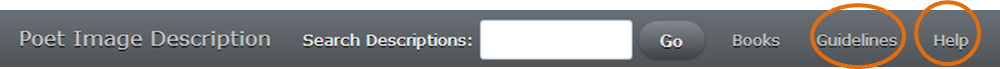Quick Start Guide
Quick Start Guide
Sign-up to become a Bookshare volunteer
Register for a Poet account and contact Bookshare staff to have registration approved and to obtain a Book ID number.
Once approved, sign-in to Poet
Enter the Book ID number (obtain from Bookshare staff or representative)
Note how to navigate images. Books are divided into "parts". Enter the part number and the images from only that part of the book will be loaded. You may then filter by "show all" or "show description needed". Poet has also assigned an image number to each image for ease in searching.

- Select an image from the sidebar to describe
Mark if the image should be described (default is “yes”)
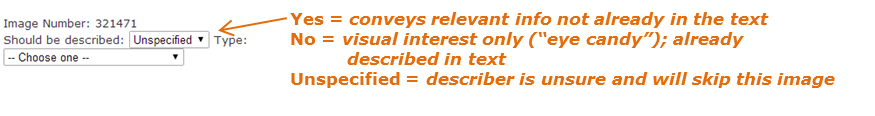
Select the “type” of image and follow instructions for that specific type. If unsure of the type, select “none”
Select “Add Description” and describe the image based the instructions for the type and/or on your assessment of its relevance to the text.
Ask yourself, “What is the point of the image? What information will be lost if not included in a description?”
Remember to click “Save” before moving to the next image
Be brief
Be objective. Let the student make interpretations
Begin with the overview, then move to the specifics
Remember your audience. Keep grade-level in mind. Avoid using metaphors/colors that may be irrelevant to someone who is sight-impaired.
Help is available in the page footer where you can find links to image description "guidelines" and "help."
Questions? Contact Bookshare volunteer staff