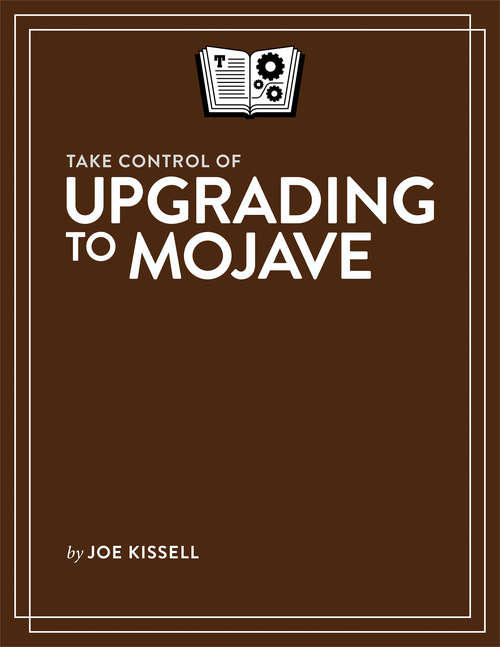Take Control of Upgrading to Mojave
By:
Sign Up Now!
Already a Member? Log In
You must be logged into Bookshare to access this title.
Learn about membership options,
or view our freely available titles.
- Synopsis
- Smooth your transition to Mojave!macOS 10.14 Mojave improves performance, fixes bugs, and adds new features. But upgrading from an older version of macOS can sometimes be a confusing and frustrating experience--especially if you're currently running a much older operating system, or if you encounter unexpected hiccups in the process. In Take Control of Upgrading to Mojave, Mac expert Joe Kissell outlines a process that will take the stress out of upgrading, showing you how to make the switch more efficiently and in the way that's right for you. Learn what you need to know before you begin, how to prepare your Mac and make backups, and be ready to make decisions about questions that arise during and after installation.In this book, you'll find out more about further changes Apple has made to the APFS file system in Mojave (and what they may mean to you), along with possible impediments to upgrading--including minimum system requirements, software incompatibilities, and lack of disk space--and how to resolve those issues.The book explains in detail how to...Start fast: A Quick Start overview helps you read lightly or more deeply, depending on your needs.Take in the view: Find out what you can look forward to in Mojave.Check for compatibility: Make sure your hardware and software are ready for Mojave and consider whether this is a good time to buy new hardware, even if it's not essential for your upgrade.Back up: Avoid upgrade anxiety by ensuring you can return to the previous state of your Mac--and that you can boot from your backup. Joe provides steps for carrying out this essential task in Carbon Copy Cloner or SuperDuper!.Pick a plan: Go for an easy in-place upgrade or consider a more complex clean install. Find out which option is right for you.Install: Download and store the installer where it won't be deleted, with special tips for people who want to install on multiple Macs or who have bandwidth limitations. And, although running the installer will be easy for many people, you'll find full steps for what to click and when.Do a post-installation tune-up: Make sure your new system is running smoothly by completing important housekeeping tasks and making a few key decisions. Troubleshoot: Yikes! It is possible that something will go wrong during installation, or that once you've booted up under Mojave that you'll encounter a serious problem. Joe's time-tested troubleshooting advice will help get your system working again.In addition, this book covers a number of new Mojave-specific topics:The good and bad aspects of Apple's changes to the APFS file systemChanges to Setup Assistant, what the new screens mean, and how to handle themNew, possibly confusing, and definitely annoying alerts asking you to grant accessibility, automation, and full disk accessAdjustments to the ways macOS can look for and install software updatesHuge changes to the way Mail handles plugins, and how to deal with themSafari's revised approach to extensions, and what to do if your favorite extension won't loadWhat's new, added, removed, and rearranged in System PreferencesWhat to do if you run the Mojave installer, restart, and find your Mac is still running your old version of macOSRevised instructions for downgrading to your earlier system if that becomes necessary
- Copyright:
- 2018
Book Details
- Book Quality:
- Publisher Quality
- ISBN-13:
- 9781492070306
- Related ISBNs:
- 9781492070313, 9781492070290, 9781947282261
- Publisher:
- alt concepts inc.
- Date of Addition:
- 10/12/18
- Copyrighted By:
- alt concepts Inc.
- Adult content:
- No
- Language:
- English
- Has Image Descriptions:
- No
- Categories:
- Nonfiction, Reference, Computers and Internet
- Submitted By:
- Bookshare Staff
- Usage Restrictions:
- This is a copyrighted book.