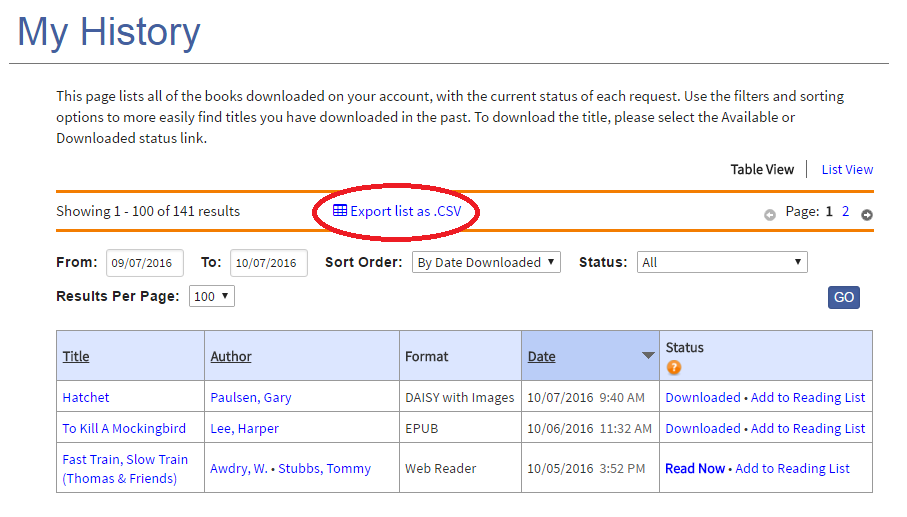Can I save my download history?
Bookshare members can save their download history to their computer for a record of what books they’ve read. To save your download history as a .CSV file that can be opened in Excel:
- Log in to your Bookshare account.
- Select the My Bookshare link on the top right corner of the page.
- Select the My History link on the left side of the page.
- To view downloads beyond the past month, enter an older date in the From edit box (located under the Modify Your Results heading or towards the top of the page). Select the Go button once you’ve made your changes.
- Select the Export List as .CSV link towards the top of the page.
Depending on how many books you’ve downloaded, your report should prepare within a few minutes. Once the report is complete, it will automatically download to your computer.