How do I find a shared Reading List to which to subscribe?
Now Sponsors on organizational accounts can more easily find the shared Reading Lists to which they wish to subscribe.
Log in to your Sponsor account, select “My Reading Lists,” and then select the “Subscribe to Reading Lists” button at the bottom of your list of Reading Lists. This will bring up a list of shared Reading Lists created by other Sponsors in your organizational account as well as public lists curated by Bookshare, to which you can subscribe if you wish.
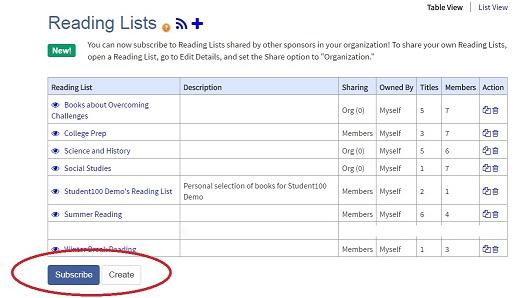
To find a Reading List to which you wish to subscribe, you can search for a key word in the name or description of the Reading List.
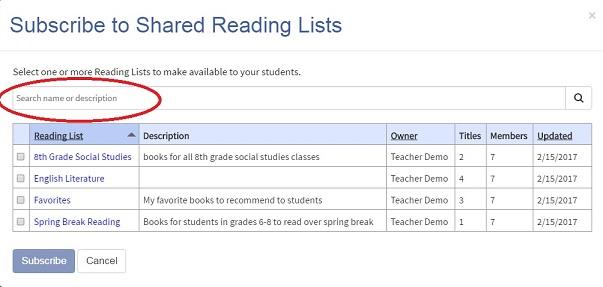
You can also sort the Reading Lists by their names or by their owners (the Sponsors who created them)
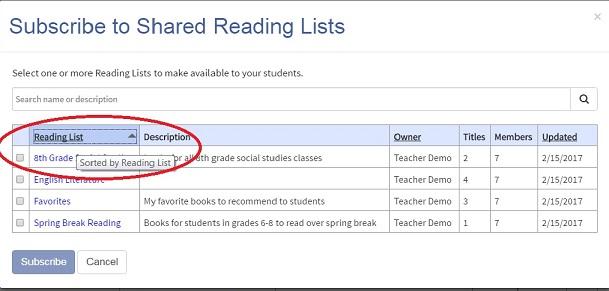
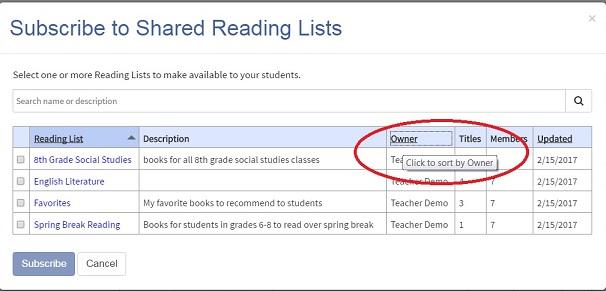 .
.