Add Individual Memberships to Student Accounts
Individual Memberships help students build independence by allowing them to find and access books on their own from the full Bookshare collection. They also allow students to take their Bookshare memberships with them when they transition to different schools or out of school.
Individual memberships linked to a school’s Organization Account allow teachers to assign books (including NIMAC textbooks to student's with IEP's) to students easily using the Assign & Read feature and/or shared Reading Lists.
Individual memberships are FREE for all qualified US students of any age through support of the US Department of Education, Office of Special Education Programs.
1) Log in to your Bookshare account and go to the "Members" page under the "My Bookshare" page.
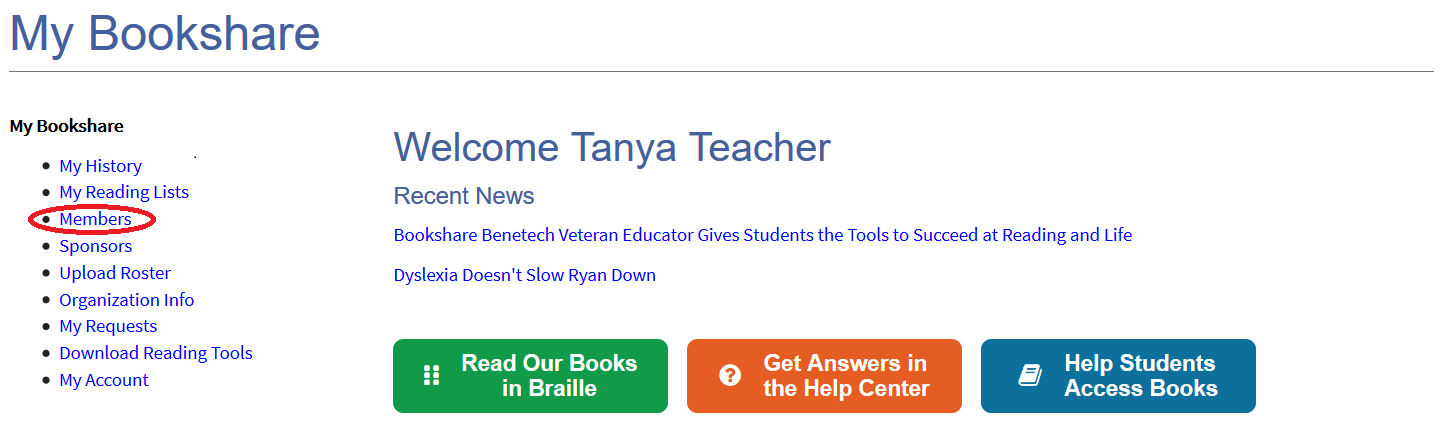
2) Students who already have Individual Memberships will be marked "Org + Individual" on the member roster.
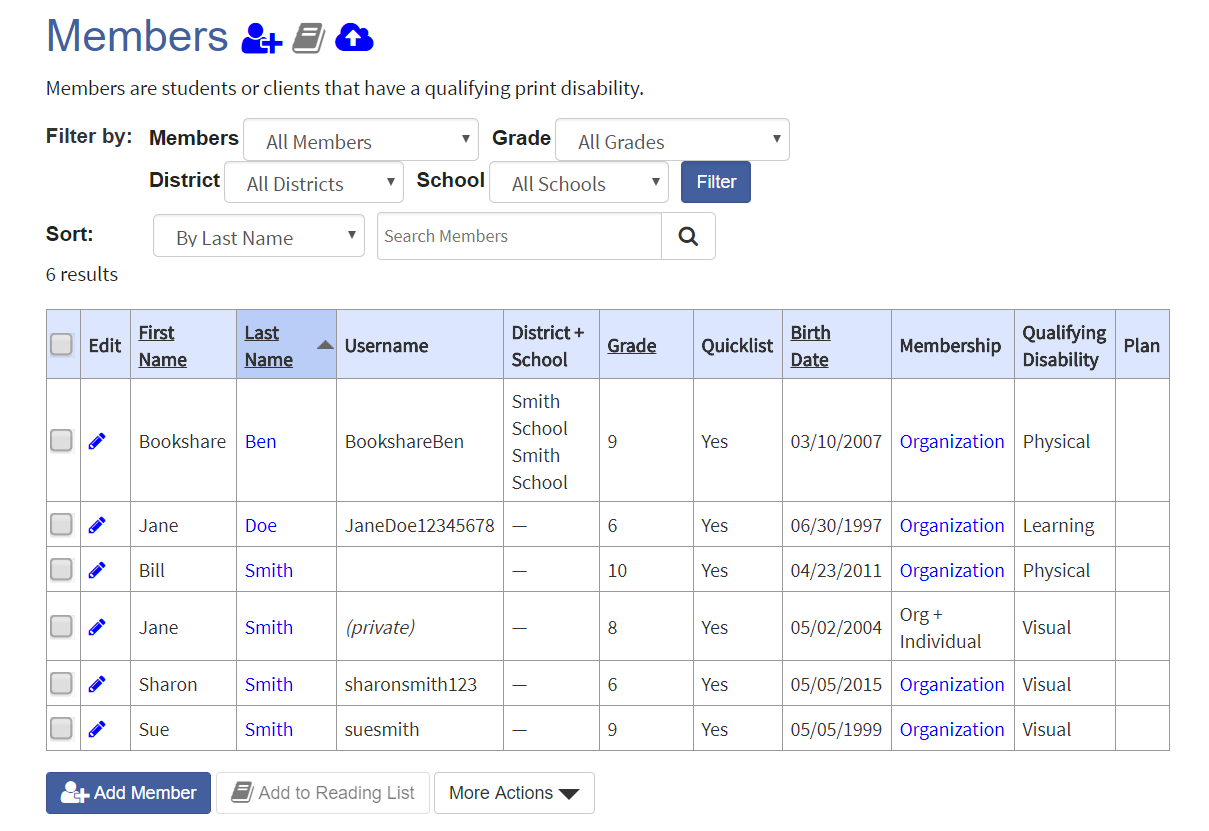
3) Place a check mark next to the member(s) to whom you wish to add an Individual Membership and select “Add Individual Membership” under the “More Actions” dropdown box.
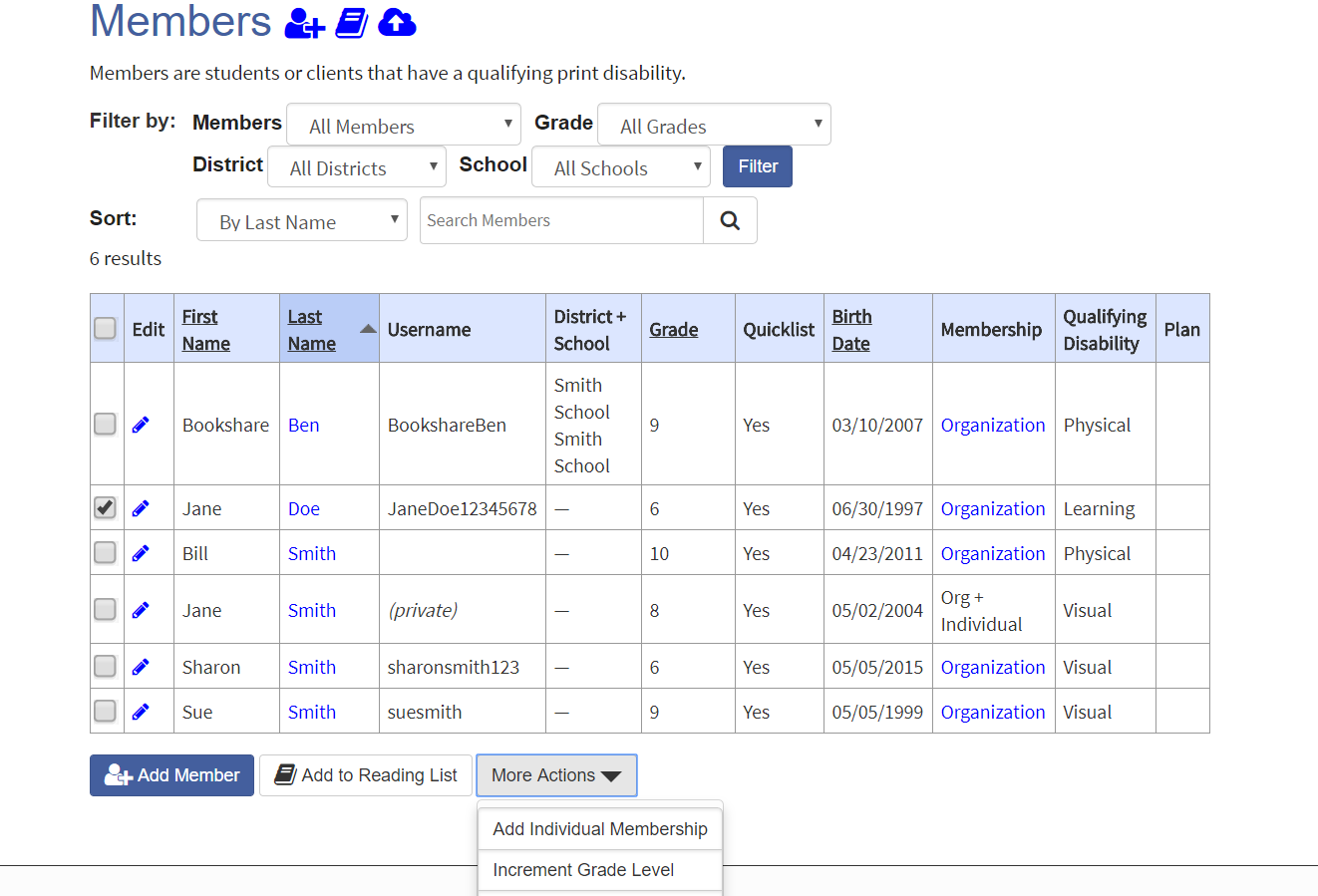
4) You can send an email to the parent/guardian (or student if over 18) with a link for completing an online form, or you can download and print a form with instructions on how to sign up. For faster processing, select the email option. Next, select the “Submit” button.

5) When the email option is selected, parents/guardian (or member over 18) receive an activation email and select the link to "Complete Individual membership application online.

6) Parent completes required member information and selects "Next."
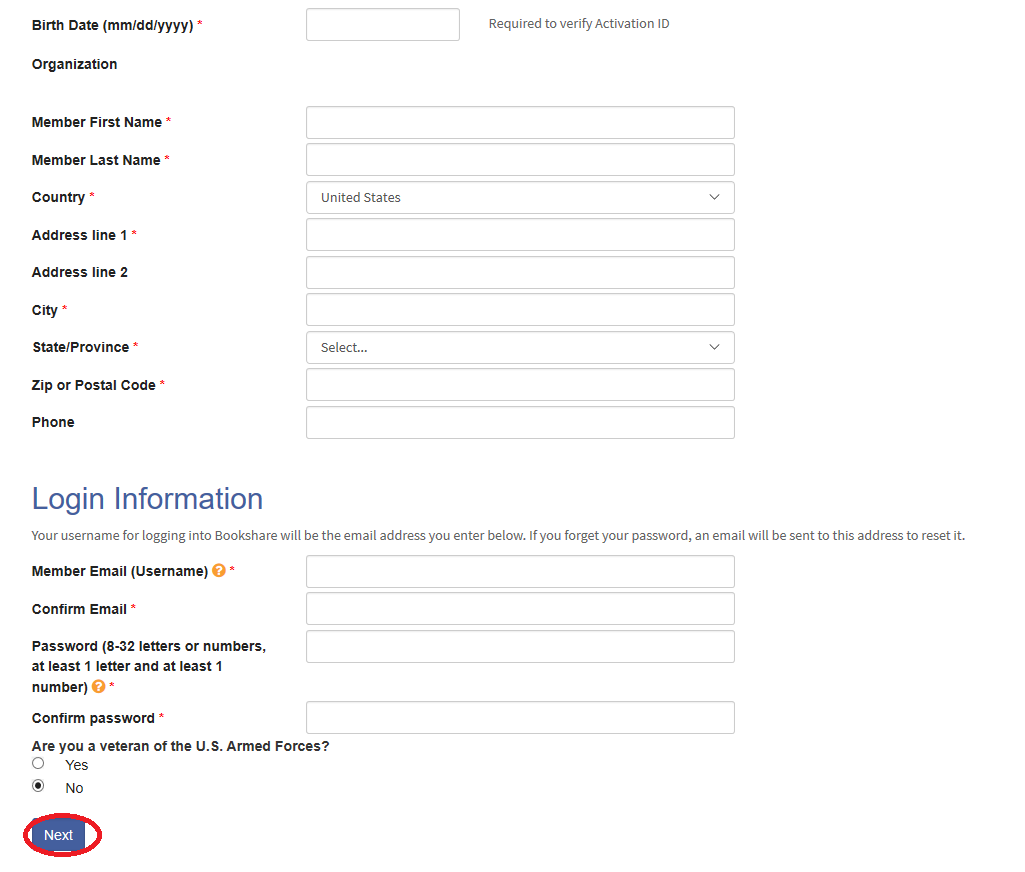
7) Parents have the option to allow the Sponsor to manage the account to reset password or update information if needed. The box is checked by default but can be changed by parent. Lastly, parents agree to the terms and provide a digital signiature.
