Welcome to the Bookshare Reader for mobile!
Bookshare Reader is the official reading app for Bookshare, available on the Apple App Store for Apple devices as well as Google Play Store for Android devices. With Bookshare Reader, you can access millions of ebooks from the Bookshare library and read in ways that work for you. Listen to books in high quality audio, follow along with highlighted text, and customize settings like reading speed, font size, colors and more.
First, find a book!
1. Log into the app with your Bookshare username and password. Then type a book title in the search box.
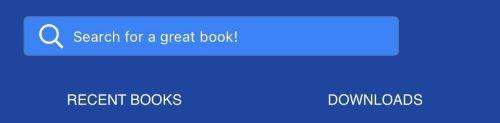
2. Select the book you want to read from the search results. You can select the grey download button for future reading offline, or you can select the blue read now button to immediately stream the book and open the Bookshare Reader app.
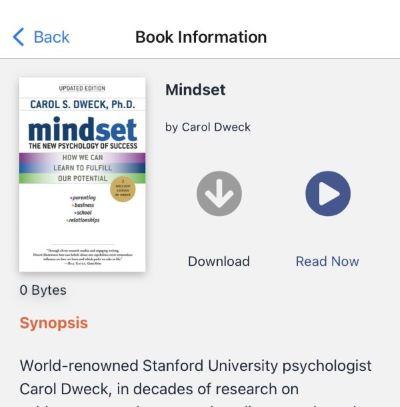
Next, get reading!
1. Select the play button to hear the book read aloud with text to speech.

2. Select the gear icon to change various settings such as reading speed, voice, and color contrast.

3. Select the table of contents icon to navigate the book by chapter.

NOTE: If you use the Bookshare Reader for mobile to start reading, and want to continue reading with Bookshare Reader for web, your reading place is synched so you can pick up right were you left off!
Want To Learn More?
Download the Full User Guide in Spanish
Share feedback
Do you have suggestions on how we can make Bookshare Reader for mobile better? Share your feedback!

