How to Describe Images in Kids Books
Signing in to Poet
- Register for Poet, and if you've already registered, sign in
- Sign up as a Bookshare volunteer (you will be describing images in Bookshare books, so you need to sign Bookshare's volunteer agreement
- Note: You will not be able to edit descriptions until you have been approved!
Getting Started
Before jumping in, please practice describing some sample images to orient you. It is important to know when to describe images. Go here to practice and see examples of correct image description using Poet
Once you’ve done some practicing, it’s time to start on your first book!
Find a Book
Go to our Doodle Poll to find a book that needs to be described. The books have been split up into chapters and sections so no one has to finish an entire book by themselves. You'll need to scroll through the book to find the chapter or section you're working on.
Type your name next to the book ID number and chapter or section you want to work on.
Begin Describing
Go to the Poet website and after "Describe Images for Uploaded Book," click "edit"
Enter your provided 13-number Book ID in the box and click ‘Edit’
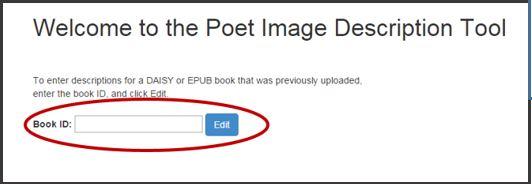
Your book will load with the images in the left column and the entire book in the center
First, decide whether or not the image needs a description:
- Does it provide relevant content? If it does, describe it!
- Has the image already been described by the text? If it hasn't, describe it!
- Does it provide new content? If it does, describe it!
- Does it provide context? If it does, describe it!
- If you've answered "No" to any of these, don't describe the image
Choose "yes" or "no" and then note the type of image. Is it a photograph? Artwork? A map or graph?
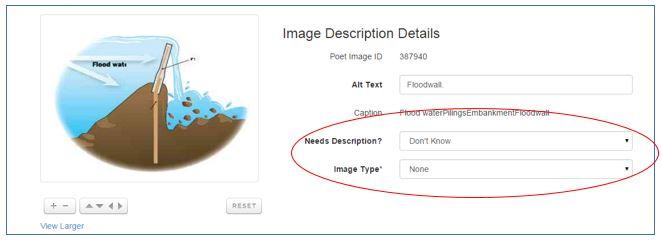
Write in complete sentences and use correct grammar; do not double space between sentences
Use age-appropriate vocabulary
Include square brackets around the text and preface your description with a descriptive word for the type of image (map, painting, drawing, etc)
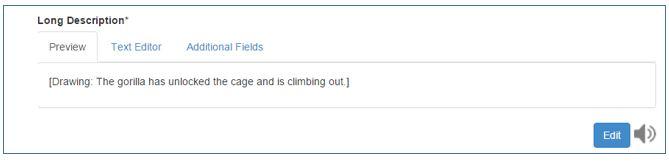
Read the text around the picture for context
- What is the picture showing that isn’t written in the text?
- Does the caption give enough information?
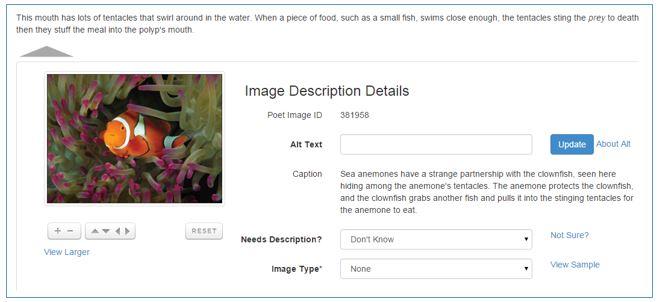
Describe the image objectively
- One sees physical appearances and actions
- one does not see motivations or intentions
Check the source
- Delete any weird characters (such as )
- Make sure to keep the <p> and >/p>!
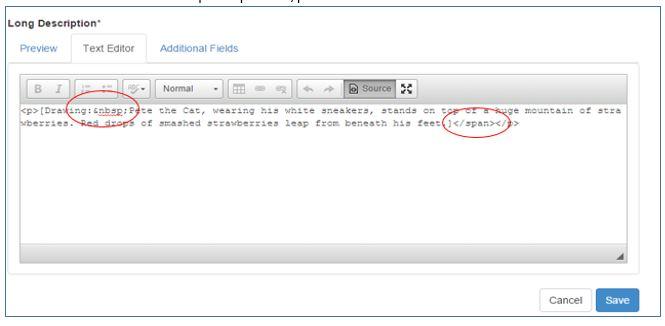
Make sure to save when you’re done!
Finishing your Image Descriptions
Once you have finished reviewing your image descriptions (and have checked the source box on all descriptions) you will need to notify Bookshare that you have finished.
Go back to the Doodle Poll and add the word “DONE” before your name. You can do this by clicking on the pencil icon next to your name in the poll.
If you want to start on another section, write your name next to it and start again!
Please contact volunteer@bookshare.org with any questions.