How to Use Bookshare Reader on Mobile
Welcome to the Bookshare Reader for Mobile!
NOTE: This free reading tool is intended to be used by Bookshare members, such as students and adults. At this time, teachers cannot assign books to students via the mobile app. Find out what new features will be available in the future!
Find a Book!
1. Log into the app and type a book title in the search box.
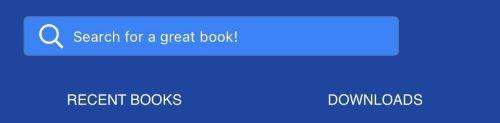
2. Select the book you want to read from the search results. You can select the grey download button for future reading offline, or you can select the blue read now button to immediately stream the book and open the Bookshare Reader app.
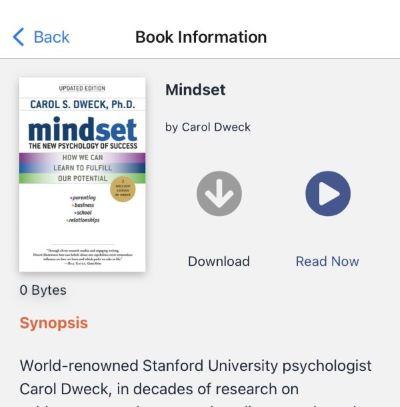
Get Reading!
1. Select the play button to hear the book read aloud with text to speech.

2. Select the gear icon to change various settings such as reading speed, voice, and color contrast.

3. Select the table of contents icon to navigate the book by chapter.

We hope you enjoy using the new Bookshare Reader app for Mobile! Have feedback to share with our team? Please send it to mobilereader@benetech.org