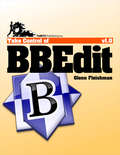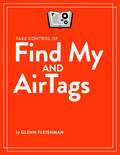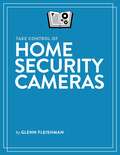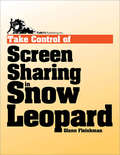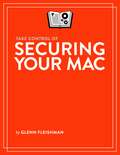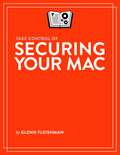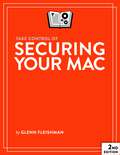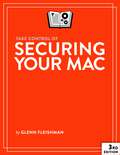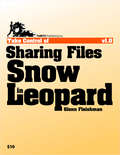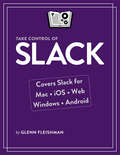- Table View
- List View
PlayStation®Mobile Development Cookbook
by Michael FleischauerWritten as a series of engaging and practical recipes, this essential Cookbook has been meticulously designed and reviewed in order to provide you with the ultimate reference for PlayStation®Mobile development.If you've got some prior experience with C# and want to create awesome projects for the PlayStation®Vita and PlayStationTMCertified devices, then this book is for you.
S-BPM in the Wild
by Albert Fleischmann Werner Schmidt Christian StaryThis is the first book to present field studies on the application of subject-oriented business process management (S-BPM). Each case presents a specific story and focuses on an essential modeling or implementation issue, and most end with implications or suggestions for further studies. Significant variables and success factors are identified that were discovered during the respective study and lead to suggesting S-BPM novelties. For each case, the authors explain step-by-step how the story develops, and provide readers guidance by detailing the respective rationale. The studies covered are clustered according to three main S-BPM themes: Part I "Business Operation Support" documents approaches to the practical development of S-BPM solutions in various application domains and organizational settings, while Part II "Consultancy and Education Support" highlights cases that can help to train readers in S-BPM modeling and knowledge acquisition for S-BPM lifecycle iterations. It also refers to architecting S-BPM solutions for application cases based on hands-on experience. Part III "Technical Execution Support" focuses on concepts for utilizing specific theories and technologies to execute S-BPM models. It also addresses how to create reference models for certain settings in the field. Lastly, the appendix covers all relevant aspects needed to grasp S-BPM modeling and apply it based on fundamental examples. Its format reconciles semantic precision with syntactic rigor. >Addressing the needs of developers, educators and practitioners, this book will help companies to learn from the experiences of first-time users and to develop systems that fit their business processes, explaining the latest key methodological and technological S-BPM developments in the fields of training, research and application.
S-BPM Illustrated: A Storybook about Business Process Modeling and Execution
by Albert Fleischmann Robert Singer Stefan RaßS-BPM stands for "subject-oriented business process management" and focuses on subjects that represent the entities (people, programs etc.) that are actively engaged in processes. S-BPM has become one of the most widely discussed approaches for process professionals. Its potential particularly lies in the integration of advanced information technology with organizational and managerial methods to foster and leverage business innovation, operational excellence and intra- and inter-organizational collaboration. Thus S-BPM can also be understood as a stakeholder-oriented and social business process management methodology. In this book, the authors show how S-BPM and its tools can be used in order to solve communication and synchronization problems involving humans and/or machines in an organization. All the activities needed in order to implement a business process are shown step by step; it starts by analyzing the problem, continues with modeling and validating the corresponding process, and finishes off by embedding the process into the organization. The final result is a workflow that executes the process without the need for any programming. To this end, in the first step a very simple process is implemented, which is subsequently extended and improved in "adaption projects," because additional problems have to be solved. This approach reflects the organizational reality, in which processes must always be changed and adapted to new requirements. This is a hands-on book, written by professionals for professionals, with a clear and concise style, a wealth of illustrations (as the title suggests), and focusing on an ongoing example with a real industrial background. Readers who want to execute all the steps by themselves can simply download the S-BPM tool suite from the www.i2pm.net website.
Take Control of BBEdit
by Glenn FleishmanRead this 199-page ebook to learn how to: Set up BBEdit for maximum efficiency: Configure key standard and expert preferences for optimal usage. Sync BBEdit settings and support files between Macs using Dropbox. Create text factories that automate sequences of text processing commands. Create "clippings" of boilerplate text, complete with dynamic placeholders. Use Dropbox or a version control system to track versions of documents. Start work on the right track: Collect multiple resources--including files, folders, and URLs--into a single project window. Use BBEdit's many options for opening and saving files. Work with remote files via BBEdit's FTP/SFTP browser windows. Type faster, search better, and automate repetitive bits: Control BBEdit with keyboard shortcuts. Write faster with text completion of words, code snippets, HTML tags, and more. Clean up text with spurious tabs, incorrect case, gremlin characters, and more. Search for and replace text across multiple documents at once. Learn how to use grep pattern matching for powerful searches. Write in Markdown, and preview Markdown documents. Compare and collaborate effectively: Discover best practices for commenting and revision tracking. Compare multiple versions of documents. Run your Web site like a wizard: Create HTML and CSS files using BBEdit's effective, extensive markup tools. Preview dynamic pages locally with user-defined preview templates. Clean up old or badly coded Web pages. Build Web sites using templates and includes. Connect BBEdit to Fetch, Interarchy, or Transmit to edit remote files. Maintain Web sites in BBEdit using four different workflows.
Take Control of FaceTime and Messages
by Glenn FleishmanDig into FaceTime, Messages, and Phone from the basics through the most advanced and interesting features available, including screen sharing, group calls, and sending rich messages in "Take Control of FaceTime and Messages." This comprehensive book will answer every question, and reveal useful features you never knew existed.
Take Control of FaceTime and Messages
by Glenn FleishmanDig into FaceTime, Messages, and Phone from the basics through the most advanced and interesting features available, including screen sharing, group calls, and sending rich messages in "Take Control of FaceTime and Messages." This comprehensive book will answer every question, and reveal useful features you never knew existed.
Take Control of Find My and AirTags
by Glenn FleishmanTake Control of Find My and AirTags takes you inside Apple’s Find My ecosystem. Once a way to track the whereabouts of your iPhone by having it ping the internet at regular intervals, now Find My encompasses sharing and following people (with permission), much of Apple’s hardware and some Beats audio gear, and new trackers from Apple and third parties (including the AirTag). This book helps you understand how it all fits together, and how to keep yourself safe by preventing, identifying, and blocking unwanted tracking.
Take Control of Find My and AirTags
by Glenn FleishmanTake Control of Find My and AirTags takes you inside Apple’s Find My ecosystem. Once a way to track the whereabouts of your iPhone by having it ping the internet at regular intervals, now Find My encompasses sharing and following people (with permission), much of Apple’s hardware and some Beats audio gear, and new trackers from Apple and third parties (including the AirTag). This book helps you understand how it all fits together, and how to keep yourself safe by preventing, identifying, and blocking unwanted tracking.
Take Control of Find My and AirTags
by Glenn Fleishman"Take Control of Find My and AirTags" takes you inside Apple’s Find My ecosystem. Once solely a way to track where your iPhone was, now Find My encompasses so much more. You can follow people’s location (with permission) and share yours; find misplaced Apple and Beats audio hardware, even down to a single lost earbud; and track and share AirTags and third-party items attached to or in your bag, car, bike, and more.
Take Control of Home Security Cameras
by Glenn FleishmanLearn everything you need to know about home security cameras to plan, purchase, and install the best system for your needs for live access, security monitoring, privacy concerns, and affordability.
Take Control of Home Security Cameras
by Glenn FleishmanLearn everything you need to know about home security cameras to plan, purchase, and install the best system for your needs for live access, security monitoring, privacy concerns, and affordability.
Take Control of Messages in Mountain Lion (1.0)
by Glenn FleishmanWith this ebook in hand, you'll discover: * What is difference between SMS, instant messaging, and iMessage - plus why you'd care. * How to convert your iChat experience to the brave new world of Messages. * Why it is that Messages lets you communicate via accounts at five different services (plus Bonjour), and how to figure out which you should use. * In an iMessage account, how to configure which email address(es) and iPhone phone number(s) should receive messages on your Mac. * How to use Google Talk with Google two-factor authentication. * How to send messages - and set your online status - with an eye to etiquette and conventions. * What an instant-message buddy is, why it's awkward that iMessage doesn't have buddies, and how to add buddies, organize buddies, and even delete or block a buddy. * How to exchange photos, videos, business documents, and other files via Messages. * The best way to add a spoken conversation or video to a chat, whether through an iMessage/FaceTime chat or an instant-messaging service. * How to view and control the Mac screen of the person you're chatting with (or vice-versa). * And much more...
Take Control of Screen Sharing in Lion
by Glenn FleishmanWhat hardware and software does this ebook discuss? This ebook is about screen sharing between two Macs running Mac OS X 10.7 Lion, but it is also your go-to ebook about screen sharing with 10.6 Snow Leopard and 10.5 Leopard. For the iOS apps covered, you should be running iOS 3 or later. You'll learn how to: Set up your Mac so that it can be controlled from your iPhone. Start using screen sharing to help your confused uncle with his Mac. Find and launch the built-in Screen Sharing application on your Mac. Control an unattended Mac from far away. Turn on Back to My Mac with MobileMe or iCloud. Get set up and begin to share your screen through Skype. Give a presentation to a remote location through iChat Theater. Wake up a remote Mac in order to control it through screen sharing. Copy text from one computer to another while sharing screens. Put a shared screen in its own Full-Screen display in Lion. Control a far-away Mac through screen sharing when another user is logged in to that same Mac with a different account.
Take Control of Screen Sharing in Snow Leopard
by Glenn FleishmanInterested in screen sharing, but only with Back to My Mac? This title has the basics about Back to My Mac, but if you want all the details--and oodles of background info and router help--check out Take Control of Back to My Mac. Read this book to learn the answers to questions like: How can I share the screen of a buddy via iChat? What are iChat's screen-sharing limitations? What are the best alternatives? How can I give a presentation remotely using screen sharing? What's the best way to use screen sharing to do remote tech support? What's the best way to control an unattended Mac remotely? How do I share screens with someone running an old version of Mac OS X? How do I share screens with someone running Windows? How do I wake up a remote Mac so I can share its screen? What tricks does Apple employ to make Back to My Mac connections work? How can I copy text from one computer to another while sharing screens? Mac OS X's screen-sharing features aren't sufficient--what third-party software do you recommend?
Take Control of Securing Your Mac
by Glenn FleishmanSecure your Mac against attacks from the internet and physical intrusion with the greatest of ease. Glenn Fleishman guides you through configuring your Mac to protect against phishing, malware, network intrusion, social engineering, and invaders who might tap physically into your computer. Glenn teaches how to secure your data at rest and in motion. Learn about built-in privacy settings, the Secure Enclave, FileVault, sandboxing, VPNs, recovering a missing Mac, and much more. Covers Mojave, Catalina, and Big Sur.
Take Control of Securing Your Mac
by Glenn FleishmanSecure your Mac against attacks from the internet and physical intrusion with the greatest of ease. Glenn Fleishman guides you through configuring your Mac to protect against phishing, malware, network intrusion, social engineering, and invaders who might tap physically into your computer. Glenn teaches how to secure your data at rest and in motion. Learn about built-in privacy settings, the Secure Enclave, FileVault, sandboxing, VPNs, recovering a missing Mac, and much more. Covers Catalina, Big Sur, and Monterey.
Take Control of Securing Your Mac
by Glenn FleishmanSecure your Mac against attacks from the internet and physical intrusion with the greatest of ease. Glenn Fleishman guides you through configuring your Mac to protect against phishing, malware, network intrusion, social engineering, and invaders who might tap physically into your computer. Glenn teaches how to secure your data at rest and in motion. Learn about built-in privacy settings, the Secure Enclave, FileVault, sandboxing, VPNs, recovering a missing Mac, and much more. Covers Ventura and Monterey.
Take Control of Securing Your Mac
by Glenn FleishmanSecure your Mac against attacks from the internet and physical intrusion with the greatest of ease. Glenn Fleishman guides you through configuring your Mac to protect against phishing, malware, network intrusion, social engineering, and invaders who might tap physically into your computer. Glenn teaches how to secure your data at rest and in motion. Learn about built-in privacy settings, the Secure Enclave, FileVault, sandboxing, VPNs, recovering a missing Mac, and much more. Covers Sonoma and Ventura.
Take Control of Sharing Files in Snow Leopard
by Glenn FleishmanRead this book to learn the answers to questions like: Which technique should I use to share my files? How do I set up my Mac as a file server? What types of security should I set up? Do I need a firewall? Should I use Samba or AFP as my file-sharing service? How can I restrict what users can do after they log in? How can my Windows-using colleagues access my shared files? How do I share iPhoto photos? What about songs from iTunes? What's the best way to connect to a file server from my Mac? What are my security options for running an FTP server? How can I configure my server so it wakes up if someone wants to use it?
Take Control of Slack
by Glenn FleishmanMaster Slack for work and fun!The Slack group messaging system has become an integral part of work life (and even social life) for millions of people. It's a feature of the modern business landscape, but how can you make the best use of this powerful, 21st-century tool to both get your job done and have fun? In this book, Glenn Fleishman addresses every major type of Slack user:New user: If you're interested in or tempted by Slack but have never used it, this book will help you get up to speed quickly.Experienced user: If you use Slack already and want to get more out of it, this book will guide you to more efficient and more sophisticated use and control.Reluctant user: If Slack is a requirement for your workplace, nonprofit group, or other organization, this book will help you overcome frustration and confusion.Slack can make your work life better. This book helps you master Slack! It shows you things you'll never learn by reading the online documentation or simply poking around, based on Glenn's years of experience in multiple Slack teams.Among the many questions this book answers are:How do I get started using Slack, including creating my first workspace?How can I manage the number (and manner) of notifications I get on my desktop and on my mobile devices?Is there any way to edit the message I just posted so I can fix a mistake?How do I find other channels in my Slack workspace--or make new ones?How do I make audio or video calls in Slack, or use screen sharing?What are the differences between direct messages and public messages in Slack?How much privacy can I expect in Slack from coworkers, bosses, owners, and Slack itself?How much can I do in Slack for free? What features make sense to pay for?How do people find and enter emoji in messages?What does it mean when names in the sidebar are bold or italic?What do the numbers next to channel or conversation names indicate?What exactly is Slackbot, and why is it talking to me?How do I perform advanced searches to find what I need?How do I find and install Slack apps?Take Control of Slack replaces two previous titles: Take Control of Slack Basics and Take Control of Slack Admin. Although this new book borrows some elements from its predecessors, it's a brand-new, completely rethought guide that's up to date with the latest versions of Slack (right down to its brand-new icon!).
Take Control of Slack
by Glenn FleishmanWrap your head around how Slack group messaging works, learn to communicate and collaborate using its many features, and discover how to use integrations and notifications to get more out of it. The book explains finding channels, starting conversations, posting messages, interacting with bots, and more! The Slack web app is covered, along with apps for macOS, Windows, iOS, and Android.
Take Control of Untangling Connections
by Glenn FleishmanFrustrated with your peripheral cables? Tangled up in standards and compatibility? Glenn Fleishman figuratively cuts through the mess of ports, cables, and protocols with his new book, "Take Control of Untangling Connections." The book sets out to answer the most common questions and troubleshoot frequently occurring problems. You’ll learn how to buy the best cable, identify the cables you have, and recognize and research ports. You get all the answers on how to connect USB, Thunderbolt, Ethernet, DisplayPort, HDMI, and audio at the fastest, best, or highest-fidelity method available.
Take Control of Untangling Connections
by Glenn FleishmanFrustrated with your peripheral cables? Tangled up in standards and compatibility? Glenn Fleishman figuratively cuts through the mess of ports, cables, and protocols with his new book, "Take Control of Untangling Connections." The book sets out to answer the most common questions and troubleshoot frequently occurring problems. You’ll learn how to buy the best cable, identify the cables you have, and recognize and research ports. You get all the answers on how to connect USB, Thunderbolt, Ethernet, DisplayPort, HDMI, and audio at the fastest, best, or highest-fidelity method available.
Take Control of Wi-Fi Networking and Security
by Glenn FleishmanGet more from your Wi-Fi networkPerhaps you already have a Wi-Fi network running in your home and office, but you're dissatisfied with it. Or maybe you're setting up a new house, apartment, business, or school room with Wi-Fi and need to know the basics about what to get and how to configure it. In either case, this book is for you. After over 15 years of writing regularly about Wi-Fi and answering reader questions, author Glenn Fleishman finds that the same issues still crop up:How do I spend the least money to the best effect?What's the best place to put my Wi-Fi gateways?How can I get both high throughput (speed) on my network and solid coverage across everywhere I want to use Wi-Fi?What can I do to secure my network against outsiders near my house and elsewhere on the internet?How do I add networked hard drives and printers?Interference is slowing my network; what can I do to reduce it?What's the best way to extend my network to a garage, yard, or nearby building?This book answers those questions in depth, as well as many others related to Wi-Fi, including how to set up a personal or mobile hotspot with all major operating systems, how to access computers on your network remotely, and why you should use a VPN (virtual private network).If you have any question about overhauling your network, setting up a new one, or just finally figuring out something that's never worked, this book has the answer.Covers macOS, Windows, iOS, Android, and Chrome OS.
Take Control of Wi-Fi Networking and Security
by Glenn FleishmanSetting up and securing a Wi-Fi network can be complicated and confusing. This book helps you over every hurdle involved in picking gateways, setting up a network, adding devices, and securing the network and connected phones, tablets, and computers. It’s useful for those who have set up networks in the past and want to replace them with new gear, as well as people who have never built a Wi-Fi network before.