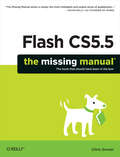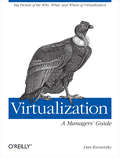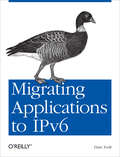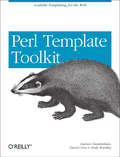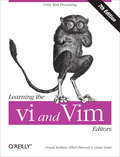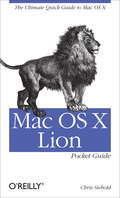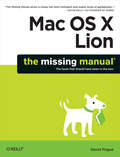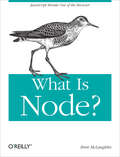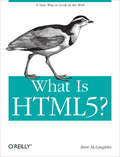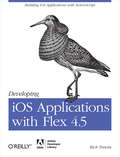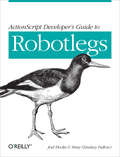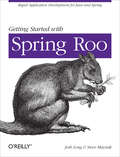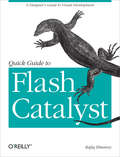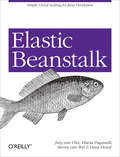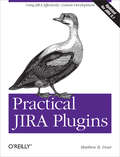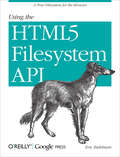- Table View
- List View
Building Web Apps for Google TV
by Andres Ferrate Maile Ohye Amanda Surya Daniels Lee Shawn Shen Steven Hines Paul CarffBy integrating the Web with traditional TV, Google TV offers developers an important new channel for content. But creating apps for Google TV requires learning some new skills--in fact, what you may already know about mobile or desktop web apps isn't entirely applicable. Building Web Apps for Google TV will help you make the transition to Google TV as you learn the tools and techniques necessary to build sophisticated web apps for this platform. This book shows you how Google TV works, how it fits into the web ecosystem, and what the opportunities are for delivering rich content to millions of households. Discover the elements of a compelling TV web app, and what comprises TV-friendly navigation Learn the fundamentals for designing the 10-foot user experience Work with the Google Chrome browser on a TV display, and migrate an existing site Use examples for developing a TV web app, including the UI, controls, and scrolling Understand how to optimize, deliver, and protect video content for Google TV Help users discover your content by optimizing your site for Search--especially videos
Flash CS5.5: The Missing Manual (The\missing Manual Ser.)
by Chris GroverYou can build everything from simple animations to full-fledged iOS and Android apps with Flash CS5.5, but learning this complex program can be difficult--unless you have this fully updated, bestselling guide. Learn how to create gorgeous Flash effects even if you have no programming experience. With Flash CS5.5: The Missing Manual, you'll move from the basics to power-user tools with ease. Learn animation basics. Discover how to turn simple ideas into stunning animations. Master Flash's tools. Learn the animation and effects tools with clear explanations and hands-on examples. Use 3D effects. Rotate objects and make them move in three dimensions. Create lifelike motion. Use the IK Bones tool to simulate realistic body movements and other linked motions. Build apps for tablets and smartphones. Create the next generation of iPhone, iPad, and Android apps. Add multimedia. Incorporate your own audio and video files into Flash. Create rich interactive animations. Dive into advanced interactivity with easy-to-learn ActionScript examples.
Virtualization: Big Picture of the Who, What, and Where of Virtualization
by Dan KusnetzkyWhat exactly is virtualization? As this concise book explains, virtualization is a smorgasbord of technologies that offer organizations many advantages, whether you're managing extremely large stores of rapidly changing data, scaling out an application, or harnessing huge amounts of computational power. With this guide, you get an overview of the five main types of virtualization technology, along with information on security, management, and modern use cases. Topics include: Access virtualization--Allows access to any application from any device Application virtualization--Enables applications to run on many different operating systems and hardware platforms Processing virtualization--Makes one system seem like many, or many seem like one Network virtualization--Presents an artificial view of the network that differs from the physical reality Storage virtualization--Allows many systems to share the same storage devices, enables concealing the location of storage systems, and more
Migrating Applications to IPv6: Make Sure IPv6 Doesn't Break Your Applications
by Dan YorkIf IPv6 is to be adopted on a large scale, the applications running on desktop systems, laptops, and even mobile devices need to work just as well with this protocol as they do with IPv4. This concise book takes you beyond the network layer and helps you explore the issues you need to address if you are to successfully migrate your apps to IPv6. It's ideal for application developers, system/network architects, product managers, and others involved in moving your network to IPv6. Explore changes you need to make in your application's user interface Make sure your application is retrieving correct information from DNS Evaluate your app's ability to store and process both IPv6 and IPv4 addresses Determine if your app exposes or consumes APIs where there are IP address format dependencies Work with the network layer to ensure the transport of messages to and from your app Incorporate IPv6 testing into your plans, and use the correct IPv6 addresses in your documentation
Perl Template Toolkit: Scalable Templating for the Web
by Darren Chamberlain Andy Wardley Dave CrossAmong the many different approaches to "templating" with Perl--such as Embperl, Mason, HTML::Template, and hundreds of other lesser known systems--the Template Toolkit is widely recognized as one of the most versatile. Like other templating systems, the Template Toolkit allows programmers to embed Perl code and custom macros into HTML documents in order to create customized documents on the fly. But unlike the others, the Template Toolkit is as facile at producing HTML as it is at producing XML, PDF, or any other output format. And because it has its own simple templating language, templates can be written and edited by people who don't know Perl. In short, the Template Toolkit combines the best features of its competitors, with ease-of-use and flexibility, resulting in a technology that's fast, powerful and extensible, and ideally suited to the production and maintenance of web content and other dynamic document systems. In Perl Template Toolkit you'll find detailed coverage of this increasingly popular technology. Written by core members of the technology's development team, the book guides you through the entire process of installing, configuring, using, and extending the Template Toolkit. It begins with a fast-paced but thorough tutorial on building web content with the Template Toolkit, and then walks you through generating and using data files, particularly with XML. It also provides detailed information on the Template Toolkit's modules, libraries, and tools in addition to a complete reference manual. Topics in the book include:Getting started with the template toolkit The Template language Template directives Filters Plugins Extending the Template Toolkit Accessing databases XML Advanced static web page techniques Dynamic web content and web applications The only book to cover this important tool, Perl Template Toolkit is essential reading for any Perl programmer who wants to create dynamic web content that is remarkably easy to maintain. This book is your surefire guide to implementing this fast, flexible, and powerful templating system.
Learning the vi and Vim Editors: Text Processing at Maximum Speed and Power
by Linda Lamb Arnold Robbins Elbert HannahThere's nothing that hard-core Unix and Linux users are more fanatical about than their text editor. Editors are the subject of adoration and worship, or of scorn and ridicule, depending upon whether the topic of discussion is your editor or someone else's. vi has been the standard editor for close to 30 years. Popular on Unix and Linux, it has a growing following on Windows systems, too. Most experienced system administrators cite vi as their tool of choice. And since 1986, this book has been the guide for vi. However, Unix systems are not what they were 30 years ago, and neither is this book. While retaining all the valuable features of previous editions, the 7th edition of Learning the vi and vim Editors has been expanded to include detailed information on vim, the leading vi clone. vim is the default version of vi on most Linux systems and on Mac OS X, and is available for many other operating systems too. With this guide, you learn text editing basics and advanced tools for both editors, such as multi-window editing, how to write both interactive macros and scripts to extend the editor, and power tools for programmers -- all in the easy-to-follow style that has made this book a classic.Learning the vi and vim Editors includes:A complete introduction to text editing with vi: How to move around vi in a hurry Beyond the basics, such as using buffers vi's global search and replacement Advanced editing, including customizing vi and executing Unix commandsHow to make full use of vim: Extended text objects and more powerful regular expressions Multi-window editing and powerful vim scripts How to make full use of the GUI version of vim, called gvim vim's enhancements for programmers, such as syntax highlighting, folding and extended tags Coverage of three other popular vi clones -- nvi, elvis, and vile -- is also included. You'll find several valuable appendixes, including an alphabetical quick reference to both vi and ex mode commands for regular vi and for vim, plus an updated appendix on vi and the Internet. Learning either vi or vim is required knowledge if you use Linux or Unix, and in either case, reading this book is essential. After reading this book, the choice of editor will be obvious for you too.
Mac OS X Lion Pocket Guide: The Ultimate Quick Guide to Mac OS X
by Chris SeiboldWith the addition of features and multi-touch gestures first pioneered on the iPhone and iPad, Lion is truly different than any other Mac OS. This handy guide is packed with concise information to help you quickly get started with Lion, whether you're new to the Mac or a longtime user. Once you learn the essentials, you can use this book as a resource for problem-solving on the fly. Mac OS X Lion Pocket Guide goes right to the heart of Lion, with details on system preferences, built-in applications, and utilities. You'll find configuration tips, keyboard shortcuts, guides for troubleshooting, lots of step-by-step instructions, and many other features--all in an easy-to-read format. Learn what's new, including Lion's iOS-inspired features Get quick tips for configuring and customizing your Mac Solve problems with a quick guide to the fundamentals like the Finder and Dock Use keyboard shortcuts to work more efficiently Take advantage of Lion's built-in applications and utilities Manage user accounts and passwords
Mac OS X Lion: The Missing Manual
by David PogueWith Lion, Apple has unleashed the most innovative version of Mac OS X yet--and once again, David Pogue brings his humor and expertise to the #1 bestselling Mac book. Mac OS X 10.7 completely transforms the Mac user interface with multi-touch gestures borrowed from the iPhone and iPad, and includes more than 250 brand-new features. This book reveals them all with a wealth of insight and detail--and even does a deep dive into iCloud, Apple's wireless, free syncing service for Macs, PCs, iPhones, and iPads. Perfect for newcomers. Get crystal-clear, jargon-free introduction to the Dock, the Mac OS X folder structure, Safari, Mail, and iCloud. Go in-depth. Learn how use key new features such as full-screen apps, Mission Control, the new Mac App Store, Launchpad, Resume, Auto Save, Versions, AirDrop, and more. Are you even more of a power user? Learn to set up a network, make a Lion flash drive, and even learn the basics of Lion's underlying Unix. There's something new on practically every page of this new edition, and David Pogue brings his celebrated wit and expertise to every one of them. Apple's brought a new cat to town, and Mac OS X Lion: The Missing Manual is the best way to tame it.
What is Node.js?
by Brett Mclaughlin<p>Node.js. It’s the latest in a long line of “Are you cool enough to use me?” programming\nlanguages, APIs, and toolkits. In that sense, it lands squarely in the tradition of Rails,\nand Ajax, and Hadoop, and even to some degree iPhone programming and HTML5. Get up to speed on Node with this concise overview.</p>
What Is HTML5?
by Brett Mclaughlin<p>In this post, we take a deeper look at HTML5 and offer a simple proposition with a lot of complex consequences: HTML5 is both something entirely new, and yet nothing more than HTML was ever intended to be; and that once you really understand HTML5, you’ll change the way you code and even think about the web and your own web applications.</p>
Big Data Now: Current Perspectives from O'Reilly Radar
by O'Reilly Radar TeamThis collection represents the full spectrum of data-related content we've published on O'Reilly Radar over the last year. Mike Loukides kicked things off in June 2010 with "What is data science?" and from there we've pursued the various threads and themes that naturally emerged. Now, roughly a year later, we can look back over all we've covered and identify a number of core data areas: Data issues -- The opportunities and ambiguities of the data space are evident in discussions around privacy, the implications of data-centric industries, and the debate about the phrase "data science" itself. The application of data: products and processes - A "data product" can emerge from virtually any domain, including everything from data startups to established enterprises to media/journalism to education and research. Data science and data tools -- The tools and technologies that drive data science are of course essential to this space, but the varied techniques being applied are also key to understanding the big data arena.The business of data - Take a closer look at the actions connected to data -- the finding, organizing, and analyzing that provide organizations of all sizes with the information they need to compete.
Making Isometric Social Real-Time Games with HTML5, CSS3, and JavaScript: Rendering Simple 3D Worlds with Sprites and Maps (Oreilly And Associate Ser.)
by Mario Andres PagellaAnyone familiar with Zynga's Farmville understands how fun and addictive real-time social games can be. This hands-on guide shows you how to design and build one of these games from start to finish, with nothing but open source tools. You'll learn how to render graphics, animate with sprites, add sound, validate scores to prevent cheating, and more, using detailed examples and code samples. By the end of the book, you'll complete a project called Tourist Resort that combines all of the techniques you've learned. You'll also learn how to integrate your game with Facebook. If you're familiar with JavaScript, HTML5, and CSS3, you're ready to get started. Use HTML5's canvas element to build smooth animations with sprites Create an isometric grid pattern for high-performance graphics Design a GUI that works equally well on mobile devices and PCs Add sound to your game with HTML5's audio element Implement the game's path-finding function with WebWorkers Build a client data model on the server with PHP and MySQL Make your game come alive with dynamic CSS3 objects
Developing iOS Applications with Flex 4.5: Building iOS Applications with ActionScript
by Rich TretolaReady to put your ActionScript 3 skills to work on iPhone and iPad apps? This hands-on book walks you through the process of creating an Adobe AIR application for iOS devices from start to finish, using the Flex 4.5 framework. Move quickly from a basic Hello World application to complex interactions with iOS APIs, and get complete code examples for working with device components--including the accelerometer, GPS, camera, gallery, and multitouch display. This is an ideal resource for Flex developers of all levels. Use Flash Builder 4.5 to create and debug a Flex Mobile project Choose a layout option to determine which files Flash Builder autogenerates Explore APIs that enable your app to interact with the camera, accelerometer, and GPS Read and write text files, and create and write to an SQLite database Interact with the browser, place calls, and create emails and text messages Load content into your app with StageWebView Design for iOS with specific UI elements while maintaining one code version for all mobile devices Publish your app to an Apple iOS installer file with Flash Builder
ActionScript Developer's Guide to Robotlegs: Building Flexible Rich Internet Applications (Oreilly And Associate Ser.)
by Joel Hooks StrayRobotlegs is a standout among the ActionScript 3 development frameworks available today. With it, Flash, Flex, and AIR developers can create well-architected, testable, and flexible Rich Internet Applications--fast. This concise guide shows you how the light footprint and focused scope of this open source framework not only solves your immediate coding problems, it helps you gain insight into AS3 architecture on a much deeper level. The authors provide a walkthrough of specific features in two applications they've written in Robotlegs, complete with code for each application as a whole. You'll learn how to achieve a balance of flexibility and consistency in your own projects. Solve 80% of your coding problems with 20% of the API Gain code-base flexibility with automated Dependency Injection Learn the anatomy of a Robotlegs application Understand the relationships between models, services, control code, and views in the framework's MVCS architecture See how the Robotlegs' approach facilitates Test Driven Development (TDD) Pick up practical methods for architecting Robotlegs solutions Get expert insights to power-up your existing Robotlegs code
Getting Started with Roo: Rapid Application Development for Java and Spring
by Steve Mayzak Josh LongSpring Roo goes a step beyond the Spring Framework by bringing true Rapid Application Development to Java--just as Grails has done with Groovy. This concise introduction shows you how to build applications with Roo, using the framework's shell as an intelligent and timesaving code-completion tool. It's an ideal RAD tool because Roo does much of the tedious code maintenance. You'll get started by building a simple customer relationship management application, complete with step-by-step instructions and code examples. Learn how to control any part of the application with Roo's opt-in feature, while using this open source framework to automate the rest of the code. Set up a Spring application and working Maven build to see Roo in action Address persistence with JPA and the Neo4j graph database--and learn how Roo supports NoSQL databases Use Roo's database reverse-engineering feature to generate a data model from an existing schema Build Roo applications with Spring MVC, Spring WebFlow, Google Web Toolkit, Vaadin, and other web frameworks Secure and test your application
Quick Guide to Flash Catalyst: A Designer's Guide to Visual Development
by Rafiq ElmansyHow do you transform user interface designs created in Photoshop or Illustrator into interactive web pages? It's easier than you think. This guide shows you how to use Adobe Flash Catalyst to create interactive UIs and website wireframes for Rich Internet Applications--without writing a single line of code. Ideal for web designers, this book introduces Flash Catalyst basics with detailed step-by-step instructions and screenshots that illustrate every part of the process. You'll learn hands-on how to turn your static design or artwork into working user interfaces that can be implemented in Flash Builder or Adobe AIR. Get an overview of Flash Catalyst's interactive components Import files from Photoshop, Illustrator, or Fireworks Convert your artwork into interactive components and apply specific actions Create animated transitions between the web pages in your project Test interactive components and transitions while you work Get optimization tips to help you create fast-loading applications Export projects to the SWF format for web use, or to Adobe AIR for desktop applications
Codermetrics: Analytics for Improving Software Teams (O'reilly Ser.)
by Jonathan AlexanderHow can you help your software team improve? This concise book introduces codermetrics, a clear and objective way to identify, analyze, and discuss the successes and failures of software engineers--not as part of a performance review, but as a way to make the team a more cohesive and productive unit. Experienced team builder Jonathan Alexander explains how codermetrics helps teams understand exactly what occurred during a project, and enables each coder to focus on specific improvements. Alexander presents a variety of simple and complex codermetrics, and teaches you how to create your own. Learn how codermetrics changes long-held assumptions and improves team dynamics Get recommendations for integrating codermetrics into existing processes Ask the right questions to determine the type of data you need to collect Use metrics to measure individual coder skills and a team's effectiveness over time Identify the contributions each coder makes to the team Analyze the response to your software and its features--and verify that you're meeting team and organizational goals Build better teams, using codermetrics to make personnel adjustments and additions
Basic Sensors in iOS: Programming the Accelerometer, Gyroscope, and More
by Alasdair AllanWhat really sets the iPhone apart from laptops and PCs is its use of onboard sensors, including those that are location-enabled. This concise book takes experienced iPhone and Mac developers on a detailed tour of iPhone and iPad hardware by explaining how these sensors work, and what they're capable of doing. With this book, you'll build sample applications for each sensor, and learn hands-on how to take advantage of the data each sensor produces. You'll gain valuable experience that you can immediately put to work inside your own iOS applications for the iPhone, iPod touch, and iPad. This book helps you focus on: Camera: learn how to take pictures and video, create video thumbnails, customize video, and save media to the photo album Audio: use the media picker controller and access the iPod music library in your own application, and enable your app to record and play sampled audio Accelerometer: write an application that uses this sensor to determine device orientation Magnetometer: learn how this sensor verifies compass headings Core Motion: use this framework to receive motion data from both the accelerometer and the vibrational gyroscope This short book is part of a collection that will, along with new material, be compiled into a larger book, iOS Sensor Programming. The other books in this collection are Augmented Reality in iOS, Geolocation in iOS, and iOS Sensor Apps with Arduino.
Elastic Beanstalk: Simple Cloud Scaling for Java Developers
by Jurg Van Vliet Flavia Paganelli Steven Van Wel Dara DowdWhile it's always been possible to run Java applications on Amazon EC2, Amazon's Elastic Beanstalk makes the process easier--especially if you understand how it works beneath the surface. This concise, hands-on book not only walks you through Beanstalk for deploying and managing web applications in the cloud, you'll also learn how to use this AWS tool in other phases of development. Ideal if you're a developer familiar with Java applications or AWS, Elastic Beanstalk provides step-by-step instructions and numerous code samples for building cloud applications on Beanstalk that can handle lots of traffic. Learn how to use Beanstalk with the Eclipse IDE, Hudson for continuous integration, and several AWS tools for load balancing, auto scaling, storage, and other services. Learn how Beanstalk provides an entry into Infrastructure as a Service (IaaS) Design your Java web application for the cloud--and for Beanstalk Get an overview of AWS services that power Beanstalk, and learn how to use them independently Use Beanstalk to set up your development, testing, production, and staging environments Learn advanced hacking techniques for customizing Beanstalk
Getting Started with GEO, CouchDB, and Node.js: New Open Source Tools for Location Data
by Mick ThompsonToday's mobile devices have GPS and standard APIs to give you access to coordinates--but what can you do with that data? With this concise book, application developers learn how to work with location data quickly and easily, using Node.js, CouchDB, and other open source tools and libraries. Node.js makes it simple to run event code on the Web, and the CouchDB document-oriented database lets you store location data and perform complex queries on it quickly. You'll learn how to get started with these tools, and then use them together to build an example project called MapChat, using HTML and JavaScript code samples. Learn how to serve dynamic content with Node.js, and use its asynchronous IO to handle several requests at once Become familiar with GeoJSON, Geohash, and the Geospatial Data Abstraction Library (GDAL) for working with spatial data Build geospatial indexes using the GeoCouch branch of CouchDB Combine these tools to build a project that lets users post real-time chat messages tagged with their current map location
Just Spring: A Lightweight Introduction to the Spring Framework (Oreilly And Associate Ser.)
by Madhusudhan KondaGet a concise introduction to Spring, the increasingly popular open source framework for building lightweight enterprise applications on the Java platform. This example-driven book for Java developers delves into the framework's basic features, as well as advanced concepts such as containers. You'll learn how Spring makes Java Messaging Service easier to work with, and how its support for Hibernate helps you work with data persistence and retrieval. Throughout Just Spring, you'll get your hands deep into sample code, beginning with a problem that illustrates dependency injection, Spring's core principle. In the chapters that follow, author Madhusudhan Konda walks you through features that underlie the solution. Learn dependency injection through a simple object coupling problem, along with different injection types Tackle the framework's core fundamentals, including beans and bean factories Dive into containers and other advanced concepts, such as event handling and autowiring beans Discover how Spring makes the Java Messaging Service API easier to use Learn how Spring has revolutionized data access with Java DataBase Connectivity (JDBC) Use Spring with the Hibernate framework to manipulate data as objects
Practical JIRA Plugins: Using JIRA Effectively: Custom Development
by Matthew B. Doar Jonathan DoklovicOne advantage of using JIRA for issue tracking, bug tracking, or project management is the ability to extend this tool with hundreds of plugins from the JIRA community. In this concise book, software toolsmith Matt Doar--the author of Practical JIRA Administration--shows you how to create and maintain your own JIRA plugins to meet the specific needs of a project. This book uses detailed examples to clarify some of the more confusing aspects of JIRA plugins, and serves as an ideal supplement to the extensive documentation already available. Use JIRA's Plugin SDK, and learn several aspects common to all plugins Create your own custom field type, using a JIRA plugin Delve into advanced aspects of custom field plugins, and discover how searching for values in custom fields works Create JIRA plugins to use with workflows, and learn about conditions, validators, and post-functions Store data using the PropertySet interface and the Active Objects plugin Upgrade a plugin and upload it to Atlassian Plugin Exchange (PAC)
Using the HTML5 Filesystem API: A True Filesystem for the Browser
by Eric BidelmanSeveral client-side storage options are available to web applications, but one area that's been lacking until now is file I/O--the ability to organize binary data into a true hierarchy of folders. That has changed with the advent of HTML5. With this book, you'll learn how to provide your applications with a file system that enables them to create, read, and write files and folders in a sandboxed section of the user's local filesystem. Author Eric Bidelman, a Senior Developer Programs Engineer on the Google Chrome team, provides several techniques and complete code examples for working with the HTML5 Filesystem API. Learn common operations for working with files and directories Become familiar with HTML5's storage use cases and security considerations Understand the storage options available, including temporary, persistent, and unlimited Write text or append data to an existing user file Import files into your application by accessing a user's hard drive Get techniques for using a file with filesystem, blob, or data URLs Use the synchronous version of the HTML5 Filesystem API within a Web Worker context
Privacy and Big Data: The Players, Regulators, and Stakeholders
by Mary E. Ludloff Terence CraigMuch of what constitutes Big Data is information about us. Through our online activities, we leave an easy-to-follow trail of digital footprints that reveal who we are, what we buy, where we go, and much more. This eye-opening book explores the raging privacy debate over the use of personal data, with one undeniable conclusion: once data's been collected, we have absolutely no control over who uses it or how it is used. Personal data is the hottest commodity on the market today--truly more valuable than gold. We are the asset that every company, industry, non-profit, and government wants. Privacy and Big Data introduces you to the players in the personal data game, and explains the stark differences in how the U.S., Europe, and the rest of the world approach the privacy issue. You'll learn about: Collectors: social networking titans that collect, share, and sell user data Users: marketing organizations, government agencies, and many others Data markets: companies that aggregate and sell datasets to anyone Regulators: governments with one policy for commercial data use, and another for providing security
Droid X2: The Missing Manual
by Preston Gralla<p>Droid X2 has more power and better graphics than its predecessor, but it still doesn’t offer a printed guide to its amazing features. This Missing Manual helps you dig deep into everything Droid X2 can do. Learn how to shop, keep in touch, play with photos, listen to music, and even do some work. Unleash the power of this popular device with expert advice.</p>