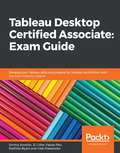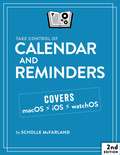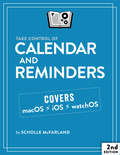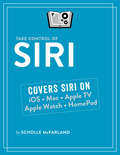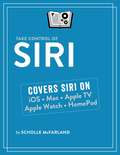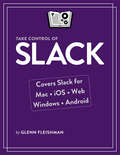- Table View
- List View
Tableau Desktop Certified Associate: Develop your Tableau skills and prepare for Tableau certification with tips from industry experts
by Dmitry Anoshin JC Gillet Fabian Peri Radhika Biyani Gleb MakarenkoLearn through hands-on exercises covering a variety of topics including data connections, analytics, and dashboards to effectively prepare for the Tableau Desktop Certified Associate exam Key Features Prepare for the Tableau Desktop Certified Associate exam with the help of tips and techniques shared by experts Implement Tableau's advanced analytical capabilities such as forecasting Delve into advanced Tableau features and explore best practices for building dashboards Book Description The Tableau Desktop Certified Associate exam measures your knowledge of Tableau Desktop and your ability to work with data and data visualization techniques. This book will help you to become well-versed in Tableau software and use its business intelligence (BI) features to solve BI and analytics challenges. With the help of this book, you'll explore the authors' success stories and their experience with Tableau. You'll start by understanding the importance of Tableau certification and the different certification exams, along with covering the exam format, Tableau basics, and best practices for preparing data for analysis and visualization. The book builds on your knowledge of advanced Tableau topics such as table calculations for solving problems. You'll learn to effectively visualize geographic data using vector maps. Later, you'll discover the analytics capabilities of Tableau by learning how to use features such as forecasting. Finally, you'll understand how to build and customize dashboards, while ensuring they convey information effectively. Every chapter has examples and tests to reinforce your learning, along with mock tests in the last section. By the end of this book, you'll be able to efficiently prepare for the certification exam with the help of mock tests, detailed explanations, and expert advice from the authors. What you will learn Apply Tableau best practices to analyze and visualize data Use Tableau to visualize geographic data using vector maps Create charts to gain productive insights into data and make quality-driven decisions Implement advanced analytics techniques to identify and forecast key values Prepare customized table calculations to compute specific values Answer questions based on the Tableau Desktop Certified Associate exam with the help of mock tests Who this book is for This Tableau certification book is for business analysts, BI professionals, and data analysts who want to become certified Tableau Desktop Associates and solve a range of data science and business intelligence problems using this example-packed guide. Some experience in Tableau Desktop is expected to get the most out of this book.
Tag Counting and Monitoring in Large-Scale RFID Systems: Theoretical Foundations and Algorithm Design
by Jihong Yu Lin ChenThis book provides a comprehensive treatment of the theoretical foundation and algorithmic tools necessary in the design of efficient tag counting and monitoring algorithms in emerging RFID systems. The book delivers an in-depth analysis on the following problems ranging from theoretical modeling and analysis, to practical algorithm design and optimization: Stability analysis of the frame slotted Aloha protocol, the de facto standard in RFID tag counting and identification; Tag population estimation in dynamic RFID systems; Missing tag event detection in the presence of unexpected tags; Missing tag event detection in multi-group multi-region RFID systems. The target readers are researchers and advanced-level engineering students interested in acquiring in-depth knowledge on the topic and on RFID systems and their applications.
Tailored Gamification to Educational Technologies
by Wilk Oliveira Ig Ibert BittencourtThis book introduces and explores the field of tailored gamified educational technologies. Providing a theoretical overview of the domain, including a number of related psychological and educational theories along with a complete state-of-the-art analysis on this topic, it presents an approach and architecture to tailor these systems to students’ gamer type and age.
Take Control of Apple Home Automation
by Josh CentersThanks to Apple's HomeKit platform, you can easily configure smart home devices (such as light bulbs, outlets, thermostats, sensors, cameras, and door locks) from a variety of manufacturers to behave exactly as you need them to; integrate them with a hub such as a HomePod, Apple TV, or iPad; and control them with an iOS device, a Mac, an Apple Watch, Siri commands, or automated programming. This book gives you all the information you need to get started.
Take Control of Automating Your Mac
by Joe KissellEver wondered if automation could make your life easier? In "Take Control of Automating Your Mac, Third Edition," Mac expert Joe Kissell shows you how to save time and aggravation by using numerous built-in macOS tools, as well as helpful third-party apps, to automate routine tasks and procedures.
Take Control of Backing Up Your Mac
by Joe KissellJoe Kissell provides the advice you need to create a Mac backup strategy that protects your data and enables quick recovery. He compares backup software, services, and media to help you make the best choices. You'll learn to set up, test, and maintain backups, plus how to restore files after a calamity!
Take Control of Calendar and Reminders
by Scholle McFarlandLearn how to unlock the full potential of Apple’s Calendar and Reminders! In Take Control of Calendar and Reminders, Mac expert Scholle McFarland helps you get the most out of these apps, showing you how to customize them, sync data across devices, and share meeting invitations and reminder lists. You’ll also learn how to use Siri as a shortcut, and how to fix common problems.
Take Control of Calendar and Reminders 2.0
by Scholle McFarland<p>Tired of a calendar that’s as jumbled as your life feels? Having trouble keeping up with your to-do list? Apple includes two apps, Calendar and Reminders, that can help you stay on time and on track. <p>In this book, we’ll look at how you can bring order to these apps and figure out which features fit the way you work. You’ll learn the nitty-gritty about which tasks each app excels at, how best to set them up, and the quickest ways to add calendar events and reminders (spoiler alert—it’s often Siri!). You’ll also learn about features you may not have heard of before, for instance that you can use Reminders to jog your memory about something when you reach a certain location or that Calendar can trigger an Automator workflow or open a file at the time and date you choose.</p>
Take Control of Catalina
by Scholle McFarlandGet more out of macOS 10.15 Catalina!Whether you're a beginner or an old hand, you'll find useful tips in this detailed guide to macOS 10.15. Take Control of Catalina helps you find your way around, use all the major features of Catalina, and adjust settings and preferences to your liking.Scholle introduces you to new capabilities such as Voice Control, Continuity Sketch (for importing a drawing from your iPad or iPhone straight into a Mac document), Sidecar (for using an iPad as an external display), better tools for managing your Apple ID and iCloud Family Sharing, and a variety of updated built-in apps.You'll also discover lots of helpful tips on using Catalina, including how to:Sync iOS and iPadOS devices using the Finder (now that iTunes is gone)Keep your Mac safe from malware, keyloggers, and thieves with new privacy and security featuresTake advantage of Safari features, including easier-to-access Picture in Picture, open tabs in search results, and additional site-by-site preferencesUse the new Find My app to find your Apple devices and your friendsKeep track of tasks (alone or with other people) in the revamped Reminders appSearch for, edit, and share notes in new ways with the updated Notes appUse your iPad as an external display for your MacTroubleshoot common problemsIn addition, everyone who purchases this book now will get a free update to version 1.1, shortly after Catalina ships, with additional chapters on:The little things in Catalina (a tour of the best small-but-interesting changes)The iTunes replacements (the new Music, Podcasts, and Apple TV apps)How to control your Mac with your voice in ways that go far beyond SiriUsing Screen Time to keep tabs on your kids' online lives, monitoring and limiting access to categories of apps across all their Apple devices
Take Control of Catalina
by Scholle McFarlandDive in and start taking advantage of macOS 10.15’s features with "Take Control of Catalina" by former Macworld editor Scholle McFarland. Learn what’s new, from Finder enhancements to updated Apple apps like Find My, Music, Notes, Podcasts, Reminders, Safari, and TV. You’ll also get helpful tips for using Catalina, including how best to customize it to your needs.
Take Control of DEVONthink 3
by Joe KissellManage all your information with the powerful tools in DEVONthink 3With the information-management app DEVONthink 3, you no longer have to swim in a sea of web bookmarks, email receipts, RSS feeds, scanned memos, and downloaded bank statements. DEVONthink stores your digital documents and clippings, helps you scan and store paper documents, and serves as home base for organizing and viewing all your information. But mastering all that power can take effort, and this book--created in partnership with DEVONtechnologies--has the real-world advice you need to understand how DEVONthink can bring order to your information.You'll also learn how to extend your DEVONthink experience beyond your main Mac with detailed coverage of the many ways you can sync DEVONthink databases to other Macs and to iOS devices using the DEVONthink To Go iOS app.After covering essential DEVONthink vocabulary and concepts, including the completely reworked user interface of DEVONthink 3, Joe helps you start using DEVONthink effectively. You'll learn how to:Decide how many databases you need and set them upDetermine whether to input or index dataConfigure where incoming data will goImport data from many different appsImport data from a scanner, including OCR optionsUse grouping and tagging to organize dataAdd and work with DEVONthink 3's expanded metadata capabilitiesUse simple (and sophisticated) techniques for searchingCreate smart groups that automatically gather newly imported dataUse smart rules and AppleScript to automate countless activities within DEVONthinkCreate documents in plain text, HTML, Markdown, and moreEdit documents in DEVONthink (or externally)Find the best way to sync DEVONthink data with other devicesWork with reminders, smart templates, and other sophisticated toolsConvert documents between formatsEffectively use the DEVONthink To Go iOS appShare DEVONthink documents with other peopleExport documents from DEVONthinkBack up and maintain healthy databasesQuestions answered in the book include:What is DEVONthink good for, and what should be left to other apps?What kinds of data can I import? (Short answer: Nearly everything!)How can I display my data in a way that works well for me?When I import documents from different sources, where do they end up, and why?Is it better to sort imported documents right away, or leave them for later?Should I group my data, tag it, or both?What are duplicates and replicants, and how can I tell them apart?Which types of data can be created or edited within DEVONthink?How do I make my DEVONthink database accessible via the web using DEVONthink Server?How do I move documents out of DEVONthink using the Share feature?How do I use DEVONthink To Go on my iOS device?Plus, we now plan to update this free book approximately four times per year for the foreseeable future to cover ongoing changes in DEVONthink and add new tips and advice!
Take Control of iOS 13 and iPadOS 13
by Josh CentersLearn how to make the most of Apple's mobile operating systems!The latest annual update to iOS features the usual selection of new features, improved user interface, and security enhancements. It also marks the split of Apple's mobile operating system into iOS (for iPhone and iPod touch) and iPadOS (for iPad only). This is more than just a name change; with iPadOS 13, the iPad gets huge improvements that bring it much closer to the computing power and flexibility we expect from conventional computers. TidBITS Managing Editor Josh Centers is back to guide you through all the major capabilities of both operating systems in this new book.Take Control of iOS 13 and iPadOS 13 goes far beyond the new features, providing an extensive guide to getting the most out of iOS 13 and iPadOS 13. Among other things, you'll learn how to:New! Discover all the major changes in iOS and iPadOSNew! Use activity views (which replace Share sheets and are for more than just sharing)New! Enable Dark Mode on your mobile deviceUpdated! Use the new Find My appNew! Make the most of improved text editing toolsUpdated! Use Siri and Shortcuts to do even more than before, thanks to significantly expanded capabilitiesNew! Use accessibility improvements, including voice control and mouse supportUpdated! Discover the new (and existing) capabilities of Apple's upgraded apps--including Files, Mail, Maps, Messages, Notes, and RemindersUpdated! Use Screen Time to make better choices about when and how you use your deviceNew! Work with the updated iPad Home screen, Dock, and onscreen keyboardNew! Learn about the new iPad multitasking capabilities, including more ways to split the screen, use multiple windows, and drag & drop between appsNew! Browse the web with ease using the desktop-class Safari for iPadOSNew! Use the significantly updated Camera and Photos apps to take photos and videos, apply camera effects, and organize your mediaMake sense of the Lock screen, Home screen, and Control Center--and customize them to meet your needsSearch with SpotlightSwitch between apps and use Handoff to transfer your work Navigate the App StoreUnderstand the ins and outs of Family SharingManage your data--both locally on your device and in the cloudMake calls and use FaceTime and VoicemailOrganize your Wallet and use Apple PayProtect your privacyImprove your battery life…and much more!Anyone with a compatible iPhone, iPad, or iPod touch will benefit from Josh's in-depth explanations.
Take Control of iOS 13 and iPadOS 13
by Josh CentersWhether you use an iPad, iPhone, or iPod touch, you'll find lots to explore in "Take Control of iOS 13 and iPadOS 13" by TidBITS Managing Editor Josh Centers. Learn about what's new in iOS 13 and iPadOS 13—and how to customize them to fit your needs.
Take Control of macOS Media Apps
by Kirk McElhearnGo beyond iTunes with Catalina's new media appsIn macOS 10.15 Catalina, Apple did away with iTunes. In its place are three new apps--Music, TV, and Podcasts--with audiobooks now handled by the Books app and syncing of mobile devices handled by the Finder. The new apps also add more features (while, sadly, removing a few things too). Take Control of macOS Media Apps is your guide to this new, post-iTunes world. Kirk McElhearn, author of earlier books on iTunes 10, 11, and 12, is back with a new book that shows you how to manage your music, videos, podcasts, and audiobooks in Catalina.The book covers how to:Play Music: Learn the basics of playing audio (and even music videos) in the Music app. You'll also find tips on making quick playlists with Genius and Up Next, learn the best ways to search for the music you want to hear, stream music to other devices in your home, and view lyrics while tunes play.Stream Music: Use Apple Music, a paid music subscription service, to listen to any of 50 million tracks. Or listen to live broadcasts from Apple Music Radio (including Beats 1).View Your Music and Other Content: Learn how to use the sidebar, view your music library, and work with contextual menus in the Music app.Store Your Music Library in the Cloud: What are the pros and cons of Apple's Cloud Music Library? How do Music and iTunes Match figure out whether to upload your music when setting up your Cloud Music Library? You'll get answers to these questions and more.Use the iTunes Store: Find tips on shopping in the iTunes Store, and get advice on sharing your purchases with family members and among your various Apple devices.Tag Your Music: Tags are bits of information that can describe your media. Learn which tags to bother changing, the best ways to add lyrics and album art, how to rate songs with stars, loves, or both, and more.Organize Your Music: Make a simple playlist of romantic songs, workout songs, or whatever theme you like. You'll learn how to create smart playlists that, for example, comprise only your 5-star faves or only tunes you haven't heard recently, and how to transfer playlists to the Apple Watch. You'll also find help with operational issues like eliminating duplicates from your music library.Manage and Share Media Files: Whether you want to casually share a playlist from your laptop when visiting a friend or you want to make all your media available on all your home's computers, you'll find out how Media Sharing and Home Sharing make sharing possible. You'll also learn how to manage massive media libraries and store media files on external drives.Listen to Audiobooks: Discover how to download and play audiobooks in the Books app, and how to manage your audiobook library.View Movies and TV Shows: Use the TV app to watch videos, including those purchased or rented from the iTunes Store and those you add yourself.Listen to and Watch Podcasts: Sample and subscribe to podcasts, pick a method of syncing podcast episodes to your iPhone or iPad, and learn about creating your own podcast station.Sync Media: You've put all your media on your Mac…now, how do you transfer it to a mobile Apple device such as an iPhone, an iPad, an old-school iPod, or an Apple Watch? And how do you use an Apple TV to enjoy the media on your Mac?Rip, Burn, and Print: Add content to your media apps with Kirk's detailed steps for "ripping" music CDs and audiobooks. Also learn how to burn music from Music onto a CD, and get directions for printing a song list.Extend with AppleScript: Learn how to make the Music and TV apps do more with AppleScript.
Take Control of Maintaining Your Mac
by Joe KissellLearn how to prevent problems with your Mac and keep little irritations from turning into major headaches. Joe Kissell shows you a simple maintenance regimen that will keep your Mac humming. It starts with a good spring cleaning and then adds simple daily, weekly, monthly, and yearly tasks, as well as ongoing monitoring.
Take Control of Notes
by Josh CentersThis book tells you everything you need to know about Apple's Notes app for iOS, macOS, and the web, from basic features like formatting to advanced features like scanning documents, password protecting notes, making sketches, and managing attachments.
Take Control of Numbers
by Sharon ZardettoWork quickly, confidently, and effectively in Numbers 6 with Sharon Zardetto's detailed instructions. Input, calculate, sort, filter, format, and chart your data with ease as you learn not just the basics but also special tricks and power-user features.
Take Control of Pages
by Michael E. CohenDiscover how to make the most out of Pages! In this fully revised second edition, Michael E. Cohen digs deep into Pages, unearthing the nuggets of knowledge you need to make your work shine. Learn what has changed since the book’s last edition, including the many Pages enhancements and expanded capabilities that work seamlessly across Mac, iOS, and iCloud platforms.
Take Control of PDFpen
by Michael E. CohenPolish your PDFs with Smile's PDFpen, for a fraction of what Adobe Acrobat costs! Michael E. Cohen explains how you can create, combine, edit, annotate, and protect PDFs. Also learn how to perform and edit OCR, fill out forms, sign forms digitally, make interactive forms, and much more. Covers Mac and iOS versions!
Take Control of Photos
by Jason SnellThis book introduces you to the many features of Apple’s Photos app on Mac, iPad, and iPhone, with advice on navigating the interface, editing your images, searching your library like a pro, syncing with iCloud Photos, sharing photos with others, and creating photo books.
Take Control of Preview
by Adam Engst Josh CentersApple's Preview app is bundled with every Mac and yet many Mac users have only a shallow understanding of what it's capable of. Mac experts Adam Engst and Josh Centers have plumbed Preview's depths to create a cheerful, colorful book that explains dozens of techniques for importing, viewing, editing, and converting images in Preview. It also puts you in control of reading, annotating, manipulating, and encrypting PDFs.
Take Control of Shortcuts
by Rosemary OrchardAutomation is no longer just for advanced Mac and PC users! Apple's Shortcuts app lets anyone with an iPhone or iPad automate day-to-day tasks, from the simple to the complex. This book is a complete introduction to Shortcuts, which covers every aspect of building, installing, debugging, running, syncing, and sharing shortcuts. It also includes step-by-step recipes for creating numerous useful shortcuts yourself.
Take Control of Siri
by Scholle McFarlandMake the most of Apple's digital assistant!Siri, Apple's voice-controlled digital assistant, has been around since 2011, when it debuted on the iPhone. But since then, it has become vastly more powerful and useful, and has spread across Apple's entire ecosystem--it now runs on iOS, macOS, Apple Watch, Apple TV, and HomePod. Siri can now listen and speak in a wide range of languages and accents, perform a long list of helpful day-to-day tasks, and keep you entertained in the process.Although Siri is easy to use, it's so multitalented that you might easily overlook some of its best features. In this book, former Macworld editor Scholle McFarland takes you deep into Siri's capabilities. You'll learn tons of tips and tricks about making the most of Siri. Discover how Siri can increase your efficiency and productivity, lend a hand when you're in the car or out for a jog, and even make it simpler to play music or find movies and TV shows to watch.Among many other things, this book teaches you:What hardware and software you need to use SiriHow to change Siri's language and voiceWays to personalize Siri by telling it about yourself, your contacts, and moreThe numerous ways to activate Siri (by touch or by voice)How to use Siri with AirPods, wired earbuds, or third-party headphonesWhat to do if the wrong device answers your "Hey Siri" requestHow to ask Siri about sports, math and conversions, time, food, movies, people, stocks, the weather, jokes, and random factsTips for asking Siri follow-up questionsHow to control music (on any device, with or without an Apple Music subscription)Techniques for using Siri to get directions, set reminders and appointments, send messages and email, and take notesWays to use Siri to search for files on your MacWhat Siri can and can't do for you on an Apple TV or HomePodHow to make and use Siri Shortcuts on an iOS device or Apple WatchEverything you need to know about your privacy where Siri is involvedPlus bonus videos! Since Siri is an audio-based, interactive tool, there are some things that are more readily demonstrated than written about. So Scholle has put together a series of videos that illustrate techniques from her book, allowing you to see and hear exactly what happens as you use Siri.Whether you're new to Siri or a seasoned pro, you're sure to find lots of tricks and suggestions in this book to improve your experience of using Siri.
Take Control of Siri
by Scholle McFarlandWhen it comes to using your Apple devices, Siri is increasingly the hands-free, time-saving, and fun technology that ties everything together. Whether you want to ask a question, make a call, find your iPhone, or set a timer—not only can Siri do it, but it usually offers the fastest way. This book explores how to get the most out of Siri on your iPhone, iPad, Apple Watch, Mac, and HomePod.
Take Control of Slack
by Glenn FleishmanMaster Slack for work and fun!The Slack group messaging system has become an integral part of work life (and even social life) for millions of people. It's a feature of the modern business landscape, but how can you make the best use of this powerful, 21st-century tool to both get your job done and have fun? In this book, Glenn Fleishman addresses every major type of Slack user:New user: If you're interested in or tempted by Slack but have never used it, this book will help you get up to speed quickly.Experienced user: If you use Slack already and want to get more out of it, this book will guide you to more efficient and more sophisticated use and control.Reluctant user: If Slack is a requirement for your workplace, nonprofit group, or other organization, this book will help you overcome frustration and confusion.Slack can make your work life better. This book helps you master Slack! It shows you things you'll never learn by reading the online documentation or simply poking around, based on Glenn's years of experience in multiple Slack teams.Among the many questions this book answers are:How do I get started using Slack, including creating my first workspace?How can I manage the number (and manner) of notifications I get on my desktop and on my mobile devices?Is there any way to edit the message I just posted so I can fix a mistake?How do I find other channels in my Slack workspace--or make new ones?How do I make audio or video calls in Slack, or use screen sharing?What are the differences between direct messages and public messages in Slack?How much privacy can I expect in Slack from coworkers, bosses, owners, and Slack itself?How much can I do in Slack for free? What features make sense to pay for?How do people find and enter emoji in messages?What does it mean when names in the sidebar are bold or italic?What do the numbers next to channel or conversation names indicate?What exactly is Slackbot, and why is it talking to me?How do I perform advanced searches to find what I need?How do I find and install Slack apps?Take Control of Slack replaces two previous titles: Take Control of Slack Basics and Take Control of Slack Admin. Although this new book borrows some elements from its predecessors, it's a brand-new, completely rethought guide that's up to date with the latest versions of Slack (right down to its brand-new icon!).