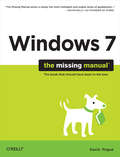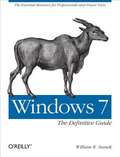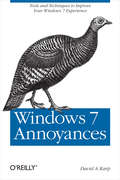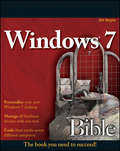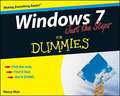- Table View
- List View
Windows 2000 Quick Fixes
by Jim BoyceWindows 2000 Quick Fixes provides fixes to common problems in a clear, well-organized fashion. It extensively troubleshoots both the Windows 2000 Professional and the Windows 2000 Server editions, taking power users through installation, complex networking configuration problems, and important backup and security concerns. When the pressure is on and there's no time to waste hunting for Windows 2000 solutions, this is the book to reach for.
Windows 365 For Dummies
by Rosemarie Withee Ken WitheeShift your PC to the cloud and liberate yourself from your desk Microsoft&’s newest cloud-based operating system allows you to access your PC from any device. Windows 365 For Dummies teaches you the ins and outs of this game-changing OS. You&’ll learn how to make the most of Windows 365—get your work done, share documents and data, monitor storage space, and do it all with increased security. Oh, and did we mention you can do it from literally anywhere? Dummies will help you wrap your mind around cloud computing with Windows 365, so you can pick up with your files, data, and settings right where you left off, no matter where you are. Learn what a cloud PC is so you can access, edit, and share files from any device—even Apple devices Free yourself from the constraints of a physical computer and make work more flexible Ease the transition to Windows 365—get going with this new OS right away Discover powerful productivity-enhancing features and collaboration toolsThis is the perfect Dummies guide for anyone moving to Windows 365 who needs to learn just what makes a cloud PC so unique and how to take advantage of all it offers.
Windows 7: A quick, hands-on introduction (Animal Guide)
by Wei-Meng LeeThis compact book offers the quickest path for Windows users to get started with Microsoft's Windows 7 operating system. You get the essential information you need to upgrade or install the system and configure it to fit your activities, along with a tour of Windows 7's features and built-in applications. Microsoft has learned from the mistakes of Windows Vista, and Windows 7 shows it-this new OS is much faster and more stable. With Windows 7: Up and Running, you'll learn what's new and what's changed from XP and Vista, and get advice on ways to use this system for work, entertainment, instant communication, and more. Windows 7 is poised to be a big hit, and with this handy guide, you can be up and running -- and productive -- with it right away.Master the user interface, including the taskbar, jump lists, desktop gadgets, Aero Shake, and notification area Discover the joys of networking with HomeGroup file sharing and improved Wi-Fi Tour the system's improved security, including the Action Center, User Account Control, and Credential Manager Learn how to use Windows Live Essentials for messaging, photo sharing, moviemaking, emailing, and blogging Get to know built-in applications such as Internet Explorer 8, Windows Media Player 12, Microsoft Paint, and WordPad Learn about optional Microsoft software to enhance your Windows 7 experience
Windows 7: The Missing Manual (The\missing Manual Ser.)
by David PogueIn early reviews, geeks raved about Windows 7. But if you're an ordinary mortal, learning what this new system is all about will be challenging. Fear not: David Pogue's Windows 7: The Missing Manual comes to the rescue. Like its predecessors, this book illuminates its subject with reader-friendly insight, plenty of wit, and hardnosed objectivity for beginners as well as veteran PC users. <P><P> Windows 7 fixes many of Vista's most painful shortcomings. It's speedier, has fewer intrusive and nagging screens, and is more compatible with peripherals. Plus, Windows 7 introduces a slew of new features, including better organization tools, easier WiFi connections and home networking setup, and even touchscreen computing for those lucky enough to own the latest hardware. <P> With this book, you'll learn how to:<P> * Navigate the desktop, including the fast and powerful search function<P> * Take advantage of Window's apps and gadgets, and tap into 40 free programs<P> * Breeze the Web with Internet Explorer 8, and learn the email, chat, and videoconferencing programs<P> * Record TV and radio, display photos, play music, and record any of these to DVD using the Media Center<P> * Use your printer, fax, laptop, tablet PC, or smartphone with Windows 7<P> * Beef up your system and back up your files<P> * Collaborate and share documents and other files by setting up a workgroup network<P>
Windows 7: The Definitive Guide
by William R. StanekThis book provides everything you need to manage and maintain Windows 7. You'll learn all of the features and enhancements in complete detail, along with specifics for configuring the operating system to put you in full control. Bestselling author and Windows expert William Stanek doesn't just show you the steps you need to follow, he also tells you how features work, why they work, and how you can customize them to meet your needs.
Windows® 7 Administrator's Pocket Consultant
by William Stanek<div xmlns="http://www.w3.org/1999/xhtml"><p>Here\u2019s the ideal, on-the-go reference that desktop administrators and support professionals can carry with them as they support and manage Windows 7.</p></div>
Windows® 7 Administrator's Pocket Consultant
by William R. StanekPortable and precise, this pocket-sized guide delivers immediate answers for the day-to-day administration of Windows 7--from desktop configuration and management to networking and security issues. Zero in on core support and maintenance tasks by using quick-reference tables, instructions, and lists. You'll get the precise information you need to solve problems and get the job done--whether at your desk or in the field!
Windows 7 All-in-One For Dummies
by Woody LeonhardEight references in one-fully revised to include all the new features and updates to Windows 7 As the #1 operating system in the world, Windows provides the platform upon which all essential computing activities occur. This much-anticiapted version of the popular operating system offers an improved user experience with an enhanced interface to allow for greater user control. This All-in-One reference is packed with valuable information from eight minibooks, making it the ultimate resource. You'll discover the improved ways in which Windows 7 interacts with other devices, including mobile and home theater. Windows 7 boasts numerous exciting new features, and this reference is one-stop shopping for discovering them all! Eight minibooks cover Windows 7 basics, security, customizing, the Internet, searching and sharing, hardware, multimedia, Windows media center, and wired and wireless networking Addresses the new multi-touch feature that will allow you to control movement on the screen with your fingers With this comprehensive guide at your fingertips, you'll quickly start taking advantages of all the exciting new features of Windows 7.
Windows 7 Annoyances: Tips, Secrets, and Solutions
by David A. KarpWindows 7 may be faster and more stable than Vista, but it's a far cry from problem-free. David A. Karp comes to the rescue with the latest in his popular Windows Annoyances series. This thorough guide gives you the tools you need to fix the troublesome parts of this operating system, plus the solutions, hacks, and timesaving tips to make the most of your PC. Streamline Windows Explorer, improve the Search tool, eliminate the Green Ribbon of Death, and tame User Account Control prompts Explore powerful Registry tips and tools, and use them to customize every aspect of Windows and solve its shortcomings Squeeze more performance from your hardware with solutions for your hard disk, laptop battery, CPU, printers, and more Stop crashes, deal with stubborn hardware and drivers, fix video playback issues, and troubleshoot Windows when it won't start Protect your stuff with permissions, encryption, and shadow copies Secure and speed up your wireless network, fix networking woes, make Bluetooth functional, and improve your Web experience Get nearly all of the goodies in 7 Ultimate, no matter which edition you have "Blunt, honest, and awesome." --Aaron Junod, Manager, Integration Systems at Evolution Benefits "This could be the best [money] you've ever spent." --Jon Jacobi, PC World "To use Windows is to be annoyed -- and this book is the best way to solve any annoyance you come across. It's the most comprehensive and entertaining guide you can get for turning Windows into an operating system that's a pleasure to use." --Preston Gralla, author of Windows Vista in a Nutshell, and Computerworld contributing editor
Windows 7 Bible
by Jim BoyceThis comprehensive reference by a Microsoft expert covers all aspects of the new Windows release The much-anticipated release of Windows 7 will have numerous changes, and you'll need a complete guide to take full advantage of all it has to offer. Windows 7 Bible covers navigation changes such as pinning to the task bar, full screen preview with invisible windows, Jump Lists, Home Group, Sticky Notes, and many others. It shows you how to use Internet Explorer 8, including features like Web Slices and Network view changes, and guides you through all the new desktop features. This reference thoroughly examines all three parts of the new platform: Windows 7 Core OS, the Windows Live applications, and Windows Live Services. Windows 7 Bible shows you everything you need to know to make the most of Microsoft's new operating system. Covers Windows Live Essentials, including Windows Live Family Safety, Mail, Messenger, Movie Maker, Photo Gallery, Toolbar, Writer, and Microsoft Office Outlook Connector Shows how to use Windows Live Services, including Hotmail and Spaces Explores new features including Desktop Gadgets Gallery, Desktop Windows manager, updated Fax and DVD Maker, an updated "Devices and Printers" option, and Sticky Notes Explains new features in the Calculator, ribbon features in applets such as Paint and WordPad, the new Media Center, and searching updates Fully covers the first complete overhaul of applets in a decade With Windows 7 Bible at your side, you can learn as much or as little as you need to know for the way you use Windows.
Windows 7 Desktop Support and Administration
by Darril GibsonA manual for Windows 7 desktop technicians and administratorsIt is estimated that 90 percent of the world's computers run Windows. Desktop technicians and administrators need this comprehensive manual to guide them through their daily work with Windows 7. While this Sybex guide is packed with information you'll need to know for the MCITP certification exam, it is equally valuable in real-world situations you will encounter on the job.Covers troubleshooting, hardware and software applications, large-scale desktop environment management, and planning and configuring the desktop infrastructure using Windows 7Provides plenty of relevant information for those seeking MCITP certification, including full coverage of the exam objectives for both Desktop Support Technician and Desktop Administrator examsIncludes a CD with valuable study tools for the MCITP exams including video walkthroughs, flashcards, and two practice exams.Windows 7 Desktop Support and Administration provides knowledge that will be needed on certification exams and remains a valuable reference for support and administrative personnel on the job.Note: CD-ROM/DVD and other supplementary materials are not included as part of eBook file.
Windows 7 Digital Classroom
by Kate Shoup Agi Creative TeamBring the classroom to your home with this training DVD and full-color instructional book!Windows 7 is the much-anticipated new operating system from Microsoft and is packed with new features and capabilities. With this book-and-DVD combination, you can learn essential skills and explore all the exciting new possibilities that Windows 7 has to offer. Fifteen self-paced lessons allow you to move at a speed that is comfortable for your learning style. Step-by-step instructions, lesson files, and video tutorials complement each topic covered.You'll investigate the new interface and functionality and learn how to customize settings, work with Internet Explorer, and maintain and troubleshoot issues. Packed with helpful information, this book encourages you to confidently get the most out of the new features of Windows 7.Serves as your own personal instructor, providing you with a valuable DVD-and-book combination that takes you from the basics through intermediate-level topicsAllows you to learn the exciting new features of Windows 7 at your own pace, with video tutorials that complement the topics covered in the book Demonstrates how to customize settings, work with Internet Explorer, and maintain and troubleshoot issuesEncourages you to get the most out of everything Windows 7 has to offerWindows 7 Digital Classroom is like having your own personal instructor guiding you through each lesson, while you work at your own pace.
Windows 7 eLearning Kit For Dummies
by Jennifer FultonSelf-motivators will get moving with Windows 7 using this interactive eLearning course!Windows 7 is the number one operating system in the world and if you're eager to get started using all it has to offer, this value-packed eLearning kit is essential to your learning process. A complete Microsoft Windows 7 course, it includes a full-color printed book and a Dummies interactive eLearning course on CD. Each lesson opens with an introduction to the content and explains the importance and potential uses for every task described.Featuring both written and animated step-by-step how-tos, practice labs, helpful videos, numerous examples, and a host of Dummies hints and tips, this package makes your learning process easier. Follow the material sequentially or jump in and out as you wish?it's set up so you can learn at your own pace. Throughout, you will benefit from illustrations, animations, voiceover explanations, and the option of closed captioning if you find you learn better when you can read the instructions.Helps self-motivated learners get familiar with the most popular operating system in the world: Windows 7 Includes an easy-to-follow, full-color book and an interactive Dummies eLearning Course that corresponds with the book on CD Allows you to follow the material sequentially or choose separate sections at your own time and pace Offers chapter summaries, practice exercises, discussions of concepts and essential terms, and much more Windows 7 eLearning Kit For Dummies is the ultimate guide to a productive and flexible learning experience.NOTE: CD-ROM/DVD and other supplementary materials are not included as part of the e-book file, but are available for download after purchase.
Windows 7 For Dummies
by Andy RathboneThe perfect plain-English guide to the much-anticipated release of Windows 7Whether you're new to computers or just eager to start using the newest version of Windows, Windows For Dummies, Enhanced Edition answers all your questions about the changes and new tools in Windows 7, enhanced with detailed video tutorials. Windows expert Andy Rathbone walks you step by step through the most common Windows 7 tasks, including managing files, applications, media, and Internet access. You'll learn how to navigate the interface, customize the desktop, and work with the file system. You'll then go deeper into the system, discovering new features and improvements, and finding tips and techniques for getting the most out of Windows 7. Covers basic management of applications, files, and data; creating and printing documents; setting up an Internet connection and e-mail account; and online security Includes specially produced videos explaining features and illustrating techniques in greater depth Explores using Windows to edit and manage audio, video, and photo files, and how to create CDs, DVDs, and playlists with Media Center Helps you tweak and customize Windows 7 to operate your way and set up user accounts, build a home network, and maintain your PC Provides troubleshooting advice, helps you find missing files and use the Help system, and explains common error messagesWindows 7 For Dummies, Enhanced Edition will have you up and running on the newest version of Windows quickly and easily.
Windows 7 For Dummies
by Andy RathboneThe perfect plain-English guide to the much-anticipated release of Windows 7 Whether you're new to computers or just eager to start using the newest version of Windows, Windows For Dummies, Enhanced Edition answers all your questions about the changes and new tools in Windows 7, enhanced with detailed video tutorials. Windows expert Andy Rathbone walks you step by step through the most common Windows 7 tasks, including managing files, applications, media, and Internet access. You’ll learn how to navigate the interface, customize the desktop, and work with the file system. You’ll then go deeper into the system, discovering new features and improvements, and finding tips and techniques for getting the most out of Windows 7. Covers basic management of applications, files, and data; creating and printing documents; setting up an Internet connection and e-mail account; and online security Includes specially produced videos explaining features and illustrating techniques in greater depth Explores using Windows to edit and manage audio, video, and photo files, and how to create CDs, DVDs, and playlists with Media Center Helps you tweak and customize Windows 7 to operate your way and set up user accounts, build a home network, and maintain your PC Provides troubleshooting advice, helps you find missing files and use the Help system, and explains common error messages Windows 7 For Dummies, Enhanced Edition will have you up and running on the newest version of Windows quickly and easily.
Windows 7 For Dummies, Enhanced Edition
by Andy RathboneThe perfect plain-English guide to the much-anticipated release of Windows 7Whether you're new to computers or just eager to start using the newest version of Windows, Windows For Dummies, Enhanced Edition answers all your questions about the changes and new tools in Windows 7, enhanced with detailed video tutorials. Windows expert Andy Rathbone walks you step by step through the most common Windows 7 tasks, including managing files, applications, media, and Internet access. You'll learn how to navigate the interface, customize the desktop, and work with the file system. You'll then go deeper into the system, discovering new features and improvements, and finding tips and techniques for getting the most out of Windows 7. Covers basic management of applications, files, and data; creating and printing documents; setting up an Internet connection and e-mail account; and online security Includes specially produced videos explaining features and illustrating techniques in greater depth Explores using Windows to edit and manage audio, video, and photo files, and how to create CDs, DVDs, and playlists with Media Center Helps you tweak and customize Windows 7 to operate your way and set up user accounts, build a home network, and maintain your PC Provides troubleshooting advice, helps you find missing files and use the Help system, and explains common error messagesWindows 7 For Dummies, Enhanced Edition will have you up and running on the newest version of Windows quickly and easily.
Windows 7 For Dummies Quick Reference
by Greg HarveyThis handy reference covers all the must-know elements of Windows 7The much-anticipated Windows 7 operating system brings lots of new elements to Windows, and you may have lots of questions. You'll find the answers quickly and easily in Windows 7 For Dummies Quick Reference - a concise, convenient reference you can keep by your PC.Windows 7 For Dummies Quick Reference covers all the information you need most often: tips on navigating the new desktop, launching programs, working with files and folders, getting online and managing e-mail, using special features, and much more. It provides quick, easy-to-find answers that can save you time and hassle every day.Small size is designed to keep must-have information conveniently at handCovers all the new features of Windows 7Gives concise information on navigating the desktop, launching programs, adding and deleting programs, and creating, copying, and deleting files and foldersShows how to create shortcuts, connect to the Internet, search the Web, add favorites, and send and receive e-mailAlso covers printing as well as how to use Windows Movie Maker and Windows Media PlayerYou'll find what you need to know quickly in Windows 7 For Dummies Quick Reference, so you can get on with enjoying all you can do with Windows 7.
Windows 7 For Seniors For Dummies
by Mark Justice HintonThis easy-to-understand guide helps seniors get started with Windows 7! Many seniors use a home computer to stay connected to family and friends. This fun and friendly guide shows how to use Windows 7, the most popular operating system pre-loaded onto personal computers and laptops, to write e-mails, connect with family via Windows Live Messenger, download pictures with Photo Gallery, and listen to music using Windows Media Player. Windows 7 For Seniors For Dummies uses a large font for the text that makes the book easier to read and it features magnified screen shots to help make the subject matter less intimidating. For Dummies author Mark Justice Hinton walks you through the basics of Windows 7, shows you how to customize the desktop so that it accommodates your needs, and explains how to use the webcam and instant messenger to keep in contact with family and friends. Plus, you'll get critical insight for protecting your personal information. Shows seniors how to stay connected to family and friends using the features of Windows 7 Explains how to use the Internet, send and receive e-mail, upload and download photos, view video, listen to music, play games, use webcam and instant messenger, and more Discusses the important topic of keeping data and personal information safe and secure Uses a larger font for text and includes more than 150 enlarged screen shots For seniors interested in getting started using the exciting features of Windows 7, Windows 7 For Seniors For Dummies is the ideal beginner guide!
Windows 7 For Seniors For Dummies
by Mark Justice HintonThis easy-to-understand guide helps seniors get started with Windows 7! Many seniors use a home computer to stay connected to family and friends. This fun and friendly guide shows how to use Windows 7, the most popular operating system pre-loaded onto personal computers and laptops, to write e-mails, connect with family via Windows Live Messenger, download pictures with Photo Gallery, and listen to music using Windows Media Player. Windows 7 For Seniors For Dummies uses a large font for the text that makes the book easier to read and it features magnified screen shots to help make the subject matter less intimidating. For Dummies author Mark Justice Hinton walks you through the basics of Windows 7, shows you how to customize the desktop so that it accommodates your needs, and explains how to use the webcam and instant messenger to keep in contact with family and friends. Plus, you'll get critical insight for protecting your personal information. Shows seniors how to stay connected to family and friends using the features of Windows 7 Explains how to use the Internet, send and receive e-mail, upload and download photos, view video, listen to music, play games, use webcam and instant messenger, and more Discusses the important topic of keeping data and personal information safe and secure Uses a larger font for text and includes more than 150 enlarged screen shots For seniors interested in getting started using the exciting features of Windows 7, Windows 7 For Seniors For Dummies is the ideal beginner guide!
Windows 7 In Simple Steps
by Kogent Learning Solutions Inc.Windows 7 In Simple Steps is an ideal book for both beginners as well as professionals to learn how to operate Windows 7. Windows 7 is a version of Microsoft Windows introduced by Microsoft for personal computers, desktops, laptops, and media center PCs. This book explains the implementation of various new features introduced in Windows 7, such as Windows Media Center, support for various heterogeneous graphics cards from several vendors.
Windows® 7 Inside Out
by Craig Stinson Carl Siechert Ed BottYou're beyond the basics, so now dive in and really put your PC to work! This supremely organized reference is packed with hundreds of timesaving solutions, troubleshooting tips, and workarounds. It's all muscle and no fluff. Discover how the experts tackle Windows 7--and challenge yourself to new levels of mastery! Compare features and capabilities in each edition of Windows 7. Configure and customize your system with advanced setup options. Manage files, folders, and media libraries. Set up a wired or wireless network and manage shared resources. Administer accounts, passwords, and logons--and help control access to resources. Configure Internet Explorer® 8 settings and security zones. Master security essentials to help protect against viruses, worms, and spyware. Troubleshoot errors and fine-tune performance. Automate routine maintenance with scripts and other tools. CD includes: Fully searchable eBook Downloadable gadgets and other tools for customizing Windows 7 Insights direct from the product team on the official Windows 7 blog Links to the latest security updates and products, demos, blogs, and user communities A Note Regarding the CD or DVD The print version of this book ships with a CD or DVD. For those customers purchasing one of the digital formats in which this book is available, we are pleased to offer the CD/DVD content as a free download via OReilly Medias Digital Distribution services. To download this content, please visit OReillys web site, search for the title of this book to find its catalog page, and click on the link below the cover image (Examples, Companion Content, or Practice Files). Note that while we provide as much of the media content as we are able via free download, we are sometimes limited by licensing restrictions. Please direct any questions or concerns to booktech@oreilly.com.
Windows® 7 Inside Out, Deluxe Edition
by Craig Stinson Carl Siechert Ed BottDive deeper into Windows 7--with new content and new resources on CD! The Deluxe Edition of the ultimate, in-depth reference to Windows 7 has been fully updated for SP1 and Internet Explorer 9, and features 300+ pages of additional coverage and advanced topics. It's now packed with even more timesaving solutions, troubleshooting tips, and workarounds from the experts--and includes a fully searchable eBook and other online resources. Topics include installation, configuration, and setup; network connections and troubleshooting; remote access; managing programs; controlling user access and accounts; advanced file management; working with Internet Explorer 9; managing security features and issues; using Windows Live Essentials 2011; performance monitoring and tuning; backups and maintenance; sharing networked resources; hardware and device drivers.
Windows 7 Just the Steps For Dummies
by Nancy C. MuirJust the steps you need to get going with Windows 7!Coming in day and date with Microsoft's exciting release of the new Window 7 operating system, this friendly, accessible book shows you the features and functions you need from this exciting new operating system. Presented in a series of numbered steps that are concise, visually clear, and easy to follow, you'll learn to navigate the Windows 7 desktop, create files, connect to the Internet, search the Web, use e-mail, and more with this fun and practical guide.Get quickly and easily up to speed on Microsoft's new operating system, Windows 7Master Windows 7 through a list of steps and easy-to-follow visual elementsSee how to set up your desktop, copy and delete files, connect to the Internet, create folders, and moreDiscover what so many readers already know-fun, readable Dummies books are a great way to get the most out of your Windows technology in a non-intimidating wayWhy waste time on extraneous information? Get this book and get just the steps!
Windows 7 Para Dummies
by Andy RathboneStraightforward, easy-to-use Windows 7 reference and guide for Spanish speakers. Microsoft's Windows 7, the long-awaited replacement for Windows Vista has arrived, and now you can learn the basics of this new operating system with this practical guide. Understand the new user interface, set up your desktop, cover basic applications, and much more with this easy-to-follow book. Whether you're upgrading or starting fresh, this is the perfect basic reference. Introduces the operating system and shows you how to navigate the user interface, set up your desktop, and manage files Covers basic management of applications and data and how to print Helps you get things done online by setting up a user account and build a home network Shows you how to have fun with your new system by editing audio, burning CDs, creating videos, and more Explores troubleshooting issues, such as warning notices, finding missing files, transferring data from one PC to another, and more This is the basic Windows 7 reference you'll want to keep on hand.
Windows® 7 Plain & Simple
by Marianne Moon Jerry JoyceGet the fast facts that make learning Windows 7 plain and simple! This no-nonsense guide uses easy, numbered steps and concise, straightforward language to show the most expedient way to perform tasks and solve problems in Windows 7. Here's what you'll learn to do: Run programs, control gadgets, play games. Send e-mail, browse the Web, and share your files. Organize your digital media, including photos, music, and videos. Burn CDs and DVDs; make your own movies. Set up your printer and a simple home network. Manage security settings and perform easy tune-ups and fixes. Here's how you'll learn it: Jump in wherever you need answers. Easy-to-follow steps and screenshots show you exactly what to do. Handy tips teach you new techniques and shortcuts. Quick TRY THIS! exercises help you apply what you've learned right away. offer the CD/DVD content as a free download via OReilly Medias Digital Distribution services. To download this content, please visit OReillys web site, search for the title of this book to find its catalog page, and click on the link below the cover image (Examples, Companion Content, or Practice Files). Note that while we provide as much of the media content as we are able via free download, we are sometimes limited by licensing restrictions. Please direct any questions or concerns to booktech@oreilly.com.