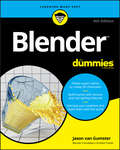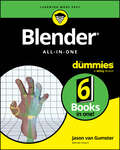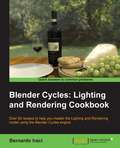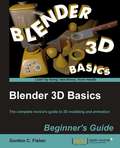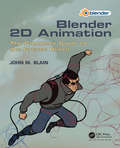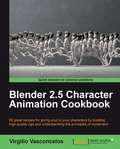- Table View
- List View
Blender Game Engine: Beginner’s Guide
by Victor Kuller BaconeCreate a complete game step by step with no previous experience necessary. Practical tutorials take you through the entire process from beginning to end. If you have used Blender before but never got to grips with the Blender Game Engine (BGE), this book is for you. If you have tried and failed with other game development environments, or if scripting is not your strong point, this is where you should start.
Blender Foundations: The Essential Guide to Learning Blender 2.5
by Roland HessBlender Foundations is the definitive resource for getting started with 3D art in Blender, one of the most popular 3D/Animation tools on the market . With the expert insight and experience of Roland Hess, noted Blender expert and author, animators and artists will learn the basics starting with the revised 2.6 interface, modeling tools, sculpting, lighting and materials through rendering, compositing and video editing. Some of the new features covered include the completely re-thought interface, the character animation and keying system, and the smoke simulator. More than just a tutorial guide, "Blender Foundations" covers the philosophy behind this ingenious software that so many 3D artists are turning to today. Start working today with Blender with the accompanying web site which includes all of the projects and support files alongside videos, step-by-step screenshots of the trickier tutorials, as well as a direct links to official resources like the Blender download site and artist forums.
Blender for Visual Effects
by Sam VilaBringing concrete examples from industry to light, this book explains how to use Blender to create visual effects for video/film production. It supplies readers with a practical way to learn how to use Blender's tools across a wide range of scenarios in video/film production, including setting up cameras on a stage, lighting, and other production p
Blender for Video Production Quick Start Guide: Create high quality videos for YouTube and other social media platforms with Blender
by Allan BritoUse Blender to edit and produce video for YouTube or any other social media platformsKey FeaturesUse the Blender Video editing toolkit and UIMake 3D info-graphics and interactive video with the latest Blender toolkitPrepare a video production with live markings for trackingBook DescriptionOne of the critical components of any workflow related to video production is a reliable tool to create and edit media such as video and audio. In most cases, you will find video producers using software that can only cut and mount video in a "traditional" way. What if you could use a software that offers not only options to edit and cut video, but also create 3D content and animation? With Blender, you can make use of a fantastic set of tools to edit and cut video, and also produce 3D content that will enable you to take your productions to the next level.Do you want to take footage from a camera and cut or add sound and titles? This book will show you how Blender can do that for you! You will learn to add 3D virtual objects to the same footage that will help you to create a full 3D environment. Using some camera tricks, you can even turn Blender into a powerful 2.5D animation software to create compelling infographics to produce educational, marketing, and instructional videos. You will also learn how to work with motion tracking to mix live-action footage with virtual objects. You will then learn how to use the video editing capabilities of Blender and match 3D content to your project for YouTube or any other media.Toward the end of the book, you will export the project to YouTube using optimal settings for the best performance in the platform.What you will learnImport video and audio footage to BlenderUse the Video Sequencer Editor to manipulate footagePrepare a project related to video in BlenderCut and reorganize video footage in BlenderCreate animations and add voiceover and sound to videoBuild infographics based on 3D contentBlend 3D content with live-action footageExport video for YouTube using optimal settingsWho this book is forAnyone trying to produce content based on video for platforms like YouTube. Those artists will need a software to cut and edit video footage or make small intro clips, animations, or info graphics for video.
Blender For Dummies
by Jason van GumsterMake your 3D world a reality Some of the dramatic visual effects you've seen in top-grossing movies and heralded television series got their start in Blender. This book helps you get your own start in creating three-dimensional characters, scenes, and animations in the popular free and open-source tool. Author Jason van Gumster shares his insight as an independent animator and digital artist to help Blender newcomers turn their ideas into three-dimensional drawings. From exporting and sharing scenes to becoming a part of the Blender community, this accessible book covers it all! Create 3D characters—no experience required Build scenes with texture and real lighting features Animate your creations and share them with the world Avoid common rookie mistakes This book is the ideal starting place for newcomers to the world of 3D modeling and animation.
Blender for Animation and Film-Based Production
by Michelangelo ManriqueSee Why Blender Is Right for Your Studio's PipelineBlender for Animation and Film-Based Production explores why Blender is ideal for animation films. It demonstrates Blender's capability to do the job in each production department. Whether you are a beginner or more advanced user, you'll see why Blender should be taken into consideration in animati
Blender Cycles: Lighting and Rendering Cookbook
by Bernardo IraciAn in-depth guide full of step-by-step recipes to explore the concepts behind the usage of Cycles. Packed with illustrations, and lots of tips and tricks; the easy-to-understand nature of the book will help the reader understand even the most complex concepts with ease.If you are a digital artist who already knows your way around Blender, and you want to learn about the new Cycles' rendering engine, this is the book for you. Even experts will be able to pick up new tips and tricks to make the most of the rendering capabilities of Cycles.
Blender Cycles: Materials and Textures Cookbook - Third Edition
by Enrico ValenzaThis book is aimed at those familiar with the basics of Blender, looking to delve into the depths of the Cycles rendering engine to create an array of breath-taking materials and textures.
Blender Compositing and Post Processing
by Mythravarun VepakommaThis book is a step-by-step compositing guide, with lots of illustrations and practical approaches and implementations to attain a desired visual quality to a deadline. Each chapter progressively adds to your skillset, covering a wide range of CG film making compositing concepts. This book is for digital CG artists looking to add photo realism and life to their footage. This book also assists technical CG artists in strategizing and implementing productive lighting. If you are new to Blender or compositing, this book will guide you step by step in gaining compositing skills.
Blender All-in-One For Dummies
by Jason van GumsterCreate excellent 3D animations with free, open-source software When you’re looking for help with creating animation with Blender, look no further than the top-selling Blender book on the market. This edition of Blender For Dummies covers every step in the animation process, from basic design all the way to finished product. This book walks you through each project phase, including creating models, adding lighting and environment, animating objects, and building a final shareable file. Written by long-time Blender evangelist Jason van Gumster, this deep reference teaches you the full animation process from idea to final vision. With this fun and easy guide, you’re on your way toward making your animation dreams a reality. Set up Blender and navigate the interface Learn how to build models in virtual space Texture, light, and animate your figures—then render your final product Get help and inspiration from the Blender community If you’re new to Blender or an experienced user in need of a reference, Blender For Dummies is the easy-to-use guide for you.
Blender 3D Printing Essentials
by Gordon FisherThis book adopts a practical approach, with the use of step-by-step instructions to help guide readers. There are lots of screenshots covering each and every step needed to design a high-quality model in Blender for 3D printing.If you are a Blender user or someone who wants to use Blender to make 3D objects suitable for 3D printing, this book is ideal for you. You should already be comfortable with basic modeling in Blender - including using modifiers - although advanced skills are not required. All of the models that you will need are explored in-depth. This book does not assume that you will use any specific printer and teaches the general principles common to building models for most printers. It also gives you tips on discovering the requirements of the specific printer you will be using.
Blender 3D Printing by Example.: Learn to use Blender's modeling tools for 3D printing by creating 4 projects
by Fernando Castilhos Melo Vicky SommaKey Features A project based guide that helps you design beautiful 3D printing objects in Blender Use mesh modeling and intersections to make a custom architectural model of a house Create a real world 3D printed prosthetic hand with organic modeling and texturing painting Book Description Blender is an open-source modeling and animation program popular in the 3D printing community. 3D printing brings along different considerations than animation and virtual reality. This book walks you through four projects to learn using Blender for 3D Printing, giving you information that you need to know to create high-quality 3D printed objects. The book starts with two jewelry projects-- a pendant of a silhouette and a bracelet with custom text. We then explore architectural modeling as you learn to makes a figurine from photos of a home. The final project, a human hand, illustrates how Blender can be used for organic models and how colors can be added to the design. You will learn modeling for 3D printing with the help of these projects. Whether you plan to print at-home or use a service bureau, you’ll start by understanding design requirements. The book begins with simple projects to get you started with 3D modeling basics and the tools available in Blender. As the book progresses, you’ll get exposed to more robust mesh modeling techniques, modifiers, and Blender shortcuts. By the time you reach your final project, you’ll be ready for organic modeling and learning how to add colors. In the final section, you’ll learn how to check for and correct common modeling issues to ensure the 3D printer can make your idea a reality! What you will learn Using standard shapes and making custom shapes with Bezier Curves Working with the Boolean, Mirror, and Array Modifiers Practicing Mesh Modeling tools such as Loop Cut and Slide and Extrude Streamlining work with Proportional Editing and Snap During Transform Creating Organic Shapes with the Subdivision Surface Modifier Adding Color with Materials and UV Maps Troubleshooting and Repairing 3D Models Checking your finished model for 3D printability
Blender 3D Incredible Models: A comprehensive guide to hard-surface modeling, procedural texturing, and rendering
by Arijan BelecLearn all about hard-surface modeling in Blender while creating three increasingly complex projects: an assault rifle, a sci-fi racing ship, and an army tankKey FeaturesExplore Blender's wide array of 3D modeling tools and features with key images printed in colorLearn techniques for texturing, rendering, and riggingEmploy these lessons to create increasingly complex hard-surface modelsBook DescriptionBlender is a massively popular and powerful 3D program, with versatile modeling abilities that make it a great way to enter the 3D modelling world. Blender 3D Incredible Models is an extensive guide for those new to hard-surface modeling with Blender, helping you understand the complete range of tools and features it offers and how to employ those efficiently to create realistic models. You'll be led through progressively more challenging modeling projects— from an assault rifle and an army tank to a sci-fi spaceship model—giving you a glimpse of all the skills you'd need in Blender's vast ecosystem of features and functionality, ranging from textures, rendering, and UV mapping to lighting, rigging, and beyond. Each engaging project builds upon the last until you're equipped with everything you need to tackle your own modeling challenges, whatever they may be. By the end of this Blender book, you won't just know how to create the models covered here, but you'll be able to turn your own concepts and references into 3D Blender models too!What you will learnDive into the fundamental theory behind hard-surface modelingExplore Blender's extensive modeling tools and featuresUse references to produce sophisticated and accurate modelsCreate models with realistic textures and materialsSet up lighting and render your scenes with styleMaster the use of polygons to make game-optimized modelsDevelop impressive animations by exploring the world of riggingEmploy texture painting and modifiers to render the tiniest detailsWho this book is forThis book is for aspiring 3D artists, animators, architectural visualizers, and game developers looking to learn hard-surface modeling, an essential skill in creative industries. A basic understanding of Blender and its interface, orienting ins the 3D Viewport, creating and moving objects, and mesh editing is necessary to get started.
Blender 3D Incredible Machines
by Christopher KuhnDesign, model, and texture complex mechanical objects in Blender About This Book * Develop realistic and awesome machines for your 3D projects and animation films * Gain the ability to look at a piece of machinery in real life and then recreate it in Blender * Develop a comprehensive skill set covering key aspects of mechanical modeling Who This Book Is For This book is intended for consumers and hobbyists who are existing users of Blender 3D want to expand their capabilities by diving into machine modeling with Blender 3D. You are expected to have experience with basic Blender operations. What You Will Learn * Reacquaint yourself with Blender's modeling toolset * Practice fundamental skills that are applicable to a range of modeling projects * Know when and where to use various types of geometry--something that saves time in one instance will pose significant problems in another * Think ahead and plan your project out to significantly improve both quality and efficiency * Create models for freestyle use * Overcome challenging modeling problems * Create customized game models that can easily be exported to other formats. This is one of the most popular uses of Blender, and the results can be incorporated into game design! * Get comfortable with the start-to-finish process to create any type of hard surface model In Detail Blender 3D is one of the top pieces of 3D animation software. Machine modeling is an essential aspect of war games, space games, racing games, and animated action films. As the Blender software grows more powerful and popular, there is a demand to take your modeling skills to the next level. This book will cover all the topics you need to create professional models and renders. This book will help you develop a comprehensive skill set that covers the key aspects of mechanical modeling. Through this book, you will create many types of projects, including a pistol, spacecraft, robot, and a racer. We start by making a Sci-fi pistol, creating its basic shape and adding details to it. Moving on, you'll discover modeling techniques for larger objects such as a space craft and take a look at how different techniques are required for freestyle modeling. After this, we'll create the basic shapes for the robot and combine the meshes to create unified objects. We'll assign materials and explore the various options for freestyle rendering. We'll discuss techniques to build low-poly models, create a low-poly racer, and explain how they differ from the high poly models we created previously. By the end of this book, you will have mastered a workflow that you will be able to apply to your own creations. Style and approach This is an easy-to-follow book that is based around four concrete projects. Each topic is explained sequentially in the process of creating a model, and detailed explanations of the basic and advanced features are also included.
Blender 3D By Example: A project-based guide to learning the latest Blender 3D, EEVEE rendering engine, and Grease Pencil, 2nd Edition
by Oscar Baechler Xury GreerGet up and running with Blender 3D through a series of practical projects that will help you learn core concepts of 3D design like modeling, sculpting, materials, textures, lighting, and rigging using the latest features of Blender 2.83 Key Features Learn the basics of 3D design and navigate your way around the Blender interface Understand how 3D components work and how to create 3D content for your games Familiarize yourself with 3D Modeling, Texturing, Lighting, Rendering and Sculpting with Blender Book Description Blender is a powerful 3D creation package that supports every aspect of the 3D pipeline. With this book, you'll learn about modeling, rigging, animation, rendering, and much more with the help of some interesting projects. This practical guide, based on the Blender 2.83 LTS version, starts by helping you brush up on your basic Blender skills and getting you acquainted with the software toolset. You'll use basic modeling tools to understand the simplest 3D workflow by customizing a Viking themed scene. You'll get a chance to see the 3D modeling process from start to finish by building a time machine based on provided concept art. You will design your first 2D character while exploring the capabilities of the new Grease Pencil tools. The book then guides you in creating a sleek modern kitchen scene using EEVEE, Blender's new state-of-the-art rendering engine. As you advance, you'll explore a variety of 3D design techniques, such as sculpting, retopologizing, unwrapping, baking, painting, rigging, and animating to bring a baby dragon to life. By the end of this book, you'll have learned how to work with Blender to create impressive computer graphics, art, design, and architecture, and you'll be able to use robust Blender tools for your design projects and video games. What you will learn Explore core 3D modeling tools in Blender such as extrude, bevel, and loop cut Understand Blender's Outliner hierarchy, collections, and modifiers Find solutions to common problems in modeling 3D characters and designs Implement lighting and probes to liven up an architectural scene using EEVEE Produce a final rendered image complete with lighting and post-processing effects Learn character concept art workflows and how to use the basics of Grease Pencil Learn how to use Blender's built-in texture painting tools Who this book is for Whether you're completely new to Blender, or an animation veteran enticed by Blender's newest features, this book will have something for you.
Blender 3D Basics: Second Edition
by Gordon FisherThis book is for 3D Artists and Designers who want to learn efficient building of 3D Animations. Knowledge of 3D Modeling is essential but no prior experience with Blender is required.
Blender 3D Basics
by Gordon FisherWritten in a step by step tutorial style, learning comes as a result of creating the fully animated scene and the explanations that follow each stage. Blender 3D Basics is great for anyone who is new to Blender or new to 3D.
Blender 3D 2.49 Architecture, Buidlings, and Scenery
by Allan BritoThe book consists of a lot of exciting examples, which are shaped using the various features of Blender. It provides step-by-step instructions leading you to realistic models of buildings, landscapes, and more. A collection of amazing screenshots will add excitement to your learning experience. You can build realistic 3D models that can be used while creating different animation projects.The printed version of the book is in black and white, but a full color version of the images is available for download here. The eBook version, available from Packt, is in full color. This book is for architects, game designers, artists, or movie makers who want to create realistic buildings, interiors, and scenery using Blender 3D, a free, open-source graphics tool. This book is not a general introduction to Blender, but focuses on developing expertise on the architectural aspects of the tool. You need not have prior knowledge of Blender.
Blender 3D: Characters, Machines, and Scenes for Artists
by Romain Caudron Pierre-Armand Nicq Enrico Valenza Christopher KuhnGain the insights and techniques you need to give life to your own custom characters, machines, and scenes in Blender 3D About This Book * Learn how to establish the basic shape of a character on the basis of templates, and take it to completion using the tools available in Blender * Develop realistic and awesome machines for your 3D projects and animation films * Discover advanced techniques by adding fur to a character, creating a grass field, and fine-tuning a shot with post-processing effects to enhance your creations Who This Book Is For This learning path is for those who know the basics of Blender and have hands-on experience with the software. We will directly dive into creating characters first. If you wish to use Blender to create games, animated films, and architecture simulations, this learning path will benefit you. What You Will Learn * Use your sculpting skills to carve the character features from the mesh * Find the best possible flow for your edge-loops to enhance the character features and to get the best possible range of deformation * Mix both the Blender Internal and Cycles rendering engines in order to render materials as quickly as possible * Know when and where to use various types of geometry--something that saves time in one instance will pose significant problems in another * Create a 3D robot toy model from start to finish using the basic modeling tools of Blender * Make a full alien character using the skin mesh modifier and the sculpting tools with an artistic approach * Use re-topology techniques to create a clean 3D version of the previously sculpted alien * Model a full haunted house and its environment using more advanced modeling tools and techniques such as the Array Modifier, Instance duplication, and Curves In Detail Blender 3D is one of the top 3D animation software available. As the Blender software grows more powerful and popular, there is a demand to take your modeling skills to the next level. This learning path is divided into three modules that will take you on this incredible journey of creating games. The first module will take you on a journey to understand the workflow normally used to create characters, from the modeling to the rendering stages, using the tools of the last official release of Blender exclusively. You will be making production-quality 3D models and characters quickly and efficiently, which will be ready to be added to your very own animated feature or game. The second module will help you develop a comprehensive skill set that covers the key aspects of mechanical modeling. You will create many types of projects, including a pistol, spacecraft, robot, and a racer. By the end of this module, you will have mastered a workflow that you will be able to apply to your own creations. The final module will help you to create many types of projects using a step-by-step approach. Each project in this module will give you more practice and increase your knowledge of the Blender tools and game engine. This learning path combines some of the best that Packt has to offer in one complete, curated package. It includes content from the following Packt products: * Blender 3D Cookbook, Second Edition by Enrico Valenza * Blender 3D Incredible Machines, Second Edition by Christopher Kuhn * Blender 3D By Example by Romain Caudron and Pierre-Armand Nicq Style and approach This easy-to-follow course will teach you how to create complex 3D characters, create incredible machines, and put them together to create a 3D scene. Each topic is explained sequentially in the process of creating various models, and includes detailed explanations of the basic and advanced features.
Blender 3D: Designing Objects
by Enrico Valenza Romain Caudron Pierre-Armand NicqBuild your very own stunning characters in Blender from scratch About This Book * Packed with illustrations and a lot of tips and tricks to make your scenes come to life * Design a complete workflow with Blender to create stunning 3D scenes and films step by step * Gain an understanding of how to create and assign materials automatically, working in both the Blender Internal engine as well as in Cycles Who This Book Is For If you are a graphic designer and are looking for a tool to meet your requirements in designing, especially with regards to 3D designing, this course is for you. This course will make use of Blender to meet your design needs. What You Will Learn * Understand the basics of 3D and how to navigate your way around the Blender interface * Discover the power of the texture paint tool in order to add color to a haunted house * Get to know the Cycles render engine by creating different materials for the house and the environment * Find the best possible flow for your edge-loops to enhance the character features and to get the best possible range of deformation * Mix both the Blender Internal and Cycles rendering engines in order to render materials as quickly as possible * Set up light sources and world global illumination * Build material interfaces for general use in complex materials by grouping the shaders inside groups * Parent and rename the nodes to better organize the Node Editor window In Detail Blender is a powerful, stable tool with an integral workflow that will allow you to understand 3D creation with ease. With its integrated game engine and use of the Python language, it is an efficient choice for many productions, including 3D animated or live action films, architecture, research, and even game creation. Blender has an active community that contributes to expanding its functionalities. Today, it is used in many professional products and by many companies. Throughout Blender for Designers, you will create many types of complete projects using a step-by-step approach. Start by getting to know the modeling tools available in Blender to create a 3D robot toy, and discover more advanced techniques such as sculpting and retopology by creating an alien character. Move on in the second module to engage with the workflow used to create characters. Run through the process from modeling to the rendering stages, using the tools of the latest official release of Blender. The last module will teach you how to utilize the power of the Blender series to create a wide variety of materials, textures, and effects using the Cycles rendering engine. You will learn about node-based shader creation, and master Cycles through step-by-step, recipe-based advice. Start small by rendering the textures of stones and water, then scale things up to massive landscapes of mountains and oceans. This Learning Path combines some of the best that Packt has to offer in one complete, curated package. It includes content from the following Packt products: * Blender 3D By Example By Romain Caudron and Pierre-Armand Nicq * Blender 3D Cookbook By Enrico Valenza * Blender Cycles: Materials and Textures Cookbook - Third Edition By Enrico Valenza Style and approach The course starts with a step-by-step approach to creating concert projects and help you understand the basics of it. With the guided explanation throughout this, each topic is explained with an example.
Blender 2D Animation: The Complete Guide to the Grease Pencil
by John M. BlainThis book describes how to access the Grease Pencil component in Blender and create 2D Animation within the Blender 3D environment. It is assumed that the reader has no previous knowledge of the Blender program and treats 2D Animation using the Grease Pencil as a standalone application.Grease Pencil is a component of the 3D modeling and animation program, Blender. Blender is a free open-source 3D Computer Graphics software toolset used for creating animated films, visual effects, art, 3D printed models, motion graphics, interactive 3D applications, virtual reality and computer games.Key Features: The first comprehensive beginner's guide to the Grease Pencil component of Blender Facets of operation are explained in short concise chapters with cross references Written instruction is accompanied by diagram illustrations in reference to the program's Graphical User Interface The book is also available in a discounted set along with The Complete Guide to Blender Graphics: Computer Modeling & Animation.
Blender 2.6 Cycles:Materials and Textures Cookbook
by Enrico ValenzaWritten in a friendly, practical style this Cookbook deep-dives into a wide-array of techniques used to create realistic materials and textures.This book is perfect for you if you have used Blender before but are new to the impressive Cycles renderer. You should have some knowledge of the Blender interface, though this is not a strict requirement. If you want to create realistic, stunning materials and textures using Cycles, then this book is for you!
Blender 2.5 Materials and Textures Cookbook
by Colin LitsterEach chapter in the book follows a themed approach to creating materials using the new Blender 2.5 features. As you read through each chapter you will learn approaches to create materials and textures. These materials and textures will help you to create a flawless simulation of real-world objects. You need not read the chapters in any particular order to learn to use the Blender 3D suite for materials simulation appropriately. Every recipe in this book will enable you to create a usable material or texture effect as well as teaching you techniques that save your time. If you are a Graphics Designer looking to master the features for materials and textures to create realistic looking models in Blender, then this book is for you. It can be read by both beginners and experienced Blender users; however, prior understanding of object creation and manipulation in Blender would be an advantage. This is a must-read for Blender users who want to learn the concepts and at the same time experiment with the different Blender Material and texture functions.
Blender 2.5 Lighting and Rendering
by Aaron W. PowellEach chapter develops a different aspect of a Blender technique. The book is essentially a step-by-step tutorial, which builds up your knowledge throughout. It has practical examples such as lighting a tricycle in open space, lighting a wine bottle on a table, and lighting a room that has a lamp as well as sunlight coming in through the window. These examples will show you how to implement the different Blender techniques in your work.If you are a Blender user and you want to improve the quality of your renders, this book is for you. You need to have experience in Blender and know your way around the Blender interface. You may be a professional or freelancer or hobbyist willing to increase the quality of your portfolio and interested in adding perfection to your renders.
Blender 2.5 Character Animation Cookbook
by Virgilio VasconcelosThe book is a practical guide explaining the various features of the NetBeans IDE related to enterprise application development.The book is aimed at Java developers who wish to develop Java EE applications while taking advantage of NetBeans functionality to automate repetitive tasks and to ease their software development efforts. Familiarity with NetBeans or Java EE is not assumed.