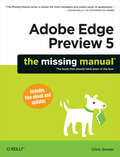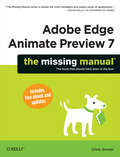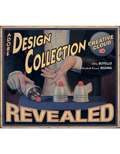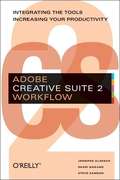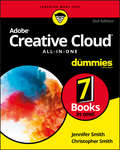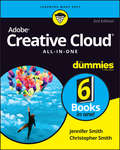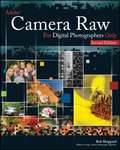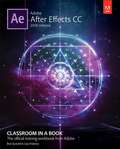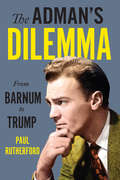- Table View
- List View
Adobe Flash CS4 Illustrated
by Barbara M. WaxerADOBE FLASH CS4 ILLUSTRATED utilizes a reader-friendly format, offering instructions and succinct lessons to help readers grasp Adobe Flash CS4.
Adobe Encore DVD: In the Studio
by Doug DixonIf you're looking for an easy and stimulating way to master Adobe Encore DVD and fine-tune your moviemaking skills at the same time, look no further than Adobe Encore DVD: In the Studio . This full-color tutorial will help you push the limits of Adobe Encore DVD by helping you to create highly imaginative designs and projects. Designed primarily for Adobe Creative Suite developers, particularly those using Adobe Premiere and AfterEffects, as well as filmmakers who wish to transfer their projects to DVDs, the book combines practical learning materials and project-based lessons. But Adobe Encore DVD: In the Studio is not your average tutorial. The book draws on the experience of author Doug Dixon--an expert on Adobe Encore DVD, the author of other books on DVD development, and a core member of the product's alpha and beta programs. Well-versed in both the use and design of Adobe Encore DVD, Dixon imbues this O'Reilly Media digital book with the unique perspective of an insider who really knows his pixels. Adobe Encore DVD: In the Studio discusses the protocols involved with DVD files and file systems; pixel aspect ratio issues; common gotchas using both still and motion media; and a plethora of tips and tricks to using dynamic buttons. You'll get up to speed on importing from Photoshop and AfterEffects, making motion video menus available, and looping video and audio. You'll also learn about adding multilingual menus and subtitles, encoding rules, scripting, and even placing Easter eggs in a DVD! By studying this comprehensive, hands-on tutorial, you will be able to quickly and efficiently develop professional-looking DVDs studded with special effects worthy of a Hollywood studio.
Adobe Edge Preview 5: The Missing Manual
by Chris GroverWant to create animated graphics for iPhone, iPad and the Web, using familiar Adobe features? You’ve come to the right guide. Adobe Edge Preview 5: The Missing Manual shows you how to build HTML5 and JavaScript graphics with Adobe multimedia tools. No programming experience? No problem. Adobe Edge writes all the code for you. With this book, you’ll be designing great-looking web apps in no time.The important stuff you need to know:Get to know the workspace. Learn how Adobe Edge Preview 5 performs its magic.Create and import graphics. Make drawings with Edge’s tools, or use art you designed in other programs.Work with text. Build menus, label buttons, provide instructions, and perform other tasks.Jump into animation. Master Edge’s elements, properties, and timeline panels.Make it interactive. Use triggers and actions to give users control over their web experience.Peek behind the curtain. Understand how HTML and CSS documents work.Dig into JavaScript. Customize your projects by tweaking your code.
Adobe Edge Animate Preview 7: The Missing Manual
by Chris Grover<p>Want to create animated graphics for iPhone, iPad, and the Web, using familiar Adobe features? You’ve come to the right guide. <i>Adobe Edge Animate Preview 7: The Missing Manual</i> shows you how to build HTML5 graphics with Adobe visual tools. No programming experience? No problem. Adobe Edge Animate writes all the code for you. With this book, you’ll be designing great-looking web elements in no time.</p>
Adobe Edge Animate
by Simon WidjajaInteractive web animations have become the standard among websites. Whether the goal is to create a simple animated product presentation or a sophisticated, choreographed interactive animation, the requirements for authoring tools are becoming more and more complex. Until now, Adobe Flash dominated the motion world of the web. But proprietary systems are out and open web standards are in - the current trend steadily moves toward HTML and CSS. This is where Adobe Edge Animate comes in. With Edge, Adobe has created a new tool that allows web designers to create interactive and animated HTML content designed to work with any standard browser. This book shows users what is possible with Edge. It covers every step of the Edge workflow from creation to publication, including how results are implemented into websites and how they are expanded with JavaScript/jQuery. Author Simon Widjaja discusses the basics of working with the Adobe Edge Animate interface and tools, and reveals countless insider tips and tricks, including smart add-ons and extensions that go beyond the official functional range of the program, such as EdgeCommons with SoundJS, CMS, Parallax, and Logging. With this book as your guide, you will learn how to expand the possibilities of Adobe Edge Animate.
Adobe Dreamweaver CS6 Revealed
by Sherry BishopDiscover all that Adobe Dreamweaver CS6 has to offer! Whether you're looking for a thorough introduction to Dreamweaver or a reliable reference for your web design and development work, this proven resource is an ideal choice. ADOBE DREAMWEAVER CS6 REVEALED combines vibrant, full-color illustrations and clear, step-by-step tutorials to help you master the industry-standard web development software. In addition to detailed information on the current Dreamweaver interface, features, and functionality, the guide includes hands-on projects and real-world case studies to help you hone your skills and appreciate their professional relevance. The book highlights features new to CS6 and explores cutting-edge web standards and design trends, including CSS3 best practices, HTML5 layouts, multiscreen preview, and media queries for mobile devices. Additional online tools and content including HTML5, Flash, and video files enable you to apply what you learn by developing actual web content. The author, an experienced design professional and award-winning educator, also emphasizes fundamental web design principles, helping you develop knowledge and skills that go beyond a specific software package and can serve you well throughout your career. The Data Files used to complete the projects found in the book are now available online. For access information please refer to the directions available in the preface of the book.
Adobe Dreamweaver (Classroom in a Book)
by James MaivaldClassroom in a Book®, the best-selling series of hands-on software training workbooks, offers what no other book or training program does -- an official training series from Adobe, developed with the support of Adobe product experts. <p><p> Adobe Dreamweaver Classroom in a Book (2021 release) contains lessons that cover the basics and beyond, providing countless tips and techniques to help you become more productive with the program. You can follow the book from start to finish or choose only those lessons that interest you.
Adobe Design Collection Creative Cloud, Revealed
by Chris Botello Elizabeth Eisner RedingTHE DESIGN COLLECTION REVEALED CREATIVE CLOUD provides comprehensive step-by-step instruction and in-depth explanation for three of today's most widely used design and layout programs: Adobe® InDesign® Creative Cloud, Adobe® Photoshop® Creative Cloud, and Adobe® Illustrator® Creative Cloud. Your students will gain practical experience with the software as they work through end-of-chapter learning projects and step-by-step tutorials. An integration chapter demonstrates how to move from one application to the other. Full-color illustrations and a user-friendly design combine to create a robust learning experience that reveals how to master the latest features of Adobe's popular design suite.
Adobe CS Production Premium for Final Cut Studio Editors
by Larry JordanPut the Adobe Production Premium toolset to use throughout your production to realize astonishing efficiencies and creative opportunities. Adobe's CS tools are the perfect compliment to Final Cut Studio, with tools that improve your preproduction, production and postproduction capabilities in leaps and bounds. Move seamlessly between the toolsets -- always using the best tool for the job with the real-world practice that you get in this guide.
Adobe Creative Suite 6 Production Premium: The official training workbook from Adobe Systems (Classroom in a Book Series)
by Adobe Creative TeamThe first book to cover the digital video workflows in Adobe CS6, from the bestselling Classroom in a Book series. Hands-on lessons that use clear step-by-step instructions and screenshots explain the components in Adobe Creative Suite CS6 Production Premium. Covers the entire 'Planning to Playback' workflow for video, including media management, editing, adding effects, working with audio, color correcting, and outputting. Companion DVD includes sample media files for all of the book's projects. Those creative professionals seeking the fastest, easiest, most comprehensive way to learn Adobe Creative Suite CS6 Production Premium choose Adobe Creative Suite CS6 Production Premium Classroom in a Book from the Adobe Creative Team at Adobe Press. (From planning to playback, this book covers it all! With focused attention on the workflow and integration between the components of Production Premium, readers will learn to take their project from concept all the way through the production and post-production pipelines using the all the tools necessary. Chapters cover planning and organizing projects, editing in Premiere Pro, creating motion graphics and visual effects using After Effects, working with audio, color correcting in SpeedGrade (a new product in the suite), finishing and rendering compositions, and authoring for DVDs, Blu-ray Discs, and the Web. Readers will also discover how easy it is to use Adobe Media Encoder and Dynamic Link across the suite for easy-to-manage workflow processes as well.
Adobe Creative Suite 6 Design and Web Premium All-in-One For Dummies
by Fred Gerantabee Jennifer Smith Christopher SmithThe must-have book on the leading suite of software for graphic and web designersFully revised and updated this hands-on resource offers a one-stop learning opportunity through eight minibooks dedicated to each product inside Adobe's Design & Web Premium Suite. The minibooks include Adobe Creative Suite Basics, InDesign, Illustrator, Photoshop, Acrobat, Dreamweaver, Flash, Fireworks. The book contains information on new image enhancements to After Effects, 64-bit versions of Illustrator and Flash Professional, and a new tool, dubbed Helium, that will enable designers to create content using HTML5 and CSS3.Offers the depth needed by novices and long-time professionalsCovers the key features and tools users need to master individual programs to their fullest capacitiesHelps designers to be more creative and productiveFilled with tips and techniques for using the 8 design programsThis popular package gives designers a full review of the most popular design and development tools on the market.
Adobe Creative Suite 2 Workflow
by Jennifer Alspach Shari Nakano Steve SamsonAdobe CS2 makes it easy to work smarter. Why not take advantage of all it has to offer? Odds are you already use Adobe's Creative Suite. Maybe you use some of its features all of the time, but you know it also includes other powerful tools you have yet to explore, because you just don't have the time. The irony is that the whole design of Creative Suite is intended to save you time--the applications and tools included in the product work together seamlessly, making it possible for designers like you to work incredibly efficiently, from file creation to distribution. This book can help you quickly learn how to take advantage of all that CS2 has to offer. By following its concise explanations and step-by-step exercises, you'll soon learn core skills and techniques that will enable you to create an integrated workflow that will not only save you lots of time, but will also give you more flexibility to move between applications to make necessary tweaks, try out new ideas, and create portable files for review. Adobe Creative Suite 2 Workflow will help you: Master Version Cue and Bridge: the hub for Creative Suite 2 Use CS2 more effectively everyday, on all kinds of projects Know which applications are best to use for specific tasks Learn how to combine applications for peak efficiency Answer the top 15 "How Do I?" questions for every CS2 application With full-color examples and dozens of practical tips and tricks, this book is the working professional's guide to getting the most out of all of your CS2 tools.
Adobe Creative Cloud Design Tools All-in-One For Dummies
by Jennifer SmithYour all-in-one guide to Adobe's new Creative CloudPacked with more than a thousand pages of content, Adobe Creative Cloud All-in-One For Dummies is exactly what you need to get your head in the Creative Cloud. Written by designers for designers, this book is filled with useful information and expert instruction that spans eight minibooks to help you get started with Adobe Creative Cloud, InDesign CC, Illustrator CC, Photoshop CC, Acrobat XI, Dreamweaver CC, Flash Professional CC, and Fireworks CC. You'll learn the latest graphic design and web development tools, tricks, and techniques; watch your productivity explode; and unleash your creative genius with this valuable resource.Helps print, web, and mobile media professionals get the very most out of the latest features and techniques available in Adobe Creative CloudProvides beginners with design basics while providing the depth of coverage sought by more experienced design professionalsCovers the key features and tools in seven of Adobe's most popular Creative Cloud applications (InDesign, Illustrator, Photoshop, Acrobat, Dreamweaver, Flash Professional, and Fireworks) plus a minibook dedicated to Creative Cloud basicsFrom 3D images and vivid illustrations to dynamic web pages and interactive effects, this comprehensive guide shows you how to do it all!
Adobe Creative Cloud All-in-One For Dummies
by Jennifer Smith Christopher SmithGet ready to jump into the Creative Cloud Adobe Creative Cloud is the most popular suite of tools among creative professionals, and a valuable resource you can use to fulfill all of your design goals. Ready to get started? The only book on the market of its kind, Adobe Creative Cloud All-in-One For Dummies is written by designers for designers. It will provide you with expert instruction that spans seven mini-books, with helpful information that can grant insight regardless of your current level of knowledge. Experience with Adobe Creative Cloud is a marketable skill, and this all-in-one reference guide will help you add InDesign CC, Illustrator CC, Photoshop CC, Acrobat Pro, Adobe Bridge, and Adobe Experience Design to your resume. With more than 800 pages of content, this detailed guide will give you confidence you need to use Adobe photography and graphic design tools to edit photos, make original designs and layouts, and let your creativity shine with Adobe Creative Cloud. Learn design basics and utilize more advanced features Protect your documents with Acrobat Pro Find tips and tricks to make each program work better From 3D images and vivid illustrations to dynamic web pages and interactive effects, Adobe Creative Cloud All-in-One For Dummies shows you how to do it all!
Adobe Creative Cloud All-in-One For Dummies
by Jennifer Smith Christopher SmithFly higher in your Creative Cloud Adobe Creative Cloud makes the most popular tools used by designers, photographers, and other creative professionals accessible in a single place. Adobe Creative Cloud All-in-One For Dummies is the ultimate one-stop reference guide for how to use them all. Whatever gets your creative juices flowing, you'll find the in-depth guidance required to deliver the results you want, from polishing-up photos and images to creating illustrations and designs. And once your assets are just how you want them, you can pick up best practices for managing and publishing via the amazing Adobe Bridge. Written by pro designers for those getting started with this powerful set of tools, this book gives you an overview of Creative Cloud and step-by-step coverage of the major applications—InDesign, Illustrator, Photoshop, Acrobat Pro, and Adobe XD, and Adobe Bridge—in seven mini-books that take you from the basics to more advanced topics. You'll also discover how to get your work noticed by building personal galleries and displaying your creative wares. Find the essentials on the top tools in Adobe Creative Cloud Build and enhance your design skills Protect your documents with Acrobat Pro Get the most out of each program with insider tips Whatever your skill level and project needs, you'll find the essentials you need to demystify these complex programs and the knowledge to make your work shine even more brightly through the Cloud!
Adobe Camera Raw For Digital Photographers Only
by Rob SheppardExpert photographer Rob Sheppard explains the details of Camera Raw, the steps for using it, the workflow process, and certain best practices that demonstrates how Camera Raw can empower the digital photographer. Encouraging you to use it as you see fit, he explores the enhancements in the newest generation and helps you deal with RAW's limitations, manage white balance and exposure, reduce noise (especially in night shots,) and learn to use camera settings that make the most of RAW capabilities.
Adobe Animate 2022 for Creative Professionals: Implement professional techniques and create vivid animated and interactive content with Animate, 2nd Edition
by Joseph LabrecqueStep into the world of animation and go beyond the fundamentals of Adobe Animate to bring experiences to life with the help of expert-led contentKey FeaturesProduce rich motion graphics and interactive animations for multiple platformsExplore the key features and enhancements in the latest Adobe Animate releaseTake your Adobe Animate projects to the next level with creative workflowsBook DescriptionAdobe Animate is platform-agnostic asset creation, motion design, animation, and interactivity software. Complete with explanations of essential concepts and step-by-step walkthroughs of practical examples, this book will guide you in using Adobe Animate to create immersive experiences by breaking through creative limitations across every medium.We begin by getting up to speed with all that you need to know about Adobe Animate. You'll learn how to get started with Animate as a creative platform and explore the features introduced in its most recent versions. The book will show you how to consume and produce media assets for multiple platforms through both the publish and export workflows. Following this, you'll explore advanced rigging techniques and discover how to create more dynamic animation with advanced depth and movement techniques. You'll also find out how to build projects such as games, virtual reality experiences, and apps for various platforms as the book demonstrates different ways to use Animate. Finally, it covers the different methods used to extend the software for various needs.By the end of this Adobe Animate book, you'll be able to produce a variety of media assets, motion graphic design materials, animated artifacts, and interactive content pieces for platforms such as HTML5 Canvas, WebGL, and mobile devices.What you will learnGain a solid understanding of Adobe Animate foundations and new featuresUnderstand the nuances associated with publishing and exporting rich media content to various platformsMake use of advanced layering and rigging techniques to create engaging motion contentCreate dynamic motion using the camera and variable layer depth techniquesDevelop web-based games, virtual reality experiences, and multiplatform mobile applicationsExtend Animate with extensions, application-level scripting, and the creation of custom integrated tutorialsWho this book is forThis book is for web, graphic, and motion design professionals with basic experience in animation who want to take their existing skills to the next level. A clear understanding of fundamental animation concepts will help you to get the most out of this book and produce impressive results.
Adobe Animate (Classroom In A Book)
by Russell ChunThe fastest, easiest, most comprehensive way to learn Adobe Animate. Classroom in a Book®, the best-selling series of hands-on software training workbooks, offers what no other book or training program does -- an official training series from Adobe, developed with the support of Adobe product experts. <p><p> This book contains lessons that cover the basics and beyond, providing countless tips and techniques to help you become more productive with the program. You can follow the book from start to finish or choose only those lessons that interest you. Purchase of this book includes valuable online features. Follow the instructions in the book's "Getting Started" section to unlock access to: Downloadable lesson files you need to work through the projects in the book, Web Edition containing the complete text of the book, interactive quizzes, and videos that walk you through the lessons step by step. <p><p> What you need to use this book: Adobe Animate (2021 release) software, for either Windows or macOS. (Software not included.) Note: Classroom in a Book does not replace the documentation, support, updates, or any other benefits of being a registered owner of Adobe Animate software.
Adobe After Effects CC (Classroom In A Book )
by Lisa Fridsma Brie GyncildAdobe After Effects CC Classroom in a Book (2018 release) is part of the official training series for Adobe graphics and publishing software, developed with the support of Adobe product experts. The lessons are designed to let you learn at your own pace. <P><P>If you're new to Adobe After Effects, you'll learn the fundamental concepts and features you'll need to master the program. And if you've been using Adobe After Effects for a while, you'll find that Classroom in a Book teaches many advanced features, including tips and techniques for using the latest version. <P><P>Although each lesson provides step-by-step instructions for creating a specific-project, there's room for exploration and experimentation. You can follow the book from start to finish, or do only the lessons that match your interests and needs. Each lesson concludes with a review section summarizing what you've covered.
Adobe After Effects (Classroom in a Book)
by Lisa Fridsma Brie GyncildThe fastest, easiest, most comprehensive way to learn Adobe After Effects <p><p> Classroom in a Book®, the best-selling series of hands-on software training workbooks, offers what no other book or training program does -- an official training series from Adobe, developed with the support of Adobe product experts. <p><p> Adobe After Effects Classroom in a Book (2021 release) contains 15 lessons that cover the basics and beyond, providing countless tips and techniques to help you become more productive with the program. Learn how to create, manipulate, and optimize motion graphics for film, video, DVD, the web, and mobile devices. You can follow the book from start to finish or choose only those lessons that interest you. <p><p> What you need to use this book: Adobe After Effects (2021 release) software, for either Windows or macOS. (Software not included.) <p><p> Note: Classroom in a Book does not replace the documentation, support, updates, or any other benefits of being a registered owner of Adobe After Effects software.
Admiral Hipper Class Cruisers: Admiral Hipper Class Cruisers
by Steve Backerremove from The 'ShipCraft' series provides in-depth information about building and modifying model kits of famous warship types. Lavishly illustrated, each book takes the modeller through a brief history of the subject class, highlighting differences between sister-ships and changes in their appearance over their careers. This includes paint schemes and camouflage, featuring colour profiles and highly detailed line drawings and scale plans. The modelling section reviews the strengths and weaknesses of available kits, lists commercial accessory sets for super-detailing of the ships, and provides hints on modifying and improving the basic kit. This is followed by an extensive photographic survey of selected high-quality models in a variety of scales, and the book concludes with a section on research references—books, monographs, large-scale plans and websites.The subject of this volume is the largest and most sophisticated German cruiser class of WW2. The five ships suffered very different fates. Blucher was sunk during the invasion of Norway in 1940, whereas Admiral Hipper fought right through the war. The most famous, Prinz Eugen, escaped when Bismarck was sunk and survived to be expended in a postwar Atomic bomb test. Seydlitz was intended to be converted to an aircraft carrier, but never finished, while Lutzow was sold to Russia and sunk by her erstwhile owners.
The Adman’s Dilemma: From Barnum to Trump
by Paul RutherfordThe Adman’s Dilemma is a cultural biography that explores the rise and fall of the advertising man as a figure who became effectively a licensed deceiver in the process of governing the lives of American consumers. Apparently this personage was caught up in a contradiction, both compelled to deceive yet supposed to tell the truth. It was this moral condition and its consequences that made the adman so interesting to critics, novelists, and eventually filmmakers. The biography tracks his saga from its origins in the exaggerated doings of P.T. Barnum, the emergence of a new profession in the 1920s, the heyday of the adman’s influence during the post-WW2 era, the later rebranding of the adman as artist, until the apparent demise of the figure, symbolized by the triumph of that consummate huckster, Donald Trump. In The Adman’s Dilemma, author Paul Rutherford explores how people inside and outside the advertising industry have understood the conflict between artifice and authenticity. The book employs a range of fictional and nonfictional sources, including memoirs, novels, movies, TV shows, websites, and museum exhibits to suggest how the adman embodied some of the strange realities of modernity.
Adjusted Margin: Xerography, Art, and Activism in the Late Twentieth Century
by Kate EichhornHow xerography became a creative medium and political tool, arming artists and activists on the margins with an accessible means of making their messages public. This is the story of how the xerographic copier, or “Xerox machine,” became a creative medium for artists and activists during the last few decades of the twentieth century. Paper jams, mangled pages, and even fires made early versions of this clunky office machine a source of fear, rage, dread, and disappointment. But eventually, xerography democratized print culture by making it convenient and affordable for renegade publishers, zinesters, artists, punks, anarchists, queers, feminists, street activists, and others to publish their work and to get their messages out on the street. The xerographic copier adjusted the lived and imagined margins of society, Eichhorn argues, by supporting artistic and political expression and mobilizing subcultural movements. Eichhorn describes early efforts to use xerography to create art and the occasional scapegoating of urban copy shops and xerographic technologies following political panics, using the post-9/11 raid on a Toronto copy shop as her central example. She examines New York's downtown art and punk scenes of the 1970s to 1990s, arguing that xerography—including photocopied posters, mail art, and zines—changed what cities looked like and how we experienced them. And she looks at how a generation of activists and artists deployed the copy machine in AIDS and queer activism while simultaneously introducing the copy machine's gritty, DIY aesthetics into international art markets.Xerographic copy machines are now defunct. Office copiers are digital, and activists rely on social media more than photocopied posters. And yet, Eichhorn argues, even though we now live in a post-xerographic era, the grassroots aesthetics and political legacy of xerography persists.
Adirondacks, The
by Scherelene L. SchatzIn 1892, the Adirondack Park, located in the northeast corner of New York, was declared "forever wild," and from then on, public land could not be further developed. Early on, tourists were drawn to the clear blue lakes, winding rivers and streams, and awe-inspiring mountain peaks of the region. The stunning scenery of the Adirondacks suited the postcard perfectly, making the medium the primary method park visitors used to correspond with family and friends, whether on a trip for healing from tuberculosis and other breathing disorders or vacationing from New York City and the surrounding area. Today the park remains an unspoiled wilderness that continues to draw visitors eager to enjoy its natural beauty.
Adirondacks, The: 1931-1990
by Donald R. WilliamsFor decades, the vast Adirondack wilderness has beckoned. Some, having sampled the treasury of Adirondack art and literature, are drawn by its spectacular beauty; many are lured by its year-round sports and recreational opportunities; others are enticed by its health-giving qualities-the clear air, sparkling waters, and refreshing woodlands. The Adirondacks: 1931-1990 celebrates the years in which the six-million-acre preserve truly became a people's park. With some two hundred rare images, the book includes views of the Winter Olympics held at Lake Placid in 1932, attended by thousands from the world over. It applauds the American boys working in the CCC camps in the Adirondacks during the Great Depression. It follows the steamboats as they ply Lake George and the Fulton Chain and other lakes, as well as the railroads as they bring in more and more visitors. It traces the rise and fall of the grand hotels and their successors: the cabins, motels, cottages, second homes, and campsites of the motoring public. It highlights the music, the architecture, the animals, the crafts-the more recent history of the Adirondack culture.