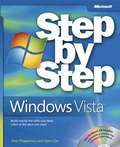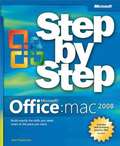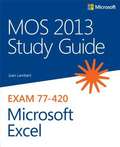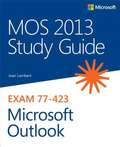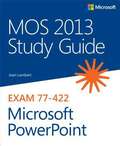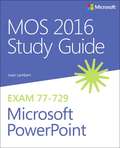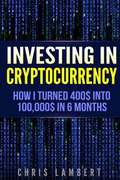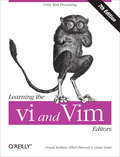- Table View
- List View
Microsoft® Word 2010 Step by Step
by Joan Lambert Joyce CoxExperience learning made easy-and quickly teach yourself how to create impressive documents with Word 2010. With STEP BY STEP, you set the pace-building and practicing the skills you need, just when you need them! Topics include using styles and themes; sharing, printing, and publishing documents; editing images from within Word; using SmartArt® diagrams and charts; creating references, footnotes, indexes, and tables of contents; collaborating with multiple people at the same time on the same document; and turning your ideas into blogs, Web pages, and more.
MOS 2010 Study Guide for Microsoft® Excel®
by Joan Lambert Joyce CoxDemonstrate your expertise with Microsoft Excel by earning a MOS 2010 certification. This Study Guide is designed to help you practice and prepare for Exam 77-882: Excel 2010, and features:Full objective-by-objective review Procedures and hands-on practice tasks Ready-made, downloadable practice files Exam-discount Use the in-depth exam prep, practice, and review to help advance your proficiency with Excel 2010--and earn the credential that proves it! NOTE: This same content is also available as part of the MOS 2010 Study Guide for Microsoft Word, Excel, PowerPoint, and Outlook Exams (ISBN 9780735648753)
MOS 2010 Study Guide for Microsoft® Outlook®
by Joan Lambert Joyce CoxDemonstrate your expertise with Microsoft Outlook by earning a MOS 2010 certification. This Study Guide is designed to help you practice and prepare for Exam 77-884: Outlook 2010, and features:Full objective-by-objective review Procedures and hands-on practice tasks Ready-made, downloadable practice files Exam-discount Use the in-depth exam prep, practice, and review to help advance your proficiency with Outlook 2010--and earn the credential that proves it! NOTE: This same content is also available as part of the MOS 2010 Study Guide for Microsoft Word, Excel, PowerPoint, and Outlook Exams (ISBN 9780735648753)
MOS 2010 Study Guide for Microsoft® PowerPoint®
by Joan Lambert Joyce CoxDemonstrate your expertise with Microsoft PowerPoint by earning a MOS 2010 certification. This Study Guide is designed to help you practice and prepare for Exam 77-883: PowerPoint 2010, and features: Full objective-by-objective review Procedures and hands-on practice tasks Ready-made, downloadable practice files Exam-discount Use the in-depth exam prep, practice, and review to help advance your proficiency with PowerPoint 2010--and earn the credential that proves it! NOTE: This same content is also available as part of the MOS 2010 Study Guide for Microsoft Word, Excel, PowerPoint, and Outlook Exams (ISBN 9780735648753)
MOS 2010 Study Guide for Microsoft® Word
by Joan Lambert Joyce CoxDemonstrate your expertise with Microsoft Word by earning a MOS 2010 certification. This Study Guide is designed to help you practice and prepare for Exam 77-881: Word 2010, and features:Full objective-by-objective review Procedures and hands-on practice tasks Ready-made, downloadable practice files Exam-discount Use the in-depth exam prep, practice, and review to help advance your proficiency with Word 2010--and earn the credential that proves it! NOTE: This same content is also available as part of the MOS 2010 Study Guide for Microsoft Word, Excel, PowerPoint, and Outlook Exams (ISBN 9780735648753)
MOS 2010 Study Guide for Microsoft® Word, Excel®, PowerPoint®, and Outlook®
by Joan Lambert Joyce CoxDemonstrate your expertise with Microsoft Office 2010! This all-in-one guide is designed to help you practice and prepare for the four core Microsoft Office Specialist (MOS) exams. With the MOS 2010 Study Guide, you get full, objective-by-objective coverage for: Exam 77-881: Microsoft Word 2010 Exam 77-882: Microsoft Excel 2010 Exam 77-883: Microsoft PowerPoint 2010 Exam 77-884: Microsoft Outlook 2010 Use the book's easy-to-follow procedures and illustrations to review the essential skills measured by the MOS exams. And you can apply what you've learned hands-on--using the downloadable files for all the book's practice tasks.
Windows® 7 Step by Step
by Joan Lambert Joyce CoxExperience learning made easy--and quickly teach yourself the essentials of working with Windows 7. With STEP BY STEP, you set the pace--building and practicing the skills you need, just when you need them! Learn to manage windows and folders, sort and filter files, create an efficient Windows working environment, and safely access the Internet. You'll learn how to install and manage software and hardware, create and manage homegroups, share content with other computers and computer users, and instantly locate content stored on your PC or network. You'll also learn how to fine-tune your PC's performance and resolve common problems. Plus, the supplied practice files give you a chance to hone your skills and put the book's lessons to work. A Note Regarding the CD or DVD The print version of this book ships with a CD or DVD. For those customers purchasing one of the digital formats in which this book is available, we are pleased to offer the CD/DVD content as a free download via O'Reilly Media's Digital Distribution services. To download this content, please visit O'Reilly's web site, search for the title of this book to find its catalog page, and click on the link below the cover image (Examples, Companion Content, or Practice Files). Note that while we provide as much of the media content as we are able via free download, we are sometimes limited by licensing restrictions. Please direct any questions or concerns to booktech@oreilly.com.
Windows Vista™ Step by Step
by Joan Lambert Joyce CoxExperience learning made easy--and quickly teach yourself how to make the most of your Windows Vista experience. With Step By Step, you set the pace--building and practicing the skills you need, just when you need them! Personalize the way your computer works and looks Install programs and set up printers and other hardware Instantly search your entire computer and find exactly what you need Catalog your digital photos, burn CDs, and play games--have fun! Connect to the Internet and block unwanted content Fine-tune your PC's performance and fix common problems Your all-in-one learning experience includes: Files for building skills and practicing the book's lessons Fully searchable eBook Windows Vista Product Guide eReference--plus more resources on CD A Note Regarding the CD or DVD The print version of this book ships with a CD or DVD. For those customers purchasing one of the digital formats in which this book is available, we are pleased to offer the CD/DVD content as a free download via O'Reilly Media's Digital Distribution services. To download this content, please visit O'Reilly's web site, search for the title of this book to find its catalog page, and click on the link below the cover image (Examples, Companion Content, or Practice Files). Note that while we provide as much of the media content as we are able via free download, we are sometimes limited by licensing restrictions. Please direct any questions or concerns to booktech@oreilly.com.
Windows Vista® Step by Step Deluxe Edition
by Joan Lambert Joyce CoxThe smart way to learn Windows Vista--one step at a time! Updated with expanded coverage, this deluxe edition covers all of the latest Windows Vista features. You'll discover the smartest ways to stay organized with Windows® Mail, Windows Contact, Windows LiveTM Messenger, Windows Meeting Space, Windows Calendar, and Windows SidebarTM. You'll also learn how to work with graphics and documents by using Windows Paint, NotePad, and WordPad. Even more, learn how to have fun with Windows Vista and your digital media--creating home videos and more! Plus, you still get coverage of the fundamentals of working with Windows Vista, including how to navigate the new user interface and how to use Instant Search to find anything on your desktop! Work at your own pace through the easy numbered steps, practice files on CD, helpful hints, and troubleshooting help and learn how to manage files and folders to simplify your work, hook up printers and other devices, and connect to the Internet. You will also discover how to use security-enhanced features to help protect your PC. The companion CD includes skill-building practice files, eBooks, and more! With STEP BY STEP, you can take just the lessons you need or work from cover to cover. Either way, you drive the instruction--building and practicing the skills you need, just when you need them! A Note Regarding the CD or DVD The print version of this book ships with a CD or DVD. For those customers purchasing one of the digital formats in which this book is available, we are pleased to offer the CD/DVD content as a free download via O'Reilly Media's Digital Distribution services. To download this content, please visit O'Reilly's web site, search for the title of this book to find its catalog page, and click on the link below the cover image (Examples, Companion Content, or Practice Files). Note that while we provide as much of the media content as we are able via free download, we are sometimes limited by licensing restrictions. Please direct any questions or concerns to booktech@oreilly.com.
Microsoft® Office 2008 for Mac Step by Step
by Joan LambertCovers Microsoft Word, PowerPoint, Excel, and Entourage 2008 for Mac Experience learning made easy--and quickly teach yourself how to use Microsoft Office 2008 for Mac--one step at a time. With STEP BY STEP, you set the pace--building and practicing the skills you need, just when you need them! Create basic to advanced Word documents using templates Design impressive PowerPoint presentations Produce data-rich Excel workbooks and attractive charts Manage communication and scheduling with Entourage Create stylish graphics with just a few clicks Master handy keyboard shortcuts for common tasks Your STEP BY STEP learning experience includes: Files for building skills and practicing the book's lessons--available on the book's companion Web site Author's picks for 14 great how-to articles online Practice files available at: http://www.microsoft.com/mspress/ companion/9780735626171
MOS 2013 Study Guide for Microsoft Excel
by Joan LambertDemonstrate your expertise with Microsoft Office! Designed to help you practice and prepare for the 2013 Excel Microsoft Office Specialist (MOS) exam, this all-in-one study guide features: Full, objective-by-objective exam coverage Easy-to-follow procedures and illustrations to review essential skills Hands-on practice tasks to apply what you've learned; files included Online pre-test to assess your readiness Use the in-depth exam prep, practice, and review to help advance your proficiency with Microsoft Office--and earn the credential that proves it!
MOS 2013 Study Guide for Microsoft Outlook
by Joan LambertDemonstrate your expertise with Microsoft Office! Designed to help you practice and prepare for the 2013 Outlook Microsoft Office Specialist (MOS) exam, this all-in-one study guide features: Full, objective-by-objective exam coverage Easy-to-follow procedures and illustrations to review essential skills Hands-on practice tasks to apply what you've learned; files included Use the in-depth exam prep, practice, and review to help advance your proficiency with Microsoft Office--and earn the credential that proves it!
MOS 2013 Study Guide for Microsoft PowerPoint
by Joan LambertDemonstrate your expertise with Microsoft Office! Designed to help you practice and prepare for the 2013 PowerPoint Microsoft Office Specialist (MOS) exam, this all-in-one study guide features: Full, objective-by-objective exam coverage Easy-to-follow procedures and illustrations to review essential skills Hands-on practice tasks to apply what you've learned; files included Use the in-depth exam prep, practice, and review to help advance your proficiency with Microsoft Office--and earn the credential that proves it!
MOS 2013 Study Guide for Microsoft Word
by Joan LambertDemonstrate your expertise with Microsoft Office! Designed to help you practice and prepare for the 2013 Word Microsoft Office Specialist (MOS) exam, this all-in-one study guide features: Full, objective-by-objective exam coverage Easy-to-follow procedures and illustrations to review essential skills Hands-on practice tasks to apply what you've learned; files included Use the in-depth exam prep, practice, and review to help advance your proficiency with Microsoft Office--and earn the credential that proves it!
MOS 2016 Study Guide For Microsoft Powerpoint
by Joan LambertAdvance your everyday proficiency with PowerPoint 2016. And earn the credential that proves it! Demonstrate your expertise with Microsoft PowerPoint! Designed to help you practice and prepare for Microsoft Office Specialist (MOS): PowerPoint 2016 certification, this official Study Guide delivers: In-depth preparation for each MOS objective Detailed procedures to help build the skills measured by the exam Hands-on tasks to practice what you've learned Practice files and sample solutions Sharpen the skills measured by these objectives: Create and manage presentations Insert and format text, shapes, and images Insert tables, charts, SmartArt, and media Apply transitions and animations Manage multiple presentations About MOS A Microsoft Office Specialist (MOS) certification validates your proficiency with Microsoft Office programs, demonstrating that you can meet globally recognized performance standards. Hands-on experience with the technology is required to successfully pass Microsoft Certification exams.
Cryptocurrency: How I Turned $400 Into $100,000 By Trading Cryprocurrency In 6 Months
by Chris Lambert<p>In this book I want to introduce you to the incredible opportunities cryptocurrencies are bringing into our markets today and, more importantly, how you can take advantage of them to multiply your investments. In the first chapters I will provide you with a fundamental understanding of cryptocurrencies and the current state Blockchain technology. <p>After covering fundamental background knowledge, we will dive into real hands-on experience. I will show you how to purchase cryptocurrencies using today's most effective online Exchange platforms and how to store them securely and safely using an eWallet. Finally, in the last section of the book I will discuss the future of the market. In this section I will show you how to evaluate the potential of a new cryptocurrency and what investment strategies you can employ to achieve the highest returns. <p>Please understand this book will not make you an expert trader in cryptocurrencies. I challenge any single book to make this claim - today's cryptocurrency market is a new and extremely complicated space that is constantly evolving and reshaping in unexpected ways. There are still many unexplored paths and a vast amount of concepts to prove.</p>
Instant RESS Implementation How-to
by Chip LambertFilled with practical, step-by-step instructions and clear explanations for the most important and useful tasks .Written with developers in mind this guide will show you how to make use of RESS using easy to follow examples and step by step solutions.Using PHP, HTML5, JavaScript and CSS this book will give you a solid foundation in RESS. You will need to have a good grasp of these languages as the techniques used are advanced.
Graph Transformation: 11th International Conference, ICGT 2018, Held as Part of STAF 2018, Toulouse, France, June 25–26, 2018, Proceedings (Lecture Notes in Computer Science #10887)
by Leen Lambers Jens WeberThis book constitutes the refereed proceedings of the 11th International Conference on Graph Transformation, ICGT 2018, held as part of STAF 2018, in Toulouse, France, in June 2018.The 9 full papers, 2 short papers and 1 keynote presented in this book were carefully reviewed and selected from 16 submissions. The papers deal with the following topics: graph languages; graph transformation formalisms; parallel independence and conflicts; and graph conditions and verification.
Fundamental Approaches to Software Engineering: 26th International Conference, FASE 2023, Held as Part of the European Joint Conferences on Theory and Practice of Software, ETAPS 2023, Paris, France, April 22–27, 2023, Proceedings (Lecture Notes in Computer Science #13991)
by Leen Lambers Sebastián UchitelThis open access book constitutes the proceedings of the 26th International Conference on Fundamental Approaches to Software Engineering, FASE 2023, which was held during April 22-27, 2023, in Paris, France, as part of the European Joint Conferences on Theory and Practice of Software, ETAPS 2023. The 12 regular papers presented in this volume were carefully reviewed and selected from 50 submissions. The proceedings also contain 2 tool papers, 2 NIER papers, and 2 competition papers from the Test-Comp Competition. The papers deal with the foundations on which software engineering is built, including topics like software engineering as an engineering discipline, requirements engineering, software architectures, software quality, model-driven development, software processes, software evolution, AI-based software engineering, and the specification, design, and implementation of particular classes of systems, such as (self-)adaptive, collaborative, AI, embedded, distributed, mobile, pervasive, cyber-physical, or service-oriented applications. .
Digital Reading and Writing in Composition Studies (Routledge Research in Writing Studies)
by Mary R. Lamb Jennifer M. ParrottAs digital reading has become more productive and active, the lines between reading and writing become more blurred. This book offers both an exploration of collaborative reading and pedagogical strategies for teaching reading and writing that reflect the realities of digital literacies. This edited scholarly collection offers strategies for teaching reading and writing that highlight the possibilities, opportunities, and complexities of digital literacies. Part 1 explores reading and writing that happen digitally and offers frameworks for thinking about this process. Part 2 focuses on strategies for the classroom by applying reading theories, design principles, and rhetorical concepts to instruction. Part 3 introduces various disciplinary implications for this blended approach to writing instruction. What is emerging is new theories and practices of reading in both print and digital spaces—theories that account for how diverse student readers encounter and engage digital texts. This collection contributes to this work by offering strategies for sustaining reading and cultivating writing in this landscape of changing digital literacies. The book is essential for the professional development of beginning teachers, who will appreciate the historical and bibliographic overview as well as classroom strategies, and for busy veteran teachers, who will gain updated knowledge and a renewed commitment to teaching an array of literacy skills. It will be ideal for graduate seminars in composition theory and pedagogy, both undergraduate and graduate; and teacher education courses, and will be key reading for scholars in rhetoric and composition interested in composition history, assessment, communication studies, and literature pedagogy.
Learning the vi and Vim Editors: Text Processing at Maximum Speed and Power
by Linda Lamb Arnold Robbins Elbert HannahThere's nothing that hard-core Unix and Linux users are more fanatical about than their text editor. Editors are the subject of adoration and worship, or of scorn and ridicule, depending upon whether the topic of discussion is your editor or someone else's. vi has been the standard editor for close to 30 years. Popular on Unix and Linux, it has a growing following on Windows systems, too. Most experienced system administrators cite vi as their tool of choice. And since 1986, this book has been the guide for vi. However, Unix systems are not what they were 30 years ago, and neither is this book. While retaining all the valuable features of previous editions, the 7th edition of Learning the vi and vim Editors has been expanded to include detailed information on vim, the leading vi clone. vim is the default version of vi on most Linux systems and on Mac OS X, and is available for many other operating systems too. With this guide, you learn text editing basics and advanced tools for both editors, such as multi-window editing, how to write both interactive macros and scripts to extend the editor, and power tools for programmers -- all in the easy-to-follow style that has made this book a classic.Learning the vi and vim Editors includes:A complete introduction to text editing with vi: How to move around vi in a hurry Beyond the basics, such as using buffers vi's global search and replacement Advanced editing, including customizing vi and executing Unix commandsHow to make full use of vim: Extended text objects and more powerful regular expressions Multi-window editing and powerful vim scripts How to make full use of the GUI version of vim, called gvim vim's enhancements for programmers, such as syntax highlighting, folding and extended tags Coverage of three other popular vi clones -- nvi, elvis, and vile -- is also included. You'll find several valuable appendixes, including an alphabetical quick reference to both vi and ex mode commands for regular vi and for vim, plus an updated appendix on vi and the Internet. Learning either vi or vim is required knowledge if you use Linux or Unix, and in either case, reading this book is essential. After reading this book, the choice of editor will be obvious for you too.
Learning the vi Editor, Sixth Edition
by Linda Lamb Arnold RobbinsThis completely updated guide to editing with vi, the editor available on nearly every Unix system, now covers four popular viclones and includes command summaries for easy reference. It starts with the basics, followed by more advanced editing tools, such as ex commands, global search and replacement, and a new feature, multiscreen editing.
Human-Computer Interaction – INTERACT 2019: 17th IFIP TC 13 International Conference, Paphos, Cyprus, September 2–6, 2019, Proceedings, Part I (Lecture Notes in Computer Science #11746)
by David Lamas Fernando Loizides Lennart Nacke Helen Petrie Marco Winckler Panayiotis ZaphirisThe four-volume set LNCS 11746–11749 constitutes the proceedings of the 17th IFIP TC 13 International Conference on Human-Computer Interaction, INTERACT 2019, held in Paphos, Cyprus, in September 2019. The total of 111 full papers presented together with 55 short papers and 48 other papers in these books was carefully reviewed and selected from 385 submissions. The contributions are organized in topical sections named: Part I: accessibility design principles; assistive technology for cognition and neurodevelopment disorders; assistive technology for mobility and rehabilitation; assistive technology for visually impaired; co-design and design methods; crowdsourcing and collaborative work; cyber security and e-voting systems; design methods; design principles for safety/critical systems. Part II: e-commerce; education and HCI curriculum I; education and HCI curriculum II; eye-gaze interaction; games and gamification; human-robot interaction and 3D interaction; information visualization; information visualization and augmented reality; interaction design for culture and development I. Part III: interaction design for culture and development II; interaction design for culture and development III; interaction in public spaces; interaction techniques for writing and drawing; methods for user studies; mobile HCI; personalization and recommender systems; pointing, touch, gesture and speech-based interaction techniques; social networks and social media interaction. Part IV: user modelling and user studies; user experience; users’ emotions, feelings and perception; virtual and augmented reality I; virtual and augmented reality II; wearable and tangible interaction; courses; demonstrations and installations; industry case studies; interactive posters; panels; workshops.The chapter ‘Analyzing Accessibility Barriers Using Cost-Benefit Analysis to Design Reliable Navigation Services for Wheelchair Users’ is open access under a CC BY 4.0 license.
Human-Computer Interaction – INTERACT 2019: 17th IFIP TC 13 International Conference, Paphos, Cyprus, September 2–6, 2019, Proceedings, Part IV (Lecture Notes in Computer Science #11749)
by David Lamas Fernando Loizides Lennart Nacke Helen Petrie Marco Winckler Panayiotis ZaphirisThe four-volume set LNCS 11746–11749 constitutes the proceedings of the 17th IFIP TC 13 International Conference on Human-Computer Interaction, INTERACT 2019, held in Paphos, Cyprus, in September 2019.The total of 111 full papers presented together with 55 short papers and 48 other papers in these books was carefully reviewed and selected from 385 submissions. The contributions are organized in topical sections named:Part I: accessibility design principles; assistive technology for cognition and neurodevelopment disorders; assistive technology for mobility and rehabilitation; assistive technology for visually impaired; co-design and design methods; crowdsourcing and collaborative work; cyber security and e-voting systems; design methods; design principles for safety/critical systems. Part II: e-commerce; education and HCI curriculum I; education and HCI curriculum II; eye-gaze interaction; games and gamification; human-robot interaction and 3D interaction; information visualization; information visualization and augmented reality; interaction design for culture and development I. Part III: interaction design for culture and development II; interaction design for culture and development III; interaction in public spaces; interaction techniques for writing and drawing; methods for user studies; mobile HCI; personalization and recommender systems; pointing, touch, gesture and speech-based interaction techniques; social networks and social media interaction. Part IV: user modelling and user studies; user experience; users’ emotions, feelings and perception; virtual and augmented reality I; virtual and augmented reality II; wearable and tangible interaction; courses; demonstrations and installations; industry case studies; interactive posters; panels; workshops.The chapter ‘Experiencing Materialized Reading: Individuals’ Encounters with Books’ is open access under a CC BY 4.0 license at link.springer.com.The chapter ‘What Is Beautiful Continues to Be Good: People Images and Algorithmic Inferences on Physical Attractiveness’ is open access under a CC BY 4.0 license at link.springer.com.
Human-Computer Interaction – INTERACT 2019: 17th IFIP TC 13 International Conference, Paphos, Cyprus, September 2–6, 2019, Proceedings, Part II (Lecture Notes in Computer Science #11747)
by David Lamas Fernando Loizides Lennart Nacke Helen Petrie Marco Winckler Panayiotis ZaphirisThe four-volume set LNCS 11746–11749 constitutes the proceedings of the 17th IFIP TC 13 International Conference on Human-Computer Interaction, INTERACT 2019, held in Paphos, Cyprus, in September 2019.The total of 111 full papers presented together with 55 short papers and 48 other papers in these books was carefully reviewed and selected from 385 submissions. The contributions are organized in topical sections named:Part I: accessibility design principles; assistive technology for cognition and neurodevelopment disorders; assistive technology for mobility and rehabilitation; assistive technology for visually impaired; co-design and design methods; crowdsourcing and collaborative work; cyber security and e-voting systems; design methods; design principles for safety/critical systems. Part II: e-commerce; education and HCI curriculum I; education and HCI curriculum II; eye-gaze interaction; games and gamification; human-robot interaction and 3D interaction; information visualization; information visualization and augmented reality; interaction design for culture and development I. Part III: interaction design for culture and development II; interaction design for culture and development III; interaction in public spaces; interaction techniques for writing and drawing; methods for user studies; mobile HCI; personalization and recommender systems; pointing, touch, gesture and speech-based interaction techniques; social networks and social media interaction. Part IV: user modelling and user studies; user experience; users’ emotions, feelings and perception; virtual and augmented reality I; virtual and augmented reality II; wearable and tangible interaction; courses; demonstrations and installations; industry case studies; interactive posters; panels; workshops.