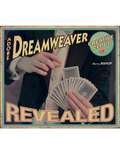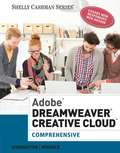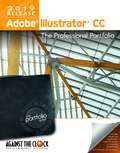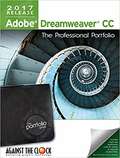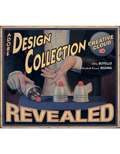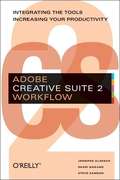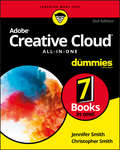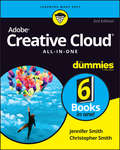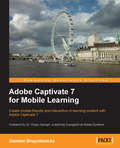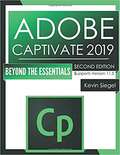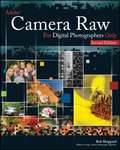- Table View
- List View
Adobe Dreamweaver CS3 Revealed
by Sherry BishopWhether you're looking for a step-by-step guide to introduce you to Adobe Dreamweaver CS3 or a solid reference to assist you as you continue your work in web design, this is the resource you've been looking for! Adobe Dreamweaver CS3 Revealed uses detailed, vibrant illustrations, clear, straightforward lessons, and real-world case studies to provide an overview of the Dreamweaver interface and how to use it effectively. This latest edition includes expanded content on using CSS, inserting video files, using Adobe Bridge CS3, conducting browser compatibility checks and more, reflecting the most recent updates to the Dreamweaver software, as well as those that have occurred in the larger environment of web design. Sidebars throughout the book incorporate basic web design principles, providing readers with a skill set that goes beyond the software interface and can be applied in a variety of situations.
Adobe® Dreamweaver® CS3: Comprehensive Concepts and Techniques
by Gary B. Shelly Thomas J. Cashman Dolores J. Wells Steven M. FreundNIMAC-sourced textbook
Adobe Dreamweaver Creative Cloud, Revealed: Adobe Dreamweaver Cs6, Flash Cs6 And Fireworks Cs6 (Stay Current With Adobe Creative Cloud Ser.)
by Sherry BishopNIMAC-sourced textbook
Adobe® Dreamweaver® Creative Cloud™, Comprehensive (Stay Current With Adobe Creative Cloud Ser.)
by Corinne L. Hoisington Jessica L. MinnickNIMAC-sourced textbook
Adobe Dreamweaver CC 2019: The Professional Portfolio
by Against The Clock Erika KendraAdobe Dreamweaver CC 2019: The Professional Portfolio
Adobe Dreamweaver CC: The Professional Portfolio (2017 Release)
by Erika KendraThe projects in this book reflect a range of different types of Dreamweaver jobs, from organizing a client's site and links to developing a functional site template to building a dynamic site. When you finish the eight projects in this book, you will have a substantial body of work that should impress any potential employer.
Adobe Dimension Classroom in a Book (2020 Release)
by Keith GilbertAdobe Dimension empowers graphic designers to create high-quality photorealistic imagery using 2D and 3D assets -- and if you have an Adobe Creative Cloud subscription, it's already included. Adobe Dimension Classroom in a Book (2020 release) offers complete hands-on training in 14 lessons that help you master it quickly and easily. Straight from Adobe Press, this is the latest in our best-selling series of official Adobe software training guides -- packed with self-paced lessons and downloadable files designed by Adobe training experts. Each chapter contains a project that builds on your growing knowledge of the program, and end-of-chapter review questions reinforce each lesson. Long-time Adobe design consultant and educator Keith Gilbert covers all you need to know about building scenes, applying and editing surface materials, customizing lighting, rendering, and much more -- even if you've never worked with 3D tools before! <p><p> The online companion files include all the necessary assets for students to complete the projects featured in each chapter as well as eBook updates when Adobe releases new features for Creative Cloud customers. And all buyers of the book get full access to the Web Edition: a Web-based version of the complete eBook enhanced with video and interactive multiple-choice quizzes.
ADOBE Design Collection Creative Cloud Revealed
by Chris Botello Elizabeth Eisner RedingTHE DESIGN COLLECTION REVEALED CREATIVE CLOUD provides comprehensive step-by-step instruction and in-depth explanation for three of today's most widely used design and layout programs: Adobe InDesign Creative Cloud, Adobe Photoshop Creative Cloud, and Adobe Illustrator Creative Cloud. Your students will gain practical experience with the software as they work through end-of-chapter learning projects and step-by-step tutorials. An integration chapter demonstrates how to move from one application to the other. Full-color illustrations and a user-friendly design combine to create a robust learning experience that reveals how to master the latest features of Adobe's popular design suite.
Adobe Creative Suite 6 Production Premium: The official training workbook from Adobe Systems (Classroom in a Book Series)
by Adobe Creative TeamThe first book to cover the digital video workflows in Adobe CS6, from the bestselling Classroom in a Book series. Hands-on lessons that use clear step-by-step instructions and screenshots explain the components in Adobe Creative Suite CS6 Production Premium. Covers the entire 'Planning to Playback' workflow for video, including media management, editing, adding effects, working with audio, color correcting, and outputting. Companion DVD includes sample media files for all of the book's projects. Those creative professionals seeking the fastest, easiest, most comprehensive way to learn Adobe Creative Suite CS6 Production Premium choose Adobe Creative Suite CS6 Production Premium Classroom in a Book from the Adobe Creative Team at Adobe Press. (From planning to playback, this book covers it all! With focused attention on the workflow and integration between the components of Production Premium, readers will learn to take their project from concept all the way through the production and post-production pipelines using the all the tools necessary. Chapters cover planning and organizing projects, editing in Premiere Pro, creating motion graphics and visual effects using After Effects, working with audio, color correcting in SpeedGrade (a new product in the suite), finishing and rendering compositions, and authoring for DVDs, Blu-ray Discs, and the Web. Readers will also discover how easy it is to use Adobe Media Encoder and Dynamic Link across the suite for easy-to-manage workflow processes as well.
Adobe Creative Suite 6 Design and Web Premium Digital Classroom
by Agi Creative Team Jeremy Osborn Jennifer SmithExpert book-and-video package gives you complete training on Creative Suite 6 Design Premium!The next best thing to having your own private instructor guiding you through Adobe Creative Suite 6 Design and Web Premium at your own pace is this terrific book-and-video training tool from the expert instructors at AGI. More than 25 self-paced lessons teach you the basics of page layout, vector graphics, photo editing, document management, web design, animation, file management, and much more. Each step-by-step lesson is accompanied by exercises and video tutorials to make the concepts and techniques crystal clear.You'll find instruction for the complete suite, including InDesign, Illustrator, Photoshop, Dreamweaver, Flash, Fireworks, and Adobe Bridge.Features full-color, step-by-step instructions that make even the most complicated tasks easy to understand, while the video training enhances the content covered in the book Combines an 800+- page full-color instructional book along with lesson files and video training from expert instructors Covers each component of the complete Adobe Creative Suite 6 Design and Web Premium package, including InDesign, Illustrator, Photoshop, Dreamweaver, Flash, Fireworks, and Adobe Bridge Adobe Creative Suite 6 Design and Web Premium Digital Classroom is an effective way to master all the powerful tools in Adobe Creative Suite 6 Design and Web Premium at your own pace.Note: The DVD and other supplementary materials are not included as part of the e-book file. These materials are available for download upon purchase.
Adobe Creative Suite 6 Design and Web Premium All-in-One For Dummies
by Fred Gerantabee Jennifer Smith Christopher SmithThe must-have book on the leading suite of software for graphic and web designersFully revised and updated this hands-on resource offers a one-stop learning opportunity through eight minibooks dedicated to each product inside Adobe's Design & Web Premium Suite. The minibooks include Adobe Creative Suite Basics, InDesign, Illustrator, Photoshop, Acrobat, Dreamweaver, Flash, Fireworks. The book contains information on new image enhancements to After Effects, 64-bit versions of Illustrator and Flash Professional, and a new tool, dubbed Helium, that will enable designers to create content using HTML5 and CSS3.Offers the depth needed by novices and long-time professionalsCovers the key features and tools users need to master individual programs to their fullest capacitiesHelps designers to be more creative and productiveFilled with tips and techniques for using the 8 design programsThis popular package gives designers a full review of the most popular design and development tools on the market.
Adobe Creative Suite 5 Bible
by Ted Padova Kelly L. MurdockLearn to use CS5 to produce better work and become a more productive designer The newest release of Adobe Creative Suite boasts a world of must-have features and enhancements to each of its applications: Photoshop, Illustrator, InDesign, GoLive, Acrobat, and Version Cue. Written by a duo of Adobe experts, this thorough reference focuses on the collection of programs that comprise the Creative Suite and shows you how to efficiently integrate and manage your workflow between these applications. Padova and Murdock address common issues and explain how to handle typical challenges with the intent of putting you on your way to becoming a more productive designer. Popular authors Ted Padova and Kelly Murdock delve into the programs that make up the new Adobe Creative Suite 5: Photoshop, Illustrator, InDesign, GoLive, Acrobat, and Version Cue Shows you how to integrate and manage workflow among each of the Adobe applications Explains how to develop consistent color-managed workflows, move files among all of the CS5 programs, prepare files for print or the Web, repurpose documents, and more As one of the few books to cover all of the Adobe programs, Creative Suite 5 Bible is an essential resource for sharpening your skills in order to become a better designer.
Adobe Creative Suite 4 Web Premium All-in-One For Dummies
by Jennifer Smith Fred Gerantabee Christopher SmithThe Adobe Creative Suite 4 Web Premium package has all the tools you need to create cool Web pages with interactive content, animations, 3D images, and more. Learn to use them all in Adobe Creative Suite 4 Web Premium All-in-One For Dummies.Nine handy minibooks cover:Adobe Creative Suite BasicsPhotoshop CS4Illustrator CS4Dreamweaver CS4Fireworks CS4SoundboothFlash CS4Acrobat 9.0Contribute CS4They show you the fastest, easiest ways to use each tool and how to put the pieces together for a Web experience with "wow." You can:Get a handle on the common commands and similarities among all the programsEdit images with Photoshop, adjust resolution and size, and explore 3DWork with vector tracing, create graphic styles and templates, and learn Illustrator shortcutsLearn how Dreamweaver CS4 lets you create interactive features without codingCreate cool rollover effects and great graphics with FireworksUse Soundbooth to add sound effects, create and edit audio tracks, and moreBuild Flash animations that allow for user interactionCollaboratively author, review, and publish content with Contribute--you don't even need to know HTMLYou'll discover what's new in the Photoshop workspace; how to create Web images, rollovers, image maps, and slices; how PDF files can save you money; how to manage your site with Contribute; and more. Adobe Creative Suite 4 Web Premium All-in-One For Dummies helps you get the most from this great software suite.
Adobe Creative Suite 4 Design Premium All-in-One For Dummies
by Jennifer Smith Christopher Smith Fred GerantabeeDesign professionals rely on Adobe's Creative Suite Design Premium to deliver innovative ideas in print, Web, and mobile design. Adobe CS4 Design Premium All-in-One For Dummies helps you beef up your skills with the latest version of this software. You'll learn all about the hot new versions of InDesign, Illustrator, Photoshop, Acrobat, Dreamweaver, Flash, and Fireworks.Whether you're creating newsletters, Web sites, cool original art, or animations, this book has it covered. You'll find out how to build Web pages with text and drawings, photos, Flash animations, and rollovers; check out enhanced Photoshop 3D tools; develop interactive animations for the Web or video with Flash CS4; and use the easier rollover and action features in Dreamweaver CS4 to add interactivity without coding. You'll also discover:How to get familiar with the menus, panels, and tools that are similar throughout the suiteTips for getting creative with Illustrator's cool new vector tracing featureWays to use the annotation capabilities in Acrobat 9.0 and the improved CSS capabilities in DreamweaverWhat Fireworks CS4, the newest addition to the suite, can add to Web sitesWhich extensions and filters are common to all programsHard-to-find keyboard shortcuts in IllustratorHow to enhance and manipulate photos with PhotoshopSecrets for smoothing out your workflowHow to use the Adobe BridgeSteps for using each programTo help you quickly find what you need, Adobe CS4 Design Premium All-in-One For Dummies is divided into eight minibooks:Adobe Creative Suite BasicsInDesign CS4Illustrator CS4Photoshop CS4Acrobat CS4Dreamweaver CS4Flash CS4Fireworks CS4Adobe CS4 Design Premium All-in-One For Dummies is your one-stop guide to all the parts of Adobe's ultimate toolkit for today's designer.
Adobe Creative Suite 3 Design Premium All-in-One Desk Reference For Dummies
by Christopher Smith Jennifer SmithAdobe's Creative Suite is a tightly integrated, powerful, and cost-effective set of tools that gives you the power to create graphically rich content for print or the Web. Now, there's an all-in-one resource that explains each component of the Suite in easy-to-understand language and gets you up and running in no time!Loaded with invaluable tips from Adobe experts, Adobe Creative Suite 3 Design Premium For Dummies shows you how to use the different software packages included in Adobe's Creative Suite to publish your own projects, in print or electronic form. You get seven minibooks that span more than 750 pages, giving you the lowdown on today's hottest software tools -- Acrobat, Flash, Illustrator, InDesign, Photoshop, and Dreamweaver -- and showing you how to integrate the Suite. Completely updated to cover the latest features and enhancements of all the tools, this friendly how-to guide explains in plain English how to:Install and set up each programUse common menus and commandsImport and export filesWork with graphics, text, and fontsUnderstand page layoutDraw with InDesign and share your workUse layers, filters, and effects in IllustratorSave Photoshop images for print and the WebCreate and modify PDF files in AcrobatBuild a Web site in DreamweaverWork with images and sound in FlashTackle advanced conceptsAnd much, much more!Complete with a list of helpful resources, Adobe Creative Suite 3 Design Premium For Dummies is your powerhouse guide to getting the most out of each program!
Adobe Creative Suite 2 Workflow
by Jennifer Alspach Shari Nakano Steve SamsonAdobe CS2 makes it easy to work smarter. Why not take advantage of all it has to offer? Odds are you already use Adobe's Creative Suite. Maybe you use some of its features all of the time, but you know it also includes other powerful tools you have yet to explore, because you just don't have the time. The irony is that the whole design of Creative Suite is intended to save you time--the applications and tools included in the product work together seamlessly, making it possible for designers like you to work incredibly efficiently, from file creation to distribution. This book can help you quickly learn how to take advantage of all that CS2 has to offer. By following its concise explanations and step-by-step exercises, you'll soon learn core skills and techniques that will enable you to create an integrated workflow that will not only save you lots of time, but will also give you more flexibility to move between applications to make necessary tweaks, try out new ideas, and create portable files for review. Adobe Creative Suite 2 Workflow will help you: Master Version Cue and Bridge: the hub for Creative Suite 2 Use CS2 more effectively everyday, on all kinds of projects Know which applications are best to use for specific tasks Learn how to combine applications for peak efficiency Answer the top 15 "How Do I?" questions for every CS2 application With full-color examples and dozens of practical tips and tricks, this book is the working professional's guide to getting the most out of all of your CS2 tools.
Adobe Creative Cloud Design Tools All-in-One For Dummies
by Jennifer SmithYour all-in-one guide to Adobe's new Creative CloudPacked with more than a thousand pages of content, Adobe Creative Cloud All-in-One For Dummies is exactly what you need to get your head in the Creative Cloud. Written by designers for designers, this book is filled with useful information and expert instruction that spans eight minibooks to help you get started with Adobe Creative Cloud, InDesign CC, Illustrator CC, Photoshop CC, Acrobat XI, Dreamweaver CC, Flash Professional CC, and Fireworks CC. You'll learn the latest graphic design and web development tools, tricks, and techniques; watch your productivity explode; and unleash your creative genius with this valuable resource.Helps print, web, and mobile media professionals get the very most out of the latest features and techniques available in Adobe Creative CloudProvides beginners with design basics while providing the depth of coverage sought by more experienced design professionalsCovers the key features and tools in seven of Adobe's most popular Creative Cloud applications (InDesign, Illustrator, Photoshop, Acrobat, Dreamweaver, Flash Professional, and Fireworks) plus a minibook dedicated to Creative Cloud basicsFrom 3D images and vivid illustrations to dynamic web pages and interactive effects, this comprehensive guide shows you how to do it all!
Adobe Creative Cloud All-in-One For Dummies
by Jennifer Smith Christopher SmithGet ready to jump into the Creative Cloud Adobe Creative Cloud is the most popular suite of tools among creative professionals, and a valuable resource you can use to fulfill all of your design goals. Ready to get started? The only book on the market of its kind, Adobe Creative Cloud All-in-One For Dummies is written by designers for designers. It will provide you with expert instruction that spans seven mini-books, with helpful information that can grant insight regardless of your current level of knowledge. Experience with Adobe Creative Cloud is a marketable skill, and this all-in-one reference guide will help you add InDesign CC, Illustrator CC, Photoshop CC, Acrobat Pro, Adobe Bridge, and Adobe Experience Design to your resume. With more than 800 pages of content, this detailed guide will give you confidence you need to use Adobe photography and graphic design tools to edit photos, make original designs and layouts, and let your creativity shine with Adobe Creative Cloud. Learn design basics and utilize more advanced features Protect your documents with Acrobat Pro Find tips and tricks to make each program work better From 3D images and vivid illustrations to dynamic web pages and interactive effects, Adobe Creative Cloud All-in-One For Dummies shows you how to do it all!
Adobe Creative Cloud All-in-One For Dummies
by Jennifer Smith Christopher SmithFly higher in your Creative Cloud Adobe Creative Cloud makes the most popular tools used by designers, photographers, and other creative professionals accessible in a single place. Adobe Creative Cloud All-in-One For Dummies is the ultimate one-stop reference guide for how to use them all. Whatever gets your creative juices flowing, you'll find the in-depth guidance required to deliver the results you want, from polishing-up photos and images to creating illustrations and designs. And once your assets are just how you want them, you can pick up best practices for managing and publishing via the amazing Adobe Bridge. Written by pro designers for those getting started with this powerful set of tools, this book gives you an overview of Creative Cloud and step-by-step coverage of the major applications—InDesign, Illustrator, Photoshop, Acrobat Pro, and Adobe XD, and Adobe Bridge—in seven mini-books that take you from the basics to more advanced topics. You'll also discover how to get your work noticed by building personal galleries and displaying your creative wares. Find the essentials on the top tools in Adobe Creative Cloud Build and enhance your design skills Protect your documents with Acrobat Pro Get the most out of each program with insider tips Whatever your skill level and project needs, you'll find the essentials you need to demystify these complex programs and the knowledge to make your work shine even more brightly through the Cloud!
Adobe Captivate 7 for Mobile Learning
by Damien BruyndonckxA tutorial-based approach to learning the basics of Adobe Captivate to help bring your existing eLearning content to mobile platforms. The book will help readers to learn at their own pace with practical examples and step-by-step instructions.This book has been primarily written for teachers, course designers, professors, curriculum experts, subject matter experts, and eLearning developers who want to provide mobile-friendly content to their students.A basic knowledge of your operating system is required to follow the exercises of this book. No prior knowledge of Captivate is required, although some experience with Captivate would be useful
Adobe Captivate 2019: Beyond the Essentials
by Kevin SiegelAdobe Captivate 2019: Beyond The Essentials (2nd Edition). A self-paced workbook that teaches the higher-end, more advanced functionality of Adobe Captivate 2019! <p><p> By following step-by-step activities, you will learn tons of advanced Adobe Captivate concepts. For instance, you’ll create a highly interactive software simulation in the very first module. Not only that, you’ll control the text that appears in the recording’s text captions by editing Captivate’s text capture templates. <p><p> Is support for mobile learners a hot topic in your company? You’ll create responsive lessons (using Fluid Boxes and Breakpoints) that automatically reflow to fit just about any kind of display including desktops, laptops, tablets, and smart phones. <p><p> What about Virtual Reality with 360-degree images and videos? What about interactive videos (videos that suddenly include knowledge checks and other interactive objects)? Captivate now supports both features and you’ll learn about them here! <p><p> Fine-tune your Captivate production skills by leveraging object styles, master slides, themes, and advanced actions. <p><p> Engage your learners by adding variables, widgets, and learner interactions (including drag and drop) to your eLearning. <p><p> Learn to create object styles, apply them globally, and import and export them. Knock large projects down to size by learning to create branch groups. Create branching scenarios that allow learners to plot their own path through your course. And templates! You’ll learn to create those too!
Adobe Camera Raw For Digital Photographers Only
by Rob SheppardExpert photographer Rob Sheppard explains the details of Camera Raw, the steps for using it, the workflow process, and certain best practices that demonstrates how Camera Raw can empower the digital photographer. Encouraging you to use it as you see fit, he explores the enhancements in the newest generation and helps you deal with RAW's limitations, manage white balance and exposure, reduce noise (especially in night shots,) and learn to use camera settings that make the most of RAW capabilities.
Adobe Audition Cc Classroom In A Book (Classroom In A Book)
by Adobe Creative Adobe Creative Team Maxim JagoAdobe Audition CC Classroom in a Book contains 17 lessons that cover the basics and beyond, providing countless tips and techniques to help you become more productive with the program. You can follow the book from start to finish or choose only those lessons that interest you.
Adobe Audition CC
by Adobe Creative TeamThe fastest, easiest, most comprehensive way to learn Adobe Audition CC Classroom in a Book®, the best-selling series of hands-on software training workbooks, offers what no other book or training program does--an official training series from Adobe Systems Incorporated, developed with the support of Adobe product experts. Adobe Audition CC Classroom in a Book contains 15 lessons (and one bonus lesson on www.peachpit.com) that cover the basics, providing countless tips and techniques to help you become more productive with the program. You can follow the book from start to finish or choose only those lessons that interest you. Purchasing this book gives you access to the downloadable lesson files you need to work through the projects in the book, and to electronic book updates covering new features that Adobe releases for Creative Cloud customers. For access, go to www.peachpit.com/redeem and redeem the unique code provided inside this book. "The Classroom in a Book series is by far the best training material on the market. Everything you need to master the software is included: clear explanations of each lesson, step-bystep instructions, and the project files forthe students." Barbara Binder, Adobe Certified Instructor Rocky Mountain Training
Adobe Animate 2022 for Creative Professionals: Implement professional techniques and create vivid animated and interactive content with Animate, 2nd Edition
by Joseph LabrecqueStep into the world of animation and go beyond the fundamentals of Adobe Animate to bring experiences to life with the help of expert-led contentKey FeaturesProduce rich motion graphics and interactive animations for multiple platformsExplore the key features and enhancements in the latest Adobe Animate releaseTake your Adobe Animate projects to the next level with creative workflowsBook DescriptionAdobe Animate is platform-agnostic asset creation, motion design, animation, and interactivity software. Complete with explanations of essential concepts and step-by-step walkthroughs of practical examples, this book will guide you in using Adobe Animate to create immersive experiences by breaking through creative limitations across every medium.We begin by getting up to speed with all that you need to know about Adobe Animate. You'll learn how to get started with Animate as a creative platform and explore the features introduced in its most recent versions. The book will show you how to consume and produce media assets for multiple platforms through both the publish and export workflows. Following this, you'll explore advanced rigging techniques and discover how to create more dynamic animation with advanced depth and movement techniques. You'll also find out how to build projects such as games, virtual reality experiences, and apps for various platforms as the book demonstrates different ways to use Animate. Finally, it covers the different methods used to extend the software for various needs.By the end of this Adobe Animate book, you'll be able to produce a variety of media assets, motion graphic design materials, animated artifacts, and interactive content pieces for platforms such as HTML5 Canvas, WebGL, and mobile devices.What you will learnGain a solid understanding of Adobe Animate foundations and new featuresUnderstand the nuances associated with publishing and exporting rich media content to various platformsMake use of advanced layering and rigging techniques to create engaging motion contentCreate dynamic motion using the camera and variable layer depth techniquesDevelop web-based games, virtual reality experiences, and multiplatform mobile applicationsExtend Animate with extensions, application-level scripting, and the creation of custom integrated tutorialsWho this book is forThis book is for web, graphic, and motion design professionals with basic experience in animation who want to take their existing skills to the next level. A clear understanding of fundamental animation concepts will help you to get the most out of this book and produce impressive results.