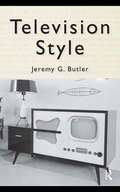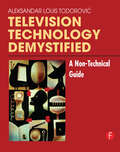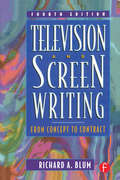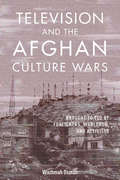- Table View
- List View
Television Sports Production
by Jim OwensUnlike a studio production, many factors can adversely affect your television sports shoot including weather, lighting, and natural sound. A successful shoot is dependent on extensive planning, careful budgetting, technology, location, and a thorough understanding of the intricacies of the sport itself. With so much at stake, why not learn from an expert? In Television Sports Production, Fifth Edition Jim Owens walks you through the planning, set-up, directing, announcing, shooting, and editing involved with covering a sports event. This manual gives you the tools to effectively cover sports ranging such as football, soccer, and basketball. Tips and advice on using mobile units, cameras, audio equipment, and lighting rigs will enable you to produce live or recorded coverage like an expert and capture professional-quality footage on the first take. After all, there are no instant replays! This new edition has been updated to include: Techniques used by producers to capture the essence of individual Tips on shooting in 3D, 5D, 4k and 8K Coverage using surround sound and the second screen Extras such as camera and microphone diagrams and an easy-reference glossary
Television Sports Production
by Jim OwensIn this sixth edition of Television Sports Production, regional Emmy Award-winning producer Jim Owens walks readers through the planning, setup, directing, announcing, shooting, and editing involved in covering a sports event. Originally written as a training guide for entry-level broadcast staff at the Olympics, this manual gives readers the tools they need to effectively cover sports from ice skating to motorcycle racing. Throughout, Owens breaks down all aspects of the production process, revealing the techniques that producers and directors use to bring sports to a worldwide audience. Chapters further include tips and advice on using the latest technologies and tools such as production trucks, REMIs, smart phones, mobile units, cameras, audio equipment, and lighting rigs. Featuring new instructive illustrations and sample forms, as well as testimonials from experienced professionals in the business, this new edition gives readers an inside look at how the experts produce live or recorded television and sports coverage. This comprehensive book is essential reading for intermediate and advanced students looking to learn how to successfully produce sports broadcasting.
Television Studies and Research on Series: Theory, history and present of (post-)televisual seriality
by Dominik Maeder Denis Newiak Herbert SchwaabTelevision series enjoy an unbroken - popular as well as scholarly - attention. It is surprising, however, that in works on seriality in media and cultural studies, approaches to television studies and television history still play a rather minor role. Yet seriality should always be thought of in terms of television, since the two have always been inextricably interwoven - economically, technically and aesthetically. But what else constitutes the serial in television and how does it change its face in times of digitalization, streaming and interactivity? Is it possible to think of a genuine serial theory of the televisual - and what, in turn, can be learned from this for seriality beyond television? The essays in this volume contribute to shedding new light on the serial as a core principle of television and to providing new impulses for a television theory of the serial on the basis of diverse examples from the current range of television series.
Television Studies: The Basics (The Basics)
by Toby MillerTelevision Studies: The Basics is a lively introduction to the study of a powerful medium. It examines the major theories and debates surrounding production and reception over the years and considers both the role and future of television. Topics covered include: broadcasting history and technology institutions and ownership genre and content audiences Complete with global case studies, questions for discussion, and suggestions for further reading, this is an invaluable and engaging resource for those interested in how to study television.
Television Studies: The Key Concepts (Routledge Key Guides)
by Justin Lewis Neil Casey Ben Calvert Bernadette Casey Liam FrenchTelevision Studies: The Key Concepts is the definitive reference guide to an area of rapidly expanding academic interest. Among those aspects of television studies covered in this comprehensive and up-to-date guide are: theoretical perspectives which have shaped the study of television - Marxism; semiology; feminism concepts which have shaped the study of television - narrative; representation; bias television genres - soap opera; news; science fiction methods used for understanding television - content analysis; audience research relevant social, economic and political phenomena - ownership; social policy.
Television Style
by Jeremy G. ButlerStyle matters. Television relies on style—setting, lighting, videography, editing, and so on—to set moods, hail viewers, construct meanings, build narratives, sell products, and shape information. Yet, to date, style has been the most understudied aspect of the medium. In this book, Jeremy G. Butler examines the meanings behind television’s stylstic conventions. Television Style dissects how style signifies and what significance it has had in specific television contexts. Using hundreds of frame captures from television programs, Television Style dares to look closely at television. Miami Vice, ER, soap operas, sitcoms, and commercials, among other prototypical television texts, are deconstructed in an attempt to understand how style functions in television. Television Style also assays the state of style during an era of media convergence and the ostensible demise of network television. This book is a much needed introduction to television style, and essential reading at a moment when the medium is undergoing radical transformation, perhaps even a stylistic renaissance. Discover additional examples and resources on the companion website: www.tvstylebook.com.
Television Talk: A History of the TV Talk Show
by Bernard M. TimbergFlip through the channels at any hour of the day or night, and a television talk show is almost certainly on. Whether it offers late-night entertainment with David Letterman, share-your-pain empathy with Oprah Winfrey, trash talk with Jerry Springer, or intellectual give-and-take with Bill Moyers, the talk show is one of television's most popular and enduring formats, with a history as old as the medium itself.
Television Technology Demystified: A Non-technical Guide
by Aleksandar Louis Todorovic"Television Technology Demystified" is written for non-technical television production professionals. Journalists, program producers, camera persons, editors, and other television professionals need to know how equipment works, which performance levels are achievable, how to evaluate the technical quality of picture and sound, and other aspects of production; this book presents these and other essential concepts in a simple and non-mathematical way. Aleksandar-Louis Todorovic, a highly respected and well-known figure in the broadcasting community, has succeeded in making complex technology understandable.
Television and British Cinema
by Hannah AndrewsUndertaking a thorough and timely investigation of the relationship between television and cinema in Britain since 1990, Hannah Andrews explores the convergence between the two forms, at industrial, cultural and intermedial levels, and the ways in which the media have also been distinguished from one another through discourse and presentation.
Television and Field Reporting (Sixth Edition)
by Fred Shook John Larson John DetarsioUpdated in its 6th edition, Television Field Production and Reporting provides an exciting introduction to the art of visual storytelling. Endorsed by the National Press Photographers Association, it focuses on the many techniques and tools available in television today.
Television and Repetition
by James WaltersResisting some of the negative connotations that repetition can attract, this book illustrates how it has been used as a catalyst for creative expression across a range of television genres. Divided into two parts, the first three chapters contextualise repetition within related media and critical debates, before locating it as an important facet of television that is worth exploring in detail. The final three chapters discuss specific television shows that incorporate repetition creatively within their narrative structure and aesthetic composition, ranging from The Royle Family and Doctor Who to I May Destroy You and This is Going to Hurt. In each case, James Walters argues that repetition emerges as crucial to the expression of key themes and ideas, thus becoming a structural and compositional element itself. Exploring the ways in which repetition has featured in the work of figures such as Umberto Eco, Raymond Bellour and Bruce Kawin, and has influenced the approaches of television scholars like Raymond Williams, Roger Silverstone and John Ellis, this book is essential reading for scholars and students of film, television and media studies.
Television and Screen Writing: From Concept to Contract
by Richard A BlumNow in its fourth edition, Television and Screen Writing: From Concept to Contract is a classic resource for students and professionals in screenwriting and television writing. This book will teach you how to become a creative and marketable writer in every professional arena - including major studios, production companies, networks, cable and pay TV, animation, and interactive programs. Specific techniques and script samples for writing high-quality and producible "spec" scripts for theatrical motion pictures, the sitcom series, one-hour dramatic series, longform television, soaps, talk show, variety, animation, interactive and new media are provided. Television and Screen Writing: From Concept to Contract, Fourth Edition also offers a fully detailed examination of the current marketplace, and distinct strategies for marketing your scripts, from registering and copyrighting the script to signing with an agent. This new edition has been expanded to include the most up-to-date creative and professional script samples, marketing resources, and practical information possible. The companion website (www.focalpress.com/companions) offers a wide range of contacts and resources for you to explore, and Internet links to professional resources. There is also an Annotated and Selected Bibliography for your reference
Television and Serial Adaptation (Routledge Advances in Television Studies)
by Shannon Wells-LassagneAs American television continues to garner considerable esteem, rivalling the seventh art in its "cinematic" aesthetics and the complexity of its narratives, one aspect of its development has been relatively unexamined. While film has long acknowledged its tendency to adapt, an ability that contributed to its status as narrative art (capable of translating canonical texts onto the screen), television adaptations have seemingly been relegated to the miniseries or classic serial. From remakes and reboots to transmedia storytelling, loose adaptations or adaptations which last but a single episode, the recycling of pre-existing narrative is a practice that is just as common in television as in film, and this text seeks to rectify that oversight, examining series from M*A*S*H to Game of Thrones, Pride and Prejudice to Castle.
Television and the Afghan Culture Wars: Brought to You by Foreigners, Warlords, and Activists (The Geopolitics of Information #12)
by Wazhmah OsmanPortrayed in Western discourse as tribal and traditional, Afghans have in fact intensely debated women's rights, democracy, modernity, and Islam as part of their nation building in the post-9/11 era. Wazhmah Osman places television at the heart of these public and politically charged clashes while revealing how the medium also provides war-weary Afghans with a semblance of open discussion and healing. After four decades of gender and sectarian violence, she argues, the internationally funded media sector has the potential to bring about justice, national integration, and peace. Fieldwork from across Afghanistan allowed Osman to record the voices of many Afghan media producers and people. Afghans offer their own seldom-heard views on the country's cultural progress and belief systems, their understandings of themselves, and the role of international interventions. Osman analyzes the impact of transnational media and foreign funding while keeping the focus on local cultural contestations, productions, and social movements. As a result, she redirects the global dialogue about Afghanistan to Afghans and challenges top-down narratives of humanitarian development.
Television and the Embodied Viewer: Affect and Meaning in the Digital Age (Routledge Advances in Television Studies)
by Marsha F. CassidyTelevision and the Sensate Body in the Digital Age appraises the medium’s capacity to evoke sensations and bodily feelings in the viewer. Presenting a fresh approach to television studies, the book examines the sensate force of onscreen bodies and illustrates how TV’s multisensory appeal builds viewer empathy and animates meaning. The book draws extensively upon interpretive viewpoints in the humanities to shed light on a range of provocative television works, notably The Americans, Mad Men, Little Women: LA, and Six Feet Under, with emphasis on the dramatization of gender, disability, sex, childbearing, and death. Advocating a biocultural approach that takes into account the mind sciences, Cassidy argues that interpretive meanings, shaped within today’s dynamic cultural matrix, are amplified by somatic experience. At a time when questions of embodiment and affect are crossing disciplines, this book will appeal to scholars and students working in the fields of television, film, and media studies, both in the humanities and cognitive traditions.
Television and the Genetic Imaginary (Palgrave Studies in Science and Popular Culture)
by Sofia BullThis book examines the complex ways in which television articulates ideas about DNA in the early 21st century. Considering television’s distinct aesthetic and narrative forms, as well as its specific cultural roles, it identifies TV as a key site for the genetic imaginary. The book addresses the key themes of complexity and kinship, which function as nodes around which older essentialist notions about the human genome clash with newly emergent post-genomic sensibilities. Analysing a wide range of US and UK programmes, from science documentaries, science fiction serials and crime procedurals, to family history programmes, sitcoms and reality shows, Television and the Genetic Imaginary illustrates the extent to which molecular frameworks of understanding now permeate popular culture.
Television and the Legal System (Routledge Studies in Law, Society and Popular Culture)
by Barbara VillezThis book examines the American television legal series from its development as a genre in the 1940s to the present day. Villez demonstrates how the genre has been a rich source of legal information and understanding for Americans. These series have both informed and put myths in place about the legal system in the US. Villez also contrasts the US to France, which has seen a similar interest in legal series during this period. However, French television representations of justice are strikingly different, as is the role of fiction in offering viewers the possibility of acquiring significant understandings of their legal system. The book will be an important addition to the study of popular culture and law and will interest legal scholars, sociologists, and media scholars.
Television and the Political Image: A Study of the Impact of Television on the 1959 General Election (Routledge Library Editions: Broadcasting #36)
by Denis McQuail Joseph TrenamanWas the 1959 UK General Election the first television election? Could television be used to create a Party ‘image’? Television and the Political Image (1961) provides answers to both these questions. It surveys two constituencies, interviewing the same cross-section of electors before and after the election campaign, and analyses and compares the campaigns as conducted by television, radio, the Press, and through the work of the local Parties. Various effects of the political barrage are measured and attributed to their sources; such effects include changes in voting intention during the course of the election campaign, changes in attitudes to Parties and their leaders, and changes in what the voter knows of the parties’ policies.
Television and the Second Screen: Interactive TV in the age of social participation
by James BlakeTelevision is changing almost beyond recognition. In the battle for consumers, social media sites, smart phones and tablets have become rivals to traditional linear TV. However, audiences and producers are also embracing mobile platforms to enhance TV viewing itself. This book examines the emerging phenomenon of the second screen: where users are increasingly engaging with content on two screens concurrently. The practice is transforming television into an interactive, participatory and social experience. James Blake examines interactive television from three crucial angles: audience motivation and agency, advances in TV production and the monetisation of second screen content. He also tracks its evolution by bringing together interviews with more than 25 television industry professionals - across the major UK channels - including commissioning editors, digital directors, producers and advertising executives. These reveal the successes and failures of recent experiments and the innovations in second screen projects. As the second screen becomes second nature for viewers and producers, the risks and opportunities for the future of television are slowly beginning to emerge. Television and the Second Screen will offer students and scholars of television theory, industry professionals and anyone with an abiding interest in television and technology, an accessible and illuminating guide to this important cultural shift.
Television as Digital Media
by James Bennett Niki StrangeIn Television as Digital Media, scholars from Australia, the United Kingdom, and the United States combine television studies with new media studies to analyze digital TV as part of digital culture. Taking into account technologies, industries, economies, aesthetics, and various production, user, and audience practices, the contributors develop a new critical paradigm for thinking about television, and the future of television studies, in the digital era. The collection brings together established and emerging scholars, producing an intergenerational dialogue that will be useful for anyone seeking to understand the relationship between television and digital media. Introducing the collection, James Bennett explains how television as digital media is a non-site-specific, hybrid cultural and technological form that spreads across platforms such as mobile phones, games consoles, iPods, and online video services, including YouTube, Hulu and the BBC's iPlayer. Television as digital media threatens to upset assumptions about television as a mass medium that has helped define the social collective experience, the organization of everyday life, and forms of sociality. As often as we are promised the convenience of the television experience "anytime, anywhere," we are invited to participate in communities, share television moments, and watch events live. The essays in this collection demonstrate the historical, production, aesthetic, and audience changes and continuities that underpin the emerging meaning of television as digital media. Contributors. James Bennett, William Boddy, Jean Burgess, John Caldwell, Daniel Chamberlain, Max Dawson, Jason Jacobs, Karen Lury, Roberta Pearson, Jeanette Steemers, Niki Strange, Julian Thomas, Graeme Turner
Television before TV: New Media and Exhibition Culture in Europe and the USA, 1928-1939 (Televisual Culture)
by Anne-Katrin WeberTelevision before TV rethinks the history of interwar television by exploring the medium’s numerous demonstrations organized at national fairs and international exhibitions in the late 1920s and 1930s. Building upon extensive archival research in Britain, Germany, and the United States, Anne-Katrin Weber analyses the sites where the new medium met its first audiences. She argues that public displays offered spaces where television's symbolic, cultural, political, and social definitions were negotiated and eventually stabilized; for the historian, the exhibitions therefore constitute crucial events to understand not only the medium's pre-war emergence, but also its subsequent domestication in the post-war years. Designed as a transnational study, her book highlights the multiple circulations of artefacts and ideas across borders of democratic and totalitarian regimes alike. Richly illustrated with 100 photographs, Television before TV finally emphasizes that even without regular programmes, interwar television was widely seen.
Television in Africa in the Digital Age (Gender and Cultural Studies in Africa and the Diaspora)
by Gilbert Motsaathebe Sarah H. ChiumbuThis book places television in Africa in the digital context. It address the onslaught of multimedia platforms, digital migration and implication of this technology for society. The discussions in the chapters contained in this book encompass a wide range of issues such as digital disruption of television news, internet television and video on demand platforms, adaptations, digital migration, business strategies and management approaches, PBS, consumption patterns, scheduling and programming, evangelical television, and many others. The book is an important reading for academics, students and television practitioners. It offers an insightful view of television in Africa.
Television in India: Satellites, Politics and Cultural Change (Media, Culture and Social Change in Asia)
by Nalin MehtaThis book examines the development of television in India since the early 1990s, and its implications for Indian society more widely. Until 1991, India possessed only a single state-owned television channel, but since then there has been a rapid expansion in independent satellite channels which came as a complete break from the statist control of the past. This book explores this transformation, explaining how television, a medium that developed in the industrial West, was adapted to suit Indian conditions, and in turn has altered Indian social practices, making possible new ways of imagining identities, conducting politics and engaging with the state. In particular, satellite television initially came to India as the representative of global capitalism but it was appropriated by Indian entrepreneurs and producers who Indianized it. Considering the full gamut of Indian television - from "national" networks in English and Hindi to the state of regional language networks – this book elucidates the transformative impact of television on a range of important social practices, including politics and democracy, sport and identity formation, cinema and popular culture. Overall, it shows how the story of television in India is also the story of India's encounter with the forces of globalisation.
Television in Turkey: Local Production, Transnational Expansion and Political Aspirations
by Yeşim Kaptan Ece AlganThis edited collection takes a timely and comprehensive approach to understanding Turkey’s television, which has become a global growth industry in the last decade, by reconsidering its geopolitics within both national and transnational contexts. The Turkish television industry along with audiences and content are contextualised within the socio-cultural and historical developments of global neoliberalism, transnational flows, the rise of authoritarianism, nationalism, and Islamism. Moving away from Anglo-American perspectives, the book analyzes both local and global processes of television production and consumption while taking into consideration the dynamics distinctive to Turkey, such as ethnic and gender identity politics, media policies and regulations, and rising nationalistic sentiments.
Television in the Making (Routledge Library Editions: Broadcasting #37)
by Paul RothaTelevision in the Making (1956) looks at television in its infancy, with essays by the leaders of the medium at the time, people who were forging new paths as they imagined and actioned the possibilities of television.