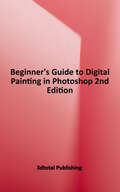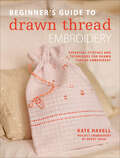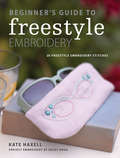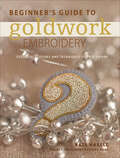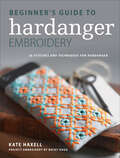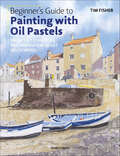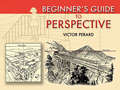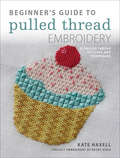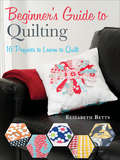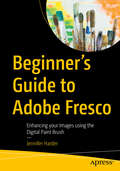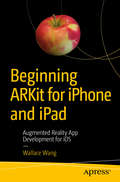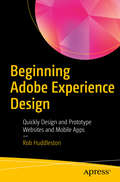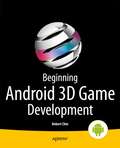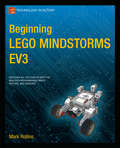- Table View
- List View
Beginner's Guide to Digital Painting in Photoshop 2nd Edition
by 3dtotal PublishingPhotoshop is the tool of the modern artist and provides everything you need to succeed as a designer in the popular and growing video games and movie industries. Featuring thorough guidance from the point of installing Photoshop to the creation of your very first concept, this reboot of the definitive beginner’s guide to digital painting is sure to both educate and inspire. Photoshop is an expansive and daunting piece of software, but in-depth tutorials and insightful exercises will help even a complete novice build up the skills they need to bring their imagination to life as digital concepts. This second edition of the Beginner’s Guide to Digital Painting in Photoshop is a complete resource for any artist wanting to start their adventure into the world of digital art.
Beginner's Guide to Drawn Thread Embroidery: Essential Stitches and Techniques for Drawn Thread Embroidery
by Kate HaxellLearn the basic stitches and essential techniques to create beautiful drawn thread embroidery with this comprehensive guide. Every stitch has clear step-by-step instructions and is accompanied by coloured diagrams, making it easy to create impressive embroidered designs. This short book also includes instructions for two projects--a delicate scarf and a pretty laundry bag.
Beginner's Guide to Freestyle Embroidery: 28 Freestyle Embroidery Stitches
by Kate HaxellLet your creativity flow with tips and techniques to craft unique embroidery projects—from the prolific author of The Stitch Bible.Learn the basic stitches and essential techniques to create beautiful freestyle embroidery with this comprehensive guide. Every stitch has clear step-by-step instructions and is accompanied by colored diagrams, making it easy to create impressive embroidered designs. This short book also includes instructions for two projects—celebration bunting and a retro sunglasses case.Praise for Kate Haxell’s The Stitch Bible“A comprehensive guide. It’s such a modern and up to date book yet it wonderfully covers many types of traditional stitch from Blackwork, Hardanger, Crewel, and Goldwork all the way to the anything goes of Freestyle Embroidery. Great for folks wondering where to start, this book has projects. Beautifully presented and easy to follow, The Stitch Bible would make a top notch gift to self or others.” —Peaceofpi Studio
Beginner's Guide to Goldwork Embroidery: Essential Stitches and Techniques for Goldwork
by Kate HaxellThe expert crafter shares the basic stitches and essential techniques to create beautiful goldwork embroidery in this comprehensive, illustrated guide. Goldwork embroidery uses metal threads to create regal and luxurious designs. In this beginner&’s guide, Kate Haxell gives readers everything they need to get started working in this beautiful, shimmering style. Every stitch has clear step-by-step instructions and is accompanied by colored diagrams, making it easy to create these impressive embroidered designs. This short book also includes instructions for two projects by professional embroiderer Becky Hogg—a sweet silver brooch and an elegant acorn hanging picture.
Beginner's Guide to Hardanger Embroidery: 28 stitches and techniques for hardanger
by Kate HaxellBegin your adventure into embroidery with this simple, step-by-step guide to the basics, featuring two fun projects. Learn the basic stitches and essential techniques to create beautiful freestyle embroidery with this comprehensive guide. Every stitch has clear step-by-step instructions and is accompanied by coloured diagrams, making it easy to create impressive embroidered designs. This short book also includes instructions for two projects—celebration bunting and a retro sunglasses case.
Beginner's Guide to Linocut
by Susan YeatesLinocut and screenprinting have undergone a resurgence in recent years. This book teaches the basic techniques for learning to make your own prints under the guidance and tutelage of expert teacher and artist Susan Yeates. Susan, who runs her own print business, Magenta Sky, explains the rudiments of linocutting, and guides you through ten practical and attainable projects including greeting cards, artworks to frame, labels for jam jars, seed packets and bags or tea towels to print and give as personalised presents. There are handy tips and suggestions throughout the book and each project begins with a list of tools and materials needed.
Beginner's Guide to Painting with Oil Pastels
by Tim Fisher'If you thought oil pastels were just something for children, prepare to think again.' The Artist'...look on in wonder as Tim shows you how you can use this neglected but simple medium to create real works of art...Just open this book at random and you'll be hooked.' Paint MagazineLearn to paint with oil pastels in this colourful, accessible book for newcomers to the medium. Tim Fisher demonstrates how to use the oil pastels on their own, or in conjunction with acrylic inks and paints, and watercolours, on a variety of surfaces, to create beautiful paintings that will maintain their vibrancy for years to come.The Beginner's Guide to Painting with Oil Pastels features six full step-by-step projects covering a variety of subjects including animal portraits, street scenes, boats and harbours, buildings and glorious landscapes. Tim introduces the reader to mark-making with oil pastels, explains the history of the medium, and how to protect and keep an oil pastel painting once it is complete.
Beginner's Guide to Perspective
by Victor PerardPerspective is one of the most difficult skills to master--even for seasoned artists. In this book, distinguished artist and art educator Victor Perard shows clearly how the use of such simple techniques as vanishing points and perspective lines can add a dramatic depth and dimension to any drawing.Sixty-two accompanying illustrations have been chosen to demonstrate a variety of problems the artist may encounter when creating a picture. Perard urges students to study them carefully and then apply the principles they represent when making their own sketches. He also provides some striking, illustrated studies in foreshortening and two-point perspective.
Beginner's Guide to Pulled Thread Embroidery: 25 Pulled Thread Stitches and Techniques
by Kate HaxellThe author of The Stitch Bible guides you through the basics of the counted thread whitework technique that will give your projects a lovely, lacey look.Learn the basic stitches and essential techniques to create beautiful pulled thread embroidery with this comprehensive guide. Every stitch has clear step-by-step instructions and is accompanied by colored diagrams, making it easy to create impressive embroidered designs. This short book also includes instructions for two projects—a stylish “diamond” bracelet and a cute cupcake apron.Praise for Kate Haxell’s The Stitch Bible“A comprehensive guide. It’s such a modern and up to date book yet it wonderfully covers many types of traditional stitch from Blackwork, Hardanger, Crewel, and Goldwork all the way to the anything goes of Freestyle Embroidery. Great for folks wondering where to start, this book has projects. Beautifully presented and easy to follow, The Stitch Bible would make a top notch gift to self or others.” —Peaceofpi Studio
Beginner's Guide to Quilting: 16 Projects to Learn to Quilt
by Elizabeth BettsLearn how to make beautiful quilts with this comprehensive guide to patchwork and quilting for beginners. Covers all aspects of quilting from piecing and patchwork to quilting and binding. Includes quick and clever techniques with step-by-step illustrated instructions. Choose from 16 small and large projects including bed quilts, bags and wall hangings. Features a quilting glossary explaining common quilting and sewing terms.
Beginner's Guide to Screen Printing
by Erin LacyScreen printing is a print process involving the forcing of ink through a screen of fine material to create a picture or pattern. It has been around for many years, and has long been perceived as a specialist subject accessible only to professional printers and textile artists due to the high cost of the screens and inks. Recently, however, screen printing has entered the mainstream and the equipment and tools have become more affordable and accessible. In this Beginner's Guide to Screen Printing, Erin Lacy shows you how to make your own screen using an embroidery hoop and silk fabric, and demonstrates how to create beautiful designs that are easy to achieve. Discover how to print onto different surfaces such as wood, cork and fabric, and create twelve stunning, coastal and botanical-themed projects through bright and colourful step-by-step photography. The book includes templates and inspiration on how to design your own screen printing motifs.
Beginner’s Guide to Adobe Fresco: Enhancing your Images using the Digital Paint Brush
by Jennifer HarderExplore your creative side using a of combination of vector and raster (pixilated) layers and brushes with Adobe Fresco to create your digital painting effects, enhance your designs, or create a simple GIF animation. Fresco is a unique drawing application added to the Adobe Creative Cloud suite in 2019. If you are not familiar with Fresco, you may want to know what its practical applications are for your next design project. This book will explore how Fresco can be used as a stand-alone creative application using its various tools and panels. However, we will also look at how to import your current artwork created with other Adobe Applications like Photoshop into Fresco to enhance the design. Later we will look at Fresco&’s basic animation options as well. Finally, we will look at Export options so that you can use the final files for projects and share them with other Adobe applications outside of the Creative Cloud desktop file folder. You will discover that Fresco is a great application to add to your &“tool belt&” of knowledge when your clients ask that additional artistic brush effects be applied to a project. You will also see the various similarities between it, Photoshop, and Illustrator. You Will Master use of Tools and Panels to enhance your artwork in a new document Discover the many brush options available within Fresco Find out how to import artwork into Fresco to edit Learn to create a GIF animation within the Fresco application <span style="font-size: 12.0pt; font-family: 'Times New Roman',serif; mso-fareast-font-family: 'Times New R
Beginner’s Guide to Life Drawing
by Eddie Armer"Life drawing is not only about learning to draw the body accurately; it also teaches you to translate our complex three-dimensional world... to the confines of a sheet of paper." Eddie ArmerImprove your drawing skills and learn how to observe the human form with this simple practical course.By applying a few basic rules, the shape of a body can be both accurately and artistically captured in as little as two minutes, using only a small selection of artist's materials.Feel encouraged as you start your life-drawing journey by accomplishing an effective, straightforward pose, formed across a few straight lines and drawn with a standard pencil. Then, work with ease through each of Eddie's beautifully drawn projects to tackle fundamental methods for sketching, designed to steadily introduce you to invaluable techniques that will bring your work to the next level.Every project includes fully-illustrated step by steps and helpful advice on the drawing method used. Pore over the accompanying gallery of stunning pieces by Eddie at the end of the chapter, showing examples of the demonstrated technique and providing inspiration for your own poses and style, once you've built your confidence.From line, tone and shade through to positioning, drawing hands, feet and faces, this is the ultimate guide to learning to draw the body.
Beginning 3D Game Development with Unity 4: All-in-one, multi-platform game development
by Sue BlackmanBeginning 3D Game Development with Unity 4 is perfect for those who would like to come to grips with programming Unity. You may be an artist who has learned 3D tools such as 3ds Max, Maya, or Cinema 4D, or you may come from 2D tools such as Photoshop and Illustrator. On the other hand, you may just want to familiarize yourself with programming games and the latest ideas in game production. This book introduces key game production concepts in an artist-friendly way, and rapidly teaches the basic scripting skills you'll need with Unity. It goes on to show how you, as an independent game artist, can create interactive games, ideal in scope for today's casual and mobile markets, while also giving you a firm foundation in game logic and design. The first part of the book explains the logic involved in game interaction, and soon has you creating game assets through simple examples that you can build upon and gradually expand. In the second part, you'll build the foundations of a point-and-click style first-person adventure game--including reusable state management scripts, dialogue trees for character interaction, load/save functionality, a robust inventory system, and a bonus feature: a dynamically configured maze and mini-map. With the help of the provided 2D and 3D content, you'll learn to evaluate and deal with challenges in bite-sized pieces as the project progresses, gaining valuable problem-solving skills in interactive design. By the end of the book, you will be able to actively use the Unity 3D game engine, having learned the necessary workflows to utilize your own assets. You will also have an assortment of reusable scripts and art assets with which to build future games. What you'll learn How to build interactive games that work on a variety of platforms Take the tour around Unity user interface fundamentals, scripting and more Create a test environment and gain control over functionality, cursor control, action objects, state management, object metadata, message text and more What is inventory logic and how to manage it How to handle 3D object visibility, effects and other special cases How to handle variety of menus and levels in your games development How to handle characters, scrollers, and more How to create or integrate a story/walkthrough How to use the new Mecanim animation Who this book is for Students or artists familiar with tools such as 3ds Max or Maya who want to create games for mobile platforms, computers, or consoles, but with little or no experience in scripting or the logic behind games development. Table of Contents 01. Introduction to Game Development 02. Unity UI basics 03. Introduction to Scripting 04. Terrain Generation and Environment 05. Exploring Navigation 06. Cursor Control and Interaction 07. Importing Assets 08. Action Objects 09. Managing State 10. Exploring Transitions 11. Physics and Special Effects 12. Message Text and HUD 13. Inventory Logic 14. Managing Inventory 15. Dialogue Trees 16. Mecanim 17. Game Environment 18. Setting up the Game 19. Menus and Levels
Beginning ARKit for iPhone and iPad: Augmented Reality App Development For Ios
by Wallace WangExplore how to use ARKit to create iOS apps and learn the basics of augmented reality while diving into ARKit specific topics. This book reveals how augmented reality allows you to view the screen on an iOS device, aim the camera at a nearby scene, and view both the real items in that scene as well as a graphic image overlaid on to that scene. You’ll start by accessing the camera and teaching your app to track the world around its device. You'll then see how to position nodes and create augmented reality shapes and textures. Next you’ll have your creations interact with their environment by programming workable physics, detecting planes, measuring distance, and applying virtual force. Finally you’ll learn how to hit test and troubleshoot your applications to ensure they interact with the real world around them seamlessly.ARKit is Apple’s software framework for creating augmented reality apps on iOS devices such as the iPhone and iPad. Unlike virtual reality that creates an entirely artificial world for the user to view and explore, Beginning ARKit for iPhone and iPad will show you how augmented reality places artificial items in an actual scene displayed by an iOS device’s camera. What You’ll LearnAccess the cameraUse ARKit’s hit testing for tracked geometryApply and combine real world and virtual physicsWho This Book Is ForProgrammers familiar with the basics of Swift programming who want to dive into developing iOS applications with Swift.
Beginning Adobe Experience Design: Quickly Design and Prototype Websites and Mobile Apps
by Rob HuddlestonRender high quality designs and interactive prototypes of web sites and mobile apps using Adobe XD's powerful drawing and layout tools. This book provides an in-depth look at XD and shows you how to quickly get up-to-speed to simplify these processes with intuitive design tools and a powerful prototyping function. Since the advent of the web, designers have struggled with the need to create functioning demo prototypes of their layouts and designs without an extensive amount of code for their clients. The dawn of mobile apps, which are exponentially more difficult to mock-up and demonstrate, has only intensified this problem. Beginning Adobe Experience Design resolves this for you with it's easy-to-use approach to leveraging XD. What You'll LearnCreate links and interactivity to see just how your site or app will functionPreview your site or prototype live in a web browser or your mobile deviceUse Adobe XD on both Mac and WindowsWho This Book Is ForWeb front-end designers and user experience professionals and educators interested in teaching the tool
Beginning Android 3D Game Development
by Robert ChinBeginning Androida3D Game Developmentais a unique book for today's Android and game app developers who want to learn how to build 3D game appsathat run on the latest Android KitKat platform using Java and OpenGL ES. aaAaDrone Grid game case study is included. "
Beginning C++ Game Programming: Learn C++ from scratch by building fun games
by John HortonGet to grips with programming and game development techniques using C++ libraries and Visual Studio 2022 with this updated edition of the bestselling series.Key FeaturesCreate fun games in C++, with this up-to-date guide covering the latest features of C++20 and VS2022Build clones of popular games such as a Timberman clone, a Pong game, a Zombie Survival Shooter, and a platform endless runner gameDiscover tips to expand your finished games by thinking critically, technically, and creativelyBook DescriptionAlways dreamed of creating your own games? With the third edition of Beginning C++ Game Programming, you can turn that dream into reality! This beginner-friendly guide is updated and improved to include the latest features of VS 2022, SFML, and modern C++20 programming techniques. You'll get a fun introduction to game programming by building four fully playable games of increasing complexity. You'll build clones of popular games such as Timberman, Pong, a Zombie survival shooter, and an endless runner. The book starts by covering the basics of programming. You'll study key C++ topics, such as object-oriented programming (OOP) and C++ pointers and get acquainted with the Standard Template Library (STL). The book helps you learn about collision detection techniques and game physics by building a Pong game. As you build games, you'll also learn exciting game programming concepts such as vertex arrays, directional sound (spatialization), OpenGL programmable shaders, spawning objects, and much more. You’ll dive deep into game mechanics and implement input handling, levelling up a character, and simple enemy AI. Finally, you'll explore game design patterns to enhance your C++ game programming skills. By the end of the book, you'll have gained the knowledge you need to build your own games with exciting features from scratch.What you will learnSet up your game project in VS 2022 and explore C++ libraries such as SFMLBuild games in C++ from the ground up, including graphics, physics, and input handlingImplement core game concepts such as game animation, game physics, collision detection, scorekeeping, and game soundImplement automatically spawning objects and AI to create rich and engaging experiencesLearn advanced game development concepts, such as OpenGL shaders, texture atlases, and parallax backgroundsScale and reuse your game code with modern game programming design patternsWho this book is forThis book is perfect for you if you have no C++ programming knowledge, you need a beginner-level refresher course, or you want to learn how to build games or just use games as an engaging way to learn C++. Whether you aspire to publish a game (perhaps on Steam) or just want to impress friends with your creations, you'll find this book useful
Beginning C++ Game Programming: Learn to program with C++ by building fun games
by John HortonGet to grips with programming techniques and game development using C++ libraries and Visual Studio 2019Key FeaturesLearn game development and C++ with a fun, example-driven approachBuild clones of popular games such as Timberman, Zombie Survival Shooter, a co-op puzzle platformer, and Space InvadersDiscover tips to expand your finished games by thinking critically, technically, and creativelyBook DescriptionThe second edition of Beginning C++ Game Programming is updated and improved to include the latest features of Visual Studio 2019, SFML, and modern C++ programming techniques. With this book, you’ll get a fun introduction to game programming by building five fully playable games of increasing complexity. You’ll learn to build clones of popular games such as Timberman, Pong, a Zombie survival shooter, a coop puzzle platformer and Space Invaders. The book starts by covering the basics of programming. You’ll study key C++ topics, such as object-oriented programming (OOP) and C++ pointers, and get acquainted with the Standard Template Library (STL). The book helps you learn about collision detection techniques and game physics by building a Pong game. As you build games, you’ll also learn exciting game programming concepts such as particle effects, directional sound (spatialization), OpenGL programmable shaders, spawning objects, and much more. Finally, you’ll explore game design patterns to enhance your C++ game programming skills. By the end of the book, you’ll have gained the knowledge you need to build your own games with exciting features from scratch.What you will learnSet up your game development project in Visual Studio 2019 and explore C++ libraries such as SFMLExplore C++ OOP by building a Pong gameUnderstand core game concepts such as game animation, game physics, collision detection, scorekeeping, and game soundUse classes, inheritance, and references to spawn and control thousands of enemies and shoot rapid-fire machine gunsAdd advanced features to your game using pointers, references, and the STLScale and reuse your game code by learning modern game programming design patternsWho this book is forThis book is perfect for you if you have no C++ programming knowledge, you need a beginner-level refresher course, or you want to learn how to build games or just use games as an engaging way to learn C++. Whether you aspire to publish a game (perhaps on Steam) or just want to impress friends with your creations, you’ll find this book useful.
Beginning C++20 Game Programming - Second Edition
by John HortonThis book is perfect for you if you have no C++ programming knowledge, you need a beginner-level refresher course, or you want to learn how to build games or just use games as an engaging way to learn C++. Whether you aspire to publish a game (perhaps on Steam) or just want to impress friends with your creations, you’ll find this book useful.
Beginning Design Technology
by Mike ChristensonBeginning Design Technology introduces how design technologies work together, including tools, materials, and software, such as Adobe Photoshop, Adobe Illustrator, Autodesk AutoCAD, and others. It teaches you how to think about each design tool, whether a software program or physical modelmaking, so that you will select one for its strengths for a specific task and know when and how to combine it with other tools. Topics include working with building information, texturing digital and physical artifacts, translating information from one form or file format to another, constructing at full-scale, and making digital and physical models. Chapter Summaries, exercises, discussion questions, a glossary, an appendix of common software commands, and an annotated bibliography will help you find what you need quickly and put the information into practice.
Beginning Drama 11–14
by Jonothan NeelandsThis guide explores the roles, skills and knowledge needed to become an effective drama teacher. It combines practical advice on planning, teaching and assessing with the best teaching practices. It also offers lesson plans for years 7-9 students to use intheir teaching.
Beginning LEGO MINDSTORMS EV3
by Mark RollinsBeginning LEGO MINDSTORMS EV3 shows you how to create new fun and fantastic creations with the new EV3 programmable brick along with other new EV3 pieces and features. You'll learn the language of the EV3 brick, and then go on to create a variety of programmable vehicles using MINDSTORMS and Technic parts. You'll then move into creating robot parts, including robotic arms. You'll even learn how to make different types of MINDSTORMS walkers. Finally, you'll learn how to incorporate light and sound into your amazing EV3 creations. Whether you're a MINDSTORMS enthusiast wanting to know more about EV3, a robotics competitor, or just a LEGO fan who wants to learn all about what EV3 can do, Beginning LEGO MINDSTORMS EV3 will give you the knowledge you need. Note: the printed book is in black and white. The Kindle and ebook versions are in color (black and white on black and white Kindles). What you'll learn How to program the new EV3 brick The different components new to the EV3 system How to program the EV3 with LabView How to build fantastic robotic creations How to incorporate Technic creations into MINDSTORMS Who this book is for MINDSTORMS and robotics enthusiasts who want to learn about EV3, and people who are completely new to MINDSTORMS and want a thorough and fun introduction. Table of Contents 1. Introduction to MINDSTORMS EV3 2. How to Program the EV3 Brick 3. Taking Control of a Vehicle with LEGO MINDSTORMS 4. Sound and Light 5. Data Logging and Advanced Programming 6. Special Construction Projects 7. The Robotic Arm 8. Creator and the Walking Robot
Beginning Microsoft Kinect for Windows SDK 2.0: Motion and Depth Sensing for Natural User Interfaces
by Mansib RahmanDevelop applications in Microsoft Kinect 2 using gesture and speech recognition, scanning of objects in 3D, and body tracking. Create motion-sensing applications for entertainment and practical uses, including for commercial products and industrial applications. Beginning Microsoft Kinect for Windows SDK 2. 0 is dense with code and examples to ensure that you understand how to build Kinect applications that can be used in the real world. Techniques and ideas are presented to facilitate incorporation of the Kinect with other technologies. What You Will Learn Set up Kinect 2 and a workspace for Kinect application development Access audio, color, infrared, and skeletal data streams from Kinect Use gesture and speech recognition Perform computer vision manipulations on image data streams Develop Windows Store apps and Unity3D applications with Kinect 2 Take advantage of Kinect Fusion (3D object mapping technology) and Kinect Ripple (Kinect projector infotainment system) Who This Book Is For Developers who want to include the simple but powerful Kinect technology into their projects, including amateurs and hobbyists, and professional developers
Beginning PBR Texturing: Learn Physically Based Rendering with Allegorithmic’s Substance Painter
by Abhishek KumarDelve into the concepts of physically based rendering (PBR) using Allegorithmic’s Substance Painter. This book covers the integration of PBR textures with various 3D modeling and rendering packages as well as with the Unreal Engine 4 game engine.Beginning PBR Texturing covers all aspects of the software and guides you in implementing its incredible possibilities, including using materials, masks, and baking. Integration with both internal and popular external rendering engines is covered.This book teaches you the skills you need to use the texturing tool that is recognized by studios worldwide. You will know tips and tricks to implement the pipeline and speed up your workflow.What You Will LearnKnow the fundamentals of PBR-based texturing from the ground upCreate production-ready textured models from scratchIntegrate PBR textures with standard 3D modeling and rendering applicationsCreate portfolio-ready renders using offline renderersWho This Book Is For Beginners in the fields of 3D animation, computer graphics, and game technology