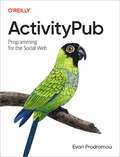- Table View
- List View
Active Inference: 4th International Workshop, IWAI 2023, Ghent, Belgium, September 13–15, 2023, Revised Selected Papers (Communications in Computer and Information Science #1915)
by Tim Verbelen Pablo Lanillos Christopher L. Buckley Daniela Cialfi Maxwell Ramstead Noor Sajid Hideaki Shimazaki Martijn WisseThis volume constitutes the papers of the 4th International Workshop on Active Inference, IWAI 2023, held in Ghent, Belgium on September 2023.The 17 full papers included in this book were carefully reviewed and selected from 34 submissions. They were organized in topical sections as follows: active inference and robotics; decision-making and control; active inference and psychology; from theory to implementation; learning representations for active inference; and theory of learning and inference.
Active Inference: 5th International Workshop, IWAI 2024, Oxford, UK, September 9–11, 2024, Revised Selected Papers (Communications in Computer and Information Science #2193)
by Tim Verbelen Pablo Lanillos Christopher L. Buckley Daniela Cialfi Noor Sajid Hideaki Shimazaki Martijn Wisse Riddhi J. PitliyaThis book constitutes the revised selected papers of the 5th International Workshop on Active Inference, IWAI 2024, held in Oxford, UK, during September 9–11, 2024. The 17 full papers included in this book were carefully reviewed and selected from 54 submissions. They were organized in topical sections as follows: Modeling Behaviour and Emotions; Hybrid Continuous-discrete Systems; Structure Learning; Multi-agent Systems; Epistemic Sampling; Robot Control; and Sustainability and Contextuality.
Active Inference: First International Workshop, IWAI 2020, Co-located with ECML/PKDD 2020, Ghent, Belgium, September 14, 2020, Proceedings (Communications in Computer and Information Science #1326)
by Tim Verbelen Pablo Lanillos Christopher L. Buckley Cedric De BoomThis book constitutes the refereed proceedings of the First International Workshop on Active Inference, IWAI 2020, co-located with ECML/PKDD 2020, held in Ghent, Belgium, in September 2020. The 13 full papers along with 6 short papers were thoroughly reviewed and selected from 25 submissions. They are organized in the topical sections on active inference and continuous control; active inference and machine learning; active inference: theory and biology.
Active Inference: Third International Workshop, IWAI 2022, Grenoble, France, September 19, 2022, Revised Selected Papers (Communications in Computer and Information Science #1721)
by Tim Verbelen Pablo Lanillos Christopher L. Buckley Daniela Cialfi Maxwell Ramstead Noor Sajid Hideaki ShimazakiThis volume constitutes the papers of the 3rd International Workshop on Active Inference, IWAI 2022, held in Grenoble, France, in conjunction with ECML/PKDD, on September 19, 2022.The 25 revised full papers presented in this book were carefully reviewed and selected from 31 submissions.
Active Learning to Minimize the Possible Risk of Future Epidemics (SpringerBriefs in Applied Sciences and Technology)
by KC Santosh Suprim NakarmiFuture epidemics are inevitable, and it takes months and even years to collect fully annotated data. The sheer magnitude of data required for machine learning algorithms, spanning both shallow and deep structures, raises a fundamental question: how big data is big enough to effectively tackle future epidemics? In this context, active learning, often referred to as human or expert-in-the-loop learning, becomes imperative, enabling machines to commence learning from day one with minimal labeled data. In unsupervised learning, the focus shifts toward constructing advanced machine learning models like deep structured networks that autonomously learn over time, with human or expert intervention only when errors occur and for limited data—a process we term mentoring. In the context of Covid-19, this book explores the use of deep features to classify data into two clusters (0/1: Covid-19/non-Covid-19) across three distinct datasets: cough sound, Computed Tomography (CT) scan, and chest x-ray (CXR). Not to be confused, our primary objective is to provide a strong assertion on how active learning could potentially be used to predict disease from any upcoming epidemics. Upon request (education/training purpose), GitHub source codes are provided.
Active Lighting and Its Application for Computer Vision: 40 Years of History of Active Lighting Techniques (Advances in Computer Vision and Pattern Recognition)
by Katsushi Ikeuchi Yasuyuki Matsushita Ryusuke Sagawa Hiroshi Kawasaki Yasuhiro Mukaigawa Ryo Furukawa Daisuke MiyazakiThis book describes active illumination techniques in computer vision. We can classify computer vision techniques into two classes: passive and active techniques. Passive techniques observe the scene statically and analyse it as is. Active techniques give the scene some actions and try to facilitate the analysis. In particular, active illumination techniques project specific light, for which the characteristics are known beforehand, to a target scene to enable stable and accurate analysis of the scene. Traditional passive techniques have a fundamental limitation. The external world surrounding us is three-dimensional; the image projected on a retina or an imaging device is two-dimensional. That is, reduction of one dimension has occurred. Active illumination techniques compensate for the dimensional reduction by actively controlling the illumination. The demand for reliable vision sensors is rapidly increasing in many application areas, such as robotics and medical image analysis. This book explains this new endeavour to explore the augmentation of reduced dimensions in computer vision. This book consists of three parts: basic concepts, techniques, and applications. The first part explains the basic concepts for understanding active illumination techniques. In particular, the basic concepts of optics are explained so that researchers and engineers outside the field can understand the later chapters. The second part explains currently available active illumination techniques, covering many techniques developed by the authors. The final part shows how such active illumination techniques can be applied to various domains, describing the issue to be overcome by active illumination techniques and the advantages of using these techniques. This book is primarily aimed at 4th year undergraduate and 1st year graduate students, and will also help engineers from fields beyond computer vision to use active illumination techniques. Additionally, the book is suitable as course material for technical seminars.
Active Memory
by Dan WellsFrom Dan Wells, author of the New York Times bestselling Partials Sequence, comes the third installment in a thrilling sci-fi noir series set in 2050 Los Angeles.Even in a world where technology connects everyone’s minds, it would seem that some secrets can still remain hidden.For all the mysteries teen hacker Marisa Carneseca has solved, one has always eluded her: When she was two years old, she was in a car accident in which she lost her arm and a mob boss’s wife, Zenaida de Maldonado, lost her life. No one can tell her what she was doing in that car, or how it led to the feud between the Carnesecas and the Maldonados. The secrets from the past rise violently to the surface when Zenaida's freshly severed hand shows up at the scene of a gangland shooting. If Zenaida is—or was—still alive, it means there’s even more about Marisa’s past that she doesn’t know.And when everyone from Los Angeles gangs to the world’s largest genetic engineering firms becomes involved in the case, it’s clear there’s more happening under the surface than anyone cares to admit.The truth is out there, and Marisa will have to thread together lost friends, corporate assassins, a gang lord’s digital brain, and what might be a literal ghost from the past in order to find it.
Active Object Languages: Current Research Trends (Lecture Notes in Computer Science #14360)
by Einar Broch Johnsen Frank De Boer Reiner Hähnle Ferruccio Damiani Eduard KamburjanActive Objects are a programming paradigm that supports a non-competitive, data-driven concurrency model. This renders active object languages to be well-suited for simulation, data race-free programming, and formal verification. Concepts from active objects made their way into languages such as Rust, ABS, Akka, JavaScript, and Go. This is the first comprehensive state-of-art overview on the subject, the invited contributions are written by experts in the areas of distributed systems, formal methods, and programming languages.
Active Robust Optimization: Optimizing for Robustness of Changeable Products (Springer Theses)
by Shaul SalomonThis book presents a novel framework, known as Active Robust Optimization, which provides the tools for evaluating, comparing and optimizing changeable products. Since any product that can change its configuration during normal operation may be considered a “changeable product,” the framework is widely applicable. Further, the methodology enables designers to use adaptability to deal with uncertainties and so avoid over-conservative designs. Offering a comprehensive overview of the framework, including its unique features, such as its ability to optimally respond to uncertain situations, the book also defines a new class of optimization problem and examines the effects of changes in various parameters on their solution. Lastly, it discusses innovative approaches for solving the problem and demonstrates these with two examples from different fields in engineering design: optimization of an optical table and optimization of a gearbox.
Active System Control: Design of System Resilience
by Igor Schagaev Brian Robinson KirkThis book introduces an approach to active system control design and development to improve the properties of our technological systems. It extends concepts of control and data accumulation by explaining how the system model should be organized to improve the properties of the system under consideration. The authors define these properties as reliability, performance and energy-efficiency, and self-adaption. They describe how they bridge the gap between data accumulation and analysis in terms of interpolation with the real physical models when data used for interpretation of the system conditions. The authors introduce a principle of active system control and safety - an approach that explains what a model of a system should have, making computer systems more efficient, a crucial new concern in application domains such as safety critical, embedded and low-power autonomous systems like transport, healthcare, and other dynamic systems with moving substances and elements. On a theoretical level, this book further extends the concept of fault tolerance, introducing a system level of design for improving overall efficiency. On a practical level it illustrates how active system approach might help our systems be self-evolving.
Active and Programmable Networks for Adaptive Architectures and Services
by Syed Asad HussainMost conventional networks are passive, with only basic traffic monitoring, management, routing, and congestion control. At best, they can be called reactive. Deploying new functions and integrating new standards into these architectures is difficult due to the rigid embedding of software and hardware into the network components. Active and Program
ActiveMQ in Action
by Rob Davies Dejan Bosanac Bruce SnyderApplications in enterprises need to communicate, most commonly done by messaging. Apache ActiveMQ is an open-source implementation of the Java Message Service (JMS), which provides messaging in Java applications.ActiveMQ in Action is a thorough, practical guide to implementing message-oriented systems using ActiveMQ and Java. Co-authored by one of the leading ActiveMQ developers, Bruce Snyder, the book starts with the anatomy of a core Java message, then moves quickly through fundamentals including data persistence, authentication and authorization. Later chapters cover advanced features such as configuration and performance tuning, illustrating each concept with a running real-world stock portfolio application.Readers will learn to integrate ActiveMQ with Apache Geronimo and JBoss, and tie into both Java and non-Java technologies including AJAX, .NET, C++, Ruby, and the Spring framework. Purchase of the print book comes with an offer of a free PDF, ePub, and Kindle eBook from Manning. Also available is all code from the book.
Activist Media: Documenting Movements and Networked Solidarity
by Gino CanellaNow more than ever, activists are using media to document injustice and promote social and political change. Yet with so many media platforms available, activists sometimes fail to have a coherent media and communication strategy. Drawing from his experiences as a documentary filmmaker with Black Lives Matter 5280 and Service Employees International Union (SEIU) Local 105 in Denver, Colorado, Gino Canella argues that activist media create opportunities for activists to navigate conflict and embrace their political and ideological differences. Canella details how activist media practices—interviewing organizers, script writing, video editing, posting on social media, and hosting community screenings—foster solidarity among grassroots organizers. Informed by media theory, this book explores how activists are using media to mobilize supporters, communicate their values, and reject anti-union rhetoric. Furthermore, it demonstrates how collaborative media projects can help activists build broad-based coalitions and amplify their vision for a more equitable and just society.
Activists in the Data Stream: The Practices of Daily Grassroots Politics in Southern Europe
by Alice Mattoni Diego CeccobelliAvailable Open Access digitally under CC-BY-ND licence This book pulls back the curtain on the link between activism, media and technology in the quiet times of politics when people are not protesting. Introducing the novel concept of the ‘data stream', it explores the intricate ways in which activists interact daily with various types of data and how they navigate the impact of digitalization and datafication on today’s grassroots politics. Through rich, empirical data from Greece, Spain and Italy, Activists in the Data Stream makes a nuanced contribution to our understanding of activists’ daily political engagement in an ever-changing media and political landscape.
Activiti 5.x Business Process Management Beginner's Guide
by Dr Zakir Laliwala Irshad MansuriBeing a Packt Beginner's Guide, each chapter follows an easy to understand approach with plenty of screenshots and clear and concise steps to guide you throughout. This book is primarily intended for Business Analysts (BAs) who need to develop a process model for implementation in a Business Process Management system. The book assumes that you have basic knowledge of business analysis; however, no Activiti or Java knowledge is required.
Activiti in Action: Executable business processes in BPMN 2.0
by Tijs RademakersSummary Activiti in Action is a comprehensive tutorial designed to introduce developers to the world of business process modeling using Activiti. Before diving into the nuts and bolts of Activiti, this book presents a solid introduction to BPMN 2.0 from a developer's perspective. About the Technology Activiti streamlines the implemention of your business processes: with Activiti Designer you draw your business process using BPMN. Its XML output goes to the Activiti Engine which then creates the web forms and performs the communications that implement your process. It's as simple as that. Activiti is lightweight, integrates seamlessly with standard frameworks, and includes easy-to-use design and management tools. About the Book Activiti in Action introduces developers to business process modeling with Activiti. You'll start by exploring BPMN 2.0 from a developer's perspective. Then, you'll quickly move to examples that show you how to implement processes with Activiti. You'll dive into key areas of process modeling, including workflow, ESB usage, process monitoring, event handling, business rule engines, and document management integration. Written for business application developers. Familiarity with Java and BPMN is helpful but not required. Purchase of the print book comes with an offer of a free PDF, ePub, and Kindle eBook from Manning. Also available is all code from the book. What's Inside Activiti from the ground up Dozens of real-world examples Integrate with standard Java tooling Table of Contents PART 1 INTRODUCING BPMN 2.0 AND ACTIVITI Introducing the Activiti framework BPMN 2.0: what's in it for developers? Introducing the Activiti tool stack Working with the Activiti process engine PART 2 IMPLEMENTING BPMN 2.0 PROCESSES WITH ACTIVITI Implementing a BPMN 2.0 process Applying advanced BPMN 2.0 and extensions Dealing with error handling Deploying and configuring the Activiti Engine Exploring additional Activiti modules PART 3 ENHANCING BPMN 2.0 PROCESSES Implementing advanced workflow Integrating services with a BPMN 2.0 process Ruling the business rule engine Document management using Alfresco Business monitoring and Activiti PART 4 MANAGING BPMN 2.0 PROCESSES? Managing the Activiti Engine
Activity Learning
by Narayanan C. Krishnan Diane J. CookDefines the notion of an activity model learned from sensor data and presents key algorithms that form the core of the field Activity Learning: Discovering, Recognizing and Predicting Human Behavior from Sensor Data provides an in-depth look at computational approaches to activity learning from sensor data. Each chapter is constructed to provide practical, step-by-step information on how to analyze and process sensor data. The book discusses techniques for activity learning that include the following: Discovering activity patterns that emerge from behavior-based sensor data Recognizing occurrences of predefined or discovered activities in real time Predicting the occurrences of activities The techniques covered can be applied to numerous fields, including security, telecommunications, healthcare, smart grids, and home automation. An online companion site enables readers to experiment with the techniques described in the book, and to adapt or enhance the techniques for their own use.With an emphasis on computational approaches, Activity Learning: Discovering, Recognizing, and Predicting Human Behavior from Sensor Data provides graduate students and researchers with an algorithmic perspective to activity learning.
Activity Monitoring by Multiple Distributed Sensing: Second International Workshop, AMMDS 2014, Stockholm, Sweden, August 24, 2014, Revised Selected Papers (Lecture Notes in Computer Science #8703)
by Thomas B. Moeslund Pier Luigi Mazzeo Paolo SpagnoloThis book constitutes the thoroughly refereed post-conference proceedings of the Second International Workshop on Activity Monitoring by Multiple Distributed Sensing, AMMDS 2014, held in Stockholm, Sweden, in August 2014, as a satellite event of ICPR 2014, the 22nd International Conference on Pattern Recognition. The 9 revised full papers included in the volume investigate the challenges that arise when distributed sensor networks are used to track, monitor, and understand the activity, intent, and motives of human beings. Application areas include human-computer interaction, user interface design, robot learning, and surveillance.
Activity Recognition and Prediction for Smart IoT Environments (Internet of Things)
by Raffaele Gravina Zhelong Wang Michele Ianni Antonella Guzzo Hassan GhasemzadehThis book provides the latest developments in activity recognition and prediction, with particular focus on the Internet of Things. The book covers advanced research and state of the art of activity prediction and its practical application in different IoT related contexts, ranging from industrial to scientific, from business to daily living, from education to government and so on. New algorithms, architectures, and methodologies are proposed, as well as solutions to existing challenges with a focus on security, privacy, and safety. The book is relevant to researchers, academics, professionals and students.
Activity Systems Analysis Methods: Understanding Complex Learning Environments
by Lisa C. Yamagata-LynchIn the last two decades, there has been growing interest in pursuing theoretical paradigms that capture complex learning situations. Cultural Historical Activity Theory (CHAT) is one of several theoretical frameworks that became very popular among educational researchers because it conceptualizes individuals and their environment as a holistic unit of analysis. It assumes a non-dualistic ontology and acknowledges the complexities involved in human activity in natural settings. Recently, reputable journals such as the American Psychologist, Educational Psychologist, and Educational Researcher that are targeted for a wide-range of audience have included articles on CHAT. In many of such articles, CHAT has been referred to as social constructivism, sociocultural theory, or activity theory. Activity systems analysis is one of the popular methods among CHAT researchers for mapping complex human interactions from qualitative data. However, understanding the methods involved in activity systems analysis is a challenging task for many researchers. This difficulty derives from several reasons. First the original texts of CHAT are in Russian and there have been numerous authors who report on the difficulties of reconciling translation problems of the works of original authors' such as Vygotsky and Leontiev. Second, in North America activity systems analysis has deviated from the Russian scholars' intentions and Engeström's original work using the triangle model to identify tensions to overcome and bring about sociopolitical change in participant practices. Third, to this date there are numerous publications on the theoretical background of activity theory and studies reporting the results of using activity systems analysis for unpacking qualitative data sets, but there have been no methodological publications on how researchers engage in activity systems analysis. Thus, there is a dearth of literature in both book and journal publications that guide researchers on the methodological issues involving activity systems analysis.
Activity and Behavior Computing (Smart Innovation, Systems and Technologies #204)
by Sozo Inoue Daniel Roggen Md Atiqur Rahman Ahad Kaori FujinamiFocusing on the vision-based and sensor-based recognition and analysis of human activity and behavior, this book gathers extended versions of selected papers presented at the International Conference on Activity and Behavior Computing (ABC 2020), held in Kitakyushu, Japan on August 26 – 29, 2020. The respective chapters cover action recognition, action understanding, gait analysis, gesture recognition, behavior analysis, emotion and affective computing, and related areas. The book addresses various challenges and aspects of human activity recognition in both the sensor-based and vision-based domains, making it a unique guide to the field.
Activity, Behavior, and Healthcare Computing (Ubiquitous Computing, Healthcare and Well-being)
by Guillaume Lopez Sozo Inoue Tahera Hossain Rahman Ahad, Md AtiqurActivity, Behavior, and Healthcare Computing relates to the fields of vision and sensor-based human action or activity and behavior analysis and recognition. As well as a series of methodologies, the book includes original methods, exploration of new applications, excellent survey papers, presentations on relevant datasets, challenging applications, ideas and future scopes with guidelines. Featuring contributions from top experts and top research groups globally related to this domain, the book covers action recognition, action understanding, gait analysis, gesture recognition, behavior analysis, emotion and affective computing, healthcare, dementia, nursing, Parkinson’s disease, and related areas. It addresses various challenges and aspects of human activity recognition – both in sensor-based and vision-based domains. This is a unique edited book covering both domains in the field of activity and behavior.
ActivityPub: Programming for the Social Web
by Evan ProdromouActivityPub is the new standard for connecting social networks together on the social web. This open, decentralized social networking protocol defines an API for sharing activities to a social network and a procedure that servers use to distribute those activities to a subscriber's feed. With this book, you'll learn how to assemble ActivityPub-enabled clients for making new kinds of social apps on top of existing networks and build ActivityPub servers that create new human or automated accounts on the social web.With those skills under your belt, you can explore other applications of this publish-subscribe technology: content management systems, internet of things, and enterprise automation. With hands-on examples and in-depth knowledge from Evan Prodromou, one of the authors of the protocol, this is the ActivityPub handbook that every social software hacker needs.Learn what the social web is and what ActivityPub doesRepresent social network data in the Activity Streams 2.0 formatWrite a simple ActivityPub client and serverExtend ActivityPub's functionality with new typesFind in-depth details about the more obscure ActivityPub data structuresEvan Prodromou is a coauthor of the ActivityPub protocol and the Activity Streams 2.0 data format.
Acumenous Game-Based Learning in Simulation Games: Transforming Fears of Mathematics and Statistics Education (Routledge Research in Digital Education and Educational Technology)
by Souad SlymanDrawing on a comprehensive theoretical foundation encompassing socio-constructivism, social learning, and motivation, this book offers a new theoretical contribution and sheds light on the transformative power of acumenous game-based learning to reengage learners with Mathematics and Statistics Education.Foregrounding six years of research into simulation games, and exploring inquisitional and acumenous theory, the book ultimately explores the power of science and game-based technologies, applying theoretical knowledge to practice in order to reframe negative connotations associated with mathematical and statistical learning. The chapters explore maths anxiety and resilience, as well as understanding dyscalculia and its ramifications, introducing a novel theoretical framework that will redefine traditional teaching paradigms. Ultimately exploring the powerful potential of simulation games as motivational and pedagogical tools to redress the complex societal problem of negative emotions toward Mathematics and Statistics Education, readers will gain invaluable insights into unlocking new learning opportunities, paving the way for a future where mathematics and statistics become accessible, engaging, and empowering for all.This book is of benefit to postgraduate students, scholars, and academics in the fields of educational technology, mathematics education, and teaching and learning in higher education more broadly.
Ad Hoc Mobile Wireless Networks: Principles, Protocols, and Applications, Second Edition
by Subir Kumar Sarkar T.G. Basavaraju C. PuttamadappaThe military, the research community, emergency services, and industrial environments all rely on ad hoc mobile wireless networks because of their simple infrastructure and minimal central administration. Now in its second edition, Ad Hoc Mobile Wireless Networks: Principles, Protocols, and Applications explains the concepts, mechanism, design, and