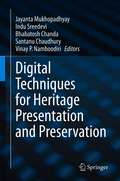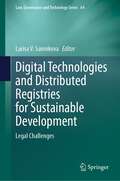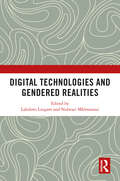- Table View
- List View
Digital TV and Wireless Multimedia Communications: 18th International Forum, IFTC 2021, Shanghai, China, December 3–4, 2021, Revised Selected Papers (Communications in Computer and Information Science #1560)
by Jun Zhou Xiaokang Yang Guangtao Zhai Ping An Hua YangThis book presents revised selected papers from the 18th International Forum on Digital TV and Wireless Multimedia Communication, IFTC 2021, held in Shanghai, China, in December 2021.The 41 papers presented in this volume were carefully reviewed and selected from 110 submissions. They were organized in topical sections on image analysis; quality assessment; target detection; video processing; big data.
Digital Teaching for Linguistics
by Peter Stockwell Paweł Szudarski Rebecca Gregory Jessica NorledgeDigital Teaching for Linguistics re-imagines the teaching of linguistics in a digital environment. It provides both an introduction to digital pedagogy and a discussion of technologically driven teaching practices that could be applied to any field of study.Drawing on the authors’ extensive experience of successful delivery of web-based instruction and assessment, this book:• provides extended analysis and discussion of the best practices for teaching in an online and blended context;• features examples and case studies based on current research and teaching practice;• proposes new methods of teaching and assessment in line with innovations in educational technology.This book is essential reading for educators in the areas of linguistics, English language, and education seeking guidance and advice on how to design or adapt their teaching for a digital world.
Digital Techniques for Heritage Presentation and Preservation
by Jayanta Mukhopadhyay Santanu Chaudhury Bhabatosh Chanda Vinay P. Namboodiri Indu SreedeviThis book describes various new computer based approaches which can be exploited for the (digital) reconstruction, recognition, restoration, presentation and classification of digital heritage. They are based on applications of virtual reality, augmented reality and artificial intelligence, to be used for storing and retrieving of historical artifacts, digital reconstruction, or virtual viewing.The book is divided into three sections: “Classification of Heritage Data” presents chapters covering various domains and aspects including text categorization, image retrieval and classification, and object spotting in historical documents. Next, in “Detection and Recognition of Digital Heritage Artifacts”, techniques like neural networks or deep learning are used for the restoration of degraded heritage documents, Tamil Palm Leaf Characters recognition, the reconstruction of heritage images, and the selection of suitable images for 3D reconstruction and classification of Indian land mark heritage images. Lastly, “Applications of Modern Tools in Digital Heritage” highlights some example applications for dance transcription, architectural geometry of early temples by digital reconstruction, and computer vision based techniques for collecting and integrating knowledge on flora.This book is mainly written for researchers and graduate students in digital preservation and heritage, or computer scientists looking for applications of virtual reality, computer vision, and artificial intelligence techniques.
Digital Technologies and Applications: Proceedings of ICDTA 21, Fez, Morocco (Lecture Notes in Networks and Systems #211)
by Saad Motahhir Badre BossoufiThis book gathers selected research papers presented at the First International Conference on Digital Technologies and Applications (ICDTA 21), held at Sidi Mohamed Ben Abdellah University, Fez, Morocco, on 29–30 January 2021. highlighting the latest innovations in digital technologies as: artificial intelligence, Internet of things, embedded systems, network technology, information processing, and their applications in several areas such as hybrid vehicles, renewable energy, robotic, and COVID-19. The respective papers encourage and inspire researchers, industry professionals, and policymakers to put these methods into practice.
Digital Technologies and Applications: Proceedings of ICDTA'23, Fez, Morocco, Volume 1 (Lecture Notes in Networks and Systems #668)
by Saad Motahhir Badre BossoufiThis book presents volume 1 of selected research papers presented at the third International Conference on Digital Technologies and Applications (ICDTA 23). This book highlights the latest innovations in digital technologies as: artificial intelligence, Internet of things, embedded systems, network technology, digital transformation and their applications in several areas as Industry 4.0, renewable energy, mechatronics, digital healthcare. The respective papers encourage and inspire researchers, industry professionals, and policymakers to put these methods into practice.
Digital Technologies and Applications: Proceedings of ICDTA'24, Benguerir, Morocco, Volume 1 (Lecture Notes in Networks and Systems #1098)
by Saad Motahhir Badre BossoufiThis book presents volume 1 of selected research papers presented at the fourth International Conference on Digital Technologies and Applications (ICDTA’24). Highlighting the latest innovations in digital technologies as: artificial intelligence, Internet of Things, embedded systems, chatbot, network technology, digital transformation and their applications in several areas as Industry 4.0, sustainability, energy transition, and healthcare, the book encourages and inspires researchers, industry professionals, and policymakers to put these methods into practice.
Digital Technologies and Applications: Proceedings of ICDTA'24, Benguerir, Morocco, Volume 2 (Lecture Notes in Networks and Systems #1099)
by Saad Motahhir Badre BossoufiThis book presents volume 2 of selected research papers presented at the fourth International Conference on Digital Technologies and Applications (ICDTA’24). Highlighting the latest innovations in digital technologies as: artificial intelligence, Internet of Things, embedded systems, chatbot, network technology, digital transformation and their applications in several areas as Industry 4.0, sustainability, energy transition, and healthcare, the book encourages and inspires researchers, industry professionals, and policymakers to put these methods into practice.
Digital Technologies and Applications: Proceedings of ICDTA'24, Benguerir, Morocco, Volume 3 (Lecture Notes in Networks and Systems #1100)
by Saad Motahhir Badre BossoufiThis book presents volume 3 of selected research papers presented at the fourth International Conference on Digital Technologies and Applications (ICDTA’24). Highlighting the latest innovations in digital technologies as: artificial intelligence, Internet of Things, embedded systems, chatbot, network technology, digital transformation and their applications in several areas as Industry 4.0, sustainability, energy transition, and healthcare, the book encourages and inspires researchers, industry professionals, and policymakers to put these methods into practice.
Digital Technologies and Applications: Proceedings of ICDTA'24, Benguerir, Morocco, Volume 4 (Lecture Notes in Networks and Systems #1101)
by Saad Motahhir Badre BossoufiThis book presents volume 4 of selected research papers presented at the fourth International Conference on Digital Technologies and Applications (ICDTA’24). Highlighting the latest innovations in digital technologies as: artificial intelligence, Internet of Things, embedded systems, chatbot, network technology, digital transformation and their applications in several areas as Industry 4.0, sustainability, energy transition, and healthcare, the book encourages and inspires researchers, industry professionals, and policymakers to put these methods into practice.
Digital Technologies and Applications: Proceedings of ICDTA’22, Fez, Morocco, Volume 1 (Lecture Notes in Networks and Systems #454)
by Saad Motahhir Badre BossoufiThis book presents Volume 1 of selected research papers presented at the Second International Conference on Digital Technologies and Applications (ICDTA 22), held at Sidi Mohamed Ben Abdellah University, Fez, Morocco, on January 28–29, 2022. This book highlights the latest innovations in digital technologies as: artificial intelligence, Internet of Things, embedded systems, network technology, information processing and their applications in several areas as hybrid vehicles, renewable energy, mechatronics, medicine… This book will encourage and inspire researchers, industry professionals, and policymakers to put these methods into practice.
Digital Technologies and Applications: Proceedings of ICDTA’22, Fez, Morocco, Volume 2 (Lecture Notes in Networks and Systems #455)
by Saad Motahhir Badre BossoufiThis book presents volume 2 of selected research papers presented at the Second International Conference on Digital Technologies and Applications (ICDTA 22), held at Sidi Mohamed Ben Abdellah University, Fez, Morocco, on 28–29 January 2022. Highlighting the latest innovations in digital technologies as: Artifiscial Intelligence, Internet of things, Embedded systems, Network Technology, information processing and their applications in several areas as hybrid vehicles, renewable energy, Mechatronics, Medicine… The respective papers will encourage and inspire researchers, industry professionals, and policymakers to put these methods into practice.
Digital Technologies and Applications: Proceedings of ICDTA’23, Fez, Morocco, Volume 2 (Lecture Notes in Networks and Systems #669)
by Saad Motahhir Badre BossoufiThis book presents volume 2 of selected research papers presented at the Second International Conference on Digital Technologies and Applications (ICDTA 23). This book highlights the latest innovations in digital technologies as artificial intelligence, Internet of Things, embedded systems, network technology, digital transformation, and their applications in several areas as Industry 4.0, renewable energy, mechatronics, digital healthcare, etc. The respective papers encourage and inspire researchers, industry professionals, and policymakers to put these methods into practice.
Digital Technologies and Change in Education: The Arena Framework
by Niki DavisDigital Technologies and Change in Education provides professionals and other leaders with a road map of the processes of change for teachers, schools, universities, and educational systems, including extensive case studies and evidence that clarify the benefits and challenges of digital technologies in education. To this end, Niki Davis offers a theoretical framework—the Arena—as a tool for exploration and analysis of our own experiences of teaching, leadership, and research. With a blend of local, regional, and global examples from all sectors of education, this book allows readers to move past the potentially misleading glitter of new technologies and into the co-evolving ecologies that make up education and training locally and globally.
Digital Technologies and Distributed Registries for Sustainable Development: Legal Challenges (Law, Governance and Technology Series #64)
by Larisa V. SannikovaDigital technologies are playing a growing role in achieving the UN’s Sustainable Development Goals (SDGs). They are both a tool both for achieving developmental outcomes and a driver of change. However, the use of digital technologies also entails certain legal challenges. The purpose of this book is to highlight these challenges and suggest solutions. Written by leading researchers from six countries, who analyse legislative solutions from around the world, it includes chapters on the benefits of asset tokenisation, the role of artificial intelligence in achieving sustainable development, legal issues in the green digital transformation, and human rights in a digital world. Through a mixture of fundamental analysis and real-world examples, readers will learn how emerging digital technologies can help achieve various SDGs and what legal challenges arise from their application. This important resource will be of interest to academics, government and legal officials whose work involves the legal regulation of the introduction and use of new digital technologies, as well as sustainable development challenges. Legal experts engaged in the design of new legal infrastructures during the current phase of digital, climatic and social transformation in private, public and social organizations will also find it useful.
Digital Technologies and Gendered Realities
by Lakshmi Lingam and Nolwazi MkhwanaziThe book explores the varying experiences and engagement of youth with smartphones and digital technologies in India and South Africa. It examines the process of meaning-making (identity construction) garnered through smartphone technology — specifically relating to notions of love, sex, and sexuality.A keen reappraisal of the smartphone revolution, the essays underline the constant negotiations between technology and social institutions such as, family, schools, colleges\universities, religious groups, traditional community leaders, media, police, law, and governments. The volume looks at new forms of digital-based surveillance on girls, women and gender minorities and maps the responses of state, civil society and women’s movements in tackling the divergent narratives of freedom versus control; empowerment versus violence. It specifically looks at how concepts of ‘privacy’, ‘agency’, ‘autonomy’ and ‘consent’ are being framed in the legal arena regarding young women, which may or may not be empowering of their agency and choices.Challenging notions about gender, technology and society, this book will be of great interest to scholars and researchers of sociology and social anthropology, politics, gender studies, and Global South studies.
Digital Technologies and Learning in Physical Education: Pedagogical cases
by Ashley Casey, Victoria A. Goodyear and Kathleen M. ArmourThere is evidence of considerable growth in the availability and use of digital technologies in physical education. Yet, we have scant knowledge about how technologies are being used by teachers, and whether or how these technologies are optimising student learning. This book makes a novel contribution by focusing on the ways in which teachers and teacher educators are attempting to use digital technologies in PE. The book has been created using the innovative ‘pedagogical cases’ framework. Each case centres on a narrative, written by a PE practitioner, explaining how and why technology is used in their practice to advance and accelerate learning. Each practitioner narrative is then analysed by a team of experts from different disciplines. The aim is to offer a multi-dimensional understanding of the possibilities and challenges of supporting young people’s learning with digital technologies. Each case concludes with a practitioner reflection to illustrate the links between theory, research and practice. Digital Technologies and Learning in Physical Education encourages critical reflection on the use of technologies in PE. It is an essential resource for students on physical education, kinesiology or sport science courses, practitioners working in PE or youth sport, and researchers interested in digital technologies and education.
Digital Technologies and Transformation in Business, Industry and Organizations (Studies in Systems, Decision and Control #210)
by Álvaro Rocha Ruben Pereira Isaias BianchiThis book intends to provide a reference manual to assist professionals and academics on further insights regarding: the impact of digital technologies in business, how to implement digital technologies, solutions for specific digital technologies barriers, and much more. Digital transformation marks a rethinking of how an organization uses technology, people, and processes in pursuit of new business models and new revenue streams, driven by changes in customer expectations around products and services. For many enterprises that build traditional goods, this means building digital products, such as a mobile applications or an ecommerce platform. To do so, they must use and integrate digital technologies. The pace of change is increasing. Organizations need to adapt or risk to disappear under innovators entrance in the market. With new digital technologies growing in an exponential rate in the last few decades, organizations are facing even more complex contexts. Managers are now pressed to take efficient decisions. The editors encourage the use of research methods such as Systematic Literature Review (SLR) or Multivocal Literature Review (MLR) (since many new technologies are usually evolved first by practitioners). However, other research methods can also be appreciated as case studies or experiments.
Digital Technologies and Transformation in Business, Industry and Organizations: Volume 2 (Studies in Systems, Decision and Control #497)
by Álvaro Rocha Ruben Pereira Isaias BianchiGiven the nature of this book proposal, linked with some Masters, and the faster pace of digital technologies evolution, the new version will have an entire new content with new cases and insights regarding the development and implementation of the most interesting digital technologies. Digital transformation marks a rethinking of how an organization uses technology, people, and processes in pursuit of new business models and new revenue streams, driven by changes in customer expectations around products and services. For many enterprises that build traditional goods, this means building digital products, such as a mobile applications or an ecommerce platform. To do so, they must use and integrate digital technologies. The pace of change is increasing. Organizations need to adapt or risk disappearing under innovators entrance in the market. With new digital technologies growing in an exponential rate in the last few decades, organizations are facing even more complex contexts. Managers are now pressed to take efficient decisions. This book provides a reference manual to assist professionals and academics on further insights regarding: the impact of digital technologies in business, how to implement digital technologies, solutions for specific digital technologies barriers, and much more. This book covers research methods such as Systematic Literature Review (SLR) or Multifocal Literature Review (MLR), case studies, experiments, survey, Design Science Research using quantitative and qualitative approaches.
Digital Technologies for Agricultural and Rural Development in the Global South
by Amanda Caine Chris Clarke Richard Duncombe Peter Dorward Mukund Patil Gordon Gow Stefano Bocchi Fritz Brugger Amit Chakravarty Graham Clarkson Andrew Dearden Charlotte Jordan Linus Kendall Stan Karanasios Sumanth Kumar Luis Emilio Lastra-Gil Alberto Lubatti Andrea Porro Simone Sala Worlali Senyo Mira Slavova Luka WanjohiThis book shares research and practice on current trends in digital technology for agricultural and rural development in the Global South. Growth of research in this field has been slower than the pace of change for practitioners, particularly in bringing socio-technical views of information technology and agricultural development perspectives together. The contents are therefore structured around three main themes: sharing information and knowledge for agricultural development, information and knowledge intermediaries, and facilitating change in agricultural systems and settings. The book includes: -Views from diverse academic disciplines as well as practitioners with experience of implementing mobile applications and agriculture information systems in differing country contexts. -Case studies from a range of developing countries and information from across the public and private sector. -A set of practitioner guidelines for successful implementation of digital technologies. With contributions reaching beyond just a technological perspective, the book also provides a consideration of social and cultural factors and new forms of organization and institutional change in agricultural and rural settings. An invaluable read for researchers in international development, socio-economics and agriculture, it forms a useful resource for practitioners working in the area.
Digital Technologies for Agricultural and Rural Development in the Global South
by Richard DuncombeThis book shares research and practice on current trends in digital technology for agricultural and rural development in the Global South. Growth of research in this field has been slower than the pace of change for practitioners, particularly in bringing socio-technical views of information technology and agricultural development perspectives together. The contents are therefore structured around three main themes: sharing information and knowledge for agricultural development, information and knowledge intermediaries, and facilitating change in agricultural systems and settings. The book includes: -Views from diverse academic disciplines as well as practitioners with experience of implementing mobile applications and agriculture information systems in differing country contexts. -Case studies from a range of developing countries and information from across the public and private sector. -A set of practitioner guidelines for successful implementation of digital technologies. With contributions reaching beyond just a technological perspective, the book also provides a consideration of social and cultural factors and new forms of organization and institutional change in agricultural and rural settings. An invaluable read for researchers in international development, socio-economics and agriculture, it forms a useful resource for practitioners working in the area.
Digital Technologies for Global Sourcing of Services: 14th International Workshop on Global Sourcing of Information Technology and Business Processes, Global Sourcing 2019, Obergurgl, Austria, December 18–21, 2019, Proceedings (Lecture Notes in Business Information Processing #410)
by Julia Kotlarsky Ilan Oshri Leslie P. WillcocksThis book constitutes revised selected papers from the 14th International Global Sourcing Workshop 2019, held in Obergurgl, Austria, in December 2019. The 10 contributions included were carefully reviewed and selected from a total of 36 submissions.The book offers a review of the key topics in sourcing of services, populated with practical frameworks that serve as a tool kit to students and managers. The range of topics covered in this book is wide and diverse, offering various perspectives on the employment of digital technologies in the context of sourcing services. More specifically the book examines sourcing decisions and management practices around digital platforms, robotic process automation and blockchain, giving specific attention to digital aspects of innovation in sourcing.
Digital Technologies for School Collaboration
by Anastasia GousetiWeb-based school collaboration has attracted the sustained attention of educators, policy-makers, and governmental bodies around the world during the past decade. This book sheds new light on this topical but ever so complex issue. Drawing on a wealth of theoretical and empirical work, it presents the various models of available school twinning programs and explores the cultural, political, and economic factors that surround the recent enthusiasm regarding collaborative initiatives. Moreover, the book critically examines teachers' and students' experiences of web-based school collaboration. In particular, it develops a realistic perspective of the range of challenges they face and identifies the host of technological and non-technological issues that can shape participation in collaborative programs.
Digital Technologies for Sustainable Futures: Promises and Pitfalls (Routledge Studies in Sustainability)
by Chiara Certomà Fabio Iapaolo Federico MartellozzoThis book critically examines the interplay between digitalization and sustainability. Amid escalating environmental crises, some of which are now irreversible, there is a noticeable commitment within both international and domestic policy agendas to employ digital technologies in pursuit of sustainability goals.This collection gathers a multitude of voices interrogating the premise that increased digitalization automatically contributes to greater sustainability. By exploring the planetary links underpinning the global digital economy, the book exposes the extractive logics ingrained within digital capitalism and introduces alternatives like digital degrowth and the circular economy as viable, sustainable paths for the digital era. Through a combination of theoretical reflections and detailed contextual analyses from Italy, New Zealand, and the UK—including initiatives in participatory planning and technology co-design—it articulates the dual role of digital technology: its potential to support socio-economic and environmental sustainability, while also generating conflicts and impasses that undermine these very objectives. Offering fresh insights into power disparities, exclusionary tactics, and systemic injustices that digital solutionism fails to address, this volume also serves as a reminder that sustainability extends beyond climate-related issues, underscoring the inseparability of environmental discourse from wider social justice considerations.Aimed at a diverse readership, this volume will prove valuable for students, researchers, and practitioners across various fields, including Geography, Urban Studies, Sustainability Studies, Environmental Media Studies, Critical AI Studies, Innovation Studies, and the Digital Humanities.
Digital Technologies in Education: Selected Cases (Studies in Systems, Decision and Control #529)
by Artur Zaporozhets Valeriia Kovach Rostyslav Shchokin Anna IatsyshynAmong the technologies that significantly change the modern world of human existence, it is worth mentioning, first of all, digital technologies. These technologies are actively and relentlessly implemented and integrated into all spheres of human activity and society, becoming a powerful catalyst and a determining source of social development. According to such a scenario of development, society acquires the features of digital, thus defining digital technologies as its leading technology. This process is called the digital transformation of society. The wide use of digital technologies to provide free access to information and knowledge is a basic principle of the digital society. Digital society significantly changes traditional ideas about work, education, culture, communication, social and political life. The development of citizens' digital culture is the main condition for the successful construction of a digital society. Therefore, it is important to carry out scientific research and targeted training to improve the qualifications of specialists in various branches of the economy, in particular, educators and scientists to acquire digital competence. After all, these specialists are key figures in ensuring the process of digitalization of education and science. The book presents various aspects of the digital transformation of education and science. A comprehensive view of the current state and prospects of the use of digital technologies for education and science is provided. The experience of using digital technologies and tools for training and improving the qualifications of specialists of various specialties, as well as for the preparation of future PhDs, is described. The book is addressed to education workers, managers, scientists, graduate students, librarians, and all those who are interested in the process of digital transformation of education and science.
Digital Technologies in Teaching and Learning Strategies: Proceedings of DTTLS-2021 (Lecture Notes in Information Systems and Organisation #56)
by Alexandr Lyapin Olga KalininaThis book demonstrates the benefits and drawbacks of using digital technology in preparing online lessons and educational activities. The experience of the last year has shown that online education is becoming a priority. This gave impetus to the creation and development of a new generation of equipment for online education. The book presents latest innovative technologies and modern digital trends in the field of information and communication technology for online education, including personalized learning, neuro-information systems, mobile learning, development of software and hardware infrastructure, and the use of robotics technologies. Key technologies for managing risk and cybersecurity, such as cloud and data security, identity and trust convolution systems, computational intelligence and cryptography techniques, malware and attack analysis, are presented. The topic of cybersecurity is one of the most important issues in the modern digital world. The results of the research on recently developed software, decision support systems, and cloud technologies make a huge contribution to the development of information technology in the context of digitalization.This book is of interest for developers of applications and programs for online education, for software and hardware suppliers who want to keep up with the times and reorient existing IT systems for use in online education.