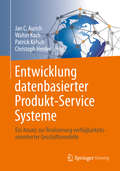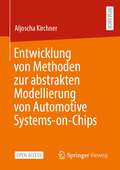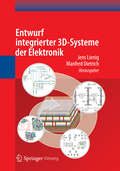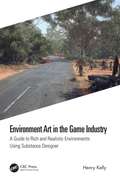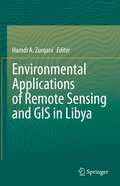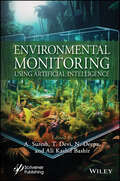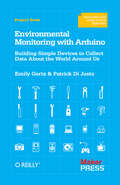- Table View
- List View
Entscheidungsorientiertes Life Cycle Sustainability Assessment: Ein integrativer Ansatz zur Bewertung und Gestaltung nachhaltiger Produktionssysteme (Produktion und Logistik)
by Jan-Linus PopienJan-Linus Popien entwickelt mit dem entscheidungsorientierten Life Cycle Sustainability Assessment (eoLCSA) einen neuen Ansatz zur Bewertung und Gestaltung von Produktionssystemen entlang der drei Nachhaltigkeitsdimensionen. Aufbauend auf Rechnungswesen und Life Cycle Management wird die ökonomische Wirkungsabschätzungsmethode DEALA samt Leitfaden entwickelt und in das eoLCSA integriert. Ziel ist eine transparente, anschlussfähige und standardnahe Entscheidungsunterstützung. Zur Anwendung dient die Batteriewertschöpfungskette. In einer Fallstudie wird sie umfassend hinsichtlich ihrer Auswirkungen analysiert. Zudem wird ein lineares Optimierungsmodell zur Gestaltung der Batteriewertschöpfungskette unter Berücksichtigung politischer Vorgaben wie der EU-Batterieverordnung und des Critical Raw Materials Act entwickelt. Die Ergebnisse zeigen, wie das eoLCSA als Bewertungs- und Entscheidungswerkzeug eingesetzt werden kann, um Zielkonflikte zwischen Nachhaltigkeitsdimensionen systematisch zu bewerten und Gestaltungsoptionen für Unternehmen und Politik abzuleiten.
Entwickeln Sie Ihre eigene Blockchain: Ein praktischer Leitfaden zur Distributed-Ledger-Technologie
by Arnd Huchzermeier Daniel Hellwig Goran KarlicDieses Buch bietet eine umfassende Einführung in die Blockchain- und Distributed-Ledger-Technologie. Es ist ein Leitfaden für Praktiker und enthält detaillierte Beispiele und Erklärungen, wie sich eine Blockchain von Grund auf neu aufbauen und betreiben lässt. Durch seinen konzeptionellen Hintergrund und praktische Übungen ermöglicht dieses Buch Studenten, Lehrern und Krypto-Enthusiasten, ihre erste Blockkette zu starten, wobei Vorkenntnisse der zugrunde liegenden Technologie vorausgesetzt werden.Wie baue ich eine Blockchain auf? Wie präge ich eine Kryptowährung? Wie schreibe ich einen Smart Contract? Wie starte ich ein Initial Coin Offering (ICO)? Dies sind einige der Fragen, die dieses Buch beantwortet. Ausgehend von den Anfängen und der Entwicklung früher Kryptowährungen werden die konzeptionellen Grundlagen für die Entwicklung sicherer Software beschrieben. Die Themen umfassen u. a. Konsens-Algorithmen, Mining und Dezentralisierung. „Dies ist ein einzigartiges Buch über die Blockchain-Technologie. Die Autoren haben die perfekte Balance zwischen Breite der Themen und Tiefe der technischen Diskussion gefunden. Aber das wahre Juwel ist die Sammlung sorgfältig kuratierter praktischer Übungen, die den Leser schon ab Kapitel 1 durch den Prozess des Aufbaus einer Blockchain führen.“ Volodymyr Babich, Professor für Betriebs- und Informationsmanagement, McDonough School of Business, Georgetown University„Eine ausgezeichnete Einführung in die DLT-Technologie für ein nicht-technisches Publikum. Das Buch ist vollgepackt mit Beispielen und Übungen, die das Erlernen der zugrunde liegenden Prozesse der Blockchain-Technologie für alle, vom Studenten bis zum Unternehmer, erheblich erleichtern.“ Serguei Netessine, Dhirubhai Ambani Professor für Innovation und Entrepreneurship, The Wharton School, University of Pennsylvania
Entwicklung datenbasierter Produkt-Service Systeme: Ein Ansatz zur Realisierung verfügbarkeitsorientierter Geschäftsmodelle
by Jan C. Aurich Walter Koch Patrick Kölsch Christoph HerderNeue Geschäftsmodelle zu entwickeln und zu realisieren wird eine immer wichtigere Fähigkeit für Unternehmen unterschiedlicher Branchen. Bei verfügbarkeitsorientierten Geschäftsmodellen in der Investitionsgüterindustrie garantiert der Anbieter seinen Kunden eine definierte Verfügbarkeit des Investitionsguts. Der Kunde zahlt demnach nur noch für die Verfügbarkeit seiner Maschine. Neben einem adäquaten Ansatz zur Entwicklung verfügbarkeitsorientierter Geschäftsmodelle bilden innovative Sach- und Serviceprodukte, die auf intelligenter, kommunikationsfähiger Sensorik und einem durchgängigen, intelligenten Informationsmanagement basieren, die Grundlage zu deren Realisierung. Das Buch beschreibt die Ergebnisse des BMBF-Verbundforschungsprojekts "Innovative Serviceprodukte für individualisierte, verfügbarkeitsorientierte Geschäftsmodelle für Investitionsgüter - InnoServPro". InnoServPro hat das Ziel, verfügbarkeitsorientierte Geschäftsmodelle in der Investitionsgüterindustrie zu realisieren. Die Erkenntnisse des Projektes werden dabei an drei Anwendungsfällen aus Landtechnik und Intralogistik demonstriert.
Entwicklung einer interaktiven Wirbelsäule inklusive gamifizierter Lernanwendung (BestMasters)
by Philipp GoldbachDer Forschungsschwerpunkt in diesem Buch umfasst die Untersuchung der aktuellen Lehrparadigmen in der medizinischen Lehre sowie eine Analyse von Bildungstechnologien, welche unterstützen können, den Lernprozess interaktiv und anschaulich zu gestalten. Dabei stand die Entwicklung einer solchen Bildungstechnologie in Form eines interaktiven Wirbelsäulenmodells im Fokus dieser Arbeit. In einer Analysephase wurden zunächst die Anforderungen durch Studierende und Dozierende an ein solches System gesammelt. Daraufhin erfolgte die Konzeption und Realisierung eines technologisierten Wirbelsäulenmodells, welches speziell in der medizinischen Lehre unterstützen soll. Dieses Modell wurde durch eine gamifizierte Lernanwendung ergänzt, mit dem Ziel, den Lernprozess motivierend zu gestalten. Abschließend wurde evaluiert, inwiefern diese Kombination aus einem interaktiven Modell und der Lernanwendung den Lernprozess anreichern kann und ob diese einen positiven Einfluss auf die Lernmotivation von Studierenden nimmt.
Entwicklung verteilter Anwendungen: Mit Spring Boot & Co (erfolgreich studieren)
by Wolfgang GolubskiHier lernen Sie, wie Sie Webanwendungen mit dem Spring Boot Framework entwickeln Sie wollen mehr über Spring Boot und Spring Boot 2 erfahren? Sie erhoffen sich eine Einführung in die Entwicklung verteilter Anwendungen? Dieses Buch ist kein normales Lehrbuch aus der Informatik. Es vermittelt mehr als nur reine Theorie auf Basis von Informatik-Grundlagen. Stattdessen führt es Sie in die grundsätzlichen Konzepte des Spring Boot Frameworks ein. Schritt-für-Schritt-Anleitung für die Softwareentwicklung Die Spring-Welt (in diesem Fall Spring Boot, Spring Boot 2, Spring DATA und Spring MVC) bedarf eines gewissen Vorwissens. Egal ob Programmierer, Software-Entwickler oder Student, hilfreich sind Vorkenntnisse in: Objektorientierter Java-ProgrammierungThreadsMVC (Model-View-Controller)Um Ihnen die Arbeit mit diesem Spring-Boot-Buch zu erleichtern, ist jedes Projekt in Form einer Schritt-für-Schritt-Anleitung um einzelne Module erweitert. Dadurch erhalten Sie nicht nur einen Einblick in die Theorie, sondern auch praxisorientierte Programmierbeispiele. Daneben schlägt Ihnen der Autor mögliche technische Lösungen vor. Um Ihnen den Einstieg in die Thematik mit dem vorliegenden Spring-Boot-Buch zu vereinfachen, stehen die Programmcodes zu den Kapiteln und weiterführende Informationen online zur Verfügung.
Entwicklung verteilter Anwendungen: Mit Spring Boot & Co. (erfolgreich studieren)
by Wolfgang GolubskiDieses Lehrbuch ist ein praktischer Begleiter für das Erlernen und Meistern des Spring Boot Frameworks, ideal für Studierende der Informatik und Wirtschaftsinformatik sowie für erfahrene Programmierer*innen und Software-Entwickler*innen, die ihre Fähigkeiten erweitern möchten. Mit einem soliden Grundverständnis objektorientierter Programmierung führt Entwicklung verteilter Anwendungen mit Spring Boot & Co. durch die notwendigen Schritte, um robuste und effiziente Anwendungen zu entwickeln. Es behandelt grundlegende und fortgeschrittene Themen wie Design Patterns, Architekturansätze und Sicherheitskonzepte, die in der heutigen Softwareentwicklung unerlässlich sind. Die neueste Auflage bietet dazu kostenlose Springer-Nature-Flashcards als exklusives Zusatzmaterial, die das Lernen und die Anwendung des erworbenen Wissens vereinfachen. Diese Ressourcen eignen sich hervorragend für das Selbststudium oder als Teil einer Flipped-Classroom-Vorlesung. Die begleitenden Übungen und Projekte sind darauf ausgelegt, das Gelernte zu vertiefen und praktisch umzusetzen. Von der Persistenz und Transaktionsverwaltung über aspektorientierte Programmierung bis hin zur REST-Kommunikation und Sicherheit bietet dieses Buch eine umfassende Darstellung wichtiger Programmierkonzepte und -techniken und vermittelt sowohl fundiertes Wissen als auch praktische Lösungen. Der Inhalt Grundlagen Erste Schritte zur Anwendung Eine kleine Chat-Anwendung mit Spring MVC Ein Blick hinter die Kulissen von Dependency Injection Speichern von Model-Daten mit Spring Data Bearbeiten von Model-Daten mit Spring Data Die EvaChatApp unter der Haube Sicherheit geht vor – Schutz vor Angriffen und nicht autorisierten Zugriffen Aspektorientierte Programmierung (AOP) Transaktionen – alles oder nichts Rest – zwei Apps arbeiten Hand in Hand Events und Aktualisierung
Entwicklung von Echtzeitsystemen: Einführung in die Entwicklung zuverlässiger softwarebasierter Funktionen unter Echtzeitbedingungen
by Hubert B. KellerEin hilfreicher Wegweiser zur Entwicklung von Echtzeitsystemen Dieses Buch führt Sie umfassend in die Entwicklung zuverlässiger softwarebasierter Echtzeitsysteme ein. Dazu beleuchtet der Autor Hubert B. Keller alle Entwicklungsaspekte dieser Systeme, nämlich:· Die wichtige Rolle von Automatisierungssoftware· Software-Engineering· Safety- und Security-Aspekte· Scheduling· Implementierung Eignen Sie sich mit diesem Werk konstruktive Ansätze an und erfahren Sie, welche Anforderungen eine erfolgreiche Implementierung an Realzeitsysteme in der Automatisierung stellt. Zudem erhalten Sie mit diesem Buch eine konkrete Anleitung zu einer inkrementellen Vorgehensweise, um mögliche Fehler, Kosten und Risiken bei der Entwicklung von Echtzeitsystemen zu minimieren.Die integrative Darstellung und Bewertung der notwendigen Randbedingungen und die Methoden zur Realisierung von softwarebasierten Funktionen unter Echtzeitbedingungen machen dieses Buch zu einer wertvollen Ergänzung in der Berufspraxis. So konzipieren und entwickeln Sie zuverlässige SystemeZu Beginn erläutert der Autor die Grundlagen. Erfahren Sie in diesem Buch, welche Motivation hinter der Entwicklung von Echtzeitsystemen steht, wie der aktuelle Entwicklungsstand aussieht und welche Rolle Programmiersprachen und die Wertschöpfung durch Software in Unternehmen spielen. In den folgenden Kapiteln stehen u. a. diese weiterführenden Aspekte im Vordergrund:· Herstellungsprozesse für Software· Analyse und Bewertung von Konzepten zur Ereignisbehandlung unter Echtzeitbedingungen· Prozesskonzept und Scheduling als Basis für zuverlässige Echtzeitsysteme· Programmierung von Echtzeitsystemen mit hoher Zuverlässigkeit· Integrative Betrachtung von technischer Sicherheit und Informationssicherheit· Beispielhafte Umsetzung der Entwicklungsmethodik Abschließend gibt Ihnen der Autor konkrete Empfehlungen für die Entwicklung einer zuverlässigen Automatisierungssoftware. Zu empfehlen ist das Buch „Entwicklung von Echtzeitsystemen“ speziell für: a) Ingenieureb) Informatikerc) Entwickler Durch die behandelten Inhalte eignet sich das Buch sowohl für Studium als für das Selbststudium.
Entwicklung von Methoden zur abstrakten Modellierung von Automotive Systems-on-Chips
by Aljoscha KirchnerDiese Open-Access-Publikation bietet zu Beginn einen Einblick in die Grundlagen der modellbasierten Systementwicklung. Dabei analysiert die Publikation aktuell bestehende methodische Defizite in der Automotive System-on-Chip (SoC) Entwicklung. Anschließend beschreibt die Publikation, eine neue modellbasierte Entwicklungsmethode, mit deren Hilfe es ermöglicht wird die wachsenden Herausforderungen der Automotive System-on-Chip Entwicklung zu meistern. Um das übergeordnete Ziel der Effizienzsteigerung zu erfüllen, vereint die modellbasierte Entwicklungsmethode fünf etablierte Werkzeuge und passt dabei die Gesamtmethode auf die Anforderungen der Automotive SoC Entwicklung an. Darüber hinaus behandelt die Publikation die Möglichkeiten zur modellgetriebenen Automatisierung in Hardware- wie auch in der Softwareentwicklung. Den Nachweis über den positiven Einfluss der modellbasierten Entwicklungsmethode auf die Effizienz der Automotive SoC Entwicklung erbringt die Publikation anhand einer Interview-Evaluierung in Form einer leitfaden-basierten Befragung von Anwendern aus der Industrie.
Entwurf integrierter 3D-Systeme der Elektronik
by Manfred Dietrich Jens LienigImmer häufiger werden dreidimensional strukturierte elektronische Schaltkreise und Baugruppen eingesetzt mit dem Ziel, die Funktionalität signifikant zu steigern. Die Autoren beschreiben in dem Band, welche Herausforderungen sich hieraus für den Entwurf neuartiger Baugruppen ergeben - und sie präsentieren erste Lösungen. Dabei sind die Inhalte so aufgebaut, dass sie dem Entwurfsfluss folgen. Die vorgestellten Lösungen beziehen sich jeweils auf Projekte, die tatsächlich realisiert wurden.
Entwurf von eingebetteten Mixed-Signal-Systemen: Ein praktischer Leitfaden für den Cypress PSoC
by Edward H. CurrieDieses Lehrbuch führt den Leser in das Mixed-Signal-Embedded-Design ein und bietet an einem Ort einen Großteil der grundlegenden Informationen, um ein ernsthaftes Mixed-Signal-Design mit PSoC von Cypress durchzuführen. Das Design mit der PSoC-Technologie kann ein anspruchsvolles Unterfangen sein, besonders für den Anfänger. Dieses Buch vereint eine Fülle von Informationen, die aus einer Vielzahl von Quellen zusammengetragen wurden, mit den Grundlagen des Mixed-Signal-Embedded-Designs und macht so den Aufstieg auf der PSoC-Lernkurve deutlich weniger schwierig. Das Buch behandelt Sensoren, digitale Logik, analoge Komponenten, PSoC-Peripheriegeräte und Bausteine sehr detailliert, und jedes Kapitel enthält anschauliche Beispiele, Übungen und eine umfangreiche Bibliographie.
EnvStats
by Steven P. MillardThis book describes EnvStats, a new comprehensive R package for environmental statistics and the successor to the S-PLUS module EnvironmentalStats for S-PLUS (first released in 1997). EnvStats and R provide an open-source set of powerful functions for performing graphical and statistical analyses of environmental data, bringing major environmental statistical methods found in the literature and regulatory guidance documents into one statistical package, along with an extensive hypertext help system that explains what these methods do, how to use these methods, and where to find them in the environmental statistics literature. EnvStats also includes numerous built-in data sets from regulatory guidance documents and the environmental statistics literature. This book shows how to use EnvStats and R to easily: * graphically display environmental data * plot probability distributions * estimate distribution parameters and construct confidence intervals on the original scale for commonly used distributions such as the lognormal and gamma, as well as do this nonparametrically * estimate and construct confidence intervals for distribution percentiles or do this nonparametrically (e. g. , to compare to an environmental protection standard) * perform and plot the results of goodness-of-fit tests * compute optimal Box-Cox data transformations * compute prediction limits and simultaneous prediction limits (e. g. , to assess compliance at multiple sites for multiple constituents) * perform nonparametric estimation and test for seasonal trend (even in the presence of correlated observations) * perform power and sample size computations and create companion plots for sampling designs based on confidence intervals, hypothesis tests, prediction intervals, and tolerance intervals * deal with non-detect (censored) data * perform Monte Carlo simulation and probabilistic risk assessment * reproduce specific examples in EPA guidance documents EnvStats combined with other R packages (e. g. , for spatial analysis) provides the environmental scientist, statistician, researcher, and technician with tools to "get the job done!"
Environment Art in the Game Industry: A Guide to Rich and Realistic Environments Using Substance Designer
by Henry KellyThis book explains the fundamentals of being a talented games Environment Artist by outlining the key considerations that most Environment Artists tend to forget. Focusing on the use of Substance Designer to create rich, colourful and realistic environments, the book shows how to improve storytelling and how to think outside the box. Following a step-by-step process to create realistic, state-of-the-art materials that help bring game narratives and worlds to life, this book provides a new perspective on Environment Art by covering the latest, most creative industry techniques using Substance Designer. This book should appeal to new and aspiring games Environment Artists, as well as those looking to increase their knowledge of Substance Designer. The final stages of this book give a sneak peek into creating foliage in the game industry. Henry Kelly is the Lead Artist at REWIND, a VR and AR studio with the vision of a better future for VR and AR.
Environment: Why Read The Classics?
by Sofia Guedes VazEnvironment: Why Read the Classics? presents six important essays by some of the world's leading environmental thinkers on six of the most emblematic books ever written on the environment. The books – Walden; A Sand County Almanac; Small is Beautiful; Silent Spring; The Limits to Growth; and Our Common Future – taken together have been hugely important in the development of global environmental awareness, activism and policy. The essayists – Viriato Soromenho-Marques, J. Baird Callicott, José Lima Santos, Tim O'Riordan, Satish Kumar and Marina Silva – invite readers to reflect on these ground-breaking works and examine their historical importance, as well as what they should mean to us today and what relevance they will have to future generations. More than just books about the environment, these are also philosophical treatises, in that they increase our understanding of the natural world and of ourselves, calling us "to weigh and consider", as Bacon put it. In particular, they make us reflect on the need to constantly redefine the purposes of progress, the economy and society. How we relate to nature is a crucial aspect in the plans we make as a species, and as individuals; and every one of these books inspires a more respectful relationship, both with nature and humanity, and consequently with ourselves. The six essays in this book are the result of a series of conferences organised in Lisbon by the Calouste Gulbenkian Foundation with the support of the American Embassy in Portugal. Its *raison d'être* was to revisit the ideas that have shaped the environmental movement, seeking inspiration to deal with what looks like a very challenging future. The significance of such timeless concepts is now more apparent than ever; and these evergreen books are full of ideas that retain their spark even in our difficult times. This is what makes them classics. Environment: Why Read the Classics? is a provocative book and will be essential reading for all those concerned about the state of the world.
Environmental Applications of Remote Sensing and GIS in Libya
by Hamdi A. ZurqaniThis book addresses the environmental challenges that Libya and similar countries in the regions are currently facing. Each chapter of this book provides a methodology using remote sensing (RS) and geographical information systems (GIS) dealing with one of these environmental challenges such as monitoring and mapping soil salinity and prediction of soil properties, monitoring and mapping of land degradation, spatiotemporal land use/cover, agricultural drought monitoring, hydrological applications such as spatial rainfall distribution, surface runoff, geo-morphometric analysis, flood hazard assessment and mapping, hydrologic and hydraulic modeling, pollution hazard assessment, and climate-related geophysical processes. This book also assesses the impacts of climate change on natural resources using both RS and GIS, as well as other applications, covering different parts of Libya. This book is beneficial for graduate students, researchers, policy planners, and stakeholders in Libya as well as other countries that share similar environmental issues. Also, the methodologies followed in the book's chapters can be applied to any other regions around the world with similar landscapes and climatic conditions.
Environmental Communication. Second Edition: Skills and Principles for Natural Resource Managers, Scientists, and Engineers.
by Richard R. Jurin K. Jeffrey Danter Donny RoushEnvironmental professionals can no longer simply publish research in technical journals. Informing the public is now a critical part of the job. Environmental Communication demonstrates, step by step, how it's done, and is an essential guide for communicating complex information to groups not familiar with scientific material. It addresses the entire communications process, from message planning, audience analysis and media relations to public speaking - skills a good communicator must master for effective public dialogue. Environmental Communication provides all the knowledge and tools you need to reach your target audience in a persuasive and highly professional manner. "This book will certainly help produce the skills for environmental communications sorely needed for industry, government and non-profit groups as well as an informed public". Sol P. Baltimore, Director, Environmental Communications and Adjunct faculty, Hazardous Waste management program, Department of Chemical Engineering, College of Engineering, Wayne State University, Detroit, Michigan. "All environmental education professionals agree that the practice of good communications is essential for the success of any program. This book provides practical skills for this concern". Ju Chou, Associate Professor, Graduate Institute of Environmental Education National Taiwan Normal University Taipei, Taiwan
Environmental Informatics: Challenges and Solutions
by Arindam Biswas Amitava Choudhury P. K. Paul Binod Kumar SinghThis interdisciplinary book incorporates various aspects of environment, ecology, and natural disaster management including cognitive informatics and computing. It fosters research innovation and discovery on basic science and information technology for addressing various environmental problems, while providing the right solutions in environment, ecology, and disaster management. This book is a unique resource for researchers and practitioners of energy informatics in various scientific, technological, engineering, and social fields to disseminate original research on the application of digital technology and information management theory and practice to facilitate the global transition toward sustainable and resilient energy systems. Cognitive informatics is also the need of the hour and deals with cutting-edge and multidisciplinary research area that tackles the fundamental problems shared by modern informatics, computation, software engineering, AI, cybernetics, cognitive science, neuropsychology, medical science, systems science, philosophy, linguistics, economics, management science, and life sciences, which this book also presents.
Environmental Issues of Blasting: Applications of Artificial Intelligence Techniques (SpringerBriefs in Applied Sciences and Technology)
by Aydin Azizi Danial Jahed Armaghani Ramesh M. BhatawdekarThis book gives a rigorous and up-to-date study of the various AI and machine learning algorithms for resolving environmental challenges associated with blasting. Blasting is a critical activity in any mining or civil engineering project for breaking down hard rock masses. A small amount of explosive energy is only used during blasting to fracture rock in order to achieve the appropriate fragmentation, throw, and development of muck pile. The surplus energy is transformed into unfavourable environmental effects such as back-break, flyrock, air overpressure, and ground vibration. The advancement of artificial intelligence and machine learning techniques has increased the accuracy of predicting these environmental impacts of blasting. This book discusses the effective application of these strategies in forecasting, mitigating, and regulating the aforementioned blasting environmental hazards.
Environmental Management in European Companies: Success Stories and Evaluation
by Jobst ConradOver the past decade, the greening of industry has become both an issue in scientific and political debate and a generic substantive development in industry itself. This study is the product of an international collaborative research project investigating exemplary cases of successful environmental management in European companies in Denmark, Germa
Environmental Modeling Using Satellite Imaging and Dataset Re-processing (Studies in Big Data #54)
by Moses Eterigho EmetereThis book introduces methods of re-processing images to extract numerical information that can be used to quantify the observables in environmental modelling. Experiments or procedures that yield large images can be statistically or parametrically examined. Through the use of open source libraries, the book shows how ‘big data’ in the form of images or datasets can be comparatively analysed along same defined procedures or standards. This book helps to solve the challenges of discarding datasets that are relevant directly or indirectly to the research. The habit of screening datasets leads to the discard of over 90% of the original dataset or images generated in the experiments or procedure. If the images or datasets are generated under the same principles or conditions, then each measurement may be the narrative of unique events. The focus of this book is to enlighten researchers on how to analyse measurements with the aim of ensuring 100% utilization.
Environmental Monitoring Using Artificial Intelligence
by A. Suresh Ali Kashif Bashir T. Devi N. DeepaEnvironmental Monitoring Using Artificial Intelligence is a vital resource for anyone looking to leverage cutting-edge technologies in artificial intelligence and sensor systems to effectively address environmental challenges, offering innovative solutions and insights essential for creating a sustainable future. Environmental Monitoring Using Artificial Intelligence provides a comprehensive exploration of the cutting-edge technologies transforming environmental monitoring. This book bridges the gap between artificial intelligence (AI), natural language processing (NLP), and sensor-based systems, highlighting their potential to revolutionize the way we address pressing environmental challenges. Each chapter presents innovative case studies, real-world applications, and the latest research on how these technologies are being utilized to monitor and manage ecosystems, water resources, air quality, and urban sustainability. From advanced sensor networks to machine learning models, this book covers a broad spectrum of topics, including smart water solutions, biodiversity conservation, waste management, and agricultural sustainability. It offers an interdisciplinary approach, making it an essential resource for environmental engineers, data scientists, researchers, and policymakers. Whether you’re exploring smart city innovations, renewable energy monitoring, or AI-driven solutions for environmental protection, Environmental Monitoring Using Artificial Intelligence equips readers with the knowledge and tools to leverage technology for a sustainable future.
Environmental Monitoring with Arduino: Building Simple Devices to Collect Data About the World Around Us
by Emily Gertz Patrick Di JustoAfter the devastating tsunami in 2011, DYIers in Japan built their own devices to detect radiation levels, then posted their finding on the Internet. Right now, thousands of people worldwide are tracking environmental conditions with monitoring devices they’ve built themselves. You can do it too!This inspiring guide shows you how to use Arduino to create gadgets for measuring noise, weather, electromagnetic interference (EMI), water purity, and more. You’ll also learn how to collect and share your own data, and you can experiment by creating your own variations of the gadgets covered in the book. If you’re new to DIY electronics, the first chapter offers a primer on electronic circuits and Arduino programming.Use a special microphone and amplifier to build a reliable noise monitorCreate a gadget to detect energy vampires: devices that use electricity when they’re “off”Examine water purity with a water conductivity deviceMeasure weather basics such as temperature, humidity, and dew pointBuild your own Geiger counter to gauge background radiationExtend Arduino with an Ethernet shield—and put your data on the InternetShare your weather and radiation data online through Pachube
Environmental Perception Technology for Unmanned Systems (Unmanned System Technologies)
by Xin BiThis book focuses on the principles and technology of environmental perception in unmanned systems. With the rapid development of a new generation of information technologies such as automatic control and information perception, a new generation of robots and unmanned systems will also take on new importance. This book first reviews the development of autonomous systems and subsequently introduces readers to the technical characteristics and main technologies of the sensor. Lastly, it addresses aspects including autonomous path planning, intelligent perception and autonomous control technology under uncertain conditions. For the first time, the book systematically introduces the core technology of autonomous system information perception.
Environmental Science and Information Application Technology: Proceedings of the 2014 5th International Conference on Environmental Science and Information Application Technology (ESIAT 2014), Hong Kong, November 7-8, 2014
by David ChanEnvironmental Science and Information Application Technology contains selected papers from the 2014 5th International Conference on Environmental Science and Information Application Technology (ESIAT 2014, Hong Kong, 7-8 November 2014). The book covers a wide variety of topics: - Global Environmental Change and Ecosystems Management - Graphic and I
Environmental Software Systems. Computer Science for Environmental Protection: 12th Ifip Wg 5. 11 International Symposium, Isess 2017, Zadar, Croatia, May 10-12, 2017, Proceedings (IFIP Advances in Information and Communication Technology #507)
by Jiří Hřebíček Ralf Denzer Gerald Schimak Tomáš PitnerThis book constitutes the refereed proceedings of the 12th IFIP WG 5.11 International Symposium on Environmental Software Systems, ISESS 2017, held in Zadar, Croatia, in May 2017. The 35 revised full papers presented together with 4 keynote lectures were carefully reviewed and selected from 46 submissions. The papers deal with environmental challenges and try to provide solutions using forward-looking and leading-edge IT technology. They are organized in the following topical sections: air and climate; water and hydrosphere; health and biosphere; risk and disaster management; information systems; and modelling, visualization and decision support.
Environmental Software Systems. Data Science in Action: 13th IFIP WG 5.11 International Symposium, ISESS 2020, Wageningen, The Netherlands, February 5–7, 2020, Proceedings (IFIP Advances in Information and Communication Technology #554)
by Gerald Schimak Ioannis N. Athanasiadis Steven P. Frysinger Willem Jan KnibbeThis book constitutes the refereed proceedings of the 13th IFIP WG 5.11 International Symposium on Environmental Software Systems, ISESS 2020, held in Wageningen, The Netherlands, in February 2020. The 22 full papers and 3 short papers were carefully reviewed and selected from 29 submissions. The papers cover a wide range of topics on environmental informatics, including data mining, artificial intelligence, high performance and cloud computing, visualization and smart sensing for environmental, earth, agricultural and food applications.