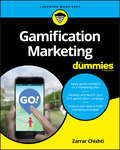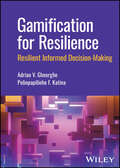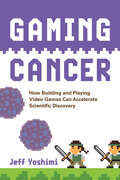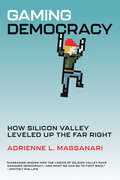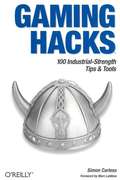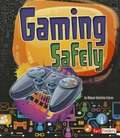- Table View
- List View
Gamification Design for Educational Contexts: Theoretical and Practical Contributions
by Alexandra I. Cristea Seiji Isotani Armando TodaHave you ever wondered how to best add game-like elements to your (online) courses? What makes some game features desirable, and others boring? This book covers gamification design in educational domains. It is aimed at practitioners, researchers and academics alike. Gamification design is a recent and relevant topic in many domains; however, it is not well explored in the domain of education, with only a few frameworks available and most of these being only academic (e.g., theoretical) and not addressing practical issues related to education practitioners (e.g., teachers and instructors). The book is divided into 3 parts, in part 1 we explain some basic concepts related to gamification and gamification design, its importance for the education domain, possible negative effects if gamification design is neglected, and aspects that are still not encompassed by this field. Following, part 2 focus on explaining data-driven gamification design concepts as well as a research framework on how to use data mining algorithms to analyze and interpret data to generate strategies that can be used in education domain. It also presents a conceptual framework on how to apply those strategies in the education domain, focusing on the teacher and instructor; Finally, part 3 presents discussions regarding the concepts covered in the book, as well as possible research directions
Gamification Design: Wie spielerische Elemente die Nutzung von Geschäftsanwendungen beflügeln
by Stefan WagenpfeilGamification hat längst den Bereich der Computerspiele verlassen und ist zu einem wichtigen Werkzeug geworden, um Anwendungen zu entwickeln, die Benutzer*innen fördern, fordern und fesseln. In diesem Buch werden die Konzepte der Gamification, grundlegende Modelle und deren Anwendungsbereiche behandelt. Zudem erhalten Sie konkrete Handlungsempfehlungen und Herangehensweisen für die praktische Umsetzung. Sie benötigen keine Programmierkenntnisse, sollten jedoch Interesse an technischen und theoretischen Zusammenhängen mitbringen, um mithilfe von Gamification gezielt Ihre Anwendungen zu planen und umzusetzen. Erfahren Sie, wie Sie mit Gamification mehr Akzeptanz und Effizienz erreichen können. Das Lehrbuch führt ein solides wissenschaftliches Fundament ein, auf dem dann die tiefergehenden Konzepte angewandt und anhand diverser Fallbeispiele illustriert werden. Es eignet sich für Studierende der Informatik, Wirtschaftsinformatik oder Betriebswirtschaft (mit technischem Interesse), sowie IT-Manager, Software-Architekten oder Product Owner in Unternehmen. Zusätzliche Fragen per App: Laden Sie die Springer-Nature-FlashcardsApp kostenlos herunter und nutzen Sie exklusives Zusatzmaterial, um Ihr Wissen zu prüfen.
Gamification Marketing For Dummies
by Zarrar ChishtiGrow your customer base with games! Gamification is the practice of adding elements of gameplay into marketing materials to better engage customers. In Gamification Marketing For Dummies, you’ll learn to use this proven strategy to capture the attention of your target markets and boost your results using valuable gamification data. Games are fun! That’s why gamification is so successful—customers will jump at the chance to play and win your custom-developed marketing game. You’ll connect with your customers and create lasting memories. Whether or not you are digitally savvy, this book will teach you the basics of gamification, from choosing the right game to capturing the user behavior data that the game generates. Use games to increase customer engagement and marketing results Learn how to choose or commission the right games for your market Plan and execute a successful gamification strategy Learn from data generated inside your game for valuable market insights From simple strategies like customer loyalty programs to complex, branded, social game apps, this book will point in the direction of gamification that works for you.
Gamification Mindset (Human–Computer Interaction Series)
by Ole GoetheThis book explores how gamification techniques are used to leverage users’ natural desires for achievement, competition, collaboration, learning and more. Compared to other books on this topic, it gives more than just an introduction and develops the readers understanding through frameworks and models, based on research to make it easier to develop gamified systems. The concept of gamification achieved increased popularity in 2010 when a number of softwares and services started explaining their products as a ‘gamification’ design. Gamification Mindset explains how game elements and mechanics are important, how video games are learning systems and examines how video game aesthetics are vital in the development of gamification. The book will challenge some common beliefs when it comes to gamifications’ abilities to immerse and change the user’s intrinsic and extrinsic motivations. Gamification Mindset aims to develop new models in gamification to enable easier gamification scenarios. It is a comprehensive analysis and discussion about gamification and serves as a useful tool, since it acquaints readers with gamification and how to use it, through illustrated practical theoretical models. Academic researchers, students, educators and professional game and gamification designers will find this book invaluable.
Gamification and Design Thinking in Higher Education: Case Studies for Instructional Innovation in the Economics Classroom (Routledge Research in Higher Education)
by Carmen Bueno Muñoz José Ángel López Sánchez Núria Hernández Nanclares Luis R. Murillo ZamoranoThis book analyzes the use of gamification and design thinking in higher education, examining how both techniques can be combined and used together to promote motivation, engagement, and participation among students. Using two in-depth examples, the authors show that the introduction of a gamified design in a design thinking activity can be a powerful tool to enhance the experiences of students in the teaching-learning process of a subject; motivate participants in a design thinking activity in the university environment; and enhance skills such as creativity, critical thinking and problem-solving, and collaboration, widely demanded in the labor market. Further, they examine how gamification and design thinking in the educational field can enable both the motivation and engagement of students and promote behavioral changes that materialize as a boost in learning outcomes and academic performance. Providing valuable recommendations and insights into the analysis, design and development, and implementation and evaluation of gamified design thinking activities to be carried out in higher education, as well as examining relevant ethical issues, the book will appeal to scholars, researchers, academic faculty, and educators working in the field of higher education, and with interests in educational psychology and theories of learning.
Gamification for Resilience: Resilient Informed Decision Making
by Adrian V. Gheorghe Polinpapilinho F. KatinaGamification for Resilience Enable resilience informed decision-making with an insightful combination of systems engineering concepts In Gamification for Resilience: Resilient Informed Decision-Making, a team of distinguished researchers deliver an insightful and exciting integration of game theory, design, and applications that explains how to create a resilient city that promotes sustainable development, well-being, and inclusive growth. The authors combine several concepts and techniques taken from serious gaming and integrate them into decision-making theory, demonstrating how to enable Resilience Informed Decision-Making. The book addresses critical infrastructure systems and how to ensure these systems are supported against manmade, natural threats and hazards. It includes thought-provoking research questions and case applications that will engage and challenge readers and create an active and memorable learning experience. Readers will also find: A thorough introduction to systems theory as the basis for bridging science and the practice of engineering systems Comprehensive explorations of gamification and its application to the resilience informed decision-making process Practical discussions of the analysis and assessment of risk and vulnerability via serious gaming Fulsome treatments of the representation of system complexity using object-oriented programming Perfect for professionals and researchers working in the areas of decision making, gamification, resilience, risk assessments, and critical infrastructures, Gamification for Resilience: Resilient Informed Decision-Making will also benefit undergraduate and graduate students studying urban planning, smart cities, and related subjects.
Gamification in Education and Business
by Torsten Reiners Lincoln C. WoodThis book is dedicated to applied gamification in the areas of education and business, while also covering pitfalls to avoid and guidelines needed to successfully implement for a project. Using different theoretical backgrounds from various areas including behavioral economics, game theory, and complex adaptive systems, the contributors aim to help readers avoid common problems and difficulties that they could face with poor implementation. The book's contributors are scholars and academics from the many areas where the key theory of gamification typically comes from. Ultimately, the book's goal is to help bring together the theories from these different disciplines to the field of practice in education and business. The book is divided into four parts: Theory, Education, Business, and Use Cases. Part I provides a foundation on the theory of gamification and offers insight into some of the outstanding questions that have yet to be addressed. In Part II, the application and value that gamification can bring within the education sector is examined. The book then changes focus in Part III to spotlight the use of gamification within business environments. The topics also cover educational aspects like improved learning outcomes, motivation, and learning retention at the workplace. Finally Part IV concentrates on the applications and use of gamification through a series of case studies and key elements that are used in real situations to drive real results.
Gamification with Moodle
by Natalie DenmeadeUse game elements in Moodle courses to build learner resilience and motivationAbout This BookFormulate a Moodle course that acts as a flexible framework ready for your own contentKeep learners engrossed and create opportunities for motivation through the concepts of status, access, and powerA resourceful guide to innovative learning using automatic reports, assessments, and conditional release of activitiesWho This Book Is ForThis book has been designed for teachers who to use technology to create more engaging learning experiences for both online learning and in face-to-face sessions. This book will especially appeal to people who are interested in the underlying mechanics of play and games and want to know more about applying these concepts in an educational context. It is assumed that you are a teacher and expert in your field, have basic computer skills, and have access to the Internet.What You Will LearnSet up a scoring system using Moodle GradebookEnable communication and collaboration in your class as a Learning Community using forumsAssess your learners' abilities by setting up challenges and questsConfigure gateways to check and ensure progress before new content or activities are releasedCreate Moodle assignments to provide effective feedback through a comment bank and custom scaleIssue Open Badges to recognize achievements and set up an online backpack to share digital badgesReduce anxiety for learners by using the game-like concept of "Levelling Up"In DetailThis book describes how teachers can use Gamification design within the Moodle Learning Management System. Game elements can be included in course design by using, badges, rubrics, custom grading scales, forums, and conditional activities. Moodle courses do not have to be solo-learning experiences that replicate Distance Education models.The Gamification design process starts by profiling players and creating levels of achievement towards meeting learning outcomes. Each task is defined, valued, and sequenced. Motivation loops are devised to keep the momentum going. In a gaming studio, this approach would require a team of specialists with a large budget and time frames. Preparing for a class rarely has these optimal conditions. The approach used in this book is to introduce game elements into the course design gradually. First, apply gamification to just one lesson and then build up to gamifying a series of lessons over a term. Each example will indicate the difficulty level and time investment. Try it out to see what is most effective with your learners and choose wisely in your use of technology.By the end of the book, you will be able to create gripping Moodle courses for effective and efficient learning.Style and approachAn easy-to-follow guide full of screenshots and step-by-step instructions with estimated time frames required to accomplish numerous tasks. Tips are offered for new Moodlers and plugin extensions are suggested for advanced Moodlers. The focus of the book is on why you would want to use each activity rather than detailed technical descriptions.
Gamification with Unity 5.x
by Lauren S. FerroBuild exhilarating gaming experiences using a wide range of game elements in Unity 5.x About This Book * Achieve your goals in a fun-filled way by creating gamification projects from scratch * Leverage the Unity 5.X toolkit to create stunning and appealing projects * Make your transition towards a pro project manager/ developer by learning tricks and techniques Who This Book Is For If you are a project manager, game developer, or programmer who wants to create successful end-to-end gamification projects from scratch, then this is the book for you. You do not need any previous experience of working with Unity 5.X. All the details required to make the most of gamifying your projects are provided in the book. What You Will Learn * Assess your learners' abilities by setting up challenges and quests * Implement the game elements that relate to the project into Unity * Publish your own task management application to better engage readers * Improve your design using methods of playtesting and iteration * Issue OpenBadges to recognize achievements and set up an online database to store your users achievements. In Detail Are you looking at implementing gamification techniques for your business and wondering where to get a complete rundown of all the tricks and techniques? Well, you have come to the right place! This book will start right from the basics such as gameplay elements and their functionalities before gradually moving onto creating your first gamification project from scratch. You'll be given the tools and shown how to perform various techniques for creating gamified applications in different contexts. Finally, you will implement various game elements into Unity, publish your own task management application, and get to know the best practices and approaches when designing gamified experiences. Style and approach This book takes a real-world case studies approach, moving ahead in a step-by-step tutorial manner. You will create your own project from scratch, and the practical examples will help you create a successful gamification project.
Gamification, Digitalisierung und Industrie 4.0: Transformation und Disruption verstehen und erfolgreich managen (essentials)
by Lutz AnderieIn diesem essential wird erl#65533;utert, wie Gamification, Digitalisierung und die vierte industrielle Revolution Gesellschaft, Unternehmensf#65533;hrung und Management ver#65533;ndern. Anhand zahlreicher Grafiken und Abbildungen werden unter anderem die aktuellen Branchenentwicklungen im Hinblick auf Virtual, Augmented und Mixed Reality aufgezeigt. Zukunftstechnologien werden dargelegt, die in der Games Industry entwickelt wurden und Einfluss auf andere Branchen wie beispielsweise die KFZ-Industrie oder das Gesundheitswesen haben. Wertsch#65533;pfungsprozesse f#65533;r Kultur- und Wirtschaftsg#65533;ter werden dokumentiert.
Gamified Tabletop Exercises for Effective Disaster Recovery Testing: Preparing for Disasters with Dice
by John SvazicTabletop exercises are a common way to test disaster recovery and business continuity plans, but they can also be some of the most dry and boring meetings any professional can attend. Following a set script with no variation can cause folks to lose interest and question the value of such exercises, even when they are required for compliance frameworks such as SOC2. What is a security professional to do? Simple—introduce variability by adding dice! Gamification isn't a new idea, but applying some principles of gamification to a traditional tabletop exercise can breathe new life into a potentially monotonous activity. This book covers how to build a gamified tabletop exercise from the ground up, and provides example exercises you can build upon for your own needs. Not only will participation improve, but you will have reusable exercises to work with as each walk-through can produce different results, helping to cover multiple outcomes when testing your recovery capabilities. By providing examples and a methodical approach on how to build gamification into a traditional tabletop, the goal is to provide a new perspective on tabletop exercises that should be more engaging for all participants, and thus more beneficial for everyone involved. Avoid the monotony and start practicing with realistic consequences for decisions with dice rolls! What You Will Learn Plan, build, and execute tabletop exercises with participants Understand and explain gamification benefits and how to add it to traditional tabletop exercises Understand why and how to introduce such concepts to a traditional tabletop exercise Get up to speed on the purpose of tabletop exercises as well as how to improve participation and retention of exercise participants Compile tips and tricks to help when encountering unexpected issues during tabletop exercises, from unexpected decisions to difficult participants Know tools and techniques, such as using mind maps, to help plan and build gamified tabletop exercises Who This Book Is For GRC or security professionals who would are responsible for executing a tabletop exercise or otherwise tasked with annual testing of the company disaster recovery/business continuity plans. Even participants who are looking for alternatives to traditional "happy path" tabletops may be interested.
Gaming Cancer: How Building and Playing Video Games Can Accelerate Scientific Discovery
by Jeff YoshimiCan experimenting with game design increase our chances of finding a cure for cancer?Cancer is crafty, forcing us to be just as clever in our efforts to outfox it—and we&’ve made excellent progress, but is it time for a new play in the playbook? In Gaming Cancer, Jeff Yoshimi proposes a new approach to fighting an increasingly exhausting war. By putting the work of cancer research into the hands of nonspecialists, Yoshimi believes, we can accelerate the process of outgaming the disease once and for all.Gamers have already used &“serious games&” to discover new galaxies, digitize ancient texts, decode viruses, and solve theoretical problems in neuroscience. Cancer is a multilayered threat, and our best bet at overcoming it is via more minds working in concert. Gaming Cancer is an instruction manual for engineering games that motivate users to strain and sweat to find cancer cures. It integrates game design with research in cancer biology, data visualization techniques, and developments in cognitive science and AI while remaining sensitive to the limitations of citizen science and ethical concerns. Yoshimi sees in cutting-edge game technology the potential to educate and empower people to outwit cancer, an indirect route to richer science literacy that draws on the boundless resources of the mind.This book offers anyone invested in beating this seemingly intractable disease a concrete playbook that combines real science with creative vision in an effort to defeat the boss monster, cancer.
Gaming Culture(s) in India: Digital Play in Everyday Life
by Aditya DeshbandhuThis volume critically analyzes the multiple lives of the "gamer" in India. It explores the "everyday" of the gaming life from the player’s perspective, not just to understand how the games are consumed but also to analyze how the gamer influences the products’ many (virtual) lives. Using an intensive ethnographic approach and in-depth interviews, this volume situates the practice of gaming under a broader umbrella of digital leisure activities and foregrounds the proliferation of gaming as a new media form and cultural artifact; critically questions the term gamer and the many debates surrounding the gamer tag to expand on how the gaming identity is constructed and expressed; details participants’ gaming habits, practices and contexts from a cultural perspective and analyzes the participants’ responses to emerging industry trends, reflections on playing practices and their relationships to friends, communities and networks in gaming spaces; and examines the offline and online spaces of gaming as sites of contestation between developers of games and the players. A holistic study covering one of the largest video game bases in the world, this volume will be of great interest to scholars and researchers of cultural studies, media and communication studies and science and technology studies, as well as be of great appeal to the general reader.
Gaming Cultures and Place in Asia-Pacific (Routledge Studies in New Media and Cyberculture)
by Larissa Hjorth Dean ChanThis collection explores the relationship between digital gaming and its cultural context by focusing on the burgeoning Asia-Pacific region. Encompassing key locations for global gaming production and consumption such as Japan, China, and South Korea, as well as increasingly significant sites including Australia and Singapore, the region provides a wealth of divergent examples of the role of gaming as a socio-cultural phenomenon. Drawing from micro ethnographic studies of specific games and gaming locales to macro political economy analyses of techno-nationalisms and trans-cultural flows, this collection provides an interdisciplinary model for thinking through the politics of gaming production, representation, and consumption in the region.
Gaming Democracy: How Silicon Valley Leveled Up the Far Right
by Adrienne L. MassanariHow play and gaming culture have mainstreamed far right ideology through social media platforms.From #Gamergate to the ongoing Big Lie, the far right has gone mainstream. In Gaming Democracy, Adrienne Massanari tracks the flames of toxicity found in the far right and &“alt-right&” movements as they increasingly take up oxygen in American and global society. In this pathbreaking contribution to the fields of internet studies, game studies, and gender studies, Massanari argues that Silicon Valley&’s emphasis on meritocracy and free speech absolutism has driven this rightward slide. These ideologies have been coded into social media spaces that implicitly silence marginalized communities and subject them to rampant abuse by groups that have learned to &“game&” the ecology of platforms, algorithms, and attention economies.While populist movements are not new, phenomena such as QAnon, parental rights activism, and COVID denialism are uniquely &“of the internet,&” with supporters demonstrating both technical acumen and an ability to use memes and play as a way of both building community and fomenting dissent. Massanari explores the ways that the far right uses memetic humor and geek masculinity as tools both to create a sense of community within these leaderless groups and to obfuscate their intentions. Using the lens of play and game studies as well as the concept of &“metagaming,&” Gaming Democracy is a novel contribution to our understanding of online platforms and far right political activism.
Gaming Disability: Disability Perspectives on Contemporary Video Games (Routledge Research in Disability and Media Studies)
by Katie Ellis Mike Kent Tama LeaverThis book explores the opportunities and challenges people with disabilities experience in the context of digital games from the perspective of three related areas: representation, access and inclusion, and community. Drawing on key concerns in disability media studies, the book brings together scholars from disability studies and game studies, alongside game developers, educators, and disability rights activists, to reflect upon the increasing visibility of disabled characters in digital games. Chapters explore the contemporary gaming environment as it relates to disability on platforms such as Twitch, Minecraft, and Tingyou, while also addressing future possibilities and pitfalls for people with disabilities within gaming given the rise of virtual reality applications, and augmented games such as Pokémon Go. The book asks how game developers can attempt to represent diverse abilities, taking games such as BlindSide and Overwatch as examples. A significant collection for scholars and students interested in the critical analysis of digital games, this volume will be of interest across several disciplines including game studies, game design and development, internet, visual, cultural, communication and media studies, as well as disability studies.
Gaming Hacks
by Simon CarlessIt doesn't take long for an avid or just wickedly clever gamer to be chafed by the limitations of videogame software or hardware. If you want to go far beyond the obvious, there's an awful lot of free fun you can have, using the creative exploits of the gaming gurus. Gaming Hacks is the indispensable guide to cool things gamers can do to create, modify, and hack videogame hardware and software.
Gaming Representation: Race, Gender, and Sexuality in Video Games
by Treaandrea M. Russworm Jennifer MalkowskiRecent years have seen an increase in public attention to identity and representation in video games, including journalists and bloggers holding the digital game industry accountable for the discrimination routinely endured by female gamers, queer gamers, and gamers of color. Video game developers are responding to these critiques, but scholarly discussion of representation in games has lagged far behind. Gaming Representation examines portrayals of race, gender, and sexuality in a range of games, from casuals like Diner Dash, to indies like Journey and The Binding of Isaac, to mainstream games from the Grand Theft Auto, BioShock, Spec Ops, The Last of Us, and Max Payne franchises. Arguing that representation and identity function as systems in games that share a stronger connection to code and platforms than it may first appear, the contributors to this volume push gaming scholarship to new levels of inquiry, theorizing, and imagination.
Gaming Safely
by Frank W. Baker Allyson Valentine SchrierIf a strange character offers you a gift in an online game, do you know what to do? Don't worry if you don't. This book is here to help! Learn tech-savvy ways to keep your game sites safe sites without taking away all the fun!
Gaming Utopia: Ludic Worlds in Art, Design, and Media
by Claudia Costa PedersonIn Gaming Utopia: Ludic Worlds in Art, Design, and Media, Claudia Costa Pederson analyzes modernist avant-garde and contemporary video games to challenge the idea that gaming is an exclusively white, heterosexual, male, corporatized leisure activity and reenvisions it as a catalyst for social change. By looking at over fifty projects that together span a century and the world, Pederson explores the capacity for sociopolitical commentary in virtual and digital realms and highlights contributions to the history of gaming by women, queer, and transnational artists. The result is a critical tool for understanding video games as imaginative forms of living that offer alternatives to our current reality. With an interdisciplinary approach, Gaming Utopia emphasizes how game design, creation, and play can become political forms of social protest and examines the ways that games as art open doors to a more just and peaceful world.
Gaming and the Divine: A New Systematic Theology of Video Games (Routledge New Critical Thinking in Religion, Theology and Biblical Studies)
by Frank G. BosmanThis book formulates a new theological approach to the study of religion in gaming. Video games have become one of the most important cultural artifacts of modern society, both as mediators of cultural, social, and religious values and in terms of commercial success. This has led to a significant increase in the critical analysis of this relatively new medium, but theology as an academic discipline is noticeably behind the other humanities on this subject. The book first covers the fundamentals of cultural theology and video games. It then moves on to set out a Christian systematic theology of gaming, focusing on creational theology, Christology, anthropology, evil, moral theology, and thanatology. Each chapter introduces case studies from video games connected to the specific theme. In contrast to many studies which focus on online multiplayer games, the examples considered are largely single player games with distinct narratives and ‘end of game’ moments. The book concludes by synthesizing these themes into a new theology of video games. This study addresses a significant aspect of contemporary society that has yet to be discussed in any depth by theologians. It is, therefore, a fantastic resource for any scholar engaging with the religious aspects of digital and popular culture.
Gaming at the Edge: Sexuality and Gender at the Margins of Gamer Culture
by Adrienne ShawVideo games have long been seen as the exclusive territory of young, heterosexual white males. In a media landscape dominated by such gamers, players who do not fit this mold, including women, people of color, and LGBT people, are often brutalized in forums and in public channels in online play. Discussion of representation of such groups in games has frequently been limited and cursory. In contrast, Gaming at the Edge builds on feminist, queer, and postcolonial theories of identity and draws on qualitative audience research methods to make sense of how representation comes to matter. In Gaming at the Edge, Adrienne Shaw argues that video game players experience race, gender, and sexuality concurrently. She asks: How do players identify with characters? How do they separate identification and interactivity? What is the role of fantasy in representation? What is the importance of understanding market logic? In addressing these questions Shaw reveals how representation comes to matter to participants and offers a perceptive consideration of the high stakes in politics of representation debates. Putting forth a framework for talking about representation, difference, and diversity in an era in which user-generated content, individualized media consumption, and the blurring of producer/consumer roles has lessened the utility of traditional models of media representation analysis, Shaw finds new insight on the edge of media consumption with the invisible, marginalized gamers who are surprising in both their numbers and their influence in mainstream gamer culture.
Gaming the Iron Curtain: How Teenagers and Amateurs in Communist Czechoslovakia Claimed the Medium of Computer Games (Game Histories)
by Jaroslav SvelchHow amateur programmers in 1980s Czechoslovakia discovered games as a medium, using them not only for entertainment but also as a means of self-expression.Aside from the exceptional history of Tetris, very little is known about gaming culture behind the Iron Curtain. But despite the scarcity of home computers and the absence of hardware and software markets, Czechoslovakia hosted a remarkably active DIY microcomputer scene in the 1980s, producing more than two hundred games that were by turns creative, inventive, and politically subversive. In Gaming the Iron Curtain, Jaroslav Švelch offers the first social history of gaming and game design in 1980s Czechoslovakia, and the first book-length treatment of computer gaming in any country of the Soviet bloc. Švelch describes how amateur programmers in 1980s Czechoslovakia discovered games as a medium, using them not only for entertainment but also as a means of self-expression. Sheltered in state-supported computer clubs, local programmers fashioned games into a medium of expression that, unlike television or the press, was neither regulated nor censored. In the final years of Communist rule, Czechoslovak programmers were among the first in the world to make activist games about current political events, anticipating trends observed decades later in independent or experimental titles. Drawing from extensive interviews as well as political, economic, and social history, Gaming the Iron Curtain tells a compelling tale of gaming the system, introducing us to individuals who used their ingenuity to be active, be creative, and be heard.
Gaming the System: Deconstructing Video Games, Games Studies, and Virtual Worlds (Digital Game Studies)
by David J. GunkelGaming the System takes philosophical traditions out of the ivory tower and into the virtual worlds of video games. In this book, author David J. Gunkel explores how philosophical traditions—put forth by noted thinkers such as Plato, Descartes, Kant, Heidegger, and Žižek—can help us explore and conceptualize recent developments in video games, game studies, and virtual worlds. Furthermore, Gunkel interprets computer games as doing philosophy, arguing that the game world is a medium that provides opportunities to model and explore fundamental questions about the nature of reality, personal identity, social organization, and moral conduct. By using games to investigate and innovate in the area of philosophical thinking, Gunkel shows how areas such as game governance and manufacturers’ terms of service agreements actually grapple with the social contract and produce new postmodern forms of social organization that challenge existing modernist notions of politics and the nation state. In this critically engaging study, Gunkel considers virtual worlds and video games as more than just "fun and games," presenting them as sites for new and original thinking about some of the deepest questions concerning the human experience.
Gaming, Simulation and Innovations: 52nd International Simulation and Gaming Association Conference, ISAGA 2021, Indore, India, September 6–10, 2021, Revised Selected Papers (Lecture Notes in Computer Science #13219)
by Sebastiaan Meijer Vinod Dumblekar Heide Lukosch Upinder Dhar Jigyasu DubeyThis book constitutes the refereed proceedings of the 52nd International Simulation and Gaming Association Conference, ISAGA 2021, held in Indore, India, during September 6–10, 2021. The 24 full papers included in this book were carefully reviewed and selected from 58 submissions. They were organized in topical sections as follows: game design and facilitation; gaming in education; player experience in simulations; and policy formulation and serious games.