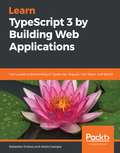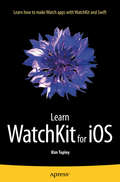- Table View
- List View
Learn Sprite Kit for iOS Game Development
by Leland LongWith Learn Sprite Kit for iOS Game Development, you'll discover how easy it is to create 2D games using the new Sprite Kit framework from Apple. You'll find how simple it is to create a scene, add animated sprites, incorporate edges, play sound effects, and create animated particles for special effects. You'll also use touch events to control your sprites, implement the built-in physics engine, handle sprite collisions and contacts, and much more. To help you in learning how to use all these cool features of Sprite Kit, you'll follow along as we build a complete 2D game for iPhone. By the time you finish the book, you'll have made your own 2D game, and you'll have learned all you need to know to get started on your next masterpiece. What you'll learn How to add animated sprites to your game scene Using TouchEvents to have your sprite react to touch input How to apply realistic physics to your game scene and characters Handling sprite collisions and contacts with other game elements Adding game logic for sprite interaction, scoring, levels, and more Adding a second player and using GameKit Who this book is for Beginning developers who have some understanding of object-oriented programming as well as intermediate iOS developers who want to get up to speed quickly with Sprite Kit. Table of Contents 1. Hello World 2. SKActions and SKTexture: Your First Animated Sprite 3. Sprite Movement with User Input 4. Edges, Boundaries, and Ledges 5. More Animated Sprites: Enemies and Bonuses 6. Creating a Cast of Characters 7. Points and Scoring 8. Contacts and Collisions 9. Adding More Scenes and Levels 10. Where to Go from Here
Learn Swift 2 on the Mac
by Waqar MalikSwift is Apple's new, native, fast, and easy to learn programming language for iOS, watchOS, tvOS and OS X app development. It's their "Objective-C without the C". If you are an iOS developer or planning to become one, learning Swift is your #1 priority, and Learn Swift 2 on the Mac tells you everything you need to get up to speed, well, swiftly. The language is evolving very quickly, Apple has released version 2. 1 of the langugae. You'll start with the Swift Playground and an introduction to object-oriented programming so you can immediately see Swift in action. You then learn about all of the key language features like functions, closures, protocols, classes, methods, extensions, and how Swift works just as well as Objective-C when it comes to easy memory management with ARC. Finally, you'll learn how to use Swift alongside Objective-C as well as with Core Data, and you'll learn how to put all of the pieces together with REST base application. What you'll learn Object-oriented basics with Swift and the Swift Playground How to use key language features like functions and classes in Swift How to mix and match Swift and Objective-C How to use RESTful services with Swift Who this book is for Beginning to intermediate iOS and OS X developers who need to learn Swift or migrate to Swift from Objective-C. Table of Contents 1. Hello Swift 2. The Swift Playground in Xcode 3. Accessing Swift's Compiler and Interpreter: REPL 4. Constants, Variables, and Data Types 5. Expressions 6. Operators 7. Flow Control 8. Functions 9. Classes and Structures 10. Methods 11. Access Control 12. Inheritance 13. Extensions 14. Memory Management and ARC 15. Protocols 16. Generics 17. Expressions 18. Interoperability with Objective-C 19. Mix and Match 20. Working with Core Data 21. Consuming RESTful Services 22. Bringing it All Together
Learn Swift by Building Applications: Explore Swift programming through iOS app development
by Emil AtanasovStart building your very own mobile apps with this comprehensive introduction to Swift and object-oriented programmingKey Features A complete beginner's guide to Swift programming language Understand core Swift programming concepts and techniques for creating popular iOS apps Start your journey toward building mobile app development with this practical guideBook DescriptionSwift Language is now more powerful than ever; it has introduced new ways to solve old problems and has gone on to become one of the fastest growing popular languages. It is now a de-facto choice for iOS developers and it powers most of the newly released and popular apps. This practical guide will help you to begin your journey with Swift programming through learning how to build iOS apps.You will learn all about basic variables, if clauses, functions, loops, and other core concepts; then structures, classes, and inheritance will be discussed. Next, you’ll dive into developing a weather app that consumes data from the internet and presents information to the user. The final project is more complex, involving creating an Instagram like app that integrates different external libraries. The app also uses CocoaPods as its package dependency manager, to give you a cutting-edge tool to add to your skillset. By the end of the book, you will have learned how to model real-world apps in Swift.What you will learn Become a pro at iOS development by creating simple-to-complex iOS mobile applications Master Playgrounds, a unique and intuitive approach to teaching Xcode Tackle the basics, including variables, if clauses, functions, loops and structures,classes, and inheritance Model real-world objects in Swift and have an in-depth understanding of the data structures used, along with OOP concepts and protocols Use CocoaPods, an open source Swift package manager to ease your everyday developer requirements Develop a wide range of apps, from a simple weather app to an Instagram-like social app Get ahead in the industry by learning how to use third-party libraries efficiently in your appsWho this book is forThis book is for beginners who are new to Swift or may have some preliminary knowledge of Objective-C. If you are interested in learning and mastering Swift in Apple’s ecosystem, namely mobile development, then this book is for you.
Learn SwiftUI: An introductory guide to creating intuitive cross-platform user interfaces using Swift 5
by Chris BarkerGet to grips with Apple's new SwiftUI framework for creating robust UIs for iOS and iPadOS using Swift programming Key Features Use SwiftUI for building dynamic apps for Apple devices from scratch Understand declarative syntax in cross-platform development and how states work within SwiftUI Learn to develop watchOS apps by reusing SwiftUI code Book Description SwiftUI is the new and powerful interface toolkit that lets you design and build iOS, iPadOS, and macOS apps using declarative syntax. It is a powerful way to develop the UI elements of applications, which would normally be tightly coupled to application logic. Learn SwiftUI will get you up to speed with the framework and cross-device UI development in no time. Complete with detailed explanations and practical examples, this easy-to-follow guide will teach you the fundamentals of the SwiftUI toolkit. You'll learn how to build a powerful iOS and iPadOS application that can be reused for deployment on watchOS. As you progress, you'll delve into UI and unit testing in iOS apps, along with learning how to test your SwiftUI code for multiple devices. The book will also show you how to integrate SwiftUI features such as data binding and network requests into your current application logic. By the end of this book, you will have learned how to build a cross-device application using the SwiftUI framework and Swift programming. What you will learn Explore the fundamentals of SwiftUI and compare it with existing UI frameworks Write SwiftUI syntax and understand what should and shouldn't be included in SwiftUI's layer Add text and images to a SwiftUI view and decorate them using SwiftUI's modifiers Create basic forms, and use camera and photo library functions to add images to them Understand the core concepts of Maps in iOS apps and add a MapView in SwiftUI Design extensions within your existing apps to run them on watchOS Handle networking calls in SwiftUI to retrieve data from external sources Who this book is for This SwiftUI book helps any mobile app developer looking to understand the fundamentals of the new SwiftUI framework along with the benefits of cross-device development. A solid understanding of iOS and macOS app development, along with some knowledge of the Swift programming language, will be beneficial. Basic programming knowledge is essential to grasp the concepts covered in the book effectively.
Learn System Center Configuration Manager in a Month of Lunches: Covers SCCM 1511 and Windows 10
by James BannanSummaryLearn System Center Configuration Manager in a Month of Lunches is a super-practical guide to Microsoft System Center Configuration Manager. In this book, you'll cut to the chase and learn the administrative procedures and techniques that will keep your systems humming smoothly. Purchase of the print book comes with an offer of a free PDF, ePub, and Kindle eBook from Manning. Also available is all code from the book. About the TechnologyBusinesses rely on a complex patchwork of client computers, physical and virtual servers, middleware, mobile devices, and cloud services. Microsoft System Center Configuration Manager (SCCM) sits in the middle of this mix, providing a single administrative control center to deploy and manage Windows servers and applications across your entire infrastructure, including cross-platform management of Mac OS X, Linux, and UNIX. To get up to speed with the day-to-day tasks of managing a system with ConfigMgr, all you need is this book—and a quiet place to eat your lunch.About the BookLearn System Center Configuration Manager in a Month of Lunches is a super-practical guide to Microsoft System Center Configuration Manager. In this book, you’ll cut to the chase and learn the administrative procedures and techniques that will keep your systems humming smoothly. Whether you’re a new sysadmin or you already understand the inner workings of Active Directory and Windows Server, you’ll be productive immediately as you work through the 22 self-contained lessons in this handy tutorial.What's InsideCovers the latest build of Configuration ManagerHow to simplify updates, operating system deployment, and reportingCross-platform and mobile management including Linux, OS X, and WindowsSmart application deliveryAbout the ReaderNo prior experience with System Center Configuration Manager needed.About the AuthorJames Bannan is a Cloud and Datacenter Management MVP based in Australia.Table of ContentsBefore you beginSetting up your lab environment Making ConfigMgr aware of your environment Managing ConfigMgr devices and users Organizing devices and users Configuring ConfigMgr clients Creating and configuring applications with the AppModelDeploying applications and packages to ConfigMgr clientsEnsuring that ConfigMgr clients can access content Keeping ConfigMgr clients patched Preparing to deploy Windows Deploying Windows Advanced deployment of Windows with ConfigMgr and MDTManaging Linux clients Deploying to Linux and Mac clients Managing anti-malware with ConfigMgr Making sure clients are healthy Reporting in ConfigMgr Keeping an eye on your clients What to do when things go wrong Securing ConfigMgr All engines full steam ahead
Learn T-SQL Querying: A guide to developing efficient and elegant T-SQL code
by Pedro Lopes Pam LahoudTroubleshoot query performance issues, identify anti-patterns in code, and write efficient T-SQL queries Key Features Discover T-SQL functionalities and services that help you interact with relational databases Understand the roles, tasks and responsibilities of a T-SQL developer Explore solutions for carrying out database querying tasks, database administration, and troubleshooting Book Description Transact-SQL (T-SQL) is Microsoft's proprietary extension to the SQL language that is used with Microsoft SQL Server and Azure SQL Database. This book will be a useful guide to learning the art of writing efficient T-SQL code in modern SQL Server versions, as well as the Azure SQL Database. The book will get you started with query processing fundamentals to help you write powerful, performant T-SQL queries. You will then focus on query execution plans and learn how to leverage them for troubleshooting. In the later chapters, you will learn how to identify various T-SQL patterns and anti-patterns. This will help you analyze execution plans to gain insights into current performance, and determine whether or not a query is scalable. You will also learn to build diagnostic queries using dynamic management views (DMVs) and dynamic management functions (DMFs) to address various challenges in T-SQL execution. Next, you will study how to leverage the built-in tools of SQL Server to shorten the time taken to address query performance and scalability issues. In the concluding chapters, the book will guide you through implementing various features, such as Extended Events, Query Store, and Query Tuning Assistant using hands-on examples. By the end of this book, you will have the skills to determine query performance bottlenecks, avoid pitfalls, and discover the anti-patterns in use. Foreword by Conor Cunningham, Partner Architect – SQL Server and Azure SQL – Microsoft What you will learn Use Query Store to understand and easily change query performance Recognize and eliminate bottlenecks that lead to slow performance Deploy quick fixes and long-term solutions to improve query performance Implement best practices to minimize performance risk using T-SQL Achieve optimal performance by ensuring careful query and index design Use the latest performance optimization features in SQL Server 2017 and SQL Server 2019 Protect query performance during upgrades to newer versions of SQL Server Who this book is for This book is for database administrators, database developers, data analysts, data scientists, and T-SQL practitioners who want to get started with writing T-SQL code and troubleshooting query performance issues, through the help of practical examples. Previous knowledge of T-SQL querying is not required to get started on this book.
Learn TensorFlow 2.0: Implement Machine Learning and Deep Learning Models with Python
by Pramod Singh Avinash ManureLearn how to use TensorFlow 2.0 to build machine learning and deep learning models with complete examples. The book begins with introducing TensorFlow 2.0 framework and the major changes from its last release. Next, it focuses on building Supervised Machine Learning models using TensorFlow 2.0. It also demonstrates how to build models using customer estimators. Further, it explains how to use TensorFlow 2.0 API to build machine learning and deep learning models for image classification using the standard as well as custom parameters. You'll review sequence predictions, saving, serving, deploying, and standardized datasets, and then deploy these models to production. All the code presented in the book will be available in the form of executable scripts at Github which allows you to try out the examples and extend them in interesting ways.What You'll LearnReview the new features of TensorFlow 2.0Use TensorFlow 2.0 to build machine learning and deep learning models Perform sequence predictions using TensorFlow 2.0Deploy TensorFlow 2.0 models with practical examplesWho This Book Is ForData scientists, machine and deep learning engineers.
Learn TensorFlow Enterprise: Build, manage, and scale machine learning workloads seamlessly using Google's TensorFlow Enterprise
by KC TungThis book is for data scientists, machine learning developers or engineers, and cloud practitioners who want to learn and implement various services and features offered by TensorFlow Enterprise from scratch. Basic knowledge of the machine learning development process will be useful.
Learn Three.js: Program 3D animations and visualizations for the web with JavaScript and WebGL, 4th Edition
by Jos DirksenBecome a creative JavaScript professional by creating and animating stunning 3D, browser-based graphics with Three.js from beginning to endPurchase of the print or Kindle book includes a free eBook in PDF formatKey FeaturesEnhance your 3D graphics with light sources, shadows, advanced materials, and texturesLoad models from external sources, visualize and, animate them directly using JavaScriptCreate your own custom WebGL shader, explore Three.js' postprocessing feature, and learn how to integrate with Blender, React, and TypescriptBook DescriptionThree.js has become the industry standard for creating stunning 3D WebGL content. In this edition, you'll learn about all the features of Three.js and understand how to integrate it with the newest physics engines. You'll also develop a strong grip on creating and animating immersive 3D scenes directly in your browser, reaping the full potential of WebGL and modern browsers. The book starts with the basic concepts and building blocks used in Three.js and helps you explore these essential topics in detail through extensive examples and code samples. You'll learn how to create realistic-looking 3D objects using textures and materials and how to load existing models from an external source. Next, you'll understand how to control the camera using the Three.js built-in camera controls, which will enable you to fly or walk around the 3D scene you've created. Later chapters will cover the use of HTML5 video and canvas elements as materials for your 3D objects to animate your models. You'll learn how to use morph targets and skeleton-based animation, before understanding how to add physics, such as gravity and collision detection, to your scene. Finally, you'll master combining Blender with Three.js and creating VR and AR scenes. By the end of this book, you'll be well-equipped to create 3D-animated graphics using Three.js.What you will learnImplement the different camera controls provided by Three.js to navigate your 3D sceneDiscover working with vertices directly to create snow, rain, and galaxy-like effectsImport and animate models from external formats, such as glTF, OBJ, STL, and COLLADADesign and run animations using morph targets and bone-based animationCreate realistic-looking 3D objects using advanced textures on materialsInteract directly with WebGL by creating custom vertex and fragment shadersMake scenes using the Rapier physics engine, and integrate Three.js with VR and ARWho this book is forThis book is for JavaScript developers looking to learn the use of Three.js library.
Learn Three.js: Programming 3D animations and visualizations for the web with HTML5 and WebGL, 3rd Edition
by Jos DirksenCreate and animate stunning 3D browser based graphics with Three.js JavaScript libraryKey FeaturesEnhance your 3D graphics with light sources, shadows, advanced materials, and texturesLoad models from external sources, and visualize and animate them directly from JavaScriptCreate your own custom WebGL shader and explore the postprocessing feature of Three.jsBook DescriptionWebGL makes it possible to create 3D graphics in the browser without having to use plugins such as Flash and Java. Programming WebGL, however, is difficult and complex. With Three.js, it is possible to create stunning 3D graphics in an intuitive manner using JavaScript, without having to learn WebGL. With this book, you’ll learn how to create and animate beautiful looking 3D scenes directly in your browser-utilizing the full potential of WebGL and modern browsers. It starts with the basic concepts and building blocks used in Three.js. From there on, it will expand on these subjects using extensive examples and code samples. You will learn to create, or load, from externally created models, realistic looking 3D objects using materials and textures. You’ll find out how to easily control the camera using the Three.js built-in in camera controls, which will enable you to fly or walk around the 3D scene you created. You will then use the HTML5 video and canvas elements as a material for your 3D objects and to animate your models. Finally, you will learn to use morph and skeleton-based animation, and even how to add physics, such as gravity and collision detection, to your scene. After reading this book, you’ll know everything that is required to create 3D animated graphics using Three.js.What you will learnWork with the different types of materials in Three.js and see how they interact with your 3D objects and the rest of the environmentImplement the different camera controls provided by Three.js to effortlessly navigate around your 3D sceneWork with vertices directly to create snow, rain, and galaxy-like effectsImport and animate models from external formats, such as OBJ, STL, and COLLADACreate and run animations using morph targets and bones animationsExplore advanced textures on materials to create realistic looking 3D objects by using bump maps, normal maps, specular maps, and light mapsInteract directly with WebGL by creating custom vertex and fragment shadersWho this book is forThe ideal target audience for this book would be JavaScript developers who who want to learn how to use the Three.js library
Learn Type Driven Development: Benefit from type systems to build reliable and safe applications using ReasonML 3
by Yawar AminProgrammers coming from dynamically-typed languages who have felt the pain of production bugs and are looking for ways to mitigate them, and programmers from statically-typed languages looking for more safety and performance techniques, and possibly for a better experience with a statically-typed language.
Learn TypeScript 3 by Building Web Applications: Gain a solid understanding of TypeScript, Angular, Vue, React, and NestJS
by Sebastien Dubois Alexis GeorgesLearn TypeScript and many of its features by building state of art web applications from scratch with the help of modern tooling, frameworks, and libraries Key Features Create modern Web applications to help businesses around the world benefit from better quality applications Learn the latest features of TypeScript 3 and use them wisely Explore TDD practices, OOP techniques, and industry best practices to create high-quality and modular apps Book Description TypeScript is a superset of the JavaScript programming language, giving developers a tool to help them write faster, cleaner JavaScript. With the help of its powerful static type system and other powerful tools and techniques it allows developers to write modern JavaScript applications. This book is a practical guide to learn the TypeScript programming language. It covers from the very basics to the more advanced concepts, while explaining many design patterns, techniques, frameworks, libraries and tools along the way. You will also learn a ton about modern web frameworks like Angular, Vue.js and React, and you will build cool web applications using those. This book also covers modern front-end development tooling such as Node.js, npm, yarn, Webpack, Parcel, Jest, and many others. Throughout the book, you will also discover and make use of the most recent additions of the language introduced by TypeScript 3 such as new types enforcing explicit checks, flexible and scalable ways of project structuring, and many more breaking changes. By the end of this book, you will be ready to use TypeScript in your own projects and will also have a concrete view of the current frontend software development landscape. What you will learn Understand and take advantage of TypeScript's powerful Type System Grasp the key concepts and features of Angular, React, Vue.js, and NestJS Handle asynchronous processes using Promises, async/await, Fetch, RxJS, and more Delve into REST, GraphQL and create APIs using Apollo Discover testing concepts, techniques, and tools like TDD, BDD, E2E, Jest Learn Object-Oriented and Functional Programming concepts and leverage those with TypeScript Explore design practices and patterns such as SOLID, MVC, DI and IoC, LoD, AOP, and more Who this book is for This book is for software developers who are willing to discover what TypeScript is and how to leverage it to write great quality software. Developers that are already familiar with TypeScript will find this book useful by learning the languages featured introduced by most recent releases. Basic knowledge of the JavaScript programming is expected.
Learn Unity 4 for iOS Game Development
by Philip ChuUnity is an incredibly powerful and popular game creation tool, and Unity 4 brings even more great features, including Mechanim animation. Learn Unity 4 for iOS Game Development will show you how to use Unity with Xcode to create fun, imaginative 3D games for iPhone, iPad, and iPod touch. You'll learn how to optimize your game for both speed and quality, how to test and profile your game, and how to get the most out of your iOS device features, including the gyroscope and accelerometer. You'll also learn how to incorporate the latest Game Center improvements in iOS 6 into your game, how to make sure your game gets into the App Store, and even how to promote your app and track revenue. If you have a great 3D game idea, and you want to make it a reality in the App Store, then Learn Unity 4 for iOS Game Development has exactly what you need.
Learn Unity ML-Agents – Fundamentals of Unity Machine Learning: Incorporate new powerful ML algorithms such as Deep Reinforcement Learning for games
by Micheal LanhamTransform games into environments using machine learning and Deep learning with Tensorflow, Keras, and UnityKey FeaturesLearn how to apply core machine learning concepts to your games with UnityLearn the Fundamentals of Reinforcement Learning and Q-Learning and apply them to your gamesLearn How to build multiple asynchronous agents and run them in a training scenarioBook DescriptionUnity Machine Learning agents allow researchers and developers to create games and simulations using the Unity Editor, which serves as an environment where intelligent agents can be trained with machine learning methods through a simple-to-use Python API.This book takes you from the basics of Reinforcement and Q Learning to building Deep Recurrent Q-Network agents that cooperate or compete in a multi-agent ecosystem. You will start with the basics of Reinforcement Learning and how to apply it to problems. Then you will learn how to build self-learning advanced neural networks with Python and Keras/TensorFlow. From there you move o n to more advanced training scenarios where you will learn further innovative ways to train your network with A3C, imitation, and curriculum learning models. By the end of the book, you will have learned how to build more complex environments by building a cooperative and competitive multi-agent ecosystem.What you will learnDevelop Reinforcement and Deep Reinforcement Learning for games.Understand complex and advanced concepts of reinforcement learning and neural networksExplore various training strategies for cooperative and competitive agent developmentAdapt the basic script components of Academy, Agent, and Brain to be used with Q Learning.Enhance the Q Learning model with improved training strategies such as Greedy-Epsilon explorationImplement a simple NN with Keras and use it as an external brain in UnityUnderstand how to add LTSM blocks to an existing DQNBuild multiple asynchronous agents and run them in a training scenarioWho this book is forThis book is intended for developers with an interest in using Machine learning algorithms to develop better games and simulations with Unity. The reader will be required to have a working knowledge of C# and a basic understanding of Python.
Learn Unity for 2D Game Development
by Alan Thorn2D games are everywhere, from mobile devices and websites to game consoles and PCs. Timeless and popular, 2D games represent a substantial segment of the games market. In Learn Unity for 2D Game Development, targeted at both game development newcomers and established developers, experienced game developer Alan Thorn shows you how to use the powerful Unity engine to create fun and imaginative 2D games. Written in clear and accessible language, Learn Unity for 2D Game Development will show you how to set up a step-by-step 2D workflow in Unity, how to build and import textures, how to configure and work with cameras, how to establish pixel-perfect ratios, and all of this so you can put that infrastructure to work in a real, playable game. Then the final chapters show you how to put what you've already made to work in creating a card-matching game, plus you'll learn how to optimize your game for mobile devices. What you'll learn How to create a 2D workflow in Unity Customizing the Unity Editor How to generate atlas textures and textured quads Animation effects and camera configuration Handling user input Creating a game from start to finish Optimizing for mobile devices Who this book is for Game development students and professionals, indie developers, game artists and designers, and Unity developers looking to improve their workflow and effectiveness. Table of Contents 1. Unity Basics for 2D Games 2. Materials and Textures 3. Quick 2D Workflow 4. Customizing the Editor with Editor Classes 5. Procedural Geometry and Textured Quads 6. Generating Atlas Textures 7. UVs and Animation 8. Cameras and Pixel Perfection 9. Input for 2D Games 10. Getting Started with a 2D Game 11. Completing the 2D Card Game 12. Optimization 13. Wrapping Things Up
Learn Unity for Windows 10 Game Development
by Sue Blackman Adam TuliperCreate a game for the Windows Phone market with a heavy emphasis placed on optimization and good design decisions. While doing so, you will be introduced to key Unity concepts and functionality, weigh the pros and cons of various possibilities, and gain a good working knowledge of scripting in the Unity environment using both JavaScript and C#.Learn Unity for Windows 10 Game Development starts by exploring the Unity editor and experimenting with staple game functionality. If you are new to scripting or just new to C#, you will be able to investigate syntax, commonly used functions, and communication required to bring your ideas to life. With the book's included art assets, you will learn the ins and outs of asset choices and management while making use of Unity's 2D physics, Shuriken particle systems and Mecanim's character and state management tools.Finally, you will bring it all together to create a multi-level game as you learn how to incorporate mobile specific functionality, test on a Windows Phone device, and others for Windows 10 and ultimately, publish your game to the Windows App Store. What You Will LearnLearn C# basics for UnityWork with the Unity EditorManage assetsUse the Mecanim animation system and 2D features and physicsWho This Book Is ForGame developers, hobbyists and game dev students who are new to Unity or Windows Mobile game development or both. JavaScript and C# experience are helpful, but C# experience is not required.
Learn WatchKit for iOS
by Kim TopleyLearn WatchKit for iOS covers the development of applications for the new Apple Watch using the WatchKit framework in iOS 8 and the Swift programming language. In this book, an Apple Watch application is an extension to an existing iOS app and is packaged and submitted to the App Store along with it. Using a suite of simple examples, Kim Topley, co-author of Beginning iPhone Development with Swift, introduces and explains every feature of WatchKit and the associated technologies that you'll need to understand to build Apple Watch applications for iOS 8, culminating in a complete WatchKit application that shows weather forecast information for various cities around the world on the Apple Watch. What you'll learn How to build an application for the Apple Watch as an extension of an existing iOS app. How to use all the features of the WatchKit framework in iOS 8. How to integrate your Watch app with its hosting iOS app and how to communicate between them. How to build a Glance for your WatchKit app to make the most useful information more easily available to your users. How to handle notifications. How to use handoff to allow the user to quickly switch to your WatchKit app from its Glance or when handling a notification. How to build, test and debug your Watch App on the simulator and on a real watch. Who this book is for This book is for existing iOS developers who want to understand and use WatchKit to extend their application onto the Apple Watch. Readers are assumed to have basic knowledge of iOS development. Table of Contents Chapter 1. Welcome to the Apple Watch Chapter 2. Interface Controllers and Layout Chapter 3. Watch User Interface Objects Chapter 4. More Watch User Interface Objects Chapter 5. Controller Navigation Chapter 6. Tables and Menus Chapter 7. Building a WatchKit App Chapter 8. Glances, Settings, and Handoff Chapter 9. Notifications
Learn WebAssembly: Build web applications with native performance using Wasm and C/C++
by Mike RourkeIn the first definitive guide on WebAssembly, you’ll learn how you can wield this new technology to break through the current barriers of web development and build an entirely new class of performant applications .Key FeaturesGenerate WebAssembly modules from C and C++ using Emscripten and interact with these modules in the browser Learn how to use WebAssembly outside of the browser and load modules using Node.js Build a high-performance application using C and WebAssembly and port an existing C++ game to WebAssembly using Emscripten Book DescriptionWebAssembly is a brand-new technology that represents a paradigm shift in web development. This book aims to teaches programmers how to leverage this technology to write high- performance applications that run in the browser. This book will introduces you to the powerful WebAssembly concepts of WebAssembly that willto help you write lean and powerful web applications with native performance.You will start with the evolution of web programming, the state of things today, and what can be done with the advent and release of WebAssembly. We take a look at the journey from JavaScript to asm.js to WebAssembly. We then move on to analyzinge the anatomy of a WebAssembly module and the relationship between the binary and text formats, along with the corresponding JavaScript API.Further on, weyou'll implement all the techniques you've learned by to building a high-performance application using C and WebAssembly, and then port an existing game written in C++ to WebAssembly using Emscripten.By the end of this book, you would will be well-equipped to create high-performance applications and games for the web using WebAssembly.What you will learnLearn how WebAssembly came to be and its associated elements (text format, module, and JavaScript API)Create, load, and debug a WebAssembly module (editor and compiler/toolchain)Build a high-performance application using C and WebAssemblyExtend WebAssembly’s feature set using Emscripten by porting a game written in C++Explore upcoming features of WebAssembly, Node.js integration, and alternative compilation methodsWho this book is forIf you are a web developer or C/C++ programmer keen to leverage the powerful technology of WebAssembly to build high-performance web applications, then this book is for you.
Learn WinUI 3.0: Leverage the power of WinUI, the future of native Windows application development
by Alvin AshcraftA beginner's guide to building Windows applications with WinUI for UWP and desktop applicationsKey FeaturesCreate modern Windows 10 applications and gain access to UI controls that were previously limited to UWP applicationsDiscover how to modernize your existing Win32 apps with a modern Windows 10 UILearn to embed a single page application (SPA) in a WinUI application with a web framework like BlazorBook DescriptionWinUI 3.0 takes a whole new approach to delivering Windows UI components and controls, and is able to deliver the same features on more than one version of Windows 10. Learn WinUI 3.0 is a comprehensive introduction to WinUI and Windows apps for anyone who is new to WinUI, Universal Windows Platform (UWP), and XAML applications. The book begins by helping you get to grips with the latest features in WinUI and shows you how XAML is used in UI development. You'll then set up a new Visual Studio environment and learn how to create a new UWP project. Next, you'll find out how to incorporate the Model-View-ViewModel (MVVM) pattern in a WinUI project and develop unit tests for ViewModel commands. Moving on, you'll cover the Windows Template Studio (WTS) new project wizard and WinUI libraries in a step-by-step way. As you advance, you'll discover how to leverage the Fluent Design system to create beautiful WinUI applications. You'll also explore the contents and capabilities of the Windows Community Toolkit and learn to create a new UWP user control. Toward the end, the book will teach you how to build, debug, unit test, deploy, and monitor apps in production. By the end of this book, you'll have learned how to build WinUI applications from scratch and modernize existing WPF and WinForms applications using WinUI controls.What you will learnGet up and running with WinUI and discover how it fits into the landscape of Project Reunion and Windows UI developmentBuild new Windows apps quickly with robust templatesDevelop testable and maintainable apps using the MVVM patternModernize WPF and WinForms applications with WinUI and XAML IslandsDiscover how to build apps that can target Windows and leverage the power of the webInstall the XAML Controls Gallery sample app and explore available WinUI controlsWho this book is forThis book is for anyone who wants to develop Windows applications with a modern user experience (UX). If you are familiar with UWP and WPF and are looking to enhance your knowledge of Windows development and modernize existing apps, you will find this book useful. Hands-on experience with C# and .NET is expected but no prior knowledge of WinUI is required.
Learn Windows IIS in a Month of Lunches
by Jason HelmickSummaryLearn Windows IIS in a Month of Lunches is an innovative tutorial designed for busy administrators. Even if you have no prior exposure to IIS, you can follow the crisp explanations, examples, and exercises in this concise, easy-to-read book. Just set aside one hour a day—lunchtime would be perfect—for a month, and you'll be managing, securing, and automating IIS administrative tasks faster than you thought possible.About this BookWhen your website slows to a crawl or Exchange stops sending internet mail, you have to get things working again. Fast. IIS is the communication gateway for most Microsoft servers as well as the primary technology for publishing web sites. Learning to manage it effectively means you can keep your systems running smoothly and go home on time.Learn Windows IIS in a Month of Lunches is an innovative tutorial designed for busy administrators. Follow the crisp explanations, examples, and exercises in this concise, easy-to-read book, and you'll be managing, securing, and automating IIS faster than you thought possible. You'll start with IIS fundamentals, and then systematically explore web farm design, website management, and high availability, along with practices to keep your Exchange, SharePoint, System Center, and Lync servers running smoothly.Written for anyone who needs to manage IIS, whether you're an IT pro or a reluctant administrator.Purchase of the print book includes a free eBook in PDF, Kindle, and ePub formats from Manning Publications.What's Inside24 bite-sized lessons with practice examplesHigh-value troubleshooting techniquesNo previous IIS experience assumedAbout the AuthorJason Helmick is a professional trainer and consultant specializing in Active Directory and IIS. He's the founder of the Arizona PowerShell User Group.Table of Contents Before you begin Deploying the web server Exploring and launching a website Managing application pools Adding more websites to your server What every administrator should know about web applications Securing your sites and web applications Securing the server Protecting data with certificates FTP and SMTP with IIS Sharing administrative responsibilities through remote management Optimizing sites for users and search engines Building a web farm with Microsoft Network Load Balancing Building a web farm with Application Request Routing High availability for ARR using Microsoft NLB Sharing content and configuration to the web farm Sharing IIS configurations for a web farm Using the central certificate store for certificate management Web farm provisioning with the Web Farm Framework Disaster recovery for IIS The final exam Never the end IIS PowerShell cheat sheet Lab setup guide
Learn Windows PowerShell in a Month of Lunches
by Don JonesSummaryLearn Windows PowerShell in a Month of Lunches, Third Edition is an innovative tutorial designed for busy IT professionals. This updated edition covers PowerShell features that run on Windows 7, Windows Server 2008 R2 and later, PowerShell v3 and later, and includes v5 features like PowerShellGet.Purchase of the print book includes a free eBook in PDF, Kindle, and ePub formats from Manning Publications.About the TechnologyPowerShell is both a scripting language and an administrative shell that lets you control and automate nearly every aspect of Windows. It accepts and executes commands interactively and you can write scripts to manage most Windows servers like Exchange, IIS, and SharePoint, as well as online services like Azure and Office 365.About the BookLearn Windows PowerShell in a Month of Lunches, Third Edition is an innovative tutorial designed for busy IT professionals. Just set aside one hour a day - lunchtime would be perfect - for a month, and you'll be automating Windows tasks faster than you ever thought possible. This updated edition covers PowerShell features that run on Windows 7, Windows Server 2008 R2 and later, PowerShell v3 and later, and includes v5 features like PowerShellGet. What's InsideLearn PowerShell from the beginning, no experience required!Covers PowerShell v3 and up, Windows 7, and Windows Server 2008 R2 and laterEach lesson takes you an hour or lessAbout the ReaderExperience with Windows administration is helpful. No programming or scripting experience needed.About the AuthorVeteran PowerShell MVPs Don Jones and Jeffery Hicks bring years as successful trainers to this concise, easy-to-follow book.Table of ContentsBefore you beginMeet PowerShellUsing the help systemRunning commandsWorking with providersThe pipeline: connecting commandsAdding commandsObjects: data by another nameThe pipeline, deeperFormatting - and why it's done on the rightFiltering and comparisonsA practical interludeRemote control: one-to-one, and one-to-manyUsing Windows Management Instrumentation and CIMMultitasking with background jobsWorking with many objects, one at a timeSecurity alert!Variables: a place to store your stuffInput and outputSessions: remote control with less workYou call this scripting?Improving your parameterized scriptAdvanced remoting configurationUsing regular expressions to parse text filesAdditional random tips, tricks, and techniquesUsing someone else's scriptNever the endPowerShell cheat sheet
Learn Windows PowerShell in a Month of Lunches (Third Edition)
by Don Jones Jeffery HicksLearn Windows PowerShell in a Month of Lunches, Third Edition is an innovative tutorial designed for busy IT professionals. Just set aside one hour a day - lunchtime would be perfect - for a month, and you'll be automating Windows tasks faster than you ever thought possible. This updated edition covers PowerShell features that run on Windows 7, Windows Server 2008 R2 and later, PowerShell v3 and later, and includes v5 features like PowerShellGet.
Learn Windows Subsystem for Linux: A Practical Guide for Developers and IT Professionals
by Prateek SinghBecome productive with seamless interoperability between Windows and the Linux subsystem, and understand the problems that Windows Subsystem for Linux (WSL) solves. Microsoft has pushed the boundaries of open source research with WSL and you don't want to miss this ride. You will learn keywords, definitions, new features, setup, and use cases around WSL, starting from downloading to setup to interoperability between Windows and Linux subsystems. You will understand the architecture of WSL and all the new features in WSL 2. This book includes wonderful use cases, including a dedicated chapter to how to start programming and web development on WSL, and the ability to use containerization solutions like Docker and Kubernetes. WSL is a great solution to work natively in a Linux environment from your Windows 10 machines. Modern applications demand integration of cross-platform tools, services and technologies. WSL makes life for developers and system administrators easy because it allows Linux applications to run on Windows without worrying about installing a Linux distribution on a traditional Virtual Machine. It is remarkable product with powerful functionality – get started with it using this book today. What You'll LearnReview the workings and internals of WSL and WSL2 Run Linux-based applications natively on WindowsEstablish your development environment in WSLBuild mixed experiences (Windows-Linux)Set up and manage WSL and supported distribution packages. Who This Book Is For Programmers, web developers and system administrators working on Windows and Linux environments who want to bridge the gap between operating systems by running a Linux as a subsystem on Windows to boost their overall productivity, performance and delivery.
Learn Wireshark: A definitive guide to expertly analyzing protocols and troubleshooting networks using Wireshark, 2nd Edition
by Lisa BockExpertly analyze common protocols such as TCP, IP, and ICMP, along with learning how to use display and capture filters, save and export captures, create IO and stream graphs, and troubleshoot latency issuesKey FeaturesGain a deeper understanding of common protocols so you can easily troubleshoot network issuesExplore ways to examine captures to recognize unusual traffic and possible network attacksLearn advanced techniques, create display and capture filters, and generate IO and stream graphsBook DescriptionWireshark is a popular and powerful packet analysis tool that helps network administrators investigate latency issues and potential attacks. Over the years, there have been many enhancements to Wireshark's functionality. This book will guide you through essential features so you can capture, display, and filter data with ease. In addition to this, you'll gain valuable tips on lesser-known configuration options, which will allow you to complete your analysis in an environment customized to suit your needs.This updated second edition of Learn Wireshark starts by outlining the benefits of traffic analysis. You'll discover the process of installing Wireshark and become more familiar with the interface. Next, you'll focus on the Internet Suite and then explore deep packet analysis of common protocols such as DNS, DHCP, HTTP, and ARP. The book also guides you through working with the expert system to detect network latency issues, create I/O and stream graphs, subset traffic, and save and export captures. Finally, you'll understand how to share captures using CloudShark, a browser-based solution for analyzing packet captures.By the end of this Wireshark book, you'll have the skills and hands-on experience you need to conduct deep packet analysis of common protocols and network troubleshooting as well as identify security issues.What you will learnMaster network analysis and troubleshoot anomalies with WiresharkDiscover the importance of baselining network trafficCorrelate the OSI model with frame formation in WiresharkNarrow in on specific traffic by using display and capture filtersConduct deep packet analysis of common protocols: IP, TCP, and ARPUnderstand the role and purpose ofICMP, DNS, HTTP, and DHCPCreate a custom configuration profile and personalize the interfaceCreate I/O and stream graphs to better visualize trafficWho this book is forIf you are a network administrator, security analyst, student, or teacher and want to learn about effective packet analysis using Wireshark, then this book is for you. In order to get the most from this book, you should have basic knowledge of network fundamentals, devices, and protocols along with an understanding of different topologies.
Learn Wireshark: Confidently navigate the Wireshark interface and solve real-world networking problems
by Lisa BockGrasp the basics of packet capture and analyze common protocols Key Features Troubleshoot basic to advanced network problems using packet analysis Analyze common protocols and identify latency issues with Wireshark Explore ways to examine captures to recognize unusual traffic and possible network attacks Book Description Wireshark is a popular and powerful packet analysis tool that helps network administrators investigate latency issues and identify potential attacks. Learn Wireshark provides a solid overview of basic protocol analysis and helps you to navigate the Wireshark interface, so you can confidently examine common protocols such as TCP, IP, and ICMP. The book starts by outlining the benefits of traffic analysis, takes you through the evolution of Wireshark, and then covers the phases of packet analysis. We'll review some of the command line tools and outline how to download and install Wireshark on either a PC or MAC. You'll gain a better understanding of what happens when you tap into the data stream, and learn how to personalize the Wireshark interface. This Wireshark book compares the display and capture filters and summarizes the OSI model and data encapsulation. You'll gain insights into the protocols that move data in the TCP/IP suite, and dissect the TCP handshake and teardown process. As you advance, you'll explore ways to troubleshoot network latency issues, and discover how to save and export files. Finally, you'll see how you can share captures with your colleagues using Cloudshark. By the end of this book, you'll have a solid understanding of how to monitor and secure your network with the most updated version of Wireshark. What you will learn Become familiar with the Wireshark interface Navigate commonly accessed menu options such as edit, view, and file Use display and capture filters to examine traffic Understand the Open Systems Interconnection (OSI) model Carry out deep packet analysis of the Internet suite: IP, TCP, UDP, ARP, and ICMP Explore ways to troubleshoot network latency issues Subset traffic, insert comments, save, export, and share packet captures Who this book is for This book is for network administrators, security analysts, students, teachers, and anyone interested in learning about packet analysis using Wireshark. Basic knowledge of network fundamentals, devices, and protocols along with an understanding of different topologies will be beneficial.