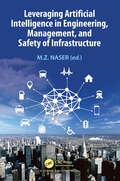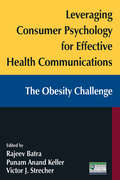- Table View
- List View
Leveraging Applications of Formal Methods, Verification and Validation. Modeling: 8th International Symposium, ISoLA 2018, Limassol, Cyprus, November 5-9, 2018, Proceedings, Part I (Lecture Notes in Computer Science #11244)
by Tiziana Margaria Bernhard SteffenThe four-volume set LNCS 11244, 11245, 11246, and 11247 constitutes the refereed proceedings of the 8th International Symposium on Leveraging Applications of Formal Methods, Verification and Validation, ISoLA 2018, held in Limassol, Cyprus, in October/November 2018. The papers presented were carefully reviewed and selected for inclusion in the proceedings. Each volume focusses on an individual topic with topical section headings within the volume:Part I, Modeling: Towards a unified view of modeling and programming; X-by-construction, STRESS 2018.Part II, Verification: A broader view on verification: from static to runtime and back; evaluating tools for software verification; statistical model checking; RERS 2018; doctoral symposium.Part III, Distributed Systems: rigorous engineering of collective adaptive systems; verification and validation of distributed systems; and cyber-physical systems engineering. Part IV, Industrial Practice: runtime verification from the theory to the industry practice; formal methods in industrial practice - bridging the gap; reliable smart contracts: state-of-the-art, applications, challenges and future directions; and industrial day.
Leveraging Applications of Formal Methods, Verification and Validation. Practice: 11th International Symposium, ISoLA 2022, Rhodes, Greece, October 22–30, 2022, Proceedings, Part IV (Lecture Notes in Computer Science #13704)
by Tiziana Margaria Bernhard SteffenThis four-volume set LNCS 13701-13704 constitutes contributions of the associated events held at the 11th International Symposium on Leveraging Applications of Formal Methods, ISoLA 2022, which took place in Rhodes, Greece, in October/November 2022. The contributions in the four-volume set are organized according to the following topical sections: specify this - bridging gaps between program specification paradigms; x-by-construction meets runtime verification; verification and validation of concurrent and distributed heterogeneous systems; programming - what is next: the role of documentation; automated software re-engineering; DIME day; rigorous engineering of collective adaptive systems; formal methods meet machine learning; digital twin engineering; digital thread in smart manufacturing; formal methods for distributed computing in future railway systems; industrial day.
Leveraging Applications of Formal Methods, Verification and Validation. REoCAS Colloquium in Honor of Rocce De Nicola: 12th International Symposium, ISoLA 2024, Crete, Greece, October 27–31, 2024, Proceedings, Part I (Lecture Notes in Computer Science #15219)
by Tiziana Margaria Bernhard SteffenThe ISoLA 2024 proceedings constitutes contributions of the associated events held at the 12th International Symposium on Leveraging Applications of Formal Methods, ISoLA 2024, which took place in Crete, Greece, in October 2024. ISoLA 2024 provides a forum for developers, users, and researchers to discuss issues related to the adoption and use of rigorous tools and methods for the specification, analysis, verification, certification, construction, test, and maintenance of systems from the point of view of their different application domains. This volume, Part I, contains the proceedings of the Colloquium in honor of Rocco De Nicola’s 70th birthday, held jointly with the ISOLA 2024’s track on REoCAS (Rigorous Engineering of Collective Adaptive Systems). Rocco De Nicola has significantly contributed to collective adaptive systems through novel approaches for their formal specification, analysis, and verification. The Colloquium features one homage paper and 23 contributions from invited authors who reflected upon these developments within the context of Rocco’s much broader legacy in concurrency theory, distributed systems, domain-specific languages, service-oriented computing, and formal methods, exploring his recent contributions to cybersecurity.
Leveraging Applications of Formal Methods, Verification and Validation. Rigorous Engineering of Collective Adaptive Systems: 12th International Symposium, ISoLA 2024, Crete, Greece, October 27–31, 2024, Proceedings, Part II (Lecture Notes in Computer Science #15220)
by Tiziana Margaria Bernhard SteffenThe ISoLA 2024 proceedings constitutes contributions of the associated events held at the 12th International Symposium on Leveraging Applications of Formal Methods, ISoLA 2024, which took place in Crete, Greece, in October 2024. ISoLA 2024 provides a forum for developers, users, and researchers to discuss issues related to the adoption and use of rigorous tools and methods for the specification, analysis, verification, certification, construction, test, and maintenance of systems from the point of view of their different application domains.
Leveraging Applications of Formal Methods, Verification and Validation. Software Engineering Methodologies: 12th International Symposium, ISoLA 2024, Crete, Greece, October 27–31, 2024, Proceedings, Part IV (Lecture Notes in Computer Science #15222)
by Tiziana Margaria Bernhard SteffenThe ISoLA 2024 proceedings constitutes contributions of the associated events held at the 12th International Symposium on Leveraging Applications of Formal Methods, ISoLA 2024, which took place in Crete, Greece, in October 2024. ISoLA 2024 provides a forum for developers, users, and researchers to discuss issues related to the adoption and use of rigorous tools and methods for the specification, analysis, verification, certification, construction, test, and maintenance of systems from the point of view of their different application domains.
Leveraging Applications of Formal Methods, Verification and Validation. Software Engineering: 11th International Symposium, ISoLA 2022, Rhodes, Greece, October 22–30, 2022, Proceedings, Part II (Lecture Notes in Computer Science #13702)
by Tiziana Margaria Bernhard SteffenThis four-volume set LNCS 13701-13704 constitutes contributions of the associated events held at the 11th International Symposium on Leveraging Applications of Formal Methods, ISoLA 2022, which took place in Rhodes, Greece, in October/November 2022. The contributions in the four-volume set are organized according to the following topical sections: specify this - bridging gaps between program specification paradigms; x-by-construction meets runtime verification; verification and validation of concurrent and distributed heterogeneous systems; programming - what is next: the role of documentation; automated software re-engineering; DIME day; rigorous engineering of collective adaptive systems; formal methods meet machine learning; digital twin engineering; digital thread in smart manufacturing; formal methods for distributed computing in future railway systems; industrial day.
Leveraging Applications of Formal Methods, Verification and Validation. Specification and Verification: 12th International Symposium, ISoLA 2024, Crete, Greece, October 27–31, 2024, Proceedings, Part III (Lecture Notes in Computer Science #15221)
by Tiziana Margaria Bernhard SteffenThe ISoLA 2024 proceedings constitutes contributions of the associated events held at the 12th International Symposium on Leveraging Applications of Formal Methods, ISoLA 2024, which took place in Crete, Greece, in October 2024. ISoLA 2024 provides a forum for developers, users, and researchers to discuss issues related to the adoption and use of rigorous tools and methods for the specification, analysis, verification, certification, construction, test, and maintenance of systems from the point of view of their different application domains.
Leveraging Applications of Formal Methods, Verification and Validation. Verification: 5th International Symposium, Isola 2012, Heraklion, Crete, Greece, October 15-18, 2012, Proceedings, Part Ii (Lecture Notes in Computer Science #7610)
by Tiziana Margaria Bernhard SteffenThe four-volume set LNCS 11244, 11245, 11246, and 11247 constitutes the refereed proceedings of the 8th International Symposium on Leveraging Applications of Formal Methods, Verification and Validation, ISoLA 2018, held in Limassol, Cyprus, in October/November 2018. The papers presented were carefully reviewed and selected for inclusion in the proceedings. Each volume focusses on an individual topic with topical section headings within the volume:Part I, Modeling: Towards a unified view of modeling and programming; X-by-construction, STRESS 2018.Part II, Verification: A broader view on verification: from static to runtime and back; evaluating tools for software verification; statistical model checking; RERS 2018; doctoral symposium.Part III, Distributed Systems: rigorous engineering of collective adaptive systems; verification and validation of distributed systems; and cyber-physical systems engineering. Part IV, Industrial Practice: runtime verification from the theory to the industry practice; formal methods in industrial practice - bridging the gap; reliable smart contracts: state-of-the-art, applications, challenges and future directions; and industrial day.
Leveraging Applications of Formal Methods, Verification and Validation: 10th International Symposium on Leveraging Applications of Formal Methods, ISoLA 2021, Rhodes, Greece, October 17–29, 2021, Proceedings (Lecture Notes in Computer Science #13036)
by Tiziana Margaria Bernhard SteffenThis book constitutes contributions of the ISoLA 2021 associated events. Altogether, ISoLA 2021 comprises contributions from the proceedings originally foreseen for ISoLA 2020 collected in 4 volumes, LNCS 12476: Verification Principles, LNCS 12477: Engineering Principles, LNCS 12478: Applications, and LNCS 12479: Tools and Trends. The contributions included in this volume were organized in the following topical sections: 6th International School on Tool-Based Rigorous Engineering of Software Systems; Industrial Track; Programming: What is Next; Software Verification Tools; Rigorous Engineering of Collective Adaptive Systems.
Leveraging Applications of Formal Methods, Verification and Validation: 9th International Symposium on Leveraging Applications of Formal Methods, ISoLA 2020, Rhodes, Greece, October 20–30, 2020, Proceedings, Part I (Lecture Notes in Computer Science #12476)
by Tiziana Margaria Bernhard SteffenThe three-volume set LNCS 12476 - 12478 constitutes the refereed proceedings of the 9th International Symposium on Leveraging Applications of Formal Methods, ISoLA 2020, which was planned to take place during October 20–30, 2020, on Rhodes, Greece. The event itself was postponed to 2021 due to the COVID-19 pandemic. The papers presented were carefully reviewed and selected for inclusion in the proceedings. Each volume focusses on an individual topic with topical section headings within the volume:Part I, Verification Principles: Modularity and (De-)Composition in Verification; X-by-Construction: Correctness meets Probability; 30 Years of Statistical Model Checking; Verification and Validation of Concurrent and Distributed Systems. Part II, Engineering Principles: Automating Software Re-Engineering; Rigorous Engineering of Collective Adaptive Systems. Part III, Applications: Reliable Smart Contracts: State-of-the-art, Applications, Challenges and Future Directions; Automated Verification of Embedded Control Software; Formal methods for DIStributed COmputing in future RAILway systems.
Leveraging Applications of Formal Methods, Verification and Validation: 9th International Symposium on Leveraging Applications of Formal Methods, ISoLA 2020, Rhodes, Greece, October 20–30, 2020, Proceedings, Part II (Lecture Notes in Computer Science #12477)
by Tiziana Margaria Bernhard SteffenThe three-volume set LNCS 12476 - 12478 constitutes the refereed proceedings of the 9th International Symposium on Leveraging Applications of Formal Methods, ISoLA 2020, which was planned to take place during October 20–30, 2020, on Rhodes, Greece. The event itself was postponed to 2021 due to the COVID-19 pandemic. The papers presented were carefully reviewed and selected for inclusion in the proceedings. Each volume focusses on an individual topic with topical section headings within the volume:Part I, Verification Principles: Modularity and (De-)Composition in Verification; X-by-Construction: Correctness meets Probability; 30 Years of Statistical Model Checking; Verification and Validation of Concurrent and Distributed Systems. Part II, Engineering Principles: Automating Software Re-Engineering; Rigorous Engineering of Collective Adaptive Systems. Part III, Applications: Reliable Smart Contracts: State-of-the-art, Applications, Challenges and Future Directions; Automated Verification of Embedded Control Software; Formal methods for DIStributed COmputing in future RAILway systems.
Leveraging Applications of Formal Methods, Verification and Validation: 9th International Symposium on Leveraging Applications of Formal Methods, ISoLA 2020, Rhodes, Greece, October 20–30, 2020, Proceedings, Part III (Lecture Notes in Computer Science #12478)
by Tiziana Margaria Bernhard SteffenThe three-volume set LNCS 12476 - 12478 constitutes the refereed proceedings of the 9th International Symposium on Leveraging Applications of Formal Methods, ISoLA 2020, which was planned to take place during October 20–30, 2020, on Rhodes, Greece. The event itself was postponed to 2021 due to the COVID-19 pandemic. The papers presented were carefully reviewed and selected for inclusion in the proceedings. Each volume focusses on an individual topic with topical section headings within the volume:Part I, Verification Principles: Modularity and (De-)Composition in Verification; X-by-Construction: Correctness meets Probability; 30 Years of Statistical Model Checking; Verification and Validation of Concurrent and Distributed Systems. Part II, Engineering Principles: Automating Software Re-Engineering; Rigorous Engineering of Collective Adaptive Systems. Part III, Applications: Reliable Smart Contracts: State-of-the-art, Applications, Challenges and Future Directions; Automated Verification of Embedded Control Software; Formal methods for DIStributed COmputing in future RAILway systems.
Leveraging Applications of Formal Methods, Verification and Validation: 9th International Symposium on Leveraging Applications of Formal Methods, ISoLA 2020, Rhodes, Greece, October 20–30, 2020, Proceedings, Part IV (Lecture Notes in Computer Science #12479)
by Tiziana Margaria Bernhard SteffenThe four-volume set LNCS 12476 - 12479 constitutes the refereed proceedings of the 9th International Symposium on Leveraging Applications of Formal Methods, ISoLA 2020, which was planned to take place during October 20–30, 2020, on Rhodes, Greece. The event itself was postponed to 2021 due to the COVID-19 pandemic. The papers presented were carefully reviewed and selected for inclusion in the proceedings. Each volume focusses on an individual topic with topical section headings within the volume:Part I, Verification Principles: Modularity and (De-)Composition in Verification; X-by-Construction: Correctness meets Probability; 30 Years of Statistical Model Checking; Verification and Validation of Concurrent and Distributed Systems. Part II, Engineering Principles: Automating Software Re-Engineering; Rigorous Engineering of Collective Adaptive Systems. Part III, Applications: Reliable Smart Contracts: State-of-the-art, Applications, Challenges and Future Directions; Automated Verification of Embedded Control Software; Formal methods for DIStributed COmputing in future RAILway systems.Part IV, Tools and Trends:From Verification to Explanation; Engineering of Digital Twins for Cyber-Physical Systems; Software Verification Tools.
Leveraging Applications of Formal Methods, Verification and Validation: Discussion, Dissemination, Applications
by Tiziana Margaria Bernhard SteffenThe two-volume set LNCS 9952 and LNCS 9953 constitutes the refereed proceedings of the 7th International Symposium on Leveraging Applications of Formal Methods, Verification and Validation, ISoLA 2016, held in Imperial, Corfu, Greece, in October 2016. The papers presented in this volume were carefully reviewed and selected for inclusion in the proceedings. Featuring a track introduction to each section, the papers are organized in topical sections named: statistical model checking; evaluation and reproducibility of program analysis and verification; ModSyn-PP: modular synthesis of programs and processes; semantic heterogeneity in the formal development of complex systems; static and runtime verification: competitors or friends?; rigorous engineering of collective adaptive systems; correctness-by-construction and post-hoc verification: friends or foes?; privacy and security issues in information systems; towards a unified view of modeling and programming; formal methods and safety certification: challenges in the railways domain; RVE: runtime verification and enforcement, the (industrial) application perspective; variability modeling for scalable software evolution; detecting and understanding software doping; learning systems: machine-learning in software products and learning-based analysis of software systems; testing the internet of things; doctoral symposium; industrial track; RERS challen≥ and STRESS.
Leveraging Applications of Formal Methods, Verification and Validation: Foundational Techniques
by Tiziana Margaria Bernhard SteffenThe two-volume set LNCS 9952 and LNCS 9953 constitutes the refereed proceedings of the 7th International Symposium on Leveraging Applications of Formal Methods, Verification and Validation, ISoLA 2016, held in Imperial, Corfu, Greece, in October 2016. The papers presented in this volume were carefully reviewed and selected for inclusion in the proceedings. Featuring a track introduction to each section, the papers are organized in topical sections named: statistical model checking; evaluation and reproducibility of program analysis and verification; ModSyn-PP: modular synthesis of programs and processes; semantic heterogeneity in the formal development of complex systems; static and runtime verification: competitors or friends?; rigorous engineering of collective adaptive systems; correctness-by-construction and post-hoc verification: friends or foes?; privacy and security issues in information systems; towards a unified view of modeling and programming; formal methods and safety certification: challenges in the railways domain; RVE: runtime verification and enforcement, the (industrial) application perspective; variability modeling for scalable software evolution; detecting and understanding software doping; learning systems: machine-learning in software products and learning-based analysis of software systems; testing the internet of things; doctoral symposium; industrial track; RERS challenge; and STRESS.
Leveraging Applications of Formal Methods, Verification, and Validation
by Anna-Lena LamprechtThis book constitutes the refereed proceedings of the 6th International Symposium on Leveraging Applications of Formal Methods, Verification, and Validation, ISoLA 2014, held in Corfu, Greece, in October 2014, and the 5th International Symposium, ISoLA 2012, held in Heraklion, Crete, Greece, in October 2012. The 9 revised full papers presented were carefully reviewed and selected from 22 submissions. This volume combines the post-conference proceedings of the 2014 Doctoral Symposium and the 2014 Tutorial "Automata Learning in Practice" with the post-conference publication of selected contributions from the Tracks "Process-Oriented Geoinformation Systems and Applications" and "Processes and Data Integration in the Networked Healthcare" of ISoLA 2012.
Leveraging Artificial Intelligence in Cloud, Edge, Fog and Mobile Computing (Advances in Computational Collective Intelligence)
by Shrikaant Kulkarni Jaiprakash Narain Dwivedi P. William Vijaya PrakashIn an era defined by rapid technological advancements, the convergence of artificial intelligence (AI) with cloud, edge, fog, and mobile computing is transforming the landscape of computing and data processing. These emerging technologies are not only enhancing computational capabilities but also paving the way for innovative applications across diverse industries, from healthcare and finance to transportation and entertainment.Leveraging Artificial Intelligence in Cloud, Edge, Fog and Mobile Computing explores the symbiotic relationship between AI and these computing paradigms. As AI continues to evolve, its integration with cloud, edge, fog, and mobile computing platforms is unlocking new potentials and driving efficiencies and enabling real-time, intelligent decision-making processes.The book begins with an in-depth examination of the foundational principles of cloud, edge, fog, and mobile computing, followed by a detailed analysis of how AI technologies are being embedded within these frameworks. It then delves into the unique advantages and challenges of each paradigm, highlighting their roles in facilitating seamless, decentralized data processing and enhancing user experiences.The book is structured to provide a comprehensive understanding of the current state and future directions of AI in these computing environments.The book is intended to serve as a resource and inspiration for those seeking to explore the vast potential of AI in the realms of cloud, edge, fog, and mobile computing. Its goal is to spark new ideas, foster innovation, and contribute to the ongoing dialogue on the future of intelligent computing.
Leveraging Artificial Intelligence in Engineering, Management, and Safety of Infrastructure
by M. Z. NaserThe design, construction, and upkeep of infrastructure is comprised of a multitude of dimensions spanning a highly complex paradigm of interconnected opportunities and challenges. While traditional methods fall short of adequately accounting for such complexity, artificial intelligence (AI) presents novel and out-of-the-box solutions that effectively tackle the growing demands of our infrastructure. The convergence between AI and civil engineering is an emerging frontier with tremendous potential. The book is likely to provide a boost to the state of infrastructure engineering by fostering a new look at civil engineering that capitalizes on AI as its main driver. It highlights the ongoing push to adopt and leverage AI to realize contemporary, intelligent, safe, and resilient infrastructure. The book comprises interdisciplinary and novel works from across the globe. It presents findings from innovative efforts supplemented with physical tests, numerical simulations, and case studies – all of which can be used as benchmarks to carry out future experiments and/or facilitate the development of future AI models in structural engineering, traffic engineering, construction engineering, and construction materials. The book will serve as a guide for a wide range of audiences, including senior undergraduate and graduate students, professionals, and government officials of civil, traffic, and computer engineering backgrounds, as well as for those engaged in urban planning and human sciences.
Leveraging Blockchain Technology: Governance, Risk, Compliance, Security, and Benevolent Use Cases (Security, Audit and Leadership Series)
by Shaun AghiliBlockchain technology is a digital ledger system that allows for secure, transparent and tamper-proof transactions. It is essentially an often decentralized, distributed, peer-to-peer database that is maintained by a network of computers instead of a single entity, making it highly resistant to hacking and data breaches. By providing greater security, transparency and efficiency, blockchain technology can help to create a more equitable and sustainable world.Blockchain technology has the potential to help mankind in various ways, some of which include but are not limited to: Decentralization and Transparency: Blockchain technology allows for decentralization of data and transactions, making them more transparent and accountable. This is particularly important in fields such as finance, where trust and transparency are critical. Increased Security: Blockchain technology is inherently secure due to its distributed nature, making it very difficult for hackers to compromise the system. This makes it an ideal solution for data and information storage, particularly in areas such as health and finance, where privacy and security are of utmost importance. Faster Transactions: Blockchain technology eliminates the need for intermediaries, reducing the time and cost associated with transactions. This makes it an ideal solution for international trade, remittances and other types of financial transactions, especially in parts of the world where a great number of individuals do not have access to basic banking services. Immutable Record: One of the fundamental attributes of blockchain is its immutability. Once data is added to the blockchain, it becomes nearly impossible to alter or delete. This feature ensures a tamper-resistant and reliable record of transactions, crucial for maintaining integrity in various industries, including supply chain management and legal documentation. Smart Contracts: Blockchain technology supports the implementation of smart contracts, which are self-executing contracts with the terms of the agreement directly written into code. This automation streamlines processes and reduces the risk of fraud, particularly in sectors like real estate and legal agreements. Interoperability: Blockchain’s ability to facilitate interoperability allows different blockchain networks to communicate and share information seamlessly. This attribute is pivotal for creating a unified and interconnected ecosystem, especially as various industries adopt blockchain independently. Interoperability enhances efficiency, reduces redundancy and fosters collaboration across diverse sectors. Leveraging Blockchain Technology: Governance, Risk, Compliance, Security, and Benevolent Use Cases discusses various governance, risk and control (GRC) and operational risk-related considerations in a comprehensive, yet non-technical, way to enable business leaders, managers and professionals to better understand and appreciate its various potential use cases. This book is also a must-read for leaders of non-profit organizations, allowing them to further democratize needs that we often take for granted in developed countries around the globe, such as access to basic telemedicine, identity management and banking services.
Leveraging Computer Vision to Biometric Applications (Chapman & Hall/Distributed Computing and Intelligent Data Analytics Series)
by Valentina E. Balas Arvind Selwal Sudeshna Chakraborty Deepika Sharma Mukesh Mann Ouh Eng LiehComputer vision is an effective solution in a diverse range of real-life applications. With the advent of the machine and deep learning paradigms, this book adopts machine and deep learning algorithms to leverage digital image processing for designing accurate biometrical applications. In this aspect, it presents the advancements made in computer vision to biometric applications design approach using emerging technologies. It discusses the challenges of designing efficient and accurate biometric-based systems, which is a key issue that can be tackled via computer vision-based techniques.Key Features Discusses real-life applications of emerging techniques in computer vision systems Offers solutions on real-time computer vision and biometrics applications to cater to the needs of current industry Presents case studies to offer ideas for developing new biometrics-based products Offers problem-based solutions in the field computer vision and real-time biometric applications for secured human authentication Works as a ready resource for professionals and scholars working on emerging topics of computer vision for biometrics The book is for academic researchers, scholars and students in Computer Science, Information Technology, Electronics and Electrical Engineering, Mechanical Engineering, management, academicians, researchers, scientists and industry people working on computer vision and biometrics applications.
Leveraging Consumer Psychology for Effective Health Communications: The Obesity Challenge
by Victor J. Strecher Rajeev Batra Punam Anand KellerThis timely book brings together some of the most higly respected scholars and practitioners in the consumer psychology and health communication fields to analyze how the latest research can be effectively applied to the critical public health issue of obesity.
Leveraging Digital Marketing for Tourism: Exploring Strategies and Applications in Contemporary Tourism Markets (Tourism on the Verge)
by Bruno Barbosa Sousa José Duarte Santos Paulo Botelho PiresThis edited volume invites readers to explore the convergence of tourism and digital marketing. It navigates the intricate relationship between these two domains by elucidating the role of digital marketing across various facets of the tourism industry. Each chapter offers a blend of theoretical foundations and practical insights, delving into typologies of tourism, specific segments of tourists, and critical sectors essential to tourism's functionality. Through neutral, third-person narration, the volume presents a comprehensive examination, showcasing how digital marketing strategies are applied within diverse tourism contexts. Rich with examples illustrating theory in practice, this work serves as an essential resource for scholars, researchers, and professionals seeking a deeper understanding of this evolving landscape.
Leveraging Digital Tools to Assess Student Learning (Student Assessment for Educators)
by Stephanie Smith BudhaiLeveraging Digital Tools to Assess Student Learning provides a practical approach to using technology to collect, interpret, and curate assessment data in K-12 in-person, online, hybrid, and dual learning environments. Digital media, emerging learning technologies, and handheld devices play larger roles than ever in students’ 21st-century educational experiences. Digital tools, meanwhile, can also transform assessment practices for teachers, allowing more efficient means of identifying gaps and modifying instruction to maximize student learning. Situating assessment practices in today’s networked, flexible, and virtual classrooms, this book reframes polling and quizzing, social media and memes, and multimedia platforms as digital learning tools for engaging, interactive, and meaningful formative, summative, open-ended, peer and self-paced assessments. The final chapter discusses technology’s role in organizing, evaluating, and disseminating assessment data to students, their families, and administrators.
Leveraging Drupal
by Victor KaneThis book is a step-by-step guide and a hands-on co-piloted experience for those trying to make Drupal powered websites work for them, and for their clients. Much more than a "tutorial", what is needed is a nuts-and-bolts living mentor and guide which really shows the reader how to do the things really required for bringing it all together in a site which works. This will be the only book covering all the difficult components of Drupal: views, panels, themes, content creation, etc. The book will cover: * How to upgrade your hopelessly outdated and obsolete-software dependent site and bring it into the Drupal mainstream and future * How to become a great Drupal themer and make "non-Drupal" looking sites * How to really customize Drupal for your real needs * How to start using best practices in Drupal web application development * How to work like the pro Drupal shops and be ready for big projects - and small ones * Learn by example (code samples, theme samples, videos) at every step
Leveraging Emerging Technologies and Analytics for Empowering Humanity, Vol. 1: International Conference Proceedings of LEAD-2024, IIM Shillong, December 10–12 (Springer Proceedings in Business and Economics)
by Somnath Mukhopadhyay Suprateek Sarker D P Goyal Basav Roychoudhury Parijat Upadhyay Pradeep Kumar DadabadaThis book provides a platform for interdisciplinary discussions on leveraging emerging technologies and analytics to empower humanity, fostering collaboration between experts in AI and analytics, sustainability, different areas of management, and IT. As the world grapples with complex challenges, from climate change to economic inequality, this first volume of a two-volume proceedings series is a crucial resource for fostering collaboration and exploring untapped potential of emerging technologies. By harnessing the power of AI, blockchain, IoT, and big data, the chapters address critical global challenges towards improving quality of life and promoting inclusive and sustainable development, while keeping in mind ethical implications, and their impact on social justice. The volume will be of use to thought leaders, researchers, innovators, and policymakers from around the globe who are interested in knowing more on how cutting-edge technologies can be harnessed for the greater good of society.