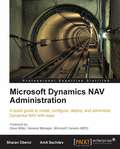- Table View
- List View
Microsoft Dynamics GP 2013 Financial Management
by Ian GrieveA standard tutorial-based approach covering Microsoft Dynamics GP 2013 and its six financial modules. The book is intended to allow users to improve their system use and workflow by introducing new modules to assist in financial management.This book is for you if you're a Dynamics GP partner, or Dynamics GP user, primarily focused on delivering application optimizations. This book assumes that you have a working knowledge of Microsoft Dynamics GP and have an understanding of the requirements of financial management.
Microsoft Dynamics GP 2013 Implementation
by Victoria YudinA step-by-step guide for planning and carrying out your Microsoft Dynamics GP 2013 implementation. Detailed descriptions and illustrations of setup screens and practical examples and advice are included for the Dynamics GP system and core modules.If you are a new or existing Microsoft Dynamics GP consultant or an end user who wants to implement, install, and set up core modules of Dynamics GP 2013, then this book is for you. A basic understanding of business management systems and either Dynamics GP or a similar application is recommended.
Microsoft Dynamics GP 2013 Implementation
by Victoria YudinA step-by-step guide for planning and carrying out your Microsoft Dynamics GP 2013 implementation. Detailed descriptions and illustrations of setup screens and practical examples and advice are included for the Dynamics GP system and core modules.If you are a new or existing Microsoft Dynamics GP consultant or an end user who wants to implement, install, and set up core modules of Dynamics GP 2013, then this book is for you. A basic understanding of business management systems and either Dynamics GP or a similar application is recommended.
Microsoft Dynamics GP 2013 Reporting, Second Edition
by David Duncan Christopher J LileyA practical guide to creating and managing reports as well as identifying the most appropriate reporting tool for any reporting challenge, this book employs real-life, step-by-step examples in a part tutorial, part reference manner.If you are a Microsoft Dynamics GP developer, consultant or power user who wants to create and manage reports, then "Microsoft Dynamics GP 2013 Reporting, Second Edition" is for you. A working knowledge of Microsoft Dynamics GP is required. A basic understanding of business management systems and reporting applications such as Microsoft Excel and SQL Reporting Services is highly recommended.
Microsoft Dynamics GP 2016 Cookbook - Second Edition
by Ian Grieve Mark PolinoThe book is for Dynamics GP users or Dynamics GP partners. It assumes that you have a basic understanding of business management systems and Microsoft Dynamics GP.
Microsoft Dynamics GP For Dummies
by Renato BelluIf you're accountable for accounting in a mid-level business, Microsoft Dynamics GP accounting software can be your friend. Microsoft Dynamics GP For Dummies improves the friendship by highlighting the most useful and practical features, dispelling the most common misconceptions, and letting you in on the best tips and tricks -- all in plain English!Microsoft Dynamics GP For Dummies shows you how to set up and use this modular accounting program. You'll learn to customize Dynamics Great Plains, get around the program, create a company, build an effective chart of accounts, and maintain a general ledger. You'll find out how to:Create invoices and bill your customers, manage receipts, and easily match payments to invoicesSet up vendors quickly and easilyCustomize GP fit your business perfectly and make the home page more efficientWork with the modules you'll use most often in the Purchasing, Sales, Inventory, and Financial seriesSafeguard your database and set up a disaster recovery plan containing all the right stepsUse Professional Services Tools and utilities to find and fix data discrepanciesGet inventory under controlClose your books at year end and use shortcuts to easily print reports from all the data you've collectedSave keystrokes with Quick Journal and batch frequencyLeverage the interoperability between Dynamics GP and Microsoft Office applicationsMake upgrading hassle-freeMicrosoft Dynamics GP For Dummies helps you make this sometimes-complex program do your bidding, which might account for your rising popularity in the office!Note: CD-ROM/DVD and other supplementary materials are not included as part of eBook file.
Microsoft Dynamics NAV 2009 Application Design: Customize and extend your vertical applications with Microsoft Dynamics NAV 2013, 2nd Edition
by Mark BrummelThis book is a tutorial in an easy-to-read style. It will show Dynamics NAV developers how to create applications of different kinds with sufficient examples throughout. If you are a NAV consultant and developer, or designer of business applications you will benefit most from this book. The book assumes that you have a basic understanding of business management systems and application development, with a working knowledge of Microsoft Dynamics NAV.
Microsoft Dynamics NAV 2009 Application Design: Design and extend complete applications using Microsoft Dynamics NAV 2009
by Mark BrummelThis book is a tutorial in an easy-to-read style. It will show Dynamics NAV developers how to create applications of different kinds with sufficient examples throughout. If you are a NAV consultant and developer, or designer of business applications you will benefit most from this book. The book assumes that you have a basic understanding of business management systems and application development, with a working knowledge of Microsoft Dynamics NAV.
Microsoft Dynamics NAV 2009 Programming Cookbook
by Matt TraxingerYou won't find any fluff here. This book is written in a direct, to-the-point style to help you get what you need and continue working in NAV. At the same time it provides enough explanation so that you understand what we are doing and why it is necessary.In many programming books you will find yourself searching through paragraph after paragraph to try to find what you are looking for. That's not the case here. Each recipe starts with a short description of what it will teach. It is immediately followed with directions, usually with illustrations, of how to perform the task. You will find the explanation of the code at the end, along with some advice for further reading or other tasks you might be interested in.If you are a junior / entry-level NAV developer then the first half of the book is designed primarily for you. You may or may not have any experience programming. It focuses on the basics of NAV programming. It would be best if you have gone through a brief introduction to the NAV client.If you are a mid-level NAV developer, you will find the second half more useful. These chapters explain how to think outside of the NAV box when building solutions.There are also recipes here and there that senior developers will find useful.
Microsoft Dynamics NAV 2009: Professional Reporting
by Steven RendersThis book doesn't assume any prior experience with Dynamics NAV reporting. It is designed as an easy to follow guide, where each chapter builds upon the previous one, but can also be read completely separately. Basically this book is for everyone who is using Microsoft Dynamics NAV or has an interest on the reporting capabilities of NAV 2009. The book does not have major prerequisites, although it is mainly focused on Dynamics NAV 2009, RDLC and Business Intelligence. Whether you are a Dynamics NAV consultant, developer, customer, project manager, or just interested in the reporting capabilities of Dynamics NAV, this book can provide you with information from a helicopter view down to the smallest details, tips and tricks, and workarounds. Empowered with the information in this book you should be able to master, analyse and deliver the most challenging reporting requirements in Dynamics NAV.
Microsoft Dynamics NAV 2015 Professional Reporting
by Steven RendersDiscover tips and trick for Dynamics NAV report building About This Book * Create and customize reports in Dynamics NAV 2015 using RDLC, Word, Power BI, and Reporting Services * Work with different elements in the toolbox such as tablix, which can be used as a List, Table, or Matrix and understand the differences between them and when to use which * This book is a pragmatic guide with clear instructions and real-world examples to teach you about the reporting capabilities of Dynamics NAV 2015 Who This Book Is For If you are a consultant, developer, customer, user, or just interested in the reporting capabilities of Dynamics NAV, then this book is for you. Basic knowledge of Dynamics NAV will be helpful. What You Will Learn * Understand why reports are designed in a specific way and then apply this knowledge to your advantage * Develop document reports using different techniques * Apply filtering and sorting, and create groups * Use RDLC to visualize information * Visualize information, KPIs, and trends using expressions, Gauges, Charts, Data bars, Indicators, and Spark lines * Create and optimize your dataset for RDLC and for Word layouts * Use Power BI with Dynamics NAV to bring your data to life * Build Reporting Services reports on top of Dynamics NAV In Detail Microsoft Dynamics NAV is a multi-lingual, multi-currency business management solution that organizations use to manage their accounts, supply chain, sales, payroll, and HR. It is an ERP tool for organizations that is fast to implement, easy to configure, and simple to use. It is widely used because simplicity is a part of its development, product design, usability, and implementation. This book will help you to master, analyze, and deliver the most challenging reporting requirements in Dynamics NAV 2015. The book starts by explaining report development and it's different phases such as data model, layout, and testing you go through. It introduces you to RDLC and the different controls in the toolbox, such as the Tablix, in its many forms. You will learn to use expressions to make your layout dynamic and to overcome typical problems. Moving on, the book will teach you to visualize data and be able to understand and read a report as it is intended. You will also learn to use Microsoft Word to create a layout for a report. With Power BI and Power Pivot, Power View, and Power Map, you will learn how easy and powerful it is to bring your data to life, so you can spot trends and perform in depth analysis of your business. Reporting Services is also explained as another way that you can apply the knowledge you have about RDLC to build RDL layouts outside of Dynamics NAV. By the end, you will create different types of charts so you can visualize key performance indicators inside the Dynamics NAV application. Style and approach This book is an essential guide in to understanding what is involved in creating reports in Dynamics NAV and its reporting capabilities.
Microsoft Dynamics NAV 2015 Professional Reporting
by Steven Renders<P><P>Discover tips and trick for Dynamics NAV report building <P><P>About This Book <P><P>Create and customize reports in Dynamics NAV 2015 using RDLC, Word, Power BI, and Reporting Services <P><P>Work with different elements in the toolbox such as tablix, which can be used as a List, Table, or Matrix and understand the differences between them and when to use which <P><P>This book is a pragmatic guide with clear instructions and real-world examples to teach you about the reporting capabilities of Dynamics NAV 2015 <P><P>Who This Book Is For <P><P>If you are a consultant, developer, customer, user, or just interested in the reporting capabilities of Dynamics NAV, then this book is for you. <P><P>Basic knowledge of Dynamics NAV will be helpful. <P><P>What You Will Learn <P><P>Understand why reports are designed in a specific way and then apply this knowledge to your advantage <P><P>Develop document reports using different techniques <P><P>Apply filtering and sorting, and create groups <P><P>Use RDLC to visualize information <P><P>Visualize information, KPIs, and trends using expressions, Gauges, Charts, Data bars, Indicators, and Spark lines <P><P>Create and optimize your dataset for RDLC and for Word layouts <P><P>Use Power BI with Dynamics NAV to bring your data to life <P><P>Build Reporting Services reports on top of Dynamics NAV <P><P>In Detail <P><P>Microsoft Dynamics NAV is a multi-lingual, multi-currency business management solution that organizations use to manage their accounts, supply chain, sales, payroll, and HR. It is an ERP tool for organizations that is fast to implement, easy to configure, and simple to use. It is widely used because simplicity is a part of its development, product design, usability, and implementation. <P><P>This book will help you to master, analyze, and deliver the most challenging reporting requirements in Dynamics NAV 2015. <P><P>The book starts by explaining report development and it's different phases such as data model, layout, and testing you go through. It introduces you to RDLC and the different controls in the toolbox, such as the Tablix, in its many forms. You will learn to use expressions to make your layout dynamic and to overcome typical problems. <P><P>Moving on, the book will teach you to visualize data and be able to understand and read a report as it is intended. You will also learn to use Microsoft Word to create a layout for a report. With Power BI and Power Pivot, Power View, and Power Map, you will learn how easy and powerful it is to bring your data to life, so you can spot trends and perform in depth analysis of your business. Reporting Services is also explained as another way that you can apply the knowledge you have about RDLC to build RDL layouts outside of Dynamics NAV. <P><P>By the end, you will create different types of charts so you can visualize key performance indicators inside the Dynamics NAV application. <P><P>Style and approach <P><P>This book is an essential guide in to understanding what is involved in creating reports in Dynamics NAV and its reporting capabilities.
Microsoft Dynamics NAV 2016 Financial Management - Second Edition
by Anju BalaThis book will appeal to financers and accountants who are using Dynamics NAV as their ERP and financial management system. Dynamics NAV consultants and project managers will also find it useful for their daily work
Microsoft Dynamics NAV 7 Programming Cookbook
by Rakesh RaulWritten in the style of a cookbook. Microsoft Dynamics NAV 7 Programming Cookbook is full of recipes to help you get the job done.If you are a junior / entry-level NAV developer then the first half of the book is designed primarily for you. You may or may not have any experience programming. It focuses on the basics of NAV programming.If you are a mid-level NAV developer, you will find these chapters explain how to think outside of the NAV box when building solutions. There are also recipes that senior developers will find useful.
Microsoft Dynamics NAV Administration
by Amit Sachdev Sharan OberoiThis book is a tutorial guide that illustrates the steps needed to install, configure, deploy, and administer Dynamics NAV. It shows you how to get started with Dynamics NAV and then gradually explains other admin tasks such as backing up and performance tuning, using practical examples. If you want to get started in administering Dynamics NAV, this book is for you. Readers do not need any previous experience with Dynamics NAV.
Microsoft Dynamics NAV Development Quick Start Guide: Get up and running with Microsoft Dynamics NAV
by Alexander DroginLearn development skills and improve productivity when programming in Microsoft Dynamics NAV 2018 - the popular Enterprise Resourse Planning management system used across a variety of industries for business process management Key Features Solve common business problems with the valuable features and flexibility of Dynamics NAV Understand the structure of NAV database - how documents and business entities are mapped to DB tables Design user interface and bind the presentation layer with the data storage Book Description Microsoft Dynamics NAV is an enterprise resource planning (ERP) software suite for organizations. The system offers specialized functionality for manufacturing, distribution, government, retail, and other industries. This book gets you started with its integrated development environment for solving problems by customizing business processes. This book introduces the NAV development environment – C/SIDE. It gives an overview of the internal system language and the most essential development tools. The book will enable the reader to customize and extend NAV functionality with C/AL code, design a user interface through pages, create role centers, and build advanced reports in Microsoft Visual Studio. By the end of the book, you will have learned how to extend the NAV data model, how to write and debug custom code, and how to exchange data with external applications. What you will learn Manage NAV Server configuration with Microsoft Management Console Manage NAV installation with the NAV Administration Shell Create integration events and extend functionality via the NAV event model Run XML Ports from C/AL code Design reports and write client code in RDLC expressions Who this book is for This book is for experienced NAV users who have an understanding of basic programming concepts. Familiarity with NAV development environment or its internal development language-C/AL is not expected.
Microsoft Dynamics NAV Financial Management
by Laura Nicolas Lorente Cristina Nicolas LorenteThis book is an in-depth, practical tutorial demonstrating both the essential basic concepts and the more advanced concepts of financial management in Dynamics NAV.This book is for financers and accountants who are using Dynamics NAV as their ERP and financial management system. It will also help Dynamics NAV consultants and project managers of organizations who use the system for their daily work. Additionally, the book helps Dynamics NAV developers to understand the use of standard applications in organizations and helps them to develop improved features that are better integrated with existing ones.
Microsoft Dynamics Sure Step 2010
by Chandru Shankar Vincent BellefroidA focused tutorial, this book is much more than just another step-by-step guide into project management. This book shows you how to implement Microsoft Dynamics Sure Step business solutions, with Microsoft Dynamics Sure Step providing the basis. This book will also help you to plan, align, and orchestrate your sales activities. It will orient you to tactics required to be efficient, proactive, goal driven and flexible in your Microsoft Dynamics engagements. If you are a Dynamics consultant, developer, or in a customer resources or sales role that requires guidance and knowledge of the ERP/CRM business solutions space or to deliver business solutions that meet or exceed the expectations of your organization, then this book is ideal for you.
Microsoft DynamicsTM CRM 4 For Dummies
by David Lee Joel Scott Scott WeissCustomer relationship management, or CRM, is certainly a hot topic in business today. If you have a small or medium-sized business, chances are you're already aware of all it can do for you. But with so many options and so much to think about, how do you get a CRM system in place with a minimum of hassle? Well, Microsoft Dynamics CRM 4 For Dummies is a great place to start! Written by veteran CRM experts Joel Scott and David Lee, this friendly guide will have you understanding and using Microsoft's CRM solution in a jiffy. Whether you're considering a CRM system for the first time or you've decided to switch from another system to Microsoft Dynamics CRM, this book will make it easy to: Maintain and manage all your customer information Personalize Microsoft CRM to work for your business Set up CRM to support sales, marketing, and customer service Use the Outlook client Manage territories and business units Create and manage activities Generate quotes and invoices Implement and manage a marketing campaign Work with contracts, and much more Microsoft Dynamics CRM 4 For Dummies is packed with information on the latest version, It will help you get a unified view of your customer information and interactions through integrated sales, marketing, and customer service features. And that, as every business owner knows, is important to improving your bottom line!
Microsoft Dynamics® CRM 4.0 Step by Step
by Mike Snyder Jim Steger Kara O'Brien Brendan LandersWhether you're in sales, marketing, or customer service--quickly teach yourself how to get closer to your customers with Microsoft Dynamics CRM. With STEP BY STEP, you set the pace--building and practicing the skills you need, just when you need them! Create and manage accounts--for a 360º view of your customers and business Work with Microsoft Dynamics CRM directly from Microsoft Outlook Track customer activity; import and map data automatically Manage campaigns, leads, quotes, contracts, and orders Employ basic to advanced reporting capabilities Your all-in-one learning experience includes: Files for building skills and practicing the book's lessons Fully searchable eBook Sample chapters from related Microsoft Press books WINDOWS VISTA PRODUCT GUIDE eReference--plus other resources--on CD A Note Regarding the CD or DVD The print version of this book ships with a CD or DVD. For those customers purchasing one of the digital formats in which this book is available, we are pleased to offer the CD/DVD content as a free download via O'Reilly Media's Digital Distribution services. To download this content, please visit O'Reilly's web site, search for the title of this book to find its catalog page, and click on the link below the cover image (Examples, Companion Content, or Practice Files). Note that while we provide as much of the media content as we are able via free download, we are sometimes limited by licensing restrictions. Please direct any questions or concerns to booktech@oreilly.com.
Microsoft Dynamics® CRM 4.0 Step by Step
by Mike Snyder Jim Stegerxecutives from Sonoma Partners introduce the common modules of Microsoft Dynamics CRM used to understand customers better, increase sales and productivity, and improve customer satisfaction. Step-by-step instructions walk through creating a lead or quote, managing marketing lists and campaigns, tracking service requests, and publishing a knowledge base article. The CD-ROM contains practice files, a Microsoft computer dictionary, and a Vista product guide. Annotation ©2009 Book News, Inc. , Portland, OR (booknews. com)
Microsoft Enterprise Bibliography
by Safari Content TeamAs computer users, most people are not aware of how extensive and how prevalent the Microsoft Enterprise platform is in businesses around the world. Most office users don't think much about the servers and technology that exist somewhere in the back room or computer room at major corporations. They just interact with the computer sitting on their desk and expect it to connect to their email, access the Internet and allow them to get to the documents that they need to do their job. But ask the administrator that works to keep everything up and working correctly, and he or she can tell you that there is a large infrastructure working behind the scenes so that the user can do their job with a minimum of fuss. The administrators know that there are a lot of pieces to the puzzle and that it takes sometimes daily maintenance across a variety of servers and platforms to make it all work. The world of Enterprise is highly competitive and the technology you choose, along with how you architect and administer it, can mean the difference between success and failure. If you are someone just wanting to explore Microsoft's Enterprise technologies, or if you are an architect or administrator working daily on Microsoft's platform, then this bibliography is for you. It covers all of the platforms mentioned in this introduction, pointing you to all of this information you need inside Safari Books Online.
Microsoft Enterprise Library 5.0
by Sachin JoshiThis is a step-by-step tutorial in which a chapter is dedicated to each Application Block of the Microsoft Enterprise Library 5.0. We will develop small applications to implement the functions in each Application Block all through the book.If you are a Programmer, Consultant, or an Associate Architect, who is interested in developing Enterprise applications, this book is for you. We assume that you already have a good knowledge of Microsoft .NET framework and the C# programming language.
Microsoft Exam MD-100 Windows 10 Certification Guide: Learn the skills required to become a Microsoft Certified Modern Desktop Administrator Associate
by Jeroen BurgerhoutAn administrator's guide to deploying, configuring, securing, managing, and monitoring devices and client applications in an enterprise environment and passing Exam MD-100: Windows 10 easily Key Features Equip yourself to earn the Microsoft 365 Certified: Modern Desktop Administrator Associate certification Develop the skills needed to pass the Exam MD-100 and advance in your organization Learn to install Windows 10 operating systems and deploy and manage modern desktops and devices Book Description Microsoft Exam MD-100 Windows 10 Certification Guide offers complete, up-to-date coverage of the MD-100 exam, helping you take the exam with confidence, fully equipped to pass on the first attempt. Complete with a clear, succinct explanation of key concepts, self-assessment questions, tips, and mock exams with detailed answers, this MD-100 study guide covers different facets of upgrading and deploying Windows 10. You'll learn how to manage devices and data, configure connectivity, troubleshoot OS and app problems, and secure and maintain Windows 10 with updates and recovery. You'll also explore different Windows 10 editions and learn how to choose the best fit for your organization. This book will guide you in installing and configuring Windows 10 using different approaches. As you advance, you'll get to grips with managing local users and groups in Windows 10 and learn how to establish connections via different networks, such as a LAN and WLAN/Wi-Fi. By the end of this book, you'll have covered everything you need to pass the MD-100 certification exam and become a Microsoft 365 Certified: Modern Desktop Administrator Associate. What you will learn Deploy Windows 10 in a variety of ways Manage local users, groups, and devices Configure networking and remote connectivity Gain insights into Windows 10 maintenance Customize different Windows 10 features Become an expert at troubleshooting and recovery Get to grips with managing log files Monitor and manage Windows security Who this book is for This book is for both experienced and novice IT administrators who work with deploying, configuring, securing, and monitoring devices. Anyone with a working knowledge of managing identity, access, policies, updates, and apps can take this exam. Although not necessary, experience with Microsoft 365 workloads, Windows 10 devices, and non-Windows devices will be helpful.
Microsoft Exam MD-100 Windows 10 Certification Guide: Learn the skills required to become a Microsoft Certified Modern Desktop Administrator Associate
by Jeroen BurgerhoutAn administrator s guide to deploying, configuring, securing, managing, and monitoring devices and client applications in an enterprise environment and passing Exam MD-100: Windows 10 easilyKey FeaturesEquip yourself to earn the Microsoft 365 Certified: Modern Desktop Administrator Associate certificationDevelop the skills needed to pass the Exam MD-100 and advance in your organizationLearn to install Windows 10 operating systems and deploy and manage modern desktops and devicesBook DescriptionMicrosoft Exam MD-100 Windows 10 Certification Guide offers complete, up-to-date coverage of the MD-100 exam, helping you take the exam with confidence, fully equipped to pass on the first attempt. Complete with a clear, succinct explanation of key concepts, self-assessment questions, tips, and mock exams with detailed answers, this MD-100 study guide covers different facets of upgrading and deploying Windows 10. You’ll learn how to manage devices and data, configure connectivity, troubleshoot OS and app problems, and secure and maintain Windows 10 with updates and recovery. You’ll also explore different Windows 10 editions and learn how to choose the best fit for your organization. This book will guide you in installing and configuring Windows 10 using different approaches. As you advance, you’ll get to grips with managing local users and groups in Windows 10 and learn how to establish connections via different networks, such as a LAN and WLAN/Wi-Fi. By the end of this book, you'll have covered everything you need to pass the MD-100 certification exam and become a Microsoft 365 Certified: Modern Desktop Administrator Associate.What you will learnDeploy Windows 10 in a variety of waysManage local users, groups, and devicesConfigure networking and remote connectivityGain insights into Windows 10 maintenanceCustomize different Windows 10 featuresBecome an expert at troubleshooting and recoveryGet to grips with managing log filesMonitor and manage Windows securityWho this book is forThis book is for both experienced and novice IT administrators who work with deploying, configuring, securing, and monitoring devices. Anyone with a working knowledge of managing identity, access, policies, updates, and apps can take this exam. Although not necessary, experience with Microsoft 365 workloads, Windows 10 devices, and non-Windows devices will be helpful.