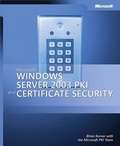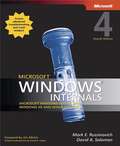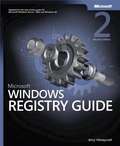- Table View
- List View
Microsoft® Visual C++® .NET Language Reference
by Microsoft CorporationHere's official documentation for the Visual C++® .NET language, including descriptions of all major language elements. This LANGUAGE REFERENCE is taken from Microsoft's electronic product documentation for Visual C++ .NET. In its printed form, this material is portable, easy to use, and easy to browse--a comprehensive alternative to the substantial online help system in Visual C++ .NET. Get the technical details you need to work with: Keywords Modifiers Statements Operators Attributes Declarations Namespaces Abstract Declarators Initializers Classes, Structures, and Unions Managed Extensions Keywords Compiler Options Linker Options LINK Input and Output Files
Microsoft® Visual J#™ .NET (Core Reference)
by Andy Sharp John LongshawLeverage your Java skills and learn how to create powerful Windows® applications and high-performance, distributed applications with Microsoft® Visual J#® .NET in this comprehensive tutorial and reference. Presented in an easy-to-browse format, this erudite book provides the authoritative technical details you need to leverage Visual J# .NET and the richness of the Microsoft .NET Framework to build scalable, enterprise-level applications. You'll examine the architecture of .NET, find out how to process data with Visual J# .NET, see how to create XML Web services, and discover how to build multithreaded applications that span the local area network. You'll also look at the key topics for building applications that use Windows features and services and find out how to provide a global reach to your applications via the Internet. Topics covered include: The challenge of n-tier development The .NET platform Java and the common language runtime Graphical user interfaces Processing XML Transforming XML Microsoft ADO.NET Multithreading with .NET Basic network programming Serializing objects .NET remoting Using message queues Integrating with unmanaged components Serviced components and COM+ Writing Windows services Microsoft ASP.NET--a better ASP Building a Web service Creating a Web service client INCLUDES SAMPLE CODE ON THE WEB! Sample code available at the Companion Content link on this page
Microsoft® Visual Studio® Tips
by Sara FordUnlock the secrets of Visual Studio--learning hundreds of tips and shortcuts for optimizing the editor, search, navigation, windows layouts, and other capabilities. As a member of the Visual Studio Core Team, the author analyzed nearly every feature in the core environment--unearthing the tips and tweaks that streamline work and maximize efficiency. Get practical insights into how IDE features work, and how to quickly adapt them for any programming language. Accelerate your productivity with Sara's Top Six Tips--and hundreds more: Avoid accidentally copying blank lines Select only vertical columns of code Cycle through the clipboard to paste multiple elements Use incremental search to find what you are typing Increase your overall environment font size Use tracepoints to log the contents of a variable
Microsoft® Windows 8 Administration Pocket Consultant
by William R. Stanek<p>Portable and precise, this pocket-sized guide delivers ready answers for administering Windows 8. Zero in on core operations and tasks—and get the focused information you need to get the job done.</p>
Microsoft® Windows Server® 2003 TCP/IP Protocols and Services Technical Reference
by Joseph Davies Thomas LeeGet the in-depth technical details you need to support TCP/IP on the Windows® Server 2003 platform with this comprehensive technical guide. Combining concepts with packet examples, it steps layer by layer through the TCP/IP protocols and services that Windows Server 2003 supports to help you understand how they work and how they're implemented in the operating system. With the latest information about: Point-to-Point Protocol (PPP) Remote Authentication Dial-In User Service (RADIUS) Internet Protocol Security (IPSec) Virtual private networks (VPNs) A must-have for any technical professional who works with Windows Server 2003 and TCP/IP Includes details about these protocols and services: Network interface layer protocols: Local area network (LAN) and wide area network (WAN) encapsulations, Address Resolution Protocol (ARP), and PPP Internet layer protocols: Internet Protocol (IP) basics, addressing, and routing; Internet Control Message Protocol (ICMP); Internet Group Management Protocol (IGMP); and an overview of Internet Protocol version 6 (IPv6) Transport layer protocols: User Datagram Protocol (UDP), Transmission Control Protocol (TCP) basics, TCP connections, TCP data flow, and TCP retransmission, and time-out Application layer protocols and services: Dynamic Host Configuration Protocol (DHCP), Domain Name System (DNS), Windows Internet Name Service (WINS), file and printer sharing, RADIUS and Internet Authentication Service (IAS), Microsoft® Internet Information Services (IIS) and the Internet protocols, IPSec, and VPNs.Winner of a Merit Award at the Puget Sound Chapter of the Society for Technical Communication (STC), January 2004). A Note Regarding the CD or DVD The print version of this book ships with a CD or DVD. For those customers purchasing one of the digital formats in which this book is available, we are pleased to offer the CD/DVD content as a free download via O'Reilly Media's Digital Distribution services. To download this content, please visit O'Reilly's web site, search for the title of this book to find its catalog page, and click on the link below the cover image (Examples, Companion Content, or Practice Files). Note that while we provide as much of the media content as we are able via free download, we are sometimes limited by licensing restrictions. Please direct any questions or concerns to booktech@oreilly.com.
Microsoft® Windows Server® 2012 Administration
by Matthew Hester Chris HenleyFast, accurate answers for common Windows Server questions Serving as a perfect companion to all Windows Server books, this reference provides you with quick and easily searchable solutions to day-to-day challenges of Microsoft's newest version of Windows Server. Using helpful design features such as thumb tabs, tables of contents, and special heading treatments, this resource boasts a smooth and seamless approach to finding information. Plus, quick-reference tables and lists provide additional on-the-spot answers. Covers such key topics as server roles and functionality, user and group maintenance, directory management and replication, and backup and recovery Addresses automating administrative tasks and managing server remote access Helps you with disk management and storage, folder security, and performance tuning Walks you through common troubleshooting issues as well as maintaining and controlling the centralized desktop Microsoft Windows Server 2012 Administration Instant Reference is a must-have resource for finding quick answers quickly!
Microsoft® Windows Server™ 2003 Administrator's Companion
by Sharon Crawford Charlie Russel Jason GerendGet your mission-critical systems up and running quickly with this essential, single-volume guide to administering Windows Server 2003--fully updated for Service Pack 1 and R2. This comprehensive administrator's reference details operating system features and capabilities, and provides easy-to-follow procedures, practical workarounds, and key troubleshooting tactics for on-the-job-results. Discover how to: Create a deployment roadmap and complete an upgrade or a new installation NEW--Implement customized server scripts to help automate administration tasks UPDATED--Learn tools and techniques for installing and configuring Active Directory UPDATED--Manage TCP/IP-based networks, including DHCP, DNS, and WINS servers UPDATED--Configure and support Network Load Balancing clusters and server clusters NEW--Set up a wireless network that helps meet your security requirements NEW--Extend interoperability with legacy systems, including UNIX and Linux NEW--Deploy and configure Microsoft Internet Security and Acceleration Server 2004 Monitor, tune, maintain, and repair your system CD features: Scripts that you can adapt to your own work Scriptomatic 2.0 scripting tool Windows Script Host (WSH) 5.6 Help files Microsoft OLE Viewer administration and testing tool Fully searchable eBook A Note Regarding the CD or DVD The print version of this book ships with a CD or DVD. For those customers purchasing one of the digital formats in which this book is available, we are pleased to offer the CD/DVD content as a free download via O'Reilly Media's Digital Distribution services. To download this content, please visit O'Reilly's web site, search for the title of this book to find its catalog page, and click on the link below the cover image (Examples, Companion Content, or Practice Files). Note that while we provide as much of the media content as we are able via free download, we are sometimes limited by licensing restrictions. Please direct any questions or concerns to booktech@oreilly.com.
Microsoft® Windows Server™ 2003 Administrator's Pocket Consultant
by William R. StanekPortable and precise, this pocket-sized guide delivers immediate answers for the day-to-day administration of Windows Server 2003. Zero in on core support and maintenance tasks using quick-reference tables, instructions, and lists. You'll get the focused, straightforward information you need to solve problems and get the job done?whether you're at your desk or in the field! Get fast facts to: Manage and troubleshoot servers and workstations Administer Active Directory and manage computers, domain controllers, and organizational units Create user accounts and group accounts--and control rights and permissions Manage file systems, directories, drives, volume sets, and RAID Combat malware and use file screening to block unauthorized content Install, configure, and test TCP/IP networking Set up and optimize DHCP, WINS, and DNS Manage shadow copies, revert volumes, and help improve disk quota management Troubleshoot local printers and network print servers Monitor network activity and tune network performance
Microsoft® Windows Server™ 2003 Administrator’s Pocket Consultant, Second Edition
by William Stanek<div xmlns="http://www.w3.org/1999/xhtml"><p>Your fast-answers, pocked-sized guide to the Microsoft Windows Server 2003 operating system, featuring quick-reference tables, lists, and step-by-step instructions.</p></div>
Microsoft® Windows Server™ 2003 Inside Out
by William R. StanekDig in--and discover how to put the reliability, scalability, and security enhancements in Windows Server 2003 to work! This supremely organized reference packs all the details you need to plan and manage a Windows Server 2003 implementation and handle everyday administration. You'll gain hundreds of timesaving solutions, troubleshooting tips, and workarounds, along with more than 100 tools and scripts on CD. Find the best and fastest ways to perform everyday system administration tasks, and challenge yourself to new levels of Windows Server mastery! Plan, prepare, and install Windows Server 2003 interactively or remotely Identify clear upgrade and migration paths, including incremental adoptions Design, manage, and maintain Active Directory sites, domains, and forests Manage storage, file systems, network resources, and print services Plan for and implement high availability with clustering and load balancing Set up and troubleshoot TCP/IP networking, DHCP, WINS, and DNS Configure security settings and manage critical updates and service packs Exploit command-line tools and scripts for simple to sophisticated tasks Perform backups and restoration and tune performance Get "insider secrets" and exclusive tips from the author! CD features: Complete eBook in PDF format Windows Server 2003 Resource Kit Tools--100+ tools and scripts for managing Active Directory operations, group policy, TCP/IP networks, the registry, security features, and more Extensive catalog of resources--with links to Internet Information Services (IIS) 6.0 Resource Kit tools, File Replication Services (FRS) tools, Management Pack tools for Microsoft Operations Manager, Microsoft Baseline Security Analyzer 1.2, and more Microsoft Systems Architecture 2.0 documentation--enterprise-class architectural blueprints and implementation guidance Insider Extras--including documentation on FRS, Emergency Management Services, certificates, and clustering A Note Regarding the CD or DVD The print version of this book ships with a CD or DVD. For those customers purchasing one of the digital formats in which this book is available, we are pleased to offer the CD/DVD content as a free download via O'Reilly Media's Digital Distribution services. To download this content, please visit O'Reilly's web site, search for the title of this book to find its catalog page, and click on the link below the cover image (Examples, Companion Content, or Practice Files). Note that while we provide as much of the media content as we are able via free download, we are sometimes limited by licensing restrictions. Please direct any questions or concerns to booktech@oreilly.com.
Microsoft® Windows Server™ 2003 PKI and Certificate Security
by Microsoft Corporation Brian KomarCapitalize on the built-in security services in Windows Server 2003--and deliver your own robust, public key infrastructure (PKI) based solutions at a fraction of the cost and time. This in-depth reference cuts straight to the details of designing and implementing certificate-based security solutions for PKI-enabled applications. Written by Brian Komar, a well-known network security and PKI expert, along with members of the Microsoft PKI Team, this guide describes real-world solutions and best practices for wireless networking, smart card authentication, VPNs, security-enhanced e-mail, Web SSL, EFS, and code-signing applications. Get the inside information and guidance you need to avoid common design and implementation mistakes, help minimize risk, and optimize security administration. Discover how to: Strengthen PKI design with policy documents--security policies, certificate policies, and Certificate Practice Statements (CPS) Deploy a Windows Server 2003 PKI in an Active Directory environment Design, install, and take measures to help secure the CA hierarchy Plan PKI membership and implement role separation Issue certificates to computers, users, or network devices Create trust between organizations by using code signing and security-enhanced email Recover a user's private key by archiving it for encryption certifications Plan and perform the deployment of Encrypting File System (EFS) Implement Web Secure Sockets Layer (SSL) Install the hardware and software required for smart card authentication CD features: Timesaving tools and scripts Complete eBook in PDF format A Note Regarding the CD or DVD The print version of this book ships with a CD or DVD. For those customers purchasing one of the digital formats in which this book is available, we are pleased to offer the CD/DVD content as a free download via O'Reilly Media's Digital Distribution services. To download this content, please visit O'Reilly's web site, search for the title of this book to find its catalog page, and click on the link below the cover image (Examples, Companion Content, or Practice Files). Note that while we provide as much of the media content as we are able via free download, we are sometimes limited by licensing restrictions. Please direct any questions or concerns to booktech@oreilly.com.
Microsoft® Windows® Command-Line Administrator's Pocket Consultant
by William R. StanekPortable and precise, this pocket-sized guide delivers ready answers for managing Microsoft Windows Server 2003 and Windows XP from the command line. Zero in on core command-line tools and techniques--learning timesaving ways to extend your operational efficiency and reach over multiple domains and networks. With its quick-reference tables, lists, and step-by-step instructions, this book delivers the fast, accurate information you need to get the job done--whether you're at your desk or in the field! Get fast facts to: Create and use command-line scripts Perform multiple, complex operations by grouping commands Run commands, scripts, and programs on a scheduled basis Use event-logging tools to monitor and fine-tune system performance Gain control over disks beyond what you can do from the GUI Administer Active Directory users and groups, computer accounts, and domains Maintain network printers and print services Configure, manage, and troubleshoot TCP/IP networking services Get tips for using command-line related Resource Kit tools
Microsoft® Windows® Command-Line Administrator's Pocket Consultant
by William Stanek<div xmlns="http://www.w3.org/1999/xhtml"><p>Packed with practical examples, this concise, pocket-sized reference delivers ready answers for using Microsoft Windows command-line tools to manage multiple clients and servers, perform bulk operations, and get more done in less time!</p></div>
Microsoft® Windows® Communication Foundation Step by Step
by John SharpTeach yourself the essentials of Windows Communication Foundation--one step at a time. With this practical tutorial, you get hands-on guidance for creating the Web services you need to implement robust business applications for Windows. Discover how to: Build and host a Web service Design service contracts and data contracts Maintain state information and support transactions Programmatically configure bindings and endpoints Use load-balancing and perform content-based message routing Implement message encryption, authentication, authorization Optimize performance with service throttling, encoding, and streaming Implement asynchronous operations, oneway methods, and events Create services that interoperate with ASP.NET and COM+ CD features: Files for practice exercises Code samples Fully searchable eBook A Note Regarding the CD or DVD The print version of this book ships with a CD or DVD. For those customers purchasing one of the digital formats in which this book is available, we are pleased to offer the CD/DVD content as a free download via O'Reilly Media's Digital Distribution services. To download this content, please visit O'Reilly's web site, search for the title of this book to find its catalog page, and click on the link below the cover image (Examples, Companion Content, or Practice Files). Note that while we provide as much of the media content as we are able via free download, we are sometimes limited by licensing restrictions. Please direct any questions or concerns to booktech@oreilly.com.
Microsoft® Windows® Desktop Deployment Resource Kit
by Jerry HoneycuttDeploy and manage Microsoft Windows XP and Microsoft Office 2003 Editions with expertise from well-known Windows authority Jerry Honeycutt. This official RESOURCE KIT packs the in-depth information you need to determine the best deployment path for your organization; prepare and test for deployment; automate, customize, and distribute installations; and manage and support your deployment. You also get timesaving scripts, worksheets, and a searchable eBook on CD--everything you need to help maximize the performance and reliability of your business desktops and help reduce ownership and support costs. Get in-depth guidance on how to: Apply best practices for deployment planning Identify and resolve migration and application compatibility issues Configure user settings, build distribution points, and "chain" installations Plan for and migrate users' existing data and settings Create disk images and deploy them using third-party tools Use Remote Installation Services (RIS) to support clean installations Help automate deployment with Systems Management Server (SMS) Deploy critical security and feature updates with Microsoft Software Update Services (SUS) Provide multilingual compatibility and enable support for mobile users Automate desktop deployment and management tasks with batch scripts CD includes: Scripts, worksheets, white papers, and an eBook. Get scripts to: Configure data Copy device drivers Join domains List applications Run installations Migrate users and more Plus worksheets for: Application compatibility and testing Disk imaging Distribution methods and shares Dynamic updates Master configuration RIS planning, deployment, testing Windows XP Group Policy and more A Note Regarding the CD or DVD The print version of this book ships with a CD or DVD. For those customers purchasing one of the digital formats in which this book is available, we are pleased to offer the CD/DVD content as a free download via O'Reilly Media's Digital Distribution services. To download this content, please visit O'Reilly's web site, search for the title of this book to find its catalog page, and click on the link below the cover image (Examples, Companion Content, or Practice Files). Note that while we provide as much of the media content as we are able via free download, we are sometimes limited by licensing restrictions. Please direct any questions or concerns to booktech@oreilly.com.
Microsoft® Windows® Group Policy Guide
by William Stanek Darren Mar-Elia Derek MelberStreamline network management and improve IT services with in-depth technical guidance and tools direct from industry experts and the Microsoft Group Policy team.
Microsoft® Windows® Group Policy Guide
by William R. Stanek Darren Mar-Elia Derek Melber The Microsoft Group Policy TeamGet the in-depth information you need to use Group Policy to administer your enterprise system--direct from industry experts and the Microsoft Group Policy team. With Group Policy and Active Directory® directory service, administrators can take advantage of policy-based management to streamline the administration of users and computers throughout the enterprise--from servers running Windows Server 2003 or Windows 2000 Server to workstations running Windows XP Professional or Windows 2000 Professional. This essential resource explains how to simplify and automate administrative tasks, including policy enforcement, system updates, and software installations, as well as how to centralize the management of network resources. The CD provides essential utilities, custom ADMs, GPO spreadsheets, and more. It's everything you need to help increase your efficiency while bolstering user productivity, security services, and system reliability. A Note Regarding the CD or DVD The print version of this book ships with a CD or DVD. For those customers purchasing one of the digital formats in which this book is available, we are pleased to offer the CD/DVD content as a free download via O'Reilly Media's Digital Distribution services. To download this content, please visit O'Reilly's web site, search for the title of this book to find its catalog page, and click on the link below the cover image (Examples, Companion Content, or Practice Files). Note that while we provide as much of the media content as we are able via free download, we are sometimes limited by licensing restrictions. Please direct any questions or concerns to booktech@oreilly.com.
Microsoft® Windows® Internals: Microsoft Windows Server™ 2003, Windows XP, and Windows 2000
by Mark E. Russinovich David A. SolomonDelve inside the Windows kernel with noted internals experts Mark Russinovich and David Solomon, in collaboration with the Microsoft Windows product development team. This classic guide--fully updated for Windows Server 2003, Windows XP, and Windows 2000, including 64-bit extensions--describes the architecture and internals of the Windows operating system. You'll find hands-on experiments you can use to experience Windows internal behavior firsthand, along with advanced troubleshooting information to help you keep your systems running smoothly and efficiently. Whether you're a developer or a system administrator, you'll find critical architectural insights that you can quickly apply for better design, debugging, performance, and support. Get in-depth, inside knowledge of the Windows operating system: Understand the key mechanisms that configure and control Windows, including dispatching, startup and shutdown, and the registry Explore the Windows security model, including access, privileges, and auditing Investigate internal system architecture using the kernel debugger and other tools Examine the data structures and algorithms that deal with processes, threads, and jobs Observe how Windows manages virtual and physical memory Understand the operation and format of NTFS, and troubleshoot file system access problems View the Windows networking stack from top to bottom, including mapping, APIs, name resolution, and protocol drivers Troubleshoot boot problems and perform crash analysis
Microsoft® Windows® Movie Maker 2: Do Amazing Things
by John Buechler<div xmlns="http://www.w3.org/1999/xhtml"><p>Express your creativity and share home movies with this fun and focused guide to Microsoft Windows Movie Maker 2. Discover how to create and edit great footage; create special effects; add music and narration; and more!</p></div>
Microsoft® Windows® Registry Guide
by Jerry HoneycuttGet the in-depth information you need to modify--and seamlessly manage--the Windows registry. Written for IT professionals and power users, this vital resource reveals little-known registry techniques, tricks, tips, and secrets to make your job easier. Understand the inner workings of the Windows operating system--and use the registry to get Windows Server 2003 and Windows XP to run the way you want, on a single desktop or across the network. You'll learn how to pinpoint registry settings and script registry changes, deal with registry permissions, use Windows Installer, and map Tweak UI settings. Also, find best practices for how to back up, restore, and maintain registry settings with confidence. The CD includes 100+ registry files for customizing operating system appearance and behavior, and the complete eBook. You'll learn how to: Apply best practices to back up, restore, manage, and modify the registry Customize group and system policies to manage multiple PCs and users remotely Track down registry settings and script changes Optimize server services, including network connections and authentication Deploy user profiles and Microsoft Office program settings Configure security services, including Windows Firewall, templates, and service pack features Troubleshoot the registry--resolving common problems and corruption issues A Note Regarding the CD or DVD The print version of this book ships with a CD or DVD. For those customers purchasing one of the digital formats in which this book is available, we are pleased to offer the CD/DVD content as a free download via O'Reilly Media's Digital Distribution services. To download this content, please visit O'Reilly's web site, search for the title of this book to find its catalog page, and click on the link below the cover image (Examples, Companion Content, or Practice Files). Note that while we provide as much of the media content as we are able via free download, we are sometimes limited by licensing restrictions. Please direct any questions or concerns to booktech@oreilly.com.
Microsoft® Windows® Scripting Self-Paced Learning Guide
by Ed WilsonAutomate everyday administrative tasks--and take greater control of your Windows networks--with this hands-on guide to scripting. Your instructor, a Microsoft Certified Trainer with more than a decade of enterprise consulting experience, expertly builds your scripting expertise with labs and lessons you complete at your own pace. From writing your first scripts from scratch with Microsoft Visual Basic Scripting Edition (VBScript) and Windows Script Host (WSH)--to exploring the programmatic advantages of using Windows Management Instrumentation (WMI) and Active Directory Service Interface (ADSI)--you'll learn timesaving ways to set up, deploy, and manage your Windows-based systems. Teach yourself how to write and run scripts to: Automate folder and file management--including performing multiple functions-within a single scriptConfigure network components using WMIPerform global--or select--changes to users and groups in Active Directory directory service using ADSIDesign logon scripts that increase system manageability and configurabilityMonitor and manage printersEdit the registry--avoiding common pitfallsTrack and respond to critical eventsSimplify user management for Microsoft Exchange ServerStreamline IIS website administration--including creating consistent security configurationsPLUS--Get 100+ script samples on CD you can use or customize to help simplify the management of your system resources Get 100+ sample scripts plus an eBook inside. CD features: More than 100 sample scripts to adapt for your own workTimesaving scripting tools--including Script-o-Matic 1.0 and an evaluation version of PrimalScriptFully searchable electronic version of the bookA Note Regarding the CD or DVD The print version of this book ships with a CD or DVD. For those customers purchasing one of the digital formats in which this book is available, we are pleased to offer the CD/DVD content as a free download via O'Reilly Media's Digital Distribution services. To download this content, please visit O'Reilly's web site, search for the title of this book to find its catalog page, and click on the link below the cover image (Examples, Companion Content, or Practice Files). Note that while we provide as much of the media content as we are able via free download, we are sometimes limited by licensing restrictions. Please direct any questions or concerns to booktech@oreilly.com.
Microsoft® Windows® SharePoint® Services 3.0 Step by Step
by Bill English Penelope Coventry Olga M. Londer Todd C. BleekerExperience learning made easy--and quickly teach yourself how to use Windows SharePoint Services to enable effective team collaboration. With Step By Step, you set the pace--building and practicing the skills you need, just when you need them! Build your own SharePoint site with easy-to-use templates Create lists and libraries to store information Add discussion boards, wikis, and blogs Set up Document and Meeting Workspaces for easy collaboration Share calendars, contacts, and data from Microsoft Office programs Customize your pages with Web Parts Your all-in-one learning experience includes: Files for building skills and practicing the book's lessons Fully searchable eBook Windows Vista® Product Guide eReference--plus other resources on CD A Note Regarding the CD or DVD The print version of this book ships with a CD or DVD. For those customers purchasing one of the digital formats in which this book is available, we are pleased to offer the CD/DVD content as a free download via OReilly Medias Digital Distribution services. To download this content, please visit OReillys web site, search for the title of this book to find its catalog page, and click on the link below the cover image (Examples, Companion Content, or Practice Files). Note that while we provide as much of the media content as we are able via free download, we are sometimes limited by licensing restrictions. Please direct any questions or concerns to booktech@oreilly.com.
Microsoft® Windows® SharePoint® Services Step by Step
by James Edelen Penelope Coventry Olga M. Londer Todd C. BleekerQuickly teach yourself how to make team collaboration easy--and more productive--with Windows SharePoint Services. With STEP BY STEP, you drive the instruction. Work at your own pace through the book's lessons and build new skills using the files on CD. You'll learn exactly what you need to know about using Windows SharePoint Services to help you--and your team--share ideas and information more efficiently! Build your own SharePoint site--a central, Web-based workspace for teamwork and communication Set up document libraries and Document Workspaces for easy collaboration Use Meeting Workspaces to facilitate meeting preparation and follow-up Share and exchange data, calendars, contacts, and other information from Microsoft Office programs Conduct surveys and use discussion boards on your site Customize your pages and sites with Web PartsPractice your skills using the files on CD! Your Microsoft Office System Reference Pack on CD includes: Templates and clip art straight from the Microsoft Office team Microsoft Office System Quick Reference eBook Insider's Guide to Microsoft Office OneNote 2003 eBook Microsoft Computer Dictionary, Fifth Edition, eBook--10,000+ entries! Introducing the Tablet PC eBook Complete STEP BY STEP eBook Skill-building practice files A Note Regarding the CD or DVD The print version of this book ships with a CD or DVD. For those customers purchasing one of the digital formats in which this book is available, we are pleased to offer the CD/DVD content as a free download via O'Reilly Media's Digital Distribution services. To download this content, please visit O'Reilly's web site, search for the title of this book to find its catalog page, and click on the link below the cover image (Examples, Companion Content, or Practice Files). Note that while we provide as much of the media content as we are able via free download, we are sometimes limited by licensing restrictions. Please direct any questions or concerns to booktech@oreilly.com.
Microsoft® Windows® Small Business Server 2003 R2 Administrator's Companion
by Sharon Crawford Charlie RusselGet your mission-critical systems up and running quickly with this essential, single-volume guide to administering Windows Small Business Server 2003 R2. This comprehensive reference details operating system features and capabilities, and provides easy-to-follow procedures, practical workarounds, and key troubleshooting tactics for on-the-job-results. Discover how to: Perform an installation, upgrade, or migration to Windows Small Business Server 2003 R2 Manage storage and help protect data integrity with shadow copies, quotas, file type screening, and file and folder encryption Administer user accounts and permissions, shared resources, and Group Policy Manage connectivity for remote access, mobile devices, and wireless systems Configure and maintain Microsoft Exchange Server 2003 for e-mail management Administer software updates with Windows Server Update Services (WSUS) Set up and manage intranet sites, firewalls, databases, and Web servers Monitor network activity and fine-tune performance Implement a backup and recovery plan CD features: Fully searchable eBook Articles, white papers, and additional resources A Note Regarding the CD or DVD The print version of this book ships with a CD or DVD. For those customers purchasing one of the digital formats in which this book is available, we are pleased to offer the CD/DVD content as a free download via O'Reilly Media's Digital Distribution services. To download this content, please visit O'Reilly's web site, search for the title of this book to find its catalog page, and click on the link below the cover image (Examples, Companion Content, or Practice Files). Note that while we provide as much of the media content as we are able via free download, we are sometimes limited by licensing restrictions. Please direct any questions or concerns to booktech@oreilly.com.
Microsoft® Windows® Workflow Foundation Step by Step
by Kenn ScribnerGet hands-on guidance for using Microsoft Windows Workflow Foundation to create process-managed applications for Microsoft Windows--one step at a time. Understanding Windows Workflow Foundation is essential for every developer who works with multiple applications and services that must exchange data or results. Windows Workflow Foundation defines a process flow amongst people, applications, and services--mapping dependencies and sequences to allow automation of tasks across previously stand-alone programs. With STEP BY STEP, you work at your own pace through hands-on, learn-by-doing exercises to understand the core capabilities and fundamental techniques for working with Windows Workflow Foundation. New-to-topic developers can take a sequential approach to understanding workflows and learning how to create Windows Workflow Foundation-enabled applications and services. This book includes a CD with practice exercises and code samples to help developers accelerate their productivity. A Note Regarding the CD or DVD The print version of this book ships with a CD or DVD. For those customers purchasing one of the digital formats in which this book is available, we are pleased to offer the CD/DVD content as a free download via O'Reilly Media's Digital Distribution services. To download this content, please visit O'Reilly's web site, search for the title of this book to find its catalog page, and click on the link below the cover image (Examples, Companion Content, or Practice Files). Note that while we provide as much of the media content as we are able via free download, we are sometimes limited by licensing restrictions. Please direct any questions or concerns to booktech@oreilly.com.