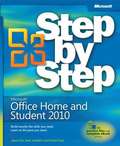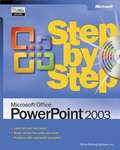- Table View
- List View
Microsoft® Office Excel® 2007: Data Analysis and Business Modeling
by Wayne L. WinstonMaster the analysis and business modeling techniques that help you transform your data into bottom-line results. Award-winning business professor and corporate consultant Wayne Winston shares the best of his real-world experience in this practical guide--now updated for Excel 2007. Use Wayne's proven practices and hands-on exercises to help you work smarter, make better decisions, and gain the competitive edge. Solve real-world business problems with Excel 2007! Maximize profits--determine NPV, optimize your product mix, calculate ROI Create best, worst, and most-likely case scenarios for sales Analyze investment performance and help minimize risk Track your personal finances, calculate loan terms, and plan for retirement Use trend and seasonality to forecast revenue Estimate a product's demand curve and manage inventory with precision Interpret the effects of price and advertising on sales Assign a dollar value to customer loyalty Solve work scheduling problems and shorten wait times for customer service queues PLUS--predict outcomes of sporting events, presidential elections, and more! CD Includes: Sample files from each chapter Problem-and-solution sets--build your expertise! Fully searchable eBook A Note Regarding the CD or DVD The print version of this book ships with a CD or DVD. For those customers purchasing one of the digital formats in which this book is available, we are pleased to offer the CD/DVD content as a free download via OReilly Medias Digital Distribution services. To download this content, please visit OReillys web site, search for the title of this book to find its catalog page, and click on the link below the cover image (Examples, Companion Content, or Practice Files). Note that while we provide as much of the media content as we are able via free download, we are sometimes limited by licensing restrictions. Please direct any questions or concerns to booktech@oreilly.com.
Microsoft® Office Excel® 2007: Illustrated Complete
by Elizabeth Eisner Reding Lynn WermersThis Microsoft Office 2007 Illustrated Series book will appeal to all the learners in your classroom, from the computer rookies to the computer hotshots. It covers the essential information that students need to know about how to use Microsoft Excel 2007. Our signature two-page spread design has been updated and refreshed to take full advantage of the new features of the Office 2007 software. This practical, easy to navigate book provides you with the essential knowledge you need to succeed in both the classroom and beyond.
Microsoft® Office Excel® 2010: Level 2
by Element KMicrosoft® Office Excel® 2010: Level 2, in this course, you will use advanced formulas and tools to streamline and analyze spreadsheet data. You will also enhance the look and appeal of your workbooks by adding charts and other graphical objects.
Microsoft® Office FrontPage® 2003 Step by Step
by Online Training SolutionsExperience learning made easy--and quickly teach yourself how to create your own Web sites using FrontPage 2003. With STEP BY STEP, you can take just the lessons you need, or work from cover to cover. Either way, you drive the instruction--building and practicing the skills you need, just when you need them! Construct a new site, organizing pages and building hyperlinks Use customizable themes and other layout tools to quickly develop the look you want Edit and format pictures, photos, and text Add interactive buttons and other dynamic features Set up database search capabilities and visitor input forms Create a Web site to manage group projects and collaborate Host and manage your site, including analyzing traffic stats Practice your skills using the files on CD! Your Microsoft Office Reference Pack on CD includes: Twenty-five templates straight from the Microsoft Office team Microsoft Office System Quick Reference eBook Insider's Guide to Microsoft Office OneNote eBook--describes new notetaking features in Office Microsoft Computer Dictionary, Fifth Edition, eBook--10,000+ entries! Introducing the Tablet PC eBook Complete STEP BY STEP eBook A Note Regarding the CD or DVD The print version of this book ships with a CD or DVD. For those customers purchasing one of the digital formats in which this book is available, we are pleased to offer the CD/DVD content as a free download via O'Reilly Media's Digital Distribution services. To download this content, please visit O'Reilly's web site, search for the title of this book to find its catalog page, and click on the link below the cover image (Examples, Companion Content, or Practice Files). Note that while we provide as much of the media content as we are able via free download, we are sometimes limited by licensing restrictions. Please direct any questions or concerns to booktech@oreilly.com.
Microsoft® Office FrontPage® 2003 Step by Step
by Otsi<div xmlns="http://www.w3.org/1999/xhtml"><p>Teach yourself how to use the Web site creation and management capabilities in FrontPage 2003\u2014one step at a time! Learn how to create professional-looking Web sites using easy, self-paced lessons and hands-on practice exercises.</p></div>
Microsoft® Office Home & Student 2010 Step by Step
by Joan Lambert Joyce Cox Curtis D. FryeTeach yourself exactly what you need to know about using Microsoft Word, Excel®, PowerPoint®, and OneNote®-one step at a time! With STEP BY STEP, you build and practice new skills hands-on, at your own pace. Topics include creating effective documents; using themes, templates, and other formatting tools; building spreadsheets to perform calculations and manage data; producing and delivering compelling presentations; digitally organizing your notes and to-do lists; and other core topics.
Microsoft® Office Home and Student 2007 Step by Step
by Curtis Frye Joan Lambert Joyce CoxThe smart way to learn Microsoft Office Excel® 2007, Office OneNote® 2007, Office PowerPoint® 2007, and Office Word 2007--one step at a time! Work at your own pace through the easy, numbered steps, practice files on CD, helpful hints, and troubleshooting help to master the fundamentals of working with the Microsoft Office programs in Office Home and Student 2007, including how to navigate the new user interface. You will discover how to create, edit, and proofread documents and create polished presentations that you can really be proud of. You'll also learn how to create spreadsheets and quickly calculate data. Plus--learn how to digitally manage all of your notes so that you can easily find them and take action! With STEP BY STEP, you can take just the lessons you need or work from cover to cover. Either way, you drive the instruction--building and practicing the skills you need, just when you need them! Includes a companion CD with hands-on practice files. A Note Regarding the CD or DVD The print version of this book ships with a CD or DVD. For those customers purchasing one of the digital formats in which this book is available, we are pleased to offer the CD/DVD content as a free download via O'Reilly Media's Digital Distribution services. To download this content, please visit O'Reilly's web site, search for the title of this book to find its catalog page, and click on the link below the cover image (Examples, Companion Content, or Practice Files). Note that while we provide as much of the media content as we are able via free download, we are sometimes limited by licensing restrictions. Please direct any questions or concerns to booktech@oreilly.com.
Microsoft® Office Live Small Business: Take Your Business Online
by Katherine MurrayGrow your business online--quickly, efficiently, professionally--with this practical guide to Office Live Small Business services. Whether you're a one-person shop or already managing multiple employees and locations, you'll learn how to capitalize on key features and capabilities--and customize them for your needs. Plus, you'll get insightful, entrepreneur-to-entrepreneur advice on how to get your new venture online--and thriving! Get high visibility at low cost using easy site-design tools--no experience required Manage everyday operations efficiently with free, Web-based applications Deploy e-mail marketing campaigns and search advertising Capture Web stats and business intelligence Set up a professional e-commerce site--avoiding common pitfalls Manage your e-mail, calendar, and contacts from any Web access point Collaborate with employees, customers, and business partners using password-protected online workspace Hear how other entrepreneurs work smarter with Office Live Small Business
Microsoft® Office Outlook 2010: Level 1
by Element K StaffThis course is the first in a series of three Microsoft® Office Outlook® 2010 courses. It will provide you with the skills you need to start sending and responding to email in Microsoft® Office Outlook® 2010, as well as maintaining your Calendar.
Microsoft® Office Outlook® 2003 Inside Out
by Jim BoyceHey, you know your way around an inbox--so now dig into Outlook 2003 and really get your communications and workday under control! This supremely organized reference packs hundreds of timesaving solutions, troubleshooting tips, and workarounds all in concise, fast-answer format. It's all muscle and no fluff. Discover the best and fastest ways to perform everyday tasks, and challenge yourself to new levels of Outlook mastery! Configure core to advanced setup options--customizing Outlook to work your way Learn ultra efficient--and automatic--ways to manage your messages, calendar, tasks, notes, and contacts Implement security zones, virus protection, information rights management (IRM), junk e-mail filters, and other security features Go mobile--working offline or through HTTP, a VPN, or Outlook Web Access Set up Windows SharePoint Services, shared calendars, and public folders for easy collaboration on projects Manage and support Outlook as a Microsoft Exchange Server 2003 client Use script and Microsoft Visual Basic for Applications (VBA) to create custom forms and applications CD features: Complete eBook in PDF format Insider Extras--including sample scripts and templates Catalog of Outlook resources with links to third-party tools and demos Microsoft resources and demos, including Insider's Guide to Microsoft Office OneNote 2003 eBook Microsoft Computer Dictionary, Fifth Edition, eBook--10,000+ entries A Note Regarding the CD or DVD The print version of this book ships with a CD or DVD. For those customers purchasing one of the digital formats in which this book is available, we are pleased to offer the CD/DVD content as a free download via O'Reilly Media's Digital Distribution services. To download this content, please visit O'Reilly's web site, search for the title of this book to find its catalog page, and click on the link below the cover image (Examples, Companion Content, or Practice Files). Note that while we provide as much of the media content as we are able via free download, we are sometimes limited by licensing restrictions. Please direct any questions or concerns to booktech@oreilly.com.
Microsoft® Office Outlook® 2003 Step by Step
by Online Training SolutionsExperience learning made easy--and quickly teach yourself how to manage your e-mail and personal information using Outlook 2003. With STEP BY STEP, you can take just the lessons you need, or work from cover to cover. Either way, you drive the instruction--building and practicing the skills you need, just when you need them! Master the tools for managing your e-mail, calendar, contacts, and tasks Access all your e-mail accounts in one place, including MSN Hotmail and instant messaging Organize your inbox and folders, flag messages, and even set up mobile phone alerts Help block unwanted e-mail and use other security features Make scheduling meetings easy with shared team calendars Prepare for the Microsoft Office Specialist (MOS) exam Practice your skills using the files on CD! Your Microsoft Office Reference Pack on CD includes: Twenty-five templates straight from the Microsoft Office team Microsoft Office System Quick Reference eBook Insider's Guide to Microsoft Office OneNote eBook--describes new notetaking features in Office Microsoft Computer Dictionary, Fifth Edition, eBook--10,000+ terms! Introducing the Tablet PC eBook Complete STEP BY STEP eBook A Note Regarding the CD or DVD The print version of this book ships with a CD or DVD. For those customers purchasing one of the digital formats in which this book is available, we are pleased to offer the CD/DVD content as a free download via O'Reilly Media's Digital Distribution services. To download this content, please visit O'Reilly's web site, search for the title of this book to find its catalog page, and click on the link below the cover image (Examples, Companion Content, or Practice Files). Note that while we provide as much of the media content as we are able via free download, we are sometimes limited by licensing restrictions. Please direct any questions or concerns to booktech@oreilly.com.
Microsoft® Office Outlook® 2003 Step by Step
by Otsi<div xmlns="http://www.w3.org/1999/xhtml"><p>Teach yourself how to use the personal information management and communication power of Outlook 2003\u2014one step at a time! Use easy, self-paced lessons to build exactly the skills you need to manage your e-mail messages, calendar, contacts, and more.</p></div>
Microsoft® Office Outlook® 2007 Inside Out
by Jim Boyce Beth Sheresh Doug ShereshYou're beyond the basics, so dive right in and really take control of your communications and workday! This supremely organized reference is packed with hundreds of timesaving solutions, troubleshooting tips, and workarounds. It's all muscle and no fluff. Discover how the experts tackle Outlook 2007--and challenge yourself to new levels of mastery! Configure and customize Outlook 2007 with advanced set up options Learn advanced techniques for managing e-mail and new RSS features Optimize efficiency--organize and share your calendar, tasks, and notes Use Business Contact Manager to keep track of clients' information and other critical data Implement virus protection, encryption, spam filters, and other security features Set up a VPN, remote LAN, HTTP over RPC, and Outlook Web Access Support expanded client and server collaboration capabilities Configure Outlook 2007 as a Microsoft Exchange Server 2007 client Create macros and custom forms with Microsoft Visual Basic for Applications CD includes: Fully searchable eBook--plus bonus chapters Sample macros and templates for running custom print jobs Tools and add-ins for extending and customizing Outlook 2007 Articles from the experts: programming, customizing, supporting Outlook Links to demos, webcasts, and user communities References for finding Outlook 2003 commands in Outlook 2007 Windows Vista Product Guide eReference and other eBooks A Note Regarding the CD or DVD The print version of this book ships with a CD or DVD. For those customers purchasing one of the digital formats in which this book is available, we are pleased to offer the CD/DVD content as a free download via O'Reilly Media's Digital Distribution services. To download this content, please visit O'Reilly's web site, search for the title of this book to find its catalog page, and click on the link below the cover image (Examples, Companion Content, or Practice Files). Note that while we provide as much of the media content as we are able via free download, we are sometimes limited by licensing restrictions. Please direct any questions or concerns to booktech@oreilly.com.
Microsoft® Office Outlook® 2007 Inside Out
by Jim BoyceGet expert advice and learn how to master Microsoft Office Outlook 2007-from the inside out! This book packs hundreds of timesaving solutions, troubleshooting tips, and workarounds, all in concise, fast-answer format.
Microsoft® Office Outlook® 2007 Plain & Simple
by Jim BoyceHere's WHAT You'll Learn Easily navigate the new user interface Organize your inbox and calendar Send and receive e-mail--and filter out the junk Keep track of your contacts and stay in touch Schedule appointments, write notes, keep a journal Read RSS feeds right from your inbox Here's HOW You'll Learn It Jump in wherever you need answers Easy-to-follow STEPS and SCREENSHOTS show exactly what to do Handy TIPS teach new techniques and shortcuts Quick TRY THIS! exercises help you apply what you learn right away A Note Regarding the CD or DVD The print version of this book ships with a CD or DVD. For those customers purchasing one of the digital formats in which this book is available, we are pleased to offer the CD/DVD content as a free download via O'Reilly Media's Digital Distribution services. To download this content, please visit O'Reilly's web site, search for the title of this book to find its catalog page, and click on the link below the cover image (Examples, Companion Content, or Practice Files). Note that while we provide as much of the media content as we are able via free download, we are sometimes limited by licensing restrictions. Please direct any questions or concerns to booktech@oreilly.com.
Microsoft® Office Outlook® 2007 Step by Step
by Inc. Joan Preppernau Joyce Cox Online Training Solutions<div xmlns="http://www.w3.org/1999/xhtml"><p>The smart way to learn the latest version of Microsoft Office Outlook 2007\u2014one step at a time! Build exactly the skills you need by working at your own pace through easy-to-follow lessons.</p></div>
Microsoft® Office Outlook® 2007 Step by Step
by Joan Lambert Joyce CoxExperience learning made easy--and quickly teach yourself how to manage your communications with Outlook 2007. With Step By Step, you set the pace--building and practicing the skills you need, just when you need them! Send e-mail, schedule meetings, and organize tasks for easy follow-up Manage your inbox with rules, folders, and search filters Share your calendar with anyone via e-mail or on the Web Manage RSS feeds and newsgroups--without leaving your inbox Learn ways to block spam and protect your sensitive messages Personalize the way Outlook 2007 looks and works Your all-in-one learning experience includes: Files for building skills and practicing the book's lessons Fully searchable eBook Bonus quick reference to the Ribbon, the new Microsoft Office interface Windows Vista Product Guide eReference--plus other resources on CD A Note Regarding the CD or DVD The print version of this book ships with a CD or DVD. For those customers purchasing one of the digital formats in which this book is available, we are pleased to offer the CD/DVD content as a free download via O'Reilly Media's Digital Distribution services. To download this content, please visit O'Reilly's web site, search for the title of this book to find its catalog page, and click on the link below the cover image (Examples, Companion Content, or Practice Files). Note that while we provide as much of the media content as we are able via free download, we are sometimes limited by licensing restrictions. Please direct any questions or concerns to booktech@oreilly.com.
Microsoft® Office PowerPoint 2007 Step by Step
by Inc. Joan Preppernau Joyce Cox Online Training Solutions<div xmlns="http://www.w3.org/1999/xhtml"><p>The smart way to learn the latest version of Office PowerPoint 2007\u2014one step at a time! Build exactly the skills you need by working at your own pace through easy-to-follow lessons.</p></div>
Microsoft® Office PowerPoint® 2003 Step by Step
by Online Training SolutionsExperience learning made easy--and quickly teach yourself how to use PowerPoint 2003, the Microsoft Office presentation graphics program. With STEP BY STEP, you can take just the lessons you need, or work from cover to cover. Either way, you drive the instruction--building and practicing the skills you need, just when you need them! Master the tools for transforming your ideas into winning presentations Use ready-made design templates or create your own look Make your point with compelling charts, diagrams, graphics, text, and hyperlinks to Web content Keep it dynamic--animate your slides, insert sounds and movies, and create transitions Deliver your presentation in person, over the Web, or on CD Prepare for the Microsoft Office Specialist exam Practice your skills using the files on CD! Your Microsoft Office Reference Pack on CD includes: Twenty-five templates straight from the Microsoft Office team Microsoft Office System Quick Reference eBook Insider's Guide to Microsoft Office OneNote eBook--describes new notetaking features in Office Microsoft Computer Dictionary, Fifth Edition, eBook--10,000+ entries! Introducing the Tablet PC eBook Complete STEP BY STEP eBook A Note Regarding the CD or DVD The print version of this book ships with a CD or DVD. For those customers purchasing one of the digital formats in which this book is available, we are pleased to offer the CD/DVD content as a free download via O'Reilly Media's Digital Distribution services. To download this content, please visit O'Reilly's web site, search for the title of this book to find its catalog page, and click on the link below the cover image (Examples, Companion Content, or Practice Files). Note that while we provide as much of the media content as we are able via free download, we are sometimes limited by licensing restrictions. Please direct any questions or concerns to booktech@oreilly.com.
Microsoft® Office PowerPoint® 2003 Step by Step
by Otsi<div xmlns="http://www.w3.org/1999/xhtml"><p>Teach yourself how to use the presentation graphics capabilities in PowerPoint 2003\u2014one step at a time! Learn how to turn your ideas into powerful presentations through easy-to-follow lessons and hands-on practice exercises.</p></div>
Microsoft® Office PowerPoint® 2007 Plain & Simple
by Nancy MuirHere's WHAT You'll Learn Easily navigate the new user interface Create presentations from templates or from scratch Add tables, charts, and other graphics Use animation, sound, and other special effects Apply themes, layouts, and master slides Print slides and notes--and deliver a polished presentation Here's HOW You'll Learn It Jump in wherever you need answers Easy-to-follow STEPS and SCREENSHOTS show exactly what to do Handy TIPS teach new techniques and shortcuts Quick TRY THIS! exercises help you apply what you learn right away
Microsoft® Office PowerPoint® 2007 Step by Step
by Joan Lambert Joyce CoxThe smart way to learn Office PowerPoint 2007--one step at a time! Work at your own pace through the easy numbered steps, practice files on CD, helpful hints, and troubleshooting help to master the fundamentals of working with the latest version of PowerPoint, including how to navigate the new, easy-to-use user interface. You will discover how to create presentation outlines, work with slide masters and slide designs, add graphics and drawings, and publish your presentations to the Web. You'll even learn how to add narrations and custom animations--and more! With STEP BY STEP, you can take just the lessons you need or work from cover to cover. Either way, you drive the instruction--building and practicing the skills you need, just when you need them! Includes a companion CD with hands-on practice files. A Note Regarding the CD or DVD The print version of this book ships with a CD or DVD. For those customers purchasing one of the digital formats in which this book is available, we are pleased to offer the CD/DVD content as a free download via OReilly Medias Digital Distribution services. To download this content, please visit OReillys web site, search for the title of this book to find its catalog page, and click on the link below the cover image (Examples, Companion Content, or Practice Files). Note that while we provide as much of the media content as we are able via free download, we are sometimes limited by licensing restrictions. Please direct any questions or concerns to booktech@oreilly.com.
Microsoft® Office PowerPoint® 2007: Comprehensive Concepts and Techniques
by Gary B. Shelly Thomas J. Cashman Susan L. SebokIn Microsoft PowerPoint 2007: Comprehensive Concepts and Techniques you?ll find features that are specifically improve retention, and prepare readers for future success. Our trademark step-by-step, screen-by-screen approach now encourages users to expand their understanding of the PowerPoint 2007 software through experimentation, exploration, and planning ahead.
Microsoft® Office Professional 2010 Step by Step
by Joan Lambert Joyce Cox Curtis D. FryeTeach yourself exactly what you need to know about using Office Professional 2010-one step at a time! With STEP BY STEP, you build and practice new skills hands-on, at your own pace. Covering Microsoft Word, PowerPoint, Outlook, Excel, Access, Publisher, and OneNote, this book will help you learn the core features and capabilities needed to:Create attractive documents, publications, and spreadsheets Manage your e-mail, calendar, meetings, and communications Put your business data to work Develop and deliver great presentations Organize your ideas and notes in one place Connect, share, and accomplish more when working together"
Microsoft® Office Professional 2013 for Touch Devices Plain & Simple
by Katherine MurrayLearn the simplest ways to get things done with Microsoft® Office 2013 for Tablets Get the full-color, visual guide that makes learning Microsoft Office 2013 on your touch-enabled devices plain and simple! Follow the book's easy steps and screenshots and clear, concise language to learn the simplest ways to get things done with Microsoft Word, Excel, Outlook, PowerPoint, Access, Publisher, and OneNote--all in touch mode. Here's WHAT you'll learn: Tap the power of Office on your touch device Stay in the loop with IMs, social media, and email Create, share, and collaborate on documents Put together professional-looking publications Analyze your worksheet data on the fly Set up an online meeting with your team Here's HOW you'll learn it: Jump in wherever you need answers Follow easy STEPS and SCREENSHOTS to see exactly what to do Get handy TIPS for new techniques and shortcuts Use TRY THIS! exercises to apply what you learn right away