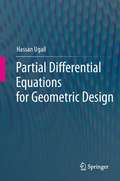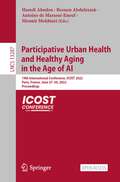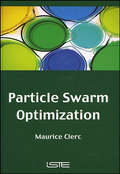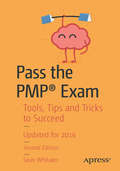- Table View
- List View
Partial Differential Equations for Geometric Design
by Hassan UgailThe subject of Partial Differential Equations (PDEs) which first emerged in the 18th century holds an exciting and special position in the applications relating to the mathematical modelling of physical phenomena. The subject of PDEs has been developed by major names in Applied Mathematics such as Euler, Legendre, Laplace and Fourier and has applications to each and every physical phenomenon known to us e.g. fluid flow, elasticity, electricity and magnetism, weather forecasting and financial modelling. This book introduces the recent developments of PDEs in the field of Geometric Design particularly for computer based design and analysis involving the geometry of physical objects. Starting from the basic theory through to the discussion of practical applications the book describes how PDEs can be used in the area of Computer Aided Design and Simulation Based Design. Extensive examples with real life applications of PDEs in the area of Geometric Design are discussed in the book.
Partial Least Squares Path Modeling: Basic Concepts, Methodological Issues and Applications
by Hengky Latan Richard Noonan Joseph F. Hair Jr.Now in its second edition, this edited book presents recent progress and techniques in partial least squares path modeling (PLS-PM), and provides a comprehensive overview of the current state-of-the-art in PLS-PM research. Like the previous edition, the book is divided into three parts: the first part emphasizes the basic concepts and extensions of the PLS-PM method; the second part discusses the methodological issues that have been the focus of recent developments, and the last part deals with real-world applications of the PLS-PM method in various disciplines.This new edition broadens the scope of the first edition and consists of entirely new original contributions, again written by expert authors in the field, on a wide range of topics, including: how to perform quantile composite path modeling with R; the rationale and justification for using PLS-PM in top-tier journals; psychometric properties of three weighting schemes and why PLS-PM is a better fit to mode B; a comprehensive review of PLS software; how to perform out-of-sample predictions with ordinal consistent partial least squares; multicollinearity issues in PLS-PM using ridge regression; theorizing and testing specific indirect effects in PLS and considering their effect size; how to run hierarchical models and available approaches; and how to apply necessary condition analysis (NCA) in PLS-PM.This book will appeal to researchers interested in the latest advances in PLS-PM as well as masters and Ph.D. students in a variety of disciplines who use PLS-PM methods. With clear guidelines on selecting and using PLS-PM, especially those related to composite models, readers will be brought up to date on recent debates in the field.
Partial Least Squares Structural Equation Modeling: A Workbook (Classroom Companion: Business)
by G. Tomas Hult Marko Sarstedt Christian M. Ringle Joseph F. Hair Jr. Nicholas P. Danks Soumya RayPartial least squares structural equation modeling (PLS-SEM) has become a standard approach for analyzing complex inter-relationships between observed and latent variables. Researchers appreciate the many advantages of PLS-SEM such as the possibility to estimate very complex models and the method’s flexibility in terms of data requirements and measurement specification. This practical open access guide provides a step-by-step treatment of the major choices in analyzing PLS path models using R, a free software environment for statistical computing, which runs on Windows, macOS, and UNIX computer platforms. Adopting the R software’s SEMinR package, which brings a friendly syntax to creating and estimating structural equation models, each chapter offers a concise overview of relevant topics and metrics, followed by an in-depth description of a case study. Simple instructions give readers the “how-tos” of using SEMinR to obtain solutions and document their results. Rules of thumb in every chapter provide guidance on best practices in the application and interpretation of PLS-SEM.
Partial Moments in System Identification (Lecture Notes in Control and Information Sciences #494)
by Jean-Claude Trigeassou Régis Ouvrard Thierry PoinotThis book provides a complete round-up of developments concerned with the application of partial moments in system identification and data-driven modelling; it captures the essence of work carried out at the Laboratoire d'Informatique et d'Automatique pour les Systèmes for more than 40 years. The book begins with introductory material, describing both the mathematical tools associated with partial moments and reinitialized partial moments and an example demonstrating their use. The authors then proceed to show how these tools can be used for the identification of continuous-time linear models, discrete-time linear models, continuous-time linear state-space models, linear parameter-varying models and multidimensional models based on partial differential equations. The properties and performances of each of these approaches are presented. The analogy with algebraic approaches is proved, thus opening perspectives for extension to other fields. The text removes some long-standing limitations on the implementation of partial-moment-based tools in system identification. This book is of interest to researchers and postgraduates studying system identification, control theory, applied mathematics and computer science. It is also useful for engineers working on industrial applications of the parametric estimation of mathematical models.
Partial Reconfiguration on FPGAs
by Dirk KochThis is the first book to focus on designing run-time reconfigurable systems on FPGAs, in order to gain resource and power efficiency, as well as to improve speed. Case studies in partial reconfiguration guide readers through the FPGA jungle, straight toward a working system. The discussion of partial reconfiguration is comprehensive and practical, with models introduced together with methods to implement efficiently the corresponding systems. Coverage includes concepts for partial module integration and corresponding communication architectures, floorplanning of the on-FPGA resources, physical implementation aspects starting from constraining primitive placement and routing all the way down to the bitstream required to configure the FPGA, and verification of reconfigurable systems.
Partially Supervised Learning
by Zhi-Hua Zhou Friedhelm SchwenkerThis book constitutes the thoroughly refereed revised selected papers from the Second IAPR International Workshop, PSL 2013, held in Nanjing, China, in May 2013. The 10 papers included in this volume were carefully reviewed and selected from 26 submissions. Partially supervised learning is a rapidly evolving area of machine learning. It generalizes many kinds of learning paradigms including supervised and unsupervised learning, semi-supervised learning for classification and regression, transductive learning, semi-supervised clustering, multi-instance learning, weak label learning, policy learning in partially observable environments, etc.
Participation in Computing
by William AsprayThis book provides a history of the efforts of the US National Science Foundation to broaden participation in computing. The book briefly discusses the early history of the NSF's involvement with education and workforce issues. It then turns to two programs outside the computing directorate (the ADVANCE program and the Program on Women and Girls) that set the stage for three programs in the NSF computing directorate on broadening participation: the IT Workforce Program, the Broadening Participation in Computing program, and the Computing Education for the 21st Century program. The work looks at NSF-funded research and NSF-funded interventions both to increase the number of women, underrepresented minorities (African Americans, Hispanics, and American Indians) and people with disabilities, and to increase the number of public schools offering rigorous instruction in computing. Other organizations such as the ACM, the Computer Science Teachers Association, and Code. org are also covered. The years covered are primarily 1980 to the present.
Participative Urban Health and Healthy Aging in the Age of AI: 19th International Conference, ICOST 2022, Paris, France, June 27–30, 2022, Proceedings (Lecture Notes in Computer Science #13287)
by Mounir Mokhtari Hamdi Aloulou Bessam Abdulrazak Antoine de Marassé-EnoufThis open access book constitutes the refereed proceedings of the 18th International Conference on String Processing and Information Retrieval, ICOST 2022, held in Paris, France, in June 2022.The 15 full papers and 10 short papers presented in this volume were carefully reviewed and selected from 33 submissions. They cover topics such as design, development, deployment, and evaluation of AI for health, smart urban environments, assistive technologies, chronic disease management, and coaching and health telematics systems.
Participatory Artificial Intelligence in Public Social Services: From Bias to Fairness in Assessing Beneficiaries (Artificial Intelligence, Simulation and Society)
by Petra AhrweilerThis open access edited volume focuses on fairness issues concerning the use of artificial intelligence (AI) for social service provision in national welfare systems. With this, it touches upon important questions in the innovation agenda of countries across continents about the ethics, justice, quality, responsibility, accountability, and transparency to use AI for state functions. The volume shows that in many countries, AI, or at least data analytics methods, are already in place to support the assessment of beneficiaries for deciding on the value criteria to distinguish between legal /fraudulent, deserving/non-deserving, or needy/non-needy recipients. The book provides a cross-cultural comparison of AI-based social assessment among national welfare systems of 9 countries across 4 continents: Spain, Estonia, Germany, Iran, India, Nigeria, Ukraine, China and USA. Based on participatory research results from multi-stakeholder inputs, especially those from vulnerable groups, the chapters in this volume show that value criteria for fairness and social justice are context-bound and vary across the globe. Furthermore, they are in constant flux, aligned to social change. Thus, the volume looks at pathways to developing culture-sensitive, responsive and participatory AI for social assessment in public service provision. The contributions are interdisciplinary and introduce perspectives from the fields of sociology, computational social science, computer science and public policy. This topical volume is of interest to a wide readership.
Participatory IT Design: Designing for Business and Workplace Realities
by Keld Bodker Finn Kensing Jesper SimonsenThe goal of participatory IT design is to set sensible, general, and workable guidelines for the introduction of new information technology systems into an organization. Reflecting the latest systems-development research, this book encourages a business- oriented and socially sensitive approach that takes into consideration the specific organizational context as well as first-hand knowledge of users' work practices and allows all stakeholders--users, management, and staff--to participate in the process. Participatory IT Designis a guide to the theory and practice of this process that can be used as a reference work by IT professionals and as a textbook for classes in information technology at introductory through advanced levels. Drawing on the work of a ten-year research program in which the authors worked with Danish and American companies, the book offers a framework for carrying out IT design projects as well as case studies that stand as examples of the process. The method presented in Participatory IT Design--known as the MUST method, after a Danish acronym for theories and methods of initial analysis and design activities--was developed and tested in thirteen industrial design projects for companies and organizations that included an American airline, a multinational pharmaceutical company, a national broadcasting corporation, a multinational software house, and American and Danish universities. The first part of the book introduces the concepts and guidelines on which the method is based, while the second and third parts are designed as a practical toolbox for utilizing the MUST method. Part II describes the four phases of a design project--initiation, in-line analysis, in-depth analysis, and innovation. Part III explains the method's sixteen techniques and related representation tools, offering first an overview and then specific descriptions of each in separate sections.
Particle Filters for Random Set Models
by Branko RisticThis book discusses state estimation of stochastic dynamic systems from noisy measurements, specifically sequential Bayesian estimation and nonlinear or stochastic filtering. The class of solutions presented in this book is based on the Monte Carlo statistical method. Although the resulting algorithms, known as particle filters, have been around for more than a decade, the recent theoretical developments of sequential Bayesian estimation in the framework of random set theory have provided new opportunities which are not widely known and are covered in this book. This book is ideal for graduate students, researchers, scientists and engineers interested in Bayesian estimation.
Particle Swarm Optimisation: Classical and Quantum Perspectives (Chapman & Hall/CRC Numerical Analysis and Scientific Computing Series)
by Jun Sun Choi-Hong Lai Xiao-Jun WuAlthough the particle swarm optimisation (PSO) algorithm requires relatively few parameters and is computationally simple and easy to implement, it is not a globally convergent algorithm. In Particle Swarm Optimisation: Classical and Quantum Perspectives, the authors introduce their concept of quantum-behaved particles inspired by quantum mechanics, which leads to the quantum-behaved particle swarm optimisation (QPSO) algorithm. This globally convergent algorithm has fewer parameters, a faster convergence rate, and stronger searchability for complex problems.The book presents the concepts of optimisation problems as well as random search methods for optimisation before discussing the principles of the PSO algorithm. Examples illustrate how the PSO algorithm solves optimisation problems. The authors also analyse the reasons behind the shortcomings of the PSO algorithm.Moving on to the QPSO algorithm, the authors give a thorough overview of the literature on QPSO, describe the fundamental model for the QPSO algorithm, and explore applications of the algorithm to solve typical optimisation problems. They also discuss some advanced theoretical topics, including the behaviour of individual particles, global convergence, computational complexity, convergence rate, and parameter selection. The text closes with coverage of several real-world applications, including inverse problems, optimal design of digital filters, economic dispatch problems, biological multiple sequence alignment, and image processing. MATLAB®, Fortran, and C++ source codes for the main algorithms are provided on an accompanying downloadable resources.Helping you numerically solve optimisation problems, this book focuses on the fundamental principles and applications of PSO and QPSO algorithms. It not only explains how to use the algorithms, but also covers advanced topics that establish the groundwork for understanding.
Particle Swarm Optimization (Wiley-iste Ser.)
by Maurice ClercThis is the first book devoted entirely to Particle Swarm Optimization (PSO), which is a non-specific algorithm, similar to evolutionary algorithms, such as taboo search and ant colonies. Since its original development in 1995, PSO has mainly been applied to continuous-discrete heterogeneous strongly non-linear numerical optimization and it is thus used almost everywhere in the world. Its convergence rate also makes it a preferred tool in dynamic optimization.
Partisans: The Conservative Revolutionaries Who Remade American Politics in the 1990s
by Nicole HemmerA bold new history of modern conservatism that finds its origins in the populist right-wing politics of the 1990s Ronald Reagan has long been lionized for building a conservative coalition sustained by an optimistic vision of American exceptionalism, small government, and free markets. But as historian Nicole Hemmer reveals, the Reagan coalition was short-lived; it fell apart as soon as its charismatic leader left office. In the 1990s — a decade that has yet to be recognized as the breeding ground for today&’s polarizing politics — changing demographics and the emergence of a new political-entertainment media fueled the rise of combative far-right politicians and pundits. These partisans, from Pat Buchanan and Newt Gingrich to Rush Limbaugh and Laura Ingraham, forged a new American right that emphasized anti-globalism, appeals to white resentment, and skepticism about democracy itself. Partisans is essential reading for anyone seeking to understand the crisis of American politics today.
Partitional Clustering Algorithms
by M. Emre CelebiThis book focuses on partitional clustering algorithms, which are commonly used in engineering and computer scientific applications. The goal of this volume is to summarize the state-of-the-art in partitional clustering. The book includes such topics as center-based clustering, competitive learning clustering and density-based clustering. Each chapter is contributed by a leading expert in the field.
Partitional Clustering via Nonsmooth Optimization: Clustering via Optimization (Unsupervised and Semi-Supervised Learning)
by Adil Bagirov Napsu Karmitsa Sona TaheriThis updated book describes optimization models of clustering problems and clustering algorithms based on optimization techniques, including their implementation, evaluation, and applications. The book gives a comprehensive and detailed description of optimization approaches for solving clustering problems; the authors' emphasis on clustering algorithms is based on deterministic methods of optimization. The book also includes results on real-time clustering algorithms based on optimization techniques, addresses implementation issues of these clustering algorithms, and discusses new challenges arising from very large data and data with noise and outliers. The book is ideal for anyone teaching or learning clustering algorithms. It provides an accessible introduction to the field and it is well suited for practitioners already familiar with the basics of optimization.
Partitional Clustering via Nonsmooth Optimization: Clustering via Optimization (Unsupervised and Semi-Supervised Learning)
by Napsu Karmitsa Sona Taheri Adil M. BagirovThis book describes optimization models of clustering problems and clustering algorithms based on optimization techniques, including their implementation, evaluation, and applications. The book gives a comprehensive and detailed description of optimization approaches for solving clustering problems; the authors' emphasis on clustering algorithms is based on deterministic methods of optimization. The book also includes results on real-time clustering algorithms based on optimization techniques, addresses implementation issues of these clustering algorithms, and discusses new challenges arising from big data. The book is ideal for anyone teaching or learning clustering algorithms. It provides an accessible introduction to the field and it is well suited for practitioners already familiar with the basics of optimization.
Partitions, Hypergeometric Systems, and Dirichlet Processes in Statistics (SpringerBriefs in Statistics #0)
by Shuhei ManoThis book focuses on statistical inferences related to various combinatorial stochastic processes. Specifically, it discusses the intersection of three subjects that are generally studied independently of each other: partitions, hypergeometric systems, and Dirichlet processes. The Gibbs partition is a family of measures on integer partition, and several prior processes, such as the Dirichlet process, naturally appear in connection with infinite exchangeable Gibbs partitions. Examples include the distribution on a contingency table with fixed marginal sums and the conditional distribution of Gibbs partition given the length. The A-hypergeometric distribution is a class of discrete exponential families and appears as the conditional distribution of a multinomial sample from log-affine models. The normalizing constant is the A-hypergeometric polynomial, which is a solution of a system of linear differential equations of multiple variables determined by a matrix A, called A-hypergeometric system. The book presents inference methods based on the algebraic nature of the A-hypergeometric system, and introduces the holonomic gradient methods, which numerically solve holonomic systems without combinatorial enumeration, to compute the normalizing constant. Furher, it discusses Markov chain Monte Carlo and direct samplers from A-hypergeometric distribution, as well as the maximum likelihood estimation of the A-hypergeometric distribution of two-row matrix using properties of polytopes and information geometry. The topics discussed are simple problems, but the interdisciplinary approach of this book appeals to a wide audience with an interest in statistical inference on combinatorial stochastic processes, including statisticians who are developing statistical theories and methodologies, mathematicians wanting to discover applications of their theoretical results, and researchers working in various fields of data sciences.
Partnering with HMS: A Guide For App Developers
by Yue Wang Xihai Wang Hailiang WuPartnering with HMS: A Guide for App Developers is the first book to introduce readers to the Huawei Mobile Services (HMS) ecosystem. It gives developers a fundamental understanding of the ecosystem and how to leverage kit and tool capabilities to make their apps better. This book is also a quick start guide for kit integration and practical environment setup, detailing the functions and principles behind each kit. By demonstrating how to integrate kits, the authors teach these kits by action: Account Kit, IAP, Push Kit, Location Kit, Map Kit, Site Kit, Safety Detect, and FIDO. Readers are fully introduced to how they can use HMS open capabilities to develop quality apps, acquire users, and monetize their hard work. In addition, the ecosystem background – the business model and value chain that underpin the entire ecosystem as well as its privacy compliance framework – is crucial to operations and illustrated in this book.
Partnering with Microsoft: How to Make Money in Trusted Partnership with the Global Software Powerhouse
by Ted DinsmoreAdvance Praise for Partnering with Microsoft: 'Partnering with Microsoft is the first great book about the breathtaking culture, opportunity and roadmap for joining Microsoft's 850,000 partners cutting an impressive B swath in the marketpl
Partnering with Online Program Managers for Distance Education: Approaches to Policy, Quality, and Leadership
by Dawn M. Gilmore Chinh NguyenPartnering with Online Program Managers for Distance Education offers fresh insights into the practice, implications, and outcomes of partnerships between higher education institutions and for-profit online program managers (OPMs). As colleges and universities race to build effective, sustainable distance education programs, higher education administrators often rely on third-party OPMs for marketing and student recruitment, student support from orientation to graduation, course design and delivery, and other fee-based services. This edited collection provides a global knowledge base for understanding academic quality, policy, and management in university-OPM partnerships along with actionable strategies and frameworks for selection, evaluation, and improvement. Leaders, administrators, developers, and accreditors of digital distance learning programs in higher education will come away with evidence-based guidance and realistic perspectives into the opportunities and challenges of this fast-emerging resource.
Pass the PMP® Exam
by Sean WhitakerThis is a complete study guide for candidates wishing to sit and pass the Project Management Professional (PMP) credential from the Project Management Institute (PMI). Pass the PMP Exam contains all the information you need to study for and pass the PMP®. In addition to all the information needed to pass the exam, you will also find tips to give insight into how to read and answer questions, and each chapter includes exercises and a multiple-choice quiz to test your understanding of the topics covered. A glossary of key terms is also provided, along with study aids such as mind maps. The author, Sean Whitaker, has managed complex projects in the construction, telecommunications, and IT industries, and shares real-world examples of theory in action from his own career. What you'll learn What is and how to handle integration, scope, time, cost, and quality management How to manage risk, procurement, and stakeholder risk How to manage or work with human resources, communications, and handle ethics and professional conduct How to become eligible for the PMP exam and how to study for it What are some PMP exam taking tips How to handle various PMP exam tasks and puzzle games Who this book is for This book is for experienced project managers looking to capstone their learning with the PMP certification.
Passenger List: The tie-in novel to the award-winning, cult-hit podcast
by John DrydenA missing plane.A cabin full of suspects.One woman's quest for the truth.When Atlantic Airlines Flight 702 disappears mid-flight between London and New York, the world is stunned. With the public clamouring for answers, authorities seem at a loss as to how to explain the plane's disappearance. There were 256 passengers on Flight 702, with many carrying dark secrets on board with them. Could one of them hold the truth behind the plane's disappearance? College student Kaitlin Le's beloved twin brother Conor was on that plane. She refuses to believe the official statements, or to join her parents in their blind acceptance of Conor's death. But as she journeys deeper into the murky heart of what really happened on board that plane, it becomes clear she's drawing attention to herself. And there are some people who would rather the truth behind the fate of Flight 702 stayed buried...
Passenger List: The tie-in novel to the award-winning, cult-hit podcast
by John Dryden'A first class, edge-of-your-seat thriller. Fast-paced, flawlessly executed and hugely entertaining, it'll leave you breathless.' Sara LotzA missing plane.A cabin full of suspects.One woman's quest for the truth.When Atlantic Airlines Flight 702 disappears mid-flight between London and New York, the world is stunned. With the public clamouring for answers, authorities seem at a loss as to how to explain the plane's disappearance. There were 256 passengers on Flight 702, with many carrying dark secrets on board with them. Could one of them hold the truth behind the plane's disappearance? College student Kaitlin Le's beloved twin brother Conor was on that plane. She refuses to believe the official statements, or to join her parents in their blind acceptance of Conor's death. But as she journeys deeper into the murky heart of what really happened on board that plane, it becomes clear she's drawing attention to herself. And there are some people who would rather the truth behind the fate of Flight 702 stayed buried...
Passion and Play: A Guide to Designing Sexual Content in Games
by Michelle CloughHoping to add some steam and sex to your next game? Then this book is for you. This practical guide provides you with the foundational tools needed to write, design, and create healthy sexual content in video games in ways that are narratively compelling, varied, and hot! Challenging the assumptions that sex in games is superfluous, exploitative, or only of interest to straight guys, this book encourages designers to create meaningful, enjoyable sexual content for all audiences. Using examples from well-known AAA games (and some standout indie content!), each chapter provides a framework to guide game writers, designers, and developers through the steps of creating and executing sexual content in their games – from early concept, to setting it up in larger game narrative, and finally to executing specific sexual scenes and sequences. It also lays out a host of details and considerations that, while easily missed or forgotten, can have a major impact on the quality or theme of the scene. Offering expert insight and ideas for creating sex scenes in games, this book is vital reading for game designers, writers, and narrative designers who are interested in making games with sexual content. It will also appeal to artists, cutscene directors, audio engineers, composers, and programmers working on these games – or really, any game developer with an interest in the topic!