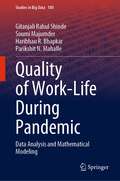- Table View
- List View
Quality of Experience Modeling for Cloud Gaming Services (T-Labs Series in Telecommunication Services)
by Saman ZadtootaghajThis book presents the development of a gaming quality model to predict the gaming Quality of Experience (QoE) of players that could be used for planning the network service or quality monitoring of cloud gaming services. The author presents a model that is developed following a modular structure approach that keeps the different types of impairments separately. The book shows how such a modular structure allows developing a sustainable model as each component can be updated by advances in that specific research area or technology. The presented gaming quality model takes into account two modules of video quality and input quality. The latter considers the interactivity aspects of gaming. The video quality module offers a series of models that differ depending on the level of access to the video stream information, allowing high flexibility for service providers regarding the positions of measuring points within their system. In summary, the present book focuses on (1) creation of multiple image/video and cloud gaming quality datasets, (2) development of a gaming video classification, and (3) development of a series of gaming QoE models to predict the gaming QoE depending on the level of access to the video stream information.
Quality of Experience and Learning in Information Systems: Incorporating Learning and Ethics into Characterizations of Quality of Experience (EAI/Springer Innovations in Communication and Computing)
by Josephina AntoniouThe book shows how researchers, practitioners, and designers can improve user experiences with technology by understanding various user learning styles and characteristics when they interact with new and challenging applications and interfaces. Quality of experience in this new technological environment is affected by the learning curve involved in being able to use the new interfaces in a satisfactory way. The author explores the variations in quality of experience when considering learning and ethics when interacting with new, emerging technologies. The author shows how results can be applied to technologies such as big data, AI, 5G, and Internet of Things (IoT). Taken into account are also safety and security requirements, context, environment, etc. The book explores the idea of learning, ethics, and the idea that there exists a “recipe” for a satisfactory interaction with technology if such relevant parameters are taken into consideration.Analyzes user habits to improve quality of experience when interacting with technology;Shows how to apply quality of service techniques to 5G, IoT, big data and AI;Uses behavior models to analyze interactions to improve the user quality of experience.
Quality of Information and Communications Technology: 12th International Conference, QUATIC 2019, Ciudad Real, Spain, September 11–13, 2019, Proceedings (Communications in Computer and Information Science #1010)
by Paulo Rupino da Cunha Mario Piattini Ignacio García Rodríguez de Guzmán Ricardo Pérez-CastilloThis book constitutes the refereed proceedings of the 12th International Conference on the Quality of Information and Communications Technology, QUATIC 2019, held in Ciudad Real, Spain, in September 2019. The 19 full papers and 6 short papers were carefully reviewed and selected from 66 submissions. The papers are organized in topical sections: security & privacy, requirements engineering, business processes, evidence-based software engineering, process improvement and assessment, model-driven engineering & software maintenance, data science & services, and verification and validation.
Quality of Information and Communications Technology: 13th International Conference, QUATIC 2020, Faro, Portugal, September 9–11, 2020, Proceedings (Communications in Computer and Information Science #1266)
by Ricardo Pérez-Castillo Martin Shepperd Fernando Brito e Abreu Alberto Rodrigues da SilvaThis book constitutes the refereed proceedings of the 13th International Conference on the Quality of Information and Communications Technology, QUATIC 2020, held in Faro, Portugal*, in September 2020.The 27 full papers and 12 short papers were carefully reviewed and selected from 81 submissions. The papers are organized in topical sections: quality aspects in machine learning, AI and data analytics; evidence-based software quality engineering; human and artificial intelligences for software evolution; process modeling, improvement and assessment; software quality education and training; quality aspects in quantum computing; safety, security and privacy; ICT verification and validation; RE, MDD and agile.*The conference was held virtually due to the COVID-19 pandemic.
Quality of Information and Communications Technology: 14th International Conference, QUATIC 2021, Algarve, Portugal, September 8–11, 2021, Proceedings (Communications in Computer and Information Science #1439)
by Ana Rosa Cavalli Ricardo Pérez-Castillo Ana C. R. Paiva Paula Ventura MartinsThis book constitutes the refereed proceedings of the 14th International Conference on the Quality of Information and Communications Technology, QUATIC 2021, held in Algarve, Portugal*, in September 2021.The 30 full papers and 9 short papers were carefully reviewed and selected from 98 submissions. The papers are organized in topical sections: ICT verification and validation; software evolution; process modeling, improvement and assessment; quality aspects in quantum computing; safety, security, and privacy; quality aspects in machine learning, AI and data analytics; evidence-based software quality engineering; quality in cyber-physical systems; software quality education and training.*The conference was held virtually due to the COVID-19 pandemic.
Quality of Information and Communications Technology: 15th International Conference, QUATIC 2022, Talavera de la Reina, Spain, September 12–14, 2022, Proceedings (Communications in Computer and Information Science #1621)
by Joost Visser Antonio Vallecillo Ricardo Pérez-CastilloThis book constitutes the refereed proceedings of the 15th International Conference on the Quality of Information and Communications Technology, QUATIC 2022, held in Talavera de la Reina, Spain, in September 2022.The 18 full papers and 3 short papers were carefully reviewed and selected from 54 submissions. The papers are organized in topical sections: smart and advanced systems; verification and validation; skills and education; industrial experiences and applications; safety, security and privacy.
Quality of Information and Communications Technology: 16th International Conference, QUATIC 2023, Aveiro, Portugal, September 11–13, 2023, Proceedings (Communications in Computer and Information Science #1871)
by Valentina Lenarduzzi José Maria Fernandes Guilherme H. Travassos Xiaozhou LiThis book constitutes the refereed proceedings of the 16th International Conference on Quality of Information and Communications Technology, QUATIC 2023, held in Aveiro, Portugal, during September 11–13, 2023.The 17 full papers and 4 short papers included in this book were carefully reviewed and selected from 37 submissions. They were organized in topical sections as follows: Disseminating Advanced Methods, Techniques, and Tools for Supporting Quality ICT Engineering and Management Approaches.
Quality of Information and Communications Technology: 17th International Conference on the Quality of Information and Communications Technology, QUATIC 2024, Pisa, Italy, September 11–13, 2024, Proceedings (Communications in Computer and Information Science #2178)
by Patricia Lago Laura Semini Antonia Bertolino João Pascoal FariaThis book constitutes the proceedings of the 17th International Conference on the Quality of Information and Communications Technology, QUATIC 2024, held in Pisa, Italy, during September 11–13, 2024. The 34 full and short papers of QUATIC 2024 included in this book were carefully reviewed and selected from 49 submissions. QUATIC is a forum for disseminating advanced methods, techniques and tools to support quality approaches to ICT engineering and management. Practitioners and researchers are encouraged to exchange ideas and approaches on how to adopt a quality culture in ICT process and product improvement and to provide practical studies in varying contexts.
Quality of Spatial Data in Command and Control System (Studies in Systems, Decision and Control #168)
by Šárka Hošková-Mayerová Václav Talhofer Alois HofmannThis monograph aims to familiarize readers with the problem of evaluating the quality and reliability of digital geographic information in terms of their use. It identifies the key requirements for the functionality of this information and describes the system of evaluating its quality and reliability. The whole text is supplemented by examples that document the impact of different quality of the information on the entire decision-making process in command and control systems at the rescue and military levels.The monograph is primarily intended for professionals who are responsible for the implementation of digital geographic information in command and control systems, or for those who use them in their work. For this reason, particular attention is paid especially to the user aspects of the digital geographic information used.Václav Talhofer is Full Professor of Cartography and Geoinformatics at the University of Defense in Brno, Czech Republic.Šárka Hošková-Mayerová is Associate Professor of Mathematics at the University of Defense in Brno, Czech Republic.Alois Hofmann is a teacher and scientist of Cartography and Geoinformatics at the University of Defense in Brno, Czech Republic.All authors contributing to this book have been extensively studying the methods and procedures for the use of digital geographic information, especially in the environment of the Czech Armed Forces.
Quality of Work-Life During Pandemic: Data Analysis and Mathematical Modeling (Studies in Big Data #100)
by Parikshit N. Mahalle Gitanjali Rahul Shinde Soumi Majumder Haribhau R. BhapkarThis book is focused on the impact of the COVID-19 pandemic on different sectors, i.e., education, real estate, health, and agriculture. The lockdown has been announced to control the spread of COVID-19 infections, however people/industries/organizations were not ready for lockdown and it has greatly affected their growth. The front workers in the healthcare sector suffered a lot as major responsibilities they needed to carry on. The education sector is also hampered due to the pandemic as schools, colleges were closed and teaching, examinations were carried out on online platforms. These platforms were new to teachers as well as students. The real estate sector faced tremendous loss in this pandemic as people were scared and no one ready to invest their money in such an uncertain time. The agriculture filed is also suffered as raw materials required for agriculture were not available readily due to pandemic. This book presents a survey that is conducted to understand the impact of COVID-19 on the quality of work-life in various sectors. The survey is focused majorly on four sectors, i.e. education, healthcare, real estate and agriculture. Data analysis is done based on responses of survey and mathematical modeling is provided for each case study.
Quality, Reliability, Security and Robustness in Heterogeneous Systems: 13th International Conference, Qshine 2017, Dalian, China, December 16-17, 2017, Proceedings (Lecture Notes of the Institute for Computer Sciences, Social Informatics and Telecommunications Engineering #234)
by Wenbing Zhao Lei Wang Tie QiuThis book constitutes the refereed post-conference proceedings of the 13th International Conference on Quality, Reliability, Security and Robustness in Heterogeneous Networks, QShine 2017, held in Dalian, China, in December 2017. The 25 revised full papers were carefully reviewed and selected from 43 submissions. The papers are organized thematically in tracks, starting with mobile and wireless networks, quality and reliability, wireless networking algorithms and protocols, and smart applications.
Quality, Reliability, Security and Robustness in Heterogeneous Systems: 14th EAI International Conference, Qshine 2018, Ho Chi Minh City, Vietnam, December 3–4, 2018, Proceedings (Lecture Notes of the Institute for Computer Sciences, Social Informatics and Telecommunications Engineering #272)
by Trung Q. Duong Nguyen-Son Vo Van Ca PhanThis book constitutes the refereed post-conference proceedings of the 14th EAI International Conference on Quality, Reliability, Security and Robustness in Heterogeneous Networks, QShine 2018, held in Ho Chi Minh City, Vietnam, in December 2018. The 13 revised full papers were carefully reviewed and selected from 28 submissions. The papers are organized thematically in tracks, starting with security and privacy, telecommunication systems and networks, networks and applications.
Quality, Reliability, Security and Robustness in Heterogeneous Systems: 15th EAI International Conference, QShine 2019, Shenzhen, China, November 22–23, 2019, Proceedings (Lecture Notes of the Institute for Computer Sciences, Social Informatics and Telecommunications Engineering #300)
by Wei Wang Dan Wang Bo Li Xiaowen Chu Hongbo JiangThis book constitutes the refereed post-conference proceedings of the 15th EAI International Conference on Quality, Reliability, Security and Robustness in Heterogeneous Networks, QShine 2019, held in Shenzhen, China, in November 2019. The 16 revised full papers were carefully reviewed and selected from 55 submissions. The papers are organized thematically in tracks, starting with mobile systems, cloud resource management and scheduling, machine learning, telecommunication systems, and network management.
Quality, Reliability, Security and Robustness in Heterogeneous Systems: 16th EAI International Conference, QShine 2020, Virtual Event, November 29–30, 2020, Proceedings (Lecture Notes of the Institute for Computer Sciences, Social Informatics and Telecommunications Engineering #381)
by Cong Wang Kaishun Wu Xi WuThis book constitutes the refereed post-conference proceedings of the 15th EAI International Conference on Quality, Reliability, Security and Robustness in Heterogeneous Networks, QShine 2020, held in November 2020. Due to COVID-19 pandemic the conference was held virtually. The 19 revised full papers were carefully reviewed and selected from 49 submissions. The papers are organized thematically in tracks on Network Reliability and Security an Emerging Applications
Quality, Reliability, Security and Robustness in Heterogeneous Systems: 17th EAI International Conference, QShine 2021, Virtual Event, November 29–30, 2021, Proceedings (Lecture Notes of the Institute for Computer Sciences, Social Informatics and Telecommunications Engineering #402)
by Xun Yi Xingliang Yuan Wei Bao Nguyen Hoang TranThis book constitutes the refereed post-conference proceedings of the 17th EAI International Conference on Quality, Reliability, Security and Robustness in Heterogeneous Networks, QShine 2021, held in November 2020. Due to COVID-19 pandemic the conference was held virtually. The 20 revised full papers were carefully reviewed and selected from 43 submissions. The papers are organized thematically in tracks Machine Learning in Distributed Networks; 5G Networks and Security; IoT Security and Lightweight Cryptography; Network Security; and Privacy-preserving Emerging Networked Applications.
Quality, Reliability, Security and Robustness in Heterogeneous Systems: 19th EAI International Conference, QShine 2023, Shenzhen, China, October 8 – 9, 2023, Proceedings, Part I (Lecture Notes of the Institute for Computer Sciences, Social Informatics and Telecommunications Engineering #573)
by Victor C. M. Leung Xiping Hu Zhaolong Ning Hezhang LiThis book constitutes the refereed post-conference proceedings of the 19th EAI International Conference on Quality, Reliability, Security and Robustness in Heterogeneous Networks, QShine 2023, held in October 2023. The 78 full papers included in these proceedings were carefully reviewed and selected from 200 submissions. They are organized in these topical sections: Part I: E-Health networks; transportation networks; reliability and scalability; E-Health networks II; artificial intelligence and machine learning I; networks and applications. Part II: Robustness; Network Security and Privacy; Quality of Service (QoS) and Quality of Experience (QoE); Artificial Intelligence and Machine Learning II; Autonomous Vehicles.
Quality, Reliability, Security and Robustness in Heterogeneous Systems: 19th EAI International Conference, QShine 2023, Shenzhen, China, October 8 – 9, 2023, Proceedings, Part II (Lecture Notes of the Institute for Computer Sciences, Social Informatics and Telecommunications Engineering #574)
by Victor C. M. Leung Xiping Hu Zhaolong Ning Hezhang LiThis book constitutes the refereed post-conference proceedings of the 19th EAI International Conference on Quality, Reliability, Security and Robustness in Heterogeneous Networks, QShine 2023, held in October 2023. The 78 full papers included in these proceedings were carefully reviewed and selected from 200 submissions. They are organized in these topical sections: Part I: E-Health networks; transportation networks; reliability and scalability; E-Health networks II; artificial intelligence and machine learning I; networks and applications. Part II: Robustness; Network Security and Privacy; Quality of Service (QoS) and Quality of Experience (QoE); Artificial Intelligence and Machine Learning II; Autonomous Vehicles.
Quality-aware Scheduling for Key-value Data Stores
by Chen Xu Aoying ZhouThis book comprehensively illustrates quality-ware scheduling in key-value stores. In addition, it provides scheduling strategies and a prototype framework of quality-aware scheduler as well as a demonstration of online applications. The book offers a rich blend of theory and practice which is suitable for students, researchers and practitioners interested in distributed systems, NoSQL key-value stores and scheduling.
Qualitätsmanagement in agilen IT-Projekten – quo vadis?: HMD Best Paper Award 2016 (essentials)
by Michael Heller Christian BrandesChristian Brandes und Michael Heller diskutieren Missverständnisse zur Koexistenz von Agilität und Qualitätsmanagement in IT-Projekten. Diese sind nach ihrer Ansicht oft Ursache von Irritationen oder gar Frustrationen bei QM-Verantwortlichen, die Transitionen von „klassischen“ zu agilen Vorgehensweisen vollziehen müssen. Die Autoren lösen diese Missverständnisse auf und präsentieren Erfolgsfaktoren aus der Praxis für hochqualitative agile Softwareentwicklung. Abschließend stellen sie aktuelle Trends aus der agilen Community vor und bewerten diese aus Qualitätssicht.
Qualitätssicherung durch Softwaretests: Vorgehensweisen und Werkzeuge zum Testen von Java-Programmen
by Stephan KleukerSoftwaretests bekommen bei immer komplexer werdenden Programmen eine immer größere Bedeutung für den Projekterfolg. Obwohl Testkonzepte etabliert sind, werden sie häufig nur in geringem Maße in Unternehmen genutzt, da sie angeblich zu aufwändig und zu teuer sind. Neben einer intuitiven Einführung in Testtechniken zeigt dieses Buch den einfachen Einstieg in das Testen von Java-Programmen mit Hilfe von einfach nutzbaren Open-Source-Werkzeugen. Dabei werden neben klassischen Programmen auch Vorgehensweisen und Werkzeuge für Client-Server-Systeme, Web-Applikationen und Systeme mit Datenbankintegration betrachtet. Die Werkzeuge decken dabei funktionale Tests, Testüberdeckungen, Tests von Oberflächen, Performance- und Lasttests, sowie die Automatisierung von Testausführungen ab. Alle Beispiele stehen als Download zur Verfügung.
Quanten-Zufallszahlengenerierung: Theorie und Praxis
by Stefan Rass Stefan Schauer Christian Kollmitzer Benjamin RainerDieses Buch bietet einen Überblick über die neuesten Implementierungen von Quanten-Zufallszahlengeneratoren (QRNGs) und untersucht insbesondere deren Beziehung zu klassischen statistischen Zufallsmodellen und numerischen Techniken zur Berechnung von Zufallszahlen. Der Leser - der idealerweise einen Hintergrund in klassischer Statistik, Informatik oder Kryptographie hat - wird Schritt für Schritt in die Welt der Quantenbits eingeführt, und es werden explizite Beziehungen zwischen QRNGs und ihren klassischen Gegenstücken aufgezeigt. Die Erzeugung von Zufallszahlen ist eine wichtige Säule der Kryptographie. Die Nutzung des Zufalls, der Quantenphänomenen innewohnt, ist ein sich rasch entwickelnder Zweig der Quantenkryptografie mit unzähligen Anwendungen für die Zukunft. Der Wert der Quantenzufälligkeit für kryptografische Zwecke wird empirisch durch statistische Auswertungen der Leistung von QRNGs im Vergleich zu klassischen Techniken zur Erzeugung echter und pseudozufälliger Zahlen nachgewiesen. Das Buch bietet dann einen Überblick über die technischen Implementierungen von QRNGs, bevor eine abschließende Diskussion über die wichtigsten Errungenschaften und verbleibenden Hindernisse auf diesem Gebiet die Berichterstattung abrundet und gleichzeitig die Tür für zukünftige Forschungsrichtungen öffnet.
Quantencomputer: Von der Quantenwelt zur Künstlichen Intelligenz
by Klaus MainzerDie Quantenwelt ist längst im Alltag angekommen, ohne dass es vielen bewusst ist. Dazu gehören Transistoren, Dioden und Laser, die aus Alltagsgeräten nicht mehr fortzudenken sind. Nach dieser ersten Generation der Quantentechnologien leben wir derzeit in der zweiten Generation, in der Grundprinzipien der Quantenmechanik gezielt in quantenmechanischen Geräten umgesetzt werden. Dazu gehören erste Prototypen von Quantencomputern, klassische Supercomputer mit Quantensimulation, Quantenkryptographie und Quantenkommunikation, Quantensensorik und Quantenmesstechnik. Was Einstein 1935 als spukhafter Effekt vorkam, ist längst Grundlage umwälzender Quantenkommunikation in Glasfasernetzen und Satellitentechnik, die ein zukünftiges Quanteninternet ankündigt. Quantencomputer als Mehrzweckrechner sind nur die Spitze des Eisbergs mit einer Technologie, die sich schrittweise als Netzwerk unserer Zivilisation ausbreitet. Umso dringender ist es, die Grundlagen der Quantenwelt als Hintergrund dieser Technologie zu verstehen. Grundlagen und Zusammenhänge begreifen, von den mathematischen und physikalischen Grundlagen bis zu den technischen Anwendungen, ist ein zentrales Ziel des Buchs. Ein weiteres Anliegen dieses Buchs ist das Zusammenwachsen mit der Künstlichen Intelligenz. In meinem Buch „Künstliche Intelligenz. Wann übernehmen die Maschinen?“ (Springer 2. Aufl. 2019) wird Machine learning herausgestellt, das Automatisierung in Robotik, Industrie- und Arbeitswelt verwirklicht. Mit Quantentechnologie, Quantencomputer und künstlicher Intelligenz zeichnet sich aber nicht nur eine Potenzierung neuer Möglichkeiten ab, sondern auch von Gefährdungen. Daher erhebt sich die Forderung nach frühzeitiger Technikgestaltung, damit Quantentechnologie und Künstliche Intelligenz sich als Dienstleistung in der Gesellschaft bewähren.
Quantencomputing für Dummies (Für Dummies)
by Hans-Jurgen Steffens Christian Zöllner Kathrin SchäferQuantencomputing könnte die Informatik wie wir sie heute kennen revolutionieren. Die Möglichkeiten dieser Technologie sind enorm. Aber was steckt eigentlich dahinter? Mit diesem Buch führen Sie die Autoren so verständlich wie möglich in dieses komplexe Thema ein. Sie erklären Ihnen was es mit dem Quantencomputing überhaupt auf sich hat und erläutern die mathematischen und physikalischen Modelle, die ihm zugrunde liegen. Sie vergleichen Quantencomputing mit der aktuellen Informatik und werfen einen Blick darauf welche Anwendungen dadurch schon bald und welche in der weiteren Zukunft denkbar sind.
Quantenkommunikationsnetze
by Frank H. Fitzek Holger Boche Christian Deppe Riccardo Bassoli Roberto Ferrara Gisbert Janssen Sajad SaeedinaeeniDieses Buch bietet ein Tutorial über Quantenkommunikationsnetze. Die Autoren erörtern aktuelle Paradigmenwechsel in Kommunikationsnetzen, die erforderlich sind, um die einfachen Transportkonzepte der vorherrschenden Netze um Rechen- und Speicherfunktionen zu ergänzen. Sie zeigen, wie diese "softwarisierten" Lösungen neue Wege beschreiten, um Latenzzeiten zu reduzieren und die Ausfallsicherheit zu erhöhen. Die Autoren erörtern, wie diese Lösungen trotz der ihnen innewohnenden Probleme aufgrund der eingeführten Rechenlatenz und des Energieverbrauchs durch hybride klassisch-quantische Kommunikationsnetze gelöst werden können. Das Buch bringt Quantennetzwerke, Quanteninformationstheorie, Quantencomputer und Quantensimulation zusammen.
Quantification of Uncertainty: QUIET selected contributions (Lecture Notes in Computational Science and Engineering #137)
by Gianluigi Rozza Marta D’Elia Max GunzburgerThis book explores four guiding themes – reduced order modelling, high dimensional problems, efficient algorithms, and applications – by reviewing recent algorithmic and mathematical advances and the development of new research directions for uncertainty quantification in the context of partial differential equations with random inputs. Highlighting the most promising approaches for (near-) future improvements in the way uncertainty quantification problems in the partial differential equation setting are solved, and gathering contributions by leading international experts, the book’s content will impact the scientific, engineering, financial, economic, environmental, social, and commercial sectors.