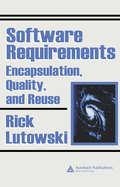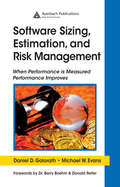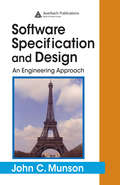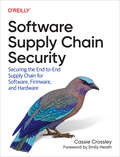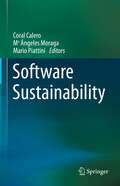- Table View
- List View
Software Quality: 13th International Conference, SWQD 2021, Vienna, Austria, January 19–21, 2021, Proceedings (Lecture Notes in Business Information Processing #404)
by Daniel Mendez Dietmar Winkler Stefan Biffl Johannes Bergsmann Manuel WimmerThis book constitutes the refereed proceedings of the 13th Software Quality Days Conference, SWQD 2021, which was planned to be held in Vienna, Austria, during January 19–21, 2021. Due to the COVID-19 pandemic, the conference was cancelled and will be merged with SWQD 2022. The Software Quality Days (SWQD) conference started in 2009 and has grown to the biggest conference on software quality in Europe with a strong community. The program of the SWQD conference is designed to encompass a stimulating mixture of practical presentations and new research topics in scientific presentations. The guiding conference topic of the SWQD 2021 is “Future Perspectives on Software Engineering Quality”. The 3 full papers and 5 short papers presented in this volume were carefully reviewed and selected from 13 submissions. The volume also contains 2 invited talks and one introductory paper for an interactive session. The contributions were organized in topical sections named: automation in software engineering; quality assurance for AI-based systems; machine learning applications; industry-academia collaboration; and experimentation in software engineering.
Software Quality: 14th International Conference on Software Quality, SWQD 2022, Vienna, Austria, May 17–19, 2022, Proceedings (Lecture Notes in Business Information Processing #439)
by Daniel Mendez Dietmar Winkler Stefan Biffl Johannes Bergsmann Manuel WimmerThis book constitutes the refereed proceedings of the 14th Software Quality Days Conference, SWQD 2022, held in Vienna, Austria, during May 17-19, 2022.The Software Quality Days (SWQD) conference started in 2009 and has grown to the biggest conference on software quality in Europe. The program of the SWQD conference is designed to encompass a stimulating mixture of practical presentations and new research topics in scientific presentations. The guiding conference topic of the SWQD 2022 is “What's The Next Big Thing in Software Engineering and Quality?”.The 4 full papers presented in this volume were carefully reviewed and selected from 8 submissions. The contributions were organized in two topical sections named: AI in Software Engineering; and Quality Assurance for Software-Intensive Systems. The book also contains two invited talks.
Software Quality: 15th International Conference, SWQD 2023, Munich, Germany, May 23-25, 2023, Proceedings (Lecture Notes in Business Information Processing #472)
by Daniel Mendez Dietmar Winkler Stefan Biffl Johannes Bergsmann Johannes KrossThis book constitutes the refereed proceedings of the 15th Software Quality Days Conference, SWQD 2023, held in Munich, Germany, during May 23-25, 2023. The Software Quality Days (SWQD) conference started in 2009 and has grown to the biggest conference on software quality in Europe. The program of the SWQD conference is designed to encompass a stimulating mixture of practical presentations and new research topics in scientific presentations. The guiding conference topic of the SWQD 2023 is “Higher Software Quality through Zero Waste Development”. The 4 full papers and 2 short papers presented in this volume were carefully reviewed and selected from 10 submissions. The volume also contains one invited talk.
Software Quality: Concepts and Practice
by Daniel GalinThe book presents a comprehensive discussion on software quality issues and software quality assurance (SQA) principles and practices, and lays special emphasis on implementing and managing SQA. Primarily designed to serve three audiences; universities and college students, vocational training participants, and software engineers and software development managers, the book may be applicable to all personnel engaged in a software projects Features: A broad view of SQA. The book delves into SQA issues, going beyond the classic boundaries of custom-made software development to also cover in-house software development, subcontractors, and readymade software. An up-to-date wide-range coverage of SQA and SQA related topics. Providing comprehensive coverage on multifarious SQA subjects, including topics, hardly explored till in SQA texts. A systematic presentation of the SQA function and its tasks: establishing the SQA processes, planning, coordinating, follow-up, review and evaluation of SQA processes. Focus on SQA implementation issues. Specialized chapter sections, examples, implementation tips, and topics for discussion. Pedagogical support: Each chapter includes a real-life mini case study, examples, a summary, selected bibliography, review questions and topics for discussion. The book is also supported by an Instructor’s Guide.
Software Reading Techniques
by Yang‐ming ZhuLearn twenty software reading techniques to enhance your effectiveness in reviewing and inspecting software artifacts such as requirements specifications, designs, code files, and usability. Software review and inspection is the best practice in software development that detects and fixes problems early. Software professionals are trained to write software but not read and analyze software written by peers. As a result, individual reading skills vary widely. Because the effectiveness of software review and inspection is highly dependent on individual reading skills, differential outcomes among software readers vary by a factor of ten. Software Reading Techniques is designed to close that gap. Dr Yang‐Ming Zhu's depth of experience as a software architect, team leader, and scientist make him singularly well-equipped to bring you up to speed on all the techniques and tips for optimizing the effectiveness and efficiency of your software review and inspection skills. What You'll Learn: Improve software review, inspection procedures, and reading skills Study traditional and modern advanced reading techniques applicable to software artifacts Master specific reading techniques for software requirements specification, software design, and code Who This Book Is For: Software professionals and software engineering students and researchers
Software Receiver Design: Build Your Own Digital Communications System in Five Easy Steps
by C. Richard Johnson William A. Sethares Andrew G. KleinHave you ever wanted to know how modern digital communications systems work? Find out with this step-by-step guide to building a complete digital radio that includes every element of a typical, real-world communication system. Chapter by chapter, you will create a MATLAB realization of the various pieces of the system, exploring the key ideas along the way, as well as analyzing and assessing the performance of each component. Then, in the final chapters, you will discover how all the parts fit together and interact as you build the complete receiver. In addition to coverage of crucial issues, such as timing, carrier recovery and equalization, the text contains over 400 practical exercises, providing invaluable preparation for industry, where wireless communications and software radio are becoming increasingly important. A variety of extra resources are also provided online, including lecture slides and a solutions manual for instructors.
Software Reliability Assessment with OR Applications
by Hoang Pham P. C. Jha P. K. Kapur A. GuptaSoftware Reliability Assessment with OR Applications is a comprehensive guide to software reliability measurement, prediction, and control. It provides a thorough understanding of the field and gives solutions to the decision-making problems that concern software developers, engineers, practitioners, scientists, and researchers. Using operations research techniques, readers will learn how to solve problems under constraints such as cost, budget and schedules to achieve the highest possible quality level. Software Reliability Assessment with OR Applications is a comprehensive text on software engineering and applied statistics, state-of-the art software reliability modeling, techniques and methods for reliability assessment, and related optimization problems. It addresses various topics, including: unification methodologies in software reliability assessment; application of neural networks to software reliability assessment;software reliability growth modeling using stochastic differential equations;software release time and resource allocation problems; andoptimum component selection and reliability analysis for fault tolerant systems.Software Reliability Assessment with OR Applications is designed to cater to the needs of software engineering practitioners, developers, security or risk managers, and statisticians. It can also be used as a textbook for advanced undergraduate or postgraduate courses in software reliability, industrial engineering, and operations research and management.
Software Reliability Modeling
by Shigeru YamadaSoftware reliability is one of the most important characteristics of software product quality. Its measurement and management technologies during the software product life cycle are essential to produce and maintain quality/reliable software systems. Part 1 of this book introduces several aspects of software reliability modeling and its applications. Hazard rate and nonhomogeneous Poisson process (NHPP) models are investigated particularly for quantitative software reliability assessment. Further, imperfect debugging and software availability models are discussed with reference to incorporating practical factors of dynamic software behavior. Three software management problems are presented as application technologies of software reliability models: the optimal software release problem, the statistical testing-progress control, and the optimal testing-effort allocation problem. Part 2 of the book describes several recent developments in software reliability modeling and their applications as quantitative techniques for software quality/reliability measurement and assessment. The discussion includes a quality engineering analysis of human factors affecting software reliability during the design review phase, which is the upper stream of software development, as well as software reliability growth models based on stochastic differential equations and discrete calculus during the testing phase, which is the lower stream. The final part of the book provides an illustration of quality-oriented software management analysis by applying the multivariate analysis method and the existing software reliability growth models to actual process monitoring data.
Software Reliability Techniques for Real-World Applications (Quality and Reliability Engineering Series)
by Roger K. YoureeSOFTWARE RELIABILITY TECHNIQUES FOR REAL-WORLD APPLICATIONS SOFTWARE RELIABILITY TECHNIQUES FOR REAL-WORLD APPLICATIONS Authoritative resource providing step-by-step guidance for producing reliable software to be tailored for specific projects Software Reliability Techniques for Real-World Applications is a practical, up to date, go-to source that can be referenced repeatedly to efficiently prevent software defects, find and correct defects if they occur, and create a higher level of confidence in software products. From content development to software support and maintenance, the author creates a depiction of each phase in a project such as design and coding, operation and maintenance, management, product production, and concept development and describes the activities and products needed for each. Software Reliability Techniques for Real-World Applications introduces clear ways to understand each process of software reliability and explains how it can be managed effectively and reliably. The book is supported by a plethora of detailed examples and systematic approaches, covering analogies between hardware and software reliability to ensure a clear understanding. Overall, this book helps readers create a higher level of confidence in software products. In Software Reliability Techniques for Real-World Applications, readers will find specific information on: Defects, including where defects enter the project system, effects, detection, and causes of defects, and how to handle defects Project phases, including concept development and planning, requirements and interfaces, design and coding, and integration, verification, and validation Roadmap and practical guidelines, including at the start of a project, as a member of an organization, and how to handle troubled projects Techniques, including an introduction to techniques in general, plus techniques by organization (systems engineering, software, and reliability engineering) Software Reliability Techniques for Real-World Applications is a practical text on software reliability, providing over sixty-five different techniques and step-by-step guidance for producing reliable software. It is an essential and complete resource on the subject for software developers, software maintainers, and producers of software.
Software Requirement Patterns
by Stephen WithallLearn proven, real-world techniques for specifying software requirements with this practical reference. It details 30 requirement "patterns" offering realistic examples for situation-specific guidance for building effective software requirements. Each pattern explains what a requirement needs to convey, offers potential questions to ask, points out potential pitfalls, suggests extra requirements, and other advice. This book also provides guidance on how to write other kinds of information that belong in a requirements specification, such as assumptions, a glossary, and document history and references, and how to structure a requirements specification. A disturbing proportion of computer systems are judged to be inadequate; many are not even delivered; more are late or over budget. Studies consistently show one of the single biggest causes is poorly defined requirements: not properly defining what a system is for and what it's supposed to do. Even a modest contribution to improving requirements offers the prospect of saving businesses part of a large sum of wasted investment. This guide emphasizes this important requirement need--determining what a software system needs to do before spending time on development. Expertly written, this book details solutions that have worked in the past, with guidance for modifying patterns to fit individual needs--giving developers the valuable advice they need for building effective software requirements
Software Requirements
by Karl E. WiegersWithout formal, verifiable software requirements--and an effective system for managing them--the programs that developers think they've agreed to build often will not be the same products their customers are expecting. In SOFTWARE REQUIREMENTS, Second Edition, requirements engineering authority Karl Wiegers amplifies the best practices presented in his original award-winning text?now a mainstay for anyone participating in the software development process. In this book, you'll discover effective techniques for managing the requirements engineering process all the way through the development cycle--including dozens of techniques to facilitate that all-important communication between users, developers, and management. This updated edition features new case examples, anecdotes culled from the author's extensive consulting career, and specific Next Steps for putting the book's process-improvement principles into practice. You'll also find several new chapters, sample documents, and an incisive troubleshooting guide. Discover how to: Set achievable expectations for functionality and quality NEW: Incorporate business rules into application development Employ use cases to discover user requirements Arrest creeping requirements and manage change requests NEW: Deal with requirements on maintenance, outsourced, and package solution projects Curb the impulse to "gold-plate" your programs NEW: Grow effective requirements analysts Cut revisions--and costs--dramatically Produce better software! No matter what kind of software you build, or what your role in the development process, SOFTWARE REQUIREMENTS, Second Edition, delivers expert guidance and field-tested techniques for engineering software success.
Software Requirements (2nd edition)
by Karl E. WiegersPractical techniques for gathering and managing requirements throughout the product development cycle
Software Requirements 3
by Karl E Wiegers Joy BeattyNow in its third edition, this classic guide to software requirements engineering has been fully updated with new topics, examples, and guidance. Two leaders in the requirements community have teamed up to deliver a contemporary set of practices covering the full range of requirements development and management activities on software projects. Describes practical, effective, field-tested techniques for managing the requirements engineering process from end to end. Provides examples demonstrating how requirements "good practices" can lead to fewer change requests, higher customer satisfaction, and lower development costs. Fully updated with contemporary examples and many new practices and techniques. Describes how to apply effective requirements practices to agile projects and numerous other special project situations. Targeted to business analysts, developers, project managers, and other software project stakeholders who have a general understanding of the software development process. Shares the insights gleaned from the authors' extensive experience delivering hundreds of software-requirements training courses, presentations, and webinars. New chapters are included on specifying data requirements, writing high-quality functional requirements, and requirements reuse. Considerable depth has been added on business requirements, elicitation techniques, and nonfunctional requirements. In addition, new chapters recommend effective requirements practices for various special project situations, including enhancement and replacement, packaged solutions, outsourced, business process automation, analytics and reporting, and embedded and other real-time systems projects.
Software Requirements, Second Edition
by Karl Wiegers<div xmlns="http://www.w3.org/1999/xhtml"><p>Learn effective, field-tested techniques to manage the requirements engineering process and get expert guidance from a leading requirements engineering authority. This updated edition features sample documents, a troubleshooting guide, and case examples.</p></div>
Software Requirements: Encapsulation, Quality, and Reuse
by Rick LutowskiSoftware Requirements: Encapsulation, Quality, and Reuse describes how to make requirements easy to change by using encapsulation. It introduces the Freedom methodology that shows how to encapsulate requirements thereby promoting reuse and quality. Encapsulating requirements reduces software life cycle costs by making requirements and the code that
Software Reuse: Bridging with Social-Awareness
by Georgia M. Kapitsaki Eduardo Santana de AlmeidaThis book constitutes the refereed proceedings of the 15th International Conference on Software Reuse, ICSR 2016, held in Limassol, Cyprus, in June 2016. The 21 revised full papers presented together with 4 revised short papers were carefully reviewed and selected from 51 submissions. The papers cover different areas of software engineering, where software reuse plays an important role, such as software product lines, domain analysis and modeling, software tools and business aspects of software. ICSR 2016 has provided a complete view on the advancements in the area of software reuse in the last years for interested researchers and practitioners.
Software Security: Concepts & Practices
by Rajeev Kumar Suhel Ahmad Khan Raees Ahmad KhanSoftware Security: Concepts & Practices is designed as a textbook and explores fundamental security theories that govern common software security technical issues. It focuses on the practical programming materials that will teach readers how to implement security solutions using the most popular software packages. It’s not limited to any specific cybersecurity subtopics and the chapters touch upon a wide range of cybersecurity domains, ranging from malware to biometrics and more. Features The book presents the implementation of a unique socio-technical solution for real-time cybersecurity awareness. It provides comprehensible knowledge about security, risk, protection, estimation, knowledge and governance. Various emerging standards, models, metrics, continuous updates and tools are described to understand security principals and mitigation mechanism for higher security. The book also explores common vulnerabilities plaguing today's web applications. The book is aimed primarily at advanced undergraduates and graduates studying computer science, artificial intelligence and information technology. Researchers and professionals will also find this book useful.
Software Similarity and Classification
by Yang Xiang Silvio CesareSoftware similarity and classification is an emerging topic with wide applications. It is applicable to the areas of malware detection, software theft detection, plagiarism detection, and software clone detection. Extracting program features, processing those features into suitable representations, and constructing distance metrics to define similarity and dissimilarity are the key methods to identify software variants, clones, derivatives, and classes of software. Software Similarity and Classification reviews the literature of those core concepts, in addition to relevant literature in each application and demonstrates that considering these applied problems as a similarity and classification problem enables techniques to be shared between areas. Additionally, the authors present in-depth case studies using the software similarity and classification techniques developed throughout the book.
Software Sizing, Estimation, and Risk Management: When Performance is Measured Performance Improves
by Daniel D. Galorath Michael W. EvansTo achieve consistent software project success under the pressures of today's software development environment, software organizations require achievable plans including viable estimates of schedule, resources, and risks. To estimate realistically, you must understand how to apply sound estimation processes, tools, and data. Software Sizing
Software Solutions for Engineers and Scientists
by Julio Sanchez Maria P. CantonSoftware requirements for engineering and scientific applications are almost always computational and possess an advanced mathematical component. However, an application that calls for calculating a statistical function, or performs basic differentiation of integration, cannot be easily developed in C++ or most programming languages. In such a case, the engineer or scientist must assume the role of software developer. And even though scientists who take on the role as programmer can sometimes be the originators of major software products, they often waste valuable time developing algorithms that lead to untested and unreliable routines. Software Solutions for Engineers and Scientists addresses the ever present demand for professionals to develop their own software by supplying them with a toolkit and problem-solving resource for developing computational applications. The authors' provide shortcuts to avoid complications, bearing in mind the technical and mathematical ability of their audience.The first section introduces the basic concepts of number systems, storage of numerical data, and machine arithmetic. Chapters on the Intel math unit architecture, data conversions, and the details of math unit programming establish a framework for developing routines in engineering and scientific code. The second part, entitled Application Development, covers the implementation of a C++ program and flowcharting. A tutorial on Windows programming supplies skills that allow readers to create professional quality programs. The section on project engineering examines the software engineering field, describing its common qualities, principles, and paradigms. This is followed by a discussion on the description and specification of software projects, including object-oriented approaches to software development. With the introduction of this volume, professionals can now design effective applications that meet their own field-specific requirements using modern tools and technology.
Software Sourcing in the Age of Open
by Brian Fitzgerald Pär J. Ågerfalk Klaas-Jan StolThis SpringerBrief discusses multiple forms of open-source-inspired outsourcing: opensourcing, innersourcing and crowdsourcing. It uses a framework-based comparison to explain the strengths and weaknesses of each approach. By pointing out characteristics along with benefits and pitfalls of each approach, the authors provide nuanced and research-based advice to managers and developers facing software sourcing decisions. The differences and commonalities of these three emerging approaches are carefully analyzed. Chapters explore the primary challenges of reliability, efficiency and robustness in open-source methods. Examples from industrial cases are included, along with extensive references to recent research. The brief concludes with a comparative analysis of approaches and outlines key implications to be aware of when outsourcing. Software Sourcing in the Age of Open: Leveraging the Unknown Workforce is designed for professionals and researchers interested in outsourcing challenges. The content is also suitable for postgraduate students interested in contemporary software sourcing approaches.
Software Specification Methods: An Overview Using A Case Study (Formal Approaches To Computing And Information Technology (facit) Ser.)
by Henri Habrias Marc FrappierThis title provides a clear overview of the main methods, and has a practical focus that allows the reader to apply their knowledge to real-life situations. The following are just some of the techniques covered: UML, Z, TLA+, SAZ, B, OMT, VHDL, Estelle, SDL and LOTOS.
Software Specification and Design: An Engineering Approach
by Ph.D., John MunsonThe rigors of engineering must soon be applied to the software development process, or the complexities of new systems will initiate the collapse of companies that attempt to produce them. Software Specification and Design: An Engineering Approach offers a foundation for rigorously engineered software. It provides a clear vision of what occurs at e
Software Supply Chain Security: Securing the End-to-End Supply Chain for Software, Firmware, and Hardware
by Cassie CrossleyTrillions of lines of code help us in our lives, companies, and organizations. But just a single software cybersecurity vulnerability can stop entire companies from doing business and cause billions of dollars in revenue loss and business recovery. Securing the creation and deployment of software, also known as software supply chain security, goes well beyond the software development process.This practical book gives you a comprehensive look at security risks and identifies the practical controls you need to incorporate into your end-to-end software supply chain. Author Cassie Crossley demonstrates how and why everyone involved in the supply chain needs to participate if your organization is to improve the security posture of its software, firmware, and hardware.With this book, you'll learn how to:Pinpoint the cybersecurity risks in each part of your organization's software supply chainIdentify the roles that participate in the supply chain—including IT, development, operations, manufacturing, and procurementDesign initiatives and controls for each part of the supply chain using existing frameworks and referencesImplement secure development lifecycle, source code security, software build management, and software transparency practicesEvaluate third-party risk in your supply chain
Software Sustainability
by Coral Calero Mario Piattini Mª Ángeles MoragaThis book focuses on software sustainability, regarded in terms of how software is or can be developed while taking into consideration environmental, social, and economic dimensions. The sixteen chapters cover various related issues ranging from technical aspects like energy-efficient programming techniques, formal proposals related to energy efficiency measurement, patterns to build energy-efficient software, the role of developers on energy efficient software systems and tools for detecting and refactoring code smells/energy bugs; to human aspects like its impact on software sustainability or the adaptation of ACM/IEEE guidelines for student and professional education and; and an economics-driven architectural evaluation for sustainability. Also aspects as the elements of governance and management that organizations should consider when implementing, assessing and improving Green IT or the relationship between software sustainability and the Corporate Social Responsibility of software companies are included. The chapters are complemented by usage scenarios and experience reports on several domains as cloud applications, agile development or e-Health, among others. As a whole, the chapters provide a complete overview of the various issues related to sustainable software development. The target readership for this book includes CxOs, (e.g. Chief Information Officers, Chief Executive Officers, Chief Technology Officers, etc.) software developers, software managers, auditors, business owners, and quality professionals. It is also intended for students of software engineering and information systems, and software researchers who want to know the state of the art regarding software sustainability.