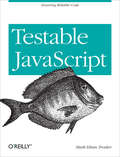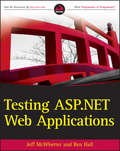- Table View
- List View
Test-Driven Infrastructure with Chef: Bring Behavior-Driven Development to Infrastructure as Code
by Stephen Nelson-SmithSince Test-Driven Infrastructure with Chef first appeared in mid-2011, infrastructure testing has begun to flourish in the web ops world. In this revised and expanded edition, author Stephen Nelson-Smith brings you up to date on this rapidly evolving discipline, including the philosophy driving it and a growing array of tools. You’ll get a hands-on introduction to the Chef framework, and a recommended toolchain and workflow for developing your own test-driven production infrastructure.Several exercises and examples throughout the book help you gain experience with Chef and the entire infrastructure-testing ecosystem. Learn how this test-first approach provides increased security, code quality, and peace of mind.Explore the underpinning philosophy that infrastructure can and should be treated as codeBecome familiar with the MASCOT approach to test-driven infrastructureUnderstand the basics of test-driven and behavior-driven development for managing changeDive into Chef fundamentals by building an infrastructure with real examplesDiscover how Chef works with tools such as Virtualbox and VagrantGet a deeper understanding of Chef by learning Ruby language basicsLearn the tools and workflow necessary to conduct unit, integration, and acceptance tests
Test-Driven Java Development
by Viktor Farcic Alex GarciaInvoke TDD principles for end-to-end application development with Java About This Book * Explore the most popular TDD tools and frameworks and become more proficient in building applications * Create applications with better code design, fewer bugs, and higher test coverage, enabling you to get them to market quickly * Implement test-driven programming methods into your development workflows Who This Book Is For If you're an experienced Java developer and want to implement more effective methods of programming systems and applications, then this book is for you. What You Will Learn * Explore the tools and frameworks required for effective TDD development * Perform the Red-Green-Refactor process efficiently, the pillar around which all other TDD procedures are based * Master effective unit testing in isolation from the rest of your code * Design simple and easily maintainable codes by implementing different techniques * Use mocking frameworks and techniques to easily write and quickly execute tests * Develop an application to implement behaviour-driven development in conjunction with unit testing * Enable and disable features using Feature Toggles In Detail Test-driven development (TDD) is a development approach that relies on a test-first procedure that emphasises writing a test before writing the necessary code, and then refactoring the code to optimize it. The value of performing TDD with Java, one of the most established programming languages, is to improve the productivity of programmers, the maintainability and performance of code, and develop a deeper understanding of the language and how to employ it effectively. Starting with the basics of TDD and reasons why its adoption is beneficial, this book will take you from the first steps of TDD with Java until you are confident enough to embrace the practice in your day-to-day routine. You'll be guided through setting up tools, frameworks, and the environment you need, and will dive right in to hands-on exercises with the goal of mastering one practice, tool, or framework at a time. You'll learn about the Red-Green-Refactor procedure, how to write unit tests, and how to use them as executable documentation. With this book you'll also discover how to design simple and easily maintainable code, work with mocks, utilise behaviour-driven development, refactor old legacy code, and release a half-finished feature to production with feature toggles. You will finish this book with a deep understanding of the test-driven development methodology and the confidence to apply it to application programming with Java. Style and approach An easy-to-follow, hands-on guide to building applications through effective coding practices. This book covers practical examples by introducing different problems, each one designed as a learning exercise to help you understand each aspect of TDD.
Test-Driven Java Development, Second Edition: Invoke TDD principles for end-to-end application development, 2nd Edition
by Viktor Farcic Alex GarciaThis book will teach the concepts of test driven development in Java so you can build clean, maintainable and robust codeKey Features Explore the most popular TDD tools and frameworks and become more proficient in building applications Create applications with better code design, fewer bugs, and higher test coverage, enabling you to get them to market quickly Implement test-driven programming methods into your development workflowsBook DescriptionTest-driven development (TDD) is a development approach that relies on a test-first procedure that emphasizes writing a test before writing the necessary code, and then refactoring the code to optimize it.The value of performing TDD with Java, one of the longest established programming languages, is to improve the productivity of programmers and the maintainability and performance of code, and develop a deeper understanding of the language and how to employ it effectively.Starting with the basics of TDD and understanding why its adoption is beneficial, this book will take you from the first steps of TDD with Java until you are confident enough to embrace the practice in your day-to-day routine.You'll be guided through setting up tools, frameworks, and the environment you need, and we will dive right into hands-on exercises with the goal of mastering one practice, tool, or framework at a time. You'll learn about the Red-Green-Refactor procedure, how to write unit tests, and how to use them as executable documentation.With this book, you'll also discover how to design simple and easily maintainable code, work with mocks, utilize behavior-driven development, refactor old legacy code, and release a half-finished feature to production with feature toggles.You will finish this book with a deep understanding of the test-driven development methodology and the confidence to apply it to application programming with Java.What you will learn Explore the tools and frameworks required for effective TDD development Perform the Red-Green-Refactor process efficiently, the pillar around which all other TDD procedures are based Master effective unit testing in isolation from the rest of your code Design simple and easily maintainable code by implementing different techniques Use mocking frameworks and techniques to easily write and quickly execute tests Develop an application to implement behavior-driven development in conjunction with unit testing Enable and disable features using feature togglesWho this book is forIf you're an experienced Java developer and want to implement more effective methods of programming systems and applications, then this book is for you.
Test-Driven JavaScript Development
by Harmeet Singh Ravi Kumar Gupta Hetal PrajapatiLearn JavaScript test-driven development using popular frameworks and tools About This Book * Learn the life cycle of TDD and its importance in real-world application * Gain knowledge about popular tools and analyze features, syntax, and how they help in JavaScript testing * Implement test-driven programming exercises using the practical code examples Who This Book Is For If you have an intermediate knowledge of HTML, CSS, and JavaScript and want to learn how and why the test-driven development approach is better for your assignments, then this book is for you. What You Will Learn * Basic TDD fundamentals, life cycle, and benefits * Become acquainted with the concepts and elements of unit testing and writing basic unit tests for JavaScript * Understand the way JsUnit, Qunit, Karma and DalekJs work * Use the Jasmine framework * Interpret feature detection and devise tests specific to cross-browser compatibility * Integrate jsTestDriver with Eclipse and run tests with jsTestDriver * Explore re-factoring, adding and notifying observers * Understand test-driven development in case of server-side JS In Detail Initially, all processing used to happen on the server-side and simple output was the response to web browsers. Nowadays, there are so many JavaScript frameworks and libraries created that help readers to create charts, animations, simulations, and so on. By the time a project finishes or reaches a stable state, so much JavaScript code has already been written that changing and maintaining it further is tedious. Here comes the importance of automated testing and more specifically, developing all that code in a test-driven environment. Test-driven development is a methodology that makes testing the central part of the design process - before writing code developers decide upon the conditions that code must meet to pass a test. The end goal is to help the readers understand the importance and process of using TDD as a part of development. This book starts with the details about test-driven development, its importance, need, and benefits. Later the book introduces popular tools and frameworks like YUI, Karma, QUnit, DalekJS, JsUnit and goes on to utilize Jasmine, Mocha, Karma for advanced concepts like feature detection, server-side testing, and patterns. We are going to understand, write, and run tests, and further debug our programs. The book concludes with best practices in JavaScript testing. By the end of the book, the readers will know why they should test, how to do it most efficiently, and will have a number of versatile tests (and methods for devising new tests) to get to work immediately. Style and approach Easy-to-follow guide with suitable examples for developing JavaScript code in the test-Driven environment, with popular tools and frameworks. User experience and statements are also included to help readers make a better choice of tool for real-world projects.
Test-Driven Machine Learning
by Justin BozonierThis book is intended for data technologists (scientists, analysts, or developers) with previous machine learning experience who are also comfortable reading code in Python. You may be starting, or have already started, a machine learning project at work and are looking for a way to deliver results quickly to enable rapid iteration and improvement. Those looking for examples of how to isolate issues in models and improve them will find ideas in this book to move forward.
Test-Driven Python Development
by Siddharta GovindarajThis book is intended for Python developers who want to use the principles of test-driven development (TDD) to create efficient and robust applications. In order to get the best out of this book, you should have development experience with Python.
Test-Driven React
by Trevor BurnhamTurn your React project requirements into tests and get the feedback you need faster than ever before. Combine the power of testing, linting, and typechecking directly in your coding environment to iterate on React components quickly and fearlessly! You work in a loop: write code, get feedback, adjust. The faster you get feedback, the faster your code improves and the more effective you become as a developer. And that feedback comes from testing. The conceptual elegance of React has opened the door to a new generation of web testing: clear, expressive, and lightning fast. That makes React a perfect fit for test-driven development (TDD), a methodology in which tests are a blueprint instead of an afterthought. Each chapter presents new projects to challenge you and new tools to help you: Write fast, easy-to-understand tests with Vitest and React Testing Library.Keep your code tidy with ESLint and Prettier.Perform every task you need from a single window within VS Code.See your test output directly in your code with Wallaby.Style components in a test-friendly way with styled-components. Stay focused on what's important by running your tests continuously in the background.Generate beautiful documentation with Storybook, and update it on every commit with GitHub Actions. The second edition of Test-Driven React has been extensively revised to reflect the latest tools and techniques for React development, including TypeScript. Each chapter presents new projects to challenge you and new tools to help you find and fix type errors without even running your code. What You Need: You'll need a working knowledge of JavaScript or TypeScript, and a computer running macOS, Windows, or Linux.
Test-Driven React: Find Problems Early, Fix Them Quickly, Code with Confidence
by Trevor BurnhamYou work in a loop: write code, get feedback, iterate. The faster you get feedback, the faster you can learn and become a more effective developer. Test-Driven React helps you refine your React workflow to give you the feedback you need as quickly as possible. Write strong tests and run them continuously as you work, split complex code up into manageable pieces, and stay focused on what's important by automating away mundane, trivial tasks. Adopt these techniques and you'll be able to avoid productivity traps and start building React components at a stunning pace!
Test-Driven iOS Development with Swift
by Dr Dominik HauserCreate fully-featured and highly functional iOS apps by writing tests first About This Book • Learn test-driven principles to help you build apps with fewer bugs and better designs • Become more efficient while working with Swift to move on to your next project faster! • Learn how to incorporate all of the principles of test-driven development (TDD) in to your daily programming workflow Who This Book Is For If debugging iOS apps is a nerve-racking task for you and you are looking for a fix, this book is for you. What You Will Learn • Implement TDD in swift application development • Get to know the fundamentals, life cycle, and benefits of TDD • Explore the tools and frameworks to effectively use TDD • Develop models and controllers driven by tests • Construct the network layer using stubs • Use functional tests to ensure the app works as planned • Automate and streamline the building, analysing, testing, and archiving of your iOS apps In Detail Test-driven development (TDD) is a proven way to find software bugs early. Writing tests before your code improves the structure and maintainability of your app. Test-Driven iOS Development with Swift will help you understand the process of TDD and how it impacts your applications written in Swift. Through practical, real-world examples, you'll start seeing how to implement TDD in context. We will begin with an overview of your TDD workflow and then deep-dive into unit testing concepts and code cycles. We will showcase the workings of functional tests, which will help you improve the user interface. Finally, you will learn about automating deployments and continuous integration to run an environment. Style and approach This is an easy-to-follow example-driven tutorial, packed with lots of tips and tricks that explore TDD bit-by-bit in the process of making an iOS application.
Test-Driven iOS Development with Swift
by Dr Dominik HauserCreate fully-featured and highly functional iOS apps by writing tests first About This Book * Learn test-driven principles to help you build apps with fewer bugs and better designs * Become more efficient while working with Swift to move on to your next project faster! * Learn how to incorporate all of the principles of test-driven development (TDD) in to your daily programming workflow Who This Book Is For If debugging iOS apps is a nerve-racking task for you and you are looking for a fix, this book is for you. What You Will Learn * Implement TDD in swift application development * Get to know the fundamentals, life cycle, and benefits of TDD * Explore the tools and frameworks to effectively use TDD * Develop models and controllers driven by tests * Construct the network layer using stubs * Use functional tests to ensure the app works as planned * Automate and streamline the building, analysing, testing, and archiving of your iOS apps In Detail Test-driven development (TDD) is a proven way to find software bugs early. Writing tests before your code improves the structure and maintainability of your app. Test-Driven iOS Development with Swift will help you understand the process of TDD and how it impacts your applications written in Swift. Through practical, real-world examples, you'll start seeing how to implement TDD in context. We will begin with an overview of your TDD workflow and then deep-dive into unit testing concepts and code cycles. We will showcase the workings of functional tests, which will help you improve the user interface. Finally, you will learn about automating deployments and continuous integration to run an environment. Style and approach This is an easy-to-follow example-driven tutorial, packed with lots of tips and tricks that explore TDD bit-by-bit in the process of making an iOS application.
Test-Driven iOS Development with Swift 4
by Dominik HauserUse test-driven approach to develop highly-functional iOS apps with Swift 4 and Xcode 9 About This Book A practical guide to writing effective, organized, and clean code that works well Learn test-driven principles to help you build better-designed apps with fewer bugs A comprehensive overview of the techniques available for TDD in Swift Who This Book Is For To get the most out of this book, you will need some prior experience with Swift application development. You may have already heard about Test-Driven Development (TDD) but you don't need any prior experience of applying it to Swift applications. What You Will Learn Implement TDD in Swift application development Find bugs before you enter code using the TDD approach Use TDD to build models, view controllers, and views Test network code with asynchronous tests and stubs Write code that is a joy to read and maintain Develop functional tests to ensure the app works as planned In Detail Test-driven development (TDD) is a proven way to find software bugs early. Writing tests before you code improves the structure and maintainability of your apps. Using TDD, in combination with Swift 4's improved syntax, means there is no longer any excuse for writing bad code. This book will help you understand the process of TDD and how to apply it to your apps written in Swift. Through practical, real-world examples, you'll learn how to implement TDD in context. You will begin with an overview of the TDD workflow and then delve into unit-testing concepts and code cycles. You will also plan and structure your test-driven iOS app, and write tests to drive the development of view controllers and helper classes. Next, you'll learn how to write tests for network code and explore how the test-driven approach—in combination with stubs—helps you write network code even before the backend component is finished. Finally, the book will guide you through the next steps to becoming a testing expert by discussing integration tests, Behavior Driven Development (BDD), open source testing frameworks, and UI Tests (introduced in Xcode 9). Style and approach Using a step-by-step approach, you will develop an entire iOS app using TDD. During the course of the book, you will explore different strategies for writing tests for models, View Controllers, and networking code.
Test-Driven iOS Development with Swift 4 - Third Edition
by Dr Dominik HauserUse test-driven approach to develop highly-functional iOS apps with Swift 4 and Xcode 9 About This Book • A practical guide to writing effective, organized, and clean code that works well • Learn test-driven principles to help you build better-designed apps with fewer bugs • A comprehensive overview of the techniques available for TDD in Swift Who This Book Is For To get the most out of this book, you will need some prior experience with Swift application development. You may have already heard about Test-Driven Development (TDD) but you don't need any prior experience of applying it to Swift applications. What You Will Learn • Implement TDD in Swift application development • Find bugs before you enter code using the TDD approach • Use TDD to build models, view controllers, and views • Test network code with asynchronous tests and stubs • Write code that is a joy to read and maintain • Develop functional tests to ensure the app works as planned In Detail Test-driven development (TDD) is a proven way to find software bugs early. Writing tests before you code improves the structure and maintainability of your apps. Using TDD, in combination with Swift 4's improved syntax, means there is no longer any excuse for writing bad code. This book will help you understand the process of TDD and how to apply it to your apps written in Swift. Through practical, real-world examples, you'll learn how to implement TDD in context. You will begin with an overview of the TDD workflow and then delve into unit-testing concepts and code cycles. You will also plan and structure your test-driven iOS app, and write tests to drive the development of view controllers and helper classes. Next, you'll learn how to write tests for network code and explore how the test-driven approach—in combination with stubs—helps you write network code even before the backend component is finished. Finally, the book will guide you through the next steps to becoming a testing expert by discussing integration tests, Behavior Driven Development (BDD), open source testing frameworks, and UI Tests (introduced in Xcode 9). Style and approach Using a step-by-step approach, you will develop an entire iOS app using TDD. During the course of the book, you will explore different strategies for writing tests for models, View Controllers, and networking code.
Test-Driven iOS Development with Swift: Write maintainable, flexible, and extensible code using the power of TDD with Swift 5.5, 4th Edition
by Dr. Dominik HauserBuild robust applications using TDD with Swift 5.5 and become a TDD expert by writing tests for view controller, views, network code, and even SwiftUI viewKey FeaturesBuild a complete iOS app using test-driven developmentExplore testing view controllers, table views, navigation, and network codeLearn how to write tests for Combine and SwiftUI codeBook DescriptionTest-driven development (TDD) is a proven way to find software bugs earlier on in software development. Writing tests before you code improves the structure and maintainability of your apps, and so using TDD in combination with Swift 5.5's improved syntax leaves you with no excuse for writing bad code.Developers working with iOS will be able to put their knowledge to work with this practical guide to TDD in iOS. This book will help you grasp the fundamentals and show you how to run TDD with Xcode. You'll learn how to test network code, navigate between different parts of the app, run asynchronous tests, and much more. Using practical, real-world examples, you'll begin with an overview of the TDD workflow and get to grips with unit testing concepts and code cycles. You'll then develop an entire iOS app using TDD while exploring different strategies for writing tests for models, view controllers, and networking code. Additionally, you'll explore how to test the user interface and business logic of iOS apps and even write tests for the network layer of the sample app.By the end of this TDD book, you'll be able to implement TDD methodologies comfortably in your day-to-day development for building scalable and robust applications.What you will learnImplement TDD in Swift application developmentDetect bugs before you run code using the TDD approachUse TDD to build models, view controllers, and viewsTest network code with asynchronous tests and stubsWrite code that's a joy to read and maintainDesign functional tests to suit your software requirementsDiscover scenarios where TDD should be applied and avoidedWho this book is forThis book is for iOS developers looking to apply TDD to build maintainable and scalable applications. Intermediate-level developers with Swift application development experience will be able to make the most out of this book. Prior experience of applying TDD to Swift applications is not required.
Test-Driving JavaScript Applications: Rapid, Confident, Maintainable Code
by Venkat SubramaniamDebunk the myth that JavaScript is not easily testable. Whether you use Node.js, Express, MongoDB, jQuery, AngularJS, or directly manipulate the DOM, you can test-drive JavaScript. Learn the craft of writing meaningful, deterministic automated tests with Karma, Mocha, and Chai. Test asynchronous JavaScript, decouple and properly mock out dependencies, measure code coverage, and create lightweight modular designs of both server-side and client-side code. Your investment in writing tests will pay high dividends as you create code that's predictable and cost-effective to change.Design and code JavaScript applications with automated tests. Writing meaningful tests is a skill that takes learning, some unlearning, and a lot of practice, and with this book, you'll hone that skill. Fire up the editor and get hands-on through practical exercises for effective automated testing and designing maintainable, modular code.Start by learning when and why to do manual testing vs. automated verification. Focus tests on the important things, like the pre-conditions, the invariants, complex logic, and gnarly edge cases. Then begin to design asynchronous functions using automated tests. Carefully decouple and mock out intricate dependencies such as the DOM, geolocation API, file and database access, and Ajax calls to remote servers.Step by step, test code that uses Node.js, Express, MongoDB, jQuery, and AngularJS. Know when and how to use tools such as Chai, Istanbul, Karma, Mocha, Protractor, and Sinon. Create tests with minimum effort and run them fast without having to spin up web servers or manually edit HTML pages to run in browsers. Then explore end-to-end testing to ensure all parts are wired and working well together.Don't just imagine creating testable code, write it.What You Need:A computer with a text editor and your favorite browser. The book provides instructions to install the necessary automated testing-related tools.
TestComplete Cookbook
by Gennadiy AlpaevIf you are a software tester or a programmer who is involved with testing automation using TestComplete, this book is ideal for you! You will be introduced to the very basics of using the tool, as well as polish any previously gained knowledge in using the tool. If you are already aware of programming basics, but are new to TestComplete, you will also be able to quickly learn the concepts through selected examples that are easily scalable for your specific needs.
TestFrame: An Approach to Structured Testing
by Chris C. SchotanusOver 12 years ago Logica started the development of TestFrame®, a test method which enables organizations to develop and execute their tests in a structured way. Since then many new techniques have been developed, such as, most recently, "Service Oriented Architectures (SOAs)" or "Software as a Service (SaaS)" , requiring updates to test procedures and processes that seemed well-established. These trends have prompted Logica to update and renew the TestFrame® method. Chris Schotanus’ new book takes into account the recent developments and his presentation is focused on supporting daily test practice. Every step within this structured test method is dealt with exhaustively, providing the reader with the necessary details for successful software testing. Yet his book will not only help test personnel to improve effectivity, it will also serve as a way to improve efficiency through its strong focus on reuse. This makes TestFrame the practical guide to testing information systems for everyone involved in software testing – test developers, test managers, and staff charged with quality assurance.
TestNG Beginner's Guide
by Varun MenonThis book is written in a friendly, beginner's guide style with plenty of step-by-step instructions with appropriate examples.This book is great for developers and testers who are new to TestNg and want to learn how to use TestNG for writing their application as well as functional tests. This book assumes that you have experience in Java and OOPs concepts and have worked with certain IDE.
Testable JavaScript: Ensuring Reliable Code
by Mark Ethan TrostlerOne skill that’s essential for any professional JavaScript developer is the ability to write testable code. This book shows you what writing and maintaining testable JavaScript for the client- or server-side actually entails, whether you’re creating a new application or rewriting legacy code.From methods to reduce code complexity to unit testing, code coverage, debugging, and automation, you’ll learn a holistic approach for writing JavaScript code that you and your colleagues can easily fix and maintain going forward. Testing JavaScript code is complicated. This book helps experienced JavaScript developers simply the process considerably.Get an overview of Agile, test-driven development, and behavior-driven developmentUse patterns from static languages and standards-based JavaScript to reduce code complexityLearn the advantages of event-based architectures, including modularity, loose coupling, and reusabilityExplore tools for writing and running unit tests at the functional and application levelGenerate code coverage to measure the scope and effectiveness of your testsConduct integration, performance, and load testing, using Selenium or CasperJSUse tools for in-browser, Node.js, mobile, and production debuggingUnderstand what, when, and how to automate your development processes
Testbeds and Research Infrastructures for the Development of Networks and Communications: 14th EAI International Conference, TridentCom 2019, Changsha, China, December 7-8, 2019, Proceedings (Lecture Notes of the Institute for Computer Sciences, Social Informatics and Telecommunications Engineering #309)
by Honghao Gao Yuyu Yin Xiaoxian Yang Kuang LiThis book constitutes the refereed post-conference proceedings of the 14th EAI International Conference on Testbeds and Research Infrastructures for the Development of Networks and Communications, TridentCom 2019, held in December 2019 in Changsha, China. The 10 full papers were selected from 62 submissions and are grouped into three sessions: AI and Internet Computing; QoS, Reliability, Modeling and Testing; and Wireless, Networking and Multimedia Application.
Testbeds and Research Infrastructures for the Development of Networks and Communities
by Yang Xiang Xiaodong Lin Song Guo Pascal Lorenz Guiyi WeiThis book constitutes the refereed proceedings of the 11th International Conference on Testbeds and Research Infrastructures for the Development of Networks and Communities, TridentCom 2016, held in Hangzhou, China, in June 2016. The 16 papers were carefully selected from 25 submissions and provide a forum about technologies of big data, cyber physical systems and computer communications. The papers consist of 4 sessions covering future Internet and software defined network, network testbed design and implementation, testbed for network applications, and QoS/QoE on networks.
Testbeds and Research Infrastructures for the Development of Networks and Communities: 13th EAI International Conference, TridentCom 2018, Shanghai, China, December 1-3, 2018, Proceedings (Lecture Notes of the Institute for Computer Sciences, Social Informatics and Telecommunications Engineering #270)
by Honghao Gao Yuyu Yin Xiaoxian Yang Huaikou MiaoThis book constitutes the refereed post-conference proceedings of the 13th EAI International Conference on Testbeds and Research Infrastructures for the Development of Networks and Communications, TridentCom 2018, held in November 2018 in Shanghai, China. The 10 full papers were selected from 29 submissions and are grouped into three sessions: wireless and testbed application; uncertainty analytics and formal verification; knowledge graph.
Testing .NET Application Blocks
by Microsoft CorporationComplex software environments require more in-depth testing. This book delivers the detailed guidance you need to plan and execute testing for the solutions you develop with Microsoft PATTERNS & PRACTICES application blocks. Whether you're customizing the application blocks or integrating them into existing applications, you'll understand the key considerations for verifying that your code meets its requirements for performance, availability, scalability, compatibility, globalization, and security features. You'll find code examples, sample test cases, and checklists that demonstrate how to plan and implement each type of test; the guide also recommends tools to use to run the tests. While this book was designed specifically for use in testing Microsoft PATTERNS & PRACTICES application blocks, it also provides an excellent resource for testing other .NET code. All PATTERNS & PRACTICES guides are reviewed and approved by Microsoft engineering teams, consultants, partners, and customers--delivering accurate, real-world information that's been technically validated and tested.
Testing ASP.NET Web Applications
by Jeff Mcwherter Ben HallA unique resource that combines all aspects of Web testing and makes it completely specific to ASP. NET As Microsoft's key Web technology for creating dynamic, data-driven Web sites and Web applications, ASP. NET is incredibly popular. This is the first book to combine several testing topics and make them specific to ASP. NET. The author duo of Microsoft MVPs covers both the test-driven development approach and the specifics of automated user interface testing; performance, load, and stress testing; accessibility testing; and security testing. This definitive guide walks you through the many testing pitfalls you might experience when developing ASP. NET applications. The authors explain the fundamental concepts of testing and demystify all the correct actions you need to consider and the tools that are available so that you may successfully text your application. Author duo of Microsoft MVPs offer a unique resource: a combination of several testing topics and making them specific to ASP. NET, Microsoft's key Web technology for creating dynamic, data-driven Web sites and applications Guides you through the many testing pitfalls you may experience when developing ASP. NET applications Reviews the fundamental concepts of testing and walks you through the various tools and techniques available and for successfully testing an application Discusses several different types of testing: acceptance, stress, accessibility, and security Examines various testing tools, such as nUnit, VS test suite, WCAT, Selenium, Fiddler, Firebug, and more This one-of-a-kind resource will help you become proficient in successfull application testing.
Testing Angular Applications
by Corinna Cohn Michael Giambalvo Jesse Palmer Craig NishinaSummaryTesting Angular Applications is an example-rich, hands-on guide that gives you the real-world techniques you need to thoroughly test all parts of your Angular applications. By the end of this book, you'll be able to confidently write unit and end-to-end tests for Angular applications in TypeScript.Foreword by Brad Green, Google.Purchase of the print book includes a free eBook in PDF, Kindle, and ePub formats from Manning Publications.About the TechnologyDon't leave the success of your mission-critical Angular apps to chance. Proper testing improves code quality, reduces maintenance costs, and rewards you with happy users. New tools and best practices can streamline and automate all aspects of testing web apps, both in development and in production. This book gets you started.About the BookTesting Angular Applications teaches you how to make testing an essential part of your development and production processes. You'll start by setting up a simple unit testing system as you learn the fundamental practices. Then, you'll fine-tune it as you discover the best tests for Angular components, directives, pipes, services, and routing. Finally, you'll explore end-to-end testing, mastering the Protractor framework, and inserting Angular apps into your continuous integration pipeline.What's insideGetting to know TypeScriptWriting and debugging unit testsWriting and debugging end-to-end tests with ProtractorBuilding continuous integration for your entire test suiteAbout the ReaderThis book is for readers with intermediate JavaScript skills.About the AuthorJesse Palmer is a senior engineering manager at Handshake. Corinna Cohn is a single-page web application specialist. Mike Giambalvo and Craig Nishina are engineers at Google.Table of ContentsIntroduction to testing Angular applicationsPART 1 - Unit testingCreating your first testsTesting componentsTesting directivesTesting pipesTesting servicesTesting the routerPART 2 - End-to-end testingGetting started with ProtractorUnderstanding timeoutsAdvanced Protractor topicsPART 3 - Continuous integrationContinuous integrationAppendix A - Setting up the sample projectAppendix B - Additional resources
Testing Cloud Services
by Jeroen Mengerink Martin Pol Kees BloklandEverybody is confronted with cloud computing. Whether you are a user, designer, programmer, project manager, or tester, sooner or later the cloud affects your work. If you are involved in selecting or implementing services from the cloud, or in keeping them up and running, this book will prove to be an invaluable resource. Testing Cloud Services covers an extensive list of risks that arise when implementing cloud computing, including some traditional risks and some completely new ones, and provides strategies for avoiding these risks and solving problems. Every risk is connected to existing, updated, and new test measures. It is necessary to start testing during the selection of cloud services, and continue end-to-end testing even after going live, as continuity risks arise all the time. With this book in hand, you will save a lot of time and discover an effective approach to testing that can be applied in practice immediately!