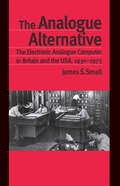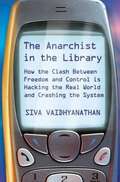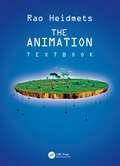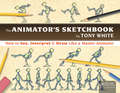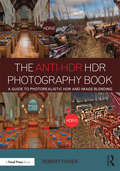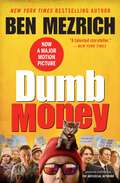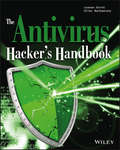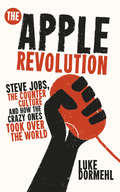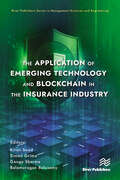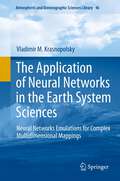- Table View
- List View
The American Midwest: Managing Change in Rural Transition
by Norman WalzerThe rural Midwest is undergoing fundamental changes with increased competition from foreign agriculture; employment shifts from higher-paying manufacturing to lower-paying service industries; the displacement of local small town business by large discount stores and shopping malls; overall population declines that threaten the viability of schools, hospitals, and other public institutions, along with an influx of minority groups that has led to strife in some communities. Using data from the 2000 Census, this collection examines the major demographic and employment trends in the rural Midwestern states with special attention to the issues that state and local policy makers must address in the near future. The contributors are well known experts in their fields, and in these original, previously unpublished materials they offer suggestions on how the Internet and other technological advances offer new opportunities for rural economies that local leaders can build on.
The American Mirage: How Reality TV Upholds the Myth of Meritocracy (Princeton Studies in Political Behavior)
by Eunji KimHow the entertainment narrative of upward mobility distorts the harsh economic realities in AmericaIn an age of growing wealth disparities, politicians on both sides of the aisle are sounding the alarm about the fading American Dream. Yet despite all evidence to the contrary, many still view the United States as the land of opportunity. The American Mirage addresses this puzzle by exposing the stark reality of today&’s media landscape, revealing how popular entertainment media shapes politics and public opinion in an increasingly news-avoiding nation.Drawing on an eclectic array of original data, Eunji Kim demonstrates how, amid a dazzling array of media choices, many Americans simply are not consuming the news. Instead, millions flock to entertainment programs that showcase real-life success stories, such as American Idol, Shark Tank, and MasterChef. Kim examines how shows like these leave viewers confoundingly optimistic about the prospects of upward mobility, promoting a false narrative of rugged individualism and meritocracy that contradicts what is being reported in the news.By taking seriously what people casually watch every day, The American Mirage shows how rags-to-riches programs perpetuate the myth of the American Dream, glorifying the economic winners, fostering tolerance for income inequality, and dampening support for redistributive policies that could improve people&’s lives.
The American Presidency: An Institutional Approach to Executive Politics
by William G. HowellHow institutions shape the American presidencyThis incisive undergraduate textbook emphasizes the institutional sources of presidential power and executive governance, enabling students to think more clearly and systematically about the American presidency at a time when media coverage of the White House is awash in anecdotes and personalities. William Howell offers unparalleled perspective on the world’s most powerful office, from its original design in the Constitution to its historical growth over time; its elections and transitions to governance; its interactions with Congress, the courts, and the federal bureaucracy; and its persistent efforts to shape public policy. Comprehensive in scope and rooted in the latest scholarship, The American Presidency is the perfect guide for studying the presidency at a time of acute partisan polarization and popular anxiety about the health and well-being of the republic.Focuses on the institutional structures that presidents must navigate, the incentives and opportunities that drive them, and the constraints they routinely confrontShows how legislators, judges, bureaucrats, the media, and the broader public shape the contours and limits of presidential powerEncourages students to view the institutional presidency as not just an object of study but a way of thinking about executive politicsHighlights the lasting effects of important historical moments on the institutional presidencyEnables students to grapple with enduring themes of power, rules, norms, and organization that undergird democracy
The Analogue Alternative: The Electronic Analogue Computer in Britain and the USA, 1930-1975 (Routledge Studies in the History of Science, Technology and Medicine #15)
by James S. SmallWe are in the midst of a digital revolution - until recently, the majority of appliances used in everyday life have been developed with analogue technology. Now, either at home or out and about, we are surrounded by digital technology such as digital 'film', audio systems, computers and telephones. From the late 1940s until the 1970s, analogue technology was a genuine alternative to digital, and the two competing technologies ran parallel with each other. During this period, a community of engineers, scientists, academics and businessmen continued to develop and promote the analogue computer. At the height of the Cold War, this community and its technology met with considerable success in meeting the urgent demand for high speed computing for use in the design and simulation of rockets, aircraft and manned space vehicles. The Analogue Alternative tracks the development, commercialisation and ultimate decline of the electronic analogue computer in the USA and Britain. It examines the roles played by technical, economic and cultural factors in the competition between the alternative technologies, but more importantly, James Small demonstrates that non-technical factors, such as the role of 'military enterprise' and the working practices of analogue engineers, have been the most crucial in analogue's demise.^l This book will be of interest to students of the history and sociology of science and technology, particularly computing. It will also be relevant to those interested in technical change and innovation, and the study of scientific cultures.
The Analytics Process: Strategic and Tactical Steps
by Eduardo RodriguezThis book is about the process of using analytics and the capabilities of analytics in today’s organizations. Cutting through the buzz surrounding the term analytics and the overloaded expectations about using analytics, the book demystifies analytics with an in-depth examination of concepts grounded in operations research and management science. Analytics as a set of tools and processes is only as effective as: The data with which it is working The human judgment applying the processes and understanding the output of these processes. For this reason, the book focuses on the analytics process. What is intrinsic to analytics’ real organizational impact are the careful application of tools and the thoughtful application of their outcomes. This work emphasizes analytics as part of a process that supports decision-making within organizations. It wants to debunk overblown expectations that somehow analytics outputs or analytics as applied to other concepts, such as Big Data, are the be-all and end-all of the analytics process. They are, instead, only a step within a holistic and critical approach to management thinking that can create real value for an organization. To develop this holistic approach, the book is divided into two sections that examine concepts and applications. The first section makes the case for executive management taking a holistic approach to analytics. It draws on rich research in operations and management science that form the context in which analytics tools are to be applied. There is a strong emphasis on knowledge management concepts and techniques, as well as risk management concepts and techniques. The second section focuses on both the use of the analytics process and organizational issues that are required to make the analytics process relevant and impactful.
The Anarchist in the Library: How the Clash Between Freedom and Control Is Hacking the Real World and Crashing the System
by Siva VaidhyanathanThis relatively brief book tackles an expansive topic: Internet technology and its effect on our social, political and cultural future. For cultural historian and media scholar Vaidhyanathan (Copyrights and Copywrongs), the digital revolution is about far more than downloading music. Weaving an array of historical examples with prescient analysis, Vaidhyanathan takes the Internet battles common to most readers today-e.g., the well-publicized efforts of the recording industry to stop file-sharing; the practices of those who share music online-to craft a treatise on how technology highlights the eternal cultural struggle between "oligarchy and anarchy."
The Android Game Developer's Handbook
by Avisekhar RoyDiscover an all in one handbook to developing immersive and cross-platform Android games About This Book * Practical tips and tricks to develop powerful Android games * Learn to successfully implement microtransactions and monitor the performance of your game once it's out live. * Integrate Google's DIY VR tool and Google Cardboard into your games to join in on the VR revolution Who This Book Is For This book is ideal for any game developer, with prior knowledge of developing games in Android. A good understanding of game development and a basic knowledge on Android platform application development and JAVA/C++ will be appreciated. What You Will Learn * Learn the prospects of Android in Game Development * Understand the Android architecture and explore platform limitation and variations * Explore the various approaches for Game Development using Android * Learn about the common mistakes and possible solutions on Android Game Development * Discover the top Cross Platform Game Engines and port games on different android platform * Optimize memory and performance of your game. * Familiarize yourself with different ways to earn money from Android Games In Detail Gaming in android is an already established market and growing each day. Previously games were made for specific platforms, but this is the time of cross platform gaming with social connectivity. It requires vision of polishing, design and must follow user behavior. This book would help developers to predict and create scopes of improvement according to user behavior. You will begin with the guidelines and rules of game development on the Android platform followed by a brief description about the current variants of Android devices available. Next you will walk through the various tools available to develop any Android games and learn how to choose the most appropriate tools for a specific purpose. You will then learn JAVA game coding standard and style upon the Android SDK. Later, you would focus on creation, maintenance of Game Loop using Android SDK, common mistakes in game development and the solutions to avoid them to improve performance. We will deep dive into Shaders and learn how to optimize memory and performance for an Android Game before moving on to another important topic, testing and debugging Android Games followed by an overview about Virtual Reality and how to integrate them into Android games. Want to program a different way? Inside you'll also learn Android game Development using C++ and OpenGL. Finally you would walk through the required tools to polish and finalize the game and possible integration of any third party tools or SDKs in order to monetize your game when it's one the market! Style and approach The book follows a handbook approach, focused on current and future game development trend from every possible aspect including monetization and sustainability in the market.
The Android Malware Handbook: Detection and Analysis by Human and Machine
by V.S. Subrahmanian Qian Han Salvador Mandujano Sebastian Porst Sai Deep TetaliWritten by machine-learning researchers and members of the Android Security team, this all-star guide tackles the analysis and detection of malware that targets the Android operating system.This groundbreaking guide to Android malware distills years of research by machine learning experts in academia and members of Meta and Google&’s Android Security teams into a comprehensive introduction to detecting common threats facing the Android eco-system today.Explore the history of Android malware in the wild since the operating system first launched and then practice static and dynamic approaches to analyzing real malware specimens. Next, examine machine learning techniques that can be used to detect malicious apps, the types of classification models that defenders can implement to achieve these detections, and the various malware features that can be used as input to these models. Adapt these machine learning strategies to the identifica-tion of malware categories like banking trojans, ransomware, and SMS fraud.You&’ll:Dive deep into the source code of real malwareExplore the static, dynamic, and complex features you can extract from malware for analysisMaster the machine learning algorithms useful for malware detectionSurvey the efficacy of machine learning techniques at detecting common Android malware categoriesThe Android Malware Handbook&’s team of expert authors will guide you through the Android threat landscape and prepare you for the next wave of malware to come.
The Animation Smears Book: Uncovering Film's Most Elusive Technique
by Christian AvenderThroughout cinema, there have been various techniques to depict motion, and one style in particular is the fascinating use of smears in animation. Incredibly popular and captivating to artists, these animation smears are frames that creatively replicate motion blur captured on film, which is the phenomena that we commonly observe in our everyday life.The vast world of different techniques for smears is explored in this book, expanding way beyond their commonly believed starting point in the 1940s to their actual origins that date back to the beginning of art history with illustrations and prototypes that led to their usage in some of the earliest known theatrical animations.The Animation Smears Book: Uncovering Film’s Most Elusive Technique is a comprehensive guide that provides extensive information on the stylistic and creative aspects of smears and their impact, on how they make use of the way we perceive motion. Additionally, this book also reveals the names of artists who helped develop smears and the original techniques that were used.Thoroughly examined by a professional animator, the animation smear is highlighted as a versatile technique used in all forms of animation including 3D and stop‑motion. This book answers all of the questions that readers ever had about smears and brings clarity to this simple yet mysterious trick that has puzzled fans, scholars, and historians for centuries.
The Animation Textbook
by Rao HeidmetsThis introductory textbook provides practical exercises to help students and beginner animators get to grips with the basics of creating animated films. It covers both traditional 2D and 3D animated film, as well as experimental and computer animation. The first part of the book includes exercises colour-coded by difficult, to guide readers through the activities as they become more challenging. The second part of the book focuses on development, pre-production, production, and post-production to assist you with making your animated films feel more professional. The book also includes information and guidance on how to easily create animation using only a mobile phone. This book will be helpful to all students and newcomers looking to gain a grounding in the basics of animated film.
The Animator's Eye: Composition and Design for Better Animation
by Francis GlebasFirst published in 2011. Routledge is an imprint of Taylor & Francis, an informa company.
The Animator’s Sketchbook: How to See, Interpret & Draw Like a Master Animator
by Tony WhiteThe Animator’s Sketchbook will teach students of animation how to improve their work through observation and drawing. It will show readers how to access their inner "animator." With over 60 different gesture and drawing exercises, this book enhances vision, analysis, understanding, and the core skills required to become a master animator. Filled with extensive practice pages, Tony White’s Sketchbook, invites students to demonstrate what they learn. Each exercise is timed, so that the skills acquired, are optimized for efficiency and comprehension. The style and technique of the art produced will be entirely up to the reader, thus making no two sketchbooks alike. Key Features Provides readers with their own personal sketchbook, demonstrating classical art skills that are highly prized by studio employers Readers will come away better visualizing form, gesture, pose and expression Includes 60 speed and gesture drawing exercises Provides the perfect way for students of animation to improve their core skills Perfect for animation instructors who can rely on this unique course workbook to take their students to new levels of classic visualizing expertise
The Anti-Education Era: Creating Smarter Students through Digital Learning
by James Paul GeeOne of the first champions of the positive effects of gaming reveals the dark side of today's digital and social media Today's schools are eager to use the latest technology in the classroom, but rather than improving learning, the new e-media can just as easily narrow students' horizons. Education innovator James Paul Gee first documented the educational benefits of gaming a decade ago in his classic What Video Games Have to Teach Us About Learning and Literacy. Now, with digital and social media at the center of modern life, he issues an important warning that groundbreaking new technologies, far from revolutionizing schooling, can stymie the next generation's ability to resolve deep global challenges. The solution-and perhaps our children's future-lies in what Gee calls synchronized intelligence, a way of organizing people and their digital tools to solve problems, produce knowledge, and allow people to count and contribute. Gee explores important strategies and tools for today's parents, educators, and policy makers, including virtual worlds, artificial tutors, and ways to create collective intelligence where everyday people can solve hard problems. By harnessing the power of human creativity with interactional and technological sophistication we can finally overcome the limitations of today's failing educational system and solve problems in our high-risk global world. The Anti-Education Era is a powerful and important call to reshape digital learning, engage children in a meaningful educational experience, and bridge inequality.
The Anti-HDR HDR Photography Book: A Guide to Photorealistic HDR and Image Blending
by Robert FisherThe Anti-HDR HDR Photography Book contains everything you’ll need to know in order to get the best results from your High Dynamic Range images. Designed for those who want to extend the dynamic range in their work, but are frustrated by over-processed and hyper-saturated images, this book proves that HDR techniques are capable of producing photographs that are both stunning and realistic. In addition to helping you choose the right equipment and settings to optimize your shoot for HDR, the book explains how to use post-processing software to create natural-looking photographs, blend source images with layer masks, and establish an efficient workflow. By teaching you to effectively use all the most important tools of HDR, it will expand the scope of your portfolio and allow you to create images that you never thought were possible. Key features include: What to look for when choosing a camera for HDR Description of gear that is important to the HDR photographer How to use the HDR software applications Photomatix and SNS-HDR Pro to achieve natural-looking results Discussion of blending multiple source images using simple masks and techniques An in-depth examination of the use of Luminance Masks for blending and editing bracketed images to a photorealistic composite Guide to workflow, from organizing images on the computer to pre-merge editing of RAW files using both Adobe Lightroom and Adobe Bridge The use of black-and-white in HDR and image-blending, including ways to convert color images to black-and-white
The Antikythera Mechanism: The Story Behind the Genius of the Greek Computer and its Demise
by Evaggelos G. VallianatosIn Antikythera Mechanism: The Story Behind the Genius of the Greek Computer and Its Demise, Evaggelos G. Vallianatos, historian and ecopolitical theorist, shows that after the conquest of Persia by Alexander the Great in the late fourth century BCE
The Antisocial Network: The GameStop Short Squeeze and the Ragtag Group of Amateur Traders That Brought Wall Street to Its Knees
by Ben MezrichFrom one of our most innovative and celebrated authors, the definitive take on the wildest story of the year— the David-vs.-Goliath GameStop short squeeze, a tale of fortunes won and lost overnight that may end up changing Wall Street forever.Bestselling author Ben Mezrich offers a gripping, beat-by-beat account of how a loosely affiliate group of private investors and internet trolls on a subreddit called WallStreetBets took down one of the biggest hedge funds on Wall Street, firing the first shot in a revolution that threatens to upend the establishment.It&’s the story of financial titans like Gabe Plotkin of hedge fund Melvin Capital, one of the most respected and staid funds on the Street, billionaires like Elon Musk, Steve Cohen, Mark Cuban, Robinhood co-CEOs Vlad Tenev and Baiju Bhatt, and Ken Griffin of Citadel Securities. Over the course of four incredible days, each in their own way must reckon with a formidable force they barely understand, let alone saw coming: everyday men and women on WallStreetBets like nurse Kim Campbell, college student Jeremy Poe, and the enigmatic Keith &“RoaringKitty&” Gill, whose unfiltered livestream videos captivated a new generation of stock market enthusiasts.The unlikely focus of the battle: GameStop, a flailing brick-and-mortar dinosaur catering to teenagers and outsiders that had somehow held on as the world rapidly moved online. At first, WallStreetBets was a joke—a meme-filled, freewheeling place to share shoot-the-moon investment tips, laugh about big losses, and post diamond hand emojis. Until some members noticed an opportunity in GameStop—and rode a rocket ship to tens of millions of dollars in earnings overnight.In thrilling, pulse-pounding prose, THE ANTISOCIAL NETWORK offers a fascinating, never-before-seen glimpse at the outsize personalities, dizzying swings, corporate drama, and underestimated American heroes and heroines who captivated the nation during one of the most volatile weeks in financial history. It&’s the amazing story of what just happened—and where we go from here.
The Antitrust Paradigm: Restoring a Competitive Economy
by Jonathan B. BakerAt a time when tech giants have amassed vast market power, Jonathan Baker shows how laws and regulations can be updated to ensure more competition. The sooner courts and antitrust enforcement agencies stop listening to the Chicago school and start paying attention to modern economics, the sooner Americans will reap the benefits of competition.
The Antivirus Hacker's Handbook
by Elias Bachaalany Joxean KoretThe book focusses on how to reverse engineer antivirus software, detect vulnerabilities and exploit them. This knowledge can benefit both an attacker (legal or otherwise, as happens with any kind of knowledge) as well as antivirus software vendors. It's composed of the following sections: Reverse engineering antivirus software Antivirus software evasion Attacking antivirus software Exploiting antivirus software Conclusions about current state-of-the-art of antivirus software Recommendations to both users and vendors
The Apple Revolution: Steve Jobs, the Counterculture and How the Crazy Ones Took over the World
by Luke DormehlOn 26 May, 2010 Apple Inc. passed Microsoft in valuation as the world's largest technology company. Its consumer electronic products - ranging from computers to mobile phones to portable media devices, not to mention its iTunes, iBook and App Store - have influenced nearly every facet of our lives, and it shows no sign of slowing down. But how did Apple - a company set up in the back room of a house by two friends, and one that always marketed itself as the underdog - become the marketplace leader (and the world's second largest company overall), and is it a good thing to have one company hold so much power? In The Apple Revolution Luke Dormehl shares the inside story of how Apple Inc. came to be; from the formation of the company's philosophies and user-friendly ethos, to the "iPod moment" and global domination, leaving you with a deep understanding of how it was created, why it has flourished, and where it might be going next.
The Application of Artificial Intelligence: Step-by-Step Guide from Beginner to Expert
by Zoltán SomogyiThis book presents a unique, understandable view of machine learning using many practical examples and access to free professional software and open source code. The user-friendly software can immediately be used to apply everything you learn in the book without the need for programming.After an introduction to machine learning and artificial intelligence, the chapters in Part II present deeper explanations of machine learning algorithms, performance evaluation of machine learning models, and how to consider data in machine learning environments. In Part III the author explains automatic speech recognition, and in Part IV biometrics recognition, face- and speaker-recognition. By Part V the author can then explain machine learning by example, he offers cases from real-world applications, problems, and techniques, such as anomaly detection and root cause analyses, business process improvement, detecting and predicting diseases, recommendation AI, several engineering applications, predictive maintenance, automatically classifying datasets, dimensionality reduction, and image recognition. Finally, in Part VI he offers a detailed explanation of the AI-TOOLKIT, software he developed that allows the reader to test and study the examples in the book and the application of machine learning in professional environments.The author introduces core machine learning concepts and supports these with practical examples of their use, so professionals will appreciate his approach and use the book for self-study. It will also be useful as a supplementary resource for advanced undergraduate and graduate courses on machine learning and artificial intelligence.
The Application of Emerging Technology and Blockchain in the Insurance Industry (River Publishers Series in Management Sciences and Engineering)
by Simon Grima Balamurugan Balusamy Kiran Sood Ganga SharmaThis book is a unique guide to the disruptions, innovations, and opportunities that technology provides the insurance sector and acts as an academic/industry-specific guide for creating operational effectiveness, managing risk, improving financials, and retaining customers. It also contains the current philosophy and actionable strategies from a wide range of contributors who are experts on the topic. It logically explains why traditional ways of doing business will soon become irrelevant and therefore provides an alternative choice by embracing technology. Practitioners and students alike will find value in the support for understanding practical implications of how technology has brought innovation and modern methods to measure, control, and evaluation price risk in the insurance business. It will help insurers reduce operational costs, strengthen customer interactions, target potential customers to provide usage-based insurance, and optimize the overall business. Retailers and industry giants have made significant strides in adopting digital platforms to deliver a satisfying customer experience. Insurance companies must adjust their business models and strategies to remain competitive and take advantage of technology. Insurance companies are increasingly investing in IT and related technologies to improve customer experience and reduce operational costs. Innovation through new technologies is a key driver of change in the financial sector which is often accompanied by uncertainty and doubt. This book will play a pivotal role in risk management through fraud detection, regulatory compliances, and claim settlement leading to overall satisfaction of customers.
The Application of Formal Methods: Essays Dedicated to Jim Woodcock on the Occasion of His Retirement (Lecture Notes in Computer Science #14900)
by Augusto Sampaio Simon FosterThis Festschrift, dedicated to Jim Woodcock, contains papers written by many of his closest collaborators. After a PhD on software verification at the University of Liverpool, Jim has combined a successful career in academia with outstanding industry research, in particular he has been a pioneer in applying mathematical modelling approaches in critical industries. At GEC's Hirst Research Centre he worked on a novel distributed telephone exchange and a service specification of a PABX exchange. In Oxford he collaborated with IBM Hursley Laboratories on modelling of the CICS transaction processing system, one of the most significant software systems ever. As part of the UK government's cybersecurity strategy, he used Z techniques to develop secure office automation systems and a secure version of UNIX. He worked with the Smith Institute and BR Research to verify the safety of railway signalling systems, approaches developed further in safety-critical control systems for the UK Nuclear Installation Inspectorate and British Energy. He provided a technically complete theory of correctness for Z, verifying its soundness from first principles, and completed the verification of Mondex, a smartcard-based electronic cash system, the first application of a general theory of program correctness to an industrial product. He coordinated the experimental work of the Verified Software Initiative, an international grand challenge. More recently he extended the collection of standard Unifying Theories of Programming (UTP) with work on object orientation and hybrid systems. Currently he is working on a UTP theory of probabilistic programs with application to robotics. Jim has been a lecturer, research fellow, reader and professor at the University of Surrey, the University of Oxford, the University of Kent, and since 2004 the University of York, and he is a visiting professor at the Federal University of Pernambuco and Trinity College Dublin. He is a Fellow of the Royal Academy of Engineering, the British Computer Society, and the Formal Methods Europe association, and he was part of the team that won the Queen’s Award for Technological Achievement in 1992. He is the Editor-in-Chief of the ACM journal Formal Aspects of Computing, he has chaired major related academic conferences, and he has contributed to CCITT and Z ISO international standards. Throughout all these activities, Jim has been a guide and inspiration to colleagues and students, and collaborated successfully with researchers in the UK, Brazil, China, France, USA, Ireland, and Singapore. Many of these researchers show in their contributions to this volume the ongoing impact of his work.
The Application of Neural Networks in the Earth System Sciences
by Vladimir M. KrasnopolskyThis book brings together a representative set of Earth System Science (ESS) applications of the neural network (NN) technique. It examines a progression of atmospheric and oceanic problems, which, from the mathematical point of view, can be formulated as complex, multidimensional, and nonlinear mappings. It is shown that these problems can be solved utilizing a particular type of NN - the multilayer perceptron (MLP). This type of NN applications covers the majority of NN applications developed in ESSs such as meteorology, oceanography, atmospheric and oceanic satellite remote sensing, numerical weather prediction, and climate studies. The major properties of the mappings and MLP NNs are formulated and discussed. Also, the book presents basic background for each introduced application and provides an extensive set of references. "This is an excellent book to learn how to apply artificial neural network methods to earth system sciences. The author, Dr. Vladimir Krasnopolsky, is a universally recognized master in this field. With his vast knowledge and experience, he carefully guides the reader through a broad variety of problems found in the earth system sciences where neural network methods can be applied fruitfully. (...) The broad range of topics covered in this book ensures that researchers/graduate students from many fields (...) will find it an invaluable guide to neural network methods." (Prof. William W. Hsieh, University of British Columbia, Vancouver, Canada) "Vladimir Krasnopolsky has been the "founding father" of applying computation intelligence methods to environmental science; (...) Dr. Krasnopolsky has created a masterful exposition of a young, yet maturing field that promises to advance a deeper understanding of best modeling practices in environmental science." (Dr. Sue Ellen Haupt, National Center for Atmospheric Research, Boulder, USA) "Vladimir Krasnopolsky has written an important and wonderful book on applications of neural networks to replace complex and expensive computational algorithms within Earth System Science models. He is uniquely qualified to write this book, since he has been a true pioneer with regard to many of these applications. (...) Many other examples of creative emulations will inspire not just readers interested in the Earth Sciences, but any other modeling practitioner (...) to address both theoretical and practical complex problems that may (or will!) arise in a complex system." " (Prof. Eugenia Kalnay, University of Maryland, USA)
The Application of the Chebyshev-Spectral Method in Transport Phenomena
by Ranga Narayanan Gérard Labrosse Weidong GuoTransport phenomena problems that occur in engineering and physics are often multi-dimensional and multi-phase in character. When taking recourse to numerical methods the spectral method is particularly useful and efficient. The book is meant principally to train students and non-specialists to use the spectral method for solving problems that model fluid flow in closed geometries with heat or mass transfer. To this aim the reader should bring a working knowledge of fluid mechanics and heat transfer and should be readily conversant with simple concepts of linear algebra including spectral decomposition of matrices as well as solvability conditions for inhomogeneous problems. The book is neither meant to supply a ready-to-use program that is all-purpose nor to go through all manners of mathematical proofs. The focus in this tutorial is on the use of the spectral methods for space discretization, because this is where most of the difficulty lies. While time dependent problems are also of great interest, time marching procedures are dealt with by briefly introducing and providing a simple, direct, and efficient method. Many examples are provided in the text as well as numerous exercises for each chapter. Several of the examples are attended by subtle points which the reader will face while working them out. Some of these points are deliberated upon in endnotes to the various chapters, others are touched upon in the book itself.
The Applied AI and Natural Language Processing Workshop - Second Edition: Explore practical ways to transform your simple projects into powerful intelligent applications
by Krishna Sankar Jeffrey JackovichIf you are a machine learning enthusiast, data scientist, or programmer who wants to explore AWS's artificial intelligence and machine learning capabilities, this book is for you. Although not necessary, a basic understanding of AI and NLP will assist with grasping key topics quickly.