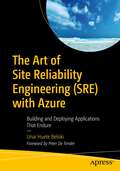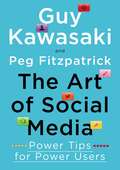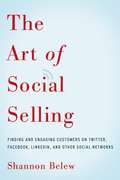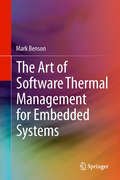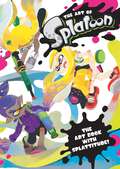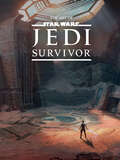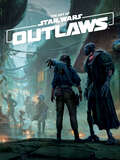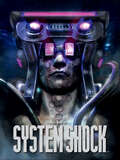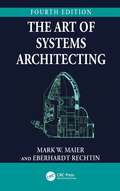- Table View
- List View
The Art of SQL
by Stephane Faroult Peter RobsonFor all the buzz about trendy IT techniques, data processing is still at the core of our systems, especially now that enterprises all over the world are confronted with exploding volumes of data. Database performance has become a major headache, and most IT departments believe that developers should provide simple SQL code to solve immediate problems and let DBAs tune any "bad SQL" later.In The Art of SQL, author and SQL expert Stephane Faroult argues that this "safe approach" only leads to disaster. His insightful book, named after Art of War by Sun Tzu, contends that writing quick inefficient code is sweeping the dirt under the rug. SQL code may run for 5 to 10 years, surviving several major releases of the database management system and on several generations of hardware. The code must be fast and sound from the start, and that requires a firm understanding of SQL and relational theory.The Art of SQL offers best practices that teach experienced SQL users to focus on strategy rather than specifics. Faroult's approach takes a page from Sun Tzu's classic treatise by viewing database design as a military campaign. You need knowledge, skills, and talent. Talent can't be taught, but every strategist from Sun Tzu to modern-day generals believed that it can be nurtured through the experience of others. They passed on their experience acquired in the field through basic principles that served as guiding stars amid the sound and fury of battle. This is what Faroult does with SQL.Like a successful battle plan, good architectural choices are based on contingencies. What if the volume of this or that table increases unexpectedly? What if, following a merger, the number of users doubles? What if you want to keep several years of data online? Faroult's way of looking at SQL performance may be unconventional and unique, but he's deadly serious about writing good SQL and using SQL well. The Art of SQL is not a cookbook, listing problems and giving recipes. The aim is to get you-and your manager-to raise good questions.
The Art of SXO: Placing UX Design Methods into SEO Best Practices (Design Thinking)
by Zuzanna KrügerSearch Experience Optimization (SXO) is a fast growing field that combines the disciplines of Search Engine Optimization (SEO), Conversion Rate Optimization (CRO) and User Experience (UX) Design. It’s a holistic approach to creating websites that are not only optimized for search engines and bots, but for users too, a highly effective method of converting a websites visitors into customers and subscribers, leading some to think of it as SEO 2.0. Recent industry reports suggests that front-end developers and web designers need to embrace SXO best practices to not only ensure websites are optimized by the metadata and analytics that SEO provides, but also ensure a website or application is easy-to-use and behaves in a way the user expects because happy users drive higher retention rates and higher revenue, which is essential for commercial app creators. The Art of SXO aims to be a comprehensive guide to this emerging field, explaining what it is, how it works, and how to use it to improve search rankings, increase conversions rates, and ultimately grow a company's revenue. This guide will be packed with tips, tricks, and tactics making it an essential resource for anyone looking to get the most out of their search traffic.What You'll LearnApply SXO best practices and how it differs from tradition SEOOptimize websites for both search engine bots and users Increase a website's ranking in SERPsImprove a website's conversion ratesGrow revenue from organic trafficWho This Book Is ForWeb developers and UX designers, technical SEO specialists, digital marketers and business owners who may have a basic understanding of SEO, CRO, UX design and core digital marketing concepts, but are looking to take their practices to the next level with SXO.
The Art of Samurai Shodown
by SNKA glorious digital tome collecting concept art and creator commentary from the development of the newest entry in the Samurai Shodown saga.Since 1993, SNK has rocked the fighting-game world with the visceral combat, iconic characters, and dynamic settings of Samurai Shodown! Now, The Art of Samurai Shodown offers unique insights into the making of the long-awaited revival of the classic fighting franchise. This volume contains nearly 700 documents and illustrations that were used to create the blockbuster game, showcasing this latest episode in thrilling hyper-detail!Dark Horse Books and SNK welcome you to explore this beautiful and dangerous world with this striking, in-depth look at the game that embodies the samurai spirit!
The Art of Scrum
by Dave MckennaLearn the nuts and bolts of scrum--its framework, roles, team structures, ceremonies, and artifacts--from the scrum master's perspective. The Art of Scrum details the scum master's responsibilities and core functions in planning and facilitating the ceremonies and artifacts of a scrum team: sprint planning, sprint execution, backlog refinement, daily standups, sprint reviews, and sprint retrospectives. It analyzes the scrum master's interactions with other scrum roles, including the product owner, development team members, other scrum masters, and the agile coach. Scrum Master Dave McKenna catalogs the three skill sets that you must master to be successful at binding teams and unleashing agility: soft skills, technical skills, and contingency skills. You'll benefit from the author's examination of these skill sets with insights and anecdotes drawn from his own experience as an engineer, agile coach, and scrum master. He illustrates common mistakes scrum masters make, as well as modeling successful strategies, adaptations to changes, and solutions to tricky problems. What You'll Learn: How scrum masters facilitate the agile ceremonies How scrum masters align scrum teams to sprint goals and shield them from interference How scrum masters coach product owners to build a backlog and refine user stories How scrum masters manage contingencies such as intra-team conflicts, organizational impediments, technical debt, emergent architecture, personnel changes, scope creep, and learning from failure. Who This Book Is For: The primary readership is scrum masters, product owners, and dev team members. The secondary readership is scrum stakeholders, including executive sponsors, project managers, functional and line managers, administrative personnel, expert consultants, testers, vendors, and end users. The tertiary readership is anybody who wants to know how build an agile team that consistently delivers value and continuous improvement.
The Art of Sea of Thieves
by Rare Microsoft StudiosA high-quality collectible art book featuring over 200 pages of behind-the-scenes content from the hotly anticipated, shared-world video game Sea of Thieves!With Rare's new high seas multiplayer adventure Sea of Thieves, players will crew up in search of fortune and glory on their quest to become pirate legends. Now, with The Art of Sea of Thieves, Dark Horse Books is pleased to offer an unprecedented look at the ships, characters, and loot of this revolutionary online gaming experience! Featuring hundreds of pieces of art with commentary from the game's creators, this gorgeous volume explores the creation and development of a fantastical pirate world.
The Art of Site Reliability Engineering (SRE) with Azure: Building and Deploying Applications That Endure
by Unai Huete BelokiGain a foundational understanding of SRE and learn its basic concepts and architectural best practices for deploying Azure IaaS, PaaS, and microservices-based resilient architectures. The book starts with the base concepts of SRE operations and developer needs, followed by definitions and acronyms of Service Level Agreements in real-world scenarios. Moving forward, you will learn how to build resilient IaaS solutions, PaaS solutions, and microservices architecture in Azure. Here you will go through Azure reference architecture for high-available storage, networking and virtual machine computing, describing Availability Sets and Zones and Scale Sets as main scenarios. You will explore similar reference architectures for Platform Services such as App Services with Web Apps, and work with data solutions like Azure SQL and Azure Cosmos DB. Next, you will learn automation to enable SRE with Azure DevOps Pipelines and GitHub Actions. You’ll also gain an understanding of how an open culture around post-mortems dramatically helps in optimizing SRE and the overall company culture around managing and running IT systems and application workloads. You’ll be exposed to incent management and monitoring practices, by making use of Azure Monitor/Log Analytics/Grafana, which forms the foundation of monitoring Azure and Hybrid-running workloads. As an extra, the book covers two new testing solutions: Azure Chaos Studio and Azure Load Testing. These solutions will make it easier to test the resilience of your services. After reading this book, you will understand the underlying concepts of SRE and its implementation using Azure public cloud.What Will You Learn:Learn SRE definitions and metrics like SLI/SLO/SLA, Error Budget, toil, MTTR, MTTF, and MTBFUnderstand Azure Well-Architected Framework (WAF) and Disaster Recovery scenarios on AzureUnderstand resiliency and how to design resilient solutions in Azure for different architecture types and servicesMaster core DevOps concepts and the difference between SRE and tools like Azure DevOps and GitHubUtilize Azure observability tools like Azure Monitor, Application Insights, KQL or GrafanaUnderstand Incident Response and Blameless Post-Mortems and how to improve collaboration using ChatOps practices with Microsoft tools Who Is This Book For:IT operations administrators, engineers, security team members, as well as developers or DevOps engineers.
The Art of Site Reliability Engineering (SRE) with Azure: Building and Deploying Applications That Endure
by Unai Huete BelokiGain a foundational understanding of SRE and learn its basic concepts and architectural best practices for deploying Azure IaaS, PaaS, and microservices-based resilient architectures. The new edition of the book has been updated with the latest Azure features for high-availability in storage, networking, and virtual machine computing. It also includes new updates in Azure SQL, Cosmos DB, and Azure Load Testing. Additionally, the integration of agents with Microsoft services has been covered in this revised edition. After reading this book, you will understand the underlying concepts of SRE and its implementation using Azure public cloud. What You Will Learn: Learn SRE definitions and metrics like SLI/SLO/SLA, Error Budget, toil, MTTR, MTTF, and MTBF Understand Azure Well-Architected Framework (WAF) and Disaster Recovery scenarios on Azure Understand resiliency and how to design resilient solutions in Azure for different architecture types and services Master core DevOps concepts and the difference between SRE and tools like Azure DevOps and GitHub Utilize Azure observability tools like Azure Monitor, Application Insights, KQL or Grafana Who Is This Book For: IT operations administrators, engineers, security team members, as well as developers or DevOps engineers.
The Art of Social Media: Power Tips For Power Users
by Guy Kawasaki Peg FitzpatrickBy now it's clear that whether you're promoting a business, a product, or yourself, social media is near the top of what determines your success or failure. And there are countless pundits, authors, and consultants eager to advise you. But there's no one quite like Guy Kawasaki, the legendary former chief evangelist for Apple and one of the pioneers of business blogging, tweeting, Facebooking, Tumbling, and much, much more. Now Guy has teamed up with Peg Fitzpatrick, who he says is the best social-media person he's ever met, to offer The Art of Social Media--the one essential guide you need to get the most bang for your time, effort, and money. With over one hundred practical tips, tricks, and insights, Guy and Peg present a bottom-up strategy to produce a focused, thorough, and compelling presence on the most popular social-media platforms. They guide you through steps to build your foundation, amass your digital assets, optimize your profile, attract more followers, and effectively integrate social media and blogging. For beginners overwhelmed by too many choices as well as seasoned professionals eager to improve their game, The Art of Social Media is full of tactics that have been proven to work in the real world. Or as Guy puts it, "great stuff, no fluff."
The Art of Social Selling: Finding And Engaging Customers On Twitter, Facebook, Linkedin, And Other Social Networks
by Shannon BelewSocial media platforms such as Facebook, Twitter, LinkedIn, and Pinterest are changing the way consumers make purchasing decisions . . . and tapping into these online communities has become a necessary part of any integrated sales strategy. Citing enlightening research and real-world examples, this smart, practical guide presents readers with a detailed methodology for growing sales and expanding their customer base using social media. Readers will learn how to: * Use content and conversations to build online relationships that transition to sales * Execute realistic sales strategies for each of the major social media platforms * Spot social media trends that may influence future buying behaviors * Sell online in B2B and B2C environments * Turn social shares (likes, favorites, +1s) into social sales * Set tangible goals * Use online tools and analytics to track social influencers and identify relevant conversations as they are happening Complete with a chapter dedicated to capturing mobile sales--a segment poised to explode as the adoption of smartphones and tablets grows--The Art of Social Selling is essential reading for every sales professional.
The Art of Software Innovation: Eight Practice Areas to Inspire your Business
by Nick Boucart Wim Codenie Minna Pikkarainen José Antonio Heredia AlvaroImagine that you are the CEO of a software company. You know you compete in an environment that does not permit you to treat innovation as a secondary issue. But how should you manage your software innovation to get the most out of it? This book will provide you with the answer. Software innovation is multifaceted and the approaches used by companies can be very different. The team of authors that wrote this book took the assumption that there is no such thing as a universal software engineering process or innovation process. Some things work well for a certain company, others do not. The book is organized around what the authors call eight fundamental practice areas for innovation with software. Each practice area contains a number of activities that can help companies to master that practice area. It also contains industrial experience reports that illustrate the applicability of these practice areas in software companies and is structured in such a way that you can select and read only those practice areas that are relevant to your company. The book is written with an industrial target audience in mind. Its most important goal is to challenge companies by offering them a framework to become more innovation-driven, rather than engineering-driven. Intrigued? Here you will find details of what you and your company can do to understand, implement, and sustain continuous innovation.
The Art of Software Modeling
by Benjamin A. LiebermanModeling complex systems is a difficult challenge and all too often one in which modelers are left to their own devices. Using a multidisciplinary approach, The Art of Software Modeling covers theory, practice, and presentation in detail. It focuses on the importance of model creation and demonstrates how to create meaningful models. Presenting three self-contained sections, the text examines the background of modeling and frameworks for organizing information. It identifies techniques for researching and capturing client and system information and addresses the challenges of presenting models to specific audiences. Using concepts from art theory and aesthetics, this broad-based approach encompasses software practices, cognitive science, and information presentation. The book also looks at perception and cognition of diagrams, view composition, color theory, and presentation techniques. Providing practical methods for investigating and organizing complex information, The Art of Software Modeling demonstrates the effective use of modeling techniques to improve the development process and establish a functional, useful, and maintainable software system.
The Art of Software Thermal Management for Embedded Systems
by Mark BensonThis book introduces Software Thermal Management (STM) as a means of reducing power consumption in a computing system in order to manage heat, improve component reliability and increase system safety. Readers will benefit from this pragmatic guide to the field of STM for embedded systems and its catalog of software power management techniques. Since thermal management is a key bottleneck in embedded systems design, this book focuses on root cause of heat in embedded systems: power. Since software has an enormous impact on power consumption in an embedded system, this book urges software engineers to manage heat effectively by understanding, categorizing and developing new ways to reduce static and dynamic power consumption. Whereas most books on thermal management describe mechanisms to remove heat, this book focuses on ways for software engineers to avoid generating heat in the first place.
The Art of Splatoon
by NintendoThe Art of Splatoon contains 320 inkredible pages of artwork, including 2D and 3D illustrations of your favorite characters, maps, concept art, weapon and gear design, storyboards, sketches, hand-drawn comics . . . and that's only an inkling of what's inside. We're not squidding around: this is a must have for all fans of Splatoon!Character illustrations!Concept art!Behind the scenes notes!All the content that splatters most!
The Art of Splatoon 2
by NintendoAn amaze-ink behind-the-scenes look at the making of Splatoon 2, one of the best-selling Nintendo Switch games of all time!Dive into over 380 pages worth of illustrations, key art, and designs of your favorite colorful characters, weapons, gear, locations, maps, and brands. The Art of Splatoon 2 also features storyboards and other extras sure to make a splash with any fan! Don't miss this ink-redible look at the best-selling family-friendly game Splatoon 2!
The Art of Star Wars Jedi: Survivor
by Respawn Entertainment Lucasfilm Ltd.An oversized, full-color hardcover art book collecting concept art and creator commentary from the next chapter in Cal Kestis&’ thrilling saga.Cal and his friends continue to evade the Empire&’s clutches in the dark times following Order 66, but just as a hidden hope reveals itself, new dangers emerge and threaten to destroy everything that the young Jedi has fought to preserve.Explore the creation of the newest Star Wars Jedi adventure with a tome that intimately chronicles the game&’s development—from visionary design to inspirational artwork to stunning final renders. With heroes and villains both familiar and new, breathtaking locales, and incredible ships and weapons, The Art of Star Wars Jedi: Survivor offers a unique look at the inner workings of a galaxy far, far away.
The Art of Star Wars Outlaws
by Massive EntertainmentA FULL-COLOR ART BOOK COLLECTING CONCEPT ART AND CREATOR COMMENTARY FROM THE FIRST-EVER OPEN-WORLD STAR WARS GAME, SET BETWEEN THE EVENTS OF THE EMPIRE STRIKES BACK AND RETURN OF THE JEDI.Developed by Massive Entertainment in collaboration with Lucasfilm Games, Star Wars Outlaws gives players the opportunity to explore distinct locations across the galaxy, both iconic and new, as Kay Vess—a scoundrel seeking freedom from her past with her companion Nix. As the unlikely heroes embark on a stars-spanning series of high-stakes missions, they constantly risk running afoul of rivaling gangs or falling into the clutches of the evil Galactic Empire.The Art of Star Wars Outlaws explores the creation of this underworld adventure with an expertly designed assembly of thrilling imagery and intimate insights from the game&’s creators. Now readers can get down and dirty as they acquaint themselves with charming rogues, plunge into alien environments, examine exotic tools and weapons, and see how Kay Vess was made to defy the odds.
The Art of Statistics: How to Learn from Data
by David SpiegelhalterThe definitive guide to statistical thinkingStatistics are everywhere, as integral to science as they are to business, and in the popular media hundreds of times a day. In this age of big data, a basic grasp of statistical literacy is more important than ever if we want to separate the fact from the fiction, the ostentatious embellishments from the raw evidence -- and even more so if we hope to participate in the future, rather than being simple bystanders.In The Art of Statistics, world-renowned statistician David Spiegelhalter shows readers how to derive knowledge from raw data by focusing on the concepts and connections behind the math. Drawing on real world examples to introduce complex issues, he shows us how statistics can help us determine the luckiest passenger on the Titanic, whether a notorious serial killer could have been caught earlier, and if screening for ovarian cancer is beneficial. The Art of Statistics not only shows us how mathematicians have used statistical science to solve these problems -- it teaches us how we too can think like statisticians. We learn how to clarify our questions, assumptions, and expectations when approaching a problem, and -- perhaps even more importantly -- we learn how to responsibly interpret the answers we receive.Combining the incomparable insight of an expert with the playful enthusiasm of an aficionado, The Art of Statistics is the definitive guide to stats that every modern person needs.
The Art of Strategic Listening: Finding Market Intelligence through Blogs and Other Social Media
by Robert BerkmanSocial media is the catch-all name for blogs, Web forums, YouTube, MySpace, FaceBook and the other internet-based sites where consumers converse and share content. All of this unsolicited and authentic discussion and opinion can be a great source of marketplace insight for companies. From paying close attention to consumer discussions on blogs and other social media, you can discover what new products or product features consumers would like to see, and stay alert to emerging trends in your industry that could create new opportunities for your company.Robert Berkman, an experienced information specialist with several books to his credit, gives detailed directions for specialized blog searches, setting up RSS feeds, and tracking buzz. He also provides detailed information about vendors who supply blog monitoring services and discusses the pros and cons of using vendors or doing it yourself.For marketers, public relations firms, strategic business analysts, and corporate planners, this book gives you everything you need to know to begin finding market intelligence in social media. You will learn to look for trends, distinguish a trend from a fad, and determine the credibility of the information you uncover. Moreover, Berkman provides you with tips on organizing all the information you find to help you sift through it, locate just the valuable and relevant content, and reduce information overload.
The Art of Structuring: Bridging the Gap Between Information Systems Research and Practice
by Armin Stein Katrin Bergener Michael RäckersStructuring, or, as it is referred to in the title of this book, the art of structuring, is one of the core elements in the discipline of Information Systems. While the world is becoming increasingly complex, and a growing number of disciplines are evolving to help make it a better place, structure is what is needed in order to understand and combine the various perspectives and approaches involved. Structure is the essential component that allows us to bridge the gaps between these different worlds, and offers a medium for communication and exchange. The contributions in this book build these bridges, which are vital in order to communicate between different worlds of thought and methodology – be it between Information Systems (IS) research and practice, or between IS research and other research disciplines. They describe how structuring can be and should be done so as to foster communication and collaboration. The topics covered reflect various layers of structure that can serve as bridges: models, processes, data, organizations, and technologies. In turn, these aspects are complemented by visionary outlooks on how structure influences the field.
The Art of Super Mario Odyssey
by NintendoTake a globetrotting journey all over the world--and beyond!--with this companion art book to the hit video game for the Nintendo Switch(TM) system!In October of 2017, Super Mario Odyssey(TM) took the gaming world by storm. Now, discover the art and expertise that went into creating one of Nintendo's best-loved games! This full-color volume clocks in at over 350 pages and features concept art, preliminary sketches, and notes from the development team, plus insight into some early ideas that didn't make it into the game itself! Explore the world of Super Mario Odyssey from every angle, including screen shots, marketing material, and more, to fully appreciate this captivating adventure
The Art of Supercell: 10th Anniversary Edition
by SupercellA first-of-a-kind tome that includes a plethora of art along with commentary showcasing the development of all the Supercell games!!Chronicling each in release order, this volume is a must own for any fan of Clash of Clans, Brawl Stars, Hay Day, Clash Royale, and Boom Beach. Explore each aspect of these games, from developmental concept pieces, to finished, fully rendered environmental shots. This book also gives a one of a kind looks into the games that have never been released, as well as commentary from the Supercell team!Dark Horse Books and Supercell proudly present The Art of Supercell: 10th Anniversary Edition. A perfect retrospective for your collection!
The Art of System Shock
by Robb WatersA full-color hardcover art book chronicling the renowned Nightdive Studios&’ faithful recreation of the iconic cyber-sci-fi action thriller video game, System Shock!When a powerful artificial intelligence named SHODAN is liberated of her ethical constraints, the inhabitants of the Citadel space station are rapidly corrupted into bloodthirsty cyborgs and mutants and placed under her control. It&’s up to a resourceful rogue hacker to traverse the station level by level, battling the monstrous crew and computer-controlled robots before ultimately facing down with the AI herself! Now fans of the groundbreaking cyber-action shooter can explore the development of the lovingly recreated System Shock in intricate detail—including art of Citadel Station&’s mysterious interiors, vile enemies, clever props, and much more. Nightdive Studios and Dark Horse Books invite readers to relive the unforgettable experience of the classic game, remade with enormous care for a new generation. Celebrate the return to Citadel Station with The Art of System Shock.
The Art of Systems Architecting
by Mark W. Maier Eberhardt RechtinThe Art of Systems Architecting, Fourth Edition, provides structured heuristics to improve the least structured, most art‑like elements of systems design. It offers unique techniques to bridge the difference between scientific engineering and qualitative design along with comprehensive methods for combining architectural design with digital engineering. This book illustrates how to go from model‑based systems architecture to model‑based systems engineering and includes case studies of good and bad architectural decision‑making in major systems.Changes to this edition include materials on architecture processes, architecture description frameworks, and integration with model‑based systems engineering (MBSE) and digital engineering. The publication of the ANSI/IEEE 1471 and ISO/IEC 42010 standards on architecture description has provided common vocabulary and organizing methods for documenting architectures. This edition provides a practical application of these standards in architecting and integrating their concepts with a simple process framework. The rise of MBSE and digital engineering tools is in the process of revolutionizing the development of complex systems. The emphasis has been on detailed design descriptions and powerful analysis methods (for example, digital twins). Architects can make effective use of these methods and tools as well, and this new edition provides an integrated set of heuristics and modeling methods to do so. There are many other improvements and additions included to bring this textbook up to date.This book can be used as a reference book for engineers and managers involved in creating new systems, people responsible for developing mandated architecture descriptions, software architects, system architects, and systems engineers, or as a textbook in graduate engineering courses.Exercises are interspersed throughout the text, with some designed for self‑testing and understanding and others intended to provide opportunities for long‑term study and further exploration of the subject.
The Art of Systems Architecting (Systems Engineering)
by Mark W. MaierIf engineering is the art and science of technical problem solving, systems architecting happens when you don't yet know what the problem is. The third edition of a highly respected bestseller, The Art of Systems Architecting provides in-depth coverage of the least understood part of systems design: moving from a vague concept and limited resources
The Art of The Last of Us (The Last of Us)
by VariousNaughty Dog Studios and Dark Horse proudly present the essential companion to The Last of Us, a richly detailed and compelling game set in a postpandemic world where humans have become an endangered species. Featuring concept art, character designs, and astonishing settings and landscapes, The Art of The Last of Us provides a unique look at one of the gaming world's most eagerly anticipated titles. * A must-have companion to the game. * Incredible full-color artwork! * The latest project from Naughty Dog Studios. * The Last of Us swept the top Game Critics awards at 2012's E3 conference.