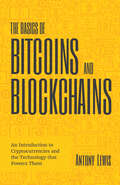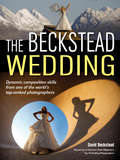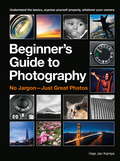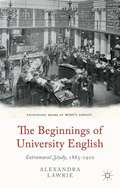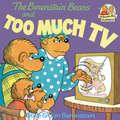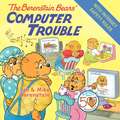- Table View
- List View
The Balancing Problem in the Governance of Artificial Intelligence
by Tshilidzi MarwalaThis book examines the balancing problems in the governance of artificial intelligence (AI). AI is transforming the world at an unprecedented pace, which is revolutionary and presents significant challenges. Nevertheless, AI's complex balance dilemma necessitates careful governance as it transforms businesses, economies, and society. Fundamental issues discussed in this book include the complexities of AI's dual nature, the challenges of aligning memorizing with thinking, and the trade-offs between opportunity seeking and risk aversion. This book explores the complex interplay between AI security and transparency, the technical decision between CPUs and GPUs, and the expanding potential of quantum computing. Nevertheless, the challenge of maintaining balance is not resolved by technological advancements. It encompasses the global arena, where the forces of globalization and localization must be reconciled, and the governance sphere, where self-regulation must coexist with government control. Comprising cutting-edge research, real-world examples, and futuristic perspectives, this book guides researchers, practitioners, politicians, entrepreneurs, and leaders in navigating AI's future. The reader will learn how to capitalize on the potential of AI while avoiding its weaknesses, ensuring that this disruptive technology benefits society.
The Basics of Bitcoins and Blockchains: An Introduction to Cryptocurrencies and the Technology that Powers Them
by Antony LewisDiscover the Surprising History of Ordinary Things"Emily magically weaves a vibrant history of simple everyday objects we often take for granted. The Story Behind will surprise and delight..." ─Deana Marie, Creator & Host of the Twisted Philly podcast#1 Best Seller in Trivia & Fun Facts, Art History, Design History & Criticism, Reference, Decorative Arts & Design, and History of TechnologyLearn the fascinating history and trivia you never knew about things we use daily, from the host of The Story Behind podcast.Everyday objects and major events in history. Every single thing that surrounds us has a story behind it. Many of us learn the history of humans and the major inventions that shaped our world. But what you may not have learned is the history of objects we surround ourselves with every day. You might not even know how the major events in history (World Wars, ancient civilizations, revolutions, etc.) influenced the inventions of things we use today.The history and science behind the ordinary. From the creator of The Story Behind podcast comes one of the coolest coffee table books ever written. The Story Behind provides insight into everyday objects we don’t think much about as we use them. Topics covered in Emily’s podcast are examined in more detail along with new fascinating topics. Learn how lollipops got started in Ancient Egypt, how podcasts were invented, and why Comic Sans was created. Learn the torture device origins of certain exercise equipment and the espionage beginnings of certain musical instruments. Ordinary things from science to art, food to sports, customs to fashion, and more are explored.Inside:Learn obscure history and fun facts and change the way you see the worldDiscover how major historic events still affect us todayBecome a formidable trivia masterIf you have enjoyed books such as Now I Know, What If?, Ever Wonder Why?, The Greatest Stories Never Told, or Atlas Obscura; you will be entertained by The Story Behind.
The Basics of Game Design (Video Game Revolution)
by Heather E. SchwartzSkyrim with its in-depth world building and talented design didn't just happen overnight. It took years of planning and hard work. But every game designer started where you are now. Find out how you can get started to make successful game design.
The Basics of Hacking and Penetration Testing: Ethical Hacking and Penetration Testing Made Easy
by David Kennedy Patrick EngebretsonThe Basics of Hacking and Penetration Testing serves as an introduction to the steps required to complete a penetration test or perform an ethical hack. You learn how to properly utilize and interpret the results of modern day hacking tools; which are required to complete a penetration test. Tool coverage will include, Backtrack Linux, Google, Whois, Nmap, Nessus, Metasploit, Netcat, Netbus, and more. A simple and clean explanation of how to utilize these tools will allow you to gain a solid understanding of each of the four phases and prepare them to take on more in-depth texts and topics. This book includes the use of a single example (pen test target) all the way through the book which allows you to clearly see how the tools and phases relate. Each chapter contains hands-on examples and exercises that are designed to teach you how to interpret the results and utilize those results in later phases. Written by an author who works in the field as a Penetration Tester and who teaches Offensive Security, Penetration Testing, and Ethical Hacking, and Exploitation classes at Dakota State University. Utilizes the Kali Linux distribution and focuses on the seminal tools required to complete a penetration test.
The Battle for Your Computer: Israel and the Growth of the Global Cyber-Security Industry
by Alon ArvatzDiscover the extraordinary realities of the world’s most advanced cybersecurity companies and tech In The Battle for Your Computer: Israel and the Growth of the Global Cyber-Security Industry, Israeli Defense Force (IDF) cyberwarfare veteran and tech product leader Alon Arvatz examines the “why” and the “how” of the extraordinarily strong connection between Israel’s elite cyber military unit and that country’s booming offensive and defensive cybersecurity industry. In the book, you’ll explore the central role played by Israel in the global fight for cybersecurity supremacy. Featuring interviews with some of the world’s leading cybersecurity professionals and leaders, The Battle for Your Computer explains how the IDF’s “Unit 8200” became the globe’s most fruitful incubator of cyber technologies. You’ll also find: Explanations of how the technologies that protect your own computers at home and at work probably began their lives in IDF personnel or equipment The stories of the men and women working to protect Israel and how they pivoted to protecting her technology against attack Answers to fascinating questions like: How does an offensive cyber company decide to whom to sell its tech?An endlessly engrossing take on an equally engrossing subject, The Battle for Your Computer is a must-read for laypeople and cyber experts alike.
The Beauty of Mathematics in Computer Science
by Jun WuThe Beauty of Mathematics in Computer Science explains the mathematical fundamentals of information technology products and services we use every day, from Google Web Search to GPS Navigation, and from speech recognition to CDMA mobile services. The book was published in Chinese in 2011 and has sold more than 600,000 copies. Readers were surprised to find that many daily-used IT technologies were so tightly tied to mathematical principles. For example, the automatic classification of news articles uses the cosine law taught in high school. The book covers many topics related to computer applications and applied mathematics including: Natural language processing Speech recognition and machine translation Statistical language modeling Quantitive measurement of information Graph theory and web crawler Pagerank for web search Matrix operation and document classification Mathematical background of big data Neural networks and Google’s deep learning Jun Wu was a staff research scientist in Google who invented Google’s Chinese, Japanese, and Korean Web Search Algorithms and was responsible for many Google machine learning projects. He wrote official blogs introducing Google technologies behind its products in very simple languages for Chinese Internet users from 2006-2010. The blogs had more than 2 million followers. Wu received PhD in computer science from Johns Hopkins University and has been working on speech recognition and natural language processing for more than 20 years. He was one of the earliest engineers of Google, managed many products of the company, and was awarded 19 US patents during his 10-year tenure there. Wu became a full-time VC investor and co-founded Amino Capital in Palo Alto in 2014 and is the author of eight books.
The Beckstead Wedding
by David BecksteadAmerican Photo magazine named David Beckstead one of the Top Ten Wedding Photographers in the World. He's an industry leader with a reputation for quality work and giving back to the industry. In this book, readers will get a behind-the-scenes look at Beckstead's unique, stylized wedding images, learning the tips, tricks and insights that have thrust him into the wedding industry's spotlight. From straight talk about camera work (exposure settings, lens selection, camera angle, and more) to lighting (indoors and outdoors, working in an array of conditions), to composition (using color, visual shapes, leading lines, contrast, and more), Beckstead shows readers how to maximize their skills while learning to see and create more stylized photographs, avoid pitfalls, cultivate a distinctive look, and create high-impact photographs that will send waves of excitement to prospective clients who know what they want and are willing to go the distance (financially and geographically) to get it.
The Bedford Researcher
by Mike PalmquistTech-savvy and student-friendly, The Bedford Researcher addresses the kinds of writing students actually do and the kinds of sources they actually use, from multimodal projects and oral presentations to Web sites and digital databases. The Bedford Researcher strips away the complexities of research writing across the disciplines and offers the practical help students need to write with confidence while integrating electronic sources and tools into each stage of the process.
The Beginner's Guide to Data Science
by Robert Ball Brian RagueThis book discusses the principles and practical applications of data science, addressing key topics including data wrangling, statistics, machine learning, data visualization, natural language processing and time series analysis. Detailed investigations of techniques used in the implementation of recommendation engines and the proper selection of metrics for distance-based analysis are also covered.Utilizing numerous comprehensive code examples, figures, and tables to help clarify and illuminate essential data science topics, the authors provide an extensive treatment and analysis of real-world questions, focusing especially on the task of determining and assessing answers to these questions as expeditiously and precisely as possible. This book addresses the challenges related to uncovering the actionable insights in “big data,” leveraging database and data collection tools such as web scraping and text identification.This book is organized as 11 chapters, structured as independent treatments of the following crucial data science topics:Data gathering and acquisition techniques including data creationManaging, transforming, and organizing data to ultimately package the information into an accessible format ready for analysisFundamentals of descriptive statistics intended to summarize and aggregate data into a few concise but meaningful measurementsInferential statistics that allow us to infer (or generalize) trends about the larger population based only on the sample portion collected and recordedMetrics that measure some quantity such as distance, similarity, or error and which are especially useful when comparing one or more data observationsRecommendation engines representing a set of algorithms designed to predict (or recommend) a particular product, service, or other item of interest a user or customer wishes to buy or utilize in some mannerMachine learning implementations and associated algorithms, comprising core data science technologies with many practical applications, especially predictive analyticsNatural Language Processing, which expedites the parsing and comprehension of written and spoken language in an effective and accurate mannerTime series analysis, techniques to examine and generate forecasts about the progress and evolution of data over timeData science provides the methodology and tools to accurately interpret an increasing volume of incoming information in order to discern patterns, evaluate trends, and make the right decisions. The results of data science analysis provide real world answers to real world questions. Professionals working on data science and business intelligence projects as well as advanced-level students and researchers focused on data science, computer science, business and mathematics programs will benefit from this book.
The Beginner's Guide to Fixing Your PC: How to Solve the Commonest Computer Problems
by Geoff Stevens Pete NealeThe computer won’t work. Before you pick up the phone or take it to the nearest repair shop, use this book. In an easy-to-follow format, it deals with everything from everyday problems to major disasters. Its check list and tips will ensure that even if you’re a beginner, you’ll have a solution at your fingertips.
The Beginner's Guide to Fixing Your PC: How to Solve the Commonest Computer Problems
by Geoff Stevens Pete NealeThe computer won’t work. Before you pick up the phone or take it to the nearest repair shop, use this book. In an easy-to-follow format, it deals with everything from everyday problems to major disasters. Its check list and tips will ensure that even if you’re a beginner, you’ll have a solution at your fingertips.
The Beginner's Guide to Photography: Capturing the Moment Every Time, Whatever Camera You Have
by Haje Jan KampsPhotography is a big part of our lives, and we all take photos all the time. By understanding just a few basics of how your camera - or your phone - works, you'll find yourself able to take more exciting, stand-out photos.Within a few pages you'll be able to speak with confidence to photographers about exposure settings, decide what lighting or lenses will lift a scene, or what tactics you can use to make your subject look more interesting.The book also covers the basics of managing, editing & sharing your collection of digital images so you're not at the mercy of the software that was bundled with your phone.
The Beginning of Heaven and Earth Has No Name: Seven Days with Second-Order Cybernetics (Meaning Systems)
by Heinz von FoersterHeinz von Foerster was the inventor of second-order cybernetics, which recognizes the investigator as part of the system he is investigating. The Beginning of Heaven and Earth Has No Name provides an accessible, nonmathematical, and comprehensive overview of von Foerster’s cybernetic ideas and of the philosophy latent within them. It distills concepts scattered across the lifework of this scientific polymath and influential interdisciplinarian. At the same time, as a book-length interview, it does justice to von Foerster’s élan as a speaker and improviser, his skill as a raconteur.Developed from a week-long conversation between the editors and von Foerster near the end of his life, this work playfully engages von Foerster in developing the difference his notion of second-order cybernetics makes for topics ranging from emergence, life, order, and thermodynamics to observation, recursion, cognition, perception, memory, and communication.The book gives an English-speaking audience a new ease of access to the rich thought and generous spirit of this remarkable and protean thinker.
The Beginnings of University English
by Alexandra LawrieDrawing on previously unseen archival material, The Beginnings of University English explores the innovative and scholarly ways in which English literature was taught to extramural students in England during the fin de si#65533;cle, and sheds new light on the modern roots of tertiary-level English teaching.
The Berenstain Bears and Too Much TV (First Time Books(R))
by Stan Berenstain Jan BerenstainCome for a visit in Bear Country with this classic First Time Book® from Stan and Jan Berenstain. Papa, Brother, and Sister have a new favorite hobby . . . watching TV. But when Mama feels like they are missing out on all the wonderful things around them, she makes a plan to get them away from the TV and into the outdoors. This beloved story is a perfect way to teach children that there can be too much of a good thing.
The Berenstain Bears' Computer Trouble (I Can Read!)
by Jan Berenstain Mike BerenstainWhen Papa brings home a computer, the whole family is excited. Soon Mama, Brother, Sister, and even Honey start spending all day every day staring at their own computers. It's up to Papa to get the family off the computer and back into the real world!
The Best Democracy Money Can Buy
by Greg PalastA disturbing book about manipulation by the rich of the have-nots.
The Best Digital Marketing Campaigns in the World II
by Damian RyanIn the second collection of The Best Digital Marketing Campaigns in the World, bestselling author Damian Ryan presents an international showcase of the most successful digital marketing campaigns in recent history.Full of behind-the-scenes insights into campaign strategy, implementation and results, it explores how businesses and agencies large and small have harnessed social media, blogs, video, email, mobile and search to boost their brand and attract customers. Covering a wide range of world-class, award-winning campaigns including Redbull and Stratos, Evian's 31 ways to live young, and Students Beans' Freshers' Field, The Best Digital Marketing Campaigns in the World is an inspirational showcase of digital creativity and a must-read for everyone working in marketing and advertising.
The Best Interface Is No Interface: The Simple Path to Brilliant Technology
by Golden KrishnaOur love affair with the digital interface is out of control. We've embraced it in the boardroom, the bedroom, and the bathroom. Screens have taken over our lives. Most people spend over eight hours a day staring at a screen, and some "technological innovators" are hoping to grab even more of your eyeball time. You have screens in your pocket, in your car, on your appliances, and maybe even on your face. Average smartphone users check their phones 150 times a day, responding to the addictive buzz of Facebook or emails or Twitter. Are you sick? There's an app for that! Need to pray? There's an app for that! Dead? Well, there's an app for that, too! And most apps are intentionally addictive distractions that end up taking our attention away from things like family, friends, sleep, and oncoming traffic. There's a better way. In this book, innovator Golden Krishna challenges our world of nagging, screen-based bondage, and shows how we can build a technologically advanced world without digital interfaces. In his insightful, raw, and often hilarious criticism, Golden reveals fascinating ways to think beyond screens using three principles that lead to more meaningful innovation. Whether you're working in technology, or just wary of a gadget-filled future, you'll be enlighted and entertained while discovering that the best interface is no interface.
The Best Non-Violent Video Games
by James BatchelorA comprehensive guide to over 300 non-violent video games, from AAA studios to beloved indies. What if there were video games that weren’t about killing things? The world’s biggest entertainment medium has come under decades of scrutiny because of its violent content. But here’s a little known fact: from the very beginning, non-violent video games have done as much, if not more, to shape the industry than violent ones. The Best Non-Violent Video Games is the first ever guide to the full breath of interactive entertainment. Discover the true variety the medium has to offer and learn how developers constantly find new ways to engage people by challenging their minds, testing their reflexes, and even tugging at the heartstrings. Take a journey through more than three hundred video games, stretching back to the very dawn of the industry and extending right up to modern day indie hits. You’ll learn more about the origins of some of gaming’s biggest franchises, discover underrated gems from developers of all sizes, and perhaps even find some new favorites. Written by a journalist with over 15 years of industry experience and more than 30 years of gaming experience, this guide is for anyone seeking something truly different from the video games space without dealing with guns and gore, or those simply looking for a change of pace.
The Best Things to Scream Into
by Orson SpooringFrom wildly popular humor site Obvious Plant, the perfect book for channeling your anger, anxiety, and ennui into laughter! A gag gift hit at any white elephant party! Includes over 50 things to scream into! Screaming is an important part of our everyday lives. Whether at home, work, or play, we are constantly being bombarded with daily stresses. Make your screams more fun with this diverse selection of the best things to scream into! From old favorites to new and unique screaming experiences, you will discover a variety of exciting options that are guaranteed to improve your frequent screaming sessions. Find your favorite!• The Grand Canyon (Nature's most beautiful place to scream)• The Hole in a Freshly Toasted Bagel (That is what the hole is for.)• The Library (The forbidden scream)• Your Ex-Wife's Sweater That Still Smells Like Her (Please come back Amy.)• A Glass Jar So You Can Save Your Screams for Later (Scream storage is important.)• Baby Monitor (Shut up baby. I am trying to sleep.)• And more!With more than 50 creative suggestions, even the most anguished among us will uncover a treasure trove of ideas that is guaranteed to expand our screaming horizons.
The Best of 2600
by Emmanuel GoldsteinSince 1984, the quarterly magazine 2600 has provided fascinating articles for readers who are curious about technology. Find the best of the magazine's writing in Best of 2600: A Hacker Odyssey, a collection of the strongest, most interesting, and often most controversial articles covering 24 years of changes in technology, all from a hacker's perspective. Included are stories about the creation of the infamous tone dialer "red box" that allowed hackers to make free phone calls from payphones, the founding of the Electronic Frontier Foundation, and the insecurity of modern locks.
The Best of Adobe® Photoshop®: Techniques and Images From Professional Photographers
by Bill HurterEverything that could be done in the traditional darkroom can now be done with Adobe Photoshop, making special effects that were formerly achieved exclusively by expert darkroom technicians available to all photographers. This technological revolution has created new challenges as well as opportunities for increased creativity, allowing photographers to become digital artists as well. With illustrative photos throughout, this book details new, unexpected, and successful techniques used by artists, illustrators, commercial photographers, album designers, wedding photographers, portrait photographers, and teachers. Professional and advanced amateurs will benefit from the instructions for efficiently using the software, minimizing the computer time spent on each photo.
The Best of Make: 75 Projects from the Pages of Make
by Mark FrauenfelderAfter two years, MAKE has become one of most celebrated new magazines to hit the newsstands, and certainly one of the hottest reads. If you're just catching on to the MAKE phenomenon and wonder what you've missed, this book contains the best DIY projects from the magazine's first ten volumes -- a surefire collection of fun and challenging activities going back to MAKE's launch in early 2005.Find out why MAKE has attracted a passionate following of tech and DIY enthusiasts worldwide with one million web site visitors and a quarter of a million magazine readers. And why our podcasts consistently rank in the top-25 for computers and technology. With the Best of MAKE, you'll share the curiosity, zeal, and energy of Makers -- the citizen scientists, circuit benders, homemakers, students, automotive enthusiasts, roboticists, software developers, musicians, hackers, hobbyists, and crafters -- through this unique and inspiring assortment of DIY projects chosen by the magazine's editors.Learn to:Hack your gadgets and toysProgram micontrollers to sense and react to thingsTake flight with rockets, planes, and other projectilesMake music from the most surprising of thingsFind new ways to take photos and make videoOutfit yourself with the coolest toolsPut together by popular demand, the Best of MAKE is the perfect gift for any maker, including current subscribers who missed early volumes of the magazine. Do you or someone you know have a passion for the magic of tinkering, hacking, and creation? Do you enjoy finding imaginative and unexpected uses for the technology and materials in your life? Then get on board with the Best of MAKE!
The Best of Photographic Lighting: Techniques and Images for Digital Photographers
by Bill HurterBill Hurter explains the characteristics of light#151;both natural and artificial#151;in this in-depth guide. Fully exploring color balance, exposure, and light ratios, the handbook expands on skills learned in the studio to explain how to harness the beauty of less predictable lighting situations, like those shot outdoors or on location. Packed with tips from more than 30 top professionals on wedding, portrait, and commercial photography, this resource is sure to both educate and inspire.