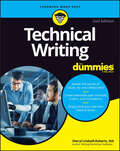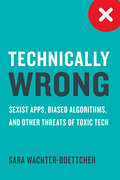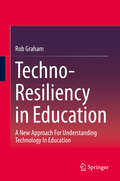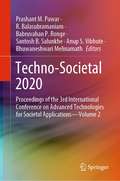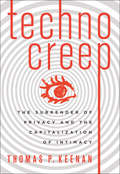- Table View
- List View
Technical Program Manager's Handbook: Unlock your TPM potential by leading technical projects successfully and elevating your career path
by Joshua Alan TeterExplore the TPM role in depth with this revised second edition. New coverage includes advanced program management techniques, emotional intelligence, and AI integration. Join business with technology and elevate your career.Key FeaturesLearn advanced system design principles and architectural concepts necessary for a TPMGet up to speed with AI-driven project planning, risk management, and stakeholder communication toolsBenefit from practical tools, methodologies, case studies, and real-world examplesBook DescriptionThe role of the Technical Program Manager (TPM) is crucial in the tech industry, bridging the gap between technical expertise and business acumen. The second edition of the Technical Program Manager’s Handbook offers a comprehensive guide to excelling in this role. Building on the foundational concepts from the first edition, this updated version introduces new chapters that explore the integration of AI and Emotional Intelligence (EI) in program management. These crucial additions complement the broader focus of the book on bridging business and technology but don’t overshadow it. You'll learn how to apply AI-driven tools to enhance project planning, risk management, and stakeholder communication, as well as how to leverage EI to build strong team relationships and improve leadership effectiveness. This book provides practical tools, methodologies, and case studies, offering insights from industry leaders to help both aspiring and practicing TPMs apply advanced concepts and strategies effectively. It also explores the unique aspects of the TPM role in major tech companies, helping you to navigate and thrive in your career. By the end of this book, you'll have a clear understanding of the TPM role, along with a breakdown of the necessary technical and program management skills, to develop a clear roadmap for your career.What you will learnUncover the critical importance of the TPM role in the tech industryUnderstand and leverage the unique aspects of the TPM roleDiscover what makes a successful TPM through real-world case studiesMaster project management with advanced technical skills and AI toolsApply EI to enhance leadership and team managementExplore careers and paths for TPMs in the Big Five tech companiesWho this book is forThis book is designed for aspiring and established Technical Program Managers (TPMs), tech professionals transitioning into TPM roles, and recent graduates embarking on careers in technology consulting. It's also valuable for business analysts, project managers, and anyone supporting or working alongside TPMs. To fully benefit from this book, readers should have a basic understanding of the project management life cycle and be comfortable with technical concepts, as it dives into advanced topics and real-world applications.
Technical Writing For Dummies
by Sheryl Lindsell-RobertsLearn to document the technology that makes the world go Technical Writing For Dummies is a master class on how to build a career writing user manuals, e-learning, streaming, simulations, and more. It even zooms into the metaverse. Whether you’re new to the field, a seasoned professional, or a technical person who needs to write, this guide arms you with the skills you need to cash in on this flourishing world of technical writing. This isn’t your average how-to. It’s a compendium of innovative industry knowledge that will help you set yourself apart with the latest trends and best practices in technical writing. As a tech writer, you’ll need a robust skillset that allows you to offer clear and concise documentation for just about anything. This new edition of Technical Writing For Dummies—updated for all of today’s tech writing advances—can get you there. Uncover the basics of technical writing and master common documentation types Get insight into the career paths available to tech writers today Discover new remote collaboration options and cloud-based tools for technical writers Learn how to elevate your documents for high search engine optimization (SEO) rankings Improve your craft to connect with diverse, global audiencesWhether you’re a technical writer or technical professional who needs to write—you can learn the best practices of effective technical writing, as well as how to navigate its various formats and platforms, thanks to this handy Dummies guide.
Technical Writing for Software Developers: Enhance communication, improve collaboration, and leverage AI tools for software development
by Chris ChinchillaElevate your software development process with expert technical writing skills, fostering clarity, collaboration, and successful product outcomesKey FeaturesOptimize documentation workflows with collaborative version-controlled "docs-as-code" tooling optionsEngage with interactive learning modules embedded throughout the bookImprove software quality as a lead developer through effective communication in documentationPurchase of the print or Kindle book includes a free PDF eBookBook DescriptionEffective documentation is key to the success of products in remote software development teams, facilitating clear instructions that benefit the entire development team. Technical Writing for Software Developers lays a solid foundation of essential grammar, providing language tips and explaining how precise writing enhances documentation, and walks you through the fundamental types and styles of documentation. Starting with an exploration of the current state of the tech writing industry and its significance in both the software and hardware realms, you’ll master the building blocks of technical writing, exploring tooling choices and style guides, and create dynamic multimedia-laden documentation. This book equips you with valuable insights into the writing and feedback process to ensure continuous improvement. Additionally, you’ll take a peek at the emerging trends and technologies, including AI tools, shaping the future of technical writing. By the end of this technical writing book, you’ll have developed the expertise you need to tackle documentation requests effectively, armed with the knowledge of the best approach for documenting any topic, encompassing text, media elements, structure, and appropriate tools. The skills acquired will enable you to achieve seamless teamwork, enhanced project efficiency, and successful software development.What you will learnCreate engaging multimedia-rich documentationUnderstand the types and styles of documentationDiscover grammar and language tips for clear communicationStreamline your documentation process with the right tooling choiceMaster the writing and feedback process for continuous improvementExplore automation techniques for efficient documentation workflowsEmbrace AI-powered tools for enhanced technical writingWho this book is forThis book is for software developers who want to improve their technical writing prowess. Whether you are a junior developer looking to refine your documentation skills or a professional striving for smoother collaboration, this resource equips you with all the essential knowledge and practical insights you need. Covering everything from creating clear documentation to enhancing career prospects, this book caters to a diverse range of software developers, including programmers, software architects, and software engineers looking to streamline the product development process and save time.
Technical, Economic and Societal Effects of Manufacturing 4.0: Automation, Adaption and Manufacturing in Finland and Beyond
by Mikael Collan Karl-Erik MichelsenThis open access book is among the first cross-disciplinary works about Manufacturing 4.0. It includes chapters about the technical, the economic, and the social aspects of this important phenomenon. Together the material presented allows the reader to develop a holistic picture of where the manufacturing industry and the parts of the society that depend on it may be going in the future. Manufacturing 4.0 is not only a technical change, nor is it a purely technically driven change, but it is a societal change that has the potential to disrupt the way societies are constructed both in the positive and in the negative.This book will be of interest to scholars researching manufacturing, technological innovation, innovation management and industry 4.0.
Technically Wrong: Why Digital Products Are Designed To Fail You
by Sara Wachter-BoettcherA revealing look at how tech industry bias and blind spots get baked into digital products—and harm us all. Buying groceries, tracking our health, finding a date: whatever we want to do, odds are that we can now do it online. But few of us ask why all these digital products are designed the way they are. It’s time we change that. Many of the services we rely on are full of oversights, biases, and downright ethical nightmares: Chatbots that harass women. Signup forms that fail anyone who’s not straight. Social media sites that send peppy messages about dead relatives. Algorithms that put more black people behind bars. Sara Wachter-Boettcher takes an unflinching look at the values, processes, and assumptions that lead to these and other problems. Technically Wrong demystifies the tech industry, leaving those of us on the other side of the screen better prepared to make informed choices about the services we use—and demand more from the companies behind them.
Technics Improvised: Activating Touch in Global Media Art
by Timothy MurraySeeing new media art as an entry point for better understanding of technology and worldmaking futures In this challenging work, a leading authority on new media art examines that curatorial and aesthetic landscape to explore how art resists and rewires the political and economic structures that govern technology. How do inventive combinations of artistic and theoretical improvisation counter the extent to which media art remains at risk, not just from the quarantines of a global pandemic but also from the very viral and material conditions of technology? How does global media art speak back to the corporate closures of digital euphoria as clothed in strategies of digital surveillance, ecological deprivation, and planned obsolescence? In Technics Improvised, Timothy Murray asks these questions and more. At the intersection of global media art, curatorial practice, tactical media, and philosophy, Murray reads a wide range of creative performances and critical texts that envelop artistic and digital materials in unstable, political relations of touch, body, archive, exhibition, and technology. From video to net art and interactive performance, he considers both canonical and unheralded examples of activist technics that disturb the hegemony of biopolitical/digital networks by staging the very touch of the unsettling discourse erupting from within. In the process, critical dialogues emerge between a wide range of artists and theorists, from Hito Steyerl, Ricardo Dominguez, Joan Jonas, Isaac Julien, Ryoji Ikeda, and Shadi Nazarian to Gilles Deleuze, Jean-Luc Nancy, Elizabeth Povinelli, Jean-François Lyotard, Erin Manning, Achille Mbembe, and Samuel Weber.Brilliantly conceived and argued and eloquently written, Technics Improvised points the way to how artistic and theoretical practice can seize on the improvisational accidents of technics to activate creativity, thought, and politics anew.
Techniques and Environments for Big Data Analysis
by Bhabani Shankar Prasad Mishra Satchidananda Dehuri Euiwhan Kim Gi-Name WangThis volume is aiming at a wide range of readers andresearchers in the area of Big Data by presenting the recent advances in the fieldsof Big Data Analysis, as well as the techniques and tools used to analyze it. The book includes 10 distinct chaptersproviding a concise introduction to Big Data Analysis and recent Techniques and Environments forBig Data Analysis. It gives insightinto how the expensive fitness evaluation of evolutionarylearning can play a vital role in big data analysis by adopting Parallel, Grid, and Cloud computing environments.
Techniques and Tools for Designing an Online Social Network Platform
by Panagiotis KarampelasFollowing the introduction of Myspace, Linkedin and Facebook, social networks have become part of people's everyday life. New online social networks appear almost daily developed to attract the attention of Internet users. However, design and implementation standards and guidelines are often sacrificed for innovation resulting in unusable social networking platforms destined to be doomed. Within this context, the present book recommends a design and implementation methodology which will allow future social networking platform designers and developers to work in a scientifically systematic and sound manner to reach their goal. The journey begins with the identification of the pursued objective of the social network and the potential participants. The presentation of various methods and techniques to collect the requirements of the intended user group of the social networking platform follows. Best practices, guidelines and standards that will facilitate the conceptual and physical design of the platform are portrayed. An analysis of advantages and limitations for existing implementation platforms and potential implementation techniques is subsequently offered to facilitate the selection of the most appropriate tool for the implementation of the online social networking website. Various representative visualization techniques are examined in order to enhance the visual representation of the social network participants. Various usability evaluation techniques are then presented to aid in the assessment of usability and improvement of the actual user experience. Finally, future trends in the design and use of social networks are presented.
Techniques for Building Timing-Predictable Embedded Systems
by Nan GuanThis book describes state-of-the-art techniques for designing real-time computer systems. The author shows how to estimate precisely the effect of cache architecture on the execution time of a program, how to dispatch workload on multicore processors to optimize resources, while meeting deadline constraints, and how to use closed-form mathematical approaches to characterize highly variable workloads and their interaction in a networked environment. Readers will learn how to deal with unpredictable timing behaviors of computer systems on different levels of system granularity and abstraction.
Techniques for Evaluating the Differences in Multiregional Input-Output Databases
by Anne OwenThis book introduces the Eora, Global Trade Analysis Project (GTAP) and World Input-Output (WIOD) databases and provides detailed metadata on the data sources, database structures and construction techniques used to build each system. It offers a detailed account of how multi-regional input-output (MRIO) databases are used to calculate consumption-based accounts - guiding the reader through each mathematical step and explaining the associated equations. It demonstrates that different MRIO databases calculate different national level consumption-based CO2 accounts. If these results are to be used as evidence in climate policy-making, analysts need to be confident about the accuracy of the databases and understand why the results differ. It carefully explains the mathematical equations behind each technique and provides a link to a repository where the reader can access specially prepared MATLAB functions associated with the techniques. To make meaningful comparisons between the three MRIO databases, each is mapped to a consistent classification system comprising 40 countries and 17 sectors. Further, readers can access the aggregated databases using the link provided. The effect of this aggregation is shown to be minimal, so readers can be confident that the aggregated versions of each database reflect the full-sized versions. The book concludes by making recommendations as to how future MRIO databases could be accurately and consistently constructed and how they should be used in policy-making in light of the findings.
Techniques of Decision Making, Uncertain Reasoning and Regression Analysis Under the Hesitant Fuzzy Environment and Their Applications (Uncertainty and Operations Research)
by Zeshui Xu Chenyang SongThis book mainly introduces some techniques of decision-making, uncertain reasoning and regression analysis under the hesitant fuzzy environment and expands the applications of hesitant fuzzy sets in solving practical problems. The book pursues three major objectives: (1) to introduce some techniques about decision-making, uncertain reasoning and regression analysis under the hesitant fuzzy environment, (2) to prove these techniques theoretically and (3) to apply the involved techniques to practical problems. The book is especially valuable for readers to understand how hesitant fuzzy set could be employed in decision-making, uncertain reasoning and regression analysis and motivates researchers to expand more application fields of hesitant fuzzy set.
Techniques, Tools and Methodologies Applied to Global Supply Chain Ecosystems (Intelligent Systems Reference Library #166)
by Jorge Luis García-Alcaraz Giner Alor-Hernández Cuauhtémoc Sánchez-Ramírez Liliana Avelar-SosaThis book presents the latest developments concerning techniques, tools, and methodologies in supply chain ecosystems. It gathers contributions from a variety of experts, who analyze a range of case studies and industrial sectors such as manufacturing, energy, agricultural, healthcare, humanitarian logistics, and urban goods distribution, to name but a few. The book is chiefly intended to meet the needs of two sectors: firstly, the academic sector, so as to familiarize students, professors, and researchers with the tools that are now being used to optimize supply chains; and secondly, the industrial and managerial sector, so that supply chain management practitioners can benefit from methods and tools that are yielding valuable results in other contexts.
Technische Grundlagen Eingebetteter Systeme: Elektronik, Systemtheorie, Komponenten und Analyse
by Karsten Berns Alexander Köpper Bernd SchürmannLernen Sie mit diesem Lehrbuch eingebettete Systeme besser kennenEmbedded Systems (eingebettete Systeme) sind aus dem Alltag nicht mehr wegzudenken. In Smartphones, Fahrzeugen oder Haushaltsgeräten verbinden sie die analoge mit der digitalen Welt. Daraus ergeben sich speziell für Entwickler eingebetteter Systeme viele Anforderungen. Sie müssen nicht nur Kenntnisse aus der Entwicklung von Softwaresystemen mitbringen, sondern gleichzeitig Wissen in Sachen Elektrotechnik oder Systemkomponenten besitzen. Dieses Lehrbuch führt Sie umfassend in das Feld eingebetteter Systeme ein. Die Autoren liefern Ihnen das notwendige methodische sowie systematische Wissen zur Systementwicklung. Zum optimalen Verständnis ist dieses Werk in vier Teile untergliedert:Technische Grundlagen eingebetteter Systeme aus den Gebieten Elektronik, Systemtheorie, Steuerung und Regelung Systemtheoretische Grundlagen und Entwürfe von ReglernÜberblick und Einbindung der Systemkomponenten eingebetteter SystemeModellierung und Analyse von Algorithmen mit Blick auf EchtzeitanforderungenDurch Anwendungsbeispiele und Methoden der Echtzeitplanung können Sie mit diesem Lehrbuch Ihr Wissen im Bereich eingebettete Systeme nachhaltig vertiefen. Inhaltlich für Praktiker und Theoretiker zu empfehlenAufgrund seines thematischen Schwerpunkts profitieren von diesem Werk speziell folgende Leser:a) Studierende und Anwender der Informatik ohne tiefgreifende Vorkenntnisse im Bereich Elektrotechnikb) Ingenieure, Physiker und Mathematiker, die sich für die Grundlagen der Entwicklung eingebetteter Systeme interessierenIn den einführenden Kapiteln des Lehrbuchs definieren die Autoren zunächst die Merkmale eingebetteter Systeme. Sie zeigen Ihnen Anwendungsfelder und erläutern, in welcher Form diese Systeme zum Einsatz kommen – beispielsweise als Cyber-Physikalische Systeme (CPS). Im weiteren Verlauf werden u. a. diese Teilaspekte näher behandelt:Elektrische NetzwerkeElektronische GrundschaltungenSignalverarbeitungsprozesseSensordatenverarbeitungAktuatorikRecheneinheiten für eingebettete SystemeKommunikationEin Grundlagenwerk mit verständlichem KonzeptDurch seinen systematischen Aufbau ermöglicht Ihnen dieses Werk einen schnellen Einstieg in die Materie. Anschauliche Tabellen, Grafiken, Anwendungsbeispiele sowie Modelle unterstützen Sie beim Lernprozess. Wenn Sie sich für eingebettete Systeme interessieren, darf dieses Lehrbuch in Ihrer Sammlung nicht fehlen.
Techno-Geopolitics: US-China Tech War and the Practice of Digital Statecraft (International Politics in the Age of Disruption)
by Pak Nung WongTechno-Geopolitics explores contemporary US-China relations and the future of global cyber-security through the prisms of geopolitics and financial-technological competition. It puts forward a new conceptual framework for an emerging field of digital statecraft and discusses a range of key issues including the controversies around 5G technology, policy regulations over TikTok and WeChat, the emergence of non-traditional espionage, and potential trends in post-pandemic foreign policy. Analysing the ramifications of the ongoing US-China trade standoff, this book maps the terrain of technological war and the race for global technological leadership and economic supremacy. It shows how China’s technological advancements have not only been the key to its national economic development but have also been the core focus of US intelligence. Further, it draws on US-China counter-intelligence cases sourced from the US Department of Justice and Federal Bureau of Investigation (FBI) to explore emerging patterns and techniques of China’s espionage practice. A cutting-edge study on the future of statecraft, this volume will be of great interest to scholars and researchers of international relations, security and intelligence studies, information technology and artificial intelligence, political science, especially US foreign policy and China studies. It will also be of great interest to policymakers, career bureaucrats, security and intelligence practitioners, technology regulators, and professionals working with think tanks and embassies.
Techno-Resiliency in Education
by Rob GrahamThis book formulates a greater understanding of how to enable a capacity for building social professional practice related to technology-enriched teaching and learning (TETL) specific, but not limited to, educational settings. This book comes at a time when many in education are struggling to provide a technology enriched learning experience for students who are entering classrooms with high expectations for such an experience. The focus on the protective factors and identified resilient professional practices, instead of on well documented and commonly cited risk factors and barriers that impede the effective integration of TETL, represents a distinguishing feature of this work. By attempting to better understand and document how two schools that were classified as resilient in their use of technology have been able to overcome risk factors (e. g. , budgetary constraints, a lack of resources, a lack of training, technological support issues), this book will offer the unique concept of techno-resiliency and some of its deeper insights and strategies.
Techno-Societal 2018: Proceedings of the 2nd International Conference on Advanced Technologies for Societal Applications - Volume 1
by Prashant M. Pawar Babruvahan P. Ronge R. Balasubramaniam Anup S. Vibhute Sulabha S. ApteThis book, divided in two volumes, originates from Techno-Societal 2018: the 2nd International Conference on Advanced Technologies for Societal Applications, Maharashtra, India, that brings together faculty members of various engineering colleges to solve Indian regional relevant problems under the guidance of eminent researchers from various reputed organizations.The focus is on technologies that help develop and improve society, in particular on issues such as the betterment of differently abled people, environment impact, livelihood, rural employment, agriculture, healthcare, energy, transport, sanitation, water, education. This conference aims to help innovators to share their best practices or products developed to solve specific local problems which in turn may help the other researchers to take inspiration to solve problems in their region. On the other hand, technologies proposed by expert researchers may find applications in different regions. This offers a multidisciplinary platform for researchers from a broad range of disciplines of Science, Engineering and Technology for reporting innovations at different levels.
Techno-Societal 2018: Proceedings of the 2nd International Conference on Advanced Technologies for Societal Applications - Volume 2
by Prashant M. Pawar Babruvahan P. Ronge R. Balasubramaniam Anup S. Vibhute Sulabha S. ApteThis book, divided in two volumes, originates from Techno-Societal 2018: the 2nd International Conference on Advanced Technologies for Societal Applications, Maharashtra, India, that brings together faculty members of various engineering colleges to solve Indian regional relevant problems under the guidance of eminent researchers from various reputed organizations.The focus is on technologies that help develop and improve society, in particular on issues such as the betterment of differently abled people, environment impact, livelihood, rural employment, agriculture, healthcare, energy, transport, sanitation, water, education. This conference aims to help innovators to share their best practices or products developed to solve specific local problems which in turn may help the other researchers to take inspiration to solve problems in their region. On the other hand, technologies proposed by expert researchers may find applications in different regions. This offers a multidisciplinary platform for researchers from a broad range of disciplines of Science, Engineering and Technology for reporting innovations at different levels.
Techno-Societal 2020: Proceedings of the 3rd International Conference on Advanced Technologies for Societal Applications—Volume 2
by Prashant M. Pawar Babruvahan P. Ronge R. Balasubramaniam Anup S. Vibhute Santosh B. Salunkhe Bhuwaneshwari MelinamathThis book, divided in two volumes, originates from Techno-Societal 2020: the 3rd International Conference on Advanced Technologies for Societal Applications, Maharashtra, India, that brings together faculty members of various engineering colleges to solve Indian regional relevant problems under the guidance of eminent researchers from various reputed organizations.The focus of this volume is on technologies that help develop and improve society, in particular on issues such as advanced and sustainable technologies for manufacturing processes, environment, livelihood, rural employment, agriculture, energy, transport, sanitation, water, education. This conference aims to help innovators to share their best practices or products developed to solve specific local problems which in turn may help the other researchers to take inspiration to solve problems in their region. On the other hand, technologies proposed by expert researchers may find applications in different regions. This offers a multidisciplinary platform for researchers from a broad range of disciplines of Science, Engineering and Technology for reporting innovations at different levels.
Techno-Societal 2022: Proceedings of the 4th International Conference on Advanced Technologies for Societal Applications—Volume 2
by Prashant M. Pawar Babruvahan P. Ronge Ranjitsinha R. Gidde Meenakshi M. Pawar Nitin D. Misal Anupama S. Budhewar Vrunal V. More P. Venkata Reddy“This two-volume book originates from Techno-Societal 2022, the 4th International Conference on Advanced Technologies for Societal Applications held in Maharashtra, India. The conference brought together faculty members from various engineering colleges and eminent researchers from reputed organizations to solve Indian regional relevant problems.The focus of the Volume-I is on technologies that help develop and improve society, with a particular emphasis on issues such as advanced and sustainable technologies for water, energy, transportation, housing, and sanitation. Additionally, the book covers advances in pharmacy, nutraceuticals, and traditional medicines, as well as chemical and physical processes.The Volume-II covers deployable environment or health care technologies, mechatronics, micro-nano related technologies for bio and societal applications, and advanced assessment of employees and employment sectors.The conference aims to provide a platform for innovators to share their best practices or products developed to solve specific local problems, which in turn may inspire other researchers to solve problems in their own regions. Expert researchers also propose technologies that may find applications in different regions, providing a multidisciplinary platform for researchers from a broad range of disciplines of science, engineering, and technology to report innovations at different levels.”
Techno-societal 2022: Proceedings of the 4th International Conference on Advanced Technologies for Societal Applications—Volume 1
by Prashant M. Pawar Babruvahan P. Ronge Ranjitsinha R. Gidde Meenakshi M. Pawar Nitin D. Misal Anupama S. Budhewar Vrunal V. More P. Venkata Reddy“This book, divided into two volumes, originates from Techno-Societal 2022: the 4th International Conference on Advanced Technologies for Societal Applications, Maharashtra, India. The conference brings together faculty members from various engineering colleges to solve relevant regional problems in India, under the guidance of eminent researchers from various reputed organizations.The focus of Volume - I is on technologies that help develop and improve society, with particular emphasis on sensor and ICT-based technologies for the betterment of people, technologies for agriculture and healthcare, micro and nano technological applications, as well as Artificial Intelligence and Big Data.Volume - II delves into commercially successful rural and agricultural technologies, engineering for rural development, ICT-based societal applications, manufacturing and fabrication processes for societal applications, material science & composites, and sensor, image, and data-driven societal technologies.This conference aims to provide a platform for innovators to share their best practices or products developed to solve specific local problems, which in turn may inspire other researchers to solve similar problems in their regions. Additionally, technologies proposed by expert researchers may find applications in different regions, making it a multidisciplinary platform for reporting innovations at different levels in Science, Engineering, and Technology.”
TechnoTeaching: Taking Practice to the Next Level in a Digital World
by P. David Pearson Julie M. Wood Nicole PonsfordWant to kick your teaching up a notch with digital tools and open the world up to your students? This engaging and highly accessible guide will show you how. Written by two veteran teacher-trainers, TechnoTeaching provides a clear blueprint, planning templates, and other resources that practitioners can use to challenge themselves and their students over a single school year."This is one of the most readable and supportive books on using technology effectively in your classroom that I have ever read. It will make our journey into these new worlds of literacy, technology, and learning so very much easier. Most importantly, it will help us help our students in powerful and engaging ways."--Donald J. Leu, John and Maria Neag Endowed Chair in Literacy and Technology, University of Connecticut, and director, The New Literacies Research Lab"Using case studies, model archetypal teachers, and project approaches firmly rooted in classroom practice, TechnoTeaching offers all teachers insight, guidance, and step-by-step advice on how to embed learning technology effectively to achieve optimum teaching and learning."--Tony Parkin, senior adviser in learning technologies, Specialist Schools and Academies Trust, United Kingdom"Drawing on rich teaching backgrounds and an engaging narrative style, the authors offer a practical, step-by-step guide for elementary and secondary teachers to enhance their teaching with new technologies. This book is like having a personal coach help you revamp your best teaching practices in the digital age."--Judith Haymore Sandholtz, professor, School of Education, University of California, Irvine"This enthusiastically written book offers a systematic way of thinking about how teachers of any subject and at any confidence level with technology might integrate new tools into their practice to help deepen learning."--Pete Fraser, chair, Media Education Association, United Kingdom
TechnoTeaching: Taking Practice to the Next Level in a Digital World
by Julie M. Wood Nicole Ponsford"Congratulations. Your school has just purchased a cart housing twenty-four tablets. Your principal wants you to roll it right into your classroom and start innovating—tomorrow.&” So begins this engaging and highly accessible guide for practitioners looking for a systematic way to kick their teaching up a notch by combining education technology with best practices in teaching and learning. Written by two veteran teacher-trainers, TechnoTeaching provides a clear blueprint that educators of all experience levels can use to challenge themselves and their students over a single school year. Through &“stellar units,&” &“dare-devil missions,&” and other activities, the authors show how teachers can progressively transform their classrooms by adding new digital and web tools to meet the specific needs of students.TechnoTeaching includes planning templates, reflection documents, and other resources, making it immediately usable and indispensable for classroom teachers.
Technocreep
by Thomas P. Keenan"Technology is rapidly moving into our bodies," writes cyber expert Keenan, "and this book gives a chilling look ahead into where that road may lead us - on a one way trip to the total surrender of privacy and the commoditization of intimacy." Here is the definitive dissection of privacy-eroding and life-invading technologies, coming at you from governments, corporations, and the person next door.Take, for example, "Girls Around Me": a Russian-made iPhone App that allowed anyone to scan the immediate vicinity for girls and women who checked in on Foursquare and had poorly secured Facebook profiles. It combined this information in a way never intended by the original poster. Going to a Disney theme park? Your creepy new "MagicBand" will alert Minnie Mouse that you're on the way and she'll know your kid's name when you approach her. Thinking about sending your DNA off to Ancestry.com for some "genetic genealogy"? Perhaps you should think again: your genetic information could be used against you.With security scares like the Heartbleed bug (which compromised even supposedly safe internet behemoths like Google and Yahoo!) becoming more commonplace, this book is a must-read for anybody who values their privacy in a wired world.
Technogenarians: Studying Health and Illness Through an Ageing, Science, and Technology Lens (Sociology of Health and Illness Monographs #11)
by Kelly Joyce Meika LoeTechnogenarians investigates the older person?s experiences of health, illness, science, and technology. It presents a greater theoretical and empirical understanding of the biomedical aspects of aging bodies, minds, and emotions, and the rise of gerontechnology industries and professions. A unique scholarly investigation into elders as technology users Emphasizes the need to put aging, science, and technology in the center of analyses of health and illness Explores the rise of gerontechnology industries and professions Offers a critical study of the transformation of aging bodies, minds, and emotions into medical problems in need of medical solutions Combines two scholarly areas - Science and Technology Studies and the Sociology of Aging, Health, and Illness - to produce innovative scholarship
Technological Advancement in Internet of Medical Things and Blockchain for Personalized Healthcare: Applications and Use Cases
by Balamurugan Balusamy Rajesh Kumar Dhanaraj A. Prasanth D LakshmiTechnological Advancement in Internet of Medical Things and Blockchain for Personalized Healthcare presents an overview of the innovative concepts, technologies, and various biomedical applications of the Internet of Medical Things (IoMT).Features:• Provides insights into smart contracts, healthcare monitoring equipment, and the next generation of Internet of Things sensors to improve adherence to chronic disease management programs and patient health.• Discusses the IoMT for personalized healthcare, security, and privacy issues of the IoMT in the healthcare sector.• Elaborates on the opportunities and challenges of blockchain technology in the healthcare system.• Focuses on the convergence of the IoMT and blockchain for emerging personalized healthcare systems.• Presents techniques and methods to secure IoMT devices to protect them from cyberattacks.This book is primarily written for graduate students and academic researchers working in the fields of computer science and engineering, biomedical engineering, and electrical engineering.