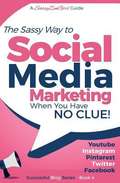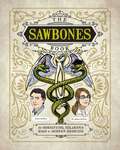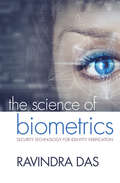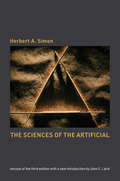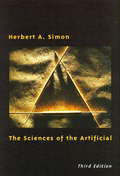- Table View
- List View
The Salsa Guidebook
by Sher Music Rebeca MauleonThe only complete method book on Salsa ever published. Numerous musical examples of how different Afro-Cuban styles are created, what each instrument does, text explaining the history and structure of the music, etc. "This will be the Salsa Bible for years to come." Sonny Bravo, Tito-Puente's pianist.
The Samantha Granger Experiment: Fused
by Kari Lee Townsend<p>When you make a face or cross your eyes, do your parents tease that if you're not careful, your face might stay that way forever?<br>Well, my parents said that if I'm not careful, I'll turn into one of my gadgets. </p><p><b>I thought they were joking, people!</b></p><p>But-somehow, someway-I have become a living, breathing, walking piece of technology. Apparently my head now has a built-in GPS and my palm is equipped with talking and texting capabilities-just like my cell phone!</p><p>Now I'm a techno-superhero with powers that seem to have a mind of their own. And, in my case, keeping a secret identity is harder than it sounds. I short-circuit every time Trevor Hamilton looks my way. </p><p>Like being a girl isn't stressful enough. </p>
The Sassy Way to Social Media Marketing When You Have No Clue
by Gundi GabrielleSocial Media marketing + free bonus, Step-By-Step: Winning, Easy-to-Follow Strategies for Building a Large Following on Social Media.
The Sawbones Book: The Hilarious, Horrifying Road to Modern Medicine
by Justin McElroy Dr. Sydnee McElroyEvery week, Dr. Sydnee McElroy and her husband Justin amaze, amuse, and gross out (depending on the week) hundreds of thousands of avid listeners to their podcast, Sawbones. Consistently rated a top podcast on iTunes, with over 15 million total downloads, this rollicking journey through thousands of years of medical mishaps and miracles is not only hilarious but downright educational. While you may never even consider applying boiled weasel to your forehead (once the height of sophistication when it came to headache cures), you will almost certainly face some questionable medical advice in your everyday life (we&’re looking at you, raw water!) and be better able to figure out if this is a miracle cure (it&’s not) or a scam. Table of Contents: Part 1: The Unnerving The Resurrection Men Opium An Electrifying Experience Weight Loss Charcoal The Black Plague Pliny the Elder Erectile Dysfunction Spontaneous Combustion The Doctor Is In Trepanation Part II: The Gross Mummy Medicine Mercury The Guthole Bromance A Piece of Your Mind The Unkillable Phineas Gage Phrenology The Man Who Drank Poop Robert Liston Urine Luck! Radium Humorism The Doctor Is In The Straight Poop Part III: The Weird The Dancing Plague Curtis Howe Springer Smoke &’Em if You Got ëEm A Titanic Case of Nausea Arsenic Paracelsus Honey Self-Experimentation Homeopathy The Doctor Is In Part IV: The Awesome The Poison Squad Bloodletting Death by Chocolate John Harvey Kellogg Parrot Fever Detox Vinegar Polio Vaccine The Doctor Is In.
The Scheme Programming Language, fourth edition
by R. Kent DybvigA thoroughly updated and expanded edition brings this popular introductory text and reference up to date with the current Scheme standard, the Revised6 Report on Scheme.Scheme is a general-purpose programming language, descended from Algol and Lisp, widely used in computing education and research and a broad range of industrial applications. This thoroughly updated edition of The Scheme Programming Language provides an introduction to Scheme and a definitive reference for standard Scheme, presented in a clear and concise manner. Written for professionals and students with some prior programming experience, it begins by leading the programmer gently through the basics of Scheme and continues with an introduction to some of the more advanced features of the language. The fourth edition has been substantially revised and expanded to bring the content up to date with the current Scheme standard, the Revised6 Report on Scheme. All parts of the book were updated and three new chapters were added, covering the language's new library, exception handling, and record-definition features. The book offers three chapters of introductory material with numerous examples, eight chapters of reference material, and one chapter of extended examples and additional exercises. All of the examples can be entered directly from the keyboard into an interactive Scheme session. Answers to many of the exercises, a complete formal syntax of Scheme, and a summary of forms and procedures are provided in appendixes. The Scheme Programming Language is the only book available that serves both as an introductory text in a variety of courses and as an essential reference for Scheme programmers.
The School in the Cloud: The Emerging Future of Learning (Corwin Teaching Essentials)
by Sugata MitraThe Science and the Story of the Future of Learning Educators have been trying to harness the "promise" of technology in education for decades, to no avail, but we have learned that children in groups—when given access to the Internet—can learn anything by themselves. In this groundbreaking book, you’ll glimpse the emerging future of learning with technology. It turns out the promise isn’t in the technology itself; it’s in the self-directed learning of the children who use it. In 1999, Sugata Mitra conducted the famous "Hole in the Wall" experiment that inspired three TED Talks and earned him the first million-dollar TED prize for research in 2013. Since then, he has conducted new research around self-organized learning environments (SOLE), building "Schools in the Cloud" all over the world. This new book shares the results of this research and offers • Examples of thriving Schools in the Cloud in unlikely places • Mitra’s predictions on the future of learning • How to design assessments for self-organizing learning • How to build your own School in the Cloud • Clips from the documentary, The School in the Cloud Discover the future of learning by digging deep into Mitra’s thought-provoking experiences, examples, and vision.
The School in the Cloud: The Emerging Future of Learning (Corwin Teaching Essentials)
by Sugata MitraThe Science and the Story of the Future of Learning Educators have been trying to harness the "promise" of technology in education for decades, to no avail, but we have learned that children in groups—when given access to the Internet—can learn anything by themselves. In this groundbreaking book, you’ll glimpse the emerging future of learning with technology. It turns out the promise isn’t in the technology itself; it’s in the self-directed learning of the children who use it. In 1999, Sugata Mitra conducted the famous "Hole in the Wall" experiment that inspired three TED Talks and earned him the first million-dollar TED prize for research in 2013. Since then, he has conducted new research around self-organized learning environments (SOLE), building "Schools in the Cloud" all over the world. This new book shares the results of this research and offers • Examples of thriving Schools in the Cloud in unlikely places • Mitra’s predictions on the future of learning • How to design assessments for self-organizing learning • How to build your own School in the Cloud • Clips from the documentary, The School in the Cloud Discover the future of learning by digging deep into Mitra’s thought-provoking experiences, examples, and vision.
The Science and Art of Simulation I
by Michael M. Resch Andreas Kaminski Petra GehringThe new book series “The Science and Art of Simulation” (SAS) addresses computer simulations as a scientific activity and engineering artistry (in the sense of a technē). The first volume is devoted to three topics: 1. The Art of Exploring Computer Simulations Philosophy began devoting attention to computer simulations at a relatively early stage. Since then, the unquestioned point of view has been that computer simulation is a new scientific method; the philosophy of simulation is therefore part of the philosophy of science. The first section of this volume discusses this implicit, unchallenged assumption by addressing, from different perspectives, the question of how to explore (and how not to explore) research on computer simulations. Scientists discuss what is still lacking or considered problematic, while philosophers draft new directions for research, and both examine the art of exploring computer simulations. 2. The Art of Understanding Computer Simulations The results of computer simulations are integrated into both political and social decisions. It is implicitly assumed that the more detailed, and consequently more realistic, a computer simulation is, the more useful it will be in decision-making. However, this idea is by no means justified. Different types of computer simulations have to be differentiated, which in turn requires the specific skill of understanding computer simulation results. The articles in this section examine the capabilities and limits of simulation results in political and social contexts, exploring the art of understanding computer simulation results. 3. The Art of Knowing through Computer Simulations? The advent of computer simulation in today’s scientific practices challenges the order of science. What kind of knowledge is gained through computer simulations is the key question in this section. Computer simulations are often compared to experiments or to arguments, and the transformation of our traditional scientific notions might be more challenging than expected – these Ideas are put forward in the third section to conceptualize the art of knowing through computer simulations.
The Science and Art of Simulation: Trust in Science
by Michael M. Resch Andreas Kaminski Nico Formánek Ammu JoshyTrust is a central pillar of the scientific enterprise. Much work in the philosophy of science can be seen as coping with the problem of establishing trust in a certain theory, a certain model, or even science as a whole. However, trust in science is threatened by various developments. With the advent of more complex models and the increasing usage of computer methods such as machine learning and computer simulation, it seems increasingly challenging to establish trust in science. How and on what basis can an appropriate trust in science be built? We are interested in how trust is established in such cases of increasing complexity (of models and communication) and what could be appropriate measures to alleviate doubt.
The Science and Development of Transport—ZIRP 2021
by Marjana Petrović Luka Novačko Diana Božić Tomislav RožićThis monograph presents the original scientific manuscripts submitted for publication at the International Conference - The Science and Development of Transport (ZIRP 2021), organized by the University of Zagreb, Faculty of Transport and Traffic Sciences, Zagreb, Croatia. The Conference takes place in Šibenik, Croatia, from 30th September until 1st October 2021, aiming to bring together the scientists and the practitioners by putting forward innovative solutions available to everyone. This monograph presents the newest scientific research, case studies, and best practices in the field of transport and logistics. In addition to the main topics, many relevant manuscripts in the field of transport and logistics have been presented, such as sustainable urban mobility and logistics, safety and policy, data science, process automation, inventory forecasting, improving competitiveness in the transport and logistics services market and raising customer satisfaction. The monograph will be of interest for the experienced researchers, professionals as well as Ph.D. students in the field of transport and logistics
The Science of Biometrics: Security Technology for Identity Verification
by Ravindra DasThe Science of Biometrics: Security Technology for Identity Verification covers the technical aspects of iris and facial recognition, focusing primarily on the mathematical and statistical algorithms that run the verification and identification processes in these two modalities. Each chapter begins with a review of the technologies, examining how they work, their advantages and disadvantages, as well as some of their established market applications. Numerous approaches are examined. Facial recognition is much more of an emerging biometric technology than iris recognition; therefore, there are more algorithms that are currently being developed in that area. After this review, numerous applications of these two modalities are covered as well, some of which have just been commercially deployed while others are under research and development. Chapters 3 and 4 conclude with case studies to provide further application review. This book is directed to security managers, electronic security system designers, consultants, and system integrators, as well as electronic security system manufacturers working in access control and biometrics.
The Science of Cities and Regions: Lectures on Mathematical Model Design
by Alan WilsonA 'science of cities and regions' is critical for meeting future challenges. The world is urbanising: huge cities are being created and are continuing to grow rapidly. There are many planning and development issues arising in different manifestations in countries across the globe. These developments can, in principle, be simulated through mathematical computer models which provide tools for forecasting and testing future scenarios and plans. These models can represent the functioning of cities and regions, predicting the spatial demography and the economy, the main flows such as journey to work or to services, and the mechanisms of future evolution. In this book, the main principles involved in the design of this range of models are articulated, providing an account of the current state of the art as well as future research challenges. Alan Wilson has over forty years working with urban and regional models and has contributed important discoveries. He has distilled this experience into what serves as both an introduction and a review of the research frontier. Topics covered include the Lowry model, the retail model, principles of account-based models and the methods rooted in Boltzmann-style statistical modelling and the Lotka-Volterra approach to system evolution. Applications range from urban and regional planning to wars and epidemics.
The Science of Citizen Science
by Roeland Samson Katrin Vohland Anne Land-Zandstra Luigi Ceccaroni Rob Lemmens Josep Perelló Marisa Ponti Katherin WagenknechtThis open access book discusses how the involvement of citizens into scientific endeavors is expected to contribute to solve the big challenges of our time, such as climate change and the loss of biodiversity, growing inequalities within and between societies, and the sustainability turn. The field of citizen science has been growing in recent decades. Many different stakeholders from scientists to citizens and from policy makers to environmental organisations have been involved in its practice. In addition, many scientists also study citizen science as a research approach and as a way for science and society to interact and collaborate. This book provides a representation of the practices as well as scientific and societal outcomes in different disciplines. It reflects the contribution of citizen science to societal development, education, or innovation and provides and overview of the field of actors as well as on tools and guidelines. It serves as an introduction for anyone who wants to get involved in and learn more about the science of citizen science.
The Science of Deep Learning
by Iddo DroriThe Science of Deep Learning emerged from courses taught by the author that have provided thousands of students with training and experience for their academic studies, and prepared them for careers in deep learning, machine learning, and artificial intelligence in top companies in industry and academia. The book begins by covering the foundations of deep learning, followed by key deep learning architectures. Subsequent parts on generative models and reinforcement learning may be used as part of a deep learning course or as part of a course on each topic. The book includes state-of-the-art topics such as Transformers, graph neural networks, variational autoencoders, and deep reinforcement learning, with a broad range of applications. The appendices provide equations for computing gradients in backpropagation and optimization, and best practices in scientific writing and reviewing. The text presents an up-to-date guide to the field built upon clear visualizations using a unified notation and equations, lowering the barrier to entry for the reader. The accompanying website provides complementary code and hundreds of exercises with solutions.
The Science of Esports
by Matthew Watson Craig McNulty Remco Polman Kabir BubnaThe Science of Esports draws from contemporary research and coach expertise to examine esports athlete health and performance from a range of disciplinary perspectives, including physiology, psychology, sociology, and nutrition. The rapid expansion of the esports industry has elevated competitive video gaming into the realm of high performance, requiring players, coaches, and practitioners to implement interdisciplinary approaches to performance support. The book covers key topic areas such as: What esports is and similarities and differences to sport Game-specific training Physiological and psychological consideration for esports athletes Social aspects of player performance and the social environment of esports Esports coaching and structure of esports performance environments Technology and its use in esports Safeguarding, cheating, and gambling This book includes worked examples and case studies to allow immediate implementation into practice for esports athletes and coaches. It summarises the current state of research to inform researchers and identify gaps in knowledge. This book is critical reading for students of esports and related courses. It serves as the first scientific resource designed to provide athletes, coaches, and practitioners with interdisciplinary insights into esports health and performance.
The Science of Fortnite: The Real Science Behind the Weapons, Gadgets, Mechanics, and More!
by James DaleyDiscover the science behind the Fortnite phenomenon! Drawing in more than a hundred million players in its first year of existence, Fortnite's crazy mix of intense combat, wild weapons, innovative construction mechanics, and eccentric environments has made it one of the most popular online video games in the world. A perfect gift for any Fortnite fan, The Science of Fortnite addresses more than fifty topics that span the entire Fortnite universe! This book includes scientific discussions of many of Fortnite&’s most interesting gameplay details, including: The islandThe battle busTrapsGadgetsWeaponsSchematicsBuildingThe storm This book will discuss how many of the game&’s most fantastical weapons might actually work, how the player-made structures would or wouldn&’t stand up to the stress of battle, and what the deal is with that huge purple storm! Whether you&’re a fan of Battle Royale, Save the World, or Creative play, The Science of Fortnite will entertain and enlighten you with the scientific truths behind this amazing game.
The Science of Imaging
by Graham SaxbyEdited and expanded to keep pace with the digital revolution, the new edition of this highly popular and critically acclaimed work provides a comprehensive exploration of imaging science. Brilliantly written and extensively illustrated, The Science of Imaging: An Introduction, Second Edition covers the fundamental laws of physics as well as the cut
The Science of Managing Our Digital Stuff
by Ofer Bergman Steve WhittakerEach of us has an ever-growing collection of personal digital data: documents, photographs, PowerPoint presentations, videos, music, emails and texts sent and received. To access any of this, we have to find it. The ease (or difficulty) of finding something depends on how we organize our digital stuff. In this book, personal information management (PIM) experts Ofer Bergman and Steve Whittaker explain why we organize our personal digital data the way we do and how the design of new PIM systems can help us manage our collections more efficiently.Bergman and Whittaker report that many of us use hierarchical folders for our personal digital organizing. Critics of this method point out that information is hidden from sight in folders that are often within other folders so that we have to remember the exact location of information to access it. Because of this, information scientists suggest other methods: search, more flexible than navigating folders; tags, which allow multiple categorizations; and group information management. Yet Bergman and Whittaker have found in their pioneering PIM research that these other methods that work best for public information management don't work as well for personal information management. Bergman and Whittaker describe personal information collection as curation: we preserve and organize this data to ensure our future access to it. Unlike other information management fields, in PIM the same user organizes and retrieves the information. After explaining the cognitive and psychological reasons that so many prefer folders, Bergman and Whittaker propose the user-subjective approach to PIM, which does not replace folder hierarchies but exploits these unique characteristics of PIM.
The Science of Managing Our Digital Stuff (The\mit Press Ser.)
by Ofer Bergman Steve WhittakerWhy we organize our personal digital data the way we do and how design of new PIM systems can help us manage our information more efficiently.Each of us has an ever-growing collection of personal digital data: documents, photographs, PowerPoint presentations, videos, music, emails and texts sent and received. To access any of this, we have to find it. The ease (or difficulty) of finding something depends on how we organize our digital stuff. In this book, personal information management (PIM) experts Ofer Bergman and Steve Whittaker explain why we organize our personal digital data the way we do and how the design of new PIM systems can help us manage our collections more efficiently.Bergman and Whittaker report that many of us use hierarchical folders for our personal digital organizing. Critics of this method point out that information is hidden from sight in folders that are often within other folders so that we have to remember the exact location of information to access it. Because of this, information scientists suggest other methods: search, more flexible than navigating folders; tags, which allow multiple categorizations; and group information management. Yet Bergman and Whittaker have found in their pioneering PIM research that these other methods that work best for public information management don't work as well for personal information management. Bergman and Whittaker describe personal information collection as curation: we preserve and organize this data to ensure our future access to it. Unlike other information management fields, in PIM the same user organizes and retrieves the information. After explaining the cognitive and psychological reasons that so many prefer folders, Bergman and Whittaker propose the user-subjective approach to PIM, which does not replace folder hierarchies but exploits these unique characteristics of PIM.
The Science of Soft Robots: Design, Materials and Information Processing (Natural Computing Series)
by Kohei Nakajima Koichi Suzumori Kenjiro Fukuda Ryuma NiiyamaThe goal of this textbook is to equip readers with as structured knowledge of soft robotics as possible. Seeking to overcome the limitations of conventional robots by making them more flexible, gentle and adaptable, soft robotics has become one of the most active fields over the last decade. Soft robotics is also highly interdisciplinary, bringing together robotics, computer science, material science, biology, etc. After the introduction, the content is divided into three parts: Design of Soft Robots; Soft Materials; and Autonomous Soft Robots. Part I addresses soft mechanisms, biological mechanisms, and soft manipulation & locomotion. In Part II, the basics of polymer, biological materials, flexible & stretchable sensors, and soft actuators are discussed from a materials science standpoint. In turn, Part III focuses on modeling & control of continuum bodies, material intelligence, and information processing using soft body dynamics. In addition, the latest research results and cutting-edge research are highlighted throughout the book. Written by a team of researchers from highly diverse fields, the work offers a valuable textbook or technical guide for all students, engineers and researchers who are interested in soft robotics.
The Sciences of Learning and Instructional Design: Constructive Articulation Between Communities
by J. Michael Spector Lin LinThere are two distinct professional communities that share an interest in using innovative approaches and emerging technologies to design and implement effective support for learning. This edited collection addresses the growing divide between the learning sciences community and the instructional design and technology community, bringing leading scholars from both fields together in one volume in an attempt to find productive middle ground. Chapters discuss the implications of not bridging this divide, propose possible resolutions, and go on to lay a foundation for continued discourse in this important area.
The Sciences of the Artificial, reissue of the third edition with a new introduction by John Laird
by Herbert A. SimonHerbert Simon's classic work on artificial intelligence in the expanded and updated third edition from 1996, with a new introduction by John E. Laird.Herbert Simon's classic and influential The Sciences of the Artificial declares definitively that there can be a science not only of natural phenomena but also of what is artificial. Exploring the commonalities of artificial systems, including economic systems, the business firm, artificial intelligence, complex engineering projects, and social plans, Simon argues that designed systems are a valid field of study, and he proposes a science of design. For this third edition, originally published in 1996, Simon added new material that takes into account advances in cognitive psychology and the science of design while confirming and extending the book's basic thesis: that a physical symbol system has the necessary and sufficient means for intelligent action.Simon won the Nobel Prize for Economics in 1978 for his research into the decision-making process within economic organizations and the Turing Award (considered by some the computer science equivalent to the Nobel) with Allen Newell in 1975 for contributions to artificial intelligence, the psychology of human cognition, and list processing. The Sciences of the Artificial distills the essence of Simon's thought accessibly and coherently. This reissue of the third edition makes a pioneering work available to a new audience.
The Sciences of the Artificial, third edition
by Herbert A. SimonContinuing his exploration of the organization of complexity and the science of design, this new edition of Herbert Simon's classic work on artificial intelligence adds a chapter that sorts out the current themes and tools—chaos, adaptive systems, genetic algorithms—for analyzing complexity and complex systems. There are updates throughout the book as well. These take into account important advances in cognitive psychology and the science of design while confirming and extending the book's basic thesis: that a physical symbol system has the necessary and sufficient means for intelligent action. The chapter "Economic Reality" has also been revised to reflect a change in emphasis in Simon's thinking about the respective roles of organizations and markets in economic systems.
The Scope of Architectural Theory (Design Science and Innovation)
by Jon LangThis book comprehensively lays out the knowledge base required for architectural practice and education at a time when artificial intelligence (AI) algorithms are shaping the way architects think. Architects with a desire to retain their creative role in the design of buildings and urban spaces must understand and articulate the theoretical bases of their work and what it can achieve. This book provides a clear structure and outline of both the functional and procedural theoretical base for architects to employ in their work. It offers an intellectually rigorous basis that allows architects to understand the evolution of architecture through history as well as the advocacies of individual architects. It provides them with the scope of architectural theory necessary for designing for the future. The book can be a valuable reference for researchers and professionals interested in architectural theory and allied fields.
The Scrum Culture: Introducing Agile Methods In Organizations (Management For Professionals)
by Dominik MaximiniThis book is a guide for managers, Scrum Masters and agile coaches who are interested in agile organizational methods and who are planning to introduce Scrum at their own company. Scrum is not only a product development framework but can also be used to structure activities for agile and lean organizational development.Divided into six major parts, the book first introduces and defines the Scrum Culture briefly. It explains its relevance, highlights a number of pain points typical for first encounters with Scrum, and embeds it in an introduction to organizational change. This is complemented with many real-life examples that help to apply the concepts to readers’ own specific contexts. The second part describes the principles of introducing Scrum in detail, while the third part embarks on the practical application of these principles, drawing on a wealth of experience gathered in many successful introduction projects. Part four focuses on a detailed case study of a Scrum transformation before part five provides the scientific background information and study details that led to the findings in part one. In closing, part six offers a number of appendices with extensive information on Scrum and its principles.The second edition of this book has been updated throughout and fundamentally re-organized for better readability.