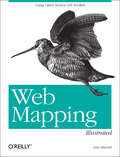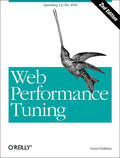- Table View
- List View
Web Information Systems and Technologies
by Tim A. Majchrzak Karl-Heinz Krempels Valérie Monfort Žiga TurkThis book constitutes revisedselected papers from the 11th International Conference on WebInformation Systems and Technologies, WEBIST 2015, held in Lisbon, Portugal,May 20-22, 2015, organized by the Institute for Systems and Technologies ofInformation, Control and Communication (INSTICC), and technically sponsored bythe European Research Center for Information Systems (ERCIS). The purpose of the WEBISTseries of conferences is to bring together researches, engineers andpractitioners interested in technological advances and business applications ofweb-based information systems. The 17 full papers presentedin this volume were carefully reviewed and selected originally 115 papersubmissions. They were organized in topical sections names: web interfaces andapplications; internet technology; society, e-business and e-government; webintelligence; and mobile information systems.
Web Information Systems and Technologies
by Karl-Heinz Krempels Valérie MonfortThis bookconstitutes revised selected papers from the 10th InternationalConference on Web Information Systems and Technologies, WEBIST 2014, held inBarcelona, Spain, April 2014, organized by the Institute for Systems andTechnologies of Information, Control and Communication (INSTICC), andtechnically sponsored by the European Research Center for Information Systems(ERCIS). The purposeof the WEBIST series of conferences is to bring together researches, engineersand practitioners interested in technological advances and businessapplications of web-based information systems. The 21papers presented in this volume were carefully reviewed and selected originally153 paper submissions. They were organized in topical sections names, internettechnology; web interfaces and applications; society, e-business ande-government; web intelligence; and mobile information systems. The book alsocontains two invited talks in full-paper length.
Web Information Systems and Technologies: 12th International Conference, WEBIST 2016, Rome, Italy, April 23–25, 2016, Revised Selected Papers (Lecture Notes in Business Information Processing #292)
by Valérie Monfort, Karl-Heinz Krempels, Tim A. Majchrzak and Paolo TraversoThis book constitutes revised selected papers from the 12th International Conference on Web Information Systems and Technologies, WEBIST 2016, held in Rome, Italy, April 23-25, 2016, organized by the Institute for Systems and Technologies of Information, Control and Communication (INSTICC). The purpose of the WEBIST series of conferences is to bring together researches, engineers and practitioners interested in technological advances and business applications of web-based information systems. The 9 full papers presented in this volume were carefully reviewed and selected originally 123 paper submissions. They contribute to the understanding of relevant trends of current research on Web Information Systems and Technologies, comprising recommender systems, sentiment analysis, ranking, and Web applications and Web architecture.
Web Information Systems and Technologies: 13th International Conference, WEBIST 2017, Porto, Portugal, April 25–27, 2017, Revised Selected Papers (Lecture Notes in Business Information Processing #322)
by Tim A. Majchrzak Karl-Heinz Krempels Valérie Monfort Paolo TraversoThis book constitutes revised selected papers from the 13th International Conference on Web Information Systems and Technologies, WEBIST 2017, held in Porto, Portugal, in April 2017. The purpose of the WEBIST series of conferences is to bring together researches, engineers and practitioners interested in technological advances and business applications of web-based information systems. The 12 full papers presented in this volume were carefully reviewed and selected from originally 77 paper submissions. They contribute to the understanding of relevant trends of current research on Web information systems and technologies, comprising unified interfaces, Progressive Web Apps (PWAs) as well as a mobile device taxonomy, XML and open data processing, the history of Web engineering, web development for end-users, access control, Web platform assessment, rule engines, and scientific blogging.
Web Information Systems and Technologies: 14th International Conference, WEBIST 2018, Seville, Spain, September 18–20, 2018, Revised Selected Papers (Lecture Notes in Business Information Processing #372)
by Tim A. Majchrzak Valérie Monfort María José Escalona Francisco Domínguez MayoThis book constitutes revised selected papers from the 14th International Conference on Web Information Systems and Technologies, WEBIST 2018, held in Seville, Spain, in September 2018. The purpose of the WEBIST series of conferences is to bring together researches, engineers and practitioners interested in technological advances and business applications of web-based information systems. The 12 full papers presented in this volume were carefully reviewed and selected from originally 68 paper submissions. They cover different aspects of Web information systems, namely internet technology, mobile and NLP information systems, service-based information systems, platforms and eco-systems, Web intelligence and Web interfaces.
Web Information Systems and Technologies: 15th International Conference, WEBIST 2019, Vienna, Austria, September 18–20, 2019, Revised Selected Papers (Lecture Notes in Business Information Processing #399)
by Joaquim Filipe Alessandro Bozzon José Francisco Domínguez MayoThis book constitutes revised selected papers from the 15th International Conference on Web Information Systems and Technologies, WEBIST 20109 held in Vienna, Austria, in September 2019. The 10 full papers presented in this volume were carefully reviewed and selected from originally 87 paper submissions. They contribute to the understanding of relevant trends of current research on Web Information Systems and Technologies, including Big Data and Connected Services; Web Performance; Context-aware and Adaptive Web Applications; Human Robot Collaboration and Multi-Agent Systems; Web Application Operating Systems and Platforms; Social Media Advertising and Enhancing Purchase Intentions; Natural Language Query Interfaces and Semantic Web; and Human-computer Interaction and Dynamic Web Pages.
Web Information Systems and Technologies: 16th International Conference, WEBIST 2020, November 3–5, 2020, and 17th International Conference, WEBIST 2021, October 26–28, 2021, Virtual Events, Revised Selected Papers (Lecture Notes in Business Information Processing #469)
by Joaquim Filipe Massimo Marchiori Francisco José Domínguez MayoThis book constitutes revised selected papers from the 16th and 17th International Conferences on Web Information Systems and Technologies, WEBIST 2020 and WEBIST 2021, which took place virtually in November 2020 and October 2021, respectively.The 10 full papers from WEBIST 2021 and 1 full paper from WEBIST 2020 presented in this volume were carefully reviewed and selected from originally 48 paper submissions in 2020 and 107 submissions in 2021. The selected papers contribute to the understanding of relevant current research trends in Web information systems and technologies, including deep learning, knowledge representation and reasoning, recommender systems, internet of things, Web intelligence and big data.
Web Information Systems and Technologies: 18th International Conference, WEBIST 2022, Valletta, Malta, October 25–27, 2022, Revised Selected Papers (Lecture Notes in Business Information Processing #494)
by Joaquim Filipe Massimo Marchiori Francisco José Domínguez MayoThis book constitutes revised selected papers from the 18th International Conference on Web Information Systems and Technologies, WEBIST 2022, which took place in Valletta, Malta, in October 2022. The 13 full revised papers presented in this book were carefully reviewed and selected from a total of 62 submissions. The selected papers contribute to the understanding of relevant current research trends in Web information systems and technologies, including deep learning, knowledge representation and reasoning, recommender systems, internet of things, Web intelligence and big data.
Web Information Systems and Technologies: 19th International Conference, WEBIST 2023, Rome, Italy, November 15–17, 2023, Revised Selected Papers (Lecture Notes in Business Information Processing #543)
by Massimo Marchiori Francisco García PeñalvoThis book constitutes the refereed proceedings of the 19th International Conference on Web Information Systems and Technologies, WEBIST 2023, held in Rome, Italy, during November 15–17, 2023. The 5 full papers and 8 short papers included in this book were carefully reviewed and selected from 77 submissions. The selected papers contribute to the understanding of relevant trends of current research on Web Information Systems and Technologies, including: Human Computer Interaction, Application, Research Project and Internet Technology, UX and User-Centric Systems, Web Programming, Web Tools and Languages, Applications, Research Projects and Web Intelligence, Natural Language Processing, Human Factors, Web Information Filtering and Retrieval and Web Interfaces and Applications.
Web Literacy for Educators
by Alan C. NovemberThe author offers exercises, examples, handouts, and basic tips to help both learners and educators find and evaluate information on the Web for quality and validity.
Web Mapping Illustrated: Using Open Source GIS Toolkits
by Tyler MitchellWith the help of the Internet and accompanying tools, creating and publishing online maps has become easier and rich with options. A city guide web site can use maps to show the location of restaurants, museums, and art venues. A business can post a map for reaching its offices. The state government can present a map showing average income by area.Developers who want to publish maps on the web often discover that commercial tools cost too much and hunting down the free tools scattered across Internet can use up too much of your time and resources. Web Mapping Illustrated shows you how to create maps, even interactive maps, with free tools, including MapServer, OpenEV, GDAL/OGR, and PostGIS. It also explains how to find, collect, understand, use, and share mapping data, both over the traditional Web and using OGC-standard services like WFS and WMS.Mapping is a growing field that goes beyond collecting and analyzing GIS data. Web Mapping Illustrated shows how to combine free geographic data, GPS, and data management tools into one resource for your mapping information needs so you don't have to lose your way while searching for it.Remember the fun you had exploring the world with maps? Experience the fun again with Web Mapping Illustrated. This book will take you on a direct route to creating valuable maps.
Web Marketing All-in-One For Dummies
by Arnold Michael Becker Ian Lurie Elizabeth Marsten Marty DickinsonBuild an online presence for your business with web marketingWhy buy several books on web marketing when you can buy just one? With this must-have resource, five marketing professionals team up to share their expertise in the field of web marketing so that you can benefit from their know-how. Covering everything from site building, search engine optimization, and web analytics to online advertising, e-mail marketing, and harnessing the potential of social media, this team of web marketing gurus brings their insight and experience to the table and it's yours for the taking. Provides invaluable advice for establishing a web presence and getting your message out with online advertisingZeroes in on search engine optimization so that your site can be discovered by search engines and, ultimately, consumersExplains how web analytics can offer you a better understanding of your web marketing effortsDetails ways to establish an online voice with blogging and podcastingWalks you through the potential of social media marketing with Facebook, Twitter, and Google+Looks at various options for getting your message onto mobile platformsWeb Marketing All in One For Dummies, 2nd Edition shows you how to get your online name out there so that customers can find you easily.
Web Microanalysis of Big Image Data
by Peter Bajcsy Joe Chalfoun Mylene SimonThis book looks at the increasing interest in running microscopy processing algorithms on big image data by presenting the theoretical and architectural underpinnings of a web image processing pipeline (WIPP). Software-based methods and infrastructure components for processing big data microscopy experiments are presented to demonstrate how information processing of repetitive, laborious and tedious analysis can be automated with a user-friendly system. Interactions of web system components and their impact on computational scalability, provenance information gathering, interactive display, and computing are explained in a top-down presentation of technical details. Web Microanalysis of Big Image Data includes descriptions of WIPP functionalities, use cases, and components of the web software system (web server and client architecture, algorithms, and hardware-software dependencies). The book comes with test image collections and a web software system to increase the reader's understanding and to provide practical tools for conducting big image experiments. By providing educational materials and software tools at the intersection of microscopy image analyses and computational science, graduate students, postdoctoral students, and scientists will benefit from the practical experiences, as well as theoretical insights. Furthermore, the book provides software and test data, empowering students and scientists with tools to make discoveries with higher statistical significance. Once they become familiar with the web image processing components, they can extend and re-purpose the existing software to new types of analyses. Each chapter follows a top-down presentation, starting with a short introduction and a classification of related methods. Next, a description of the specific method used in accompanying software is presented. For several topics, examples of how the specific method is applied to a dataset (parameters, RAM requirements, CPU efficiency) are shown. Some tips are provided as practical suggestions to improve accuracy or computational performance.
Web Mining: A Synergic Approach Resorting to Classifications and Clustering (River Publishers Series In Information Science And Technology Ser.)
by V.S. Kumbhar R.K. Kamat K. S. OzaWeb mining is the application of data mining strategies to excerpt learning from web information, i.e. web content, web structure, and web usage data. With the emergence of the web as the predominant and converging platform for communication, business and scholastic information dissemination, especially in the last five years, there are ever increasing research groups working on different aspects of web mining mainly in three directions. These are: mining of web content, web structure and web usage. In this context there are good number of frameworks and benchmarks related to the metrics of the websites which is certainly weighty for B2B, B2C and in general in any e-commerce paradigm. Owing to the popularity of this topic there are few books in the market, dealing more on such performance metrics and other related issues. This book, however, omits all such routine topics and lays more emphasis on the classification and clustering aspects of the websites in order to come out with the true perception of the websites in light of its usability.In nutshell, Web Mining: A Synergic Approach Resorting to Classifications and Clustering showcases an effective methodology for classification and clustering of web sites from their usability point of view. While the clustering and classification is accomplished by using an open source tool WEKA, the basic dataset for the selected websites has been emanated by using a free tool site-analyzer. As a case study, several commercial websites have been analyzed. The dataset preparation using site-analyzer and classification through WEKA by embedding different algorithms is one of the unique selling points of this book. This text projects a complete spectrum of web mining from its very inception through data mining and takes the reader up to the application level. Salient features of the book include: Literature review of research work in the area of web miningBusiness websites domain researched, and data collected using site-analyzer toolAccessibility, design, text, multimedia, and networking are assessedDatasets are filtered further by selecting vital attributes which are Search Engine Optimized for processing using the Weka attributed toolDataset with labels have been classified using J48, RBFNetwork, NaïveBayes, and SMO techniques using WekaA comparative analysis of all classifiers is reportedCommercial applications for improving website performance based on SEO is given
Web Operations: Keeping the Data On Time
by John Allspaw Jesse RobbinsA web application involves many specialists, but it takes people in web ops to ensure that everything works together throughout an application's lifetime. It's the expertise you need when your start-up gets an unexpected spike in web traffic, or when a new feature causes your mature application to fail. In this collection of essays and interviews, web veterans such as Theo Schlossnagle, Baron Schwartz, and Alistair Croll offer insights into this evolving field. You'll learn stories from the trenches--from builders of some of the biggest sites on the Web--on what's necessary to help a site thrive.Learn the skills needed in web operations, and why they're gained through experience rather than schoolingUnderstand why it's important to gather metrics from both your application and infrastructureConsider common approaches to database architectures and the pitfalls that come with increasing scaleLearn how to handle the human side of outages and degradationsFind out how one company avoided disaster after a huge traffic delugeDiscover what went wrong after a problem occurs, and how to prevent it from happening againContributors include:John AllspawHeather ChampMichael ChristianRichard CookAlistair CrollPatrick DeboisEric FlorenzanoPaul HammondJustin HuffAdam JacobJacob LoomisMatt MassieBrian MoonAnoop NagwaniSean PowerEric RiesTheo SchlossnagleBaron SchwartzAndrew Shafer
Web Penetration Testing with Kali Linux
by Joseph Muniz Aamir LakhaniWeb Penetration Testing with Kali Linux contains various penetration testing methods using BackTrack that will be used by the reader. It contains clear step-by-step instructions with lot of screenshots. It is written in an easy to understand language which will further simplify the understanding for the user."Web Penetration Testing with Kali Linux" is ideal for anyone who is interested in learning how to become a penetration tester. It will also help the users who are new to Kali Linux and want to learn the features and differences in Kali versus Backtrack, and seasoned penetration testers who may need a refresher or reference on new tools and techniques. Basic familiarity with web-based programming languages such as PHP, JavaScript and MySQL will also prove helpful.
Web Penetration Testing with Kali Linux (Third Edition): Explore the methods and tools of ethical hacking with Kali Linux
by Juned Ahmed Ansari Gilberto Nájera-GutiérrezBuild your defense against web attacks with Kali Linux, including command injection flaws, crypto implementation layers, and web application security holes Key Features - Know how to set up your lab with Kali Linux - Discover the core concepts of web penetration testing - Get the tools and techniques you need with Kali Linux Book Description Web Penetration Testing with Kali Linux - Third Edition shows you how to set up a lab, helps you understand the nature and mechanics of attacking websites, and explains classical attacks in great depth. This edition is heavily updated for the latest Kali Linux changes and the most recent attacks. Kali Linux shines when it comes to client-side attacks and fuzzing in particular. From the start of the book, you'll be given a thorough grounding in the concepts of hacking and penetration testing, and you'll see the tools used in Kali Linux that relate to web application hacking. You'll gain a deep understanding of classicalSQL, command-injection flaws, and the many ways to exploit these flaws. Web penetration testing also needs a general overview of client-side attacks, which is rounded out by a long discussion of scripting and input validation flaws. There is also an important chapter on cryptographic implementation flaws, where we discuss the most recent problems with cryptographic layers in the networking stack. The importance of these attacks cannot be overstated, and defending against them is relevant to most internet users and, of course, penetration testers. At the end of the book, you'll use an automated technique called fuzzing to identify flaws in a web application. Finally, you'll gain an understanding of web application vulnerabilities and the ways they can be exploited using the tools in Kali Linux. What you will learn Learn how to set up your lab with Kali Linux Understand the core concepts of web penetration testing Get to know the tools and techniques you need to use with Kali Linux Identify the difference between hacking a web application and network hacking Expose vulnerabilities present in web servers and their applications using server-side attacks Understand the different techniques used to identify the flavor of web applications See standard attacks such as exploiting cross-site request forgery and cross-site scripting flaws Get an overview of the art of client-side attacks Explore automated attacks such as fuzzing web applicationsWho this book is for Since this book sets out to cover a large number of tools and security fields, it can work as an introduction to practical security skills for beginners in security. In addition, web programmers and also system administrators would benefit from this rigorous introduction to web penetration testing. Basic system administration skills are necessary, and the ability to read code is a must.
Web Penetration Testing with Kali Linux - Second Edition
by Juned Ahmed AnsariBuild your defense against web attacks with Kali Linux 2.0 About This Book * Gain a deep understanding of the flaws in web applications and exploit them in a practical manner * Get hands-on web application hacking experience with a range of tools in Kali Linux 2.0 * Develop the practical skills required to master multiple tools in the Kali Linux 2.0 toolkit Who This Book Is For If you are already working as a network penetration tester and want to expand your knowledge of web application hacking, then this book tailored for you. Those who are interested in learning more about the Kali Sana tools that are used to test web applications will find this book a thoroughly useful and interesting guide. What You Will Learn * Set up your lab with Kali Linux 2.0 * Identify the difference between hacking a web application and network hacking * Understand the different techniques used to identify the flavor of web applications * Expose vulnerabilities present in web servers and their applications using server-side attacks * Use SQL and cross-site scripting (XSS) attacks * Check for XSS flaws using the burp suite proxy * Find out about the mitigation techniques used to negate the effects of the Injection and Blind SQL attacks In Detail Kali Linux 2.0 is the new generation of the industry-leading BackTrack Linux penetration testing and security auditing Linux distribution. It contains several hundred tools aimed at various information security tasks such as penetration testing, forensics, and reverse engineering. At the beginning of the book, you will be introduced to the concepts of hacking and penetration testing and will get to know about the tools used in Kali Linux 2.0 that relate to web application hacking. Then, you will gain a deep understanding of SQL and command injection flaws and ways to exploit the flaws. Moving on, you will get to know more about scripting and input validation flaws, AJAX, and the security issues related to AJAX. At the end of the book, you will use an automated technique called fuzzing to be able to identify flaws in a web application. Finally, you will understand the web application vulnerabilities and the ways in which they can be exploited using the tools in Kali Linux 2.0. Style and approach This step-by-step guide covers each topic with detailed practical examples. Every concept is explained with the help of illustrations using the tools available in Kali Linux 2.0.
Web Penetration Testing with Kali Linux - Third Edition: Explore The Methods And Tools Of Ethical Hacking With Kali Linux, 3rd Edition
by Gilberto Nájera-GutiérrezWeb Penetration Testing with Kali Linux - Third Edition shows you how to set up a lab, helps you understand the nature and mechanics of attacking websites, and explains classical attacks in great depth. This edition is heavily updated for the latest Kali Linux changes and the most recent attacks. Kali Linux shines when it comes to client-side attacks and fuzzing in particular. From the start of the book, you'll be given a thorough grounding in the concepts of hacking and penetration testing, and you'll see the tools used in Kali Linux that relate to web application hacking. You'll gain a deep understanding of classicalSQL, command-injection flaws, and the many ways to exploit these flaws. Web penetration testing also needs a general overview of client-side attacks, which is rounded out by a long discussion of scripting and input validation flaws. There is also an important chapter on cryptographic implementation flaws, where we discuss the most recent problems with cryptographic layers in the networking stack. The importance of these attacks cannot be overstated, and defending against them is relevant to most internet users and, of course, penetration testers. At the end of the book, you'll use an automated technique called fuzzing to identify flaws in a web application. Finally, you'll gain an understanding of web application vulnerabilities and the ways they can be exploited using the tools in Kali Linux.
Web Performance Daybook Volume 2: Techniques and Tips for Optimizing Web Site Performance
by Stoyan StefanovPerformance is critical to the success of any website, and help with using today’s new tools is key. In this remarkable guide, 32 leading web performance experts offer practical tips, techniques, and advice for optimizing your site’s user experience.Originally written for an online calendar, this collection of articles will inspire you to squeeze every ounce of performance from your site—whether you’re a web developer, mobile developer, or web designer. Check the table of contents and you’ll be convinced.In order of appearance, Web Performance Daybook authors include:Patrick MeenanNicholas ZakasGuy PodjarnyStoyan StefanovTim KadlecBrian PaneJosh FraserSteve SoudersBetty TsoIsrael NirMarcel DuranÉric DaspetAlois ReitbauerMatthew PrinceBuddy BrewerAlexander PodelkoEstelle WeylAaron PetersTony GentilcoreMatthew SteeleBryan McQuadeTobie LangelBilly HoffmanJoshua BixbySergey ChernyshevJP CastroPavel PaulauDavid CalhounNicole SullivanJames PearceTom Hughes-CroucherDave Artz
Web Performance Optimization: A Practical Approach
by Sufyan bin UzayrIf you are looking for practical, easy to implement measures to enhance your site’s performance and improve speed and page load times, yet are still unsure where to start or how to develop your strategy, this book on Web Performance Optimization is the answer. Focusing on practical areas including page speed optimization, compression, minification, localization, SEO, and image optimization, this comprehensive book has several tips and examples that will walk you through the process of understanding web performance requirements for your site and formulating an implementation process to meet those standards. Improving your website performance starts from the very first day you launch it. And since your business marketing and operation plans might constantly expand and evolve, committing to better user experience and search engine optimization requires consistency and a systematic approach. True optimization has to be regarded as a daily duty that involves monitoring changes in rates, rebranding, and redefining the site regularly. With the help of this book, you will understand essential web performance principles that will enable you to write clean code from scratch and optimize existing code with performance in mind. By mastering simple steps of website optimization, you can expect to put your product on the map and enable heavier and more organic traffic in less time. A particular area of focus for this book is technical optimization. This book will guide you through standard modules and methods that you may implement to raise off-page efficiency, such as learning how to monitor sitemap errors, console errors, keep your code and URL clean, and ensure good search engine crawlability. In order to serve your target audience with materials they would like, you need to understand who your viewers are—this book helps you unravel just that by discussing analytics tools at length. Whether you are a new developer or an experienced webmaster, you will find reliable and insightful information to develop your web performance skills and knowledge. In short, this book can definitely make web testing and optimization easy for you. It will serve as a valuable companion for anyone looking to get into the world of Web Performance Optimization. What You Will Learn How to optimize your site for better performance How to write clean code from scratch and optimize existing code for performance How to increase search traffic and improve speed and page load times How to properly optimize images How to ensure server-side optimization is done correctly, even if you are not a server admin Who Is This Book For Web developers and webmasters responsible for managing and improving site performance; server admins; and others seeking to enhance web performance. About the Author Sufyan bin Uzayr is a writer, coder, and entrepreneur with more than a decade of experience in the industry. He has authored several books in the past, pertaining to a diverse range of topics, ranging from History to Computers/IT. Sufyan is the Director of Parakozm, a multinational IT company specializing in EdTech solutions. He also runs Zeba Academy, an online learning and teaching vertical with a focus on STEM fields. Sufyan specializes in a wide variety of technologies, such as JavaScript, Dart, WordPress, Drupal, Linux, and Python. He holds multiple degrees, including ones in Management, IT, Literature, and Political Science. Sufyan is a digital nomad, dividing his time between four countries. He has lived and taught in universities and educational institutions around the globe. Sufyan takes a keen interest in technology, politics, literature, history, and sports, and in his spare time, he enjoys teaching coding and English to young students. Learn more at sufyanism.com
Web Performance Tuning, 2nd Edition
by Patrick KilleleaWeb Performance Tuning, 2nd Editionis about getting the best possible performance from the Web. This second edition has been significantly expanded, including new chapters on Web site architecture, security, and reliability. The book also includes many more examples and graphs of real-world performance problems and their solutions, and it has been updated for Java 2. Web Performance Tuningis for anyone who has waited too long for a Web page to display, or watched the servers they manage slow to a crawl.
Web Performance Tuning: Speeding up the Web
by Patrick KilleleaAs long as there's been a Web, people have been trying to make it faster. The maturation of the Web has meant more users, more data, more features, and consequently longer waits on the Web. Improved performance has become a critical factor in determining the usability of the Web in general and of individual sites in particular.Web Performance Tuning, 2nd Edition is about getting the best possible performance from the Web. This book isn't just about tuning web server software; it's also about streamlining web content, getting optimal performance from a browser, tuning both client and server hardware, and maximizing the capacity of the network itself.Web Performance Tuning hits the ground running, giving concrete advice for quick results -- the "blunt instruments" for improving crippled performance right away. The book then shifts gears to give a conceptual background of the principles of computing performance. The latter half of the book examines each element of a web transaction -- from client to network to server -- to find the weak links in the chain and show how to strengthen them.In this second edition, the book has been significantly expanded to include:New chapters on Web site architecture, security, reliability, and their impact on performanceDetailed discussion of scalability of Java on multi-processor serversPerl scripts for writing web performance spiders that handle logins, cookies, SSL, and moreDetailed instructions on how to use Perl DBI and the open source program gnuplot to generate performance graphs on the flyCoverage of rstat, a Unix-based open source utility for gathering performance statistics remotelyIn addition, the book includes many more examples and graphs of real-world performance problems and their solutions, and has been updated for Java 2.This book is for anyone who has waited too long for a web page to display, or watched the servers they manage slow to a crawl. It's about making the Web more usable for everyone.
Web Performance in Action: Building Fast Web Pages
by Jeremy WagnerSummaryWeb Performance in Action is your companion guide to making websites faster. You'll learn techniques that speed the delivery of your site's assets to the user, increase rendering speed, decrease the overall footprint of your site, as well as how to build a workflow that automates common optimization techniques. Purchase of the print book includes a free eBook in PDF, Kindle, and ePub formats from Manning Publications.About the TechnologyNifty features, hip design, and clever marketing are great, but your website will flop if visitors think it's slow. Network conditions can be unpredictable, and with today's sites being bigger than ever, you need to set yourself apart from the competition by focusing on speed. Achieving a high level of performance is a combination of front-end architecture choices, best practices, and some clever sleight-of-hand. This book will demystify all these topics for you.About the BookWeb Performance in Action is your guide to making fast websites. Packed with "Aha!" moments and critical details, this book teaches you how to create performant websites the right way. You'll master optimal rendering techniques, tips for decreasing your site's footprint, and technologies like HTTP/2 that take your website's speed from merely adequate to seriously fast. Along the way, you'll learn how to create an automated workflow to accomplish common optimization tasks and speed up development in the process. What's InsideFoolproof performance-boosting techniquesOptimizing images and fontsHTTP/2 and how it affects your optimization workflowAbout the ReaderThis book assumes that you're familiar with HTML, CSS, and JavaScript. Many examples make use of Git and Node.js.About the AuthorJeremy Wagner is a professional front-end web developer with over ten years of experience. Foreword by Ethan Marcotte.Table of ContentsUnderstanding web performanceUsing assessment toolsOptimizing CSSUnderstanding critical CSSMaking images responsiveGoing further with imagesFaster fontsKeeping JavaScript lean and fastBoosting performance with service workersFine-tuning asset deliveryLooking to the future with HTTP/2Automating optimization with gulp
Web Programming for Business: PHP Object-Oriented Programming with Oracle
by David PaperWeb Programming for Business: PHP Object-Oriented Programming with Oracle focuses on fundamental PHP coding, giving students practical, enduring skills to solve data and technical problems in business. Using Oracle as the backend database, the book is version-neutral, teaching students code that will still work even with changes to PHP and Oracle. The code is clean, clearly explained and solutions-oriented, allowing students to understand how technologies such as XML, RSS or AJAX can be leveraged in business applications. The book is fully illustrated with examples, and includes chapters on: Database functionality Security programming Transformation programming to move data Powerpoint slides, applied exam questions, and the raw code for all examples are available on a companion website. This book offers an innovative approach that allows anyone with basic SQL and HTML skills to learn PHP object-oriented programming.