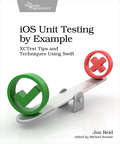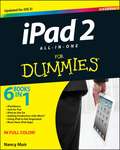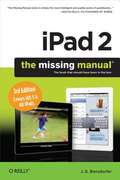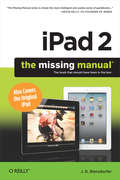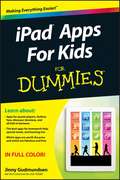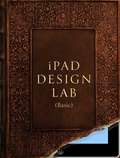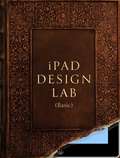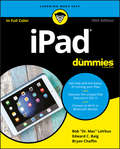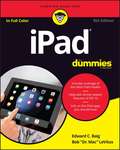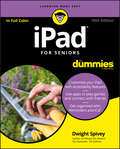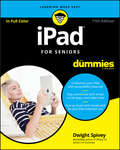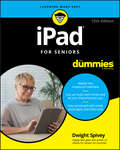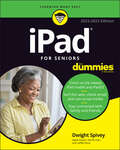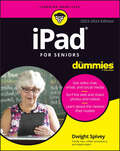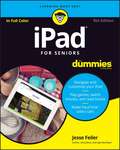- Table View
- List View
iOS Unit Testing by Example: Xctest Tips And Techniques Using Swift
by Jon ReidFearlessly change the design of your iOS code with solid unit tests. Use Xcode's built-in test framework XCTest and Swift to get rapid feedback on all your code - including legacy code. Learn the tricks and techniques of testing all iOS code, especially view controllers (UIViewControllers), which are critical to iOS apps. Learn to isolate and replace dependencies in legacy code written without tests. Practice safe refactoring that makes these tests possible, and watch all your changes get verified quickly and automatically. Make even the boldest code changes with complete confidence. Manual code and UI testing get slower the deeper your navigation hierarchy goes. It can take several taps just to reach a particular screen, never mind the actual workflow tests. Automatic unit testing offers such rapid feedback that it can change the rules of development. Bring testing to iOS development, even for legacy code. Use XCTest to write unit tests in Swift for all your code. iOS developers typically reserve unit tests for their model classes alone. But that approach skips most of the code common to iOS apps, especially with UIViewControllers. Learn how to unit test these view controllers to expand your unit testing possibilities. Since good unit tests form the bedrock for safe refactoring, you're empowered to make bold changes. Learn how to avoid the most common mistakes Swift programmers make with the XCTest framework. Use code coverage to find holes in your test suites. Learn how to identify hard dependencies. Reshape the design of your code quickly, with less risk and less fear.
iOS and OS X Network Programming Cookbook
by Jon HoffmanThis book follows a recipe-based approach that will heavily focus on the code and how to integrate the samples with the reader's projects.Each recipe consists of one or more methods that you can put directly into your app and use. This book is ideal for developers that want to create network applications for the Apple OS X or iOS platforms. All examples are written in Objective-C using XCode as the IDE. Knowledge of Objective-C and X-Code is essential.
iOS eCommerce App Development with Parse
by Liangjun JiangiOS eCommerce App Development with Parse uses a real-world app example to teach you how to build a complete eCommerce iPhone app powered by Parse--the most popular and powerful Platform as a Service (PaaS) provider. In this comprehensive guide you will learn about collecting application requirements, architecting the app, designing the user interface, creating the data model, managing products and the shopping cart, processing the payment, and fulfilling the order--always with secure best practice in mind. You will also learn how to manage user account creation, log in with Facebook and Twitter, verify users via email, pay with Stripe and Apple Pay, send email with Mailgun, and manage customer payment methods and order history. Intermediate knowledge of iOS development and object-oriented programming is assumed, and basic knowledge of e-commerce principles will be of benefit too. The author is a successful iPhone app developer whose real-world experience is now brought to print. Master iOS eCommerce app development with Parse today. What you'll learn Get to know Parse and its products, the most popular and powerful Platform as a Service (BaaS) provider. Learn what it takes to develop a real world e-commerce iPhone app. Secure your app and user data. Incorporate the Stripe payment gateway and Mailgun email service. Develop a scalable app that is also easy to maintain. Extend all examples to match the needs of your own app. Who this book is for iOS eCommerce App Development with Parse is for experienced iPhone developers confident with Objective-C, iOS and XCode, who want to build an eCommerce iPhone app. If you don't have the experience of implementing a fully functional backend, but still want to build a mobile app with web services, this book is for you. It is ideal for mobile app developers who want to enhance their skills and learn new tools. Table of Contents Section 1: Architecture Chapter One: Requirement Chapter Two: Prototype Chapter Three: Parse Fundamentals Chapter Four: Project Setup Section 2: Products Chapter Five: Product Category Chapter Six: Products Chapter Seven: Product Detail Section 3: User Chapter Eight: Sign Up Chapter Nine: Log In Chapter Ten: Login with Facebook Section 4: Checkout Chapter Eleven: a Shopping Bag Chapter Twelve: Shipping Address Chapter Thirteen: Pay with Credit Card Chapter Fourteen: Pay with Apply App Chapter Fifteen: Charge and Email Section 5: My Account Chapter Sixteen: My Account Overview Chapter Seventeen: My Payment Methods Chapter Eighteen: My Order History Chapter Nineteen: My Favorites Section 6: UI Improvement and Promotion Chapter Twenty: UI Improvement Chapter Twenty-One: Promotion Section 7: Security and More from Parse Chapter Twenty-Two: Security Chapter Twenty-Three: Crash Report and Analytics
iOS in Practice
by Bear P. CahillSummaryiOS in Practice is a hands-on guide with 98 specific techniques to help solve the specific problems you'll encounter over and over as you work on your iPhone and iPad apps. You'll dig into the practical nuts and bolts of applying views, view controllers, table views and cells, audio, images, graphics, file structure—and more. Examples written for iOS 6.About this BookWhen you are building an iOS app, you want more than basic concepts—you want real answers to practical problems. You want iOS in Practice. This book distills the hard-won experience of iOS developer Bear Cahill into 98 specific iOS techniques on key topics including managing data, using media, location awareness, and many more. And the sample apps are wonderful! As you pull them apart, you'll see two things: experienced app development and creative design savvy in action. Purchase of the print book comes with an offer of a free PDF, ePub, and Kindle eBook from Manning. Also available is all code from the book.What's InsideWhereIsMyCar drives you through maps, CoreLocation, and camera access.PlayMyLists tunes in on settings, audio, and shake detection.Rock, Paper, Scissors explores networking, voice, in-apppurchase, push notification, and invitations.Examples written for iOS 6 using Xcode 4.5.Written for readers who know the basics of Objective-C and are interested in practical app development.Table of ContentsPART 1 GETTING STARTEDGetting started with iOS developmentCreating an iOS applicationPART 2 PUTTING iOS INTO PRACTICEUsing view controllers and images in PicDecorAccessing the address book/contacts in Dial4MapKit and the camera in WhereIsMyCarSettings, audio, and shake detection in TimeDownCoreData, iPod access, and playing music—PlayMyListsPush notification and in-app purchase—Rock, Paper, ScissorsGameCenter leaderboards and achievements—Rock, Paper, ScissorsiTunes API, iPad, and iAd—MusicSearchCollection view, social, reminders, and state restoration—MeetSocial
iPad & iPad Pro For Dummies
by Paul McFedriesHelp for newcomers to Apple’s popular tablet computer Fully updated to cover the latest version of iPadOS and all the newest features, iPad & iPad Pro For Dummies is your fun, full-color guide to the most popular tablet on the market. There are a lot of things you can do with an iPad—browse the internet, take photos and videos, manage your schedule, play games, stream media, create documents, send e-mail, and beyond. Learn how to tackle everything from the basics to more advanced iPad operations, and find tips on how to make the most of the new features and customize your device to your liking. You’re on your way to becoming an iPad power user, with this Dummies title. Discover the basics of setting up and navigating your tablet Take great pictures and videos—then edit and share them with the world Get tips and shortcuts that will help you do things easier and faster with iPad Learn security best practices to keep your data and your iPad safeAnyone with a new iPad or iPad Pro and the new iPadOS will love this step-by-step guide to iPad operation, personalization, and maintenance.
iPad 2 All-in-One For Dummies
by Nancy C. Muir Jesse FeilerAll iPad, all the time--the ins and outs of all things iPad and iPad 2!Packed with the power of a MacBook, iPod touch, eReader, digital camera, portable game console, and so much more, the iPad is an awesome device. And the business world has certainly taken notice. The iPad is moving into the enterprise where power users and professionals alike are using the device to increase their productivity and work smarter at the office and on the go. Long-time For Dummies author Nancy Muir walks you through the latest functions, features, and capabilities of the iPad and iPad 2 in six easy-to-understand minibooks.The minibooks cover setting up and synching your iPad; using the iWork applications; printing from your iPad; managing your contacts and calendar; accessing your e-mail and the web; making FaceTime video calls; using your iPad as a presentation tool; and finding the best apps for travel, news, weather, finances, and business productivity. This revised new edition includes updated coverage of iOS 5, iCloud, and the latest must-have iPad apps. Packs six minibooks in one full-color guide: iPad Basics, Just for Fun, iPad on the Go, Getting Productive with iWork, Using iPad to Get Organized, and Must-Have iPad AppsCovers the newest iPad features, functions, and capabilities, including Notification Center, Reminders, iMessage, Newsstand, Safari enhancements, photo editing, and moreShows you how to use iWork and other productivity apps to dress up your documents, create stellar spreadsheets, add pizzazz to your presentations, and maintain your schedule on the runWalks you through connecting with WiFi and 3G; using Maps for directions and places to stay when you're away from the office; keeping in touch with e-mail and social networking; and using your iPad as a remote desktop while you're on the road Includes information on having a little fun, too, with tips on loading your iPad or iPad 2 with music, movies, photos, e-books, games, apps, and moreNow that you've got an iPad, get the perfect iPad accessory: iPad 2 All-in-One For Dummies, 3rd Edition.
iPad 2 For Dummies, 3rd Edition
by Edward C. Baig Bob "Dr. Mac" LeVitusThe up-to-date guide to getting the most out of your iPad or iPad 2! With an elegantly thin form, front-and-rear-facing cameras, irresistible multitouch interface, and, now, with the awesome iOS 5 and iCloud, the iPad is one addictive device. This full-color guide helps you get to know your iPad so well you may never want to put it down! Mac experts and veteran For Dummies authors Edward Baig and Bob "Dr. Mac" LeVitus walk you through the basics as you set up and explore the iPad, master the multitouch interface, set up iTunes for your iPad, browse the web, find apps in the App Store, and synchronize it all with iCloud. You'll learn how to turn your iPad into the ultimate gaming machine; curl up with an iBook; immerse yourself in music, videos, movies, and TV shows; and organize, edit, and share photos. Keep in touch with e-mail, social networking apps, iMessage, and FaceTime video calling. Plus, you'll never be late again, with the iPad's built-in address book, calendar, Maps, and Reminders. Covers the iPad 2 and iPad Fully updated for the newest iOS 5 features including Notification Center, iMessage, Newsstand, AirPlay Mirroring, Safari Reader, and more Explains how to record HD video; take fantastic photos; surf the web; organize your e-mail and calendar; and find your favorite music, movies, games, and apps Includes tips on protecting your information and troubleshooting From the beginner basics to smooth and savvy tips, iPad 2 For Dummies, 3rd Edition will make you wonder how you ever lived without your iPad.
iPad 2: The Missing Manual
by J. D. BiersdorferWith iOS 5, Apple added more than 200 new features to the iPad 2, but there's still no printed guide to using all its amazing capabilities. That's where this full-color Missing Manual comes in. You'll learn how to stuff your iPad with media, organize your personal life, wirelessly stream content to and from your tablet, stay connected to friends, and much more. The important stuff you need to know: Build your media library. Fill your iPad with music, movies, TV shows, eBooks, eMagazines, photos, and more. Go wireless. Sync content between your computer and iPad--no wires needed. Get online. Connect through WiFi or Wi-Fi + 3G, and surf the Web using the iPad's new tabbed browser. Consolidate email. Read and send messages from any of your email accounts. Get social. Use built-in apps like iMessage, Twitter, and Ping to stay in touch. Store stuff in iCloud. Stash your content online for free, and sync up all your devices automatically. Interact with your iPad. Learn new finger moves and undocumented tips, tricks, and shortcuts.
iPad 2: The Missing Manual
by J. D. BiersdorferThe iPad is an amazing media device, once you really know how to use it. In this entertaining book, New York Times tech columnist and iPad expert Jude Biersdorfer shows you how to get the most out of this sleek tablet to surf the Web, send and receive email, watch movies and TV shows, read eBooks, listen to music, play games, and even do a little iWork. It's the book that should have been in the box.The important stuff you need to knowLearn undocumented tips and tricks. Get the lowdown on cool iPad secretsBuild and play your media library. Fill up your iPad with music, movies, TV shows, eBooks, photos, music videos, audiobooks, and podcastsGet online. Connect through Wi-Fi and Wi-Fi+3G—on both GSM and CDMA networksDiscover state-of-the-art e-reading. Buy and read books and magazines in full colorConsolidate your email accounts. Read email from your personal and work accountsShop iTunes and the App Store. Navigate Apple's media emporiums, and learn how to get free music, video, books, and apps
iPad All-in-One For Dummies
by Nancy C. MuirYour favorite, full-color anthology on all things iPad; now completely updated!The iPad's popularity just keeps growing. Part iPod, game console, e-reader, and ultra-powerful microcomputer; the iPad does so many things that this resource needs five minibooks to address them all. Written by bestselling For Dummies author Nancy Muir, this all-in-one guide explores iPad basics, fun stuff, iPad on the go, getting productive with iWork, and using iPad to get organized in five, full-color minibooks.Updated for iOS 7, iPad Air, iPad mini, and earlier iPad modelsStarts with the iPad basics like setting up your device, navigating the touchscreen interface, and getting connected before moving on to working with the built-in apps like Mail, Safari, Messages, Reminders, Calendar, and NotesCovers useful features and apps to help you work from anywhere - from using Pages, Numbers, and Keynote to printing documents, getting driving directions, managing your contacts, moreShows you where to find the latest apps, music, e-books, games, videos, movies, and accessories to customize your iPad and have a little funIncludes bonus online minibook with the best-of-the-best business, travel, education, news, weather, and financial appsTap into the power of iPad with iPad All-in-One For Dummies, 6th Edition.
iPad Application Development For Dummies, 3rd Edition
by Neal GoldsteinThe fun and easy guide to creating iPad apps, updated for iOS 5! iPad app development is hot, with more than 140,000 apps available specifically for the device and that number growing every day. The introduction of iOS 5 and iCloud gives developers even more options to create incredible iPad apps. This fast and friendly guide to iPad app development is fully updated for the most recent upgrades and covers everything you need to know, starting with how to download the SDK and become an Apple developer all the way to finishing up your app and submitting it to the App Store. Zeroes in on essential concepts and tools including storyboard, segues, the ARC memory manager, what makes a great iPad app, and more Explains how the iPad offers development opportunities that go beyond the capabilities of the iPhone or iPod touch by focusing exclusively on developing apps for the iPad Looks at how iOS 5 and iCloud brought many changes to the device and a wealth of new features for app developers to utilize in their apps Covers how to become a registered Apple developer, how to download and set up the SDK, and the details of how an iPad app runs Popular developer Neal Goldstein examines what goes into a great user experience and takes you step by step through the actual development of two apps, illustrating everything you need to know Whether you're looking for a new hobby or you want to build a business in app development, iPad Application Development For Dummies, 3rd Edition is the book you'll want in your developer's toolkit!
iPad Apps For Kids For Dummies
by Jinny GudmundsenGet the scoop on the best kid-friendly apps iPad has to offer!How do you find good apps for your children? Read iPad Apps For Kids For Dummies, that's how! With over a half-million apps in the App Store and that number growing, this great new guide cuts through the clutter and points parents in the direction of the best apps for kids of all ages. From apps for dinosaur lovers to fashion fans, puzzle masters to avid adventurers, and everything in between, you'll find apps to both educate and entertain. Which apps have strong girl role models? Which apps help kids with special needs? Which ones will keep the whole family entertained on the road? This handy, full-color book by tech-savvy, USA TODAY Kid-Tech columnist Jinny Gudmundsen covers it all.Helps parents find the best of the best iPad apps for children of all ages in the crowded App StoreShows parents which apps are worth the price and those that are free and fabulousDemonstrates how to use an iPad to make learning fun, apps for kids with special needs, age-appropriate apps for each child's age, and how you can avoid in-app purchase mistakesDraws on the experience and expertise of Kid-Tech columnist Jinny Gudmundsen, who has taken countless apps for a test run and shared her findings in USA TODAY and in Gannett newspapers nationwide; Jinny's work has also been published in the Los Angeles Times and Child magazine, and online at ABCNews.com, and she has appeared on national TV and radioDon't waste anymore time plowing through the App Store for kid-friendly apps on your own! Get iPad Apps For Kids For Dummies today and get your kids excited about learning.
iPad Apps In One Hour for Lawyers
by Tom MighellFinding the best apps often can be an overwhelming, confusing, and frustrating process. iPad Apps in One Hour for Lawyers provides the "best of the best" apps that are essential for any law practice. In just one hour, you will learn about the apps most worthy of your time and attention. This book will describe how to buy, install, and update iPad apps
iPad Design Lab - Basic: Storytelling in the Age of the Tablet
by Mario GarciaiPad Design Lab - Basic is about storytelling in today's world, as more and more people consume information using the iPad and other tablets. This guide is the first to analyze the way that consumers take in information on the tablet platform and to help journalists and designers better understand the potential of this exciting medium. Written by Dr. Mario R. Garcia, Founder and CEO of Garcia Media and founder of the the Graphics & Design program at The Poynter Institute for Media Studies, this guide offers insight from the author's more than 40 years of experience consulting with such publications as The Wall Street Journal, The Washington Post, Die Zeit (Germany), El Tiempo (Colombia) and South China Morning Post (Hong Kong). iPad Design Lab - Basic offers insights into storytelling, navigation, look and feel, multimedia, advertising, economics and the modern media ecosystem. Anyone who wants to learn how to present content on the iPad will benefit from this indispensable guide.PLEASE NOTE: This is the Basic version of Mario R. Garcia’s iPad Design Lab. It contains all the images and external links of the original, but lacks the original’s navigation scheme, interactive photo galleries, videos, audio introductions and glossary. Video and audio from the original are available in the enhanced edition of this book, iPad Design Lab - Basic Plus.
iPad Design Lab: Storytelling in the Age of the Tablet
by Mario GarciaiPad Design Lab is about storytelling in today's world, as more and more people consume information using the iPad and other tablets. This guide is the first to analyze the way that consumers take in information on the tablet platform and to help journalists and designers better understand the potential of this exciting medium. Written by Dr. Mario R. Garcia, Founder and CEO of Garcia Media and founder of the the Graphics & Design program at The Poynter Institute for Media Studies, this guide offers insight from the author's more than 40 years of experience consulting with such publications as The Wall Street Journal, The Washington Post, Die Zeit (Germany), El Tiempo (Colombia) and South China Morning Post (Hong Kong). iPad Design Lab offers insights into storytelling, navigation, look and feel, multimedia, advertising, economics and the modern media ecosystem. Anyone who wants to learn how to present content on the iPad will benefit from this indispensable guide. This multitouch textbook includes over two hundred illustrations, several video walkthroughs and contributions from two dozen media consultants, journalists and scholars.
iPad Enterprise Application Development BluePrints
by Steven F. DanielThis book is written in simple, easy to understand format with lots of screenshots and step-by-step explanations,If you are an iPad application developer looking forward to building enterprise applications that interact with Facebook, iCloud, Core Location and the Core Image frameworks into your applications, then this book is for you. You should have a good knowledge of and programming experience with Objective-C and have used Xcode 4.
iPad For Dummies
by Edward C. Baig Bryan Chaffin Bob LeVitusTake your world with you—with an iPad! When you're a person who can't be chained to a desk, an iPad is your ideal tool for working or enjoying entertainment wherever you want, whenever you want. An iPad is an ideal tool for connecting to websites and networks, staying in touch with your family, keeping track of the office, or just settling in with a movie or a good book,. And to make it easier than ever, grab a copy of iPad For Dummies for simple steps on handling all your iPad's basic functions—as well as iOS 11, the latest version of the software that powers Apple's mobile gadgets. Assuming no prior experience with an Apple tablet, this hands-on guide helps users from every walk of life navigate their way around an iPad and an iOS 11. From setting up your eMailbox and using your iPad as an eReader to finding the best iPad apps and using voice commands, it covers everything you need to squeeze all the value out of your portable device. Get help with basics on running your iPad Personalize your tablet for your needs Connect to WiFi or Bluetooth devices Find easy fixes to common iPad problems iPad rookies rejoice! You'll be up and running like the pros in a flash!
iPad For Dummies
by Edward C. Baig Bob LevitusYour e-mail, photos, music, books, and games -- everything you need is just a touch away with iPad!Part iPod touch, part MacBook, part e-Reader, and all amazing, the iPad combines the best of your favorite gadgets into one ultraportable touch device. From sending e-mail and surfing the web to taking pictures, watching and recording videos, playing games, downloading apps, and so much more, the fun begins right here with this friendly For Dummies guideMagic touch -- navigate the multitouch screen, use the onscreen keyboard, and e-mail and surf the web with just the touch of a fingerPicture perfect -- turn your iPad into a digital picture frame, add cool effects to your photos, and make FaceTime video callsGet rhythm -- organize your music collection, listen to your favorite tunes, and create cool custom playlistsAll those apps -- download the latest apps, keep them up to date, and indulge your interests with games, e-books, and moreOpen the book and find:Steps for getting started with your iPadEasy ways to organize your e-mail, calendar, and contactsHow to make a video call with FaceTimeAdvice on using the iPad's HD video cameraHow to increase productivity with folders and multitaskingFast and easy shortcuts and helpful iPad hintsTips for staying connected with Facebook and TwitterLearn to:Set up your iPad, use the multitouch interface, and get connectedSurf the web, listen to music, watch movies, and video chat with FaceTimeUtilize your iPad as an e-book reader, portable game console, or HD video camera
iPad For Seniors For Dummies
by Dwight SpiveyHere's your shortcut to the tablet era! Getting an iPad is a great way to stay up to date with the latest technology, and connect with friends and family all over the world. If getting started with your new tablet seems overwhelming, this senior-friendly guide will help you set up, personalize, and start using your iPad in no time. Featuring larger text, full-color pictures, and step-by-step instruction, iPad For Seniors For Dummies will make it easy to get up and running with your Apple tablet. In this easy-to-use resource, you'll discover how to take and share pictures, download apps, manage appointments, stay in touch on social networking sites, read e-books, play games, and so much more. If you're ready to 'wow' your friends—and even your grandkids—by showing them just how tech savvy you are, everything you need is inside! Navigate and customize your iPad Browse the web and send emails Make FaceTime video calls Understand iCloud and the new iOS operating system With helpful information for first-time tablet users as well as those looking for guidance after upgrading from an older-generation iPad, this book helps you get the most out of working—and playing—with your new tablet.
iPad For Seniors For Dummies
by Dwight SpiveyGet caught up with the latest iPad features An iPad can be so many things: an entertainment hub, a way to stay in touch with the world, a productivity tool, and many other things. iPad For Seniors For Dummies focuses on helping iPad users who are experienced in life—but not in technology. In this friendly, easy-to-follow guide, you’ll find out how to fire up any model of iPad, connect to the internet, and use applications to play games, watch movies, listen to music, chat via video, update your social accounts, read the news, or just about anything else you'd want to do. Teach your iPad to answer your commands Stay connected with email, social apps, and video chat Cue up music and movies Find endless ways to let your iPad entertain you If you’re anywhere from 50 to 100 and want to find accessible guidance on making the most of your iPad, you’re in good hands!
iPad For Seniors For Dummies
by Dwight SpiveyGet to know the exciting features of your new iPad! The iPad can do almost anything: entertain you, help you stay in touch with the world, boost your productivity, and more. If you have lots of life experience but are a little less tech savvy, iPad For Seniors For Dummies is here to help you make the most of your wireless device. Learn the essentials of any model of iPad with this friendly, easy-to-follow guide. You’ll learn to connect to the Internet, play games, watch movies, listen to music, use video chat, update your social media accounts, read the news, and just about anything else you might want to do. Set up your Apple ID and navigate the iPad screens Connect to the internet, check your e-mail, and update social media Cue up music, TV, or a movie to stay entertained Take photos, chat with family and friends, and more! In this edition, you’ll also learn to teach your iPad to answer your voice commands, making life with your new iPad easier and more convenient than ever!
iPad For Seniors For Dummies
by Dwight SpiveyMake the most of your iPad! iPads are some of the coolest and most versatile tablets on the market today. You can watch movies, listen to music, go online, talk to your family and friends, and pretty much anything else you can think of. But with updates coming all the time, it can be difficult to keep track of the smorgasbord of features this portable device offers. That's where iPad For Seniors For Dummies comes in! This handy guide to the even handier iPad has all the latest updates for the newest version of the famous tablet and its operating system. Want to talk to Siri? Check this guide. Want to find where those cute photos of your grandkids went? We've got you covered. With this handbook, you'll also be able to: Get a brand-new iPad up and running, smooth as silk and easy as pie Protect and secure the data on your iPad so you can keep yourself and your family safe from hackers Go online, shop, watch videos, listen to music, shoot your own movies, and more Perfect for anyone who just got a new iPad as a gift, or for anyone who's got an existing iPad kicking around that they've been meaning to use more often, iPad For Seniors For Dummies is the easy-to-follow and step-by-step tutorial you've been looking for.
iPad For Seniors For Dummies
by Dwight SpiveyThis bestselling guide can teach anyone the basics of iPad Fully updated for the newest Apple releases, iPad For Seniors For Dummies, 2023-2024 Edition features all the helpful basics you need to know—and beyond! You’ll find info on security, using iCloud, setting up an Apple ID (and what that even means, anyway), using the App Store, connecting to Wi-Fi, watching movies and TV, playing games, and staying organized. And it’s all in easy-to-read, larger print! What more could you want? Learn the basics of operating your new iPad, the easy way Connect with loved ones through email, video chat, and social apps Discover how to listen to music and watch your favorite movies and TV Find out how using a tablet can make your life easierSeniors new to using the iPad will love this Dummies-style guide for getting started. Feel empowered and more knowledgeable while using your iPad.
iPad For Seniors For Dummies
by Jesse FeilerBreak out your reading glasses—iPad instructions for seniors are here Why should the kids have all the fun? If you're ready to catch up on the latest technology, getting an iPad is a great first step. They're immensely popular tablets, and you're about to discover why! Using a larger font for both the text and its full-color figures, iPad For Seniors For Dummies makes it faster and easier to keep connected in your golden years. With this book to guide you, you'll soon be using your iPad to instantly stay in touch with loved ones, share family photos, surf the web, keep up with social media, stay on schedule with your Calendar, keep electronic grocery lists handy, and so much more. Navigate the screen and the built-in apps Use email, messaging, and FaceTime to stay in touch with family and friends Capture your memories with the camera Read newspapers and books, watch TV and movies, and keep sharp with fun games So, now it's time to 'wow' your friends—and even your grandkids—by showing them you're hip to the latest technology trends.
iPad For Seniors For Dummies
by Nancy C. MuirDiscover all the incredible things your iPad can do!So you have an iPad and you're excited to use it, but where do you begin? With this fun and friendly guide, of course! Veteran For Dummies author Nancy Muir walks you through using your iPad for e-mail, video, travel, navigation, reading, games, and more with this all-new update to the bestselling iPad For Seniors For Dummies. Written in the fun-but-straightforward For Dummies style, this helpful guide shares easy-to-follow tips and advice on the latest iPad hardware and operating system and introduces you to some of iPad's most popular features like Siri, FaceTime, Safari, Maps, Reminders, and Photos to name a few.Covers the iPad Air, iPad with Retina Display, iPad 2, and earlier iPad models and is fully updated for iOS 7!Explains how to organize your calendar, update your contact list, set Reminders for appointments, create to-do lists, and browse the InternetShows you how to download apps, buy and read e-books, play music, watch movies and TV shows, share photos and video, connect on Facebook, and keep in touch with FaceTime video callingReassures you on the best ways to get help if you're stumped, set a password, protect the screen, and also shares other safety tipsFeatures a larger font for text, plenty of images, and more callouts to make the book accessible and easy to readNo matter if you're an iPad newbie or already a tablet technology fan, iPad For Seniors For Dummies, 6th Edition puts the power of iPad in the palm of your hand!