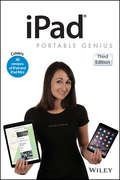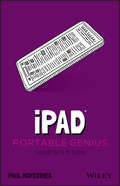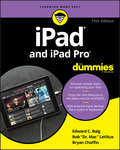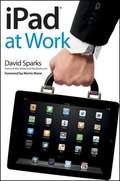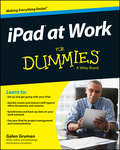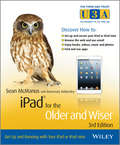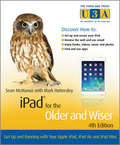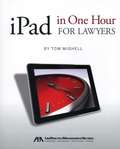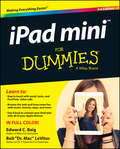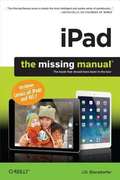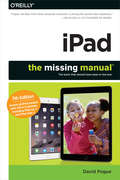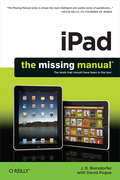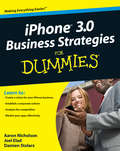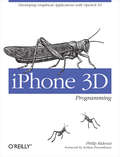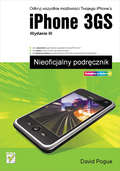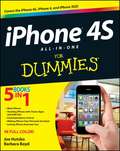- Table View
- List View
iPad Portable Genius
by Paul McfedriesEverything everyone wants to know about using the Apple iPad On January 27, 2010, Apple announced the latest in its line of revolutionary, ultraportable devices - the iPad. iPad Portable Genius is the latest in a line of ultra handy, go-to and goes-with you anywhere guides for getting the most out of a new Apple product. Written to provide readers with highly useful information that's easily accessible, iPad Portable Genius is full of tips, tricks and techniques for maximizing each of the iPad's most popular features. Designed in full-color with an Apple look and feel, and written in a hip, sophisticated, no-nonsense tone that reads as though a friend is providing inside information on the iPad Highlights iPad's key features so users will quickly feel confident they are getting the most out of the mobile device's array of amazing features Other titles by McFedries: iPhone 3G Portable Genius and Teach Yourself VISUALLY Windows Vista, both by Wiley iPad Portable Genius is an easy-to-use, easy-to-understand guide for quickly getting the most out of Apple's new iPad.
iPad Portable Genius: Covers Ios 8 And All Models Of Ipad, Ipad Air, And Ipad Mini (Portable Genius)
by Paul McFedriesIncrease your iPad IQ with this genius-level guide to the Apple iPad If you want to squeeze every last bit of incredible from your Apple iPad we’ve got you covered with this newly revised iPad Portable Genius. Want to learn how to connect to a network? How to configure your tablet? How to surf the web more comfortably? All while keeping your identity and accounts private and secure? With the iPad Portable Genius as your guide, you’ll unlock the full potential of your iPad in no time at all. You’ll learn how to: Get the most out of sending and receiving your email Have fun with your images and take crystal-clear photos every time Shoot and edit video right on your iPad Manage your busy schedule with calendars Perfect for anyone looking to save time and reveal the true power and flexibility of their iPad, the iPad Portable Genius, Fourth Edition contains all the new, engaging, and extensively illustrated info you need to master your tablet.
iPad Tipps und Tricks für Dummies (Für Dummies)
by Sebastian SchroerKitzeln Sie das Beste aus Ihrem iPad heraus Mit dem iPad kann man weitaus mehr, als im Internet surfen und E-Mails verschicken. Das schicke Tablet vereint Computer, Fotoalbum, Navigationsgerät, E-Book-Reader, Tageszeitung, Multimediazentrale und vieles mehr! Mit diesem Buch entdecken Sie, was Ihr iPad alles zu bieten hat, wie Sie es am einfachsten und schnellsten bedienen, es ganz nach Ihren Wünschen einrichten und vor unerlaubtem Zugriff schützen. Außerdem verrät Ihnen Sebastian Schroer, welche Apps Ihr Leben vereinfachen, bereichern oder einfach jede Menge Spaß machen!
iPad and iPad Pro For Dummies
by Edward C. Baig Bryan Chaffin Bob LeVitusThe A to Z guide to getting the most from your iPad Your iPad is a magical piece of technology connecting you to the rest of the world pretty much anytime and anywhere. Super thin and (well, almost) light as a feather, it allows you to keep up with your day to day duties, stay in touch with family and friends, catch up with work, relax with books and movies, or even create your own works of art! Given all it’s capable of, it’s essential to have a guide to help you make the most of your device. The latest edition of iPad and iPad Pro for Dummies helps users of all experience levels navigate this amazing looking glass. Assuming no prior knowledge, it takes you from the basics—including getting to know the iPad and adding useful accessories such as keyboards and pencils—to setting up email, connecting with other devices, maintaining files, and researching and installing the best apps for you. Discover the simple steps to get up and running Make your iPad work better and faster for you Explore the features of the brand new iPadOS Get easy fixes to common problems Pick up your copy today and find out just how sweet life in Apple tablet form can be!
iPad and iPad Pro For Dummies
by Edward C. Baig Bryan Chaffin Bob LeVitusThe A to Z guide to getting the most from your iPad Your iPad is a magical piece of technology connecting you to the rest of the world pretty much anytime and anywhere. Super thin and (well, almost) light as a feather, it allows you to keep up with your day to day duties, stay in touch with family and friends, catch up with work, relax with books and movies, or even create your own works of art! Given all it’s capable of, it’s essential to have a guide to help you make the most of your device. The latest edition of iPad and iPad Pro for Dummies helps users of all experience levels navigate this amazing looking glass. Assuming no prior knowledge, it takes you from the basics—including getting to know the iPad and adding useful accessories such as keyboards and pencils—to setting up email, connecting with other devices, maintaining files, and researching and installing the best apps for you. Discover the simple steps to get up and running Make your iPad work better and faster for you Explore the features of the brand new iPadOS Get easy fixes to common problems Pick up your copy today and find out just how sweet life in Apple tablet form can be!
iPad and iPad Pro For Dummies
by Paul McFedriesIt’s tablet time! Get acquainted with the latest iPadOS and devices, the easy way Up a creek without an iPaddle? Dummies has got you covered, with iPad & iPad Pro 2022-2023 For Dummies. This is your stay-afloat guide to the latest version of iPadOS and all the new features of Apple’s leading tablet. We offer a step-by-step guide to iPad maintenance, operation, and personalization, so you can figure out your new device quickly and spend your time doing the fun stuff. Photos, videos, apps, productivity, communication, maps, and beyond—plus a host of new features that we’ll introduce you to, right in this book. Get acquainted with the basics of using and customizing your iPad or iPad Pro Discover the new and exciting changes that come with the latest iPadOS release Get the most out of your iPad by mastering the top apps and productivity tricks Learn how to ease the transition from computers to tablets, at home or at workFor personal projects or in business settings, the iPad is the tablet of choice, and Dummies is here to show you why. Grab this full-color guide and get iPaddling!
iPad and iPhone For Musicians For Dummies
by Ryan C. Williams Mike LevineThe easy way to use your iPad or iPhone to make amazing music If you are a budding or established musician looking to use your iPad or iPhone as a portable musical instrument, recording studio, or composition tool, then you've come to the right place! iPad and iPhone For Musicians For Dummies explains in plain English how to hook up your preferred instrument to your iPad or iPhone to work on music projects within a plethora of recording apps. You'll also learn how to incorporate both real and MIDI instruments and audio, edit individual tracks, work with effects and chain multiple apps together, and mix and master songs. Thanks to apps such as AmpliTube, AudioBus, and Apple's own GarageBand, musicians can record entire songs in the comfort of their own homes and then mix, master, and distribute them right there on their iPads or iPhones. Packed with tons of step-by-step instructions, this friendly guide shows you how to use your device to go from recording a basic piece of music to creating and uploading complete songs with full instrumentation and multiple tracks, instruments, and effects. Demonstrates how to hook up your guitar or keyboard directly to your iPad or iPhone to record professional-grade tracks Helps musicians get the most out of their iPads or iPhones as portable musical instruments, recording studios, and composition tools Written by an industry expert and former senior writer for IK Multimedia, a leading manufacturer of music apps and hardware accessories for the iOS market Coverage goes beyond GarageBand to include other popular technologies Don't let the limitations and expense of yesterday's home studios keep you from recording awesome music--let iPad and iPhone For Musicians For Dummies show you how easy it is to record and master your own music right from your living room.
iPad at Work
by David SparksGreat ideas and advice on using your iPad as a business tool! More and more iPad users discover every day that the versatile, portable iPad has countless business uses. From small businesses to high-profile corporations, companies are integrating iPads into their systems and workplaces at a phenomenal rate. Written by the acclaimed co-host of the Mac Power Users podcast, iPad at Work explores the best practices and software recommendations for incorporating the iPad into a work environment. It covers setting up the iPad and using it for enterprise level word processing, spreadsheet creation, presentations, task management, project management, graphic design, communication, and much more. Offers recommendations for software, best practices, and ways to maximize productivity with the iPad in the workplace Discusses using the iPad for enterprise level word processing, spreadsheet creation, presentations, task management, project management, graphic design, communication, and more Covers set-up, synchronization, data backup, and communicating with work networks Written by renowned industry expert, David Sparks, co-host of the Mac Power Users podcast This is the guide you need to take full advantage of the iPad in a business setting.
iPad at Work For Dummies
by Galen GrumanGet the most out of using your iPad at work iPad at Work For Dummies provides essential and in-depthcoverage for a variety of productivity-related tasks made possibleon the iPad, from basics such as setting up and starting out withan iPad to tips on the best practices for enterprise-level wordprocessing, spreadsheet creation, presenting, task management,project management, graphic design, and communication. Beyond that,it also includes down-to-earth examples of how to use an iPad atwork, including synchronization, data backup, and communicatingwith Windows networks.Written by an experienced and well-known iPad user, writer,podcaster, and lecturer who has taught many other professionals howto get the most from their Apple devices in the workplace, iPadat Work For Dummies goes beyond simple coverage of iWork toshow you step-by-step the iPad's capabilities to quickly,professionally, and effectively create and interact with typicaloffice documents and systems.Covers the best software and practices for productivelyintegrating the iPad into a work environmentShows you how the iPad goes beyond use as an at-home device tomake work easierIncludes examples that bring the information and instructionsto lifeIf you're considering integrating the use of an iPad at work, orhave recently begun and want to grasp the full spectrum of itscapabilities in the workplace, iPad at Work For Dummies hasyou covered.
iPad for the Older and Wiser
by Sean McmanusEasy-to-follow, friendly advice on using the iPad 2This heavily illustrated, approachable guide for the anyone over 50 provides a solid resource for learning how to use the iPad in everyday situations. Veteran author and technology expert Sean McManus clearly explains how to use the iPad to send e-mails, listen to music, watch movies, and play games. Detailed coverage walks you step by step through setting up and registering your iPad, connecting to the Internet, syncing your iPad to other devices, and much more. The iPad is an ideal companion for making your life easier, and this friendly guide will help you gain a firm understanding of how to get started.Serves as a friendly tutorial for learning how to use the iPad for everyday functionsWalks you through connecting to the Internet to browse and shop online, setting up your e-mail to keep in touch with family and friends, and watching movies anywhere at anytimeExplains how to sync your iPad to other devices, visit the app store to download apps, play games, organize your photos, and much moreThis friendly and understandable book gets you up to speed with this highly usable gadget in no time.
iPad for the Older and Wiser, 3rd edition
by Sean Mcmanus Rosemary HattersleyEasy-to-follow, up-to-date advice on the new iPad and iPad MiniThe over-50 crowd is keeping up with technology like never before and they're eager to learn what the new iPad has to offer them. If you fall into that category, then this book is for you Featuring an accessible, full-color interior, this new edition gets you up and running on the latest software release and features of the iPad and iPad Mini, in addition to iOS 6. It also includes general information you won't want to miss no matter which iPad you have, such as how to set up and register your iPad, sync it with other devices, download apps from the App Store, play games or watch films, and much more. Gets you up to speed on the latest and greatest features you can enjoy with your new iPad, such as Facebook integration, updated Siri, shared photo streams, and moreWalks you through the steps so you can start using your iPad for things you do every day, such as surfing the web, ordering groceries, organizing photos, and staying in touch with family and friends via emailReviews what you need to know to connect to the Internet, sync with other devices, play games or watch films, and morePacked with clear, easy-to-follow instructions and advice reinforced with lots of helpful illustrations, this approachable guide shows you how to make the iPad part of your everyday life.
iPad for the Older and Wiser, 4th edition
by Mark Hattersley Sean McmanusApple's iPad puts a limitless world of entertainment, communication, and everyday functionality in the palms of your hands. iPad for the Older and Wiser, 4th Edition quickly teaches you how to make the most of your new gadget with easy-to-follow instructions.Fully updated to include the iPad Air and iOS 7, this step-by-step guide shows you exactly how to set up your device and discover what it can do - all in jargon-free language.Learn how to:Set up your iPad and copy music and photos from your computerKeep in touch with email and messagesBrowse the web and shop onlineHave video chats with your friends and familyDiscover a digital library of books and magazinesUse Siri to dictate memos, create and send emails, and answer questionsExplore new places and get directions with mapsTake photos and videos and share them with friendsEnhance your iPad or iPad mini with amazing apps
iPad in Education For Dummies
by Sam GliksmanIt's easy to bring the incredible iPad experience to your classroom today!The iPad is a natural fit for education in the 21st century, and this straightforward, full-color guide shows you just how to deploy it effectively in your educational institution. From understanding how iPads can be used for different learning styles to managing iPad content and classroom use, finding the apps to complement your curriculum, creating interactive lessons, and beyond, author Sam Gliksman, a sought-after consultant on integrating technology in schools, answers all your questions.Helps teachers and administrators see how to use iPads effectively in different grades, classroom settings, and curriculum levelsExplains iPad's built-in media features and the importance of multimedia in modern educationExplores iPad best practices, tools, and apps for a successful iPad program in your schoolShows how the iPad can be used as a valuable tool for research, collaboration, communication, creativity, and discoveryProvides tips and guidance on keeping information updated, managing content, and taking advantage of the iPad as a learning tooliPad in Education For Dummies is your guide to using the world's most popular tablet to inspire and educate your students in a whole new way.
iPad in One Hour for Litigators
by Tom MighellWhether you are a new or a more advanced iPad user, iPad in One Hour for Lawyers takes a great deal of the mystery and confusion out of using your iPad. Ideal for lawyers who want to get up to speed swiftly, this book presents the essentials so you don't get bogged down in technical jargon and extraneous features and apps.
iPad in the Enterprise
by Nathan ClevengerDiscover how to plan, design, develop, and deploy iPad apps for the enterpriseHaving taken the enterprise by storm, iPads are now in the hands of workers in virtually every level of companies in almost every industry. But using iPad apps in the enterprise is more complex than simply clicking an icon from the App Store. It presents unique challenges around software development, system integration, information security, application deployment, and device management.That's where this book comes in. iPhone Life Enterprise Editor and veteran mobile consultant Nathan Clevenger presents a guide for developing a mobile strategy to properly take advantage of this transformative technology. You'll learn about the high-level software architectural options, the importance of design and user experience, application development tools and techniques, and best practices for deploying applications and managing iPads in the enterprise.Explores the requirements of preparation for developing, deploying, and supporting iPad apps for the enterprisePresents strategies for both business and IT to take advantage of the iPad and achieve dramatic ROIIncludes case studies of thought-leading organizations that have empowered their workforce with iPadsFeatures companion iPad applications developed by the author, including worksheets, sample apps, training instructor guidesiPad in the Enterprise gets you started immediately planning, designing, developing, deploying, and managing iPad apps specifically for the enterprise.
iPad mini For Dummies
by Edward C. Baig Bob LevitusBig info about using the iPad mini!This fun-and-friendly full-color book gets you started with your iPad mini, walking you through using the multitouch interface, getting connected, going online, and packing your iPad mini with apps, games, e-books, photos, music, movies, and more. Expert authors and Mac gurus Edward C. Baig and Bob "Dr. Mac" LeVitus guide you through everything from powering up all the way to syncing your stuff with iCloud. You'll learn how to manage your calendar, make video calls with FaceTime, work with Siri, and enjoy your iPad mini wherever you go.Updated for iOS 7, iPad mini with Retina Display, and original iPad miniWalks you through getting connected, syncing your contacts and calendars, setting up e-mail, browsing the web, and working with Notification CenterShows you how to turn your iPad mini into an entertainment hub and shoot and share photos and HD video, create your own slideshow, listen to your favorites tunes, read the latest e-book bestsellers, play interactive games, and moreExplains how to find your destination,get directions with Maps, check the weather, read movie reviews, and moreOffers troubleshooting and maintance help, tips for keeping your personal information secure, and ways to customize your iPad mini for your own needsYour iPad mini may be small, but it's one mighty mini! Find out everything it's capable of with this full-color, For Dummies guide.
iPad: The Missing Manual
by J. D. BiersdorferApple's third-generation iPad has a new, razor-sharp Retina display and a robust processor that will dazzle you with their looks and speed, but you won't get far without an owner's manual to all the tablet's features. This comprehensive guide shows you how to transfer media to your iPad, sync and shop wirelessly, tap into WiFi and 4G cellular networks, and use iTunes for media management. The important stuff you need to know: Build your media library. Fill your iPad with music, photos, movies, TV shows, games, eBooks, and more. Sync wirelessly. Keep your iPad's apps, media, and email messages current without cabling up. Capture stunning images. Take photos and HD video with the tablet's new 5 megapixel iSight camera. Get online. Connect via WiFi or the blazing-fast 4G LTE cellular network--and create a free Wi-Fi hotspot with Verizon's iPad. Take dictation. "Speak" email messages and notes, and have the iPad type them up.
iPad: The Missing Manual (Missing Manuals Ser.)
by David PogueiOS 8 for the iPad is the biggest iOS release ever, and this all-new Missing Manual includes everything you need to know about iPad's exciting features and new user interface. Missing Manual series creator David Pogue takes you on a guided iPad tour, complete with step-by-step instructions, crystal-clear explanations, and lots of tips, tricks, and surprises along the way.Learn how to sync and work on any file anywhere, on any device, with iCloud DriveUse Family Sharing to circulate your calendars, photos, iBooks, and iTunes and App Store purchases with those closest to youTrack your activity, heart rate, and other fitness information with HealthConnect to your other iOS devices and Mac like never before with Handoff, Messages, and Instant HotspotWith this beautiful full-color and easy-to-use book, you'll discover how to get the most out of your iPad--everything from Web browsing to watching videos.
iPad: The Missing Manual (The\missing Manual Ser.)
by J. D. BiersdorferThe iPad 2 is faster, lighter, and more versatile than its predecessor, but there's still no printed guide to using its amazing features. That’s where this full-color Missing Manual comes in. Learn how to stream HD video, make video calls, manage your email, surf the Web, listen to music, play games, and maybe even do a little iWork. This is the book that should have been in the box.Build your media library. Fill your iPad with music, movies, TV shows, eBooks, photos, and more.Share with others. Stream music, HD movies, TV shows, and more, to and from your iPad.Create your own media. Use the iPad’s new Photo Booth, iMovie, and GarageBand apps to express yourself.Get online. Connect through WiFi or Wi-Fi+3G, and surf with the iPad’s faster browser.Place video calls. See who’s talking with the iPad’s FaceTime app and its two cameras.Consolidate your email. Read and send messages from any of your accounts.Learn undocumented tips and tricks. Get the lowdown on cool iPad secrets and workarounds.
iPhone & iPad Game Development For Dummies
by Paris Buttfield-Addison Neal Goldstein Jon ManningHere's the scoop on building and marketing great games for the iPhone and iPad!The iPhone and iPad are the hottest techno-gadgets on the market today, and games for it are even hotter. To help you cash in on the trend, this book shows what it takes to create a good iPhone and iPad game and how to get it into the App Store.Neal Goldstein, leader of an iPhone app startup company, and his co-authors show you how to build a game that will sell, include quality graphics, market your game through the App Store, and more. Whether you're a programming novice or an experienced developer looking to enter the game market, here's how to get going.Games for the iPhone are among the hottest apps in Apple's App StoreLearn to build two game applications - from beginning to endWritten by successful mobile app developers, this guide begins with how to get started, including downloading the SDK and filling your toolboxCovers programming with Objective-C and Cocoa, what makes a good game, graphics, and creating good mobile appsExplains how to market your game through the App StoreiPhone and iPad Game Development For Dummies can start you on a fun hobby or a lucrative career.Note: Apple's iOS SDK tools are only accessible on Intel-powered Mac and MacBook devices.
iPhone 3.0 Business Strategies For Dummies
by Damien Stolarz Joel Elad Aaron NicholsonWhat the book covers: business models on the iPhone, including free apps for marketing, trial apps to entice users, advertising-sustained apps, and paid apps. The book discusses the pricing models prevalent on each type of application (games, fitness, utilities, and so on). The book provides a blueprint for the effect of competition, designing a business plan for the app store, assessing iPhone 3.0 business potential, and marketing your app. Series features: iPhone 3.0 Business Strategies For Dummies is written in the friendly, humorous, and easy-to-understand style that is the hallmark of the For Dummies brand.
iPhone 3D Programming: Developing Graphical Applications with OpenGL ES (O'reilly Ser.)
by Philip RideoutWhat does it take to build an iPhone app with stunning 3D graphics? This book will show you how to apply OpenGL graphics programming techniques to any device running the iPhone OS -- including the iPad and iPod Touch -- with no iPhone development or 3D graphics experience required. iPhone 3D Programming provides clear step-by-step instructions, as well as lots of practical advice, for using the iPhone SDK and OpenGL.You'll build several graphics programs -- progressing from simple to more complex examples -- that focus on lighting, textures, blending, augmented reality, optimization for performance and speed, and much more. All you need to get started is a solid understanding of C++ and a great idea for an app.Learn fundamental graphics concepts, including transformation matrices, quaternions, and moreGet set up for iPhone development with the Xcode environmentBecome familiar with versions 1.1 and 2.0 of the OpenGL ES API, and learn to use vertex buffer objects, lighting, texturing, and shadersUse the iPhone's touch screen, compass, and accelerometer to build interactivity into graphics applicationsBuild iPhone graphics applications such as a 3D wireframe viewer, a simple augmented reality application, a spring system simulation, and more
iPhone 3GS Portable Genius
by Paul McfedriesGet up to speed with the most essential tips, tricks, and shortcuts for the iPhone 3G SThe popularity of the first generation of iPhone was unarguably impressive. Then came the iPhone 3G (third generation) with its support for faster broadband wireless networks, built-in GPS capabilities, and better battery life--and it didn't disappoint. Next up is the iPhone 3G S ("s" for "speed") and expectations are staggering. This handy, compact guide gets you up to speed on all the essential tips, tricks, and techniques for making the most of the jaw-dropping iPhone 3G S.Popular bestselling author Paul McFedries shares more than 225 color screen shots and reveals little-know facts about the 3G S. He shows you how to make the most of its built-in 3 megapixel autofocus camera, video capture, and editing capabilities; voice dialing and voice recognition; and more.Bestselling author Paul McFedries uncovers essential tips on the new iPhone 3G S, Apple's newest generation of iPhonesSkips the fluff and gets down to business on how to maximize the speed and lifespan of the iPhone 3G SUnearths tips for using the built-in 3 megapixel autofocus camera, video capture, and editing abilitiesFeatures more than 200 color screen shots that demonstrate various options of the 3G S, including voice dialing and voice recognitionEager to experience the most from your iPhone 3G S? Then this is the guide for you!
iPhone 3GS. Nieoficjalny podr?cznik. Wydanie III
by David PogueOdkryj wszystkie mo?liwo?ci Twojego iPhone’aJak optymalnie wykorzysta? wszystkie funkcje iPhone’a?Jak szybko rozpracowa? oprogramowanie?Jak bezprzewodowo zsynchronizowa? iPhone’a z sieciami korporacyjnymi?Je?li trzymasz w r?kach t? ksi??k?, z pewno?ci? jeste? ju? posiadaczem iPhone’a albo przymierzasz si? do jego kupna. A skoro tak, wiesz ju?, czym jest ten ol?niewaj?cy przedmiot: kalendarzem, ksi??k? adresow?, kalkulatorem, budzikiem, stoperem, urz?dzeniem do ?ledzenia notowa? gie?dowych, podgl?dem ruchu ulicznego, czytnikiem ?róde? RSS oraz podr?cznym synoptykiem. iPhone umo?liwia ogl?danie programów telewizyjnych i filmów, przyjemne zwiedzanie Internetu i korzystanie z poczty elektronicznej, odtwarzanie muzyki czy pokazu slajdów oraz — oczywi?cie — wykonywanie po??cze? telefonicznych. Je?li chcesz w pe?ni wykorzysta? potencja? tego urz?dzenia, przeczytaj podr?cznik Davida Pogue’a.Ksi??ka "iPhone 3GS. Nieoficjalny podr?cznik. Wydanie III" to szczegó?owy przewodnik po ?wiecie tego prze?omowego urz?dzenia. Znajdziesz tu dok?adne omówienie zagadnie? dotycz?cych rozmów telefonicznych, takich jak sterowanie g?osem, po??czenia konferencyjne, wiadomo?ci tekstowe, wiadomo?ci MMS oraz program Kontakty. Dowiesz si?, jak wykorzystywa? funkcje multimedialne iPhone’a i poznasz obs?ug? s?ynnego serwisu internetowego App Store. Nauczysz si? synchronizowa? kalendarz, ksi??k? adresow? i poczt? Twojego iPhone’a z sieciami korporacyjnymi za pomoc? us?ugi Microsoft Exchange ActiveSync. Ikony i prze??cznikiPisanie, edycja i wyszukiwanieRozmowy telefoniczneKlawiatura ekranowaDodatkowe funkcje telefoniczneMuzyka i wideoZdj?cia i slajdyAplikacje??czenie z sieci?Korporacyjny iPhoneCzy wiesz, co kryje Twój niezwyk?y iPhone?David Pogue jest felietonist? w dziale technicznym dziennika "New York Times", autorem bestsellerów oraz twórc? serii Nieoficjalny podr?cznik.
iPhone 4S All-in-One For Dummies
by Joe Hutsko Barbara BoydGo from smartphone newbie to iPhone rock star with this amazing all-in-one guide!Here's the book for iPhone users who want it all--the basics to get started and the advanced info that puts all the iPhone's power at your fingertips. iPhone All-in-One For Dummies includes five minibooks - more than 600 pages in full color--packed with next-step information for iPhone power users at home, at work, or on the go. Writing in the famous straightforward yet fun For Dummies style, tech experts John Hutsko and Barbara Boyd get you acquainted with your iPhone and take you step by step from simple to advanced: surfing the Web to taking photos and videos; staying in touch via e-mail, video calls, and social media to losing yourself in e-books and magazines to guru-level techniques anyone can learn.Five minibooks include Meet the iPhone, Stocking the iPhone with iTunes Apps and Add-Ons, Communications Central, Making Your iPhone Your Personal Assistant, Letting iPhone Entertain You; each walks you through all aspects of the incredible iPhone's functionalityGets you up to speed with the latest iPhone models plus iOS 5 and all its featuresExplains how to make phone and video calls, exchange e-mails, text and multimedia messages, surf the Web, and buy apps, music, movies, and moreGoes beyond fun to getting work done with pocket-sized office suite and doc apps, contacts and calendars, iBooks and eReadersGives up-to-date info on Facebook, Twitter, Yelp, FourSquare, and other social networksShares insider tips and troubleshooting techniquesYou'll take charge of your iPhone and take your world with you everywhere you go with iPhone All-in-One For Dummies.