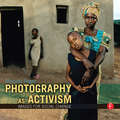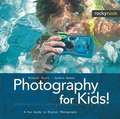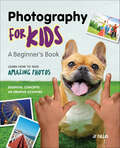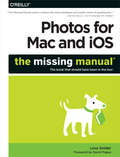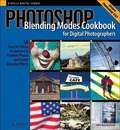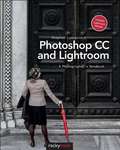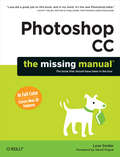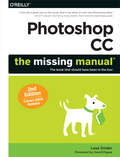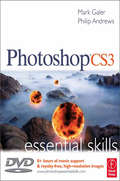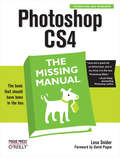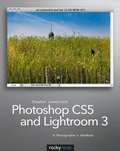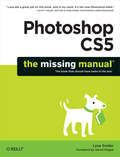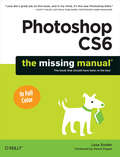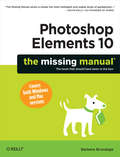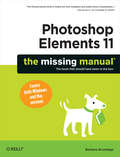- Table View
- List View
Photography Second Edition (Portfolio)
by John IngledewA complete introduction to photography, this book is an essential resource for students across the visual arts. This accessible, inspirational guide explores the subjects and themes that have always obsessed photographers and explains technique in a clear and simple way. It introduces the work of the masters of the art as well as showing fresh, dynamic images created by young photographers from all over the world. The book also provides a valuable overview of careers in photography and a comprehensive reference section, including a glossary of technical vocabulary. This second edition has been extensively updated, with a greater range of visual examples from master photographers and up-to-date information on digital photography.
Photography Second edition: A Complete Guide To Photography (Portfolio Ser.)
by John IngledewA complete introduction to photography, this book is an essential resource for students across the visual arts. This accessible, inspirational guide explores the subjects and themes that have always obsessed photographers and explains technique in a clear and simple way. It introduces the work of the masters of the art as well as showing fresh, dynamic images created by young photographers from all over the world. The book also provides a valuable overview of careers in photography and a comprehensive reference section, including a glossary of technical vocabulary. This second edition has been extensively updated, with a greater range of visual examples from master photographers and up-to-date information on digital photography.
Photography as Activism: Images for Social Change
by Michelle BogreYou want to look through the lens of your camera and change the world. You want to capture powerful moments in one click that will impact the minds of other people. Photographic images are one of the most popular tools used to advocate for social and environmental awareness. This can be as close to home as drug use, prostitution, or pollution or as far away as famine, war, and the plight of refugees and migrant workers. One well-known example of an activist photographer would be landscape photographer Ansel Adams, who trudged to Washington with stunning images of the American west to advocate protecting these areas. His images and testimony were instrumental in creating the National Park System and garnering specific protection for Yellowstone National Park. More recently Robert Glenn Ketchum's images of Alaska's Arctic National Wildlife Refuge raised awareness of why this area should be protected. Nigel Barker's seal photographs advocates against seal clubbing. What is your cause and how can you use your camera to make the world a better place?This book provides a comprehensive theory of, and history of, photography as activism. It also includes interviews with contemporary photographers. It is a call to action for young photographers to become activists, a primer of sorts, with advice for how to work with NGOs and non-profits, how to work safely in conflict zones and with suggestions for distribution on websites, blogs, and interactive agencies.
Photography as Activism: Images for Social Change
by Michelle BogreThis fully revised and updated second edition of Photography as Activism is both a study of activist photography, and a call to action. It offers students and documentary photographers insights into the theory, history, philosophy, and practice of photography as activism.The book is lavishly illustrated with 85 key historical and contemporary images. Chapters have been revised to include contemporary ideas about representation, gaze, agency, and decolonizing the camera, as well as an expanded history that includes work from the global South and the civil rights movements in the US. A new fourth chapter focuses on activist practices that go beyond traditional reportage. It features 19 new interviews and updates on the original interviews. Photographers talk about their practices, the challenges they face in the twenty-first century, advice on working with NGOs and non-profits, and how to form partnerships to expand the dissemination of their work.Photography as Activism is an essential text for courses on documentary and photojournalism, and those that explore art as social change more broadly, but also a call to action for young photographers to pick up their cameras and advocate for change.
Photography for Kids!
by Sandra Abend Michael EbertDigitization is the biggest advance in the history of photography. While some seasoned photographers may still be wary of the filmless technique, unbiased children have easily found their way into the digital world. Children are excited by the instant gratification of capturing an image and immediately seeing the result. With today's digital cameras, what used to be an expensive and disappointing process is now as easy as pie. Enthusiastic and confident children are able to handle digital cameras with remarkable skill. The instant feedback motivates them to continue exploring, and soon they are able to create small masterpieces full of inspiration and fantasy. Photography for Kids introduces children between the ages of 8 and 14 to the world of photography. Technical concepts--like how a digital camera actually works--are explained in a way that is easy for children to understand. The book emphasizes creativity and presents techniques for capturing exciting images.
Photography for Kids: A Beginner's Book
by JP PullosBecome a photographer with this guide to photography for kids ages 8 to 12A good photo can tell a story, express your creativity, and document moments from your life in a way that only you can capture. Learn how to create incredible images that are uniquely yours with this guide to photography for kids. All you need is the most basic digital camera or smartphone camera—no fancy equipment required. You'll learn all about framing, composition, lighting, depth, dimension, and lines. Then, put your new knowledge into practice with engaging exercises that include step-by-step instructions.This book about photography for kids includes:Photography fundamentals—Discover how a camera works, a brief history of photography, what makes a photo good, and a checklist for getting started.Example photos—Explore high-quality photographs that illustrate the concepts you're learning and inspire you to get creative.Tips and how-tos—Find pointers that explain the technical details of great photos and show you ways to make adjustments in a variety of real-life situations.Discover the joy of photography with this beginner-friendly book about photography for kids.
Photography in Educational Research: Critical reflections from diverse contexts
by Susie Miles Andy HowesPhotography in education involves the use of photographs to engage research participants in representing and reflecting upon their own experiences. This book explores how photographic images can be used in a range of educational settings in different cultural contexts, as a method of facilitating communication and reflection on significant issues in people’s lives. It considers the opportunities that are created through the use of photography as a visual research method, and addresses fundamental issues about identity, representation, participation and power which underlie participatory practice. Bringing together a variety of international contributors, chapters describe and reflect on experiences of using photography, situating them in a critical framework to provoke informed applications of these processes. The collection adopts a broad view of education, considering voices of people of different ages who are at various stages on their educational journey, or who have diverse perspectives on their educational experience: young British Muslims, trainee science teachers, audiologists, teachers of deaf children, mobile teacher educators working in conflict zones, young people with disabilities, community workers and school students, in countries as diverse as Australia, Burma, Cyprus, England, Ethiopia, Kenya, the United States and Sudan. Photography in Educational Research will be key reading for educational researchers, postgraduate students studying research methods and ethics, tutors working in higher education, and individual practitioners and teams within schools interested in young people’s voices, ethnicity, mental health, global citizenship and school development.
Photos for Mac and iOS: The Missing Manual
by Lesa SniderApple’s new Photos app lets you do a whole lot more than simply store and edit pictures and videos on a Mac or iOS device. With this comprehensive guide, you’ll learn how to import, organize, and share your digital memories, as well as how to improve, print, and use your photos in creative projects. With Lesa Snider’s step-by-step instructions and expert advice, you’ll master Photos and tame your image library—and have fun along the way!The important stuff you need to know:Migrate from iPhoto. Learn how to make a quick and smooth transition.Organize your collection with ease. Master the many ways to import, group, and categorize images—and set up iCloud Family Sharing.Find your photos quickly. Employ Photos’ powerful labeling, keyword and facial recognition features to optimize searches.Sharpen your editing skills. Skillfully use Photos’ impressive image- and video-editing tools on your Mac or iOS device.Access photos anywhere. Sync your library to all of your Apple devices so your photos travel with you wherever you go.Share them online. Show your shots to everyone on your list by using shared albums, creating web galleries, posting them on Facebook, and more.Dive into creative projects. Build pro-level slideshows to share with others, and create gorgeous gift books, calendars, and cards.
Photoshop Blending Modes Cookbook
by John BeardsworthLayer blending modes have been part of Photoshop for years, but because they're not easy to understand at first glance, this immensely useful feature tends to get overlooked. Photoshop Blending Modes Cookbook for Digital Photographers is the only recipe-format book that covers blending modes specifically for digital photographers. The book covers: Changing hue, saturation, luminosity, and color Correcting basic color shifts Repairing highlights Sharpening or softening focus Adjusting lighting for subtle or dramatic effects Controlling contrast Creating surface effects and textures Adding interest to landscapes and urban scenes Enhancing portraits of children and adults Simulating graphics arts techiques and much more. Unlike Photoshop's built-in filters, blending modes don't change the actual pixels that make up an image, so their effects are completely reversible. There are over 20 blending modes in Photoshop CS2, which range from those which darken and lighten images (such as Darken, Multiply, Lighten, and Screen) to modes that increase contrast (such as Overlay and Hard Light) and adjust color (such as Hue, Color. Luminosity, and Saturation). In addition to covering each blending mode in detail, John Beardsworth, a London-based photographer and author, takes the reader through a whole collection of recipes that demonstrate how to use blending modes alone or in combination to fix problem photos, add subtle effects, and create dramatic images that are truly unique. With clear, step-by-step instructions, real-world projects, an easy-to-follow format, and hundreds of full-color examples, Photoshop Blending Modes Cookbook for Digital Photographers is shows you how to use blending modes to achieve a wide range of image adjustments and special effects-without having to first learn everything there is to know about Photoshop.
Photoshop CC and Lightroom
by Stephen LaskevitchAdobe Photoshop and Lightroom are central to almost all photographic workflows. Each new version of the software is a milestone in the development of these vital imaging tools, and the 2014 releases are no exception. Photographers often feel overwhelmed when starting with Photoshop; the sheer number of tools and options make it difficult for the novice and intermediate user alike. There is no shortage of instructional books, yet very few direct the user to the most significant aspects of the program in a way that reflects a real workflow for the photographer.Adobe Certified Instructor Steve Laskevitch has leveraged his experience as a teacher and practitioner to create a guide that provides a clear and effective workflow for editing photographs in the 2014 release of Photoshop CC and its companions Bridge, Camera Raw, and Lightroom 5. Focusing on the critical elements of a workflow rather than covering every arcane feature, this book is designed to get you working quickly in these applications. Along the way, the various applications are presented side-by-side so that a user of one may learn how to use the other: a kind of workflow Rosetta Stone. Or, if you're new to it all, this book will be your roadmap, helping you decide which way to go.In addition to the essential features of these programs, Laskevitch covers new features specific to the new releases, including:Lightroom mobileDramatically improved RAW image processing, including the new Radial Filter and retouching of irregular shapesPhotoshop's Improved Blur Gallery (Tilt-Shift, Iris, Field. and Radial Blur tools), Add selective focus, and bokeh effectsRecomposing or retouching photos with even more content-aware editing and retouching toolsAutomatic straightening of image contentCamera shake reductionImproved perspective correctionBroader video supportThis book is based on Lightroom 5, the current version at the time of writing. With the release of the next version of Lightroom, readers of this book may sign up to receive a free PDF by the author that will cover what's new.
Photoshop CC: A guide to creative image editing
by Philip Andrews Mark GalerNew to Photoshop? Looking to unlock the impressive power of Photoshop CC? Want to master image editing techniques and achieve professional-level results? Then Photoshop CC: Essential Skills is the resource you need. This book and companion website’s proven combination of real world image editing examples, step-by-step projects, and professional advice from two internationally recognized authors and Adobe Photoshop Ambassadors delivers an essential learning experience for beginner to intermediate Photoshop users. This self-study guide to Photoshop CC covers the foundational skills for photographers and image editors to get started before moving onto more advanced image editing and photomontage techniques. A complete section of step-by-step imaging projects and 10+ hours of video tutorials on the companion website hone image editing skills to yield expert-quality results.
Photoshop CC: Covers 2014 Release
by Lesa SniderPhotoshop CC is truly amazing, but it can also be overwhelming if you’re just getting started. This book makes learning Photoshop as easy as possible by explaining things in a friendly, conversational style—without technical jargon. After a thorough introduction to the program, you’ll delve deep into Photoshop’s secrets with expert tips and practical editing advice you can use every day.The important stuff you need to know:Learn your way around. Take a tour of Photoshop’s workspace and learn how to customize it.Unlock the magic. Use layers, masks, and Smart Objects to safely edit your images.Perfect your photos. Learn techniques for cropping, color-correcting, retouching, and combining photos.Master color. Drain, change, and add color; create gorgeous black-and-whites, partial-color effects, and duotones.Be artistic. Create illustrations, paintings, and pro-level text; use filters effectively, edit video, and create 3D art.Share your work. Produce great-looking images for print, presentations, and the Web.Work smarter and faster. Automate common chores and install plug-ins for complex tasks.
Photoshop CC: Covers 2014 release
by Lesa SniderPhotoshop CC is an outstanding image editor, but it can be pretty overwhelming. This book makes learning Photoshop as easy as possible by explaining the hows and whys in a friendly, conversational style. You’ll unlock Photoshop’s secrets, new goodies, and time-saving features, with expert tips and practical editing advice you can use every day.The important stuff you need to know:Learn your way around. Tour Photoshop’s workspace and learn how to customize it.Unleash the magic. Use selections, layers, masks, and smart objects to safely edit images; automate common chores with actions.Perfect your photos. Learn to crop, resize, color-correct, retouch, combine, and prepare photos for print or online use.Master color. Drain, change, and add color, and even create digital makeup, partial-color effects, and duotones.Be artistic. Use filters effectively, create illustrations, paintings, artistic typography, animations, and videos.Go 3D. Create and edit 3D objects and send them off to a 3D-printing service from inside Photoshop.Export web graphics. Use Generator to instantly export and resize images—just by using layer names.
Photoshop CS2 RAW
by Mikkel AalandThe RAW file format is the uncompressed data file captured by a digital camera's electronic sensor. When your camera saves an image in RAW format, settings like white balance, sharpening, contrast and saturation are not applied to the image but are saved instead in a separate header. Because RAW files remain virtually untouched by in-camera processing, they are essentially the digital equivalent to exposed but undeveloped film. This makes RAW an increasingly popular format with amateur and professional digital photographers, because it affords greater flexibility and control during the editing process-if you know how to work with RAW files. Most digital camera manufacturers supply their own software for converting RAW data, as do some third party vendors. Increasingly, however, the RAW converter of choice is a plug-in included in the latest version of Adobe Photoshop, the most popular and widely-used digital image editing tool in the world. Adobe Photoshop CS2 is emerging as the best place to edit RAW images, and the best way to master this new format is with Photoshop CS2 RAW. An important book dedicated to working with RAW in Photoshop, this comprehensive guide features a unique design that helps readers grasp the subject through visual instruction and prompts. The entire RAW process is explored, from shooting to using the Adobe plug-in converter and new Bridge navigation software. The primary focus of Photoshop RAW is, as the title suggests, Photoshop editing technique: automating RAW workflow, correcting exposures, extending exposure range, manipulating grayscale and working with the new DNG (Digital Negative) open standard that Adobe supports. Presented by photographer Mikkel Aaland, a pioneer of digital photography and author of eight books, including O'Reilly's Photoshop for the Web and the award-winning Shooting Digital, Photoshop CS2 RAW investigates and instructs in an accessible visual style. Required reading for professionals and dedicated photo hobbyists alike.
Photoshop CS3: Essential Skills
by Philip Andrews Mark GalerBrimming with beautiful pictures, this successful book guides you through a project-based, progressive curriculum so that you can build all the essential skills to enhance photographs creatively and professionally with Photoshop CS3. If you are an aspiring professional, enthusiastic amateur photographer, or a student learning photography, digital imaging, art and design, or design graphics, you'll be amazed at the stunning results you can achieve!New! DVD is included FREE. Additional learning materials include * full-resolution, royalty-free images to download for trying-out your new techniques * over 8 hours of QuickTime movie tutorials to support the practical projects * Presets from layer styles to curves, shapes, and gradients * indispensable RAW files for editing practiceAnd don't miss the companion website with updates, practice material, and more at www.photoshopessentialskills.com!"The perfect companion guide for Photoshop users of multiple levels." Photoshop Creative Magazine"This book provides excellent coverage of Photoshop as a digital darkroom tool, as well as covering a truly amazing amount of background information. It is very readable and is truly a gem."Mark Lewis, Director, Mount Saint Mary College, USAThe Essential Skills Photography Series from Focal Press uniquely offers a structured learning experience for photographers of all ages, with both the underlying theory and loads of invaluable 'how to' and real-life practice projects - all from the most talented photography practitioners/educators in the world.Each subject includes:* learning objectives for each section - for class use or self-study * color images of student and teacher/author work* activities to check learning outcomes* assignments to put theories into creative practice* full glossary of termsOther titles in the series:Studio Photography: Essential Skills by John Child, Photographic Lighting: Essential Skills by John Child and Mark Galer and Digital Photography in Available Light by Mark Galer.
Photoshop CS4: The Missing Manual (Missing Manual)
by Lesa SniderPhotoshop is the world's most widely used photo-editing and graphics program. But with all its fantastic new features and options, the CS4 version can bewilder even the most seasoned professional. That's where Photoshop CS4: The Missing Manual comes in: packed with tips, tricks, and lots of practical advice, this visually rich four-color guidebook teaches you everything you need to know to edit photos and create beautiful documents in Photoshop.Whether you're an absolute beginner or a power user ready to try some advanced techniques, author and graphics pro Lesa Snider King offers crystal-clear, jargon-free instructions to help you take advantage of these powerful tools -- not only how they work, but when you should use them. You'll quickly get up to speed on new CS4 features such as:Photoshop's completely revamped workspaceSmoother image display and quick zoom, including the new pixel grid viewNew Masks and Adjustments panelsThe Vibrance adjustment layerHand-painting adjustments and using graduated filters in Camera RawEnhanced Adobe BridgeAnd much more. You'll also find out which features work well, and which aren't worth your time. Written with the clarity, humor, and objective scrutiny that are hallmarks of the Missing Manual series, Photoshop CS4: The Missing Manual is the friendly, thorough resource you need. Why settle for anything less?"Lesa did a great job on the book, and in my mind, it is the new Photoshop Bible."-- Scott Kelby, Photoshop Insider
Photoshop CS5 and Lightroom 3: A Photographer's Handbook
by Stephen Laskevitch<p>Adobe Photoshop is central to almost all photography workflows today. Each new version fo the software is a milestone in the development of this imaging behemoth, and 2010's release of CS5 is no exception. <br/><br/>\nPhotographers often feel overwhelmed when starting with Photoshop; the sheer number of tools and options make it difficult for the novice. There is no shortage of instructional books, yet very few direct the user to the most significant aspects of the program in a way that reflects a real workflow for the photographer. <br/><br/>\nAdobe Certified Instructor Steve Laskevitch has leveraged his experience as a teacher and practitioner to create a step-by-step guide that provides a clear and effective workflow for editing photographs in the latest version of Photoshop and its companions Bridge, Camera Raw, and Lightroom. Focusing on the critical elements of the workflow rather than covering every arcane feature, the Handbook is designed to get you working quickly in these applications.</p>
Photoshop CS5: The Missing Manual (The\missing Manual Ser.)
by Lesa SniderPhotoshop CS5 is more amazing than ever, but it can be overwhelming if you're just getting started. This book makes learning Photoshop a breeze by explaining things in a conversational, friendly style -- with no technical jargon. After a thorough introduction to the program, you'll delve deep into Photoshop's secrets with expert tips and practical advice you can use every day.Learn your way around. Get a guided tour of Photoshop's efficient new workspaceUnlock the power. Learn the best ways to use layers, channels, masks, paths, and moreBring images to life. Discover how to effectively retouch, resize, and recolor your photosBe artistic. Create beautiful illustrations and paintings, and use text effectivelyShare your work. Produce great-looking photos for print and the WebWork smarter and faster. Automate common chores and install plug-ins for complex tasksGet bonus online content. Find more great material on the Missing CD pageWritten with the clarity, humor, and objective scrutiny, Photoshop CS5: The Missing Manual is the friendly, thorough resource you need.
Photoshop CS6 and Lightroom 4
by Stephen LaskevitchAdobe Photoshop is central to almost all photography workflows and Lightroom has rapidly been adopted as well. Each new version of the software is a milestone in the development of these vital imaging tools, and the 2012 releases are no exception. Photographers often feel overwhelmed when starting with Photoshop; the sheer number of tools and options make it difficult for the novice. There is no shortage of instructional books, yet very few direct the user to the most significant aspects of the program in a way that reflects a real workflow for the photographer. Adobe Certified Instructor Steve Laskevitch has leveraged his experience as a teacher and practitioner to create a guide that provides a clear and effective workflow for editing photographs in Photoshop CS6 and its companions Bridge, Camera Raw, and Lightroom 4. Focusing on the critical elements of the workflow rather than covering every arcane feature, this book is designed to get you working quickly in these applications. In addition to the essential features of these programs, Laskevitch covers new features specific to the 2012 releases, including: Lightroom geocoding-Quickly tag a photo with location data; Photoshop's Blur Gallery (Tilt-Shift, Iris, and Field Blur tools)-Add selective focus and bokeh effects; New development controls in Lightroom and Camera Raw; Recomposing or retouching photos with the Content-aware Move Tool; Publishing to Blurb directly from Lightroom; Video (no longer limited to Photoshop Extended; Adaptive Wide Angle-Make straight lines straight again; Face-Aware Mask Generation-An improvement to Color Range; Intelligent Auto-Correction; Adobe Camera Raw 7-Local controls for White Balance and Noise Reduction; New Black/White and Highlight/Shadow controls
Photoshop CS6: Essential Skills - A Guide To Ceative Image Editing
by Philip Andrews Mark GalerCombining real word examples, step-by-step projects and professional advice, Photoshop CS6: Essential Skills provides you with the ultimate learning experience. Written by two internationally recognized authors and Adobe Photoshop Ambassadors, this book and DVD package gives you a guided tour of everything you need to know to master image editing and achieve stunning results. Broken into three parts, this self-study guide to Photoshop covers all the foundation skills to get you started, before moving on to more advanced image editing and photomontage techniques to develop you skills even further. A complete section of step-by-step imaging projects and the 12+ hours of DVD video tutorials will hone your image editing skills to give you professional quality results.
Photoshop CS6: The Missing Manual
by Lesa SniderPhotoshop CS6 is truly amazing, but it can also be overwhelming if you're just getting started. This book makes learning Photoshop a breeze by explaining things in a friendly, conversational style--without technical jargon. After a thorough introduction to the program, you'll delve deep into Photoshop's secrets with expert tips and practical advice you can use every day. The important stuff you need to know: Learn your way around. Get a guided tour of Photoshop's beautiful new workspace. Unlock the magic. Discover the most practical ways to use layers, channels, masks, paths, and other tools. Fine-tune your images. Learn techniques for cropping, retouching, and combining photos. Play with color. Drain, change, and add color; and create gorgeous black-and-whites and duotones. Be artistic. Create original illustrations and paintings, use text and filters effectively, and edit video clips. Share your work. Produce great-looking images for print and the Web. Work smarter and faster. Automate common chores and install plug-ins for complex tasks.
Photoshop CS6: The Missing Manual
by Lesa SniderPhotoshop CS6 is truly amazing, but it can also be overwhelming if you’re just getting started. This book makes learning Photoshop a breeze by explaining things in a friendly, conversational style—without technical jargon. After a thorough introduction to the program, you’ll delve deep into Photoshop’s secrets with expert tips and practical advice you can use every day.The important stuff you need to know:Learn your way around. Get a guided tour of Photoshop’s beautiful new workspace.Unlock the magic. Discover the most practical ways to use layers, channels, masks, paths, and other tools.Fine-tune your images. Learn techniques for cropping, retouching, and combining photos.Play with color. Drain, change, and add color; and create gorgeous black-and-whites and duotones.Be artistic. Create original illustrations and paintings, use text and filters effectively, and edit video clips.Share your work. Produce great-looking images for print and the Web.Work smarter and faster. Automate common chores and install plug-ins for complex tasks.
Photoshop Effects for Portrait Photographers
by Christopher GreyWant to offer your clients more to chose from? Here's how: award winning photographer, Christopher Grey, has developed techniques to enhance portrait photography, using the creative applications available in Photoshop. Photoshop Effects for Portrait Photographers contains detailed explanations of how to replicate many darkroom techniques with Photoshop (Dodging, Burning, Vignettes, etc.) as well as camera and earlier technology techniques (Short Focus, High Speed Film Grain, Hand Coloring, etc.). Grey has also developed almost two dozen ways to replicate traditional painterly and illustrative techniques such as Rough Charcoal Sketch, Wet Watercolor, Silkscreen, and Oil Chalk. Images available for downloading at http://www.ChristopherGrey.com/booksamples.
Photoshop Elements 10: The Missing Manual
by Barbara BrundageElements 10 offers much of Photoshop's power without the huge price tag. It's a great tool for most image-editing buffs—whether you’re a photographer, scrapbooker, or aspiring graphic artist. But Elements still doesn't come with a useful manual. This bestselling book helps you get the most out of the program, from the basics to advanced tips for both Windows and Mac users.The important stuff you need to know:Quickly learn your way around. Customize Elements to suit your working style.Get to work right away. Import, organize, and make quick image fixes with ease.Retouch any image. Learn how to repair and restore old and damaged photos.Add pizzazz. Give images more zip with dozens of filters, layer styles, and special effects.Design with words. Make text flow along a curved path or around an object or shape.Find your creative flair. Create scrapbooks, greeting cards, photo books, and more.Try out advanced techniques. Work with layers, blend modes, and other tools.
Photoshop Elements 11: The Missing Manual
by Barbara BrundageWhether you’re a photographer, scrapbooker, or aspiring graphic artist, Photoshop Elements is an ideal image-editing tool—once you know your way around. This bestselling book removes the guesswork. With candid, jargon-free advice and step-by-step guidance, you’ll get the most out of Elements for everything from sharing and touching-up photos to fun print and online projects.The important stuff you need to know:Get to work right away. Import, organize, and make quick fixes with ease.Retouch any image. Repair and restore old and damaged photos.Add pizzazz. Use dozens of filters, layer styles, and special effects.Share photos. Create online albums, email-ready slideshows, and web-ready files.Find your artistic flair. Use tools to draw, paint, work with blend modes, and more.Use your words. Make text flow along a curved path or around an object or shape.Unleash your creativity. Design photo books, greeting cards, calendars, and collages.Make yourself comfortable. Customize Elements to fit your working style.