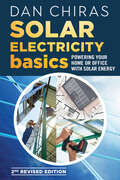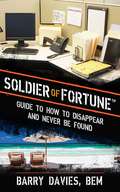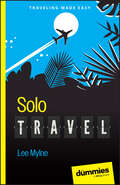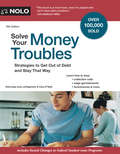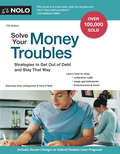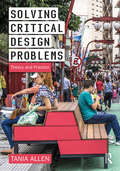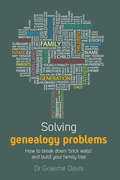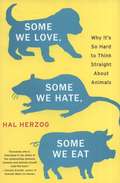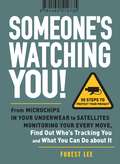- Table View
- List View
Sociology: The Key Concepts (Routledge Key Guides)
by John ScottAn essential A-Z guide to the full range of sociological thought, Sociology: The Key Concepts is an important addition to the established and successful Key Concepts series. Fully cross-referenced with an extensive glossary, this accessible text also includes: alphabetical listings of key concepts for ease of use suggestions for further reading to enhance understanding of areas covered entries on ‘traditionalism’ ‘race and racialization’ and ‘modernity’. Bringing together an international range of highly regarded contributors from the full spectrum of disciplines, this useful reference guide is the ideal resource for those studying or interested in this popular area.
Sock It to Me: Creepy, Crazy & Strangely Appealing
by Brenna MaloneyAn easy method to faster quilt-making, and incredible patterns to make use of your scrap stash. What if you could piece quilts even faster, work on more than one quilt simultaneously and save money, fabric and thread all at the same time? Bonnie K. Hunter will show you how to put the concept of Leaders & Enders to work quickly and easily, expanding your creativity, and upping your productivity all at the same time. If you have ever found yourself paralyzed by your stash, overwhelmed by scraps you just can't bear to toss out, arm yourself with a new rotary blade for your cutter, make yourself a cup of tea and start reading. This book is not only full of beautiful scrap quilts that can be made in between the lines of other sewing, but also contains many ideas for getting your ever burgeoning scrap stash under control, into useable sized pieces that work well with one another, and ready to be sewn into quilts you've always wanted to make. Bonnie K. Hunter has done it again!
Socrates-Arg Philosophers (Arguments Of The Philosophers Ser.)
by Gerasimos Xenophon SantasFirst Published in 1999. Routledge is an imprint of Taylor & Francis, an informa company.
Sodding Sums: The 10% of maths you actually need
by Hywel CarverMaths is a part of everyday life and there's no denying it. For anyone who has blocked distant memories of complicated algebraic formulae or incomprehensible trigonometry, numbers can strike fear at your very core. It is, however, an unavoidable part of life, so why struggle through without a clue? Hywel Carver is passionate about making maths approachable for everyone. In his go-to guide he introduces handy arithme`tricks' that help solve multiplication and division problems with rounding and approximations; explains fractions, percentages and ratios, how to convert between them and understand increases, decreases and multiplication; delves into all types of conversions - metric versus imperial, Celsius to Fahrenheit, as well as distances and speeds. These mathematical theories can then be applied to common conundrums, such as how mortgages and loans actually work, grasping an understanding of compound interest, the chances and probability of success in gambling games, and how to analyse statistics and data including causality, coincidence and correlation. Sodding Sums will subtract stress and divide difficulty so you no longer feel clueless when challenged by maths.
Sodding Sums: The 10% of maths you actually need
by Hywel CarverMaths is a part of everyday life and there's no denying it. For anyone who has blocked distant memories of complicated algebraic formulae or incomprehensible trigonometry, numbers can strike fear at your very core. It is, however, an unavoidable part of life, so why struggle through without a clue? Hywel Carver is passionate about making maths approachable for everyone. In his go-to guide he introduces handy arithme`tricks' that help solve multiplication and division problems with rounding and approximations; explains fractions, percentages and ratios, how to convert between them and understand increases, decreases and multiplication; delves into all types of conversions - metric versus imperial, Celsius to Fahrenheit, as well as distances and speeds. These mathematical theories can then be applied to common conundrums, such as how mortgages and loans actually work, grasping an understanding of compound interest, the chances and probability of success in gambling games, and how to analyse statistics and data including causality, coincidence and correlation. Sodding Sums will subtract stress and divide difficulty so you no longer feel clueless when challenged by maths.
Software Engineering Perspectives in Computer Game Development
by Kendra M. L. CooperFeaturing contributions from leading experts in software engineering, this edited book provides a comprehensive introduction to computer game software development. It is a complex, interdisciplinary field that relies on contributions from a wide variety of disciplines including arts and humanities, behavioural sciences, business, engineering, physical sciences, mathematics, etc. The book focuses on the emerging research at the intersection of game and software engineering communities. A brief history of game development is presented, which considers the shift from the development of rare games in isolated research environments in the 1950s to their ubiquitous presence in popular culture today. A summary is provided of the latest peer-reviewed research results in computer game development that have been reported at multiple levels of maturity (workshops, conferences, and journals). The core chapters of the book are devoted to sharing emerging research at the intersection of game development and software engineering. In addition, future research opportunities on new software engineering methods for games and serious educational games for software engineering education are highlighted. As an ideal reference for software engineers, developers, educators, and researchers, this book explores game development topics from software engineering and education perspectives. Key Features: Includes contributions from leading academic experts in the community Presents a current collection of emerging research at the intersection of games and software engineering Considers the interdisciplinary field from two broad perspectives: software engineering methods for game development and serious games for software engineering education Provides a snapshot of the recent literature (i.e., 2015-2020) on game development from software engineering perspectives
Software as Hermeneutics: A Philosophical and Historical Study
by Luca M. PossatiThis book claims that continental philosophy gives us a new understanding of digital technology, and software in particular; its main thesis being that software is like a text, so it involves a hermeneutic process. A hermeneutic understanding of software allows us to explain those aspects of software that escape a strictly technical definition, such as the relationship with the user, the human being, and the social and cultural transformations that software produces. The starting point of the book is the fracture between living experience and the code. In the first chapter, the author argues that the code is the origin of the digital experience, while remaining hidden, invisible. The second chapter explores how the software can be seen as a text in Ricoeur’s sense. Before being an algorithm, code or problem solving, software is an act of interpretation. The third chapter connects software to the history of writing, following Kittler’s suggestions. The fourth chapter unifies the two parts of the book, the historical and the theoretical, from a Kantian perspective. The central thesis is that software is a form of reflective judgment, namely, digital reflective judgement.
Soil and Culture
by Christian Feller Edward R. LandaSOIL: beneath our feet / food and fiber / ashes to ashes, dust to dust / dirt!Soil has been called the final frontier of environmental research. The critical role of soil in biogeochemical processes is tied to its properties and place--porous, structured, and spatially variable, it serves as a conduit, buffer, and transformer of water, solutes and gases. Yet what is complex, life-giving, and sacred to some, is ordinary, even ugly, to others. This is the enigma that is soil. Soil and Culture explores the perception of soil in ancient, traditional, and modern societies. It looks at the visual arts (painting, textiles, sculpture, architecture, film, comics and stamps), prose & poetry, religion, philosophy, anthropology, archaeology, wine production, health & diet, and disease & warfare. Soil and Culture explores high culture and popular culture--from the paintings of Hieronymus Bosch to the films of Steve McQueen. It looks at ancient societies and contemporary artists. Contributors from a variety of disciplines delve into the mind of Carl Jung and the bellies of soil eaters, and explore Chinese paintings, African mud cloths, Mayan rituals, Japanese films, French comic strips, and Russian poetry.
Solar Electricity Basics: Powering Your Home or Office with Solar Energy
by Dan ChirasA guide to choosing and using solar electricity systems from &“the man who launched a thousand rooftop solar arrays . . . the essential go-to manual&” (John D. Ivanko and Lisa Kivirist, coauthors of ECOpreneuring). As we look for safer, more economical, and more sustainable ways to meet our needs for electricity—and as more and more electric cars hit the road—solar has become an increasingly popular option. With Solar Electricity Basics, renewable energy expert Dan Chiras offers a concise and up-to-date guide covering all the essentials. It explores:How to size, cost, and choose the right system, including off-grid vs. grid-tied vs. grid-tied with battery backupWhere to mount a system for maximum performanceWhat type of modules and inverters to buyHow to install and maintain batteriesCost vs. benefit for solar electric systemsHow to connect to the grid, and what type of net metering your area offersSolar Electricity Basics is an indispensable guide for homeowners, business owners, builders, and students for figuring out solar electricity quickly and easily.
Soldier of Fortune Guide to How to Disappear and Never Be Found
by Barry DaviesNo matter if you're being followed or stalked or need to get away as soon as possible, being able to disappear without a trace is something that you will need to know. Whether you're an ordinary civilian or a military operative, having this skill is imperative to ultimate survival . . . and there's nobody better at knowing how to vanish at a moment's notice than a former SAS expert.Barry Davies has produced a solution to all of these problems and more with the Soldier of Fortune Guide to How to Disappear and Never Be Found. No matter the reason, Davies divulges the secret ways to disappear that only a military-trained soldier could know. Formerly serving in the British Special Air Service, Davies was trained in this secret art and will inform you of the many companies to call in order to erase all records, how to give false information, how to disappear in our social media environment, and much more.In this priceless guide, readers can learn how to protect themselves, their friends, and their families, all with the secret ways that Davies reveals. By following this model, one never has to feel unsafe or afraid ever again.
Soldier's Study Guide
by Walter J. JacksonFor soldiers who want to increase their professional knowledge of the Army and prepare themselves for promotion boards.
Solitude of a Humble Genius - Gregor Johann Mendel: Formative Years
by Norman Klein Jan KleinGregor Johann Mendel continues to fascinate the general public as well as scholars, the former for his life and the latter for his achievements. Solitude of a Humble Genius is a two-volume biography presenting Mendel in the context of the history of biology and philosophy, and in the context of the setting in which he lived and worked. In this first volume the authors set the stage for a new interpretation of Mendel's achievements and personality. The period of Mendel's life covered by this volume is critical to understanding why he saw what other biologists, including Charles Darwin, for example, didn't. In searching for clues to Mendel's thinking, the authors discuss at length the origin of his genes; the history of the region of his birth; they also spend a day and then the four seasons of the year with his family; and finally they examine the schooling he received, as well as the cultural and political influences he was exposed to. An indispensible part of the work is Norman Klein's artwork. In this first volume alone, it comprises nearly 80 original drawings and includes cartoons that enliven the narration, scenes from Mendel's life, portraits, and plans and drawings of the cities and buildings in which he lived, studied, and worked.
Solo Travel For Dummies
by Lee MylneA friendly resource to help you prepare for exciting domestic or international travel—on your own Solo Travel For Dummies teaches you how to plan the solo trip of a lifetime with must-know info, insider tricks, safety essentials, and more. Whether you’re a seasoned jetsetter or nervous first timer, you’ll learn everything you need to know. Choose your destination, plan a fulfilling itinerary, save money, and stay safe, no matter where in the world you may roam. As a solo traveler, you’ll appreciate this book’s specific tips on how to avoid loneliness, what to do if you get lost, and how to plan ahead so you can enjoy your trip. Tuck this portable Dummies travel guide into your backpack or suitcase, and you’ll be ready for your once-in-a-lifetime adventure. Find expert travel tips for minimizing stress and maximizing enjoyment Learn how to plan the perfect solo itinerary for your goals Discover unique destinations and can't-miss cultural experiences Get expert tips on safety, budgeting, and so much more!Solo Travel For Dummies is for anyone who needs a trusted, comprehensive source of information as they prepare to travel independently.
Solve Your Money Troubles
by Robin Leonard Amy LoftsgordonAre you overwhelmed by your debts? Feeling squeezed by the housing bust? Or simply want to get smarter about managing your money? If you're ready to regain your financial freedom, you'll find everything you need in this comprehensive guide. Solve Your Money Troubles shows you how to: prioritize debts & create a budget negotiate with creditors stop harassment by debt collectors deal with wage garnishment, car repossession, and foreclosure reduce student loan payments know what to expect if a creditor sues rebuild your credit decide if bankruptcy is the right option for you To make the process easier, Solve Your Money Troubles includes sample letters to negotiate with creditors, as well as worksheets and charts to calculate your debts and expenses and help you create a repayment plan.
Solve Your Money Troubles: Strategies to Get Out of Debt and Stay That Way
by Amy Loftsgordon Cara O'NeillAre you overwhelmed by debt? Facing collection calls, a wage garnishment, car repossession, or lawsuit? Solve Your Money Troubles is a comprehensive guide that provides the practical information you need to take financial control of your life. Learn how to: prioritize debts & create a budget stop harassment by debt collectors negotiate with creditors deal with wage garnishment, car repossession and foreclosure reduce student loan payments know what to expect if a creditor sues decide if bankruptcy is the right option for you, and rebuild your credit. The new edition of Solve Your Money Troubles is updated with the latest legal developments in the world of debt, credit, and bankruptcy. You’ll also find sample letters you can use when negotiating with creditors, worksheets to help you create a plan to repay your debt, and other practical forms to help you get out of debt and make a fresh start.
Solve Your Money Troubles: Strategies to Get Out of Debt and Stay That Way
by Amy Loftsgordon Cara O'NeillAre you overwhelmed by debt? If you’re facing collection calls, a wage garnishment, foreclosure, car repossession, or a lawsuit, this book is for you. Solve Your Money Troubles is a comprehensive guide that provides the practical information you need to take financial control of your life. Learn how to: prioritize debts and create a budget stop harassment by debt collectors negotiate with creditors deal with wage garnishment, car repossession, and foreclosure reduce or eliminate student loan payments know what to expect if a creditor sues decide if bankruptcy is the right option for you, and rebuild your credit. The new edition of Solve Your Money Troubles is updated with the latest legal developments in the world of debt, credit, and bankruptcy. You’ll also find sample letters you can use when negotiating with creditors, worksheets to help you create a plan to repay your debts, and other practical forms to help you get out of debt and make a fresh start.
Solving Critical Design Problems: Theory and Practice
by Tania AllenSolving Critical Design Problems demonstrates both how design is increasingly used to solve large, complex, modern-day problems and, as a result, how the role of the designer continues to develop in response. With 13 case studies from various fields, including program and product design, Tania Allen shows how types of design thinking, such as systems thinking, metaphorical thinking, and empathy, can be used together with methods, such as brainstorming, design fiction, and prototyping. This book helps you find ways out of your design problems by giving you other ways to look at your ideas, so that your designs make sense in their setting. Solving Critical Design Problems encourages a design approach that challenges assumptions and allows designers to take on a more critical and creative role. With over 100 images, this book will appeal to students in design studios, industrial and product design, as well as landscape and urban design.
Solving Genealogy Problems: How To Break Down 'brick Walls' And Build Your Family Tree
by Graeme Davis'Brick walls' occur everywhere and all the time in genealogy research. Solving Genealogy Problems will help you make real progress through difficult areas and dead ends. With this book you can take your British Isles family tree back further. Solving Genealogy Problems will: - Help you find new records, including unusual ones genealogists often don't know about; and make the best use of them when you do find them. - Suggest new ideas for looking at old problems. - Give additional ideas on using the census - then more ideas on using census substitutes when the census doesn't have the answers. - Suggest ways of finding elusive births, marriages and deaths - and then of making progress anyway, even when you absolutely cannot find them. This book covers all periods of British Isles genealogy. The new frontiers of genealogy are considered for the hope they give on even the most intractable research block, and the possibility they allow of building even the most difficult of family trees.Contents: 1. RECOGNISING BRICK WALLS; 2. UNDERSTANDING BIRTHS, MARRIAGES AND DEATHS; 3. FINDING BMD BIRTHS; 4. FINDING BMD MARRIAGES; 5. FINDING BMD DEATHS; 6. CENSUS SOLUTIONS; 7. UNDERSTANDING PARISH REGISTERS; 8. FINDING PARISH REGISTER CHRISTENINGS; 9. FINDING PARISH REGISTERS MARRIAGES; 10. FINDING PARISH REGISTER BURIALS AND MEMORIAL INSCRIPTIONS; 11. USING NEWSPAPERS AS AN ALTERNATIVE SOURCE; 12. GETTING MORE FROM WILLS AND ADMINISTRATIONS; 13. DIRECTORIES AS A CENSUS SUBSTITUTE; 14. ELECTORAL ROLL AS AN ALTERNATIVE SOURCE; 15. OTHER ALTERNATIVE SOURCES; 16. YET MORE SOURCES: THE FREEDOM OF INFORMATION ACTS AND THE GENEALOGIST; 17. PUBLISHING YOUR FAMILY TREE; 18. ORAL HISTORY; 19. LOCAL HISTORY; 20. DESCRIPTIONS OF AN ANCESTOR'S HOME; 21. CLUSTER GENEALOGY AND COMMUNITIES; 22. MILITARY RECORDS; 23. OCCUPATIONAL RECORDS; 24. IRELAND: PROBLEMS AND INSPIRATION; 25. INTERNATIONAL GENEALOGY; 26. PHOTOGRAPHS; 27. EARLY GENEALOGY; 28. GENETICS AND GENEALOGY; 29. HERITAGE; 30. COST-BENEFIT ANALYSIS FOR RESEARCH; 31. THE GENEALOGY INDUSTRY; APPENDIX: THE TOP 10 BRICK WALL TIPS; INDEX.
Solving Genealogy Problems: How to Break Down 'brick walls' and Build Your Family Tree
by Dr Graeme Davis'Brick walls' occur everywhere and all the time in genealogy research. Solving Genealogy Problems will help you make real progress through difficult areas and dead ends. With this book you can take your British Isles family tree back further. Solving Genealogy Problems will: - Help you find new records, including unusual ones genealogists often don't know about, and make the best use of them when you do find them. - Suggest new ideas for looking at old problems. - Give additional ideas on using the census - Further ideas on using census substitutes when the census doesn't have the answers. - Suggest ways of finding elusive births, marriages and deaths - and then of making progress anyway, even when you absolutely cannot find them. This book covers all periods of British Isles genealogy. The new frontiers of genealogy are considered for the hope they give on even the most intractable research block, and the possibility they allow of building even the most difficult of family trees.Contents: 1. RECOGNISING BRICK WALLS; 2. UNDERSTANDING BIRTHS, MARRIAGES AND DEATHS; 3. FINDING BMD BIRTHS; 4. FINDING BMD MARRIAGES; 5. FINDING BMD DEATHS; 6. CENSUS SOLUTIONS; 7. UNDERSTANDING PARISH REGISTERS; 8. FINDING PARISH REGISTER CHRISTENINGS; 9. FINDING PARISH REGISTERS MARRIAGES; 10. FINDING PARISH REGISTER BURIALS AND MEMORIAL INSCRIPTIONS; 11. USING NEWSPAPERS AS AN ALTERNATIVE SOURCE; 12. GETTING MORE FROM WILLS AND ADMINISTRATIONS; 13. DIRECTORIES AS A CENSUS SUBSTITUTE; 14. ELECTORAL ROLL AS AN ALTERNATIVE SOURCE; 15. OTHER ALTERNATIVE SOURCES; 16. YET MORE SOURCES: THE FREEDOM OF INFORMATION ACTS AND THE GENEALOGIST; 17. PUBLISHING YOUR FAMILY TREE; 18. ORAL HISTORY; 19. LOCAL HISTORY; 20. DESCRIPTIONS OF AN ANCESTOR'S HOME; 21. CLUSTER GENEALOGY AND COMMUNITIES; 22. MILITARY RECORDS; 23. OCCUPATIONAL RECORDS; 24. IRELAND: PROBLEMS AND INSPIRATION; 25. INTERNATIONAL GENEALOGY; 26. PHOTOGRAPHS; 27. EARLY GENEALOGY; 28. GENETICS AND GENEALOGY; 29. HERITAGE; 30. COST-BENEFIT ANALYSIS FOR RESEARCH; 31. THE GENEALOGY INDUSTRY; APPENDIX: THE TOP 10 BRICK WALL TIPS; INDEX.
Some Aspects of the Inequality of Incomes in Modern Communities
by Hugh DaltonDivided into four parts, the book is structured as follows:Part 1: Examines the extent to which the inequality of incomes is guided by ethical principles.Part 2: Illustrates the growth of the theory of distribution in the hands of successive generations of economists.Part 3: Develops the theory on the subject of the division of income between categories.Part 4: Looks at the division of income between people and the causes of that inequality, paying particular attention to the factor of inherited wealth.
Some Liked It Hot: Jazz Women in Film and Television, 1928–1959 (Music Culture)
by Kristin A. McGeeWomen have been involved with jazz since its inception, but all too often their achievements were not as well known as those of their male counterparts. Some Liked It Hot looks at all-girl bands and jazz women from the 1920s through the 1950s and how they fit into the nascent mass culture, particularly film and television, to uncover some of the historical motivations for excluding women from the now firmly established jazz canon. This well-illustrated book chronicles who appeared where and when in over 80 performances, captured in both popular Hollywood productions and in relatively unknown films and television shows. As McGee shows, these performances reflected complex racial attitudes emerging in American culture during the first half of the twentieth century. Her analysis illuminates the heavily mediated representational strategies that jazz women adopted, highlighting the role that race played in constituting public performances of various styles of jazz from "swing" to "hot" and "sweet." The International Sweethearts of Rhythm, Hazel Scott, the Ingenues, Peggy Lee, and Paul Whiteman are just a few of the performers covered in the book, which also includes a detailed filmography.
Some Thoughts Concerning Education (SparkNotes Philosophy Guide)
by SparkNotesSome Thoughts Concerning Education (SparkNotes Philosophy Guide) Making the reading experience fun! SparkNotes Philosophy Guides are one-stop guides to the great works of philosophy–masterpieces that stand at the foundations of Western thought. Inside each Philosophy Guide you&’ll find insightful overviews of great philosophical works of the Western world.
Some We Love, Some We Hate, Some We Eat: Why It's So Hard to Think Straight About Animals
by Hal HerzogIn this work, the author shows us how whimsical our attitudes toward animals, birds, and fish can be. Why do we like some animals but not others? Research has shown that the human brain is wired to think about animals and inanimate objects differently, and Herzog reveals how we can look at the exact same animal very differently given its context. This book invites us to think deeply about how we view animals, how we make inconsistent ethical choices regarding their welfare, and how we limit our empathy for their well-being.
Somebody Is Going to Die If Lilly Beth Doesn't Catch That Bouquet: The Official Southern Ladies' Guide to Hosting the Perfect Wedding
by Charlotte Hays Gayden MetcalfeEven if you've never attended a wedding in the South, you'll find laughter in the pages of this deliciously entertaining slice of Southern life and love, complete with recipes, advice, and a huge dose of that famous charm"In the Mississippi Delta, funerals bring out the best in people, while weddings, which are supposed to be happy occasions, bring out the worst." So say Gayden Metcalfe and Charlotte Hays, authors of the bestseller Being Dead Is No Excuse: The Official Southern Ladies' Guide to Hosting the Perfect Funeral, who turn their keen eyes and sharp wit from the end of the life cycle to the all-important midpoint. For anyone planning, participating in, or attending a wedding (Southern or not), this book will amuse, entertain, and provide advice for marital bliss, including: It's OK to peek at an etiquette book, but if you rely too heavily on it, people will think that you are not fully acquainted with what is right and wrong. Anything that was not done in the past doesn't need to be done now--consider this before ordering a groom's cake, especially one featuring a fishing-tackle or golfing theme.
Someone's Watching You!
by Forest LeeSomewhere in D. C. , a vast computer complex churns through quintillions of data bytes about every American, Living or dead. And one of them is you!