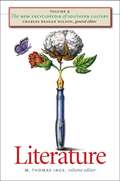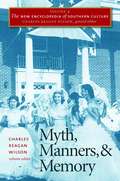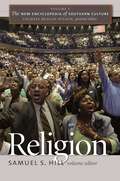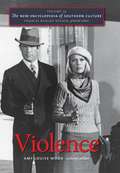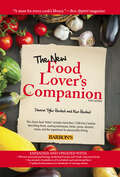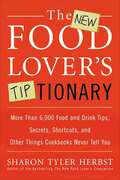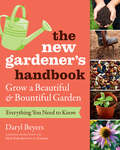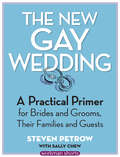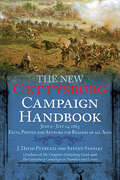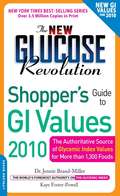- Table View
- List View
The New Encyclopedia of Southern Culture: History
by Charles Reagan WilsonProviding a chronological and interpretive spine to the twenty-four volumes of The New Encyclopedia of Southern Culture, this volume broadly surveys history in the American South from the Paleoindian period (approximately 8000 B.C.E.) to the present. In 118 essays, contributors cover the turbulent past of the region that has witnessed frequent racial conflict, a bloody Civil War fought and lost on its soil, massive in- and out-migration, major economic transformations, and a civil rights movement that brought fundamental change to the social order. <P><P> Charles Reagan Wilson's overview essay examines the evolution of southern history and the way our understanding of southern culture has unfolded over time and in response to a variety of events and social forces--not just as the opposite of the North but also in the larger context of the Atlantic World. Longer thematic essays cover major eras and events, such as early settlement, slave culture, Reconstruction, the New Deal, and the rise of the New South. Brief topical entries cover individuals--including figures from the Civil War, the civil rights movement, and twentieth-century politics--and organizations such as the Southern Christian Leadership Conference, Daughters of the Confederacy, and Citizens' Councils, among others. Together, these essays offer a sweeping reference to the rich history of the region.
The New Encyclopedia of Southern Culture: Language
by Michael Montgomery Ellen JohnsonThe fifth volume of The New Encyclopedia of Southern Culture explores language and dialect in the South, including English and its numerous regional variants, Native American languages, and other non-English languages spoken over time by the region's immigrant communities. Among the more than sixty entries are eleven on indigenous languages and major essays on French, Spanish, and German. Each of these provides both historical and contemporary perspectives, identifying the language's location, number of speakers, vitality, and sample distinctive features. The book acknowledges the role of immigration in spreading features of Southern English to other regions and countries and in bringing linguistic influences from Europe and Africa to Southern English. The fascinating patchwork of English dialects is also fully presented, from African American English, Gullah, and Cajun English to the English spoken in Appalachia, the Ozarks, the Outer Banks, the Chesapeake Bay Islands, Charleston, and elsewhere. Topical entries discuss ongoing changes in the pronunciation, vocabulary, and grammar of English in the increasingly mobile South, as well as naming patterns, storytelling, preaching styles, and politeness, all of which deal with ways language is woven into southern culture.
The New Encyclopedia of Southern Culture: Law and Politics
by James W. Ely Bradley G. BondVolume 10 of The New Encyclopedia of Southern Culture combines two of the sections from the original edition, adding extensive updates and 53 entirely new articles. In the law section of this volume, 16 longer essays address broad concepts ranging from law schools to family law, from labor relations to school prayer. The 43 topical entries focus on specific legal cases and individuals, including historical legal professionals, parties from landmark cases, and even the fictional character Atticus Finch, highlighting the roles these individuals have played in shaping the identity of the region. The politics section includes 34 essays on matters such as Reconstruction, social class and politics, and immigration policy. New essays reflect the changing nature of southern politics, away from the one-party system long known as the "solid South" to the lively two-party politics now in play in the region. Seventy shorter topical entries cover individual politicians, political thinkers, and activists who have made significant contributions to the shaping of southern politics.
The New Encyclopedia of Southern Culture: Literature
by M. Thomas IngeOffering a comprehensive view of the South's literary landscape, past and present, this volume of The New Encyclopedia of Southern Culture celebrates the region's ever-flourishing literary culture and recognizes the ongoing evolution of the southern literary canon. As new writers draw upon and reshape previous traditions, southern literature has broadened and deepened its connections not just to the American literary mainstream but also to world literatures--a development thoughtfully explored in the essays here.Greatly expanding the content of the literature section in the original Encyclopedia, this volume includes 31 thematic essays addressing major genres of literature; theoretical categories, such as regionalism, the southern gothic, and agrarianism; and themes in southern writing, such as food, religion, and sexuality. Most striking is the fivefold increase in the number of biographical entries, which introduce southern novelists, playwrights, poets, and critics. Special attention is given to contemporary writers and other individuals who have not been widely covered in previous scholarship.
The New Encyclopedia of Southern Culture: Media
by Allison Graham Sharon MonteithThis volume ofThe New Encyclopedia of Southern Cultureexamines how mass media have shaped popular perceptions of the South--and how the South has shaped the history of mass media. An introductory overview by Allison Graham and Sharon Monteith is followed by 40 thematic essays and 132 topical articles that examine major trends and seminal moments in film, television, radio, press, and Internet history. Among topics explored are the southern media boom, beginning with the Christian Broadcast Network and CNN; popular movies, television shows, and periodicals that have shaped ideas about the region, includingGone with the Wind,The Beverly Hillbillies,Roots, andSouthern Living; and southern media celebrities such as Oprah Winfrey, Truman Capote, and Stephen Colbert. The volume details the media's involvement in southern history, from depictions of race in the movies to news coverage of the civil rights movement and Hurricane Katrina. Taken together, these entries reveal and comment on the ways in which mass media have influenced, maintained, and changed the idea of a culturally unique South.
The New Encyclopedia of Southern Culture: Music
by Bill C. MaloneSouthern music has flourished as a meeting ground for the traditions of West African and European peoples in the region, leading to the evolution of various traditional folk genres, bluegrass, country, jazz, gospel, rock, blues, and southern hip-hop. This much-anticipated volume in The New Encyclopedia of Southern Culture celebrates an essential element of southern life and makes available for the first time a stand-alone reference to the music and music makers of the American South.With nearly double the number of entries devoted to music in the original Encyclopedia, this volume includes 30 thematic essays, covering topics such as ragtime, zydeco, folk music festivals, minstrelsy, rockabilly, white and black gospel traditions, and southern rock. And it features 174 topical and biographical entries, focusing on artists and musical outlets. From Mahalia Jackson to R.E.M., from Doc Watson to OutKast, this volume considers a diverse array of topics, drawing on the best historical and contemporary scholarship on southern music. It is a book for all southerners and for all serious music lovers, wherever they live.
The New Encyclopedia of Southern Culture: Myth, Manners, and Memory
by Charles Reagan WilsonProviding a chronological and interpretive spine to the twenty-four volumes of The New Encyclopedia of Southern Culture, this volume broadly surveys history in the American South from the Paleoindian period (approximately 8000 B.C.E.) to the present. In 118 essays, contributors cover the turbulent past of the region that has witnessed frequent racial conflict, a bloody Civil War fought and lost on its soil, massive in- and out-migration, major economic transformations, and a civil rights movement that brought fundamental change to the social order. Charles Reagan Wilson's overview essay examines the evolution of southern history and the way our understanding of southern culture has unfolded over time and in response to a variety of events and social forces--not just as the opposite of the North but also in the larger context of the Atlantic World. Longer thematic essays cover major eras and events, such as early settlement, slave culture, Reconstruction, the New Deal, and the rise of the New South. Brief topical entries cover individuals--including figures from the Civil War, the civil rights movement, and twentieth-century politics--and organizations such as the Southern Christian Leadership Conference, Daughters of the Confederacy, and Citizens' Councils, among others. Together, these essays offer a sweeping reference to the rich history of the region.
The New Encyclopedia of Southern Culture: Race
by Charles Reagan Wilson Laurie B. Green Thomas C. HoltThere is no denying that race is a critical issue in understanding the South. However, this concluding volume of The New Encyclopedia of Southern Culture challenges previous understandings, revealing the region's rich, ever-expanding diversity and providing new explorations of race relations. In 36 thematic and 29 topical essays, contributors examine such subjects as the Tuskegee Syphilis Study, Japanese American incarceration in the South, relations between African Americans and Native Americans, Chinese men adopting Mexican identities, Latino religious practices, and Vietnamese life in the region. Together the essays paint a nuanced portrait of how concepts of race in the South have influenced its history, art, politics, and culture beyond the familiar binary of black and white.
The New Encyclopedia of Southern Culture: Religion
by Samuel S. HillEvangelical Protestant groups have dominated religious life in the South since the early nineteenth century. Even as the conservative Protestantism typically associated with the South has risen in social and political prominence throughout the United States in recent decades, however, religious culture in the South itself has grown increasingly diverse. The region has seen a surge of immigration from other parts of the United States as well as from Latin America, Asia, and the Middle East, bringing increased visibility to Catholicism, Islam, and Asian religions in the once solidly Protestant Christian South. In this volume of The New Encyclopedia of Southern Culture, contributors have revised entries from the original Encyclopedia on topics ranging from religious broadcasting to snake handling and added new entries on such topics as Asian religions, Latino religion, New Age religion, Islam, Native American religion, and social activism. With the contributions of more than 60 authorities in the field--including Paul Harvey, Loyal Jones, Wayne Flynt, and Samuel F. Weber--this volume is an accessibly written, up-to-date reference to religious culture in the American South.
The New Encyclopedia of Southern Culture: Science and Medicine
by Charles Reagan Wilson James G. ThomasScience and medicine have been critical to southern history and the formation of southern culture. For three centuries, scientists in the South have documented the lush natural world around them and set a lasting tradition of inquiry. The medical history of the region, however, has been at times tragic. Disease, death, and generations of poor health have been the legacy of slavery, the plantation economy, rural life, and poorly planned cities. The essays in this volume explore this legacy as well as recent developments in technology, research, and medicine in the South. Subjects include natural history, slave health, medicine in the Civil War, public health, eugenics, HIV/AIDS, environmental health, and the rise of research institutions and hospitals, to name but a few. With 38 thematic essays, 44 topical entries, and a comprehensive overview essay, this volume offers an authoritative reference to science and medicine in the American South.
The New Encyclopedia of Southern Culture: Social Class
by Charles Reagan Wilson Larry J. Griffin Peggy G. HargisThis volume of The New Encyclopedia of Southern Culture offers a timely, authoritative, and interdisciplinary exploration of issues related to social class in the South from the colonial era to the present. With introductory essays by J. Wayne Flynt and by editors Larry J. Griffin and Peggy G. Hargis, the volume is a comprehensive, stand-alone reference to this complex subject, which underpins the history of the region and shapes its future.In 58 thematic essays and 103 topical entries, the contributors explore the effects of class on all aspects of life in the South--its role in Indian removal, the Civil War, the New Deal, and the civil rights movement, for example, and how it has been manifested in religion, sports, country and gospel music, and matters of gender. Artisans and the working class, indentured workers and steelworkers, the Freedmen's Bureau and the Knights of Labor are all examined. This volume provides a full investigation of social class in the region and situates class concerns at the center of our understanding of Southern culture.
The New Encyclopedia of Southern Culture: Sports and Recreation
by Harvey H. JacksonWhat southerners do, where they go, and what they expect to accomplish in their spare time, their "leisure," reveals much about their cultural values, class and racial similarities and differences, and historical perspectives. This volume of The New Encyclopedia of Southern Culture offers an authoritative and readable reference to the culture of sports and recreation in the American South, surveying the various activities in which southerners engage in their nonwork hours, as well as attitudes surrounding those activities.Seventy-four thematic essays explore activities from the familiar (porch sitting and fairs) to the essential (football and stock car racing) to the unusual (pool checkers and a sport called "fireballing"). In seventy-seven topical entries, contributors profile major sites associated with recreational activities (such as Dollywood, drive-ins, and the Appalachian Trail) and prominent sports figures (including Althea Gibson, Michael Jordan, Mia Hamm, and Hank Aaron). Taken together, the entries provide an engaging look at the ways southerners relax, pass time, celebrate, let loose, and have fun.
The New Encyclopedia of Southern Culture: Urbanization
by Wanda RushingThis volume of The New Encyclopedia of Southern Culture offers a current and authoritative reference to urbanization in the American South from the eighteenth century to the twenty-first, surveying important southern cities individually and examining the various issues that shape patterns of urbanization from a broad regional perspective. Looking beyond the post-World War II era and the emergence of the Sunbelt economy to examine recent and contemporary developments, the 48 thematic essays consider the ongoing remarkable growth of southern urban centers, new immigration patterns (such as the influx of Latinos and the return-migration of many African Americans), booming regional entrepreneurial activities with global reach (such as the rise of the southern banking industry and companies such as CNN in Atlanta and FedEx in Memphis), and mounting challenges that result from these patterns (including population pressure and urban sprawl, aging and deteriorating infrastructure, gentrification, and state and local budget shortfalls). The 31 topical entries focus on individual cities and urban cultural elements, including Mardi Gras, Dollywood, and the 1996 Atlanta Olympics.
The New Encyclopedia of Southern Culture: Violence
by Amy Louise WoodMuch of the violence that has been associated with the United States has had particular salience for the South, from its high homicide rates, or its bloody history of racial conflict, to southerners' popular attachment to guns and traditional support for capital punishment. With over 95 entries, this volume of The New Encyclopedia of Southern Culture explores the most significant forms and many of the most harrowing incidences of violence that have plagued southern society over the past 300 years. Following a detailed overview by editor Amy Wood, the volume explores a wide range of topics, such as violence against and among American Indians, labor violence, arson, violence and memory, suicide, and anti-abortion violence. Taken together, these entries broaden our understanding of what has driven southerners of various classes and various ethnicities to commit acts of violence, while addressing the ways in which southerners have conceptualized that violence, responded to it, or resisted it. This volume enriches our understanding of the culture of violence and its impact on ideas about law and crime, about historical tradition and social change, and about race and gender--not only in the South but in the nation as a whole.
The New Faces of Victimhood
by Rianne Letschert Jan Van DijkBesides generating wealth, globalization makes victims, including victims of new forms of crime. In this edited book of scholarly essays, international lawyers and criminologists reflect on the legal challenges posed by these dark sides of globalization. Examples include transnational organised crime, human trafficking and corruption, cyber crimes, international terrorism, global corporate crime and cross-border environmental crimes. The authors reflect on the limits of domestic systems of justice in providing protection, empowerment and redress to the victims of these emerging forms of global insecurity. They argue for the need of better international or supra-national institutional arrangements such as legal instruments and actions of the United Nations or regional organizations such as the European Union. In part I Jan Van Dijk and Rianne Letschert present an overview of trends in criminal victimization against the backdrop of globalization using a unique set of statistical indicators. By placing this issue in the framework of the human security concept, the authors draw out its broader political and normative implications. Theologist Ralf Bodelier explains how modern communication technologies have heightened sensitivities among the general public for human insecurities anywhere in the world. In his view, a new global conscience is in the making that may become the cornerstone of international solidarity and action. Marc Groenhuijsen and Rianne Letschert describe the emergence of national and international legal and institutional arrangements to offer remedies to victims of crime in an era of globalization. In part II a selection of experts analyse the specific issues surrounding the protection and empowerment of victims of different types of international crimes such as human trafficking, organised crime/corruption, terrorism, global corporate crime and cross border environmental crimes. In part III focused attention is given to the special challenges and opportunities of protecting and assisting crime victims in cyberspace. Part IV deals with emerging victim issues in humanitarian law such as the accountability of private military companies and the implementation of the ambitious victim provisions in the statute of the International Criminal Court including the establishment of a global fund for reparations. In the final part of the book some of its core authors formulate their ideas about the international institutional arrangements that should be put in place to offer justice to the victims of globalization. A concrete proposal is made for the transformation of the United Nations 1985 Declaration on the Principles of Justice for Victims of Crime and Abuse of Power into a full-fledged UN convention. In the final chapter further proposals are made for the increased involvement of regional organisations such as the European Union in the protection of victims of global crime.
The New Food Lover's Companion
by Sharon Tyler Herbst Ron HerbstThe fifth edition of this widely praised and highly esteemed reference guide has been updated with new information to reflect the way we eat in today's world. This latest version is updated to take into account our healthier lifestyles and more diverse palates, including:Over 500 new cultural listings, including Korean, Persian, and South American additionsUpdated information for hundreds of existing entriesA blood alcohol concentration chart for men and womenAn extensive breakdown of food labels and nutritional factsDepartment of Agriculture recommendations for a 2,000 calorie per day food planAmong the myriad of foods and culinary subjects defined and explained are cooking tools and techniques, meat cuts, breads, pastas, and literally everything else related to good food and enjoyable dining—a veritable food bible for the novice home-cook, culinary student, or the self-proclaimed foodie. Handy appendices cover many topics including suggestions for substituting recipe ingredients, a microwave oven conversion chart, recommended safe cooking temperatures for meats and fish, and much more.The New Food Lover's Companion is a reference guide—not a cookbook—but it includes hundreds of cooking tips plus an extensive bibliography of recommended cookbooks. More than 7200 entries plus line art are included in this seminal work.
The New Food Lover's Companion (3rd edition)
by Sharon Tyler HerbstDefinitions of nearly 6000 food, drink and culinary terms, along with a pronunciation guide and 29 appendices covering a variety of subjects
The New Food Lover's Tiptionary: More Than 6,000 Food and Drink Tips, Secrets, Shortcuts, and Other Things Cookbooks Never Tell You
by Sharon T. HerbstBoth experienced and novice cooks will love this A-to-Z guide packed with more than 6,000 tips, shortcuts and other culinary wisdom cookbooks never tell you. Find all the answers you'll ever need to a universe of cooking quandaries and questions on hundreds of subjects, including foods, beverages, kitchen equipment, cooking techniques, entertaining ideas and smart ways to use leftovers. Plus, there are loads of quick and easy reference charts, a handy system of cross-referencing and well over a hundred shorthand-style recipes.
The New Gardener's Handbook: Everything You Need to Know to Grow a Beautiful and Bountiful Garden
by Daryl Beyers&“Gardeners just starting out will earn a sense of accomplishment and a good dose of knowledge.&” —Booklist Every new gardener has to start somewhere—and the process can be intimidating. Knowing when and what to plant, how to care for the plants once they&’re in the ground, and how to keep pests and diseases away is a lot to take on. Luckily, Daryl Beyers—an expert from the New York Botanical Garden—has written what will be a go-to resource for decades to come. The New Gardener&’s Handbook is a comprehensive overview of the fundamentals of gardening, based on the introductory gardening class that Beyers teaches at NYBG. Readers will learn about soil, plant selection, propagation, planting and mulching, watering and feeding, pruning, and weeds, pests, and diseases. The information applies to both ornamental and edible plants. Featuring inspiring photography and helpful illustrations, The New Gardener&’s Handbook gives home gardeners a foundation upon which they can grow, and encourages them to apply the lessons they&’ve learned in an intuitive, natural way.
The New Gay Wedding: A Practical Primer for Brides and Grooms, Their Families and Guests: A Workman Short
by Steven Petrow Sally ChewTimes have changed—and with them, so have the rules. Introducing a mini ebook for today’s gay and lesbian weddings and commitment ceremonies, covering what to call the event, who pays for what, and the right way to word a same-sex wedding invitation. From the nitty-gritty (what are your state’s requirements for making it legal?) to the fun-and-pretty (what to wear!), THE NEW GAY WEDDING is a handy one-stop shop for gay couples planning their big day.Packed with Q&As from brides- and grooms-to-be and their families and friends, this adaptation from STEVEN PETROW’S COMPLETE GAY & LESBIAN MANNERS covers what’s unique about gay weddings (how to find LGBT-friendly wedding vendors, the roles of family members), but also provides a practical overview of the parts that aren’t: how to save money on the venue, the purpose of rehearsal dinner, and the art and timing of the thank-you note.Steven Petrow, former president of the National Gay & Lesbian Journalists Association, is a syndicated writer on LGBT manners for The Huffington Post, Yahoo! Shine, LOGO, and the “Q” Syndicate. The same-sex wedding expert for The New York Times, he has also written for The Advocate, The Los Angeles Times, Salon, The Daily Beast, and Out.com. His previous books include The Essential Book of Gay Manners & Etiquette and When Someone You Know Has AIDS. He lives in Chapel Hill, North Carolina.About this ebook: Workman Shorts is a line of bite-size, subject-specific ebooks curated from our library of trusted books and authors.
The New Gettysburg Campaign Handbook: Facts, Photos, and Artwork for Readers of All Ages, June 9–July 14, 1863
by Steven Stanley J. David PetruzziThe New Gettysburg Campaign Handbook is an informative full-color guide for American Civil War and Gettysburg enthusiasts of all ages. Authors J. David Petruzzi and Steven Stanley use clear and concise writing broken down into short and easy to understand chapters complete with original maps, modern and historic photographs, tables, charts, and artwork to narrate the history of the Gettysburg Campaign from the opening battle at Brandy Station in Virginia on June 9, 1863, to the escape of Gen. Robert E. Lee’s Confederate Army of Northern Virginia across the Potomac River on July 14, 1863. Chapters include quotes of interest from participants, tables and charts of the ages and seniority ranking of the generals of both sides; weather observations during the battle; a stunning photographic study of the entire campaign; a discussion of the battle’s myths and controversies; biographies of select officers, civilians, and battlefield photographers; trivia about the campaign; a comprehensive order of battle; a suggested reading list and websites; and much more. As enjoyable to look at as it is easy to use, every casual and serious student of the Civil War and Gettysburg will want a copy of The New Gettysburg Campaign Handbook as a constant companion while reading other books on the campaign—and even as a supplement and general field guide while walking the hallowed Pennsylvania ground. About the Authors: J. David Petruzzi is an award-winning Civil War cavalry historian. He is the author of many articles for a wide variety of publications, and has written or co-authored several books including: (with Eric Wittenberg) Plenty of Blame to Go Around: Jeb Stuart’s Controversial Ride to Gettysburg (Savas Beatie, 2006); (with Wittenberg and Michael F. Nugent) One Continuous Fight: The Retreat from Gettysburg and the Pursuit of Lee’s Army of Northern Virginia, July 4-14, 1863 (Savas Beatie, 2008); and (with Steven Stanley) The Complete Gettysburg Guide: Walking and Driving Tours of the Battlefield, Town, Cemeteries, Field Hospital Sites, and other Topics of Historical Interest (Savas Beatie, 2009), winner of the U.S. Army Historical Foundation’s 2009 Distinguished Writing Award, Reference Category. With Stanley, he also produced The Complete Gettysburg Guide: Audio Driving and Walking Tour, Volume One: The Battlefield (Savas Beatie, 2010). Steven Stanley lives in Gettysburg and is a graphic artist specializing in historical map design and battlefield photography. His maps, considered among the best in historical cartography, have been a longtime staple of the Civil War Trust and have helped raise millions of dollars for the Trust through their preservation appeals and interpretation projects. Steve’s maps have appeared in a wide variety of publications. Co-authored by J. David Petruzzi, Steve produced the maps and the complete design of The Complete Gettysburg Guide: Walking and Driving Tours of the Battlefield, Town, Cemeteries, Field Hospital Sites, and other Topics of Historical Interest (Savas Beatie, 2009), the winner of the U.S. Army Historical Foundation’s 2009 Distinguished Writing Award, Reference Category, as well as The Complete Gettysburg Guide: Audio Driving and Walking Tour, Volume One: The Battlefield (Savas Beatie, 2010).
The New Global Economic Order
by Dani Rodrik Lili Yan IngAs anti-globalization reshapes the world, the divide between East and West, developed and developing countries, and North and South, deepens, creating new challenges for economic policy and global governance. This book provides a nuanced and balanced analysis of economic transformation over the past century, exploring critical themes such as structural change, resource mobilization, and the future of global growth.Featuring insights from leading economists, this volume offers expert commentary on economic transformation, development strategies, and the evolving global order. It further examines into pressing governance questions surrounding AI, green technology, and the financing of health crises, future pandemics, and energy transitions.A vital resource for economists, policymakers, and researchers, this book provides strategic guidance on navigating global shifts and mobilizing resources to drive sustainable development in an emerging new global economic order.
The New Glucose Revolution Shopper's Guide to GI Values 2010: The Authoritative Source of Glycemic Index Values for More Than 1,300 Foods
by Kaye Foster-Powell Jennie Brand-MillerReference book for 1300 glycemic index values,
The New Harvard Guide to Women's Health
by Karen J. Carlson Stephanie A. Eisenstat Terra ZiporynWith the publication in 1996 of The Harvard Guide to Women's Health, women seeking answers to questions about their health had access to the combined expertise of physicians from three of the world's most prestigious medical institutions: Harvard Medical School, Massachusetts General Hospital, and Brigham and Women's Hospital. With complete information on women's health concerns, physical and behavioral, this A to Z reference quickly became a definitive resource, praised especially for its coverage of topics not previously considered under the umbrella of women's health. The New Harvard Guide to Women's Health reunites the authors to bring a valued health reference up to date for a new generation--and for those women who have come to rely on the Harvard Guide and are now wondering what to do about their health as they enter a new stage of life, asking questions like the following: I've been on hormone replacement therapy. Should I stop? How? Could this rash be lupus? I've been on the Pill. What is my risk for stroke? Fat is bad, fat is good: What should I believe? And what's left to eat? When does ordinary worry become chronic anxiety? What screening tests do I need now? In addition to revised recommendations reflecting the current medical thinking on menopause and hormone replacement therapy, the New Harvard Guide includes updated recommendations about cardiac health and heart disease--the #1 killer of women in the United States entries reflecting recent advances in the understanding and treatment of autoimmune diseases better coverage of health concerns throughout a woman's life span, from her first period to menopause and beyond, with a new entry on perimenopause expanded nutritional recommendations, including a unique chart of the U. S. government's Daily Reference Intakes for micronutrients, broken down for teens and women whose needs may differ because they are pregnant, breastfeeding, or postmenopausal updated information on over-the-counter medications, prescription drugs, procedures, screenings, and diagnostic tests
The New Health Care System: Everything You Need to Know
by David NatherA primer in plain English that explains how health insurance will work under the new legislation and how it will affect your care and your choices going forward.Now that "Obamacare" (as the Patient Protection and Affordable Care Act is popularly known) has become the law of the land, millions of Americans will need help figuring out exactly how the new system will work and how it might affect their lives. This guide will teach people how the new health care exchanges are supposed to work. In an easy, conversational manner, David Nather makes a complicated system easier to understand by answering all your questions. Such as:*How to apply for help in paying for insurance?*Will your healthcare change if you work for a big company or a small company?*How will the legislation affect you if you receive individual insurance, if you're uninsured, or if you areon Medicare?*What new protections are you supposed to get from the worst health insurance practices?*Why did Congress decided everyone should be required to get health insurance?For people who aren't lawyers or policy wonks, but simply want to make sense of what to expect in their own lives, The New Health Care System: Everything You Need to Know will be a must-read.