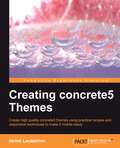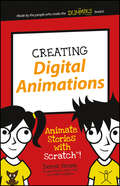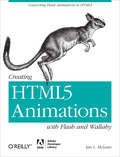- Table View
- List View
Creating Business Applications with Microsoft 365: Techniques in Power Apps, Power BI, SharePoint, and Power Automate
by Jeffrey M. RhodesLearn how to automate processes, visualize your data, and improve productivity using Power Apps, Power Automate, Power BI, SharePoint, Forms, Teams, and more. This book will help you build complete solutions that often involve storing data in SharePoint, creating a front-end application in Power Apps or Forms, adding additional functionality with Power Automate, and effective reports and dashboards in Power BI. This new edition greatly expands the focus on Power Apps, Power BI, Power Automate, and Teams, along with SharePoint and Microsoft Forms. It starts with the basics of programming and shows how to build a simple email application in .NET, HTML/JavaScript, Power Apps on its own, and Power Apps and Power Automate in combination. It then covers how to connect Power Apps to SharePoint, create an approval process in Power Automate, visualize surveys in Power BI, and create your own survey solution with the combination of a number of Microsoft 365 tools. You’ll work with an extended example that shows how to use Power Apps and SharePoint together to create your own help ticketing system. This book offers a deep dive into Power BI, including working with JSON, XML, and Yes/No data, as well as visualizing learning data and using it to detect inconsistencies between Excel files. You’ll also see how to connect to Remedy and to the help system you will have created. Under author Jeffrey Rhodes’s guidance, you’ll delve into the Power Apps collection to learn how to avoid dreaded "delegation" issues with larger data sets. Back on applications, you will create a training class sign-up solution to only allow users to choose classes with available seats. Digging deeper into Teams, you’ll learn how to send chats, posts, and "adaptive cards" from Power Automate. Rounding things out, you’ll save Forms attachments to SharePoint with Power Automate, create your own "Employee Recognition" app with all of the Power Platform and Teams, add or edit weekly status reports, and learn how to create reservation and scoring applications. After reading the book, you will be able to build powerful applications using Power Apps, Power Automate, Power BI, SharePoint, Forms, and Teams. What You Will Learn Create productivity-enhancing applications with Power Apps, Power Automate, SharePoint, Forms, and/or TeamsTransform and visualize data with Power BI to include custom columns, measures, and pivotsAvoid delegation issues and tackle complicated Power Apps issues like complex columns, filtering, and ForAll loopsBuild scheduled or triggered Power Automate flows to schedule Teams Meetings, send emails, launch approvals, and much more Who This Book Is For Business and application developers.
Creating Business Applications with Office 365: Techniques in SharePoint, PowerApps, Power BI, and More
by Jeffrey M. RhodesTake your Office 365 and SharePoint projects to a higher level by using PowerApps, Flow, Power BI, JavaScript/jQuery jQuery UI widgets, Cascading Style Sheets (CSS), and more. This book will help you create easier solutions to client-side problems and applications. Additionally, you will be able to effectively visualize your data with Power BI.This book starts with configuration of SharePoint and Office 365 followed by your first example of PowerApps. You will lay the foundation for a help ticket application and see how to update a SharePoint list with PowerApps. You then will work with the jQuery open source library and learn how to use the developer tools within your browser. This allows you to customize data displays in SharePoint. Next, you will add jQuery UI widgets such as buttons and dialogs to SharePoint, learning how to configure and manipulate them via JavaScript. You will use these new skills to convert a normal SharePoint announcement into a visually compelling page of network alerts. You also will use JavaScript and styles to hugely improve native SharePoint calendars by color-coding them by category or location. To prevent overlapping events in calendars, you will work with SharePoint's web services and JavaScript. You will use similar concepts to make appealing accordion SharePoint pages. You then will explore Microsoft Forms, Flow, and Power BI, including building surveys in both Forms and SharePoint and using Power BI to show results over the last week, month, quarter, and year. Using advanced Power BI you will see how to deal with JSON, XML, and Yes/No data. Next, you will look at how to display Office documents as well as interact with them via JavaScript. Switching back to PowerApps, you will build the final help ticketing system before using Power BI to see how to visualize the ticket information. After a quick detour on using iFrames in SharePoint, you will jump into building a power routing application using InfoPath and SharePoint Designer. You will even call SharePoint’s web services from Designer to customize email notifications. You end the InfoPath set of chapters with a highly useful application for signing up for and managing attendance for training and other classes. Finally, you will add Google Analytics to track SharePoint usage.What You Will LearnBuild powerful applications with PowerAppsExtend SharePoint’s capabilities using JavaScript Create surveys with SharePoint and Microsoft Forms, copy the results to SharePoint using Flow, and visualize the data with Power BIEmploy advanced Power BI techniques to include custom columns, pivoting, and dealing with JSON, XML, and Yes/No dataUse InfoPath and SharePoint workflows to create routing systems, schedule classes, and other advanced tasksWho This Book Is ForBusiness and application developers
Creating Components: Object Oriented, Concurrent, and Distributed Computing in Java
by Charles W. KannConcurrency is a powerful technique for developing efficient and lightning- fast software. For instance, concurrency can be used in common applications such as online order processing to speed processing and ensure transaction reliability. However, mastering concurrency is one of the greatest challenges for both new and veteran programmers. Softwar
Creating Concrete5 Themes
by Remo LaubacherPractical guide to create Concrete5 themes.This book is great for theme developers new to concrete5 who are looking to use their experience in HTML and CSS to create high quality themes for concrete5. It's assumed that you have worked with HTML before and can also read code as you'll see some basic PHP and JavaScript code. There are a few words about using concrete5, but you're expected to spend a bit of time on your own to get familiar with the concrete5 interface by yourself and by reading some of the articles listed in the book. Readers are expected to have the ability to set up their own concrete5 site, but basic information about the installation and links to follow up are provided though.
Creating Cross-Platform C# Applications with Uno Platform: Build apps with C# and XAML that run on Windows, macOS, iOS, Android, and WebAssembly
by Matt Lacey Marcel Alexander WagnerDiscover how to leverage the Uno Platform to write single-codebase, cross-platform mobile, desktop, and web applications using C# and XAMLKey FeaturesEnhance your Windows apps by running them on all operating systems and browsersUse tools and APIs you already know to remain productive as you target new platformsCreate realistic apps for various lines of business (LOBs) and consumer scenariosBook DescriptionDevelopers are increasingly being asked to build native applications that run on multiple operating systems and in the browser. In the past, this would have meant learning new technologies and making multiple copies of an application. But the Uno Platform allows you to use tools, languages, and APIs you already know from building Windows apps to develop apps that can also run on other platforms. This book will help you to create customer-facing as well as line-of-business apps that can be used on the device, browser, or operating system of your choice.This practical guide enables developers to put their C# and XAML knowledge to work by writing cross-platform apps using the Uno Platform. Packed with tips and practical examples, this book will help you to build applications for common scenarios. You'll begin by learning about the Uno Platform through step-by-step explanations of essential concepts, before moving on to creating cross-platform apps for different lines of business. Throughout this book, you'll work with examples that will teach you how to combine your existing knowledge to manage common development environments and implement frequently needed functionality.By the end of this Uno development book, you will have learned how to write your own cross-platform apps with the Uno Platform and use additional tools and libraries to speed up your app development process.What you will learnUnderstand how and why Uno could be the right fit for your needsSet up your development environment for cross-platform app development with the Uno Platform and create your first Uno Platform appFind out how to create apps for different business scenariosDiscover how to combine technologies and controls to accelerate developmentGo beyond the basics and create 'world-ready' applicationsGain the confidence and experience to use Uno in your own projectsWho this book is forThis book is for developers who are familiar with app development for Windows and want to use their existing skills to build cross-platform apps. Basic knowledge of C# and XAML is required to get started with this book. Anyone with basic experience in app development using WPF, UWP, or WinUI will be able to learn how to create cross-platform applications with the Uno Platform.
Creating Data Stories with Tableau Public
by Matt Floyd Ashley OhmannThis book is targeted at investigative journalists and bloggers with an interest in making rich and interactive data visualizations. Intermediate Tableau Public users and organizations can also use this book as a reference guide and teaching aid. Members of the media team, such as data specialists, web developers, editors, producers, and managers can also benefit from an understanding of the structure and challenges of writing an interactive and interesting data visualization using Tableau Public.
Creating Development Environments with Vagrant
by Michael PeacockThis is a practical, hands-on guide that will help you set up and implement virtual development environments with Vagrant easily and effortlessly."Creating Development Environments with Vagrant" is for Vagrant developers, programmers, and coders who want to maintain multiple projects within their own environment. It is also aimed at companies who are looking to deploy ready-to-go development solutions for new staff or even existing staff moving to new projects, and to enforce a consistent and portable virtual development environment that is easy to create and quick to set up.
Creating Development Environments with Vagrant - Second Edition
by Michael PeacockIf you are a developer who wants to have your development environment accurately reflect your live servers to tackle the ever-increasing complexity of web and software projects, this book is most certainly intended for you! It's assumed that you know the basics of Linux systems in the context of web-based projects.
Creating Digital Animations
by Derek BreenThe easy way to start animating today! Creating Digital Animations is your ticket to learning animation! Learn how to animate your very own characters using Scratch--the free multimedia tool that lets you create interactive stories, games, and animations. Designed specifically for kids aged seven and up, this easy-to-follow, full-color guide introduces you to important game design concepts through three simple projects. Step-by-step instructions walk you through the four major phases of animation design, showing you how to turn your idea into a real animation with sound effects and more! You'll work just like the pros as you sketch out your main idea, add your own details, and develop a complete, workable character from scratch. If you're curious about coding, animation is the perfect place to start exploring. The Scratch platform doesn't require an actual programming language, but it gets you used to thinking like a programmer while you develop your very own animation. Short on rules but big on fun, this book is your friendly animation coach to get you started on the right foot. Use stick figures to design your characters' 'bones' Flesh out your design and animate movements Create scenes and background locations Add sound to take your animation to the next level Animation is fun! Building your own characters is exciting! And putting the finishing touches on your animation project shows you just how much you can learn while you play. Coding is a valuable skill that will serve you throughout school and beyond, and this book teaches you the basics in a way that leaves you hungry for more. Where will you take your new animation skills next? Creating Digital Animations takes you on the first steps of your journey to wherever you want to go!
Creating Digital Exhibits for Cultural Institutions: A Guide
by Emily MarshCreating Digital Exhibits for Cultural Institutions will show you how to create digital exhibits and experiences for your users that will be informative, accessible and engaging. Illustrated with real-world examples of digital exhibits from a range of GLAMs, the book addresses the many analytical aspects and practical considerations involved in the creation of such exhibits. It will support you as you go about: analyzing content to find hidden themes, applying principles from the museum exhibit literature, placing your content within internal and external information ecosystems, selecting exhibit software, and finding ways to recognize and use your own creativity. Demonstrating that an exhibit provides a useful and creative connecting point where your content, your organization, and your audience can meet, the book also demonstrates that such exhibits can provide a way to revisit difficult and painful material in a way that includes frank and enlightened analyses of issues such as racism, colonialism, sexism, class, and LGBTQI+ issues. Creating Digital Exhibits for Cultural Institutions is an essential resource for librarians, archivists, and other cultural heritage professionals who want to promote their institution’s digital content to the widest possible audience. Academics and students working in the fields of library and information science, museum studies and digital humanities will also find much to interest them within the pages of this book.
Creating Digitally: Shifting Boundaries: Arts and Technologies—Contemporary Applications and Concepts (Intelligent Systems Reference Library #241)
by Anthony BrooksThis book of 21 chapters shares endeavors associated to the human trait of creative expression within, across, and between digital media in wide-ranging contexts making the contents perfect as a course study book uptake within related educations. Globally located chapter authors share their comprehensive artisan perspectives from works associated with regional cultures, diversities of interpretations, and widespread scopes of meanings. Contents illustrate contemporary works reflecting thought-provoking comprehensions, functions, and purposes, posit as contributing toward shifting of boundaries within the field. Original to this approach is the reflective offerings on creating digitally beyond typical psychological analysis/rapportage. The book's general scope and key uses are thus to contribute to scholarly discussions toward informing future projects by having an intended wide readership including from within educations, to artisans, and wider interested public.Chapter 7 is available open access under a Creative Commons Attribution 4.0 International License via link.springer.com.
Creating Dynamic UI with Android Fragments
by Jim WilsonA fast-paced tutorial that guides you through everything you need to know about dynamic UI design for Android devices.This book is for developers with a basic understanding of Android programming who would like to improve the appearance and usability of their applications. Whether you're looking to create a more interactive user experience, create more dynamically adaptive UIs, provide better support for tablets and smartphones in a single app, reduce the complexity of managing your app UIs, or you are just trying to expand your UI design philosophy, then this book is for you.
Creating Dynamic UIs with Android Fragments - Second Edition
by Jim WilsonCreate engaging apps with fragments to provide a rich user interface that dynamically adapts to the individual characteristics of your customers' tablets and smartphones About This Book * From an eminent author comes a book that will help you create engaging apps that dynamically adapt to individual device characteristics * The only book that includes the latest fragment-oriented features and their role in Material design * This book provides code-intensive discussions and detailed examples that help you understand better and learn faster. Who This Book Is For This book is for developers with a basic understanding of Android programming who would like to improve the appearance and usability of their applications by creating a more interactive user experience and dynamically adaptive UIs; providing better support for tablets and smartphones in a single app; and reducing the complexity of managing app UIs. What You Will Learn * Learn the role and capabilities of fragments * Use Android Studio's fragment-oriented features * Create an app UI that works effectively on smartphones and tablets * Manage the creation and life cycle of fragments * Dynamically manage fragments using the FragmentTransaction class * Learn the application design for communicating between fragments * Leverage fragments when implementing applications that take advantage of the latest features of Material Design In Detail Today's users expect mobile apps to be dynamic and highly interactive, with rich navigation features. These same apps must look fantastic whether running on a medium-resolution smartphone or high-resolution tablet. Fragments provide the toolset we need to meet these user expectations by enabling us to build our applications out of adaptable components that take advantage of the rich capabilities of each individual device and automatically adapt to their differences. This book looks at the impact fragments have on Android UI design and their role in both simplifying many common UI challenges and in providing best practices for incorporating rich UI behaviors. We look closely at the roll of fragment transactions and how to work with the Android back stack. Leveraging this understanding, we explore several specialized fragment-related classes such as ListFragment and DialogFragment. We then go on to discuss how to implement rich navigation features such as swipe-based screen browsing, and the role of fragments when developing applications that take advantage of the latest aspects of Material Design. You will learn everything you need to provide dynamic, multi-screen UIs within a single activity, and the rich UI features demanded by today's mobile users. Style and approach A fast-paced learning guide that gives a hands-on, code-intensive approach with a focus on real-world applications.
Creating E-Learning Games with Unity
by David HorachekThis book is an easy-to-follow guide that incrementally develops the game framework and missions, step-by-step, with each chapter. Extensive source code is provided and explained in detail to support and explain each of the concepts in the book. This book is intended for novice game programmers with a little experience in Unity3D, who want to learn how to program eLearning games. Educators and trainers who want to use Unity in an eLearning setting will also benefit from the book. It would be helpful to have a basic understanding of the concepts such as Unity scripting and the Finite State Machine (FSM), but no prior experience in game development is required.
Creating Flat Design Websites
by Antonio PratasThis book contains practical, step-by-step tutorials along with plenty of explanation about designing your flat website. Each section is introduced sequentially, building up your web design skills and completing your website. Creating Flat Design Websites is ideal for you if you are starting on your web development journey, but this book will also benefit seasoned developers wanting to start developing in flat.
Creating Game Environments in Blender 3D: Learn to Create Low Poly Game Environments
by Ezra Thess Mendoza GuevarraDiscover how to create a simple game environment in Blender 3D, from modeling and texturing game assets, to placing them in a scene. You’ll export and import game assets as well as look at open-source game engines that will work with your game assets. Creating Game Environments in Blender 3D introduces the power of Blender 3D when creating a low poly game environment. The book starts by discussing the basics of game terminology, such as knowing the difference between low poly and high poly assets and the types of game you’re likely to work on. You’ll also take a brief look at Blender's background and installation. The following chapters talk about the process for creating a simple game environment. This is discussed in detail along with a sample project. These chapters discuss the common tools for starting a game environment and the methods for enhancing your game environment, such as color fundamentals. The final chapter shows how you can export the game assets you created in Blender, how you can import game assets in Blender, and how to evaluate the different game engines available. This book shows you the exciting side of creating a game environment while showing the power of Blender. After reading it, you will feel confident about creating a game environment. What You Will Learn Use Blender to create low poly game environments Work with the common Blender tools for game environment design and development Discover how to use Blender features in depth Compare the Eevee and Cycles game engines Who This Book Is For Game environment artists who want to use Blender 3D to create a game environment. Some previous exposure to game design and development would be helpful, but not required.
Creating Games with cocos2d for iPhone 2
by Paul NygardA hotshot book_10 different cocos2d for iPhone games in increasing order of complexity. Only the barebone structure will be presented without going into the details,If you are an iPhone or iPad developer with base knowledge of cocos2d for iPhone, this book is for you.
Creating Games with Unity and Maya: How to Develop Fun and Marketable 3D Games
by Adam WatkinsUnity brings you ever closer to the "author once, deploy anywhere" dream. With its multiplatform capabilities, you can target desktop, web, mobile devices, and consoles using a single development engine. Little wonder that Unity has quickly become the #1 game engine out there. Mastering Unity is absolutely essential in an increasingly competitive games market where agility is expected, yet until now practical tutorials were nearly impossible to find. Creating Games with Unity and Maya gives you with an end-to-end solution for Unity game development with Maya. Written by a twelve-year veteran of the 3D animation and games industry and professor of 3D animation, this book takes you step-by-step through the process of developing an entire game from scratch-including coding, art, production, and deployment. This accessible guide provides a "non-programmer" entry point to the world of game creation. Aspiring developers with little or no coding experience will learn character development in Maya, scripts, GUI interface, and first- and third-person interactions.
Creating Games with Unity, Substance Painter, & Maya: Models, Textures, Animation, & Code
by Jingtian Li Adam Watkins Kassandra Arevalo Matthew TovarThis tutorial-based book allows readers to create a first-person game from start to finish using industry-standard (and free to student) tools of Unity, Substance Painter, and Maya. The first half of the book lays out the basics of using Maya and Substance Painter to create game-ready assets. This includes polygonal modeling, UV layout, and custom texture painting. The book then covers rigging and animation solutions to create assets to be placed in the game, including animated first-person assets and motion-captured NPC animations. Finally, readers can put it all together and build interactivity that allows the player to create a finished game using the assets built and animated earlier in the book. • Written by industry professionals with real-world experience in building assets and games • Build a complete game from start to finish • Learn what the pros use: construct all assets using the tools used at game studios across the world • All software used are free to students • When complete, students will have a playable version of an FPS game Jingtian Li is a graduate of China’s Central Academy of Fine Arts and New York’s School of Visual Arts, where he earned an MFA in Computer Art. He currently is an Assistant Professor of 3D Animation & Game Design at the University of the Incarnate Word in San Antonio, Texas. Adam Watkins is a 20-year veteran of 3D education. He holds an MFA in 3D Animation and a BFA in Theatre Arts from Utah State University. He currently is the Coordinator and Professor of the 3D Animation & Game Department at the University of the Incarnate Word in San Antonio, Texas. Kassandra Arevalo is an instructor of 3D Animation & Game Design at the University of the Incarnate Word in San Antonio, Texas. She previously worked as an animator at Immersed Games. Matt Tovar is an industry veteran animator. He has worked at Naughty Dog, Infinity Ward, and Sony Interactive on such games as The Last of Us, Call of Duty: Modern Warfare, and most recently Marvel’s Avengers with Crystal Dynamics. He is an Assistant Professor of 3D Animation at the University of the Incarnate Word in San Antonio, Texas.
Creating Games with Unreal Engine, Substance Painter, & Maya: Models, Textures, Animation, & Blueprint
by Kassandra Arevalo Matthew Tovar Jingtian LiDescription: This tutorial-based book allows readers to create a first-person game from start to finish using industry-standard (and free to student) tools of Maya, Substance Painter, and Unreal Engine. The first half of the book lays out the basics of using Maya and Substance Painter to create game-ready assets. This includes polygonal modeling, UV layout, and custom texture painting. Then, the book covers rigging and animation solutions to create assets to be placed in the game including animated first-person assets and motion-captured NPC animations. Finally, readers can put it all together and build interactivity that allows the player to create a finished game using the assets built and animated earlier in the book. • Written by industry professionals with real-world experience in building assets and games. • Build a complete game from start to finish. • Learn what the pros use: construct all assets using the tools used at industries across the world. • All software used are free to students. • When complete, students will have a playable version of an FPS game. Jing Tian Li is a graduate of China’s Central Academy of Fine Arts and New York’s School of Visual Arts, where he earned an MFA in Computer Art. He currently is an Assistant Professor of 3D Animation & Game Design at the University of the Incarnate Word in San Antonio, Texas. Kassandra Arevalo is an instructor of 3D Animation & Game Design at the University of the Incarnate Word in San Antonio, Texas. She previously worked as an animator at Immersed Games. Matt Tovar is an industry veteran animator. He has worked at Naughty Dog, Infinity Ward, and Sony Interactive on such games as The Last of Us, Call of Duty: Modern Warfare, and most recently Marvel’s Avengers with Crystal Dynamics. He is an Assistant Professor of 3D Animation at the University of the Incarnate Word in San Antonio, Texas.
Creating Good Data: A Guide to Dataset Structure and Data Representation
by Harry J. FoxwellCreate good data from the start, rather than fixing it after it is collected. By following the guidelines in this book, you will be able to conduct more effective analyses and produce timely presentations of research data.Data analysts are often presented with datasets for exploration and study that are poorly designed, leading to difficulties in interpretation and to delays in producing meaningful results. Much data analytics training focuses on how to clean and transform datasets before serious analyses can even be started. Inappropriate or confusing representations, unit of measurement choices, coding errors, missing values, outliers, etc., can be avoided by using good dataset design and by understanding how data types determine the kinds of analyses which can be performed. This book discusses the principles and best practices of dataset creation, and covers basic data types and their related appropriate statistics and visualizations. A key focus of the book is why certain data types are chosen for representing concepts and measurements, in contrast to the typical discussions of how to analyze a specific data type once it has been selected. What You Will Learn Be aware of the principles of creating and collecting dataKnow the basic data types and representationsSelect data types, anticipating analysis goalsUnderstand dataset structures and practices for analyzing and sharingBe guided by examples and use cases (good and bad)Use cleaning tools and methods to create good data Who This Book Is For Researchers who design studies and collect data and subsequently conduct and report the results of their analyses can use the best practices in this book to produce better descriptions and interpretations of their work. In addition, data analysts who explore and explain data of other researchers will be able to create better datasets.
Creating Google Chrome Extensions
by Prateek MehtaTransform your existing web applications into Google Chrome browser extensions and create brand new extensions that improve your own browsing experience and that of your users. This book shows you how Google Chrome browser extensions are extremely useful tools for enhancing the functionality of the Google Chrome web browser. For example, you can create extensions to summarize the current page you are reading, or to save all of the images in the page you are browsing. They have access to almost all of the features provided by the Google Chrome browser, and they can encapsulate such features in the form of a bundled application providing targeted functionality to users. Extensions also run in a sandboxed environment, making them secure - which is a huge plus in the modern web! The APIs provided by the Chrome Extensions framework help you empower web applications by coupling them with amazing features provided by the Google Chrome web browser, such as bookmarks, history, tabs, actions, storage, notifications, search, and a lot more - facilitating increased productivity on the Google Chrome web browser. What you'll learn Transform your web application ideas into Google Chrome extensions Choose the recommended components for creating your kind of extension Leverage the power of a Google Chrome browser by making use of the extensions API Showcase your existing web-development skills in a modern way by creating useful extensions. Who this book is for Creating Google Chrome Extensions is for existing web developers, experienced in creating simple web pages (using HTML, CSS, and JavaScript), to help them create browser extensions for Google Chrome. After understanding the examples and lessons in this book, you will be able to transform your existing web applications into Google Chrome browser extensions, as well as create brand new extensions.
Creating Great Teams: How Self-Selection Lets People Excel
by Sandy Mamoli David MolePeople are happiest and most productive if they can choose what they work on and who they work with. Self-selecting teams give people that choice. Build well-designed and efficient teams to get the most out of your organization, with step-by-step instructions on how to set up teams quickly and efficiently. You'll create a process that works for you, whether you need to form teams from scratch, improve the design of existing teams, or are on the verge of a big team re-shuffle. Discover how New Zealand's biggest e-commerce company completely restructured their business through Self-Selection. In the process, find out how to create high-performing groups by letting people self-organize into small, cross-functional teams. Step-by-step guides, easy-to-follow diagrams, practical examples, checklists, and tools will enable you to run a Self-Selection process within your organization.If you're a manager who wants to structure your organization into small teams, you'll discover why Self-Selection is the fastest and safest way to do so. You'll prepare for and organize a Self-Selection event and make sure your Self-Selection participants and fellow managers are on board and ready. If you're a team member, you'll discover what it feels like to be part of a Self-Selection process and what the consequences are for your daily work. You'll learn how to influence your colleagues and bosses to be open to the idea of Self-Selection. You'll provide your manager with a plan for how to facilitate a Self-Selection event, and with evidence that the system works.If you're feeling the pain and chaos of adding new people to your organization, or just want to ensure that your teams have the right people with the right skills, Self-Selection will help you create the effective teams you need.
Creating HTML5 Animations with Flash and Wallaby: Converting Flash Animations to HTML5 (Oreilly And Associate Ser.)
by Ian L. Mclean<p>Learn how to use Flash and Wallaby to streamline the process of creating HTML5 animations that can run on a broad range browsers of devices.</p>
Creating Infographics with Adobe Illustrator: Interactive Infographics and the Creative Cloud
by Jennifer HarderThis full-color book, the third of three volumes, focuses on Adobe Illustrator’s SVG interactivity tools. How can an infographic be made more interactive for an audience? What additional Illustrator tools and Adobe applications can be used to enhance your infographic layout? In this final volume of Creating Infographics with Adobe Illustrator, you will learn the answers to all these questions. Author Jennifer Harder will walk you through creating basic infographics in Illustrator using Illustrator tools for creating SVG files, known as Scalable Vector Graphics, for basic Interactivity on a web page. Then you will review layouts in other Adobe Applications in relation to their connectivity with Illustrator. Upon completing this volume, you will have a thorough understanding of how to design an infographic with basic interactivity for a web page, and how this can improve visualization and convey meaning to your audience. Moreover, you will be able to use this knowledge to create your own infographics using Illustrator’s wide array of tools. What You Will Learn Discover how to apply interactivity to an infographicGain insight into different infographic layouts and how to finalize your project with your clientExplore other Adobe Creative Cloud applications that may assist you in the future as you create your infographics Who This Book Is For Beginner-level designers and others who are interested in learning the process of creating infographics for their company, the classroom, for, an article in a magazine, or adding interactivity to webpage.