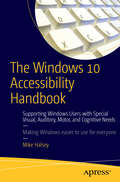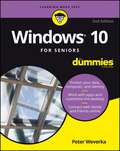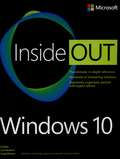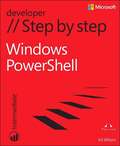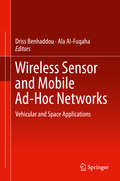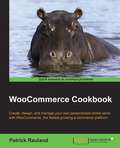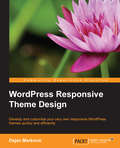- Table View
- List View
The Windows 10 Accessibility Handbook
by Mike HalseyLearn everything you need to know about making Windows 10 easier to use, see, hear, touch, or read, whether you are using it yourself, setting it up for another person, teaching others about ease of use at work or in the home, or working with a variety of people with specific needs in the community. What you'll learn Manage accessibility in the Settings app, and make use of the Ease of Access Center Make your keyboard and mouse easier to use Make text and windows easier to read Use text or visual alternatives for sounds Use the narrator, and control it using touch and with the keyboard Use Cortana as a smart PC assistant Make use of Windows 10 shortcut keys, and touch and trackpad gestures Use and train the handwriting recognition feature Dictate or navigate using speech recognition Who this book is for The audience for this book includes (but is not limited to) Windows users with special visual, auditory, motor, and cognitive needs, at home and in the workplace. It provides guidance for IT and management professionals who work with such users, as well as the community and statutory groups, organizations, colleges, universities, and government agencies that support them. It is also a guide for friends and family supporting elderly or disabled Windows users in the home, and for anyone else looking for advice on how to make their PC simpler, easier, more productive, and ultimately more enjoyable to use. Table of Contents Chapter 1: Introducing Accessibility in Windows 10 Chapter 2: Identifying Your Needs Chapter 3: Using Windows 10 with a Visual Impairment Chapter 4: Using Windows 10 with a Hearing Impairment Chapter 5: Making the Keyboard and Mouse Easier to Use Chapter 6: Touch and Alternative Input Options Chapter 7: Windows 10 for Memory, Learning, or Other Cognitive Impairments Chapter 8: Managing Accessibility in Windows 10 Mobile Chapter 9: Windows 10 Usability Tips and Tricks
Windows 10 At Work For Dummies
by Ciprian Adrian RusenThe fast and easy way to get up and running with Windows 10 at work If you want to spend less time figuring out Windows and more time getting things accomplished, you've come to the right place. Covering Windows 10 and packed with time-saving tips to help you get the most out of the software, Windows 10 At Work For Dummies offers everything you need to get back precious hours of your work day and make Windows work for you, rather than against you. This full-color, all-encompassing guide breaks down the most common Windows tasks into easily digestible parts, providing you with illustrated, step-by-step instructions on everything you'll encounter in Windows 10. From setting up your desktop with your favorite apps to finding the files and applications you need--and everything in between--this hands-on, friendly guide takes the headache out of working with Windows. Provides over 300 tasks broken into core steps Provides easy-to-follow answers to all of your Windows questions Illustrates the new features of Windows 10 If you're a time-pressed professional looking to find answers to all of your Windows-related questions, this is the one-stop resource you'll turn to again and again.
Windows 10 Bible (Bible)
by Rob Tidrow Jim Boyce Jeffrey R. ShapiroA complete, detailed Windows 10 reference for beginners and power users alike Windows 10 Bible is one of the most thorough references on the market with complete coverage of Windows 10. Whether you're a beginner seeking guidance or a power-user looking for fresh tips and tricks, this book contains everything you could ever hope to know about the Windows operating system. You will get the insider guidance of a Microsoft support manager as you discover everything there is to know about Windows customization, content management, networking, hardware, performance, security, and more. Step-by-step instructions walk you through new and important procedures, and screen shots help you stay on track every step of the way. Whether you're starting from scratch or just looking to become more proficient, this guide is your ideal solution. You'll learn just what Windows can do, and how to take full advantage so you can get more done faster. Go beyond the desktop to personalize the system Manage your content, media, software, and security Eliminate issues related to printing, faxing, and scanning Fine-tune performance, connect to a network, work with the cloud, and more Whether you want a complete basic introduction or the nitty-gritty detail, Windows 10 Bible has you covered.
Windows 10 For Seniors For Dummies
by Peter WeverkaYour clear-cut, easy-to-follow guide to Windows 10 If you're a first-time, over-50 Windows 10 user looking for an authoritative, accessible guide to the basics of this new operating system, look no further than Windows 10 For Seniors For Dummies. Written by an all-around tech guru and the coauthor of Windows 8. 1 For Seniors For Dummies, it cuts through confusing jargon and covers just what you need to know: navigating the interface with a mouse or a touchscreen, customizing the desktop, managing printers and other external devices, setting up and connecting to simple networks, and storing files in the Cloud. Plus, you'll find helpful instructions on sending and receiving email, uploading, editing, and downloading pictures, listening to music, playing games, and so much more. Whether you're upgrading to the new Windows 10 operating system with the hopes of keeping in touch with loved ones via webcam or instant messenger, viewing videos, or simply making your life more organized and streamlined, all the guidance you need to make the most of Windows 10 is at your fingertips. Customize the desktop and set up a simple network Connect with family and friends online Work with apps like a pro Safely protect your data, your computer, and your identity With large-print format for text, figures, and drawings, there's no easier way to get up and running on the new Windows operating system than with Windows 10 For Seniors For Dummies.
Windows 10 Inside Out
by Ed Bott Carl Siechert Craig StinsonConquer Windows 10--from the inside out! Dive into Windows 10--and really put your Windows expertise to work. Focusing on the most powerful and innovative features of Windows 10, this supremely organized reference packs hundreds of timesaving solutions, tips, and workarounds. From the new Microsoft Edge browser to the personal assistant Cortana, from security to the enhanced Start menu, discover how the experts tackle essential Windows 10 tasks--and challenge yourself to new levels of mastery. Install, configure, and personalize Windows 10 Transition smoothly from Windows 7 or Windows 8. 1 Discover the fast, efficient Microsoft Edge browser Use the Cortana personal assistant to handle reminders and information retrieval Explore cloud services Find, manage, back up, and restore files Use the Windows 10 Mail, Calendar, and People apps Retrieve, organize, and enjoy digital media Harden security and strengthen privacy Add Windows Store apps Fine-tune performance and troubleshoot crashes Share resources and control computers remotely Automate tasks and use advanced system management Run Hyper-V virtual machines For Intermediate and Advanced Users
Windows 10 Primer
by Mike HalseyWith Windows 10 arriving later in 2015, many questions remain to be answered, both for businesses and home users. Will it provide the compatibility of Windows XP, and the usability of Windows 7? Will it banish forever the problems associated with Windows 8? In this book, Windows expert, author and MVP Mike Halsey answers the questions you have and details hidden and improved features that can revolutionize your security, productivity and user experience. Whether you're an IT professional considering or planning an upgrade to your company's PCs or a Windows enthusiast eager to find out if Microsoft has finally built a truly modern Windows experience, Windows 10 Primer has the answers to all your most important questions. What you'll learn Get to know Microsoft's new OS, before it arrives Every change and improvement explained, feature by feature Reasons to upgrade from Windows XP or Windows 7 and key things to look out for Discover how the new interface will be familiar to Windows 7 users while empowering people to be more productive Learn how new security features will make life safer for users, and simpler for IT pros Get to know your way around how BYOD (bring your own device) can be handled in the workplace, different device types, and how manageability is at the core of Windows 10 Find out about the unified app platform and how it can simplify business software development while opening new opportunities for productivity and usability See how the new unified OS model and more flexible update options can benefit your business Who this book is for IT professionals, system admins, power users, enthusiasts Table of Contents Chapter 1: Introducing Windows 10 Chapter 2: New and Improved Features in Windows 10 Chapter 3: Windows 10 for Phone and Other Devices Chapter 4: What's New for End Users? Chapter 5: What's New for Businesses? Chapter 6: Maximizing Security and Productivity
Windows 10 Revealed
by Kinnary JanglaWindows 10 Revealed is your essential step-by-step guide to using a desktop, laptop, Surface or Windows Phone running Microsoft Windows 10, providing a complete resource for both the beginner and the enthusiast. Techniques are illustrated step-by-step using photography and screen shots throughout, together with concise, easy to follow text from an established expert in the field, providing a comprehensive guide to Windows. Whether you have just bought your first computer, laptop or are a keen computer user who has just upgraded to Windows 10, this book will provide you with a firm grasp of the underpinning foundations and equip you with the skills needed to use a computer like a pro. What you'll learn Upgrading your device to Windows 10 Navigating around the Windows interface and user experience for PC, Surface tablet and Windows Phone A tour of Windows 10's features, menus and utilities Making best use of the interactive notifications and quick links on your phone Using the new capabilities of the built-in browser, Edge, on all types of devices Using and customizing Cortana, the personal digital assistant, to meet your needs Using the new built in universal apps like Word, Excel and PowerPoint Using other apps like Mail, Calendar and Photos Syncing your work across all your devices Understanding the daily common tasks you can perform with this new version of Windows Who this book is for This book is for those users new to Windows 10, coming from Windows 8. 1, Windows 7 or even new to Windows altogether. Table of Contents 1. Windows 10 UI for phones and small devices 2. Windows 10 UI for tablets and PCs 3. Cortana and Edge 4. Universal Apps
Windows 10 Simplified (Simplified)
by Paul McFedriesLearn Windows 10 quickly and painlessly with this beginner's guide Windows 10 Simplified is your absolute beginner's guide to the ins and outs of Windows. Fully updated to cover Windows 10, this highly visual guide covers all the new features in addition to the basics, giving you a one-stop resource for complete Windows 10 mastery. Every page features step-by-step screen shots and plain-English instructions that walk you through everything you need to know, no matter how new you are to Windows. You'll master the basics as you learn how to navigate the user interface, work with files, create user accounts, and practice using the tools that make Windows 10 the most efficient Windows upgrade yet. This guide gets you up to speed quickly, with step-by-step screen shots that help you follow along with the clear, patient instruction. Shed your beginner status with easy-to-follow instructions Master the basics of the interface, files, and accounts Browse the web, use media features, and send and receive email Customize Windows to look and work the way you want Learning new computer skills can be intimidating, but it doesn't have to be. Even if you have no Windows experience at all, this visually rich guide demonstrates everything you need to know, starting from the very beginning. If you're ready to become fluent in Windows, Windows 10 Simplified is the easiest, fastest way to learn.
Windows File System Troubleshooting
by Andrew Bettany Mike HalseyThe Windows file system is large and complex, featuring not only a huge number of essential files and folders for the Windows OS, your software and hardware, but also several different underlying file systems that manage and maintain file integrity on your disks. In this book you''ll learn how to navigate around the Windows file structure (up to Windows 8. 1), with what does what and how essential everything is. Additionally we''ll show you how to effectively manage file, folder and security permissions to ensure users get what the access they need, and no more. We''ll also show you how to repair the underlying disk file system should something go horribly wrong. What you''ll learn 1) The structure of the Windows OS file system 2) The differences between different disk file structures 3) How to manage and maintain file ownership, permissions and security 4) How to manage and maintain file system security and encryption 5) How to recover an unbootable file system Who this book is for IT Pros, Windows expert and power users and system administrators are the audience for this book. Table of Contents Chapter 1: Introducing the Windows File System Chapter Goal: A deep dive into the structure of Microsoft Windows and how it manages and arranges OS, update and software files and hardware drivers The Windows File Structure Critical Windows System Files and Folders Managing software and apps Windows hardware driver files and management Managing updates in Windows Chapter 2: Understanding NTFS, FAT and ReFS File Systems Chapter Goal: The main Windows disk file systems and structures detailed Introducing the Windows disk file systems NTFS FAT (FAT32 / exFAT) ReFS Chapter 3: Permissions, Ownership and Auditing Chapter Goal: A common issue with Windows is managing correct file permissions and ownership, this chapter is a complete guide in managing these effectively Managing file, folder and disk permissions Managing file and folder ownership Successfully auditing Windows files, folders and assets Chapter 4: Managing File Security Chapter Goal: Security is essential with PCs in the workplace and at home. This chapter will teach the reader how to effectively secure their Windows OS, software and files Managing Windows, file, folder and disk security Managing security for documents and both disk and network assets Maintaining security best-practice in Windows Chapter 5: Managing and Troubleshooting Encryption and Compression Chapter Goal: This chapter will teach the reader how to effectively manage and deploy security and compression on their files, folders and disks Using and managing Windows file compression Using and managing EFS in Windows Using and Managing Bitlocker and Bitlocker To Go Chapter 6: Troubleshooting the Windows File System Chapter Goal: The disk file system in Windows is also prone to errors, this chapter will get readers started in diagnosing and troubleshooting errors. How disk file system errors occur Common disk file system errors Diagnosing and repairing common disk file system errors Chapter 7: Booting the unbootable - Repairing the Windows Boot System Chapter Goal: If a PC won''t start it''s likely that the boot system will need to be repaired. This chapter is a complete guide on how to automatically and manually fix this in Windows Automatically repairing the Windows boot system Effecting manual repair to the Windows boot system Rebuilding a corrupt Windows boot system Chapter 8: Restoring Files and Folder Security Settings Chapter Goal: Sometimes it all goes horribly wrong and users can be locked out of just about everything. This chapter will teach readers how to manually reset the file and folder permissions on all files and documents in a safe and secure way. When might you need to universally reset permissions? Using ICACLS to reset file permissions and ownership Chapter 9: Repairing the Windows File System using a Portable OS Chapter Goal: If Windows is unbootable or the file system corrupt, a portable OS on USB Flash Drive or DVD can still be used to rescue the OS and your...
Windows Malware Analysis Essentials
by Victor MarakMaster the fundamentals of malware analysis for the Windows platform and enhance your anti-malware skill set About This Book * Set the baseline towards performing malware analysis on the Windows platform and how to use the tools required to deal with malware * Understand how to decipher x86 assembly code from source code inside your favourite development environment * A step-by-step based guide that reveals malware analysis from an industry insider and demystifies the process Who This Book Is For This book is best for someone who has prior experience with reverse engineering Windows executables and wants to specialize in malware analysis. The book presents the malware analysis thought process using a show-and-tell approach, and the examples included will give any analyst confidence in how to approach this task on their own the next time around. What You Will Learn * Use the positional number system for clear conception of Boolean algebra, that applies to malware research purposes * Get introduced to static and dynamic analysis methodologies and build your own malware lab * Analyse destructive malware samples from the real world (ITW) from fingerprinting and static/dynamic analysis to the final debrief * Understand different modes of linking and how to compile your own libraries from assembly code and integrate the codein your final program * Get to know about the various emulators, debuggers and their features, and sandboxes and set them up effectively depending on the required scenario * Deal with other malware vectors such as pdf and MS-Office based malware as well as scripts and shellcode In Detail Windows OS is the most used operating system in the world and hence is targeted by malware writers. There are strong ramifications if things go awry. Things will go wrong if they can, and hence we see a salvo of attacks that have continued to disrupt the normal scheme of things in our day to day lives. This book will guide you on how to use essential tools such as debuggers, disassemblers, and sandboxes to dissect malware samples. It will expose your innards and then build a report of their indicators of compromise along with detection rule sets that will enable you to help contain the outbreak when faced with such a situation. We will start with the basics of computing fundamentals such as number systems and Boolean algebra. Further, you'll learn about x86 assembly programming and its integration with high level languages such as C++.You'll understand how to decipher disassembly code obtained from the compiled source code and map it back to its original design goals. By delving into end to end analysis with real-world malware samples to solidify your understanding, you'll sharpen your technique of handling destructive malware binaries and vector mechanisms. You will also be encouraged to consider analysis lab safety measures so that there is no infection in the process. Finally, we'll have a rounded tour of various emulations, sandboxing, and debugging options so that you know what is at your disposal when you need a specific kind of weapon in order to nullify the malware. Style and approach An easy to follow, hands-on guide with descriptions and screenshots that will help you execute effective malicious software investigations and conjure up solutions creatively and confidently.
Windows PowerShell for .NET Developers - Second Edition
by Sherif Talaat Chendrayan VenkatesanEfficiently administer and maintain your development environment with Windows PowerShellAbout This BookExplore scripting and automation techniques with Windows PowerShellGain concrete knowledge of Windows PowerShell scripting to perform professional level scriptingDiscover the benefits of the Configuration Management Platform with this step-by-step guide that includes real-world scripting examplesWho This Book Is ForIf you are an IT professional or developer who has worked on the .Net platform and you want to learn automation using Windows PowerShell, then this book is for you. This self-start guide takes you from the basics and gradually moves to an intermediate level to show you how to perform professional scripting.What You Will LearnUnderstand the concepts of building PowerShell scripts and the basics of programmingManage the LYNC, Exchange, and SharePoint platformsCreate a Pull server using a SMB file share and HTTP and HTTPSUse .NET classes in Windows PowerShell and C# to manage Exchange OnlineUse PowerShell in C# to manage Exchange Online and work with .NET classes in PowerShellAutomate LYNC clients, consuming Client Server Object Models to administrate SharePoint OnlineIn DetailWindows PowerShell 5.0 for .NET Developers is your self-start guide to performing automation using Windows PowerShell. This book will help you to understand the PowerShell syntax and grammar and will also teach you techniques to remove the rough edges of manual deployments. Packed with PowerShell scripts and sample C# codes to automate tasks, it also includes real-world scenarios such as administrating office servers to help you save time and perform deployments swiftly and efficiently.The book begins with the Windows PowerShell basics, explores the significant features of Windows Management Framework 5.0, covers the basic concepts of Desired State Configuration and the importance of idempotent deployments.By the end of the book, you will have a good understanding of Windows PowerShell's features and will be able to automate your tasks and manage configuration effectively.Style and approachThis is an easy-to-follow step-by-step guide with text-enabled screenshots. Each topic is explained with codes and examples. It also includes multiple approaches for a number of tasks to let you choose the best one for you depending on your scenario.
Windows PowerShell Step by Step, Third Edition
by Ed WilsonYour hands-on guide to Windows PowerShell scripting fundamentals <P><P>Expand your expertise--and teach yourself the fundamentals of Windows PowerShell scripting, including features available in Windows PowerShell 5. If you are an IT professional, power user, or consultant, you’ll get the guidance, exercises, and code you need to master core techniques for automating Windows setup, deployment, and management. <P><P>Discover how to: <ul> <li>Run cmdlets and command-line utilities</li> <li>Administer Windows-based servers and desktops with built-in cmdlets</li> <li>Use providers to access external information</li> <li>Write and run scripts from the Windows ISE</li> <li>Create functions that are easy to maintain</li> <li>Build standardized environments with profiles</li> <li>Automate Windows systems with WMI, CIM cmdlets, and remoting</li> <li>Automate Active Directory Domain Services (AD DS)</li> <li>Debug scripts and handle errors</li> <li>Run commands that survive interruptions</li> <li>Use Desired State Configuration (DSC) to manage software services and their environments</li> <li>Get powerful new modules from PowerShell Gallery</li> </ul> <P><P>About You <br></br> This book is for: <ul> <li>IT professionals and power users who want to get productive with Windows PowerShell, including new features in Windows PowerShell 5</li> <li>Windows system administrators who want to be more efficient and productive</li> <li>Anyone pursuing Windows PowerShell certifications </li> </ul> <P><P>No experience with Windows PowerShell or other scripting technologies necessary
Windows Registry Troubleshooting
by Mike Halsey Andrew BettanyWhatever version of Windows you're using--from Vista up to Windows 8. 1--the registry is at the heart of your desktop experience. Software installs and compatibility, hardware operation and more are managed by a complex database of codes and numbers. When something goes wrong it can seem impossible to diagnose and repair the problem, and harder still to prevent a recurrence or make the subtle changes and tweaks required to fix the problem. In this book we'll take you inside the workings of the Registry, and teach you how to repair, modify and clean it to keep your PCs running smoothly. What you'll learn 1) How to navigate the architecture of the Windows Registry 2) How to troubleshoot faulty and corrupt Registry items 3) How to edit and work with the Registry files of other users on a PC 4) What tools and utilities can help you work with and repair the Registry 5) How to secure the registry on a Windows PC 6) What Registry tweaks and hacks can make using your Windows PC a better experience Who this book is for Windows power users, system administrators, help desk personnel, people working with Windows in a BYOD environment. Table of Contents Chapter 1: Introducing the Windows Registry Chapter Goal: A deep dive into the structure and architecture of the registry, including its different key types, file structure and hosting. What is the Windows Registry? Windows Registry files The Registry Structure in Depth Registry Keys in Depth Chapter 2: Using Registry Tools in Windows Chapter Goal: Teaching people about the various tools available to help them work with the Registry in any version of Windows Windows Regedit ScanReg Process Monitor CCleaner Additional third-party Registry tools Comparing before and after Registries Chapter 3: Troubleshooting and Corrupt Registry Chapter Goal: Teaching the reader how to diagnose and repair issues with a corrupt registry on a PC Troubleshooting fundamentals Finding corruptions within the Registry Chapter 4: Advanced Registry Troubleshooting Chapter Goal: Teaching people how they can perform advanced diagnostics and troubleshooting including working on other people's Registry files Editing other users' Registry files Advanced diagnosis of the Windows Registry Advanced key repair and replacement Chapter 5: Securing the Windows Registry Chapter Goal: Teaching people how to ensure the registries on their PCs are safe from malware attack and direct interference Understanding Registry security on your PC Securing the Registry with the Windows security tools Securing the Registry with encryption Managing and maintaining strong password enforcement for system administrators Chapter 6: Tweaks, Hacks and Common Registry Changes Chapter Goal: Bonus material to help IT pros harness the full power and potential of the registry for enhancing the user and productivity experience, while also providing examples readers can use to practice Registry editing Common Registry Hacks Tweaking the Registry to improve the PC experience Other common Registry changes and why you would make them
Windows Server 2012 R2 Administrator Cookbook
by Jordan KrauseThis book is intended for system administrators and IT professionals with experience in Windows Server 2008 or Windows Server 2012 environments who are looking to acquire the skills and knowledge necessary to manage and maintain the core infrastructure required for a Windows Server 2012 and Windows Server 2012 R2 environment.
Windows Software Compatibility and Hardware Troubleshooting
by Mike Halsey Andrew BettanyAs companies keep their existing hardware and operating systems for more years than ever before, the need to diagnose and repair problems is becoming ever more important for IT Pros and system administrators. Whatever version of Windows you're using (including Windows 10) you'll likely need to maintain compatibility with older software that the company must use for mission-critical operations, or older hardware that's required for specific purposes, but you don't want to sacrifice security for the sake of compatibility. In this briefbook you'll learn how to maintain optimal compatibility with the older software and devices that you need to use. The authors are well-versed in training in classrooms and video, with Andrew Bettany running the IT Academy at the University of York, and IT Masterclasses and Mike Halsey being a teacher, tech-book author, and having produced many tutorial videos under the brand PC Support. tv. What you'll learn What the common software and hardware compatibility issues are in Windows How to resolve software and app compatibility in Windows How to maintain compatibility with browser plug-ins and controls Maintaining compatibility with older hardware The external factors that can affect compatibility Who this book is for IT Pros, Windows expert and power users and system administrators are the audience for this book. Table of Contents Chapter 1: All About Compatibility Chapter 2: Common Software Compatibility Issues Chapter 3: Common Hardware Compatibility Issues Chapter 4: Resolving Software Compatibility Issues Chapter 5: Resolving Hardware Compatibility Issues Chapter 6: External Factors That Affect Hardware
Wired/Wireless Internet Communications
by Mari Carmen Aguayo-Torres Gerardo Gómez Javier PoncelaThis book constitutes the thoroughly refereed post-conference proceedings of the 13th International Conference on Wired/Wireless Internet Communications, WWIC 2015, held in Malaga, Spain, in May 2015. The 31 papers presented in this volume were carefully reviewed and selected from 43 submissions. They focus on the efficient integration of new network approaches with the traditional wired infrastructure. The topics addressed are: design and evaluation of protocols, dynamics of the integration, performance tradeoffs, and the need for new performance metrics and cross-layer interactions.
Wireless Internet
by Shahid Mumtaz Jonathan Rodriguez Marcos Katz Chonggang Wang Alberto NascimentoThis book constitutes the thoroughly refereed post-conference proceedings of the 8th International Conference on Wireless Internet, WICON 2014, held in Lisbon, Portugal, in November 2014. The 45 revised full papers were carefully reviewed and selected from numerous submissions. The papers cover topics such as 5G mobile communications, Internet of Things (IoT), super Wi-Fi and V2V/V21.
Wireless Sensor and Mobile Ad-Hoc Networks
by Driss Benhaddou Ala Al-FuqahaWireless sensor Networks: Vehicle and Space Applications describes the practical perspectives in using wireless sensor networks (WSN) to develop real world applications that can be used for space exploration. These applications include sensor interfaces, remote wireless vehicles, space crew health monitoring and instrumentation. The material discusses how applications of WSN originally developed for space travel and exploration are being applied and used in multiple real world applications, allowing for the development of smart systems that have characteristics such as self healing, self diagnosis, and emergency healthcare notification.
WiX Cookbook
by Nick RamirezIf you are a developer with a good understanding of WiX projects and would like to further explore advanced WiX topics, this book is for you. To get the most out of this book, knowledge of proper XML syntax is recommended.
WooCommerce Cookbook
by Patrick RaulandIf you have ever built or managed a WordPress site and want to add e-commerce functionality into your site, WooCommerce and this book are perfect for you. Learning how to use WooCommerce through this series of recipes will give you a solid platform to add any future e-commerce needs.
WordPress 4.0 Site Blueprints - Second Edition
by Rachel MccollinCreate a variety of exciting sites for e-commerce, networking, video streaming, and more, using WordPress About This Book * Build ten different types of website using WordPress * Transfer your static site to WordPress and create sites to make money, build communities, and share your ideas * The projects in the book will teach you how to use free themes and plugins without any prior coding experience Who This Book Is For WordPress Site Blueprints is suitable for new or experienced WordPress users. You don't need to be a PHP developer or have ever created a WordPress theme or plugin. Instead the book will help you use themes and plugins (all free) to create a wide range of sites. Familiarity with the WordPress interface will help you but you don't need to be able to write code. What You Will Learn * Migrate your old static site into WordPress * Create a network of sites for other people to work with each other * Build a great store using the free WooCommerce plugin * Create a video streaming site linked to YouTube * Create a review site for products, services, or anything you'd like * Create a jobs board so people can post jobs and apply for them * Create websites that focus on networking such as a social media site, a communications center for your team, and a membership site to build a community * Create a beautiful gallery site to showcase your photography In Detail WordPress is the world's most popular Content Management System (CMS) and you can use it to create any kind of site you or your clients need. Using free plugins and themes for WordPress, you can create a store, a social media site, a review site, a video site, a network of sites or a community site, and more. Wordpress makes your job of creating your own website simple and hassle-free! If you've started using WordPress to create a blog or simple website, you'll have had a taste of the opportunities offered by this massively popular CMS. This book will take you through the process of creating ten popular kinds of site using WordPress with free plugins and themes, each chapter covering various functionality of the web. After having learned how to migrate from your static site to Wordpress in the first chapter, you will then explore the world of social networking websites followed focusing on e-commerce. Without writing too much code, you'll be able to create a store, a video streaming site, a team communications site, a jobs board, and more. This book is a one-stop solution to resolve all your worries about creating a website that will give the best experience to your users. Style and approach A project-based step-by-step guide to creating ten different types of popular website using WordPress. This book takes you through clear and logical steps, with screenshots and tips along the way to help you follow the guide and learn how to get more from WordPress.
WordPress 4.x Complete
by Karol KrolIf you want a website at low cost, without the need to hire a team of developers and designers, then this book is for you. It will help you take your first steps into the world of website creation.
WordPress 4.x Complete
by Karol KrolIf you want a website at low cost, without the need to hire a team of developers and designers, then this book is for you. It will help you take your first steps into the world of website creation.
WordPress für Dummies
by Lisa Sabin-WilsonGestalten Sie mit WordPress Ihre Website - auch wenn Sie keinerlei Vorkenntnisse haben! Profitieren Sie von Tausenden meist kostenlosen Design-Vorlagen, den WordPress-Themes. WordPress begann als einfache Weblog-Software und ist inzwischen das beliebteste System zur Gestaltung von Webseiten uberhaupt. Dieser Entwicklung tragt dieses Buch Rechnung: Hier finden Sie Rat und Hilfe - als Blogger, als Webseiten-Designer, als Anfanger und als Umsteiger. Schritt fur Schritt erklart Lisa Sabin-Wilson Ihnen wie Sie Ihre Webseite oder Ihren Blog aufbauen, Bilder und Videos einbinden und vieles mehr.
WordPress Responsive Theme Design
by Dejan MarkovicIf you are a WordPress enthusiast who wants to develop and customize your own responsive WordPress theme, this book is for you. Some experience with WordPress, HTML, PHP, and CSS is expected and highly recommended.