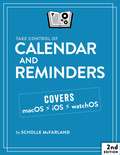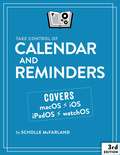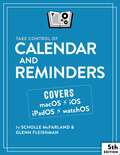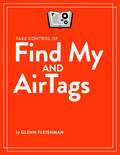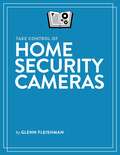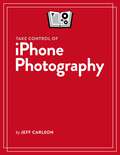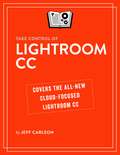- Table View
- List View
Take Control of Backing Up Your Mac
by Joe KissellJoe Kissell provides the advice you need to create a Mac backup strategy that protects your data and enables quick recovery. He compares backup software, services, and media to help you make the best choices. You'll learn to set up, test, and maintain backups, plus how to restore files after a calamity!
Take Control of Big Sur
by Joe KissellGet ready for macOS 11 with "Take Control of Big Sur." Learn everything you need to know to prepare for a smooth transition to the new version of macOS—and what to do once you've upgraded. Discover new features, explore the revised user interface, and avoid potentially unpleasant surprises.
Take Control of Calendar and Reminders
by Scholle McFarlandLearn how to unlock the full potential of Apple’s Calendar and Reminders! In Take Control of Calendar and Reminders, Mac expert Scholle McFarland helps you get the most out of these apps, showing you how to customize them, sync data across devices, and share meeting invitations and reminder lists. You’ll also learn how to use Siri as a shortcut, and how to fix common problems.
Take Control of Calendar and Reminders
by Scholle McFarlandLearn how to unlock the full potential of Apple’s Calendar and Reminders! In Take Control of Calendar and Reminders, Mac expert Scholle McFarland helps you get the most out of these apps, showing you how to customize them, sync data across devices, and share meeting invitations and reminder lists. You’ll also learn how to use Siri as a shortcut, and how to fix common problems.
Take Control of Calendar and Reminders
by Scholle McFarland Glenn FleishmanLearn how to unlock the full potential of Apple’s Calendar and Reminders! In Take Control of Calendar and Reminders, Mac experts Scholle McFarland and Glenn Fleishman help you get the most out of these apps, showing you how to customize them, sync data across devices, and share meeting invitations and reminder lists. You’ll also learn how to use Siri as a shortcut, and how to fix common problems.
Take Control of Catalina
by Scholle McFarlandDive in and start taking advantage of macOS 10.15’s features with "Take Control of Catalina" by former Macworld editor Scholle McFarland. Learn what’s new, from Finder enhancements to updated Apple apps like Find My, Music, Notes, Podcasts, Reminders, Safari, and TV. You’ll also get helpful tips for using Catalina, including how best to customize it to your needs.
Take Control of DEVONthink 3
by Joe KissellDEVONthink 3 offers a slew of features for defeating information overload, but mastering its power is easier with real-world advice from DEVONthink power user Joe Kissell. He helps you understand the best ways to put information into DEVONthink and how to organize it so you can find it later. He also covers syncing DEVONthink databases among your Apple devices and using DEVONthink To Go in iOS.
Take Control of DEVONthink 3
by Joe KissellDEVONthink 3 offers a slew of features for defeating information overload, but mastering its power is easier with real-world advice from DEVONthink power user Joe Kissell. He helps you understand the best ways to put information into DEVONthink and how to organize it so you can find it later. He also covers syncing DEVONthink databases among your Apple devices and using DEVONthink To Go in iOS.
Take Control of FaceTime and Messages
by Glenn FleishmanDig into FaceTime, Messages, and Phone from the basics through the most advanced and interesting features available, including screen sharing, group calls, and sending rich messages in "Take Control of FaceTime and Messages." This comprehensive book will answer every question, and reveal useful features you never knew existed.
Take Control of FaceTime and Messages
by Glenn FleishmanDig into FaceTime, Messages, and Phone from the basics through the most advanced and interesting features available, including screen sharing, group calls, and sending rich messages in "Take Control of FaceTime and Messages." This comprehensive book will answer every question, and reveal useful features you never knew existed.
Take Control of Find My and AirTags
by Glenn FleishmanTake Control of Find My and AirTags takes you inside Apple’s Find My ecosystem. Once a way to track the whereabouts of your iPhone by having it ping the internet at regular intervals, now Find My encompasses sharing and following people (with permission), much of Apple’s hardware and some Beats audio gear, and new trackers from Apple and third parties (including the AirTag). This book helps you understand how it all fits together, and how to keep yourself safe by preventing, identifying, and blocking unwanted tracking.
Take Control of Find My and AirTags
by Glenn FleishmanTake Control of Find My and AirTags takes you inside Apple’s Find My ecosystem. Once a way to track the whereabouts of your iPhone by having it ping the internet at regular intervals, now Find My encompasses sharing and following people (with permission), much of Apple’s hardware and some Beats audio gear, and new trackers from Apple and third parties (including the AirTag). This book helps you understand how it all fits together, and how to keep yourself safe by preventing, identifying, and blocking unwanted tracking.
Take Control of Find My and AirTags
by Glenn Fleishman"Take Control of Find My and AirTags" takes you inside Apple’s Find My ecosystem. Once solely a way to track where your iPhone was, now Find My encompasses so much more. You can follow people’s location (with permission) and share yours; find misplaced Apple and Beats audio hardware, even down to a single lost earbud; and track and share AirTags and third-party items attached to or in your bag, car, bike, and more.
Take Control of Home Security Cameras
by Glenn FleishmanLearn everything you need to know about home security cameras to plan, purchase, and install the best system for your needs for live access, security monitoring, privacy concerns, and affordability.
Take Control of Home Security Cameras
by Glenn FleishmanLearn everything you need to know about home security cameras to plan, purchase, and install the best system for your needs for live access, security monitoring, privacy concerns, and affordability.
Take Control of iCloud
by Joe KissellApple’s iCloud service is highly useful, but it can also create headaches for the average user. In "Take Control of iCloud, Sixth Edition," newly updated for Mojave and iOS 12, Mac expert Joe Kissell explains how to avoid frustrations and make iCloud work for you.
Take Control of iCloud
by Joe KissellApple’s iCloud service is highly useful, but it can also create headaches for the average user. In "Take Control of iCloud, Seventh Edition," updated for Catalina, Big Sur, and iOS 14/iPadOS 14, Mac expert Joe Kissell explains how to avoid frustrations and make iCloud work for you.
Take Control of iOS 13 and iPadOS 13
by Josh CentersWhether you use an iPad, iPhone, or iPod touch, you'll find lots to explore in "Take Control of iOS 13 and iPadOS 13" by TidBITS Managing Editor Josh Centers. Learn about what's new in iOS 13 and iPadOS 13—and how to customize them to fit your needs.
Take Control of iOS 14 and iPadOS 14
by Josh CentersiOS 14 brings new features to your iPhone or iPod touch, while iPadOS 14 updates your iPad with the latest goodies. In "Take Control of iOS 14 and iPadOS 14" by TidBITS Managing Editor Josh Centers, you'll discover all the new features in iOS 14 and iPadOS 14 and how to make the best use of them.
Take Control of iOS 15 and iPadOS 15
by Josh CentersYour iPhone, iPod touch, or iPad gain all new features and interface changes with iOS 15 and iPadOS 15. In Take Control of iOS 15 and iPadOS 15 by TidBITS Managing Editor Josh Centers, you'll learn what's new, what's coming soon, and how to get more out of your Apple mobile devices with these operating systems.
Take Control of iOS 15 and iPadOS 15
by Josh CentersYour iPhone, iPod touch, or iPad gain all new features and interface changes with iOS 15 and iPadOS 15. In Take Control of iOS 15 and iPadOS 15 by TidBITS Managing Editor Josh Centers, you'll learn what's new and how to get more out of your Apple mobile devices with these operating systems.
Take Control of iOS 16 and iPadOS 16
by Josh CentersiOS 16 and iPadOS 16 introduce new features and customization options for your iPhone or iPad. Once gain, TidBITS Managing Editor Josh Centers is here to help you learn what's new in "Take Control of iOS 16 and iPadOS 16." This book also serves as a general guide to the basics of using iOS and iPadOS, including getting started with common apps such as Siri, Messages, and Camera.
Take Control of iPhone Photography
by Jeff CarlsonWould you like to unlock the powerful features of your iPhone's cameras and create better photos and videos? This book is the friendly, step-by-step guide to capturing great photos using the iPhone, the camera that’s always with you, taught by an author and professional photographer who has been taking mobile photos on iPhones since the first model.
Take Control of Lightroom CC
by Jeff CarlsonThis book gives you all the information you need to use Lightroom CC, Adobe’s all-new desktop photo editor and organizer, from understanding where it fits in the Lightroom ecosystem (alongside Lightroom Classic, the rebranded and updated version of the traditional Lightroom application), to importing, managing, and professionally editing your photos.
Take Control of Mac Basics
by Tonya EngstWhether you’re new to the Mac, or simply want to sharpen your Mac know-how, "Take Control of Mac Basics" is an easy-to-use and exhaustive reference to macOS. Drawing on her years of experience as the former editor in chief of Take Control, author Tonya Engst has compiled an invaluable guide to understanding important Mac facts and concepts, and how to develop the skills you need to become a highly proficient Mac user.