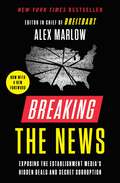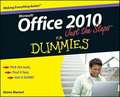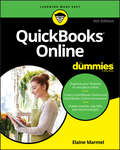- Table View
- List View
Blue Fox: Arm Assembly Internals and Reverse Engineering
by Maria MarkstedterProvides readers with a solid foundation in Arm assembly internals and reverse-engineering fundamentals as the basis for analyzing and securing billions of Arm devices Finding and mitigating security vulnerabilities in Arm devices is the next critical internet security frontier—Arm processors are already in use by more than 90% of all mobile devices, billions of Internet of Things (IoT) devices, and a growing number of current laptops from companies including Microsoft, Lenovo, and Apple. Written by a leading expert on Arm security, Blue Fox: Arm Assembly Internals and Reverse Engineering introduces readers to modern Armv8-A instruction sets and the process of reverse-engineering Arm binaries for security research and defensive purposes. Divided into two sections, the book first provides an overview of the ELF file format and OS internals, followed by Arm architecture fundamentals, and a deep-dive into the A32 and A64 instruction sets. Section Two delves into the process of reverse-engineering itself: setting up an Arm environment, an introduction to static and dynamic analysis tools, and the process of extracting and emulating firmware for analysis. The last chapter provides the reader a glimpse into macOS malware analysis of binaries compiled for the Arm-based M1 SoC. Throughout the book, the reader is given an extensive understanding of Arm instructions and control-flow patterns essential for reverse engineering software compiled for the Arm architecture. Providing an in-depth introduction into reverse-engineering for engineers and security researchers alike, this book: Offers an introduction to the Arm architecture, covering both AArch32 and AArch64 instruction set states, as well as ELF file format internals Presents in-depth information on Arm assembly internals for reverse engineers analyzing malware and auditing software for security vulnerabilities, as well as for developers seeking detailed knowledge of the Arm assembly language Covers the A32/T32 and A64 instruction sets supported by the Armv8-A architecture with a detailed overview of the most common instructions and control flow patterns Introduces known reverse engineering tools used for static and dynamic binary analysis Describes the process of disassembling and debugging Arm binaries on Linux, and using common disassembly and debugging tools Blue Fox: Arm Assembly Internals and Reverse Engineering is a vital resource for security researchers and reverse engineers who analyze software applications for Arm-based devices at the assembly level.
Modern Fortran in Practice
by Arjen MarkusFrom its earliest days, the Fortran programming language has been designed with computing efficiency in mind. The latest standard, Fortran 2008, incorporates a host of modern features, including object-orientation, array operations, user-defined types, and provisions for parallel computing. This tutorial guide shows Fortran programmers how to apply these features in twenty-first-century style: modular, concise, object-oriented, and resource-efficient, using multiple processors. It offers practical real-world examples of interfacing to C, memory management, graphics and GUIs, and parallel computing using MPI, OpenMP, and coarrays. The author also analyzes several numerical algorithms and their implementations and illustrates the use of several open source libraries. Full source code for the examples is available on the book's Web site.
Cloud Computing and Services Science: Third International Conference, CLOSER 2013, Aachen, Germany, May 8-10, 2013, Revised Selected Papers (Communications in Computer and Information Science #453)
by Markus Helfert, Frédéric Desprez, Donald Ferguson and Frank LeymannThis book constitutes the thoroughly refereed proceedings of the Third International Conference on Cloud Computing and Services Science, CLOSER 2013, held in Aachen, Germany, in May 2013. The 8 papers presented were selected from 142 paper submissions. The papers cover the following topics: cloud computing fundamentals; services science foundations for cloud computing; cloud computing platforms and applications; and cloud computing enabling technologies.
Towards More Effective Open and Distance Learning Teaching (Open and Flexible Learning Series)
by Perc MarlandThis title examines the implications of personal, practical theories of distance learning for both distance learners and those who prepare distance learning materials. Case studies are used to reinforce and illustrate the arguments.
Splunk Best Practices
by Travis MarletteDesign, implement, and publish custom Splunk applications by following best practices About This Book * This is the most up-to-date guide on the market and will help you finish your tasks faster, easier, and more efficiently. * Highly practical guide that addresses common and not-so-common pain points in Splunk. * Want to explore shortcuts to perform tasks more efficiently with Splunk? This is the book for you! Who This Book Is For This book is for administrators, developers, and search ninjas who have been using Splunk for some time. A comprehensive coverage makes this book great for Splunk veterans and newbies alike. What You Will Learn * Use Splunk effectively to gather, analyze, and report on operational data throughout your environment * Expedite your reporting, and be empowered to present data in a meaningful way * Create robust searches, reports, and charts using Splunk * Modularize your programs for better reusability. * Build your own Splunk apps and learn why they are important * Learn how to integrate with enterprise systems * Summarize data for longer term trending, reporting, and analysis In Detail This book will give you an edge over others through insights that will help you in day-to-day instances. When you're working with data from various sources in Splunk and performing analysis on this data, it can be a bit tricky. With this book, you will learn the best practices of working with Splunk. You'll learn about tools and techniques that will ease your life with Splunk, and will ultimately save you time. In some cases, it will adjust your thinking of what Splunk is, and what it can and cannot do. To start with, you'll get to know the best practices to get data into Splunk, analyze data, and package apps for distribution. Next, you'll discover the best practices in logging, operations, knowledge management, searching, and reporting. To finish off, we will teach you how to troubleshoot Splunk searches, as well as deployment, testing, and development with Splunk. Style and approach If you're stuck or want to find a better way to work with Splunk environment, this book will come handy. This easy-to-follow, insightful book contains step-by-step instructions and examples and scenarios that you will connect to.
Breaking the News: Exposing the Establishment Media's Hidden Deals and Secret Corruption
by Alex MarlowFrom the editor in chief of Breitbart News, a firsthand account of how the establishment media became weaponized against Donald Trump and his supporters on behalf of the political left. Alex Marlow was just a twenty-one-year-old UC Berkeley student when renowned media mogul Andrew Breitbart hired him as his first employee. Breitbart began mentoring Marlow on how to fight the culture war one headline at a time and to remain resilient in the face of personal attacks. Now, in this eye-opening and timely book, Marlow explains how the establishment press destroyed its own credibility with a relentless stream of &“fake news&” designed to smear Donald Trump and his supporters while advancing a leftist agenda. He also reveals key details on how our information gatekeepers truly operate and why America&’s &“fake news&” moment might never end. Breitbart—and Trump—began banging the drum about &“fake news&” during the 2016 election, and it resonated with millions of voters because they intuitively knew the corporate media was willing to say or write anything to achieve their political ends. It&’s a battle cry that continues to this day. Alex and his team of researchers elucidate the stunning details of the key &“fake news&” moments of the Trump era and take a deep dive into some of the right&’s favorite media targets: from Bloomberg, CNN, The Washington Post, and The New York Times to the tech elite in Silicon Valley. Deeply researched and eye-opening, Breaking the News rips back the curtain on the inner workings of how the establishment media weaponizes information to achieve their political and cultural ends.
Parallel and Concurrent Programming in Haskell: Techniques for Multicore and Multithreaded Programming
by Simon MarlowThis book covers the breadth of Haskell's diverse selection of programming APIs for concurrent and parallel programming. It is split into two parts. The first part, on parallel programming, covers the techniques for using multiple processors to speed up CPU-intensive computations, including methods for using parallelism in both idiomatic Haskell and numerical array-based algorithms, and for running computations on a GPU. The second part, on concurrent programming, covers techniques for using multiple threads, including overlapping multiple I/O operations, building concurrent network servers, and distributed programming across multiple machines.
In the Trenches with Microsoft® Office Project 2007
by Elaine MarmelMarmel is an author and president of a technical writing and software training firm, and she has written this guide to Microsoft Office Project 2007 for users who need develop the tools and techniques for all types of project management scenarios. The author combines expert advice and examples to show how Project 2007 can be used to define and set project goals, determine how dependencies and constraints will affect the project, set budgets, organize information files, communicate with teams, track progress and deal with management objectives. Problem solving approaches are also discussed such as getting back on schedule and managing cross-project conflicts. Annotation c2009 Book News, Inc. , Portland, OR (booknews. com)
Master VISUALLY Excel 2010
by Elaine MarmelThe complete visual reference on Excel basicsAimed at visual learners who are seeking an all-in-one reference that provides in-depth coveage of Excel from a visual viewpoint, this resource delves into all the newest features of Excel 2010. You'll explore Excel with helpful step-by-step instructions that show you, rather than tell you, how to navigate Excel, work with PivotTables and PivotCharts, use macros to streamline work, and collaborate with other users in one document.This two-color guide features screen shots with specific, numbered instructions so you can learn the actions you need to perform in order to execute a wide range of Excel 2010 tasks.Features beginning, intermediate andadvanced visual coverage of Excel 2010Shows you how to enter information into a worksheet, use formulas and functions, find and control formulaic errors, and much morePresents more than 1,000 screen shots that demonstrate step-by-step instructions of numerous Excel 2010 tasksYou're encouraged to move at your own pace as you acquire confidence and proficiency with the newest version of Excel.
Microsoft Project 2007 Bible
by Elaine MarmelTake control of your projects with this in-depth guide Whether you're managing a project for a small team or supervising a corporate assignment involving hundreds, the power of Microsoft Project 2007 and the detailed information in this comprehensive guide can keep you on track. From setting budgets to allocating resources to tracking results, each of the book's seven parts thoroughly focuses on key elements in a logical sequence so you can find what you need. Identify your goals and the scope of your projects Manage projects across organizations and multiple locations Get the most out of Gantt charts and views Assign tasks, check progress, and make adjustments Issue interim reports and look at the Big Picture Create a custom HTML page with VBA and VBScript Import and export Project information What's on the CD-ROM? You'll find a wealth of trial versions, demo software, sample projects, and bonus appendixes on the CD-ROM, including Milestones Professional(r) - Advanced formatting, calculation, Web publishing, and reporting features PERT Chart Expert - Create eye-opening PERT chart project plans PlanView(r) Project Portfolio Management - A comprehensive decision-making platform for enterprises WBS Chart Pro - Plan your projects with these graphing tools System Requirements: See the CD-ROM Appendix for details and complete system requirements. Note: CD-ROM/DVD and other supplementary materials are not included as part of eBook file.
Office 2010 Just the Steps For Dummies
by Elaine MarmelQuickly and easily perform tasks in any Microsoft Office 2010 application! As the world's leading suite of productivity software, Microsoft Office enables you to complete common business tasks, including word processing, e-mail, presentations, data management and analysis, and much more. With this fun and friendly guide, veteran author Elaine Marmel presents you with concise, step-by-step instructions for quickly and easily accomplishing the most popular tasks in Word, Excel, Outlook, and PowerPoint. Decide on a task you are eager to undertake, find it quickly in the featured easy-to-read format, and get it done smoothly with this Just the Steps guide! You'll discover how to insert pictures into a Word document, create PivotTables in Excel, add sound to a PowerPoint presentation, import contacts into Outlook, create a mail merge document with Outlook contacts, and much more. Presents indispensible advice for accomplishing specific tasks in any of the applications included in Microsoft Office 2010, including Word, Excel, Outlook, and PowerPoint Demonstrates how to insert pictures in a Word document, create PivotTables in Excel, add sound to a PowerPoint presentation, and import contacts into Outlook Includes unique coverage of performing tasks that work across programs, such as creating a mail merge using Word and Outlook, and embedding an Excel chart in PowerPoint With this efficient guide helping you quickly accomplish specific tasks in Office 2010, you won't know what to do with all your free time!
Office 2016 Simplified
by Elaine MarmelStart learning the latest in Office Office Simplified is the quick, easy, full-color guide to the new features and tools of the latest version of Office. With a clear, highly visual, introductory style of instruction, this book gives you step-by-step directions alongside illustrative screen shots to help you learn Microsoft's bestselling productivity software. You'll take a tour through all Office applications, and learn how the new tools can make your workday easier. The simplified approach eliminates unnecessary information, focusing instead on the essentials you need to know to get things done. Organized for easy navigation, this helpful guide is designed to be used both as a start-to-finish tutorial and as a handy desk reference when you run into unfamiliar territory. Whether you're upgrading from a previous version or using the Office suite of applications for the first time, this book has you covered every step of the way. You'll find the answers you need, new tools you can use, and the step-by-step guidance that helps you get it right on the first try. Get acquainted with the Office workflow Walk through Word, Excel, PowerPoint, Outlook, and Publisher Follow along with practical examples to tackle dozens of tasks Compose documents, create spreadsheets, organize your email, and more This book provides the ideal rundown of Microsoft Office's full feature set and capabilities. Even experienced users may learn something they never realized they were missing. If you need to get things done with minimal interruption to your workflow, Office Simplified will get you up to speed quickly and easily.
PCs Simplified
by Elaine MarmelSimply the easiest way to start using a Windows PCIf you want a "show me how, don't tell me why" approach to learning how to use a computer, this is the book for you. Large, full-color screen shots and numbered, step-by-step instructions show you how to get up and running with Windows and the latest hardware add-ons, the Internet, and popular software applications. Learn all the basics plus how to use Office 2010, protect your computer from viruses, sync up mobile devices, and much more.Designed for people who learn best visually, this full-color guide covers basic information for beginning computer users, including how to use Windows 7, multimedia applications, wireless devices, and the InternetUses large screen shots and step-by-step instructions to make learning fast and easyCovers Office 2010, multimedia management, virus protection, popular software applications, common peripherals, and basic securityShows how to integrate the latest wireless technologies and sync mobile devices Visual learners will find this colorful guide shows exactly what to expect at every step and makes learning to use a PC easier than ever before.
Project 2010 Bible
by Elaine MarmelA comprehensive reference on the latest version of the leading enterprise project management software: Microsoft Project 2010 Microsoft Project allows users to manage business activities effectively by sharing project information, performing modeling and scenario analyses, standardizizing reporting processes, and more. This soup-to-nuts reference covers both the professional and standard versions of the latest iteration of Microsoft Project, as well as Project Server, so that you can efficiently manage your business projects. Veteran author Elaine Marmel begins with an overview of project management basics and then gradually moves on to more advanced topics so that you can learn the scope of what successful project management entails. Popular author Elaine Marmel provides comprehensive coverage of Microsoft Project 2010 and shows you how to successfully manage your business activities Begins with project management basics, such as creating a new project, tracking a project's progress, and working in groups Covers more advanced topics, including customizing Project, using macros, and importing and exporting information Demonstrates how to build tasks, use views, modify the appearance of a project, and resolve scheduling and resource problems With Project 2010 Bible by your side, you'll learn to confidently and skillfully put Microsoft Project 2010 to work for you.
QuickBooks Online For Dummies
by Elaine MarmelThe fast and easy way to manage the books with QuickBooks OnlineSearching for a cloud-based accounting solution for your small business? Use this guide to master the fundamentals of QuickBooks Online--the world's most popular software for fast and easy mobile accounting! Inside, you'll find hands-on, practical guidance for using QuickBooks Online to build the perfect budget, process payroll, simplify tax return preparation, create invoices and credit memos, and manage inventory. Plus you'll discover how to track job costs, generate income statements and financial reports, and balance accounts--all with quick and easy access to this cloud-based software. All you'll need is an Internet connection!QuickBooks allows small businesses to manage their own accounting and financial tasks without having to hire expensive financial professionals. Now, QuickBooks Online brings all of the software's convenient tools to your browser, which you can use at any time and from any device. QuickBooks Online For Dummies takes the intimidation out of this new technology and shows you how to make it work--painlessly and productively--for you and your small business. It doesn't get easier than that!Find out how to organize your finances in one placeCreate invoices, record sales receipts, and pay your billsTrack inventory, figure job costs, and create reports to monitor your businessUse QuickBooks Online to take the stress out of tax seasonThis book covers QuickBooks Online and QuickBooks Online AccountantIf you're a small business owner, manager, or employee looking for a fast, affordable, convenient way to manage your company's finances, QuickBooks Online For Dummies has everything you need to get up and running fast.
QuickBooks Online For Dummies
by Elaine MarmelGet your QuickBooks in the Cloud! Searching for a cloud-based solution for your small business? Master the fundamentals of QuickBooks Online, the world's most popular software for fast and easy mobile accounting! QuickBooks Online For Dummies teaches about building the perfect budget, processing payroll, simplifying tax return preparation, creating invoices and credit memos, managing inventory, sharing your data with your accountant, generating income statements and financial reports, and balancing accounts—all with quick and easy access to this cloud-based software through an internet connection. QuickBooks Online brings this software to your browser for a monthly fee, allowing you access to its tools from any device with an internet connection. For the money, it provides a good value and a reasonable assortment of features to meet the needs of small business owners looking to make their accounting tasks easier and more manageable. And now you too can benefit from all it has to offer! Deal with billing and payroll Track expenses and sales Enjoy automatic data backup Seamlessly integrate with third-party apps It's never been easier to run your business from the cloud with QuickBooks accounting software. Your data automatically syncs across your devices so you can work from your car, office, or kitchen table!
QuickBooks Online For Dummies.
by Elaine MarmelYour quick guide to using QuickBooks Online Searching for a cloud-based solution for your small business’ accounting needs? Master the fundamentals of QuickBooks Online—the world’s most popular software for fast and easy mobile accounting! QuickBooks Online brings this popular accounting software to your browser for a monthly fee, allowing you access to its tools from any device with an Internet connection. From generating financial reports to simplifying tax preparation to tracking business finances, QuickBooks Online For Dummies covers it all! Handle your financial and business management tasks more effectively Get the most out of QuickBooks’ features Create invoices and memos with ease Pay bills, prepare payroll, and record sales receipts If you use QuickBooks Online—or want to implement it—this new edition gets you up and running fast.
Sage Timeslips For Dummies
by Elaine MarmelLet Sage Timeslips For Dummies show you how to turn your time into moneyIf you run a business that bills for its time, it's time you looked into Sage Timeslips and all it can do for you. This practical and friendly guide will help you get to know the Timeslips interface, set up templates for your business, prepare bills and statements, generate reports, track payments, and manage your billable hours across multiple clients. You'll also get the scoop on utilizing a variety of billing scenarios commonly used by attorneys, consultants, accountants, architects, and other service professionals, including hourly, contingency, flat fee, percentage of completion, interim billing, progress billing, and more. Covers time-tracking basics and billing best practices for your specific business needsDetails how to set up Timeslips, account for hours, customize statements, prepare and send bills, reconcile payments, manage client databases, and keep your data safe and secureExplains how to integrate Sage Timeslips with QuickBooks and Peachtree accounting software as well as Microsoft Office productivity solutions like Outlook and Excel to help better manage and analyze your overall businessFrom sole practitioners running a small business to larger service firms with multiple timekeepers on a project, Sage Timeslips For Dummies is the key to tracking your time and increasing your profitability.
Teach Yourself VISUALLY Fire Tablets
by Elaine MarmelExpert visual guidance to getting the most out of your Fire tabletTeach Yourself VISUALLY Fire Tablets is the comprehensive guide to getting the most out of your new Fire tablet. Learn to find and read new bestsellers through the Kindle app, browse the app store to find top games, surf the web, send e-mail, shop online, and much more! With expert guidance laid out in a highly visual style, this book is perfect for those new to the Fire tablet, providing all the information you need to get the most out of your device. Abundant screenshots of the Fire tablet graphically rich, touch-based Android interface provide easy-to-follow guidance.The Fire tablet's high capability and low price have made it a bestselling Android tablet. Beyond making Amazon transactions a seamless process, the device provides all the services tablet users have come to expect. This Teach Yourself VISUALLY guide explores the many features and content options available on the Fire tablet, allowing you to take full advantage of all the device has to offer.Find out how to use your Fire tablet to download books, music, and video contentAccess apps and send e-mails with the tablet that does it allSync your Fire tablet with other devices and servicesLearn to use the easy, intuitive multi-touch displayThe Fire tablet has become one of the most popular entertainment and media devices on the market. Teach Yourself VISUALLY Fire Tablets is the comprehensive guide that shows you what the Fire tablet can do for you.
Teach Yourself VISUALLY Office 2013 (Teach Yourself VISUALLY (Tech) #143)
by Elaine MarmelLearn the new Microsoft Office suite the easy, visual way Microsoft Office 2013 is a power-packed suite of office productivity tools including Word, Excel, PowerPoint, Outlook, Access, and Publisher. This easy-to-use visual guide covers the basics of all six programs, with step-by-step instructions and full-color screen shots showing what you should see at each step. You'll also learn about using Office Internet and graphics tools, while the additional examples and advice scattered through the book give you tips on maximizing the Office suite. If you learn best when you can see how things are done, this book is for you. Shows you how to use Microsoft Office 2013 with easy-to-follow, step-by-step instructions illustrated with full-color screen shots Covers Word, Excel, PowerPoint, Outlook, Access, and Publisher Includes additional information on using Office Internet and graphics tools Designed to help visual learners read less and learn more Teach Yourself VISUALLY Office 2013 shows you how to use all six tools in the Office suite, step by step.
Teach Yourself VISUALLY Office 2016
by Elaine MarmelQuickly and efficiently learn the latest version of Office Are you a visual learner who wants to spend more time working in Microsoft Office than trying to figure out how the programs actually work? Teach Yourself Visually Office offers you a straightforward, visual approach to making your work life more efficient and productive using the latest version of the Microsoft Office suite. Featuring visually rich tutorials and step-by-step instructions that will help you make the most of this power-packed suite of office productivity tools, it covers everything you need to compute, document, graph, chart, present, and organize your way to success in the workplace--from the most basic to the most advanced. The Microsoft Office suite can be intimidating to the uninitiated, but it doesn't have to be. Through a series of easy-to-follow, full-color two-page tutorials, you'll quickly get up and running on working in Word, excelling at Excel, powering through PowerPoint, keeping in touch on Outlook, managing data in Access, and propelling your way through Publisher like a pro! Highly visual tutorials and step-by-step screenshots make lessons easy to follow and understand Helps you grasp the basic functions of Microsoft Office--and beyond Walks you through Microsoft Office's new features Demonstrates how to use the Microsoft Office suite to make your work life more streamlined and effective Whether you're looking to discover what's new in the latest release of Microsoft Office or don't know Access from Word, this visual guide makes learning easy!
Teach Yourself VISUALLY PCs
by Elaine MarmelPCs made easy for visual learnersBeginning computer users who want to see visually how things are done will learn quickly and easily with this full-color, step-by-step guide. Screen shots show clearly what you will see at each step, and numbered instructions guide you through dozens of common PC tasks. You'll learn all the basics, plus some intermediate topics including how to use multimedia applications, the Internet, wireless technologies, Windows 7, Office 2010, mobile devices, and key security processes.Computer literacy is essential in today's world; this full-color guide makes it easy for visual learners to get up to speed quicklyCovers basic operating procedures, hardware and software, Windows 7, networks, the Internet, wireless devices, using multimedia applications, Office 2010, syncing with mobile devices, virus protection, and much moreEach lesson is fully illustrated with screen shots and numbered, step-by-step instructionsIf you learn best when someone shows you how it's done, Teach Yourself VISUALLY PCs is the computer book you've been looking for.
Teach Yourself VISUALLY QuickBooks 2015
by Elaine MarmelThe visual way to master QuickBooks XIf you learn better by seeing rather than wading through confusing text, then this visual guide is for you! Teach Yourself Visually QuickBooks X gives you hundreds of succinctly captioned, step-by-step screenshots that reveal how to master QuickBooks X and get your business finances in working order. QuickBooks X is the world's most popular accounting software, but that doesn't mean it's easy to figure out on your own. In this great guide, you'll find tons of visual references that make it easy to navigate QuickBooks X. Learn how to store and process company names, addresses, and account information, track accounts payable, compile and integrate data, produce reports for tracking and analyzing financial data, and so much more--all with visual references that won't make you pull your hair out!Find out how to choose a company identity and set up your sales taxCut through the jargon and see how to edit paycheck information and track employees' time recordsCreate invoices and estimates with QuickBooks XFollow along with easy-to-decipher screenshots that make it clear how to pay bills online and print financial reportsIf you're a visual learner interested in getting your business finances in order, this see-as-you-go guide makes it easier to master QuickBooks X without the headache of trying to figure out hard-to-read text.
Teach Yourself VISUALLY Word 2013 (Teach Yourself VISUALLY (Tech))
by Elaine MarmelGet up to speed on the newest version of Word with visual instruction Microsoft Word is the standard for word processing programs, and the newest version offers additional functionality you'll want to use. Get up to speed quickly and easily with the step-by-step instructions and full-color screen shots in this popular guide! You'll see how to perform dozens of tasks, including how to set up and format documents and text; work with diagrams, charts, and pictures; use Mail Merge; post documents online; and much more. Easy-to-follow, two-page lessons make learning a snap. Full-color, step-by-step instructions show you how to perform all the essential tasks of Microsoft Word 2013 Explains how to set up and format documents, edit them, add images and charts, post documents online for sharing and reviewing, and take advantage of all the newest features of Word Previous editions have sold more than 220,000 copies The Visual learning system makes it easy to learn more while reading less Teach Yourself VISUALLY Word 2013 helps you master the most popular word processing program quickly, easily, and visually.