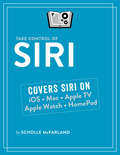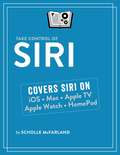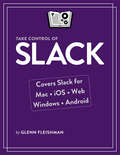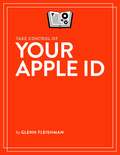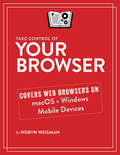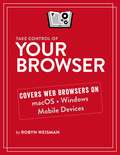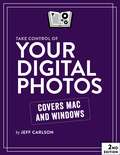- Table View
- List View
Take Control of DEVONthink 3
by Joe KissellManage all your information with the powerful tools in DEVONthink 3With the information-management app DEVONthink 3, you no longer have to swim in a sea of web bookmarks, email receipts, RSS feeds, scanned memos, and downloaded bank statements. DEVONthink stores your digital documents and clippings, helps you scan and store paper documents, and serves as home base for organizing and viewing all your information. But mastering all that power can take effort, and this book--created in partnership with DEVONtechnologies--has the real-world advice you need to understand how DEVONthink can bring order to your information.You'll also learn how to extend your DEVONthink experience beyond your main Mac with detailed coverage of the many ways you can sync DEVONthink databases to other Macs and to iOS devices using the DEVONthink To Go iOS app.After covering essential DEVONthink vocabulary and concepts, including the completely reworked user interface of DEVONthink 3, Joe helps you start using DEVONthink effectively. You'll learn how to:Decide how many databases you need and set them upDetermine whether to input or index dataConfigure where incoming data will goImport data from many different appsImport data from a scanner, including OCR optionsUse grouping and tagging to organize dataAdd and work with DEVONthink 3's expanded metadata capabilitiesUse simple (and sophisticated) techniques for searchingCreate smart groups that automatically gather newly imported dataUse smart rules and AppleScript to automate countless activities within DEVONthinkCreate documents in plain text, HTML, Markdown, and moreEdit documents in DEVONthink (or externally)Find the best way to sync DEVONthink data with other devicesWork with reminders, smart templates, and other sophisticated toolsConvert documents between formatsEffectively use the DEVONthink To Go iOS appShare DEVONthink documents with other peopleExport documents from DEVONthinkBack up and maintain healthy databasesQuestions answered in the book include:What is DEVONthink good for, and what should be left to other apps?What kinds of data can I import? (Short answer: Nearly everything!)How can I display my data in a way that works well for me?When I import documents from different sources, where do they end up, and why?Is it better to sort imported documents right away, or leave them for later?Should I group my data, tag it, or both?What are duplicates and replicants, and how can I tell them apart?Which types of data can be created or edited within DEVONthink?How do I make my DEVONthink database accessible via the web using DEVONthink Server?How do I move documents out of DEVONthink using the Share feature?How do I use DEVONthink To Go on my iOS device?Plus, we now plan to update this free book approximately four times per year for the foreseeable future to cover ongoing changes in DEVONthink and add new tips and advice!
Take Control of iOS 13 and iPadOS 13
by Josh CentersLearn how to make the most of Apple's mobile operating systems!The latest annual update to iOS features the usual selection of new features, improved user interface, and security enhancements. It also marks the split of Apple's mobile operating system into iOS (for iPhone and iPod touch) and iPadOS (for iPad only). This is more than just a name change; with iPadOS 13, the iPad gets huge improvements that bring it much closer to the computing power and flexibility we expect from conventional computers. TidBITS Managing Editor Josh Centers is back to guide you through all the major capabilities of both operating systems in this new book.Take Control of iOS 13 and iPadOS 13 goes far beyond the new features, providing an extensive guide to getting the most out of iOS 13 and iPadOS 13. Among other things, you'll learn how to:New! Discover all the major changes in iOS and iPadOSNew! Use activity views (which replace Share sheets and are for more than just sharing)New! Enable Dark Mode on your mobile deviceUpdated! Use the new Find My appNew! Make the most of improved text editing toolsUpdated! Use Siri and Shortcuts to do even more than before, thanks to significantly expanded capabilitiesNew! Use accessibility improvements, including voice control and mouse supportUpdated! Discover the new (and existing) capabilities of Apple's upgraded apps--including Files, Mail, Maps, Messages, Notes, and RemindersUpdated! Use Screen Time to make better choices about when and how you use your deviceNew! Work with the updated iPad Home screen, Dock, and onscreen keyboardNew! Learn about the new iPad multitasking capabilities, including more ways to split the screen, use multiple windows, and drag & drop between appsNew! Browse the web with ease using the desktop-class Safari for iPadOSNew! Use the significantly updated Camera and Photos apps to take photos and videos, apply camera effects, and organize your mediaMake sense of the Lock screen, Home screen, and Control Center--and customize them to meet your needsSearch with SpotlightSwitch between apps and use Handoff to transfer your work Navigate the App StoreUnderstand the ins and outs of Family SharingManage your data--both locally on your device and in the cloudMake calls and use FaceTime and VoicemailOrganize your Wallet and use Apple PayProtect your privacyImprove your battery life…and much more!Anyone with a compatible iPhone, iPad, or iPod touch will benefit from Josh's in-depth explanations.
Take Control of iOS 13 and iPadOS 13
by Josh CentersWhether you use an iPad, iPhone, or iPod touch, you'll find lots to explore in "Take Control of iOS 13 and iPadOS 13" by TidBITS Managing Editor Josh Centers. Learn about what's new in iOS 13 and iPadOS 13—and how to customize them to fit your needs.
Take Control of macOS Media Apps
by Kirk McElhearnGo beyond iTunes with Catalina's new media appsIn macOS 10.15 Catalina, Apple did away with iTunes. In its place are three new apps--Music, TV, and Podcasts--with audiobooks now handled by the Books app and syncing of mobile devices handled by the Finder. The new apps also add more features (while, sadly, removing a few things too). Take Control of macOS Media Apps is your guide to this new, post-iTunes world. Kirk McElhearn, author of earlier books on iTunes 10, 11, and 12, is back with a new book that shows you how to manage your music, videos, podcasts, and audiobooks in Catalina.The book covers how to:Play Music: Learn the basics of playing audio (and even music videos) in the Music app. You'll also find tips on making quick playlists with Genius and Up Next, learn the best ways to search for the music you want to hear, stream music to other devices in your home, and view lyrics while tunes play.Stream Music: Use Apple Music, a paid music subscription service, to listen to any of 50 million tracks. Or listen to live broadcasts from Apple Music Radio (including Beats 1).View Your Music and Other Content: Learn how to use the sidebar, view your music library, and work with contextual menus in the Music app.Store Your Music Library in the Cloud: What are the pros and cons of Apple's Cloud Music Library? How do Music and iTunes Match figure out whether to upload your music when setting up your Cloud Music Library? You'll get answers to these questions and more.Use the iTunes Store: Find tips on shopping in the iTunes Store, and get advice on sharing your purchases with family members and among your various Apple devices.Tag Your Music: Tags are bits of information that can describe your media. Learn which tags to bother changing, the best ways to add lyrics and album art, how to rate songs with stars, loves, or both, and more.Organize Your Music: Make a simple playlist of romantic songs, workout songs, or whatever theme you like. You'll learn how to create smart playlists that, for example, comprise only your 5-star faves or only tunes you haven't heard recently, and how to transfer playlists to the Apple Watch. You'll also find help with operational issues like eliminating duplicates from your music library.Manage and Share Media Files: Whether you want to casually share a playlist from your laptop when visiting a friend or you want to make all your media available on all your home's computers, you'll find out how Media Sharing and Home Sharing make sharing possible. You'll also learn how to manage massive media libraries and store media files on external drives.Listen to Audiobooks: Discover how to download and play audiobooks in the Books app, and how to manage your audiobook library.View Movies and TV Shows: Use the TV app to watch videos, including those purchased or rented from the iTunes Store and those you add yourself.Listen to and Watch Podcasts: Sample and subscribe to podcasts, pick a method of syncing podcast episodes to your iPhone or iPad, and learn about creating your own podcast station.Sync Media: You've put all your media on your Mac…now, how do you transfer it to a mobile Apple device such as an iPhone, an iPad, an old-school iPod, or an Apple Watch? And how do you use an Apple TV to enjoy the media on your Mac?Rip, Burn, and Print: Add content to your media apps with Kirk's detailed steps for "ripping" music CDs and audiobooks. Also learn how to burn music from Music onto a CD, and get directions for printing a song list.Extend with AppleScript: Learn how to make the Music and TV apps do more with AppleScript.
Take Control of Maintaining Your Mac
by Joe KissellLearn how to prevent problems with your Mac and keep little irritations from turning into major headaches. Joe Kissell shows you a simple maintenance regimen that will keep your Mac humming. It starts with a good spring cleaning and then adds simple daily, weekly, monthly, and yearly tasks, as well as ongoing monitoring.
Take Control of Notes
by Josh CentersThis book tells you everything you need to know about Apple's Notes app for iOS, macOS, and the web, from basic features like formatting to advanced features like scanning documents, password protecting notes, making sketches, and managing attachments.
Take Control of Numbers
by Sharon ZardettoWork quickly, confidently, and effectively in Numbers 6 with Sharon Zardetto's detailed instructions. Input, calculate, sort, filter, format, and chart your data with ease as you learn not just the basics but also special tricks and power-user features.
Take Control of Pages
by Michael E. CohenDiscover how to make the most out of Pages! In this fully revised second edition, Michael E. Cohen digs deep into Pages, unearthing the nuggets of knowledge you need to make your work shine. Learn what has changed since the book’s last edition, including the many Pages enhancements and expanded capabilities that work seamlessly across Mac, iOS, and iCloud platforms.
Take Control of PDFpen
by Michael E. CohenPolish your PDFs with Smile's PDFpen, for a fraction of what Adobe Acrobat costs! Michael E. Cohen explains how you can create, combine, edit, annotate, and protect PDFs. Also learn how to perform and edit OCR, fill out forms, sign forms digitally, make interactive forms, and much more. Covers Mac and iOS versions!
Take Control of Photos
by Jason SnellThis book introduces you to the many features of Apple’s Photos app on Mac, iPad, and iPhone, with advice on navigating the interface, editing your images, searching your library like a pro, syncing with iCloud Photos, sharing photos with others, and creating photo books.
Take Control of Preview
by Adam Engst Josh CentersApple's Preview app is bundled with every Mac and yet many Mac users have only a shallow understanding of what it's capable of. Mac experts Adam Engst and Josh Centers have plumbed Preview's depths to create a cheerful, colorful book that explains dozens of techniques for importing, viewing, editing, and converting images in Preview. It also puts you in control of reading, annotating, manipulating, and encrypting PDFs.
Take Control of Shortcuts
by Rosemary OrchardAutomation is no longer just for advanced Mac and PC users! Apple's Shortcuts app lets anyone with an iPhone or iPad automate day-to-day tasks, from the simple to the complex. This book is a complete introduction to Shortcuts, which covers every aspect of building, installing, debugging, running, syncing, and sharing shortcuts. It also includes step-by-step recipes for creating numerous useful shortcuts yourself.
Take Control of Siri
by Scholle McFarlandMake the most of Apple's digital assistant!Siri, Apple's voice-controlled digital assistant, has been around since 2011, when it debuted on the iPhone. But since then, it has become vastly more powerful and useful, and has spread across Apple's entire ecosystem--it now runs on iOS, macOS, Apple Watch, Apple TV, and HomePod. Siri can now listen and speak in a wide range of languages and accents, perform a long list of helpful day-to-day tasks, and keep you entertained in the process.Although Siri is easy to use, it's so multitalented that you might easily overlook some of its best features. In this book, former Macworld editor Scholle McFarland takes you deep into Siri's capabilities. You'll learn tons of tips and tricks about making the most of Siri. Discover how Siri can increase your efficiency and productivity, lend a hand when you're in the car or out for a jog, and even make it simpler to play music or find movies and TV shows to watch.Among many other things, this book teaches you:What hardware and software you need to use SiriHow to change Siri's language and voiceWays to personalize Siri by telling it about yourself, your contacts, and moreThe numerous ways to activate Siri (by touch or by voice)How to use Siri with AirPods, wired earbuds, or third-party headphonesWhat to do if the wrong device answers your "Hey Siri" requestHow to ask Siri about sports, math and conversions, time, food, movies, people, stocks, the weather, jokes, and random factsTips for asking Siri follow-up questionsHow to control music (on any device, with or without an Apple Music subscription)Techniques for using Siri to get directions, set reminders and appointments, send messages and email, and take notesWays to use Siri to search for files on your MacWhat Siri can and can't do for you on an Apple TV or HomePodHow to make and use Siri Shortcuts on an iOS device or Apple WatchEverything you need to know about your privacy where Siri is involvedPlus bonus videos! Since Siri is an audio-based, interactive tool, there are some things that are more readily demonstrated than written about. So Scholle has put together a series of videos that illustrate techniques from her book, allowing you to see and hear exactly what happens as you use Siri.Whether you're new to Siri or a seasoned pro, you're sure to find lots of tricks and suggestions in this book to improve your experience of using Siri.
Take Control of Siri
by Scholle McFarlandWhen it comes to using your Apple devices, Siri is increasingly the hands-free, time-saving, and fun technology that ties everything together. Whether you want to ask a question, make a call, find your iPhone, or set a timer—not only can Siri do it, but it usually offers the fastest way. This book explores how to get the most out of Siri on your iPhone, iPad, Apple Watch, Mac, and HomePod.
Take Control of Slack
by Glenn FleishmanMaster Slack for work and fun!The Slack group messaging system has become an integral part of work life (and even social life) for millions of people. It's a feature of the modern business landscape, but how can you make the best use of this powerful, 21st-century tool to both get your job done and have fun? In this book, Glenn Fleishman addresses every major type of Slack user:New user: If you're interested in or tempted by Slack but have never used it, this book will help you get up to speed quickly.Experienced user: If you use Slack already and want to get more out of it, this book will guide you to more efficient and more sophisticated use and control.Reluctant user: If Slack is a requirement for your workplace, nonprofit group, or other organization, this book will help you overcome frustration and confusion.Slack can make your work life better. This book helps you master Slack! It shows you things you'll never learn by reading the online documentation or simply poking around, based on Glenn's years of experience in multiple Slack teams.Among the many questions this book answers are:How do I get started using Slack, including creating my first workspace?How can I manage the number (and manner) of notifications I get on my desktop and on my mobile devices?Is there any way to edit the message I just posted so I can fix a mistake?How do I find other channels in my Slack workspace--or make new ones?How do I make audio or video calls in Slack, or use screen sharing?What are the differences between direct messages and public messages in Slack?How much privacy can I expect in Slack from coworkers, bosses, owners, and Slack itself?How much can I do in Slack for free? What features make sense to pay for?How do people find and enter emoji in messages?What does it mean when names in the sidebar are bold or italic?What do the numbers next to channel or conversation names indicate?What exactly is Slackbot, and why is it talking to me?How do I perform advanced searches to find what I need?How do I find and install Slack apps?Take Control of Slack replaces two previous titles: Take Control of Slack Basics and Take Control of Slack Admin. Although this new book borrows some elements from its predecessors, it's a brand-new, completely rethought guide that's up to date with the latest versions of Slack (right down to its brand-new icon!).
Take Control of Slack
by Glenn FleishmanWrap your head around how Slack group messaging works, learn to communicate and collaborate using its many features, and discover how to use integrations and notifications to get more out of it. The book explains finding channels, starting conversations, posting messages, interacting with bots, and more! The Slack web app is covered, along with apps for macOS, Windows, iOS, and Android.
Take Control of Speeding Up Your Mac
by Joe KissellDon’t settle for a sluggish Mac! If it seems your Mac has become slower and less responsive over time, it’s not your imagination—but it’s also a problem you can solve without buying a new computer. This comprehensive book teaches you how to find the exact causes of slow performance and take steps to make your Mac zippy again.
Take Control of Troubleshooting Your Mac
by Joe KissellThis essential guide teaches you 17 basic troubleshooting procedures and how to solve 21 common problems, along with an easy-to-follow way to troubleshoot novel problems. Whether your Mac fails to boot, loses its Internet connection, or won't cooperate, this book has the advice you need to find a solution.
Take Control of Upgrading to Catalina
by Joe KissellMake a painless move to macOS 10.15!macOS 10.15 Catalina makes your Mac more powerful, safer, and easier to use. But upgrading from an older version of macOS can sometimes be a confusing and frustrating experience--especially if you're currently running a much older operating system, or if you encounter unexpected hiccups in the process. And this time, there are a few more gotchas than usual--including the elimination of support for 32-bit apps and certain other types of third-party software, additional changes to the disk structure that may affect your backups, and an unexpectedly large number of security alerts. But forewarned is forearmed, and this book guides you through everything you need to know to successfully upgrade your Mac to Catalina.In Take Control of Upgrading to Catalina, Mac expert Joe Kissell outlines a process that will take the stress out of upgrading, showing you how to make the switch more efficiently and in the way that's right for you. Learn what you need to know before you begin, how to prepare your Mac and make backups, and be ready to make decisions about questions that arise during and after installation.The book explains in detail how to…Start fast: A Quick Start overview helps you read lightly or more deeply, depending on your needs.Take in the view: Find out what you can look forward to in Catalina.Check for compatibility: Make sure your hardware and software are ready for Catalina.Back up: Avoid upgrade anxiety by ensuring you can return to the previous state of your Mac--and that you can boot from your backup.Pick a plan: Go for an easy in-place upgrade or consider a more complex clean install. Find out which option is right for you.Install: Download and store the installer where it won't be deleted, with special tips for people who want to install on multiple Macs or who have bandwidth limitations. And, although running the installer will be easy for many people, you'll find full steps for what to click and when.Deal with all those dialogs: Your Mac will probably ask you a long list of questions during and after the upgrade. Learn the best ways to answer them.Do a post-installation tune-up: Make sure your new system is running smoothly by completing important housekeeping tasks and making a few key decisions. Troubleshoot: Yikes! It is possible that something will go wrong during installation, or that once you've booted up under Catalina that you'll encounter a serious problem. Joe's time-tested troubleshooting advice will help get your system working again.In addition, this book covers topics such as:How Catalina affects your bootable duplicatesChanges to Setup Assistant, what the new screens mean, and how to handle themWhat's new, added, removed, and rearranged in System PreferencesWhat to do if you run the Catalina installer, restart, and find your Mac is still running your old version of macOSRevised instructions for downgrading to your earlier system if that becomes necessary
Take Control of Upgrading to Catalina
by Joe KissellManage your upgrade to Catalina with ease using Joe Kissell's expert advice in "Take Control of Upgrading to Catalina." Learn what you need to know before you begin, how to prepare your Mac, and be ready to make decisions about installation questions. Find out how to resolve common upgrading problems, and what has changed in macOS since the last version.
Take Control of Wi-Fi Networking and Security
by Glenn FleishmanSetting up and securing a Wi-Fi network can be complicated and confusing. This book helps you over every hurdle involved in picking gateways, setting up a network, adding devices, and securing the network and connected phones, tablets, and computers. It’s useful for those who have set up networks in the past and want to replace them with new gear, as well as people who have never built a Wi-Fi network before.
Take Control of Your Apple ID
by Glenn FleishmanThis book covers everything someone needs to know about configuring an Apple ID account, interactions with iCloud-based services, and troubleshooting account access.
Take Control of Your Browser
by Robyn WeismanYour web browser is the gateway to a vast array of information and apps. This book helps you master this essential app, finding the best browser for your needs and configuring it to work just the way you want.
Take Control of Your Digital Photos
by Jeff CarlsonThis book gives photographers using Mac or Windows computers the information they need to build and maintain a digital photo workflow that makes it easy to import, rate, tag, and store photos to find them quickly and easily later. It helps you spend more time on the enjoyable aspects of photography—shooting and viewing your photos—and less on the mundane but essential task of managing all your photos.