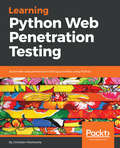- Table View
- List View
Learning Predictive Analytics with Python
by Ashish KumarGain practical insights into predictive modelling by implementing Predictive Analytics algorithms on public datasets with Python About This Book * A step-by-step guide to predictive modeling including lots of tips, tricks, and best practices * Get to grips with the basics of Predictive Analytics with Python * Learn how to use the popular predictive modeling algorithms such as Linear Regression, Decision Trees, Logistic Regression, and Clustering Who This Book Is For If you wish to learn how to implement Predictive Analytics algorithms using Python libraries, then this is the book for you. If you are familiar with coding in Python (or some other programming/statistical/scripting language) but have never used or read about Predictive Analytics algorithms, this book will also help you. The book will be beneficial to and can be read by any Data Science enthusiasts. Some familiarity with Python will be useful to get the most out of this book, but it is certainly not a prerequisite. What You Will Learn * Understand the statistical and mathematical concepts behind Predictive Analytics algorithms and implement Predictive Analytics algorithms using Python libraries * Analyze the result parameters arising from the implementation of Predictive Analytics algorithms * Write Python modules/functions from scratch to execute segments or the whole of these algorithms * Recognize and mitigate various contingencies and issues related to the implementation of Predictive Analytics algorithms * Get to know various methods of importing, cleaning, sub-setting, merging, joining, concatenating, exploring, grouping, and plotting data with pandas and numpy * Create dummy datasets and simple mathematical simulations using the Python numpy and pandas libraries * Understand the best practices while handling datasets in Python and creating predictive models out of them In Detail Social Media and the Internet of Things have resulted in an avalanche of data. Data is powerful but not in its raw form - It needs to be processed and modeled, and Python is one of the most robust tools out there to do so. It has an array of packages for predictive modeling and a suite of IDEs to choose from. Learning to predict who would win, lose, buy, lie, or die with Python is an indispensable skill set to have in this data age. This book is your guide to getting started with Predictive Analytics using Python. You will see how to process data and make predictive models from it. We balance both statistical and mathematical concepts, and implement them in Python using libraries such as pandas, scikit-learn, and numpy. You'll start by getting an understanding of the basics of predictive modeling, then you will see how to cleanse your data of impurities and get it ready it for predictive modeling. You will also learn more about the best predictive modeling algorithms such as Linear Regression, Decision Trees, and Logistic Regression. Finally, you will see the best practices in predictive modeling, as well as the different applications of predictive modeling in the modern world. Style and approach All the concepts in this book been explained and illustrated using a dataset, and in a step-by-step manner. The Python code snippet to implement a method or concept is followed by the output, such as charts, dataset heads, pictures, and so on. The statistical concepts are explained in detail wherever required.
Learning Predictive Analytics with Python
by Ashish Kumar<P><P>Gain practical insights into predictive modelling by implementing Predictive Analytics algorithms on public datasets with Python <P><P>About This Book <P><P>A step-by-step guide to predictive modeling including lots of tips, tricks, and best practices <P><P>Get to grips with the basics of Predictive Analytics with Python <P><P>Learn how to use the popular predictive modeling algorithms such as Linear Regression, Decision Trees, Logistic Regression, and Clustering <P><P>Who This Book Is For <P><P>If you wish to learn how to implement Predictive Analytics algorithms using Python libraries, then this is the book for you. If you are familiar with coding in Python (or some other programming/statistical/scripting language) but have never used or read about Predictive Analytics algorithms, this book will also help you. The book will be beneficial to and can be read by any Data Science enthusiasts. Some familiarity with Python will be useful to get the most out of this book, but it is certainly not a prerequisite. <P><P>What You Will Learn <P><P>Understand the statistical and mathematical concepts behind <P><P>Predictive Analytics algorithms and implement Predictive Analytics algorithms using Python libraries <P><P>Analyze the result parameters arising from the implementation of Predictive Analytics algorithms <P><P>Write Python modules/functions from scratch to execute segments or the whole of these algorithms <P><P>Recognize and mitigate various contingencies and issues related to the implementation of Predictive Analytics algorithms <P><P>Get to know various methods of importing, cleaning, sub-setting, merging, joining, concatenating, exploring, grouping, and plotting data with pandas and numpy <P><P>Create dummy datasets and simple mathematical simulations using the Python numpy and pandas libraries <P><P>Understand the best practices while handling datasets in Python and creating predictive models out of them <P><P>In Detail <P><P>Social Media and the Internet of Things have resulted in an avalanche of data. Data is powerful but not in its raw form - It needs to be processed and modeled, and Python is one of the most robust tools out there to do so. It has an array of packages for predictive modeling and a suite of IDEs to choose from. Learning to predict who would win, lose, buy, lie, or die with Python is an indispensable skill set to have in this data age. <P><P>This book is your guide to getting started with Predictive Analytics using Python. You will see how to process data and make predictive models from it. We balance both statistical and mathematical concepts, and implement them in Python using libraries such as pandas, scikit-learn, and numpy. <P><P>You'll start by getting an understanding of the basics of predictive modeling, then you will see how to cleanse your data of impurities and get it ready it for predictive modeling. You will also learn more about the best predictive modeling algorithms such as Linear Regression, Decision Trees, and Logistic Regression. Finally, you will see the best practices in predictive modeling, as well as the different applications of predictive modeling in the modern world.
Learning Predictive Analytics with R
by Eric MayorGet to grips with key data visualization and predictive analytic skills using R About This Book * Acquire predictive analytic skills using various tools of R * Make predictions about future events by discovering valuable information from data using R * Comprehensible guidelines that focus on predictive model design with real-world data Who This Book Is For If you are a statistician, chief information officer, data scientist, ML engineer, ML practitioner, quantitative analyst, and student of machine learning, this is the book for you. You should have basic knowledge of the use of R. Readers without previous experience of programming in R will also be able to use the tools in the book. What You Will Learn * Customize R by installing and loading new packages * Explore the structure of data using clustering algorithms * Turn unstructured text into ordered data, and acquire knowledge from the data * Classify your observations using Naïve Bayes, k-NN, and decision trees * Reduce the dimensionality of your data using principal component analysis * Discover association rules using Apriori * Understand how statistical distributions can help retrieve information from data using correlations, linear regression, and multilevel regression * Use PMML to deploy the models generated in R In Detail R is statistical software that is used for data analysis. There are two main types of learning from data: unsupervised learning, where the structure of data is extracted automatically; and supervised learning, where a labeled part of the data is used to learn the relationship or scores in a target attribute. As important information is often hidden in a lot of data, R helps to extract that information with its many standard and cutting-edge statistical functions. This book is packed with easy-to-follow guidelines that explain the workings of the many key data mining tools of R, which are used to discover knowledge from your data. You will learn how to perform key predictive analytics tasks using R, such as train and test predictive models for classification and regression tasks, score new data sets and so on. All chapters will guide you in acquiring the skills in a practical way. Most chapters also include a theoretical introduction that will sharpen your understanding of the subject matter and invite you to go further. The book familiarizes you with the most common data mining tools of R, such as k-means, hierarchical regression, linear regression, association rules, principal component analysis, multilevel modeling, k-NN, Naïve Bayes, decision trees, and text mining. It also provides a description of visualization techniques using the basic visualization tools of R as well as lattice for visualizing patterns in data organized in groups. This book is invaluable for anyone fascinated by the data mining opportunities offered by GNU R and its packages. Style and approach This is a practical book, which analyzes compelling data about life, health, and death with the help of tutorials. It offers you a useful way of interpreting the data that's specific to this book, but that can also be applied to any other data.
Learning PrimeFaces Extensions Development
by Sudheer JonnaThis book provides a step by step approach that explains the most important extension components and their features. All the major features are explained by using the JobHub application with supporting screenshots. If you are an intermediate to advanced level user (or developer) who already has a basic working knowledge of PrimeFaces, then this book is for you. The only thing you need to know is Java Server Faces(JSF).
Learning Probabilistic Graphical Models in R
by David BellotThis book is for anyone who has to deal with lots of data and draw conclusions from it, especially when the data is noisy or uncertain. Data scientists, machine learning enthusiasts, engineers, and those who curious about the latest advances in machine learning will find PGM interesting.
Learning Professional Python: Volume 1: The Basics (Chapman & Hall/CRC The Python Series)
by Jude D. Hemanth Usharani BhimavarapuVolume 1 of Learning Professional Python is a resource for students who want to learn Python even if they don’t have any programming knowledge and for teachers who want a comprehensive introduction to Python to use with their students. This book helps the students achieve their dream job in IT Industry and teaches the students in an easy, understandable manner while strengthening coding skills. Learning Professional Python: Volume 1 Objectives Become familiar with the features of Python programming language Introduce the object-oriented programming concepts Discover how to write Python code by following the object-oriented programming concepts Become comfortable with concepts such as classes, objects, inheritance, dynamic dispatch, interfaces, and packages Learn the Python generics and collections Develop exception handling and the multithreaded applications Design graphical user interface (GUI) applications
Learning Professional Python: Volume 2: Advanced (Chapman & Hall/CRC The Python Series)
by Jude D. Hemanth Usharani BhimavarapuVolume 2 of Learning Professional Python is a resource for students who want to learn Python even if they don’t have any programming knowledge and for teachers who want a comprehensive introduction to Python to use with their students. This book helps the students achieve their dream job in the IT Industry and teaches the students in an easy, understandable manner while strengthening coding skills. Learning Professional Python: Volume 2 Objectives Become familiar with the features of Python programming language Introduce the object-oriented programming concepts Discover how to write Python code by following the object-oriented programming concepts Become comfortable with concepts such as classes, objects, inheritance, dynamic dispatch, interfaces, and packages Learn the Python generics and collections Develop exception handling and the multithreaded applications Design graphical user interface (GUI) applications
Learning Proxmox VE
by Rik GoldmanThis book is intended for server and system administrators and engineers who are eager to take advantage of the potential of virtual machines and containers to manage servers more efficiently and make the best use of resources: from energy consumption to hardware utilization, to physical real estate. Understanding the file hierarchy standard common to GNU/Linux distributions is helpful.
Learning Puppet
by Jussi HeinonenBuild intelligent software stacks with the Puppet configuration management suite About This Book * Develop high-quality Puppet modules in an isolated development environment * Manage complex development environments with industry-leading configuration management tool * A comprehensive guide to get you started with Puppet development and deployment in virtual environments Who This Book Is For If you are new to configuration management and IT automation processes and are looking for better ways to manage system configuration changes at scale, this book is for you. Basic knowledge of Linux System Administration is a prerequisite. What You Will Learn * Manage your system with Puppet instantly * Develop Puppet in an isolated development environment * Make your manifests reusable to avoid re-inventing the wheel * Automate monitoring to improve the user experience through increased uptime * Enable nodes to communicate with each other via Puppet Master * Make environment configuration dynamic using stored configurations and PuppetDB * Extend Puppet beyond the built-in functionalities * Manage your environment through the Puppet Enterprise console In Detail Puppet is a cross-platform, open source configuration management utility, which runs on various Unix, Linux, and Windows Microsoft platforms. It allows you to automate all your IT configurations, giving you control of what you do to each node, and also when and how you do it. You'll be able to build and manage development, test, and production environments independently without requiring previous system administration experience. Learning Puppet is a step-by-step guide on how to get started with Puppet development and use Puppet modules as the building blocks to deploy production-ready application cluster in virtual environment. You will begin with the installation of development environment on the VirtualBox hypervisor and Puppet Learning VM that will be used as the platform for testing and development of Puppet modules. Next, you will learn how to manage virtual machines and snapshots effectively and enhance the development experience with advanced VirtualBox features. Later the book will focus on Puppet module development in detail. You will be guided through the process of utilizing existing modules that are available in the public module repository, write your own modules and use them to deploy a real-world web application that includes features such as monitoring and load balancing. You will then learn to scale your environment and turn your static configuration into a dynamic one through stored configurations and PuppetDB. Finally, the book will provide you with practical advice on Puppet troubleshooting and managing your environment with the wealth of features provided by the Puppet Enterprise console. Style and approach A comprehensive introductory guide to help you manage your infrastructure with Puppet. All instructions and explanations are supported with screenshots and code examples to ensure you get an easy start with Puppet.
Learning Puppet 4: A Guide to Configuration Management and Automation
by Jo RhettIf you're a system administrator, developer, or site reliability engineer responsible for handling hundreds or even thousands of nodes in your network, the Puppet configuration management tool will make your job a whole lot easier. This practical guide shows you what Puppet does, how it works, and how it can provide significant value to your organization.Through hands-on tutorials, DevOps engineer Jo Rhett demonstrates how Puppet manages complex and distributed components to ensure service availability. You’ll learn how to secure configuration consistency across servers, clients, your router, and even that computer in your pocket by setting up your own testing environment.Learn exactly what Puppet is, why it was created, and what problems it solvesTailor Puppet to your infrastructure with a design that meets your specific needsWrite declarative Puppet policies to produce consistency in your systemsBuild, test, and publish your own Puppet modulesManage network devices such as routers and switches with puppet device and integrated Puppet agentsScale Puppet servers for high availability and performanceExplore web dashboards and orchestration tools that supplement and complement Puppet
Learning Puppet Security
by Jason SlagleIf you are a security professional whose workload is increasing, or a Puppet professional looking to increase your knowledge of security, or even an experienced systems administrator, then this book is for you. This book will take you to the next level of security automation using Puppet. The book requires no prior knowledge of Puppet to get started.
Learning Puppet for Windows Server
by Fuat UlugayOrganize your Windows environment using Puppet tools to unload administrative burdens in a short time! About This Book * Learn to install and implement a Puppet server for Windows administration * Script Puppet manifests, functions, templates and facts for Windows * A step-by-step guide that helps you to make your Windows environment more secure with Puppet Who This Book Is For This book is for Windows administrators who are looking for ways to automate management tasks of Windows servers and clients. Prior experience in Windows administration and a basic knowledge of Linux and Puppet will help you create wonders using this book. What You Will Learn * Install Puppet on a Windows server and Foreman interface to have a user-friendly Puppet working environment * Discover how to install Puppet agents to single or multiple computers and get your hosts connected to Puppetmaster in one shot * Understand all about creating modules, writing manifests, managing files, services and, users in Puppet * Learn how to install Puppet Forge modules to complete tasks such as registry management, ACL, and firewall. * Explore the usage of Puppet facts, functions and modules to have a deeper understanding of how Puppet functions * Manage installation and updates of third party software using Puppet with Chocolatey to completely forgo the manual update chores in your daily plan * Use Puppet for Windows security to have a more secure environment In Detail Puppet is a configuration management tool. It allows you to automate all your IT configurations by giving you control of what you do to each "node" (Puppet agent), focusing also on when and how you do it. In context, Puppet is a cross-platform tool that is widely used for Unix-like and Microsoft Windows systems declaratively. However, it has been used more popularly for Unix-like systems. This book provides insights into using Puppet for Windows administration tasks such as server setup, application updates, and service management. This book kicks off with the fundamentals of Puppet by helping you with the installation of Puppet on a Windows server and progresses with the introduction of the Foreman interface for managing Puppet nodes. Next, you deal with the installation of Puppet agents on multiple clients and how to connect them to your Puppet server by grouping your nodes for easy management. You then become familiarized with the scripting of Puppet manifests along with an understanding of the module structure in Puppet. You further move on to the installation of Puppet Forge Modules and their usage in Windows along with advanced topics such as facts, functions and templates. Moreover, you also venture into the security aspects for Windows by gaining insights into various security settings that will make your server and clients more secure from hackers using different attack vectors. You will also use Puppet and Chocolatey to install and update software. You finally round off by learning how to check the details of reporting and status monitoring along with the automation of installing and updating software for multiple Windows clients arming you with ample artillery to tame Puppet for your future projects. Style and approach This book uses a step-by-step and easy-to-learn approach that helps make your Windows environment manageable with Puppet. Each chapter is explained in detail and with many screenshots. Almost all the scenarios and examples are taken from real-world scenarios.
Learning PySpark
by Tomasz Drabas Denny LeeBuild data-intensive applications locally and deploy at scale using the combined powers of Python and Spark 2.0 About This Book • Learn why and how you can efficiently use Python to process data and build machine learning models in Apache Spark 2.0 • Develop and deploy efficient, scalable real-time Spark solutions • Take your understanding of using Spark with Python to the next level with this jump start guide Who This Book Is For If you are a Python developer who wants to learn about the Apache Spark 2.0 ecosystem, this book is for you. A firm understanding of Python is expected to get the best out of the book. Familiarity with Spark would be useful, but is not mandatory. What You Will Learn • Learn about Apache Spark and the Spark 2.0 architecture • Build and interact with Spark DataFrames using Spark SQL • Learn how to solve graph and deep learning problems using GraphFrames and TensorFrames respectively • Read, transform, and understand data and use it to train machine learning models • Build machine learning models with MLlib and ML • Learn how to submit your applications programmatically using spark-submit • Deploy locally built applications to a cluster In Detail Apache Spark is an open source framework for efficient cluster computing with a strong interface for data parallelism and fault tolerance. This book will show you how to leverage the power of Python and put it to use in the Spark ecosystem. You will start by getting a firm understanding of the Spark 2.0 architecture and how to set up a Python environment for Spark. You will get familiar with the modules available in PySpark. You will learn how to abstract data with RDDs and DataFrames and understand the streaming capabilities of PySpark. Also, you will get a thorough overview of machine learning capabilities of PySpark using ML and MLlib, graph processing using GraphFrames, and polyglot persistence using Blaze. Finally, you will learn how to deploy your applications to the cloud using the spark-submit command. By the end of this book, you will have established a firm understanding of the Spark Python API and how it can be used to build data-intensive applications. Style and approach This book takes a very comprehensive, step-by-step approach so you understand how the Spark ecosystem can be used with Python to develop efficient, scalable solutions. Every chapter is standalone and written in a very easy-to-understand manner, with a focus on both the hows and the whys of each concept.
Learning Python
by David Ascher Mark LutzPortable, powerful, and a breeze to use, Python is the popular open source object-oriented programming language used for both standalone programs and scripting applications. Python is considered easy to learn, but there's no quicker way to mastery of the language than learning from an expert teacher. This edition of Learning Python puts you in the hands of two expert teachers, Mark Lutz and David Ascher, whose friendly, well-structured prose has guided many a programmer to proficiency with the language. Learning Python, Second Edition, offers programmers a comprehensive learning tool for Python and object-oriented programming. Thoroughly updated for the numerous language and class presentation changes that have taken place since the release of the first edition in 1999, this guide introduces the basic elements of the latest release of Python 2.3 and covers new features, such as list comprehensions, nested scopes, and iterators/generators. Beyond language features, this edition of Learning Python also includes new context for less-experienced programmers, including fresh overviews of object-oriented programming and dynamic typing, new discussions of program launch and configuration options, new coverage of documentation sources, and more. There are also new use cases throughout to make the application of language features more concrete. The first part of Learning Python gives programmers all the information they'll need to understand and construct programs in the Python language, including types, operators, statements, classes, functions, modules and exceptions. The authors then present more advanced material, showing how Python performs common tasks by offering real applications and the libraries available for those applications. Each chapter ends with a series of exercises that will test your Python skills and measure your understanding.Learning Python, Second Edition is a self-paced book that allows readers to focus on the core Python language in depth. As you work through the book, you'll gain a deep and complete understanding of the Python language that will help you to understand the larger application-level examples that you'll encounter on your own. If you're interested in learning Python--and want to do so quickly and efficiently--then Learning Python, Second Edition is your best choice.
Learning Python
by Fabrizio RomanoLearn to code like a professional with Python - an open source, versatile and powerful programming language About This Book * Learn the fundamentals of programming with Python - one of the best languages ever created * Develop a strong set of programming skills that you will be able to express in any situation, on every platform, thanks to Python's portability * Create outstanding applications of all kind, from websites to scripting, and from GUIs to data science Who This Book Is For Python is the most popular introductory teaching language in U.S. top computer science universities, so if you are new to software development, or maybe you have little experience, and would like to start off on the right foot, then this language and this book are what you need. Its amazing design and portability will help you become productive regardless of the environment you choose to work with. What You Will Learn * Get Python up and running on Windows, Mac, and Linux in no time * Grasp the fundamental concepts of coding, along with the basics of data structures and control flow. * Write elegant, reusable, and efficient code in any situation * Understand when to use the functional or the object oriented programming approach * Create bulletproof, reliable software by writing tests to support your code * Explore examples of GUIs, scripting, data science and web applications * Learn to be independent, capable of fetching any resource you need, as well as dig deeper In Detail Learning Python has a dynamic and varied nature. It reads easily and lays a good foundation for those who are interested in digging deeper. It has a practical and example-oriented approach through which both the introductory and the advanced topics are explained. Starting with the fundamentals of programming and Python, it ends by exploring very different topics, like GUIs, web apps and data science. The book takes you all the way to creating a fully fledged application. The book begins by exploring the essentials of programming, data structures and teaches you how to manipulate them. It then moves on to controlling the flow of a program and writing reusable and error proof code. You will then explore different programming paradigms that will allow you to find the best approach to any situation, and also learn how to perform performance optimization as well as effective debugging. Throughout, the book steers you through the various types of applications, and it concludes with a complete mini website built upon all the concepts that you learned. Style and approach This book is an easy-to-follow guide that will take you from a novice to the proficient level at a comfortable pace, using a lot of simple but effective examples. Each topic is explained thoroughly, and pointers are left for the more inquisitive readers to dig deeper and expand their knowledge.
Learning Python
by Mark LutzGet a comprehensive, in-depth introduction to the core Python language with this hands-on book. Based on author Mark Lutz's popular training course, this updated sixth edition will help you quickly write efficient, high-quality code with Python. It's an ideal way to begin, whether you're new to programming or a professional developer versed in other languages.Complete with quizzes, exercises, and helpful illustrations, this easy-to-follow self-paced tutorial gets you started with Python 3.12 and all other releases in use today. With a pragmatic focus on what you need to know, it also introduces some advanced language features that have become increasingly common in Python code.This book helps you:Explore Python's built-in object types such as strings, lists, dictionaries, and filesCreate and process objects with Python statements, and learn Python's syntax modelUse functions and functional programming to avoid redundancy and maximize reuseOrganize code into larger components with modules and packagesCode robust programs with Python's exception handling and development toolsApply object-oriented programming and classes to make code customizableSurvey advanced Python tools including decorators, descriptors, and metaclassesWrite idiomatic Python code that runs portably across a wide variety of platforms
Learning Python Application Development
by Ninad SathayeTake Python beyond scripting to build robust, reusable, and efficient applications About This Book * Get to grips with Python techniques that address commonly encountered problems in general application development. * Develop, package, and deploy efficient applications in a fun way. * All-practical coverage of the major areas of application development, including best practices, exception handling, testing, refactoring, design patterns, performance, and GUI application development. Who This Book Is For Do you know the basics of Python and object oriented programming? Do you want to go an extra mile and learn techniques to make your Python application robust, extensible, and efficient? Then this book is for you. What You Will Learn * Build a robust application by handling exceptions. * Modularize, package, and release the source distribution. * Document the code and implement coding standards. * Create automated tests to catch bugs in the early development stage. * Identify and re-factor badly written code to improve application life. * Detect recurring problems in the code and apply design patterns. * Improve code efficiency by identifying performance bottlenecks and fixing them. * Develop simple GUI applications using Python. In Detail Python is one of the most widely used dynamic programming languages, supported by a rich set of libraries and frameworks that enable rapid development. But fast paced development often comes with its own baggage that could bring down the quality, performance, and extensibility of an application. This book will show you ways to handle such problems and write better Python applications. From the basics of simple command-line applications, develop your skills all the way to designing efficient and advanced Python apps. Guided by a light-hearted fantasy learning theme, overcome the real-world problems of complex Python development with practical solutions. Beginning with a focus on robustness, packaging, and releasing application code, you'll move on to focus on improving application lifetime by making code extensible, reusable, and readable. Get to grips with Python refactoring, design patterns and best practices. Techniques to identify the bottlenecks and improve performance are covered in a series of chapters devoted to performance, before closing with a look at developing Python GUIs. Style and approach The book uses a fantasy game theme as a medium to explain various topics. Specific aspects of application development are explained in different chapters. In each chapter the reader is presented with an interesting problem which is then tackled using hands-on examples with easy-to-follow instructions.
Learning Python Data Visualization
by Chad AdamsIf you are a Python novice or an experienced developer and want to explore data visualization libraries, then this is the book for you. No prior charting or graphics experience is needed.
Learning Python Design Patterns
by Gennadiy ZlobinThis book takes a tutorial-based and user-friendly approach to covering Python design patterns. Its concise presentation means that in a short space of time, you will get a good introduction to various design patterns.If you are an intermediate level Python user, this book is for you. Prior knowledge of Python programming is essential. Some knowledge of UML is also required to understand the UML diagrams which are used to describe some design patterns.
Learning Python Design Patterns - Second Edition
by Chetan GiridharLeverage the power of Python design patterns to solve real-world problems in software architecture and design About This Book * Understand the structural, creational, and behavioral Python design patterns * Get to know the context and application of design patterns to solve real-world problems in software architecture, design, and application development * Get practical exposure through sample implementations in Python v3.5 for the design patterns featured Who This Book Is For This book is for Software architects and Python application developers who are passionate about software design. It will be very useful to engineers with beginner level proficiency in Python and who love to work with Python 3.5 What You Will Learn * Enhance your skills to create better software architecture * Understand proven solutions to commonly occurring design issues * Explore the design principles that form the basis of software design, such as loose coupling, the Hollywood principle and the Open Close principle among others * Delve into the object-oriented programming concepts and find out how they are used in software applications * Develop an understanding of Creational Design Patterns and the different object creation methods that help you solve issues in software development * Use Structural Design Patterns and find out how objects and classes interact to build larger applications * Focus on the interaction between objects with the command and observer patterns * Improve the productivity and code base of your application using Python design patterns In Detail With the increasing focus on optimized software architecture and design it is important that software architects think about optimizations in object creation, code structure, and interaction between objects at the architecture or design level. This makes sure that the cost of software maintenance is low and code can be easily reused or is adaptable to change. The key to this is reusability and low maintenance in design patterns. Building on the success of the previous edition, Learning Python Design Patterns, Second Edition will help you implement real-world scenarios with Python's latest release, Python v3.5. We start by introducing design patterns from the Python perspective. As you progress through the book, you will learn about Singleton patterns, Factory patterns, and Facade patterns in detail. After this, we'll look at how to control object access with proxy patterns. It also covers observer patterns, command patterns, and compound patterns. By the end of the book, you will have enhanced your professional abilities in software architecture, design, and development. Style and approach This is an easy-to-follow guide to design patterns with hands-on examples of real-world scenarios and their implementation in Python v3.5. Each topic is explained and placed in context, and for the more inquisitive, there are more details on the concepts used.
Learning Python Network Programming
by Dr M. Sarker Sam WashingtonIf you're a Python developer or a system administrator with Python experience and you're looking to take your first steps in network programming, then this book is for you. Basic knowledge of Python is assumed.
Learning Python Network Programming
by Sam Washington M. O. Faruque Sarker<P><P>Utilize Python 3 to get network applications up and running quickly and easily <P><P>About This Book <P><P>Leverage your Python programming skills to build powerful network applications <P><P>Explore steps to interact with a wide range of network services <P><P>Design multithreaded and event-driven architectures for echo and chat servers <P><P>Who This Book Is For <P><P>If you're a Python developer or a system administrator with Python experience and you're looking to take your first steps in network programming, then this book is for you. Basic knowledge of Python is assumed. <P><P>What You Will Learn <P><P>Develop an understanding of network stacks and the power of encapsulation <P><P>Design high-performance network server applications Implement socket-based network applications using asynchronous models <P><P>Build client applications for major web APIs, including Amazon S3 and Twitter <P><P>Interact with e-mail servers using SMTP, POP3, and IMAP protocols <P><P>Deal with remote network servers using SSH, FTP, SNMP, SMB/CIFS, and LDAP protocols <P><P>Work with IP addresses including Geo-IP lookups <P><P>Download objects from the Web and craft custom HTTP requests with urllib and the Requests library <P><P>In Detail <P><P>Network programming has always been a demanding task. With full-featured and well documented libraries all the way up the stack, Python makes network programming the enjoyable experience it should be. <P><P>Starting with a walkthrough of today's major networking protocols, with this book you'll learn how to employ Python for network programming, how to request and retrieve web resources, and how to extract data in major formats over the Web. You'll utilize Python for e-mailing using different protocols and you'll interact with remote systems and IP and DNS networking. <P><P>As the book progresses, socket programming will be covered, followed by how to design servers and the pros and cons of multithreaded and event-driven architectures. You'll develop practical client-side applications, including web API clients, e-mail clients, SSH, and FTP. These applications will also be implemented through existing web application frameworks.
Learning Python Networking: A complete guide to build and deploy strong networking capabilities using Python 3.7 and Ansible , 2nd Edition
by Sam Washington Jose Manuel Ortega Dr. M. SarkerAchieve improved network programmability and automation by leveraging powerful network programming concepts, algorithms, and tools Key Features Deal with remote network servers using SSH, FTP, SNMP and LDAP protocols. Design multi threaded and event-driven architectures for asynchronous servers programming. Leverage your Python programming skills to build powerful network applications Book Description Network programming has always been a demanding task. With full-featured and well-documented libraries all the way up the stack, Python makes network programming the enjoyable experience it should be. Starting with a walk through of today's major networking protocols, through this book, you'll learn how to employ Python for network programming, how to request and retrieve web resources, and how to extract data in major formats over the web. You will utilize Python for emailing using different protocols, and you'll interact with remote systems and IP and DNS networking. You will cover the connection of networking devices and configuration using Python 3.7, along with cloud-based network management tasks using Python. As the book progresses, socket programming will be covered, followed by how to design servers, and the pros and cons of multithreaded and event-driven architectures. You'll develop practical clientside applications, including web API clients, email clients, SSH, and FTP. These applications will also be implemented through existing web application frameworks. What you will learn Execute Python modules on networking tools Automate tasks regarding the analysis and extraction of information from a network Get to grips with asynchronous programming modules available in Python Get to grips with IP address manipulation modules using Python programming Understand the main frameworks available in Python that are focused on web application Manipulate IP addresses and perform CIDR calculations Who this book is for If you're a Python developer or a system administrator with Python experience and you're looking to take your first steps in network programming, then this book is for you. If you're a network engineer or a network professional aiming to be more productive and efficient in networking programmability and automation then this book would serve as a useful resource. Basic knowledge of Python is assumed.
Learning Python Testing
by Daniel ArbuckleThis book is ideal if you want to learn about the testing disciplines and automated testing tools from a hands-on, conversational guide. You should already know Python and be comfortable with Python 3.
Learning Python Web Penetration Testing: Automate web penetration testing activities using Python
by Christian MartorellaLeverage the simplicity of Python and available libraries to build web security testing tools for your applicationKey FeaturesUnderstand the web application penetration testing methodology and toolkit using PythonWrite a web crawler/spider with the Scrapy libraryDetect and exploit SQL injection vulnerabilities by creating a script all by yourselfBook DescriptionWeb penetration testing is the use of tools and code to attack a website or web app in order to assess its vulnerability to external threats. While there are an increasing number of sophisticated, ready-made tools to scan systems for vulnerabilities, the use of Python allows you to write system-specific scripts, or alter and extend existing testing tools to find, exploit, and record as many security weaknesses as possible. Learning Python Web Penetration Testing will walk you through the web application penetration testing methodology, showing you how to write your own tools with Python for each activity throughout the process. The book begins by emphasizing the importance of knowing how to write your own tools with Python for web application penetration testing. You will then learn to interact with a web application using Python, understand the anatomy of an HTTP request, URL, headers and message body, and later create a script to perform a request, and interpret the response and its headers. As you make your way through the book, you will write a web crawler using Python and the Scrappy library. The book will also help you to develop a tool to perform brute force attacks in different parts of the web application. You will then discover more on detecting and exploiting SQL injection vulnerabilities. By the end of this book, you will have successfully created an HTTP proxy based on the mitmproxy tool.What you will learnInteract with a web application using the Python and Requests librariesCreate a basic web application crawler and make it recursiveDevelop a brute force tool to discover and enumerate resources such as files and directoriesExplore different authentication methods commonly used in web applicationsEnumerate table names from a database using SQL injectionUnderstand the web application penetration testing methodology and toolkitWho this book is forLearning Python Web Penetration Testing is for web developers who want to step into the world of web application security testing. Basic knowledge of Python is necessary.